Hey, everyone!
We have a new interview with our client on the agenda to get you acquainted with the success stories and learn more first-hand real-life cases of using Stripo.
Q: Hi, Brian, it’s good to see you. Can you please introduce yourself and tell our readers a little bit about your company?
A: Hey, it’s good to see you too. I’m Brian Riback, the founder, and CEO of the company called Labrador. As a part of this company, I do a lot of consulting on marketing tech stacks. We help enterprises optimize their marketing pipelines overloaded with various tech solutions, and we help use them more efficiently.
Q: How did you hear about Stripo? Did you find it yourself, or did someone recommend it to you?
A: I was on a long search for an email design tool until someone on Upwork asked me, "Why don't you try Stripo?". In fact, that's how I found out about you.
Q: How did you decide that you need an email editor?
A: I had previously used a huge number of systems that allowed me to edit code and create emails. However, building an email from scratch is a really frustrating process in other solutions. You are constantly surrounded by various restrictions that do not allow you to fully realize the vision of a particular email. This prompted me to start looking for another tool, and in this regard, Stripo compares favorably with competitors. With Stripo, I don’t have any handcuffs and am completely free to do whatever I want.
I don’t have any handcuffs and am completely free to do whatever I want.
Q: So, tell us as an expert who has seen many different marketing and email creation tools, what made you choose us over other solutions?
A: The most significant features for me in Stripo are responsive email design and the HTML code editor. There are email marketers and there are professionals who send emails. Email Marketers need Stripo. This is best demonstrated when considering the ability I have to access the HTML of a given email. I can create emails that will display beautifully on all devices and be able to get under the hood and edit the things I need in the code. I also don’t have to search within the full HTML because when I select a specific stripe or even container, I can see only the HTML and CSS for that given selection.
The most significant features for me in Stripo are responsive email design and the HTML code editor.
(Stripo HTML code editor)
Q: Can you tell me what you are actually doing in the code that you can’t make in the drag and drop editor?
A: It’s little things. For example, certain CSS adjustments such as wanting a different font size in a specific section. I can manually set a font size that overwrites the one that is defined in the appearance tab within the text editor. However, I can’t set a different mobile font size if I want to for a given block of text. After sharing my concern over this, the Stripo team has added this update to the new version of the platform. Imagine that? A company that understands the difference between improvements that help users function more efficiently versus other requests that are simply nice-to-haves.
Our code editor is designed to serve the needs of an entire team, despite their distinct proficiencies. While someone well-versed in code can tackle CSS and raw HTML, other team members can leverage the drag-and-drop features, as well as an inline text editor to make updates. This holistic approach is the only way to truly serve the needs of our customers.
In our "Mobile-Friendly email design" blog post, we showed in detail how to design fully responsive emails with Stripo.
Q: What types of emails do you usually create with Stripo?
A: All emails that I create can be divided into three categories:
Q: Do you use pre-made templates for your emails?
A: A lot of the time, I like to start with your premium templates. I think they are gorgeous.
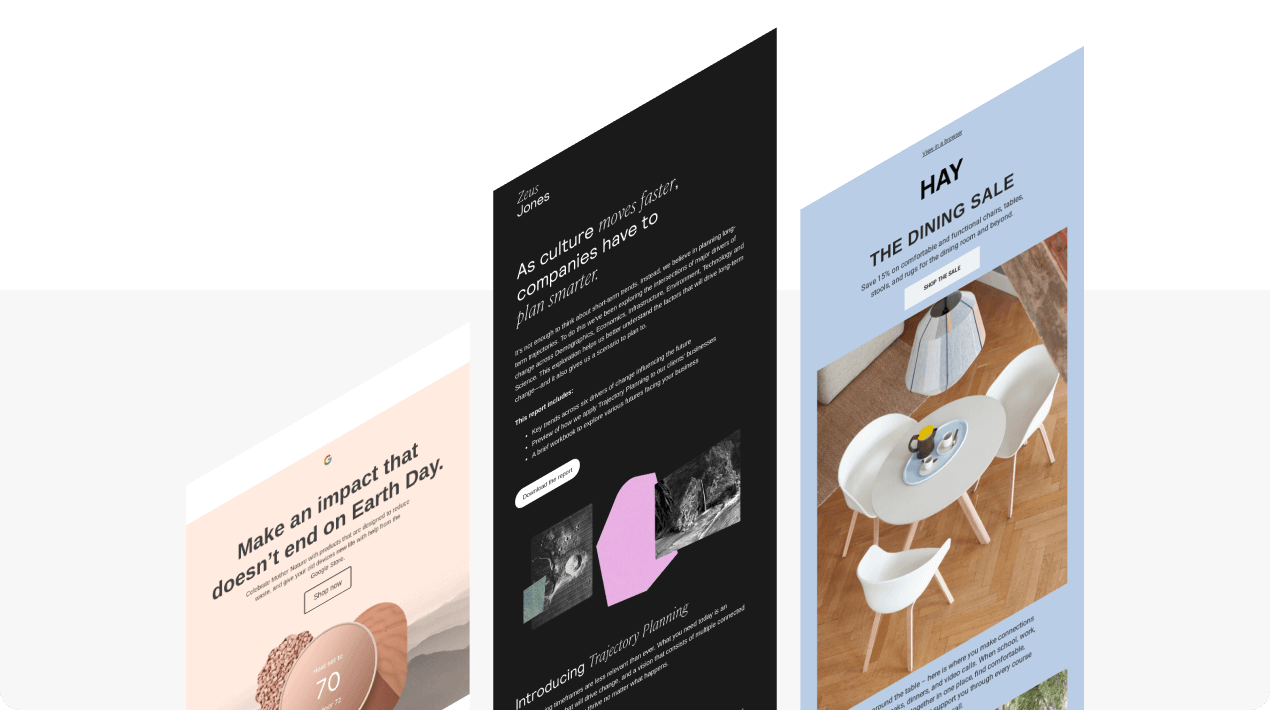
Q: Apart from editing email code, what else do you find super useful in Stripo? What appeals to you the most?
A: The UI design you have is absolutely great. I like the layout. I like that everything is placed on the left rail, all tools in one place, and everything is in the center for the content I create. I also love the dynamic spacer and how simple it is to add and change pictures. Another great thing is that I can set up the account with URLs for my clients, and I can use it as a white label solution.
Q: What do your clients say about the emails created in Stripo?
A: You know, even though most of my emails look similar since I believe in the layout that I believe in, it’s amazing how shocked people are when they see it. They absolutely love it. That’s what Stripo empowers me to do, and I couldn’t have possibly done any of it in other systems and tools.
It’s amazing how shocked people are when they see emails made with Stripo. They absolutely love it.
Q: Brian, thanks so much for your time and warm words, and we are really grateful for the people like you that use Stripo.
A: Thank you very much. Stay safe and have a great day.






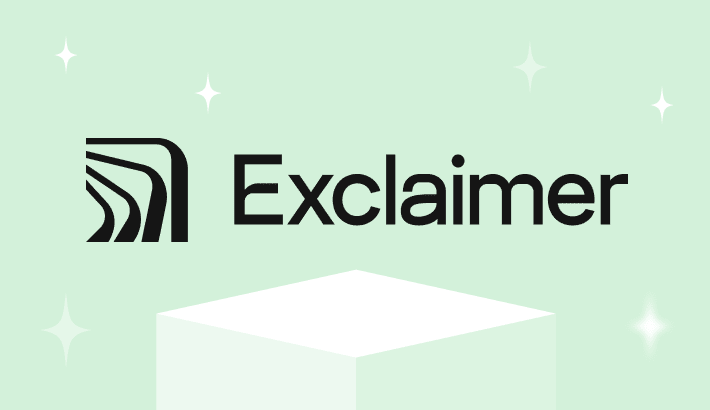
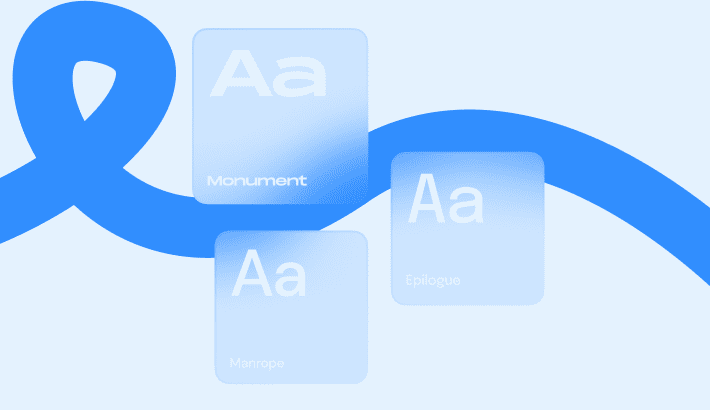
0 comments