Anastasia Chugreeva, email marketer at voximplant, on her own built around 500 emails in Stripo in just a year. See what tools helped her spend less time on email production and dedicate more time to email analytics.
Q: Hello, Anastasia. Nice to e-meet you. Thank you for coming here. Could you tell our readers a little bit about your company?
A: Voximplant is a versatile cloud platform that enables businesses to bring interaction to a whole new level. The company provides innovative real-time communication tools with full control over voice, video, and messaging, like chatbots, voice bots, video conferences, etc. Our second product — Voximplant Kit — allows creating phone call scenarios, connecting voice assistants with no coding skills. You will find Burger King, KFC, Hyundai, and lots of other famous brands among our clients.
Q: Thank you. So, I suppose, you’re using email marketing as a core channel for communication with your clients?
A: Exactly. We send out welcome emails, email onboarding sequences, email digests where we share our new features, email notifications, etc.
Q: Can you say a little bit more about onboarding emails, as they are vital for SaaS and PaaS products?
A: Well, currently we’re not using any onboarding tools on our website. And email serves as a substitute for this. I mean, in Stripo, we built an email onboarding sequence, which turned out to be effective. Because, in our onboarding emails, we share the tool’s functionality and possibilities, steps of the certain options’ configuration, and manual on how to launch a scenario, etc.
Onboarding emails serve as a perfect substitute for onboarding software if done right.
Q: That is excellent. Thank you for sharing this with us.
A: I would also like to mention that Stripo made it possible for us to send email digests on a regular basis. In these digests, we share new options that our tool — Voximplant — offers.
Q: How exactly?
A: Our company’s rule states that all emails that go from us, should be brand consistent. However, some elements of the design required custom code.
First, Stripo allows combining the HTML and Drag-n-Drop email editors easily so the emails totally match the website design. And second, I do not need to build them from scratch. I either drag-n-drop prebuilt modules, previously built and saved by our designers, or just copy and then edit an existing email. This saves me hours! As a result, I can focus on the email content, not the design. This way, our digests now go on a regular basis.
Stripo allows combining the HTML and Drag-n-Drop email editors easily so building brand consistent emails in accordance with your website design does not take much time anymore.
Q: What other features that Stripo offers do you find the most useful for you?
A: I’ll name just a few of them now:
-
synchronized modules — ability to edit/update about all necessary emails at once does really save time;
-
the preview, aka shareable, link — I use it to share my emails with colleagues when it’s necessary to hear their opinion about something;
-
mobile styles — I love it that I can set styles for mobile devices that totally differ from the desktop ones. And I find it really useful and convenient that I can hide/disable certain elements for the mobile version of my emails.
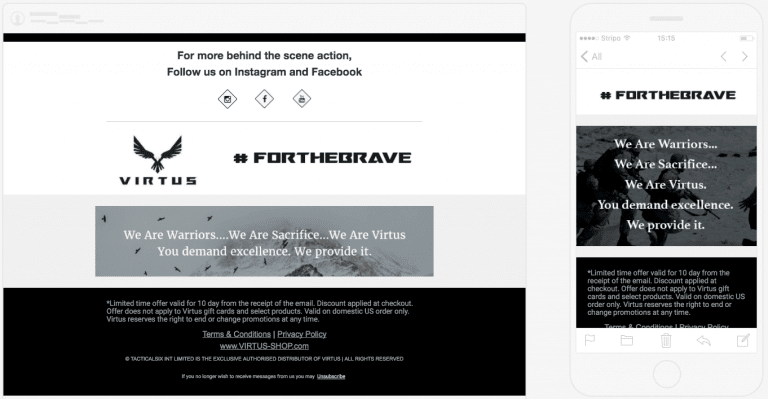
Q: Thank you. That’s amazing. But how did you know about them? Because some of our users do get surprised when they hear about new features.
A: From your newsletters. I would also like to say a few words about your customer support. They are professionals, very helpful. Whenever I reach out to them with any question, they give clear, detailed answers promptly.
Q: What do you dislike about our tool?
A: Nothing, honestly. I like your tool and find it convenient and user-friendly.
Q: Do you ever use our prebuilt email templates?
A: For inspiration — yes, I do. Quite often. But I never use them as a base for my emails. As you know, I have my saved Modules.
Q: Anastasia, how do you deliver your emails to your ESP? Did you know we’re integrated with over 60 ESPs and email clients?
A: Yes, I have. And I like it a lot. I am using Mailchimp for our newsletters. And thanks to your integration, I push emails to my ESP with just a click. My emails there require no setups and no adjustments.
Q: Thank you for your time and for your detailed, valuable feedback.





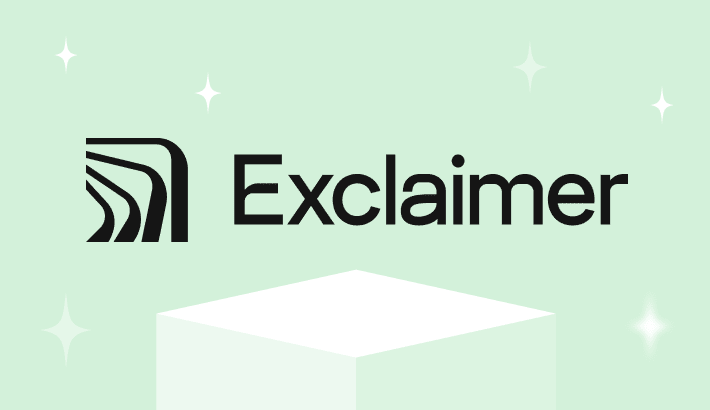
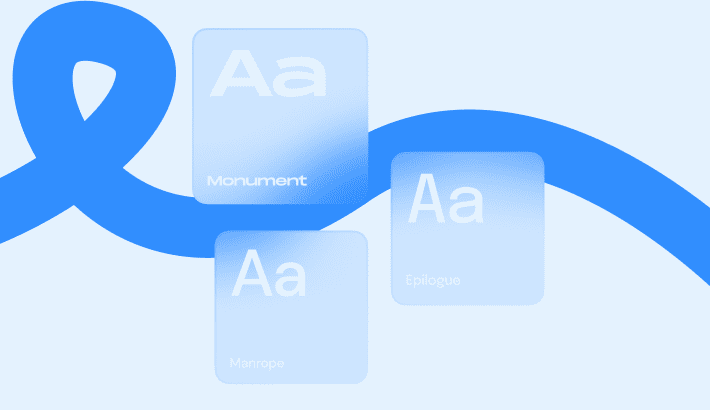
0 comments