Hi, everyone!
We keep on publishing interviews with our clients so that you can learn more about their experience on how to get the most out of Stripo.
Today, we want you to meet Anna Bandura, a senior PPC manager at the Setters Agency.
Q: Hello, Anna. Nice meeting you. We’d like to hear a little bit about your company if that is possible.
A: We offer various marketing solutions to businesses all over the world. Solutions range from Google Ads, ads on Pinterest and Facebook to email marketing campaigns. We mostly work with companies from the Plastic Surgery, Cosmetics, and Dental industries.
Q: Anna, I take it that you need to build lots of emails for your clients and that email production is one of the core activities. Why did you choose us over other tools?
A: For quite a long time, we were using an email template builder that an ESP offers. But the functionality was somewhat limited. So we started looking for an alternative. We chose Stripo over other independent builders for a number of reasons.
My favorite options are as follows:
-
open HTML code editor to add custom elements to emails;
-
the “Share” link*.
We like it that our clients can view the email at any time, even 6 months after it’s been sent. Sometimes they ask us to build something similar to one of the previous emails, etc.
*The Shareable link is the link to the web version of your email. To view the email, you do not need to log in or even to have an account with Stripo. It is timeless, meaning the link never expires unless you remove the email itself from the storage.
You can share it with your colleagues or clients for approval, use it as a fallback in AMP HTML emails, etc.
Q: You just mentioned what you liked the most about Stripo. Given that now we are working on the new version of the editor, which will be released in around 6 months, we need to know what you dislike about our editor.
A: I like it a lot. There’s nothing I dislike. But there are some options we would like you to add to the new version of the editor:
-
commenting on emails via the “Shareable link”;
-
we’d like to you optimize the Preview Mode the way so we can see how our emails will work on gadgets with the Dark Mode on before we send test emails to ourselves;
-
integration with Canva.
You speak — we listen. We are working on integration with Canva.
Optimization of the Preview Mode for the Dark Mode and commenting will be available with the new version of the editor.
Q: AMP is quite popular in email marketing today. Do your clients ask you to add AMP in emails?
A: Yes.
Q: Do you use our prebuilt Modules with AMP content or build those elements from scratch?
A: We use the prebuilt Modules.
Q: Thank you. Do you use our prebuilt Email Templates? Some also have AMP content in them.
A: We don’t use them as a base for emails. But we browse the templates quite often as they are full of fresh ideas — we do that for inspiration.
We also use your email templates for tests. We find one with a design similar to what we need. And run screenshot tests to check if the necessary option/email element renders well across major email clients and on multiple devices.

A: We also heard a lot about email gamification. We’d like to give it a try — just waiting for a special occasion.
Q: Anna, you know a lot about our functionality. How do you find out about new options that we release?
A: From the newsletter. Yes, we read your emails ;)


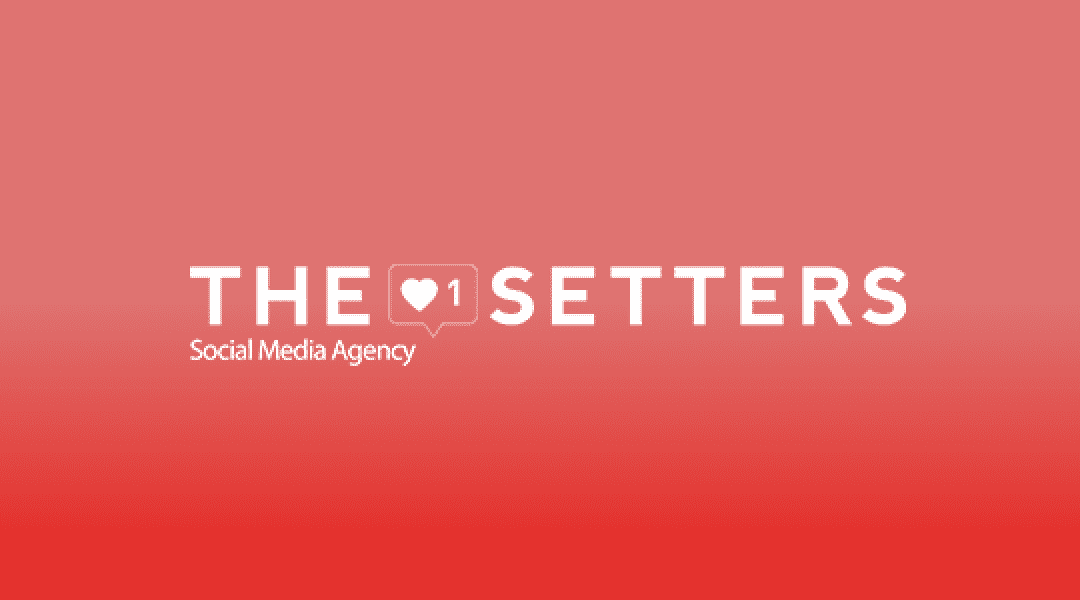


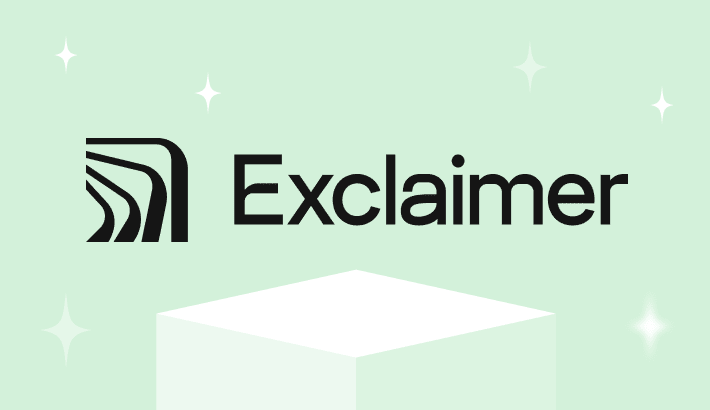
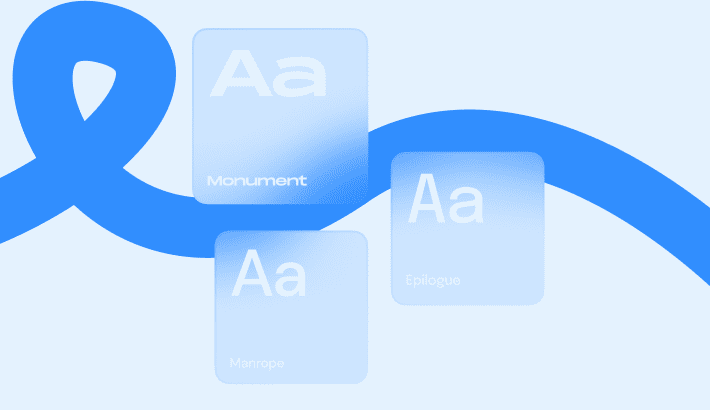
0 comments