How to configure a custom domain name using DNS configurations
Create professional emails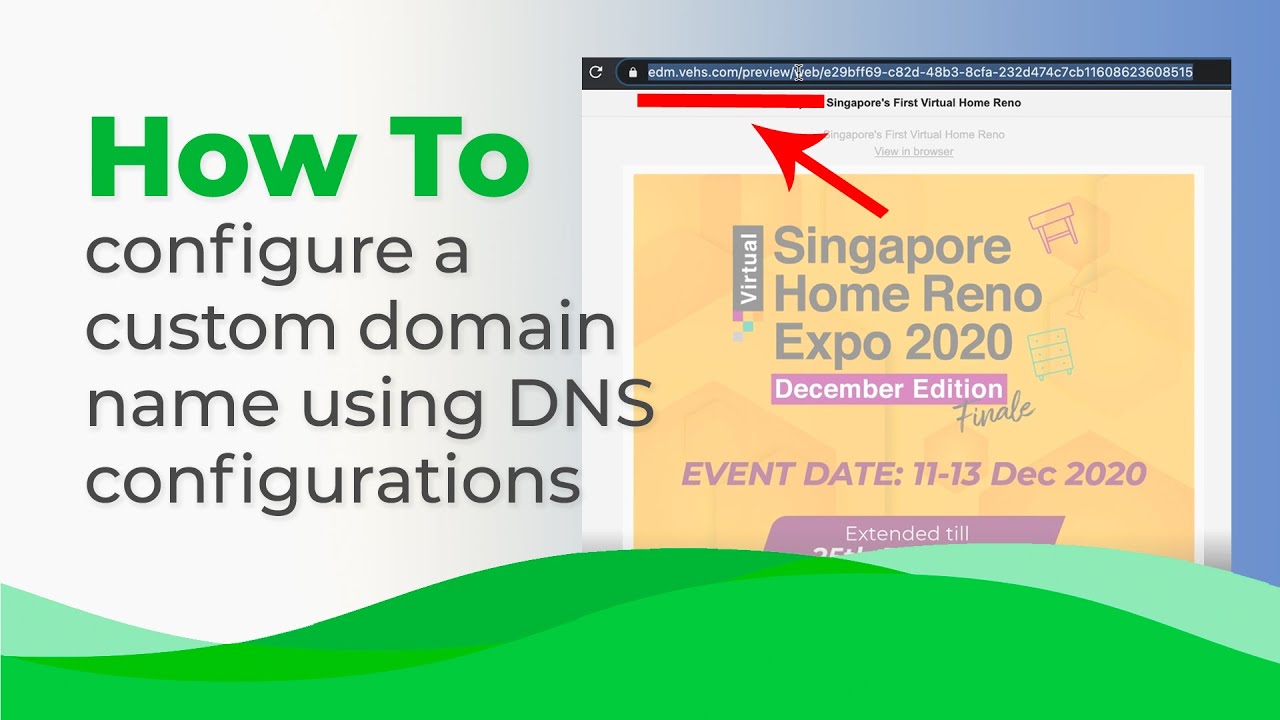
In this tutorial, we'll explore how to customize the domain name for your email templates in Stripo, allowing you to present a more branded and personalized experience to your clients. By default, when you share your email template for review, it is hosted on Stripo's domain. However, you may prefer to use your own custom domain for a white-label experience.
To achieve this, you need to access your DNS settings, which can vary depending on your domain registrar. In this example, Cloudflare is used. You'll create a CNAME record that points to Stripo's preview domain, effectively redirecting it to your desired custom domain. After updating the DNS settings, you'll navigate to the Stripo project settings, specifically the "Custom Domain for Emails" section, where you can input your custom subdomain. Once saved, your email template previews will display your custom domain, providing a more professional and tailored experience for your clients.
This video tutorial simplifies the process of customizing your email template preview domain, ensuring that your clients see your branding instead of Stripo's domain. It's a valuable step in delivering a seamless and personalized experience when sharing your email designs for review and approval.
Watch now

