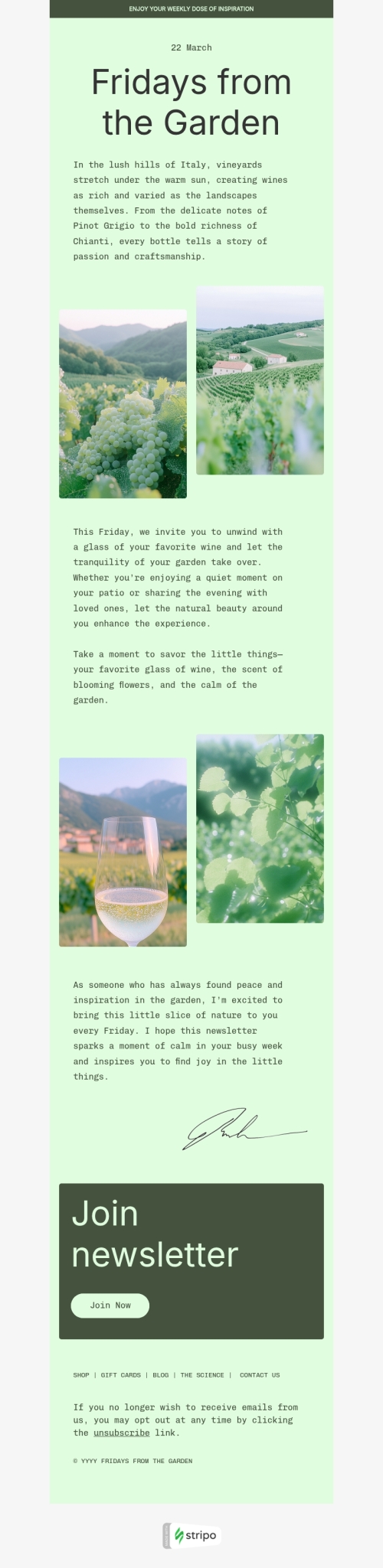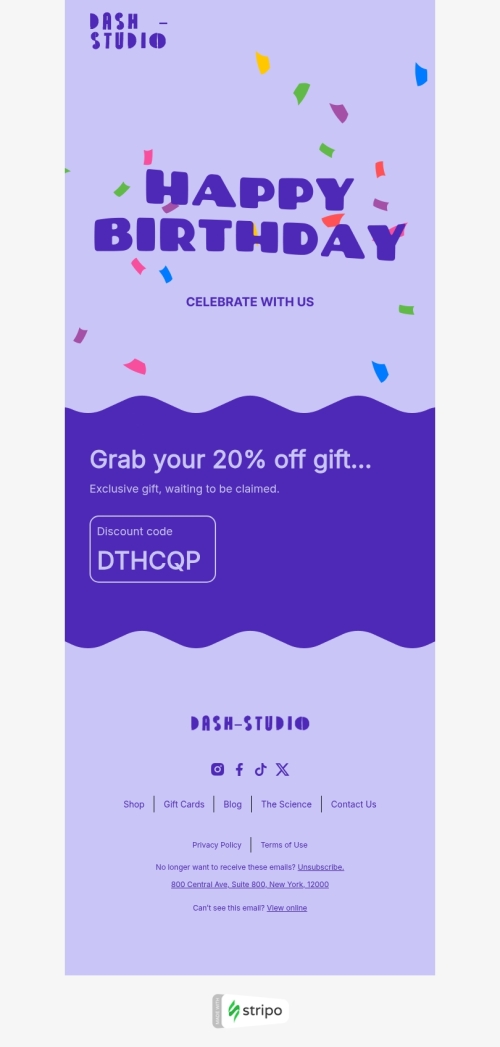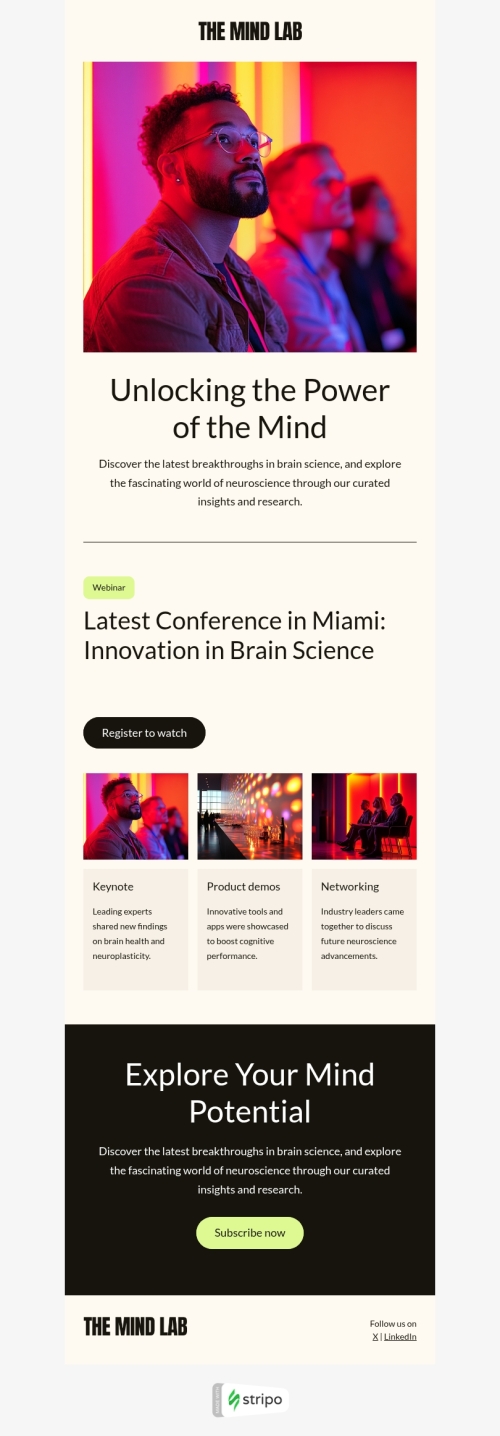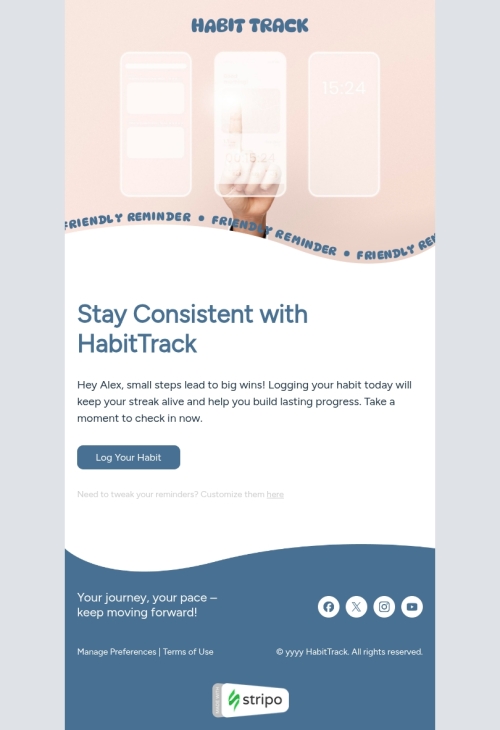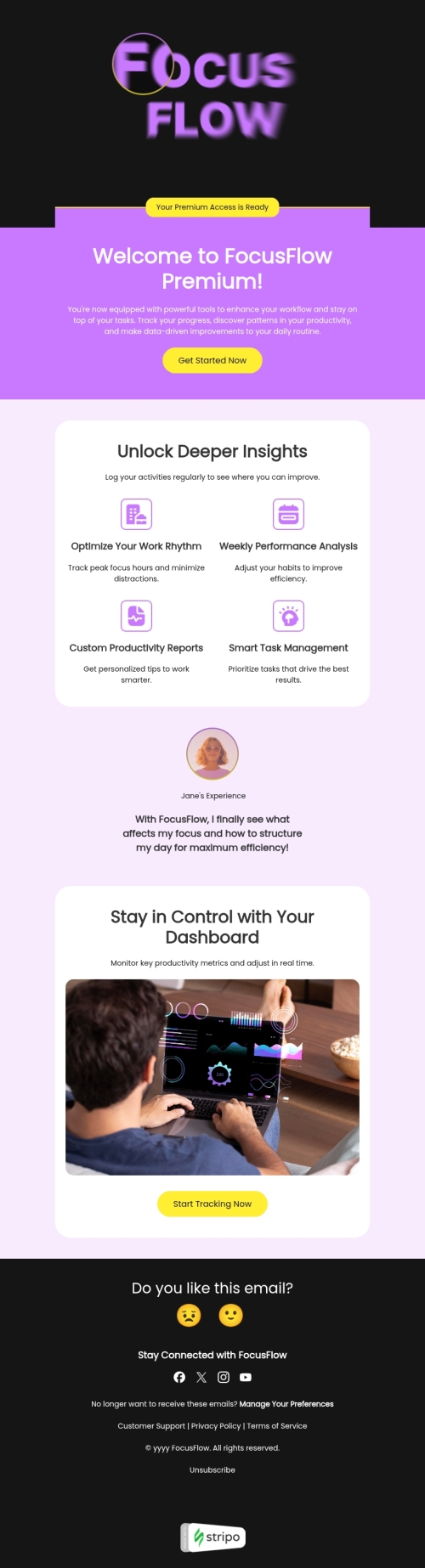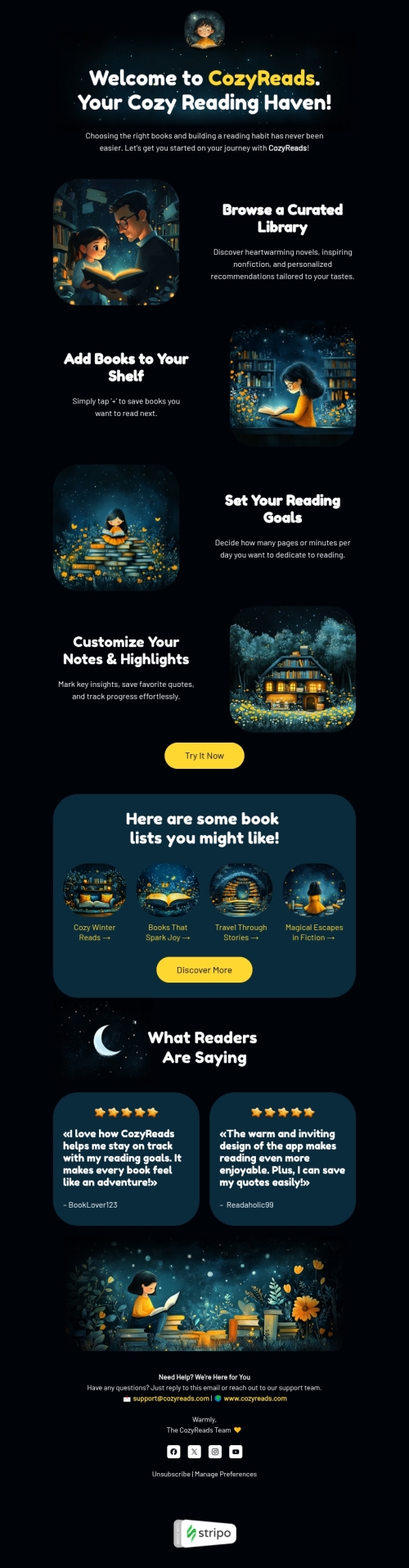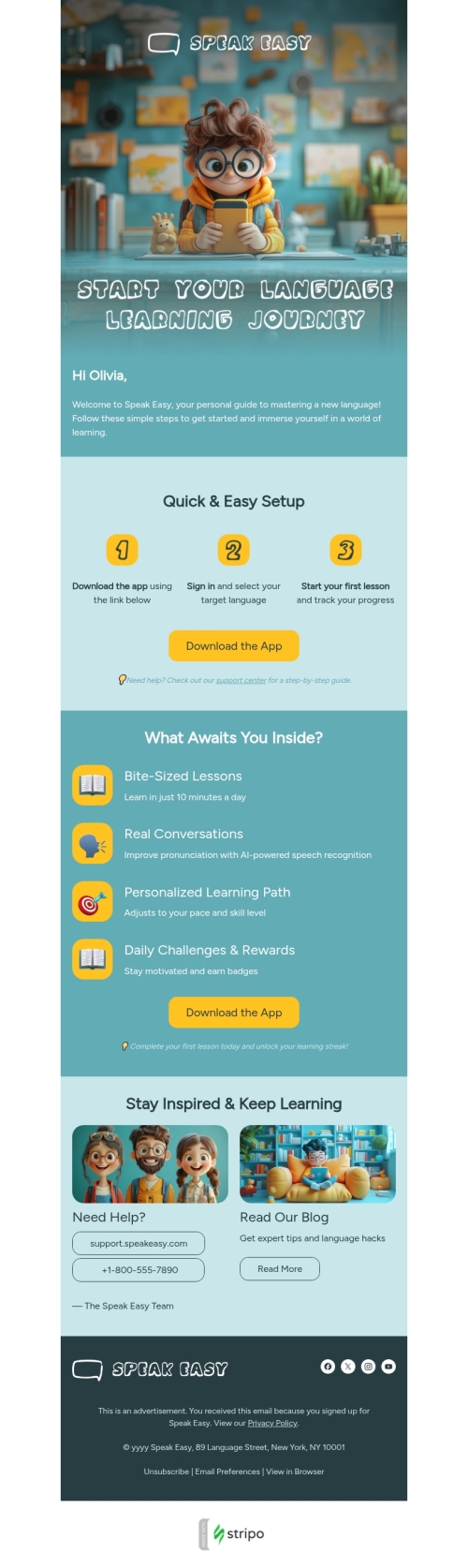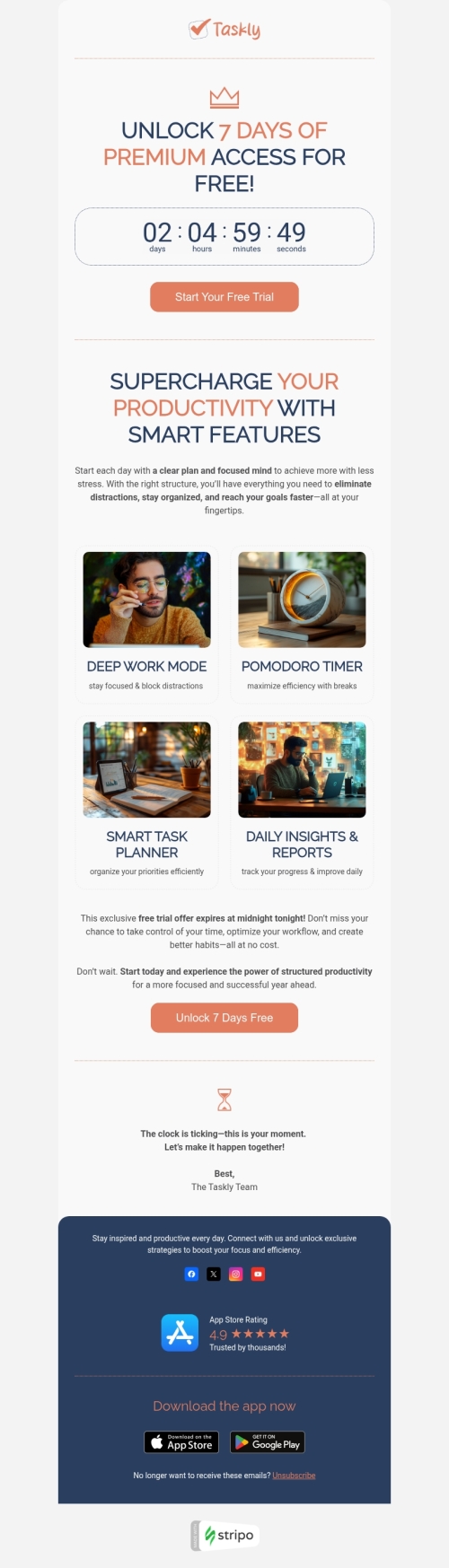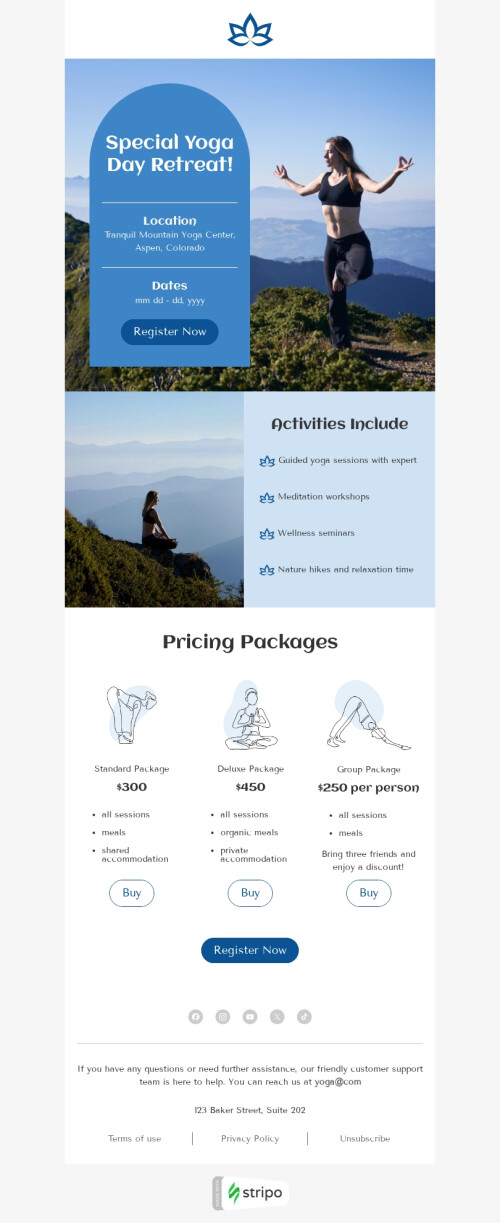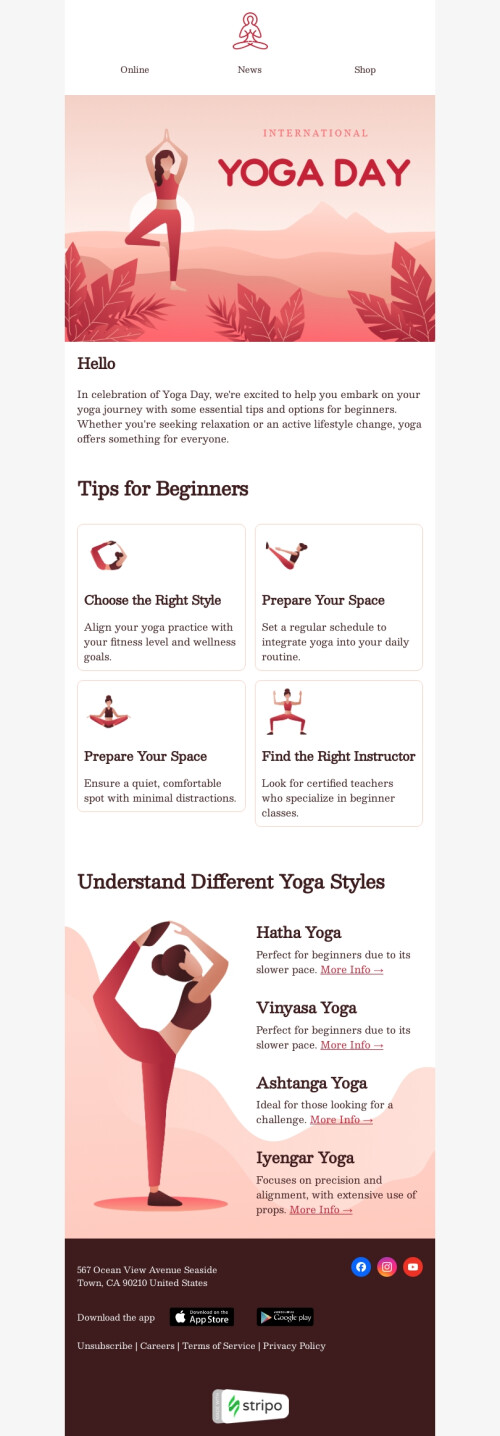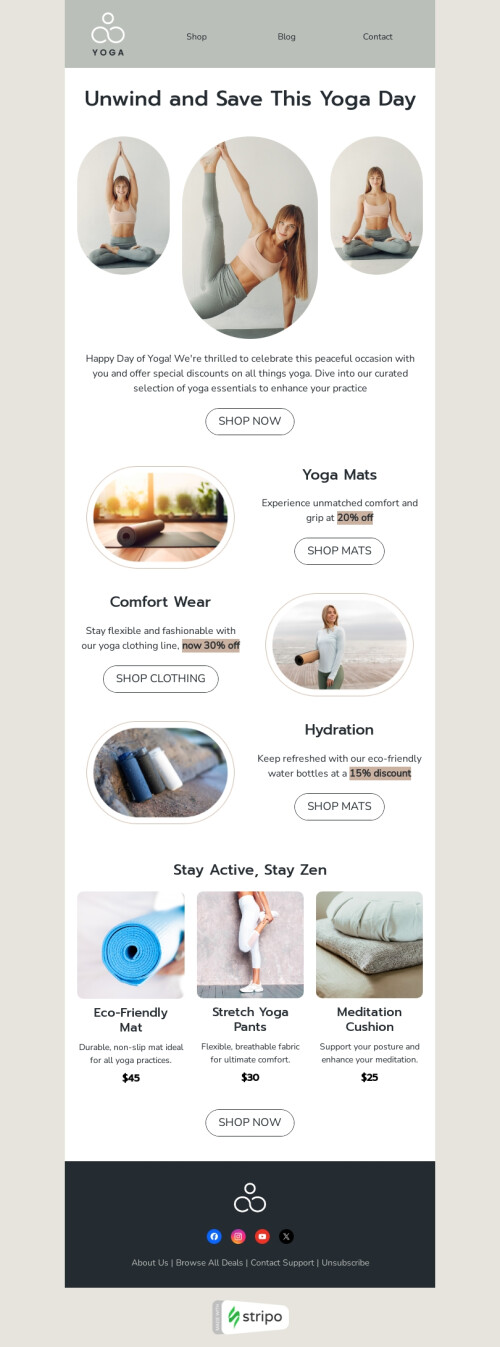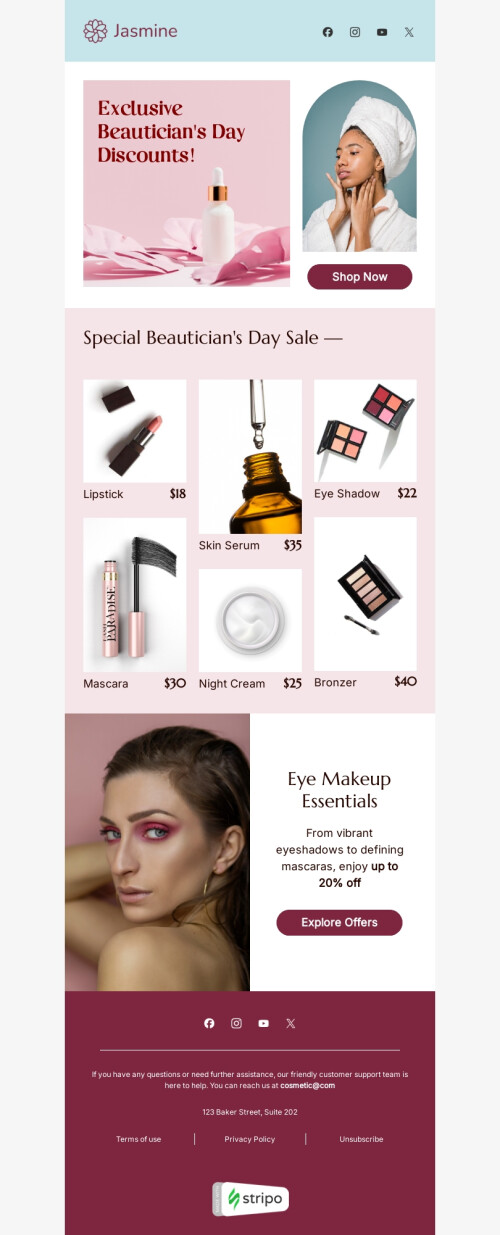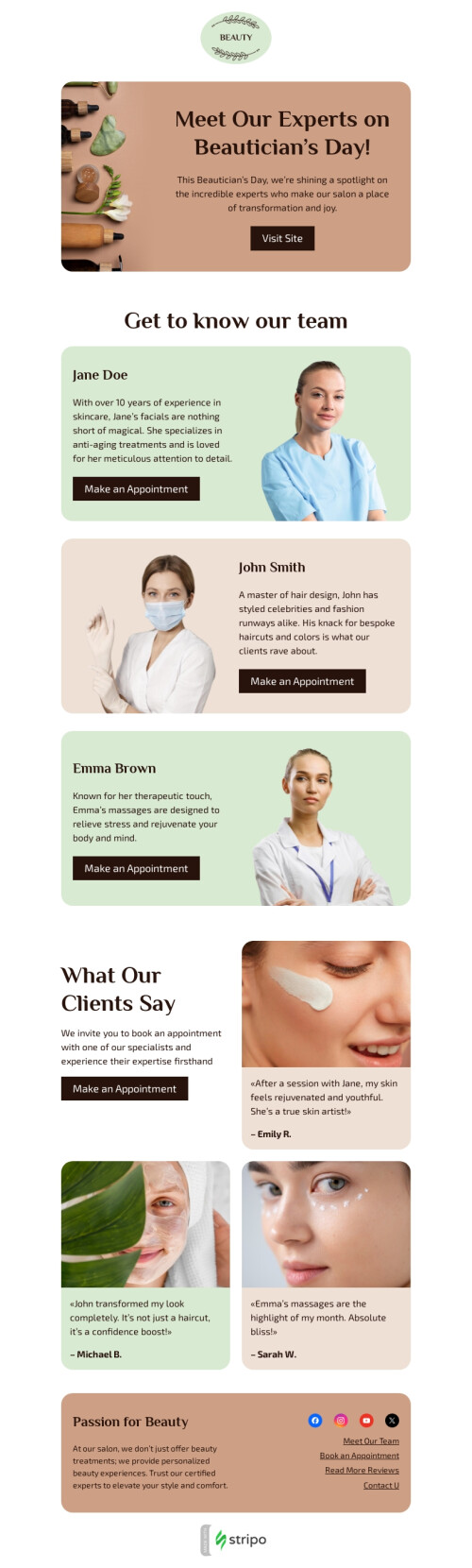Popular categories
How to build Pepipost newsletter templates
Pepipost is a world-known ESP. It allows sending emails via the SMTP and API methods. But it doaczazes not provide an embedded HTML email template builder.
You can easily solve this problem — build a Pepipost HTML email template with Stripo, and export it to Pepipost with just one click.
Important to note:
All the HTML email templates that you export to Pepipost from any email template builder including Stripo, can be sent out via the API method only. It means that your Pepipost email templates that you’ve built outside cannot be edited in the featured ESP.
Why build Pepipost newsletter templates with Stripo
Stripo is the world’s top email template builder. It is useful and unique for its:
-
set of responsive HTML Pepipost email templates
We offer a set of fully responsive HTML email templates for Pepipost users. They are divided by seasons (Christmas, New Year, Valentine’s Day, etc.), features (some email templates contain Interactive and AMP elements, CSS animations, and embedded videos, etc.), and types (promo, triggered ones, etc.).
Choose the one you like, then edit — customize it according to your brand style.
-
easy-to-use drag-n-drop Pepipost email template builder
Our email builder is meant both for email marketers who aim to automate email production and for coders who aim to customize current Pepipost email templates or build totally unique ones.
By using the drag-n-drop mode, you need to just drag necessary blocks into your email templates. You can build emails from scratch, or edit our prepared templates.
-
embedded micro tools for Pepipost newsletter templates
Working on the Pepipost email design will not take you long and will not require much effort due to our embedded micro tools and advanced techniques:
- Embedded photo editor.
- Banner generator.
- AMP carousel and AMP accordion.
- Image rollover effect.
- Hover effect for buttons.
- Countdown timer.
- Video block.
As long as these tools are embedded with Stripo, you do not need any third-party tool to work on email design, which significantly saves time.
-
ability to set special parameters for the mobile view of Pepipost email templates
As we’ve said above, all free Pepipost newsletter templates are fully responsive and render correctly across all devices. However, you might need to set special parameters for some elements for the mobile view.
According to numerous investigations, the most appropriate font size for mobiles is 16px for text, and 18px+ for buttons.
You can easily set these parameters with Stripo. You will just need to enter the Appearance tab —> the Mobile View section.
You can also make your button full-width when emails are opened on mobile devices.
Final thoughts
Integration of Stripo and Pepipost allows you to save time on email production. You build with Stripo — send with Pepipost.
Join over 1 500 000 users
Start with free email template builder — upgrade anytime