Підпис листа — це чудовий елемент, який гарно виглядає в листах. Але крім цього він є чудовим інструментом просування, який може рекламувати як конкретну людину, так і цілі компанії. Наприклад, 82% digital-маркетологів використовують електронні підписи для проведення кампаній з підвищення впізнаваності бренду.
Якщо ви розвиваєте свій бізнес і надаєте послуги, тоді вам необхідно створити власний підпис листа. Різні програми для створення підписів допоможуть вам впоратися з цим непростим завданням. У цій статті ми розглянемо найкращі генератори підписів листів, які заслуговують на вашу увагу.
1. ThriveDesk
Ціна: безплатно
ThriveDesk Email Signature — це простий і зрозумілий безплатний генератор підписів листів. Його нескладний і мінімалістичний дизайн дасть вам змогу створювати індивідуальні підписи для листів менш ніж за півхвилини. Зручність цього генератора підписів листів полягає в тому, що всі зміни, які вносяться до підпису, відображаються в режимі реального часу (як під час створення власного підпису, так і під час використання готових шаблонів).
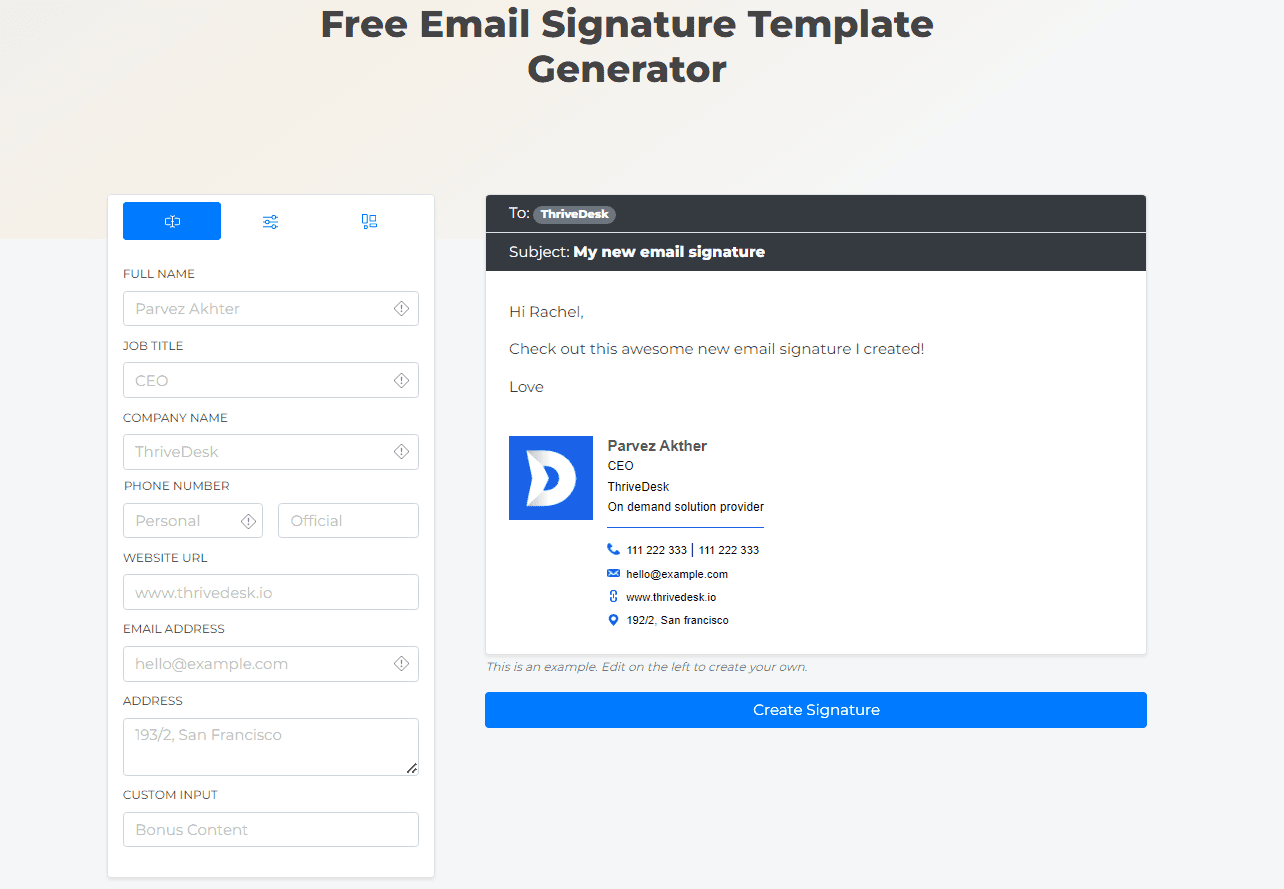
Усе, що потрібно — це заповнити форму особистою інформацією (ім'я, адреса, контактні дані, зображення, адреса електронної пошти, характеристики, адреса сайту тощо). Ще однією безсумнівною перевагою є те, що згенерований підпис листа легко впровадити в поштові клієнти за вашим вибором, а всі алгоритми не потребують технічних знань.
Відмінні риси
-
безліч шаблонів, які можна використовувати з максимальною користю для себе.
2. Stripo
Ціна: безплатно
Stripo ніколи не стоїть на місці і постійно додає нові можливості, щоб полегшити життя маркетологам при створенні листів. Компанія створила генератор підписів, який можна використовувати вже зараз.
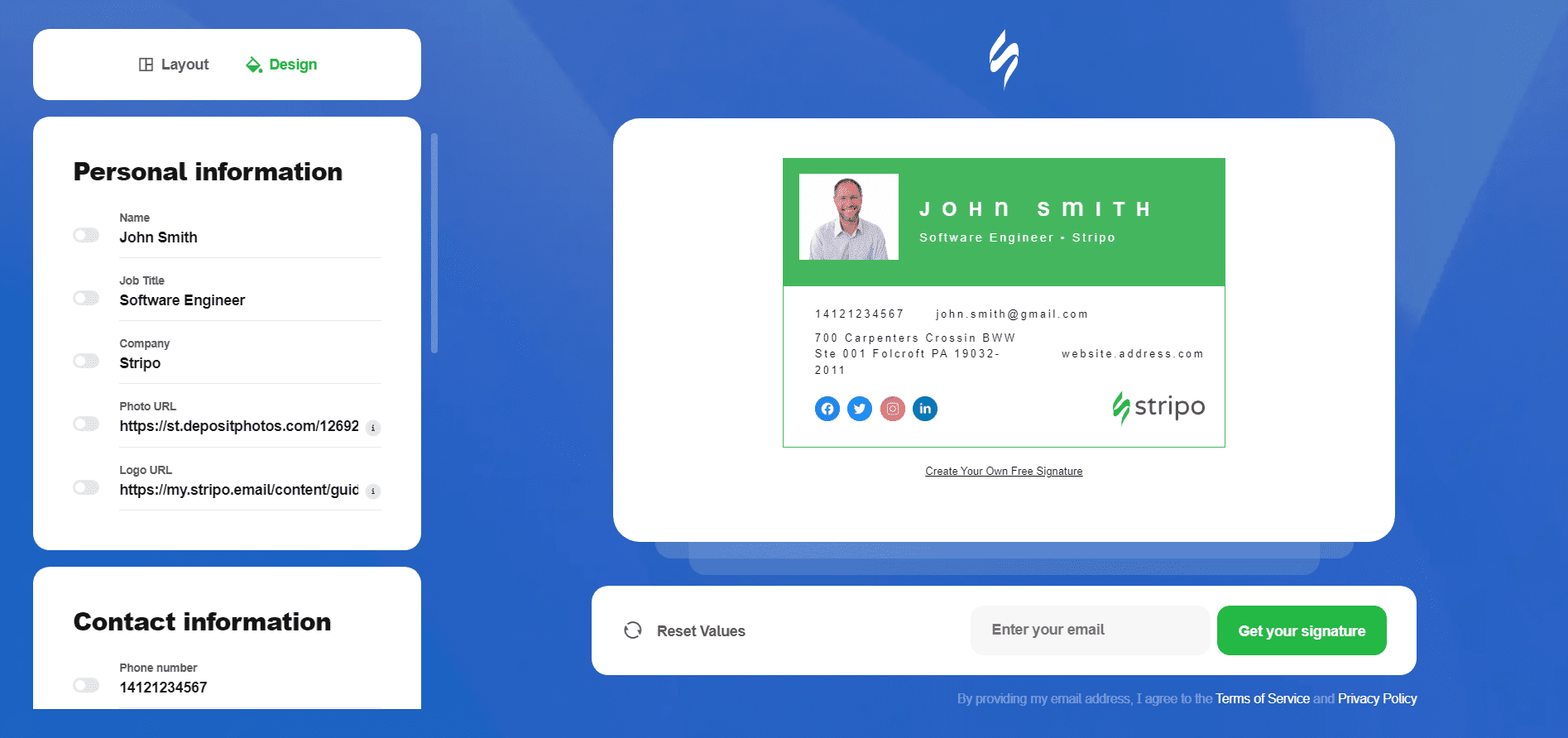
У цьому генераторі підписів ви знайдете все необхідне для створення підпису, який відповідатиме дизайну вашого листа. Зручні шаблони дозволять задати основний зовнішній вигляд вашого підпису. Детальні налаштування контенту допоможуть наповнити підпис необхідною інформацією. А для більшої різноманітності ви можете змінити дизайн кнопок соцмереж, щоб він відповідав вашому баченню підпису листа. І все це в інтуїтивно зрозумілому односторінковому інтерфейсі, який дає змогу створити підпис листа за три простих кроки.
Відмінні риси
-
простий у використанні редактор;
-
іконки соцмереж, дизайн яких налаштовуються;
-
чотири шаблони підписів (з подальшими оновленнями їх стане більше);
-
кольори та шрифти, які можна змінювати.
3. Gimmio
Ціна: фріміум
Коли мова заходить про генерування підписів листів, насамперед на думку спадає Gimmio. Цей генератор підписів листів має широкий вибір готових шаблонів підписів (понад 40-ка, якщо бути точним). Але, крім використання шаблонів, ви можете створити власний унікальний підпис завдяки гнучким інструментам генератора підписів листів Gimmio.
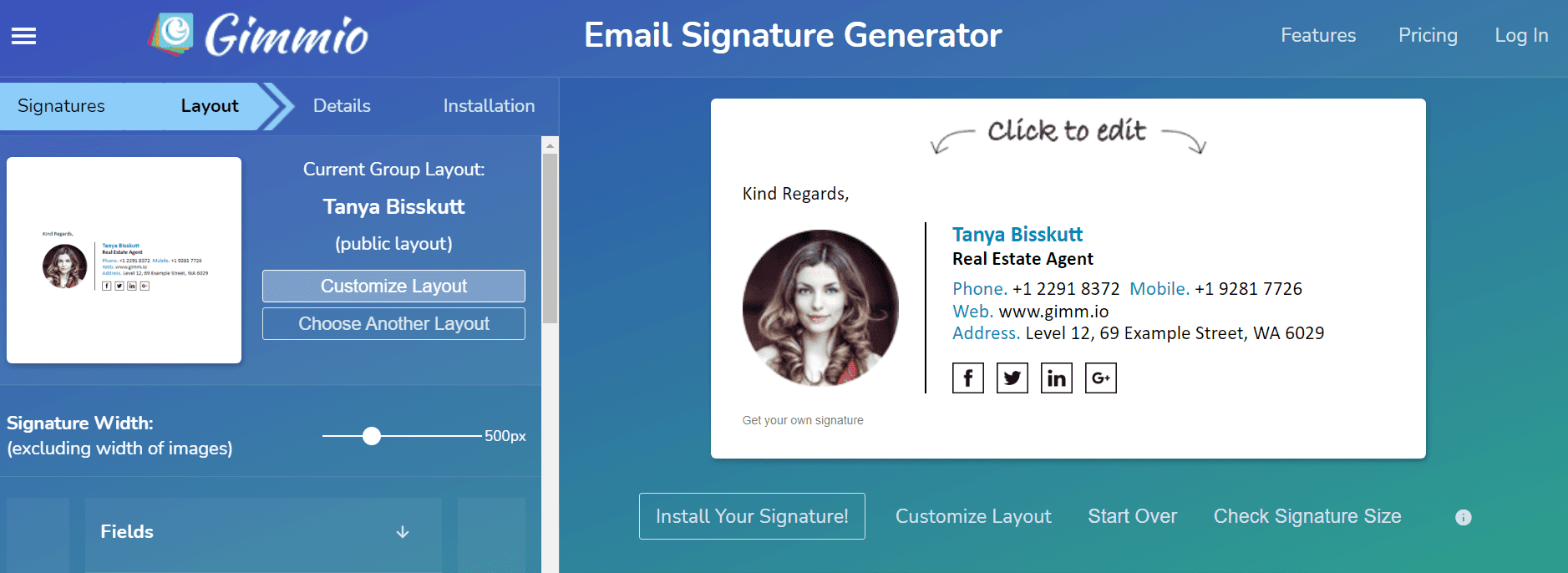
У вашому арсеналі буде понад 2000 варіантів різних значків, 44 шрифти, а також численні інструменти для налаштування інтервалів і меж для будь-якого поля. Крім того, безплатна версія цієї програми для створення підписів листів безпосередньо інтегрується з популярними поштовими клієнтами для швидкого експорту вашого унікального підпису до поштового сервісу.
Відмінні риси
-
drag-and-drop редактор;
-
спеціальний платний тарифний план для веб- і графічних дизайнерів з розширеними можливостями;
-
широкий вибір готових шаблонів.
4. WiseStamp
Ціна: фріміум
Наступним у нашому списку популярних безплатних генераторів підписів листів є WiseStamp. Цей інструмент є чудовим засобом створення підписів листів. Крім зручного редактора підписів листів він забезпечує централізовану систему їх оновлення. Простіше кажучи, він дає змогу брендам контролювати, змінювати й оновлювати персоналізовані підписи для забезпечення уніфікації співробітників. Ця функція дуже зручна в поєднанні з можливістю використовувати WiseStamp для більш ніж 1000 співробітників одночасно.
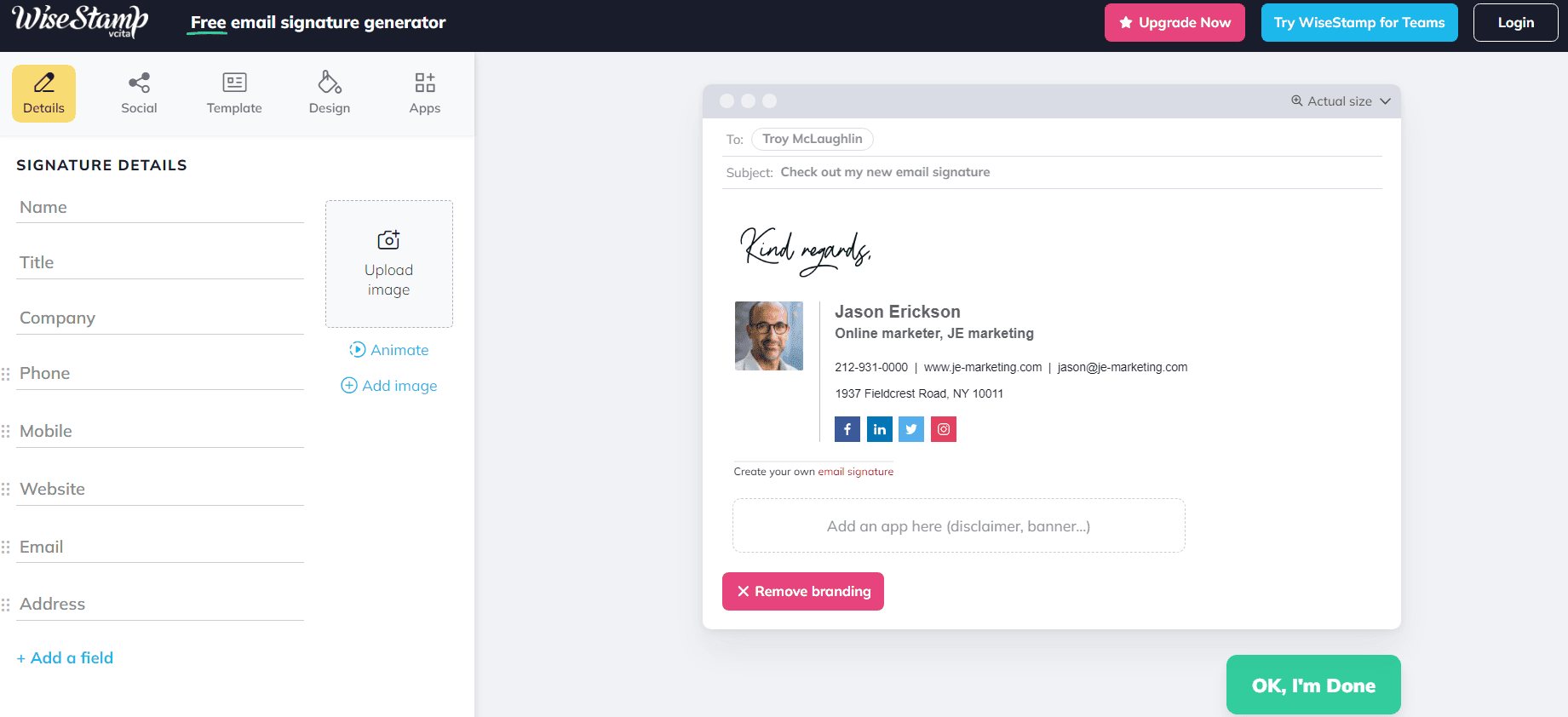
Безплатна версія цього конструктора підписів листів дає змогу створювати максимально персоналізовані брендовані підписи листів завдяки гнучким інструментам редактора і можливості прикріплювати іконки профілів соцмереж і цілі фото з Instagram. І всі ці унікальні можливості укладені в зручну інтеграцію з основними поштовими клієнтами, такими як Gmail, Outlook, Apple Mail і так далі.
Відмінні риси
-
Інтеграція з Zoom;
-
аналітика ефективності підписів листів;
-
можливість створення користувацьких CTA-кнопок за допомогою WiseStamp.
5. HubSpot
Ціна: безплатно
Здавалося б, скільки ще козирів і корисних функцій може бути у Hubspot, але ось ще одна. Так, у Hubspot є свій генератор підписів листів, і він дійсно чудовий. Маючи інтуїтивно зрозумілий дизайн, він надає простий алгоритм генерування підписів листів через форму. Користувачеві достатньо заповнити необхідну інформацію, таку як ім'я, адреса, контактні дані, зображення, адреса електронної пошти, характеристики, адреса сайту тощо. Крім того, до підпису листа можна додати посилання на соцмережі, такі як Facebook, LinkedIn та Instagram.
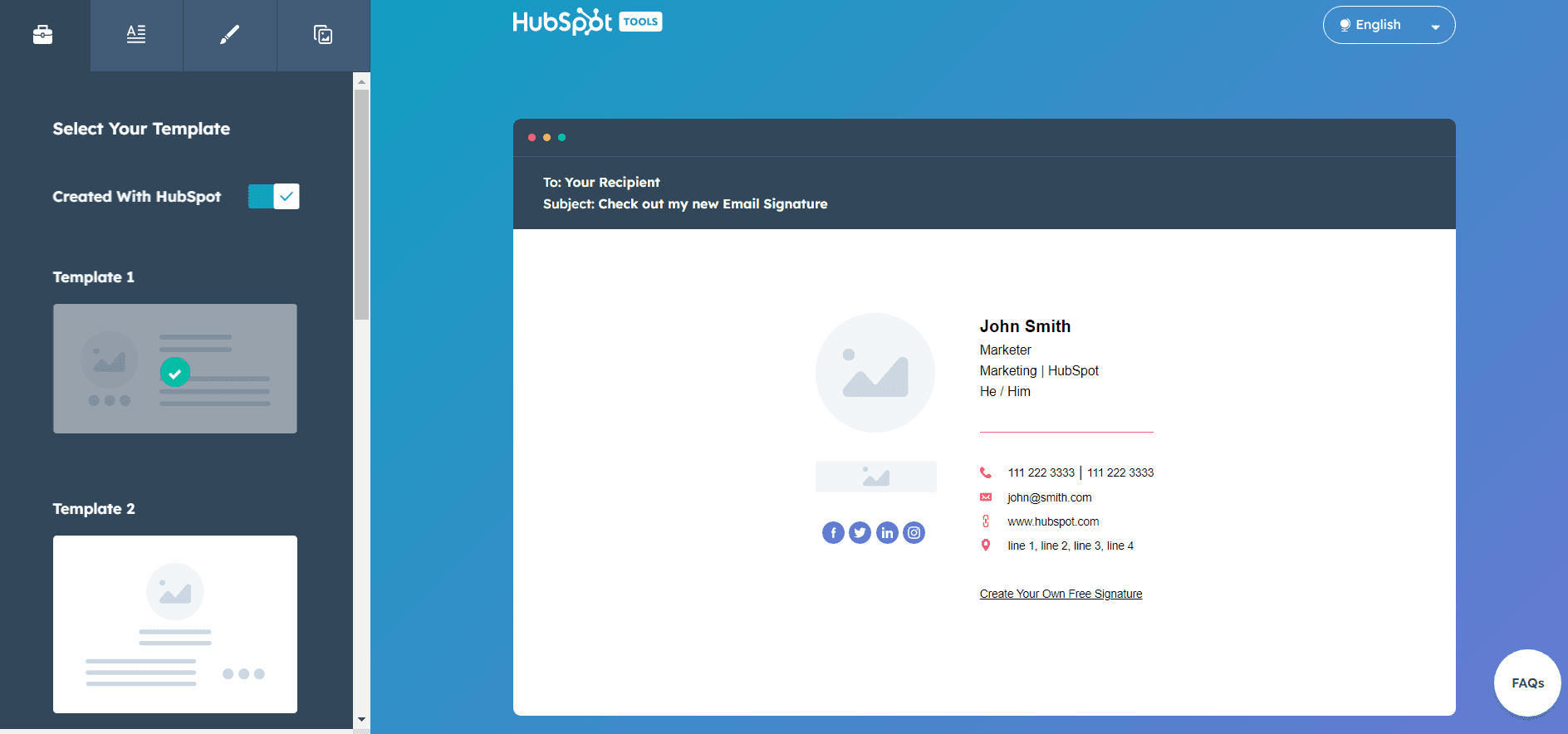
Користувачі мають доступ до основних налаштувань для створення індивідуальних підписів листів, таких як шрифти, кольори і теми, а також можливість додавати картинки. Що стосується інтеграції, Hubspot має докладні мануали для кожного популярного поштового клієнта, але всі методи інтеграції підписів листів відносно прості.
Відмінні риси
-
простий у використанні редактор підписів листів;
-
ідеально підходить для малого бізнесу;
-
абсолютно безплатно.
6. Signature.email
Ціна: фріміум
Signature.email — це гідний безплатний інструмент для створення підписів листів, який підійде як власникам малого бізнесу, так і великим агенціям з email-маркетингу та веб-дизайну. Гнучкі можливості дизайну допоможуть вам створити унікальні підписи для клієнтів і співробітників. Користувач може налаштувати під себе все в шаблоні підпису листа.
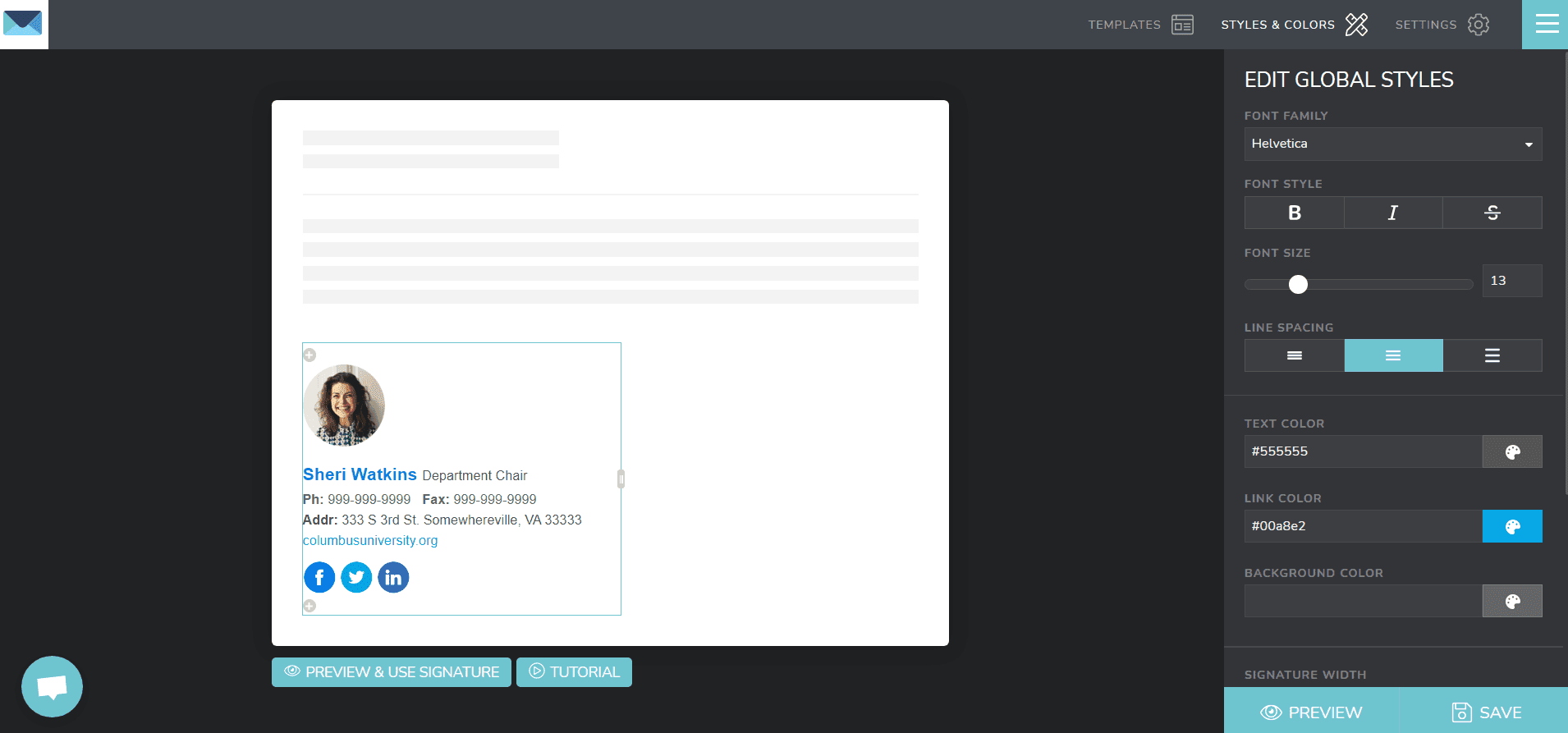
Крім того, можна додавати іконки соцмереж, зображення, банери та багато інших важливих елементів персоналізації для створення унікальних підписів листів. І все це без обмежень на додавання різних полів, що розв'язує руки дизайнерам. Signature.email має повну інтеграцію з популярними поштовими клієнтами, зокрема Gmail, Apple Mail і Outlook, що дає змогу надсилати створений підпис за кілька кліків.
Відмінні риси
-
безліч шаблонів;
-
висока гнучкість налаштувань.
-
чудово підходить як для одиночного, так і для командного використання.
7. MySignature
Ціна: фріміум
MySignature — один з найкращих генераторів підписів листів на ринку, що дає змогу створювати підписи листів. Завдяки повній сумісності з Gmail, Outlook, Apple Mail, Thunderbird і Office 365 ви можете надсилати власні підписи листів лише за кілька кліків. Крім того, MySignature має широкий набір інструментів для створення унікальних підписів, починаючи від інформації про компанію та закінчуючи логотипами, користувацькими банерами та стилями з п'ятьма різними вкладками.
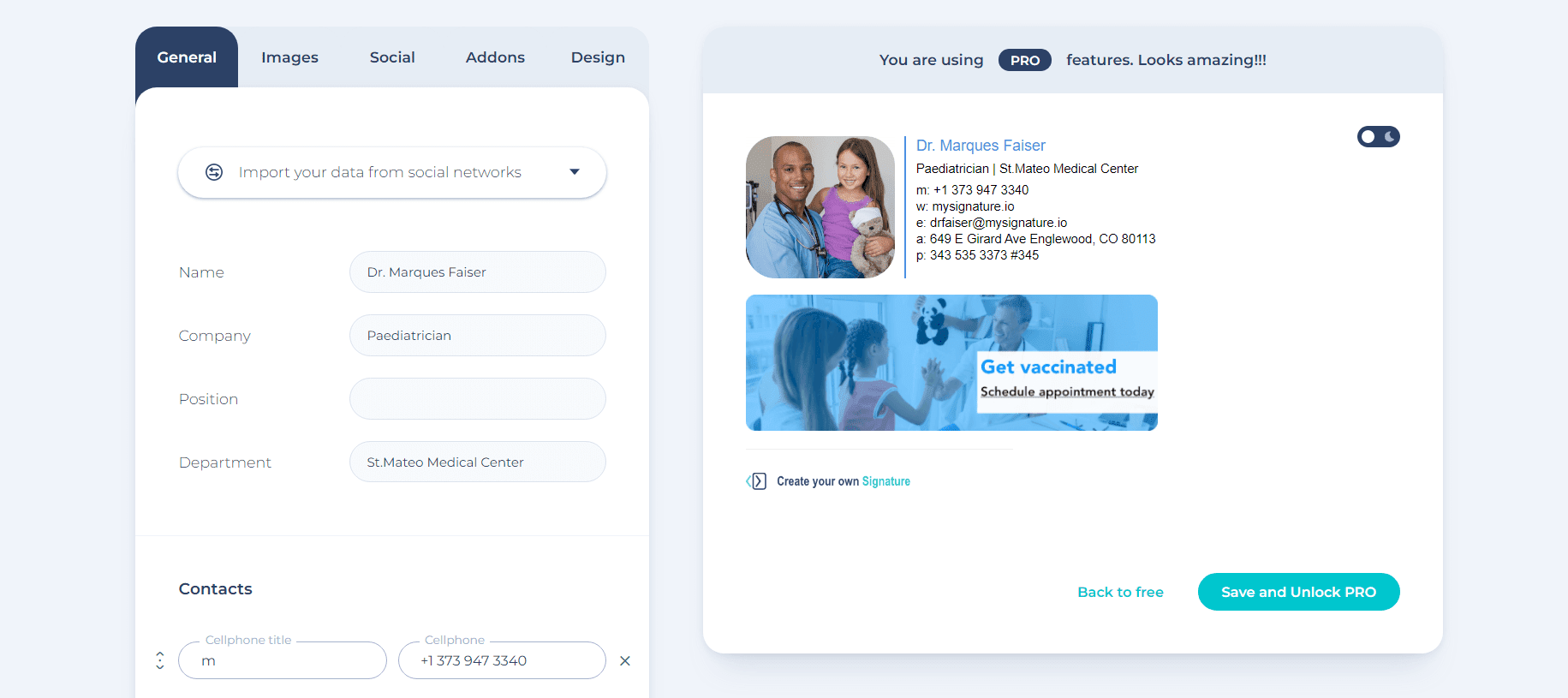
Крім того, ви можете вибрати готовий дизайн підпису листа, налаштувати його відповідно до вимог і створити безплатний підпис для своєї розсилки. За відносно короткий період MySignature підкорила фрілансерів і маркетологів компаній по всьому світу.
Відмінні риси
-
чудова сумісність з найпопулярнішими поштовими клієнтами;
-
інтуїтивно зрозумілий інтерфейс;
-
можливість додавання логотипів.
8. Newoldstamp
Ціна: платно
Newoldstamp — один з найпопулярніших генераторів підписів листів з широкими можливостями для налаштування підписів. Водночас Newoldstamp дуже простий у використанні та допоможе вам створити гарний підпис усього за 2 хвилини.
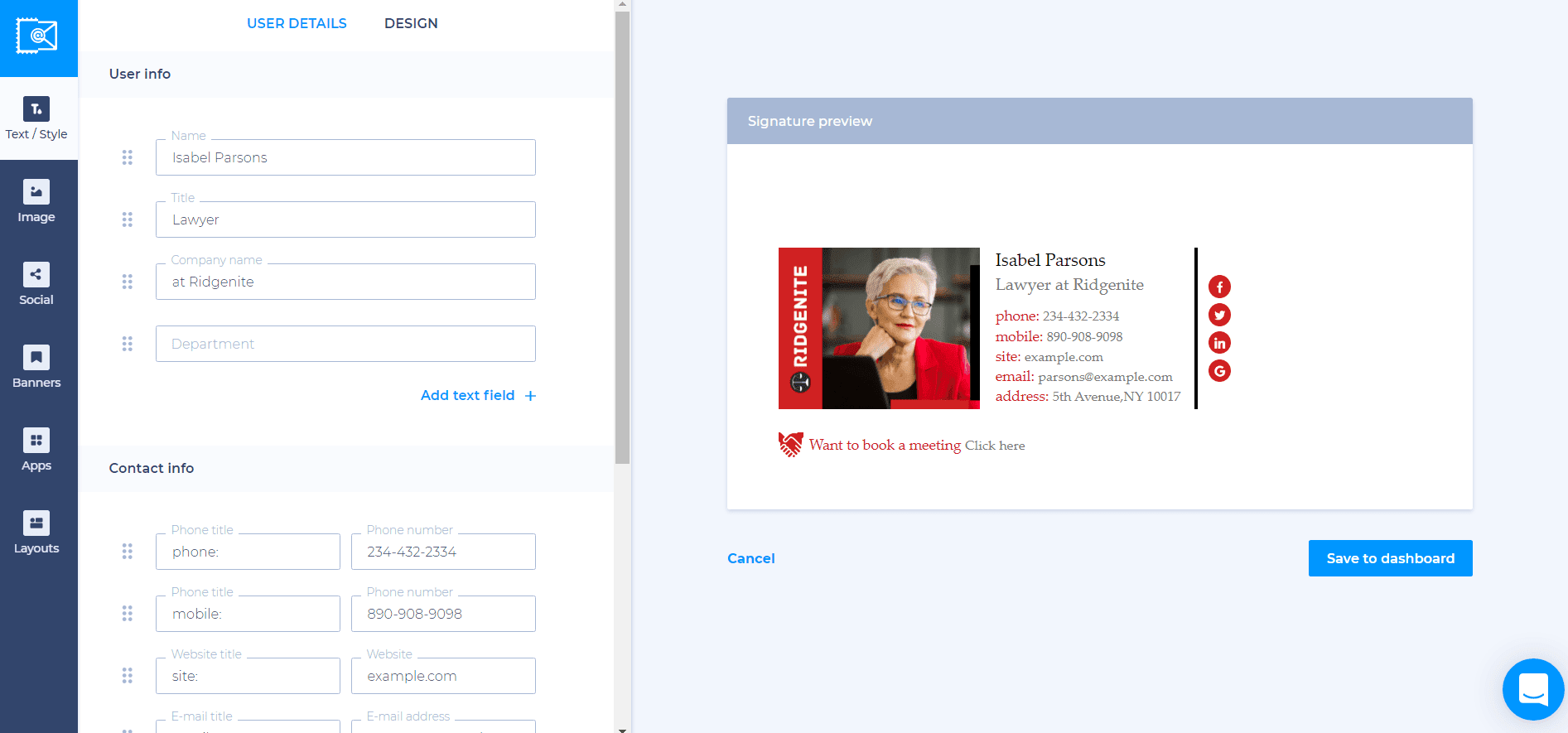
Цей генератор підписів листів повністю сумісний з популярними поштовими клієнтами. Він дає змогу інтегрувати додатки та значки соцмереж у ваш підпис листа, включно з посиланнями на соціальні мережі та повнорозмірні банери із закликом до дії. І все це входить у великий список поштових клієнтів для використання вашого нового підпису одним кліком.
Відмінні риси
-
автоматичне оновлення підписів листів;
-
аналітика відправлених підписів листів;
-
односторінковий редактор підписів листів.
9. Si.gnatu.re
Ціна: фріміум
Si.gnatu.re — це дуже простий у використанні безплатний генератор підписів листів з великими можливостями дизайну та кастомізації. Набір інструментів Si.gnatu.re дає змогу створювати підписи листів з використанням різних типів шрифтів різного розміру, завантажувати логотипи компанії та значки соцмереж, а також налаштовувати ширину підпису, фон, текст і багато іншого. Крім того, сервіс надає простий спосіб додати своє селфі до безплатного підпису.
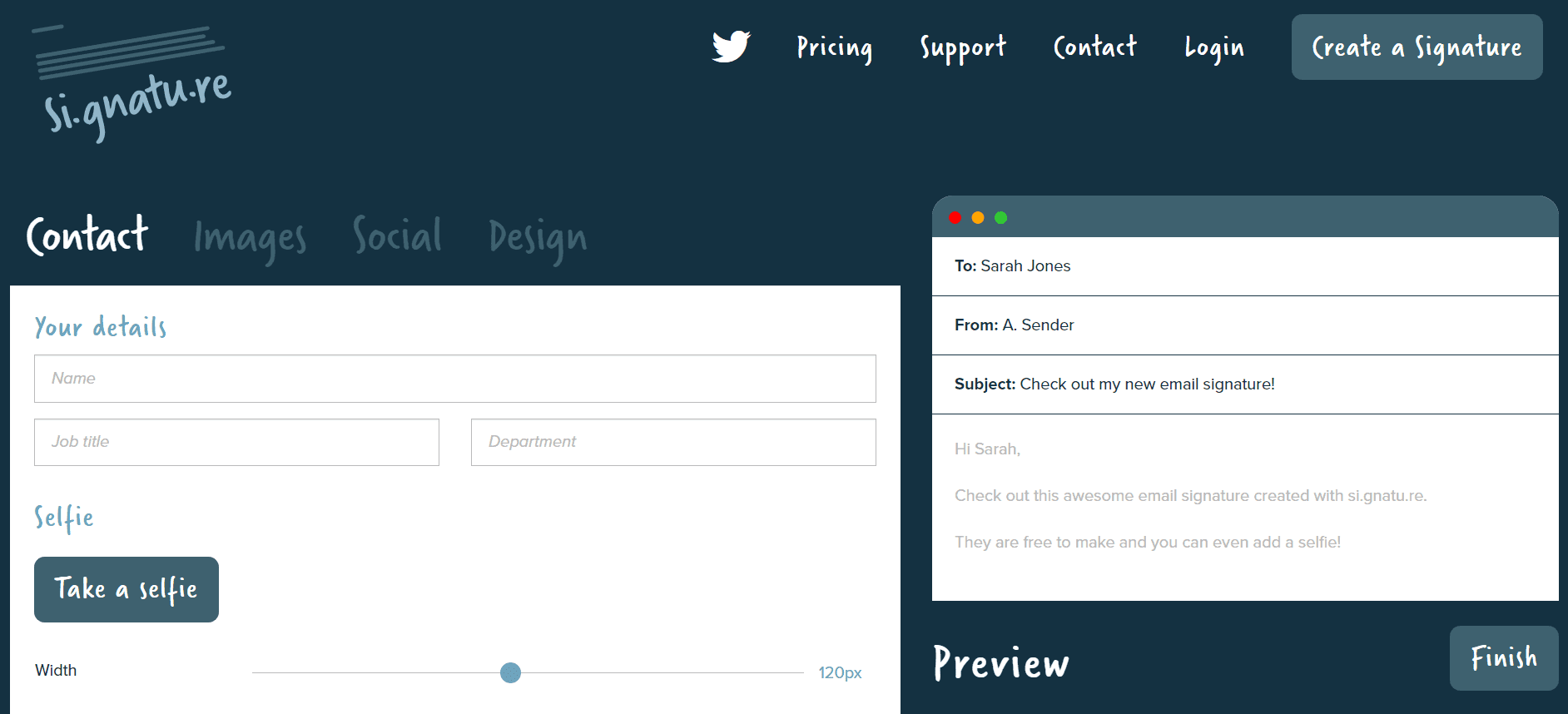
У Si.gnatu.re є зручна інтеграція з Gmail одним кліком, але вона доступна тільки в рамках щомісячної підписки з більш розширеними можливостями. Якщо вам потрібно інтегрувати свій підпис в інші поштові клієнти, скористайтеся одним з численних інструкцій компанії.
Відмінні риси
-
гнучке налаштування підпису листа;
-
широкий вибір шрифтів, іконок соцмереж та інших елементів на вибір;
-
простота у використанні, на відміну від інших генераторів підписів листів.
10. Exclaimer
Ціна: фріміум
Останнім у нашому списку йде Exclaimer, який являє собою просунуту платформу для створення та управління персоналізованими підписами. На додачу до інтуїтивно зрозумілого редактора підписів листів з можливістю перетягування за допомогою основних опцій ви можете легко додати дисклеймери і значки соцмереж або включити рекламний банер із закликом до дії у свої поштові підписи. Крім того, платформа дає змогу відстежувати детальну аналітику для вашого нового підпису, зокрема кліки, покази, ROI і багато іншого.
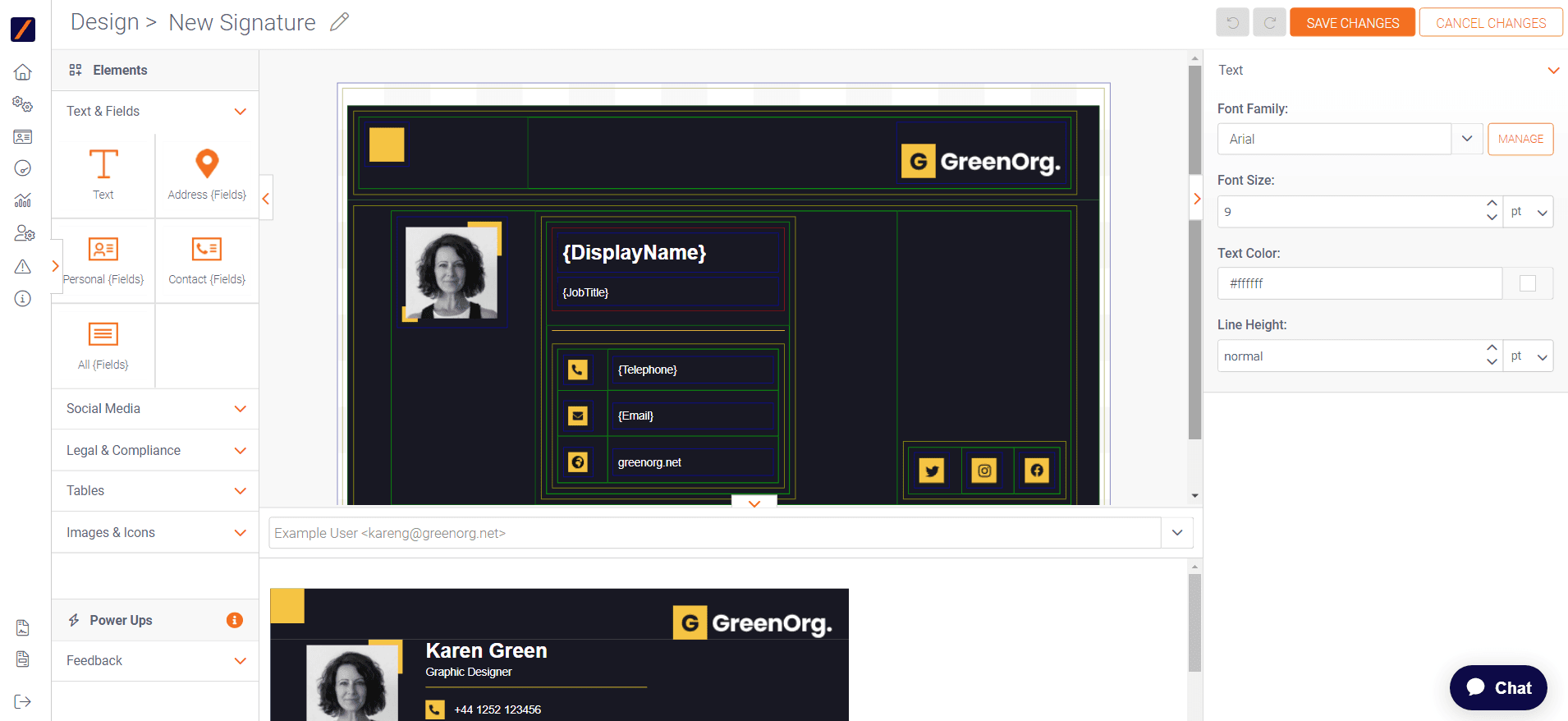
Платформа інтегрована з основними поштовими клієнтами, такими як Gmail і Outlook, що дає змогу переносити підписи до листів за кілька простих кроків. Якщо вам необхідно експортувати підписи до інших поштових клієнтів, необхідно звернутися до служби підтримки для отримання більш докладних інструкцій.
Відмінні риси
-
створюйте опитування, перетягуючи елементи зворотного зв'язку до підписів листів;
-
бібліотека професійних шаблонів підписів листів;
-
можливість додавання заходів Microsoft Teams.
Поради зі створення оригінальних підписів листів
Отже, ми розповіли про десять найкращих генераторів підписів листів. Однак для їхнього успішного використання необхідно знати кілька корисних порад зі створення підписів листів.
-
Зробіть їх короткими
Вам не потрібно писати цілу поему в підписі листа. Досить скласти 3-4 рядки тексту, де можна стисло і ввічливо викласти суть вашого листа і поділитися контактною інформацією, назвою посади, даними про компанію тощо.

(Джерело: WiseStamp)
-
Розмістіть пріоритети в контенті
Хоч би як вам хотілося додати всі можливі посилання на акаунти в соцмережах та інші способи зв'язку, виберіть найбільш пріоритетні з них, які, найімовірніше, будуть корисними для одержувача листа.
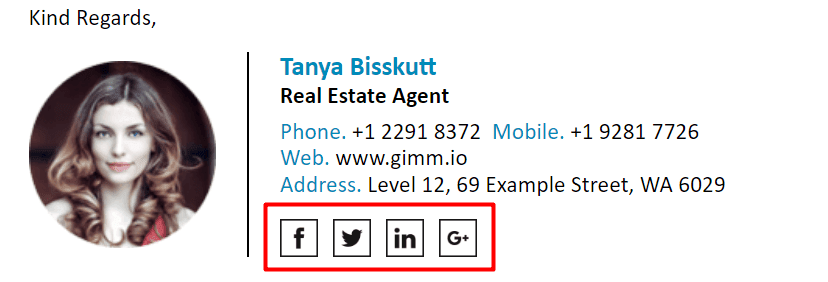
(Джерело: Gimmio)
-
Використовуйте картинки
Ваш підпис листа матиме солідніший вигляд, якщо додати до нього логотип компанії. Якщо ви рекламуєте себе та свої персональні послуги, то без власного фото в підписі листа вам просто не обійтися. Такий підхід суттєво допоможе вам у створенні персоналізованих підписів листів.
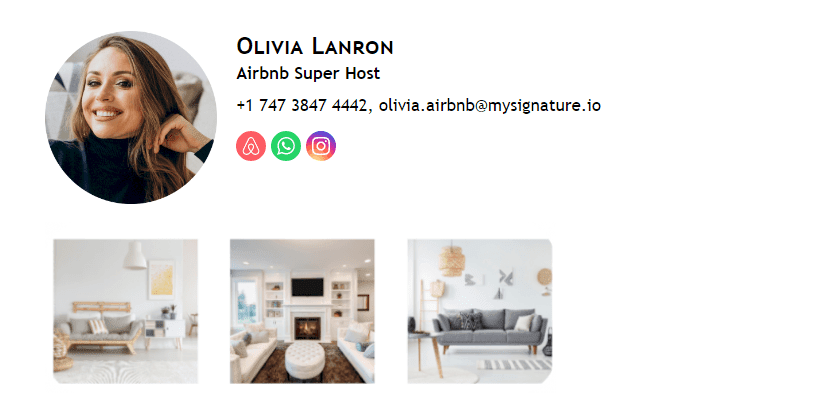
(Джерело: MySignature)
-
Оптимізуйте підпис листа для мобільних екранів
Адаптація контенту до екранів мобільних пристроїв надзвичайно важлива, оскільки сьогодні понад 85% користувачів відкривають листи з мобільних пристроїв. Тож вам слід кілька разів протестувати свої листи на мобільних девайсах, щоб переконатися, що основний контент і підпис листа виглядають на них ідеально.
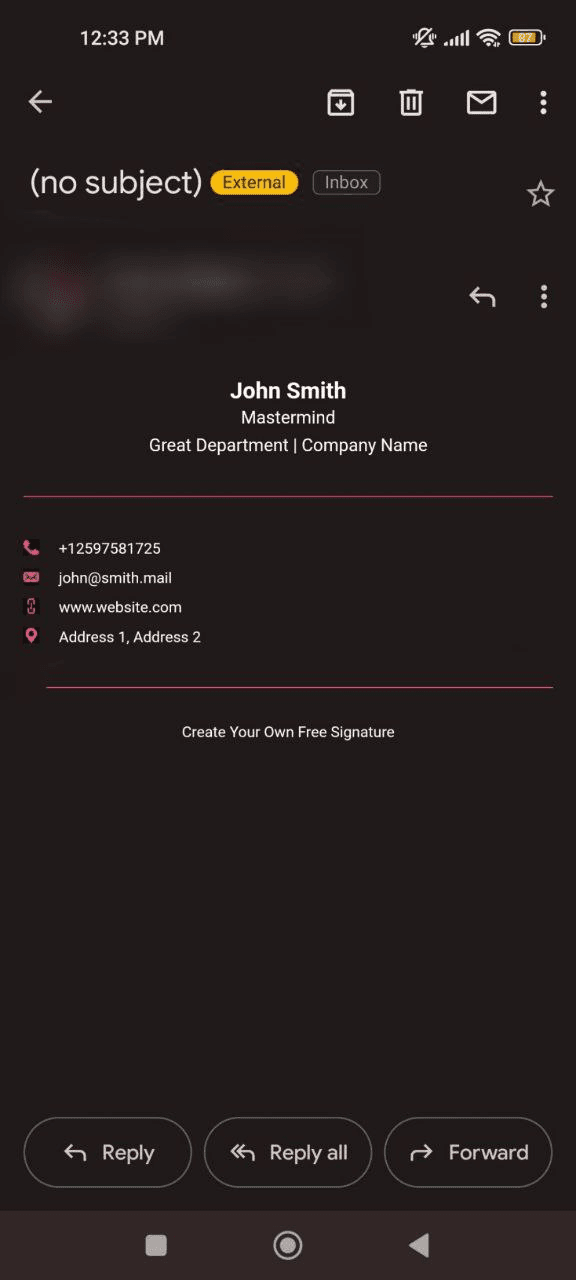
(Джерело: підпис листа від Hubspot)
-
Додайте посилання, що відстежуються
Посилання в підписах листів — один з важливих елементів, оскільки вони дають змогу перенаправити одержувача туди, куди потрібно. Однак від них буде мало користі, якщо не знаєш, чи переходить за ними взагалі хто-небудь. Тому додавання посилань, що відслідковуються, з UTM-мітками при створенні підпису листа є необхідним, якщо ви хочете дізнатися і поліпшити ефективність підпису листа. Ви можете використовувати спеціальні інструменти, такі як Campaign URL Builder, для створення таких посилань для вашого підпису.
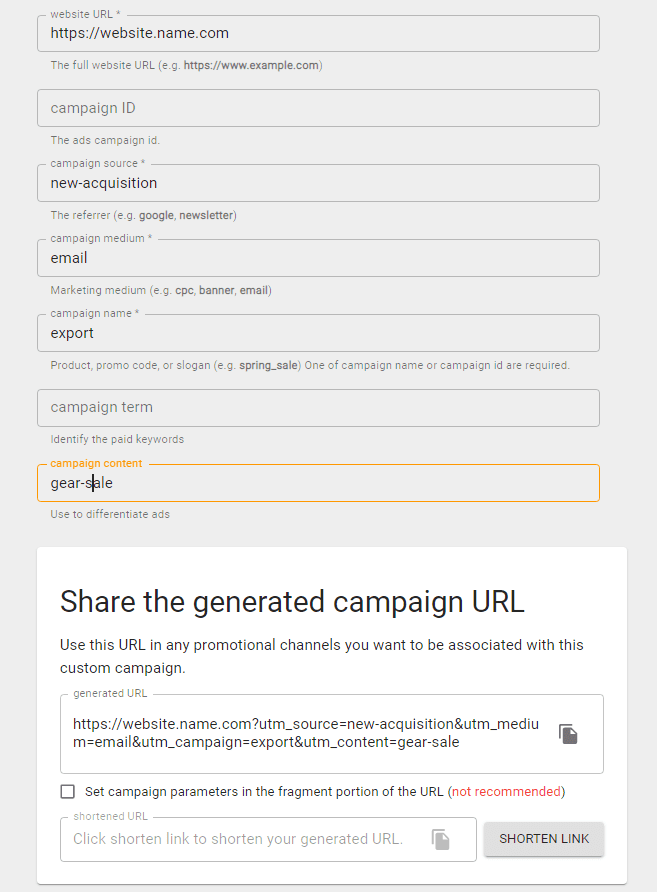
(Джерело: Campaign URL Builder від Google Analytics)
-
Не забудьте додати міжнародний префікс до свого номера телефону
Якщо ви працюєте з клієнтами по всьому світу, то ваш звичайний номер телефону не дасть їм змоги зв'язатися з вами. Тому завжди включайте у свій професійний підпис міжнародний префікс залежно від країни (або країни, у якій розташована ваша служба підтримки).
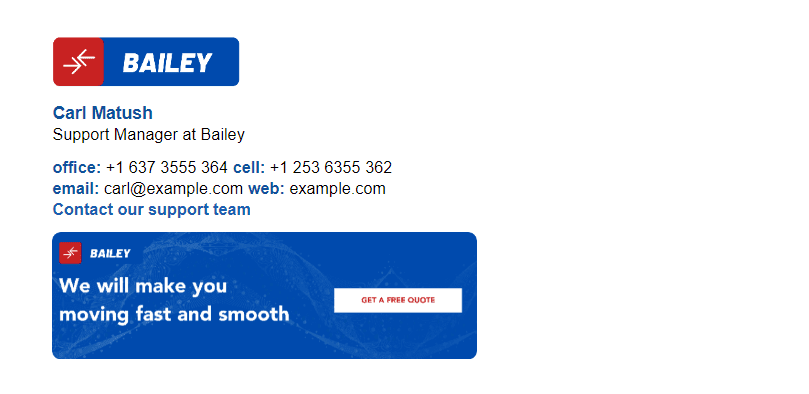
(Джерело: NewOldStamp)
На завершення
Підписи листів — важлива частина email-розсилок, оскільки вони дозволяють маркетологам правильно завершити розмову, що є тонким мистецтвом email-маркетингу. Крім того, такий захопливий підпис надає невелике поле для рекламування бренду, соцмереж, сайтів, послуг або конкретної людини, надаючи листам більшої персоналізованості та жвавості.
Ми зібрали 10 найкращих конструкторів підписів листів, щоб допомогти вам створити найкращі підписи для своїх розсилок. Ми сподіваємося, що наша рятівна стаття про підписи листів стане вам у пригоді. Однак ми можемо допомогти вам з корисною інформацією та дизайном підписів листів.


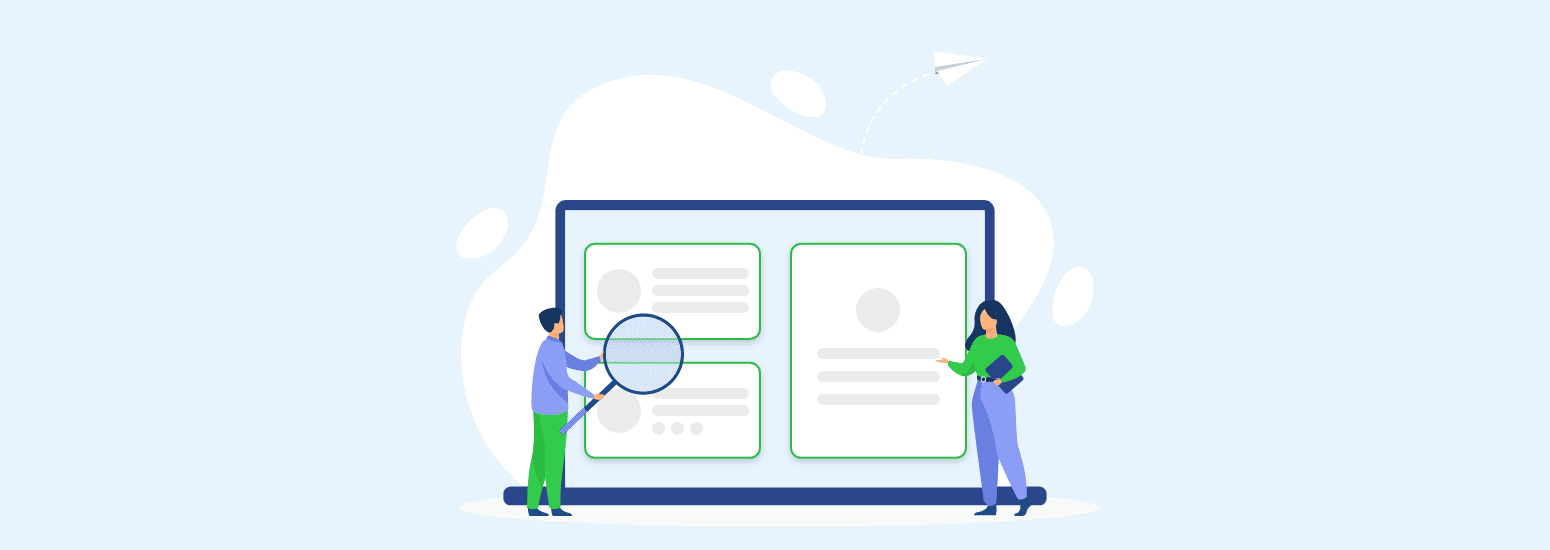

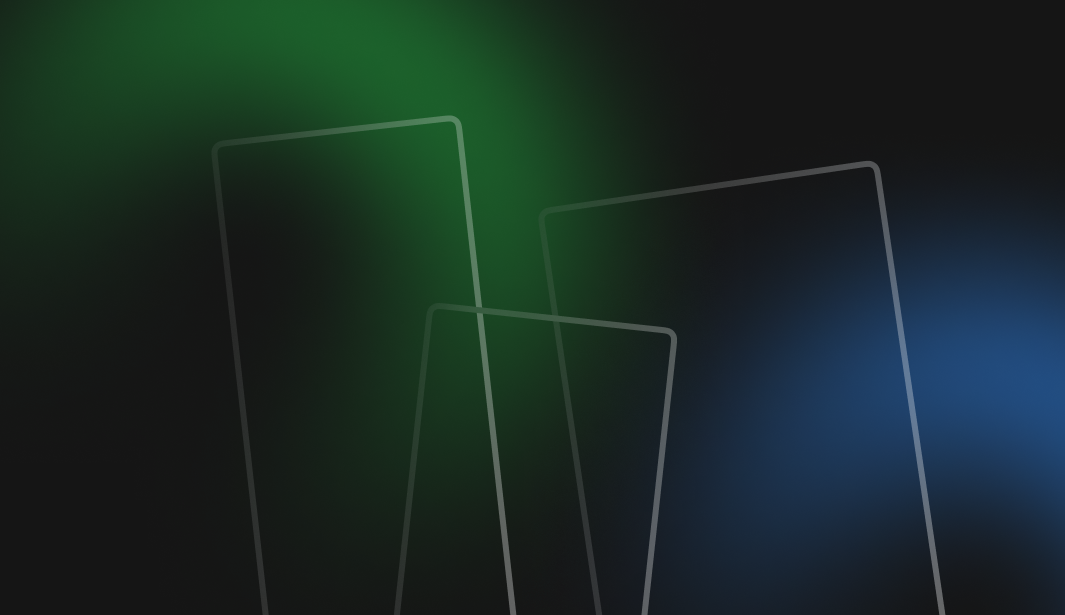
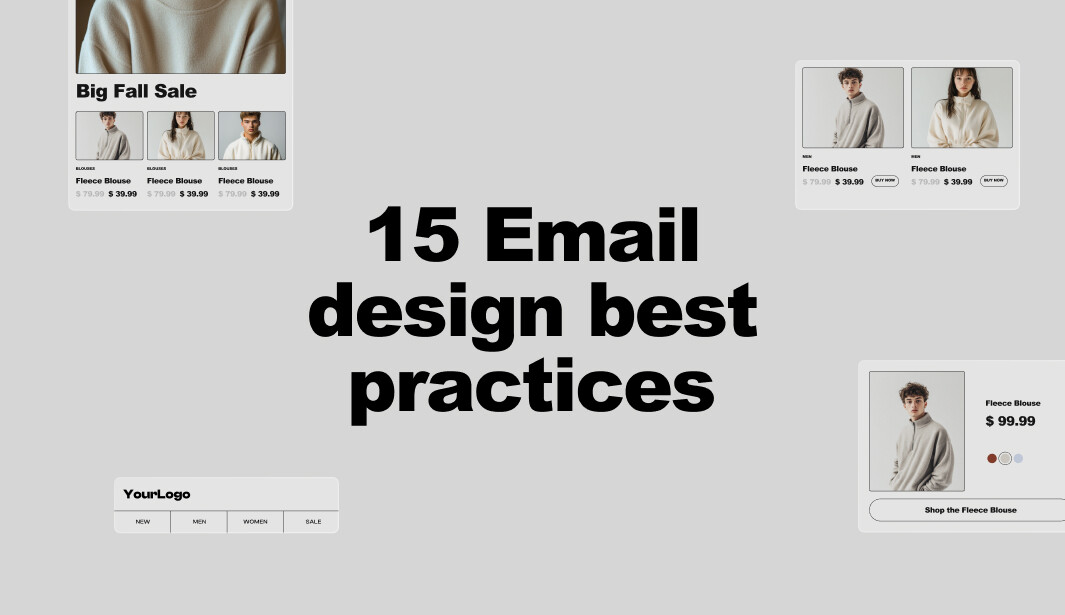
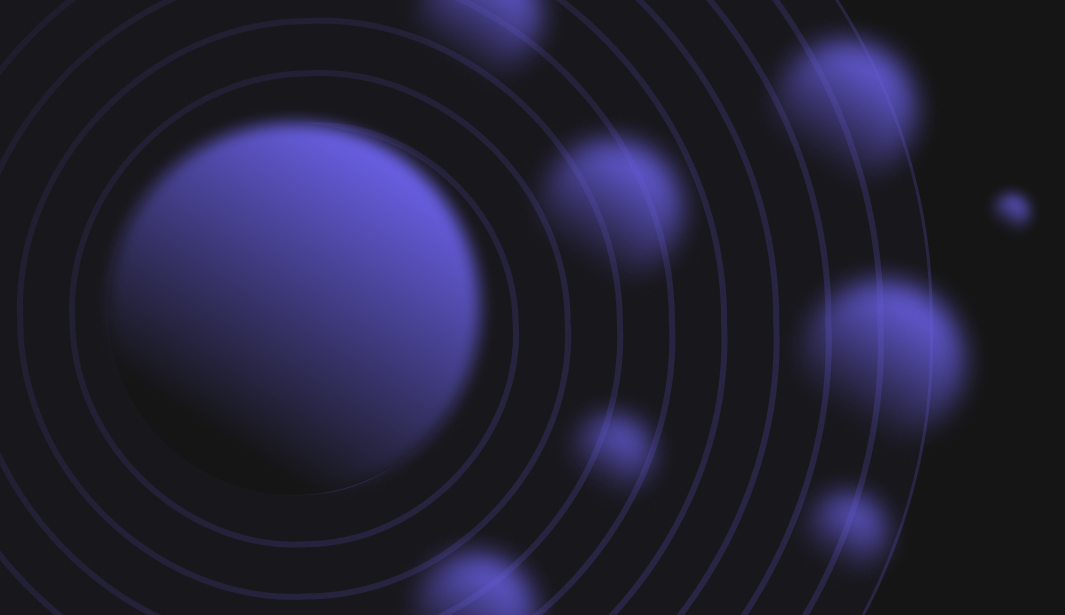
0 коментарів