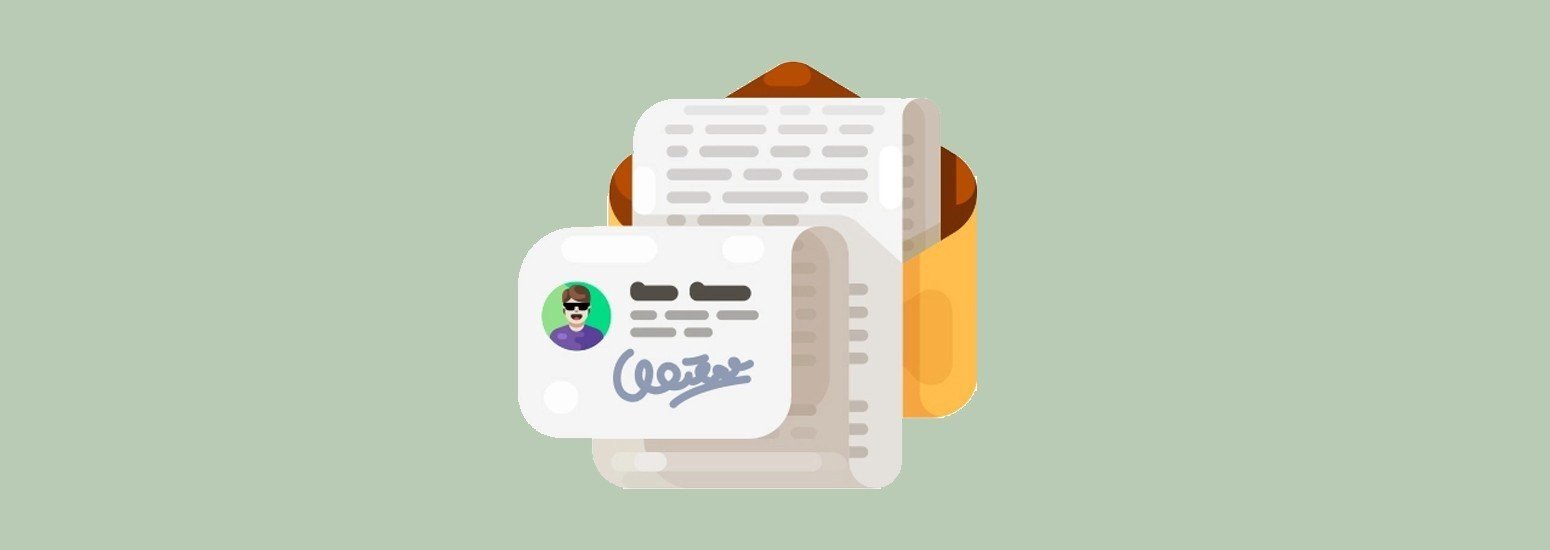
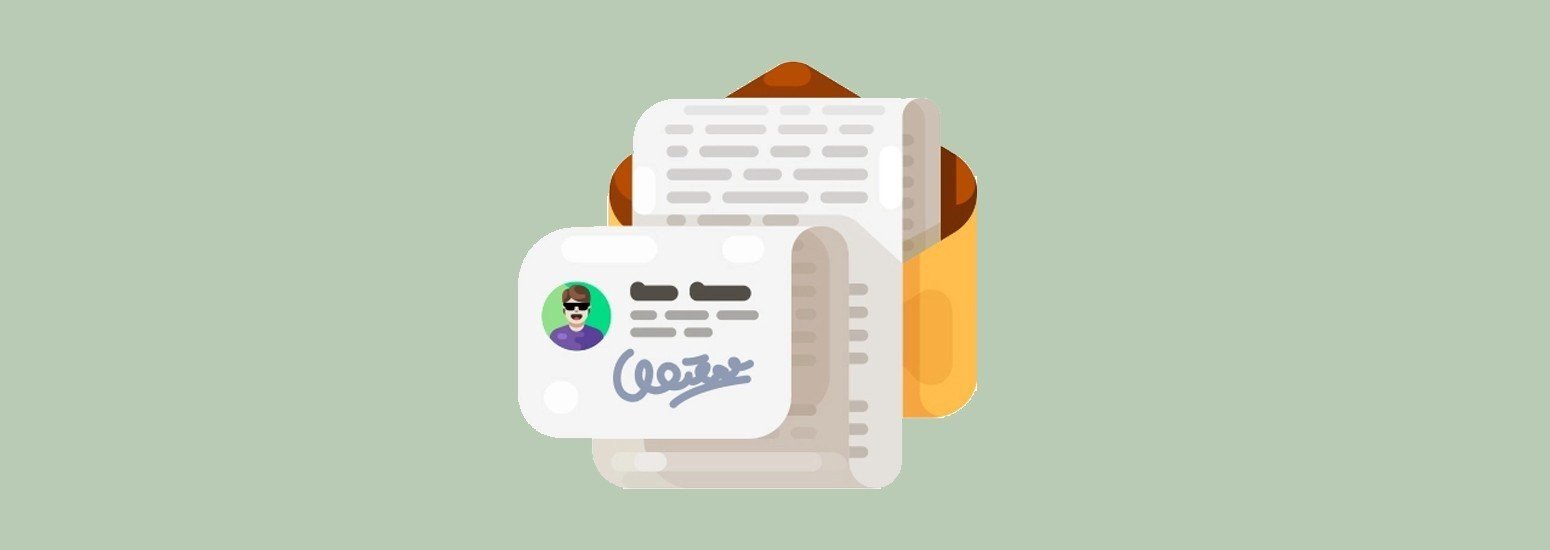
04 липня 2019
Редактор Stripo працює максимально ефективно на десктопних пристроях
А якщо ми надішлемо вам нагадування спробувати Stripo на десктопі?
0 коментарів