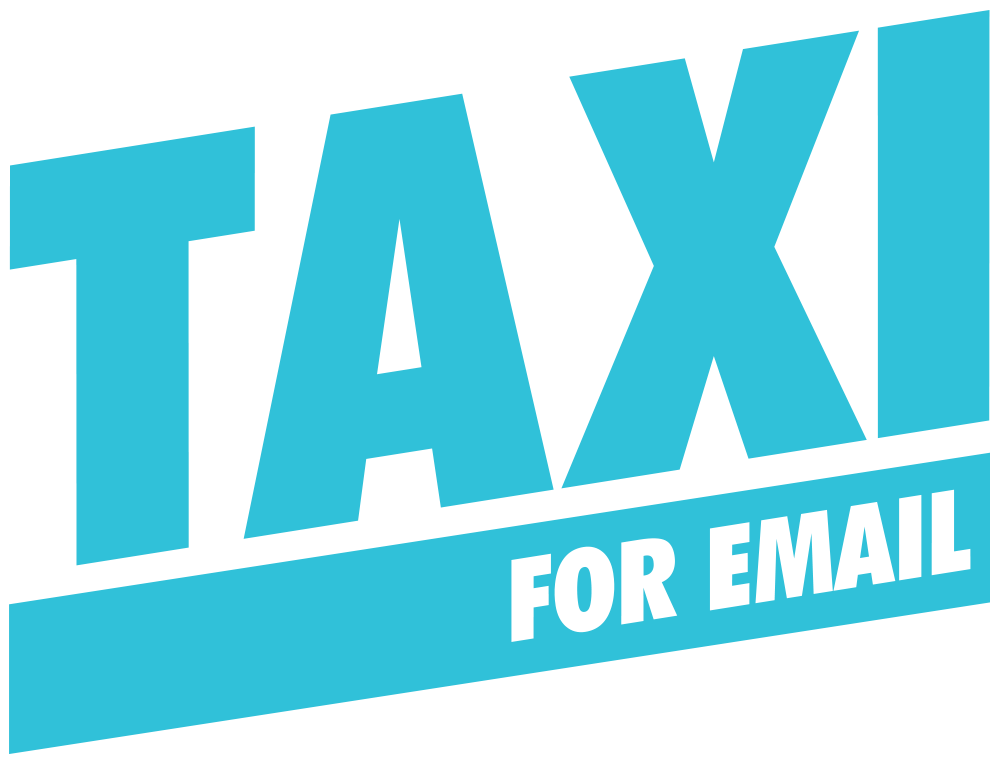Taxi for Email Review:
Pricing. Features. Alternatives.
Looking for the Taxi for Email review?
Updated April 2024 rating for Taxi for Email: prices, features and alternatives from our experts.
We have thoroughly surveyed Taxi for Email and its alternatives. Prior to sharing this data, wrapped in a comparison table, here’s some general info on the featured email template editor.
Features Comparing
We made investigations and comparison of Taxi for Email vs Stripo, Taxi for Email vs Chamaileon and Taxi for Email vs BEE Free.
And ability to add own ones
What is Taxi for Email
Taxi for email is online email template builder, that provides email marketers with tools for translation and teams with collaborative tools for managing email content.