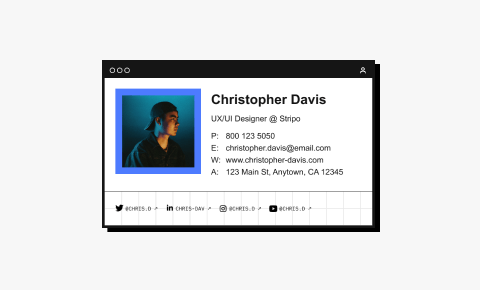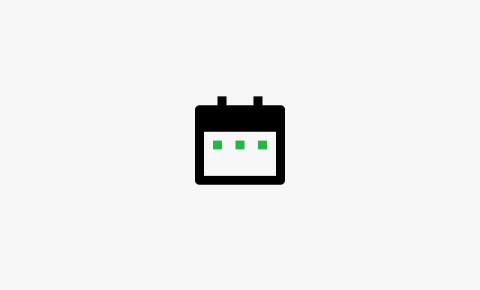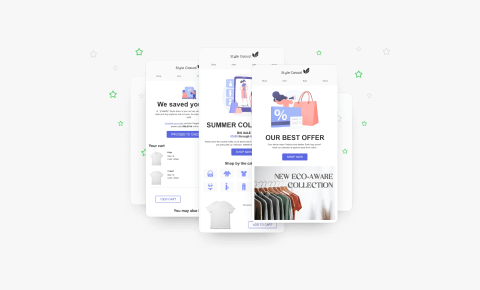Gmail promo annotations builder
Want to enrich email previews in the Gmail Promotions tab, but don't want to deal with HTML code? Try the Stripo annotations builder.
Sender details
Product cards
Image details
Deal details
* This builder is also embedded in the Stripo editor. Create annotations while working on your email and enjoy higher conversion and OR.
More helpful tools

How annotations for Gmail promo tabs help sell in eCommerce — the Epicenter case study
In today's world, when an ordinary person has a lot of tasks planned for the day, it is very easy to miss an event or activity.
Read the StoryFrequently asked questions
All emails with deals, offers, promos, and digest end up in the Promotions tab. In other words, all bulk email newsletters that you send out go to this tab.
Visually Gmail Annotations are rich email previews with additional info like product images, start and end dates of the deals, offer descriptions, and more. Technically it is a snippet of code that you can add to the HTML header in your email template.
Google now allows you to show:
- single image previews;
- product carousel;
- or just a deal badge with the offer end date and the discount amount displayed.
You can do it all either in the featured generator and paste code to your email, or you can do it with no code at all in the Stripo editor. For more information on the latter, read our Blog post.
Gmail has 4 tabs for incoming messages:
- promotional;
- primary;
- social;
- updates.
Normally, all email newsletters, like promo emails and email digests, go to the Promotions tab. Yet sometimes, users choose to have only one “Inbox” tab. In this case, all promotional emails still go to the “Inbox” tab.
The annotation works in Gmail on mobile devices only. You may rest assured it does not distort the appearance of your emails in other email clients, as well as in Gmail when displayed on desktops.
Such email annotations neither work nor do they affect the design of your emails in other email clients.