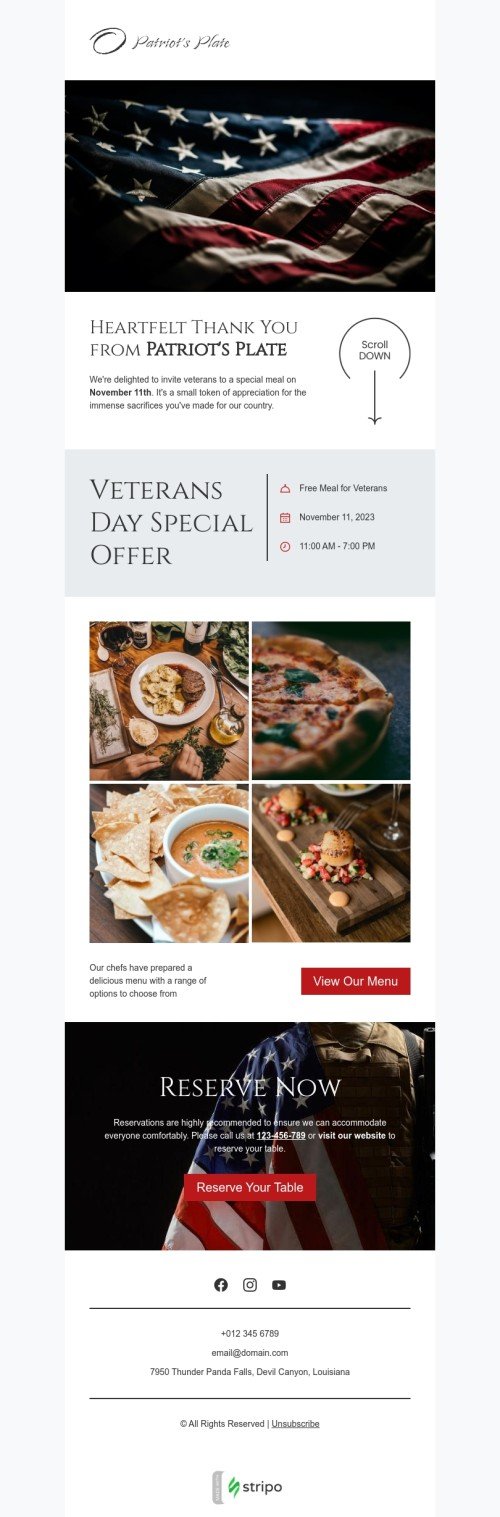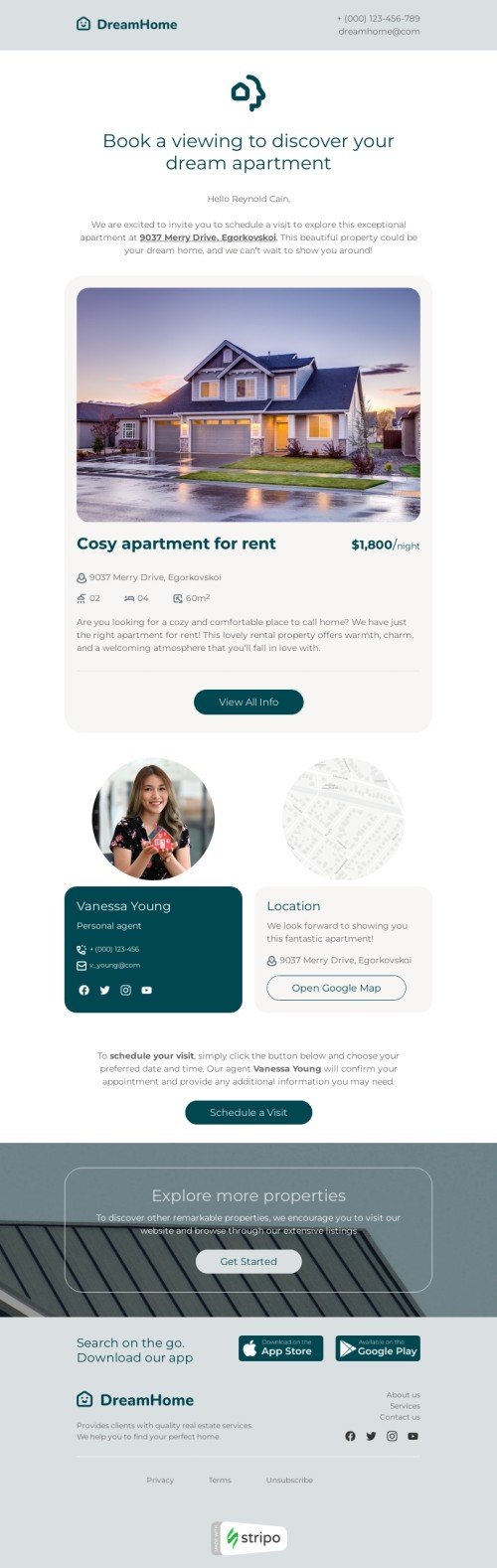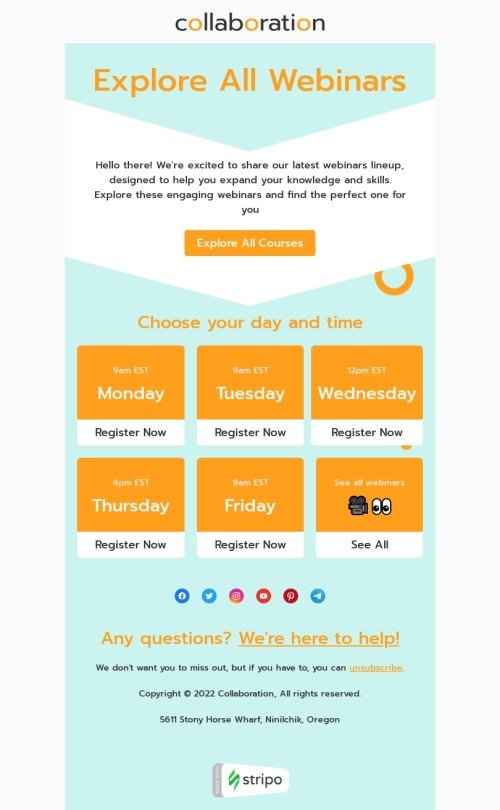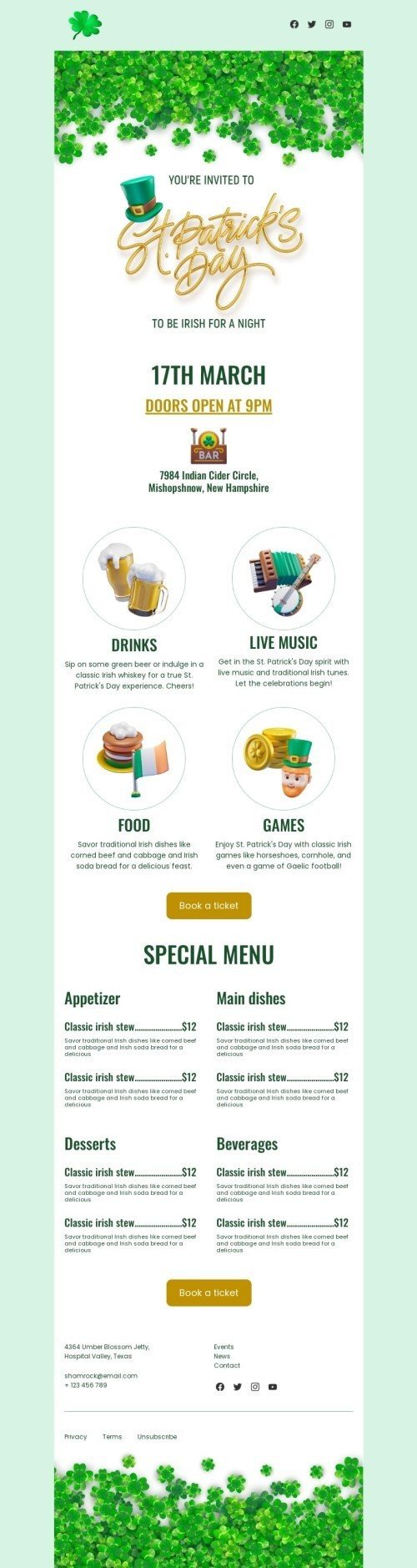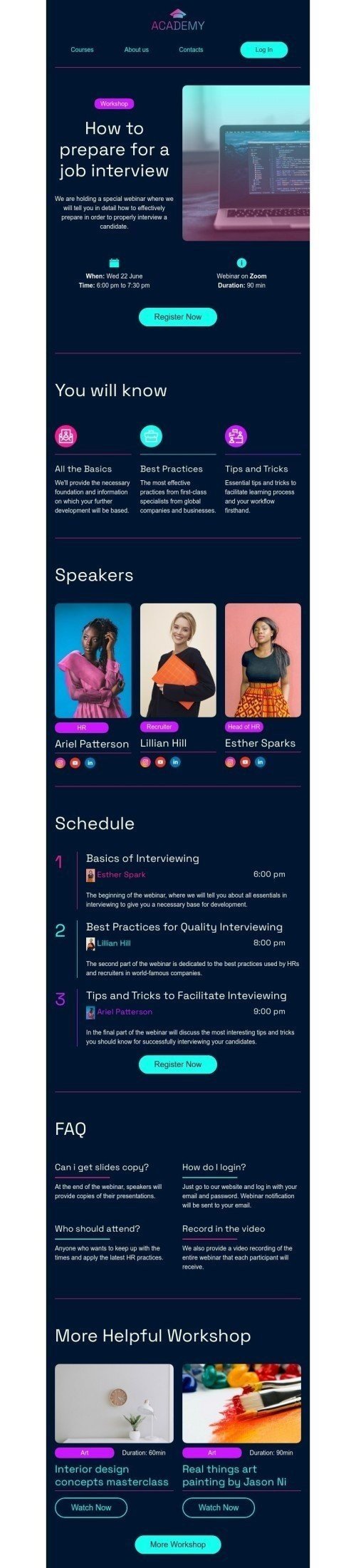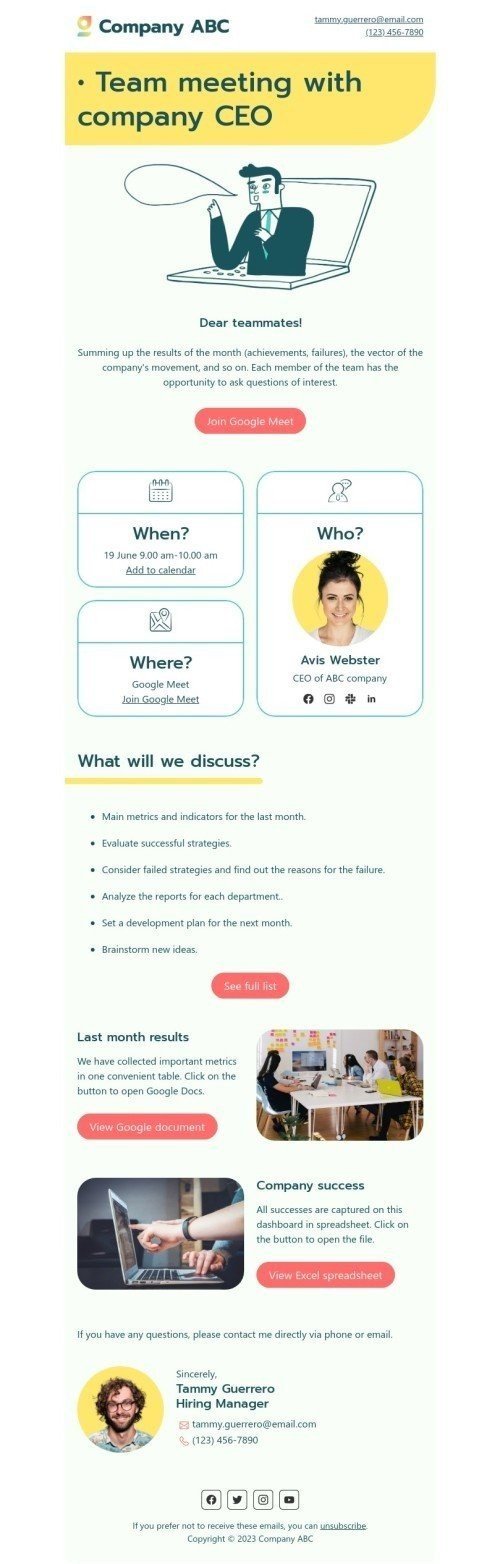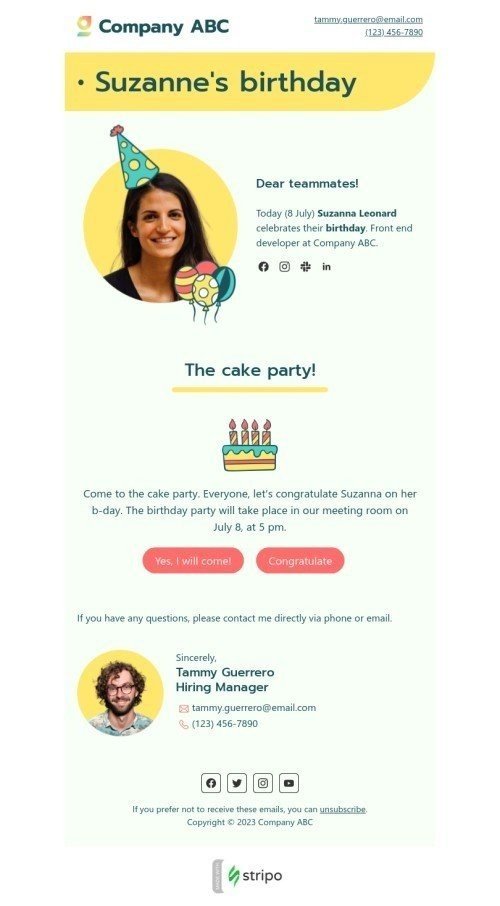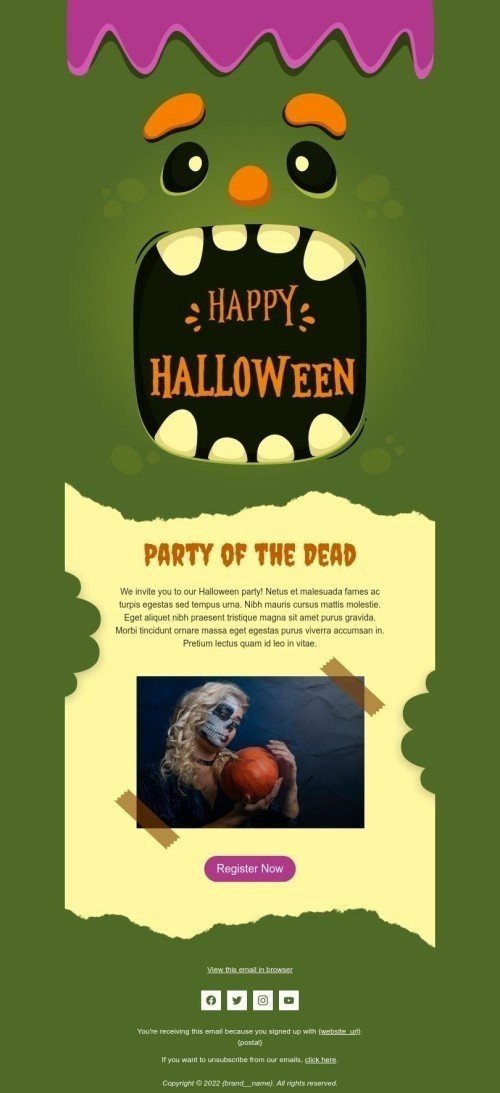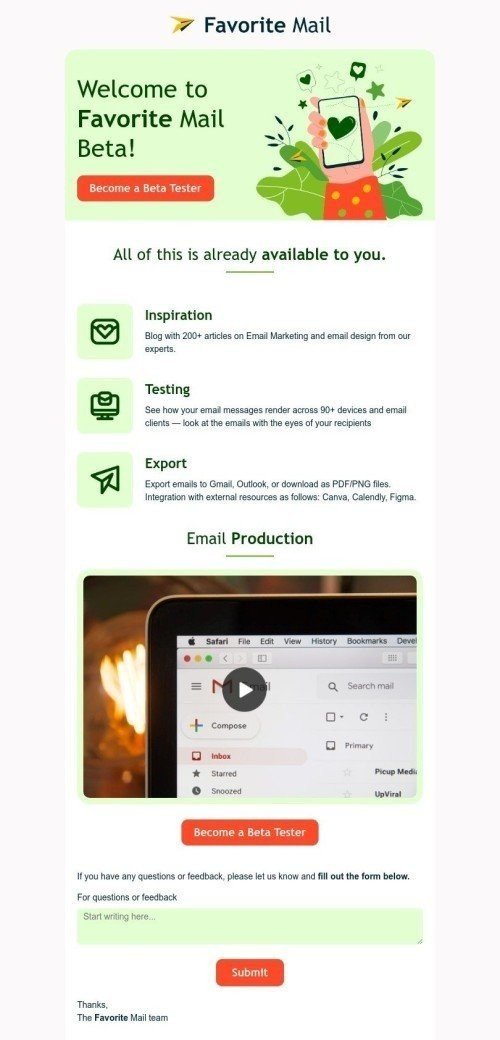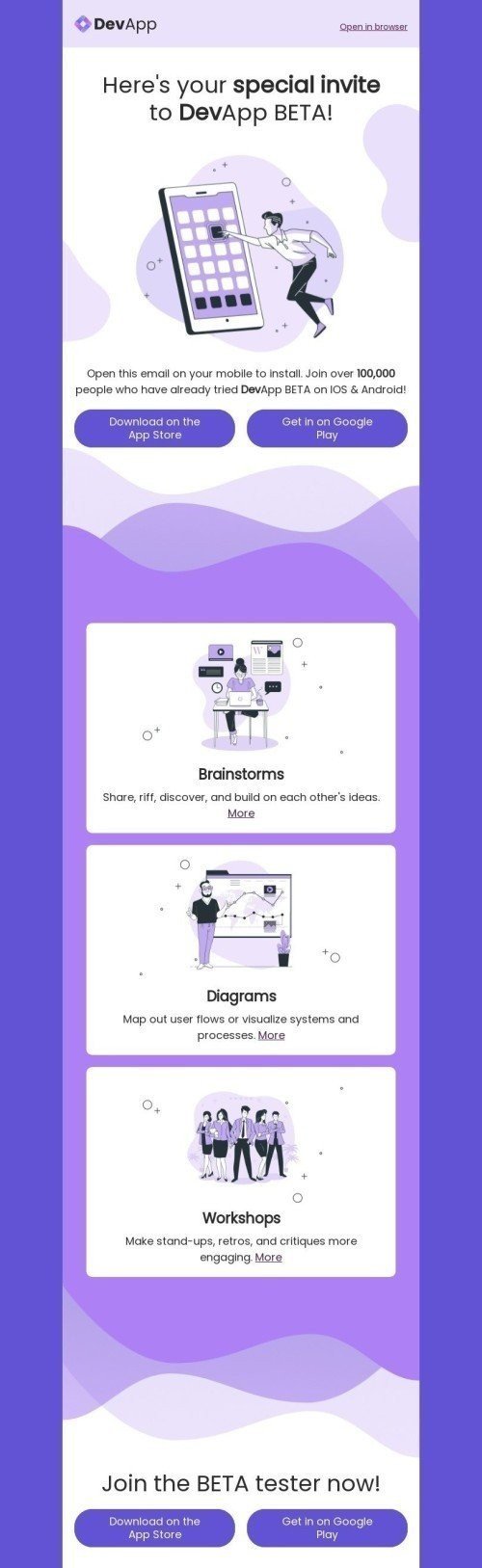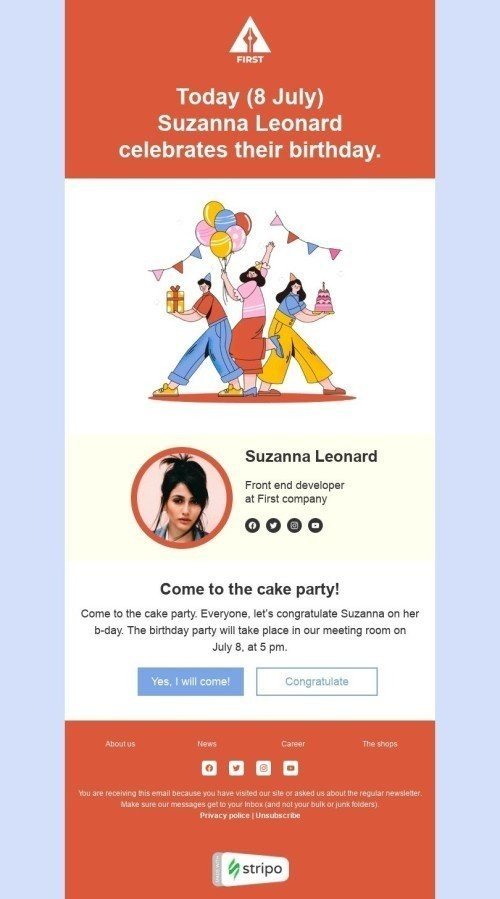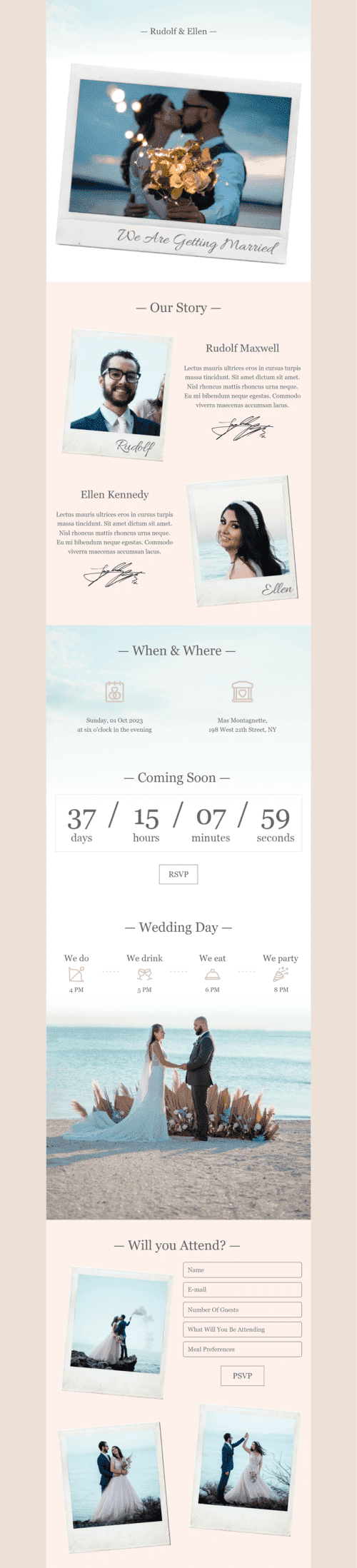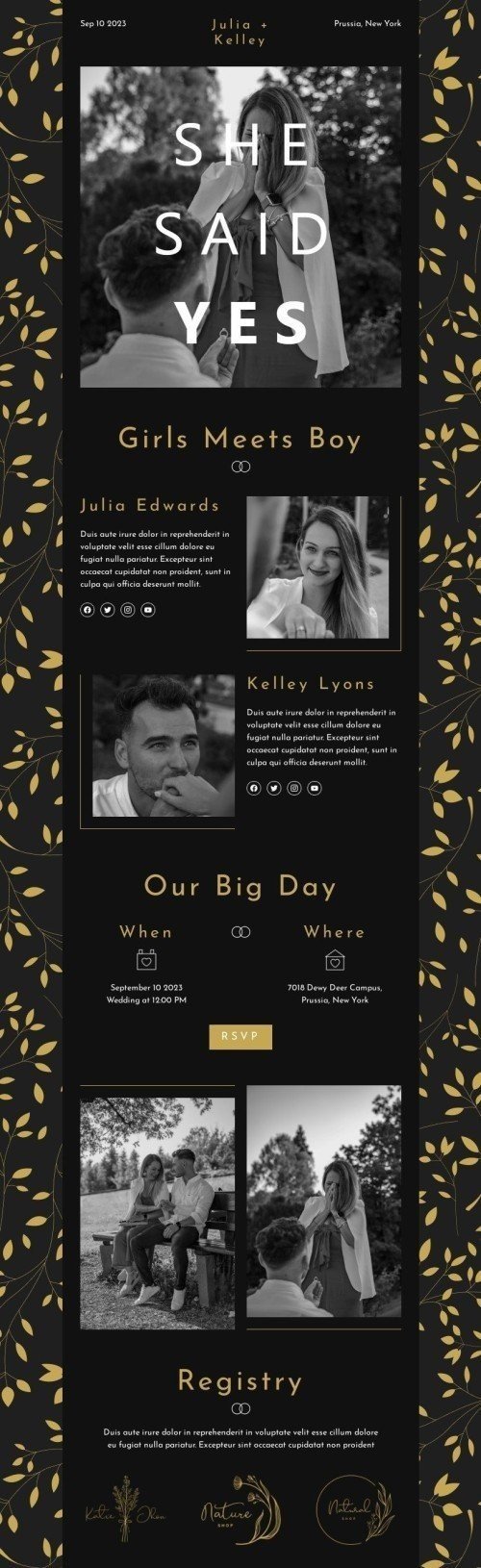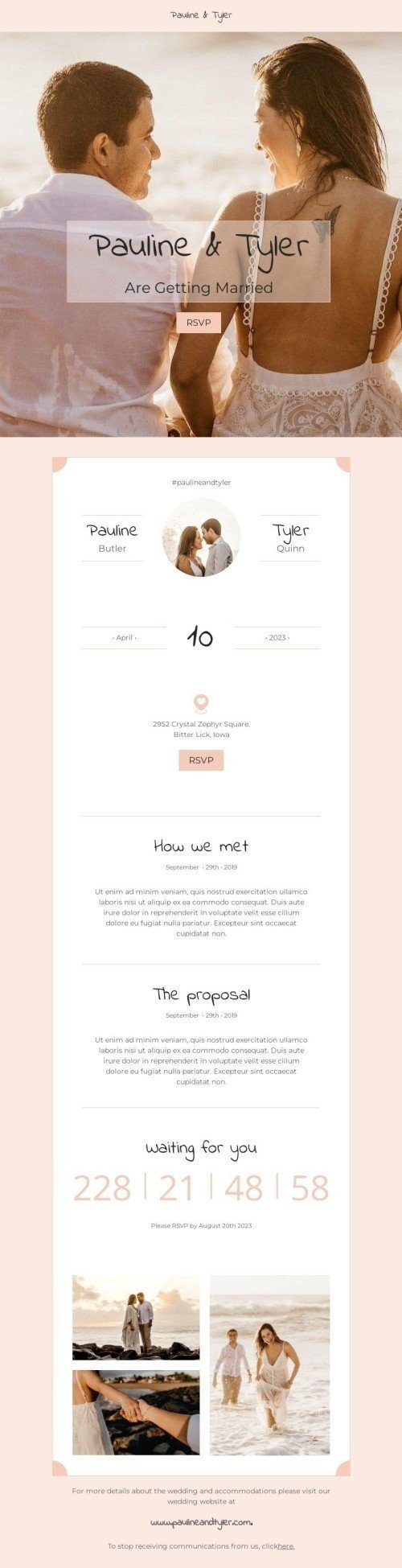Популярные категории
Не ограничивайтесь только рекламными сообщениями. Вы можете сделать каждую рассылку привлекательной, и в этом вам помогут наши шаблоны приглашений.
Есть множество причин быть на связи с вашими клиентами. Вы можете отправить емейл с подтверждением заказа, напомнить о мероприятии, уведомить о предстоящих распродажах, которые вы планируете, или просто поздравить клиентов с праздниками.
Но есть еще один повод связаться с клиентами — приглашение.
Конечно, вы можете использовать любой из наших бесплатных шаблонов емейлов-приглашений. Но мы рекомендуем прежде всего ознакомиться с информацией о том, как правильно создать емейл с приглашением на мероприятие.
Примечание: всегда помните, что вслед за приглашениями нужно отправлять емейлы-напоминания.
Основные идеи и подсказки для создания шаблонов приглашений
Судя по примерам, которые мы видели, можно сделать вывод, что контент емейла-приглашения полностью зависит от типа мероприятия, которое вы организуете.
Но в приглашениях нет необходимости в меню. Вот что должны содержать такие сообщения:
- точное время и дату проведения мероприятия;
- место, где должно состояться мероприятие;
- карту, если вы организуете оффлайн-встречу/вечеринку/конференцию;
- имена докладчиков, если таковые имеются;
- дресс-код;
- подробную повестку дня мероприятия.
Типы шаблонов емейлов-приглашений:
Пригласительные сообщения можно разделить на семь типов:
- емейл-приглашение на мероприятие;
- емейл-приглашение на вебинар;
- емейл-приглашение к участию в опросе;
- емейл-приглашение на собрание;
- емейл-приглашение на собеседование;
- емейл-приглашение на конференцию;
- емейл-приглашение на вечеринку.
Примечание: емейлы-приглашения на мероприятие должны содержать только одну кнопку призыва к действию с текстом в духе “Да, я приду” или “Зарезервируйте мне место”.
Тогда как емейлы-напоминания о событиях должны содержать две кнопки: “Да, я буду” и “Нет, я откажусь”.
Дизайн емейла-приглашения на мероприятие
Дизайн шаблона приглашения также зависит от типа мероприятия:
a) свадьба, вечеринка
Если вы собираетесь пригласить гостя на свадьбу или выпускную вечеринку, дизайн емейла должен быть ярким и красивым. Добавьте фото зала, в котором состоится мероприятие.
b) конференция, встреча, вебинар
Если вы приглашаете на конференцию или вебинар “Как взять интервью у президента”, строгий дизайн будет уместнее. Иными словами, дизайн должен соответствовать ситуации.
Вы также можете встроить видео, в котором приглашаете гостей на свою вечеринку. Расскажите, почему вы уверены, что им будет весело. Если же вы планируете образовательный веб-семинар, добавьте видео, которое подготовит участников к мероприятию.
c) запрос отзыва и приглашение к опросу
Когда вы просите клиентов оставить отзыв, было бы уместно добавить изображения продуктов, о которых идет речь.
Поскольку основная цель — мотивировать клиентов ответить на ваши вопросы, мы настоятельно советуем сосредоточиться на кнопках CTA — “заполните анкету” или “ответьте на наши вопросы”. Никаких лишних отвлекающих изображений. И делайте сообщения короткими.
Как сделать опрос с одним вопросом для емейла:
- добавьте два изображения;
- вставьте рабочие ссылки, которые ведут на целевые страницы вашего сайта;
- ваш емейл-провайдер предоставит вам результаты.
Как встроить в емейл длинную анкету:
- вставьте код встраивания в HTML-шаблон емейла-приглашения;
- сайт, который вы использовали для создания анкеты, предоставит вам обновления результатов.
Убедитесь, что ваши шаблоны приглашений на мероприятие состоят только из одного баннера! Здесь не нужно никаких специальных предложений, распродаж и промо. Не отвлекайте клиентов дополнительной информацией от кнопки призыва к действию.
Адаптивный веб-дизайн
Вы внедрили все свои идеи? Теперь нужно подумать об адаптивном веб-дизайне. Все шаблоны приглашений должны быть полностью адаптивными для мобильных устройств, так как более половины пользователей электронной почты читают сообщения на смартфонах и планшетах. С помощью Stripo все делается практически мгновенно.
Благодаря библиотеке блоков Stripo все шаблоны емейлов-приглашений можно использовать снова и снова. Разделите наши шаблоны на блоки, сохраните в своей личной библиотеке — и перетаскивайте необходимые заготовки в свои емейлы, когда они вам понадобятся.
Присоединяйтесь к более чем 1,2M пользователей
Начните бесплатно — обновляйтесь в любое время