Criador de e-mails AMP
AMP para e-mails é a última palavra em marketing por e-mail. Hoje, temos o prazer de apresentar novas
ferramentas que você pode usar para criar e-mails dinâmicos com tecnologia AMP.
Anteriormente, com o Stripo, você poderia criar diversos elementos para e-mails interativos. Estes eram efeitos de rolagem de imagem, botões animados de CSS, cronômetro de contagem regressiva. A partir de agora, suportamos todos os formatos de AMP!














*You can see the full list on the official website of Google AMP.dev
Crie e-mails com conteúdo AMP para o Gmail e outros clientes de e-mail muito rapidamente! Gere elementos AMP com o playground do Google e, em seguida, insira-os no Stripo, para abrir o editor de código HTML, ou insira-os no Stripo usando templates AMP ou até mesmo usando blocos AMP de arrastar e soltar que não exigem habilidades de programação. Lembre-se de que testar e-mails no Gmail antes de enviá-los é essencial para o sucesso da sua campanha.
Arraste nosso bloco de carrossel pronto para uso em seu template. Adicione suas fotos e edite o design. O carrossel de imagens permite exibir alguns produtos em uma tela ou exibir um único item de produto de diferentes ângulos. Ele fornece perspectivas com mais detalhes sobre os recursos do seu produto de uma maneira totalmente nova.

Depois de terminar seu e-mail, você precisa visualizá-lo.
Na área de visualização, escolha o tipo de e-mail AMP HTML.

Para exportar e-mails desse tipo para o seu serviço de envio, você precisa baixá-los como AMP HTML - esse método de exportação salva os scripts apropriados para o tipo MIME. Importe este arquivo no serviço de envio que suporta o Google AMP para e-mails.
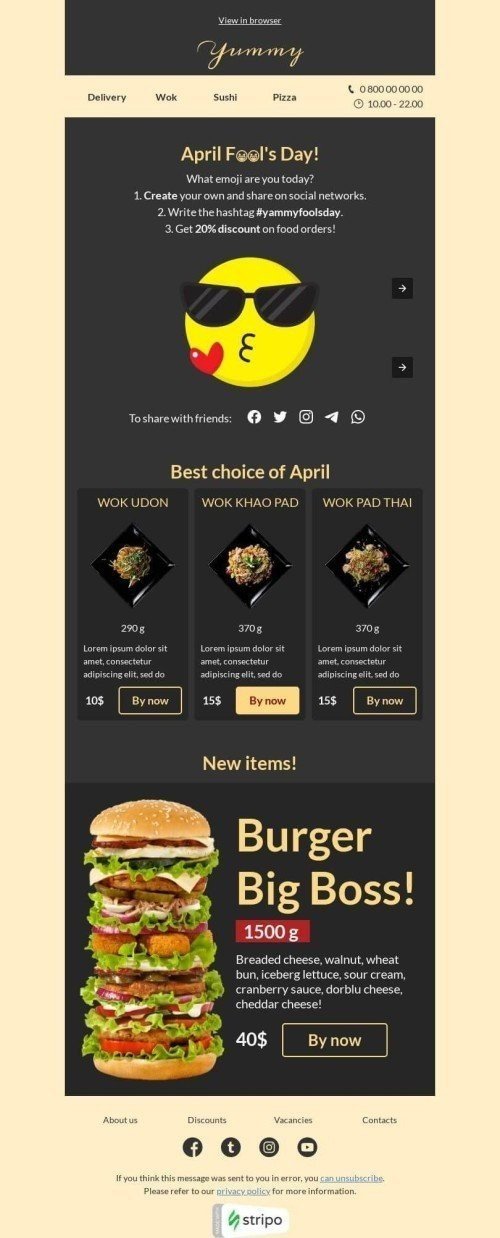
.jpg)
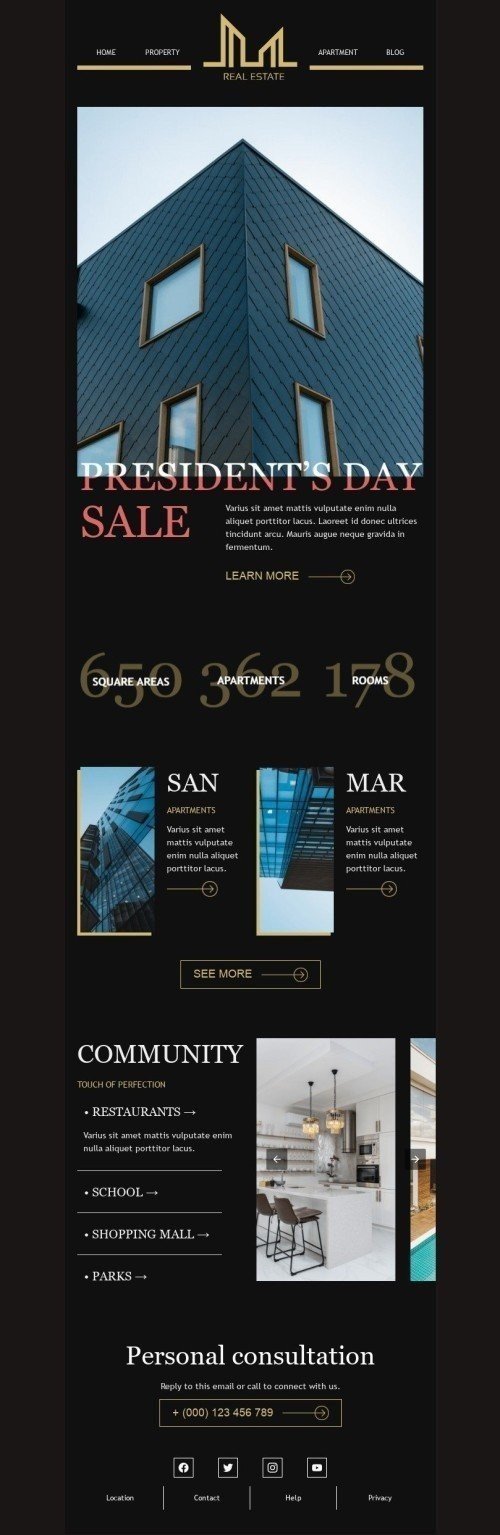
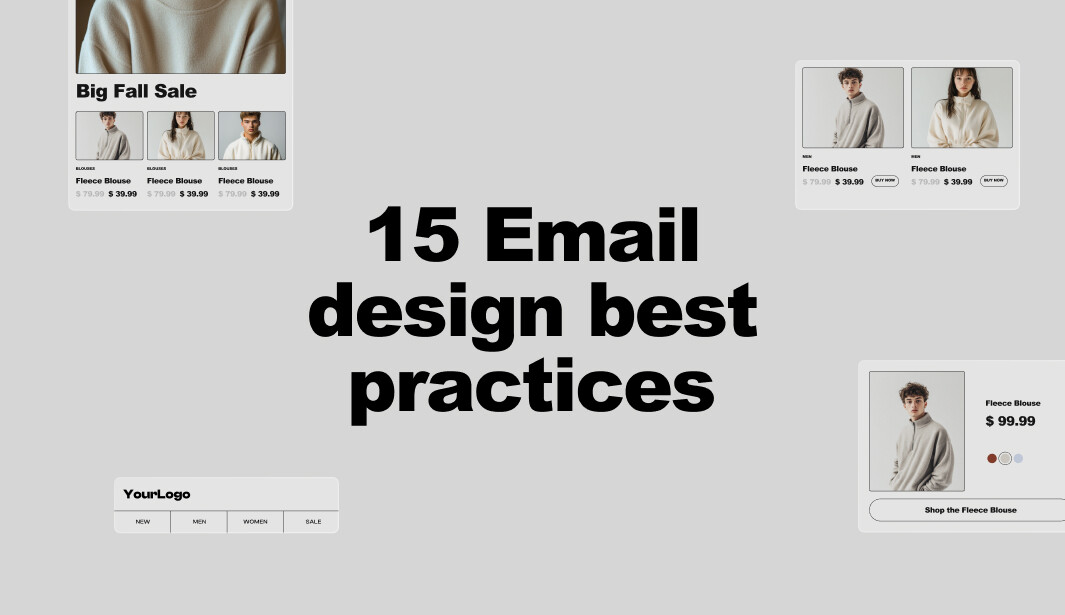
Pense em algumas campanhas de marketing visualmente atraentes. Qual a primeira coisa que vem à sua mente? São os elementos de design ou o conteúdo visual? Que tal GIFs animados? Com tantas coisas a considerar e tão pouca consistência nas regras, como você se mantém na marca? Quais são os principais elementos que você precisa para seus e-mails de marketing? Nós queremos ajudar você! Juntos, vamos mergulhar nas melhores práticas para o design de e-mail e discutir dicas para linhas...
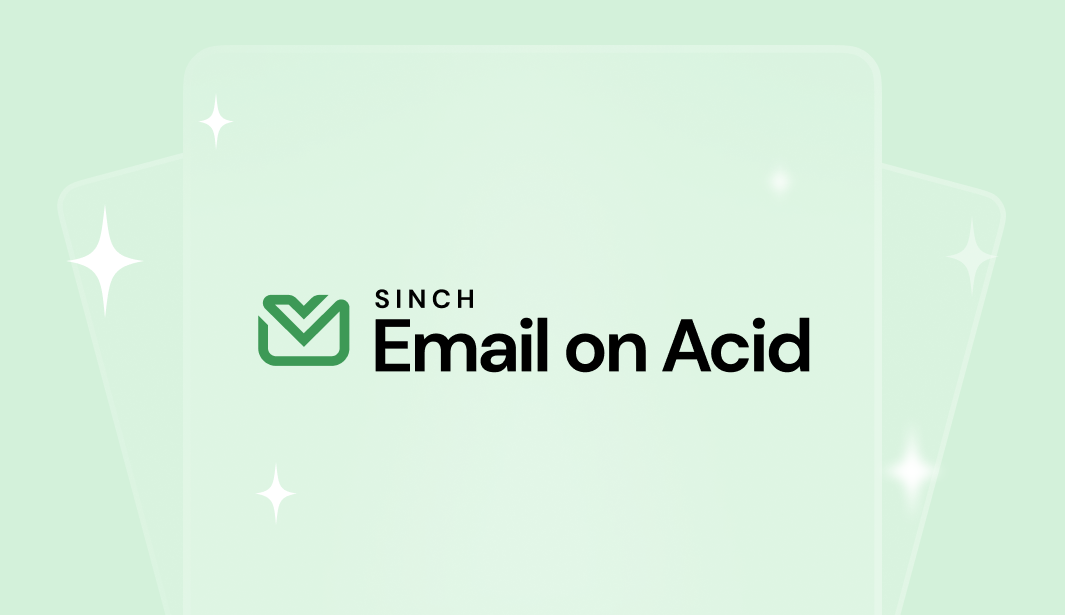
Antes de enviar um e-mail para os destinatários, você precisa vê-lo com os olhos deles para garantir que tudo pareça e funcione exatamente como você deseja. Isso é chamado de teste de e-mail. O teste de e-mail leva, em média, 2,1 horas para um profissional de marketing por e-mail. Sabemos como reduzir significativamente esse tempo. O editor de e-mail Stripo tem uma integração completa com um serviço popular de e-mail no Acid, o que significa que você pode criar e...
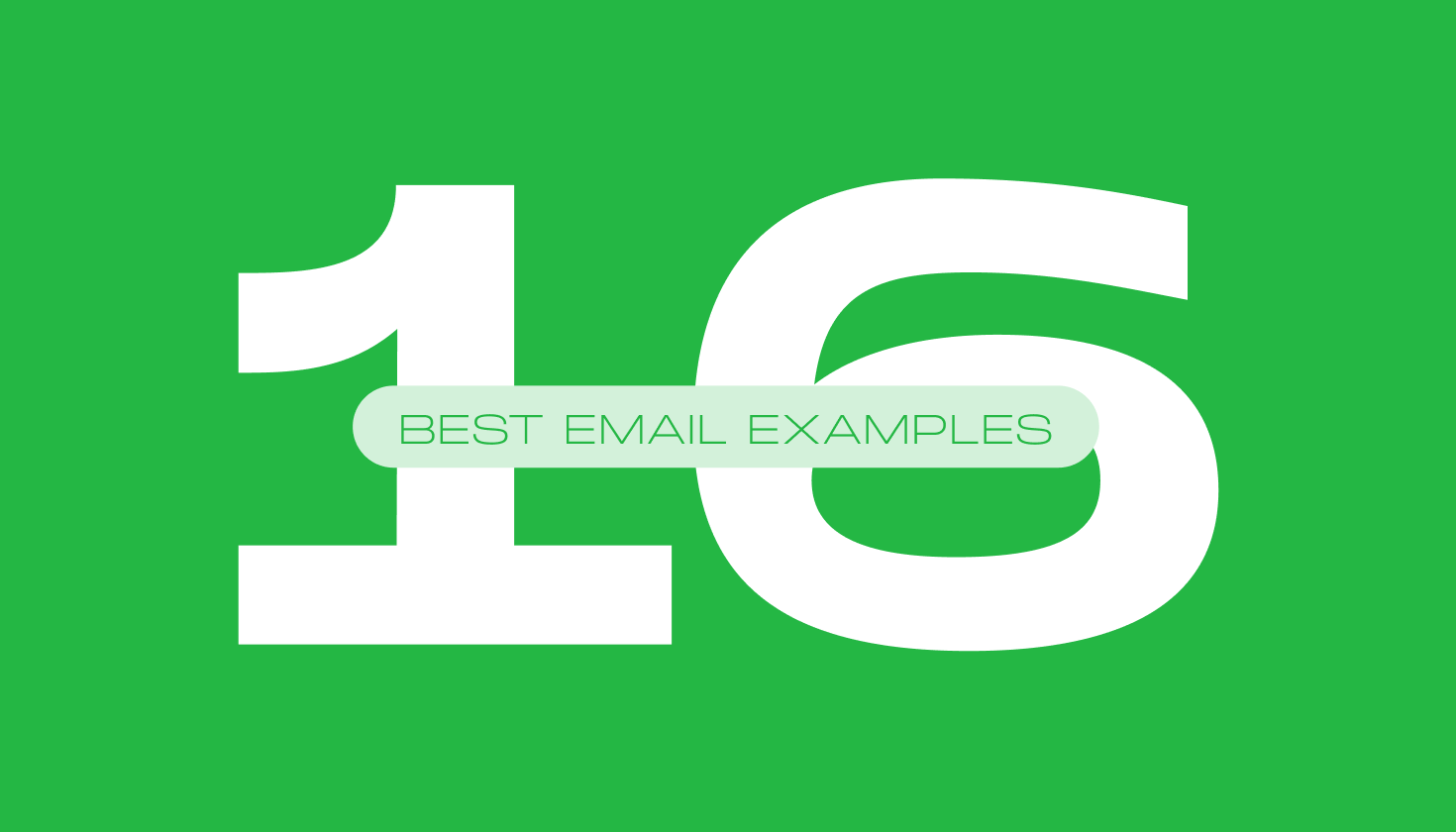
E-mail marketing é uma arte, e todo artista precisa de inspiração. Neste artigo, reunimos vários exemplos, dicas e tendências de boletins informativos por e-mail para ajudar você a criar a base para futuras campanhas de e-mail. Vamos explorar os temas de e-commerce, software, ecologicamente correto, orientação e sazonal. Observe que nossa seleção reflete nossas opiniões subjetivas e pode não estar alinhada com as preferências de todos. No entanto, esperamos que você encontre algo valioso em cada exemplo, incluindo algumas práticas recomendadas...

