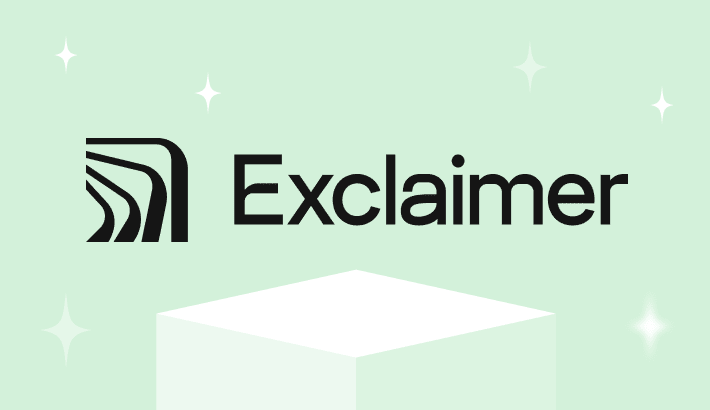
19 dicembre 2023
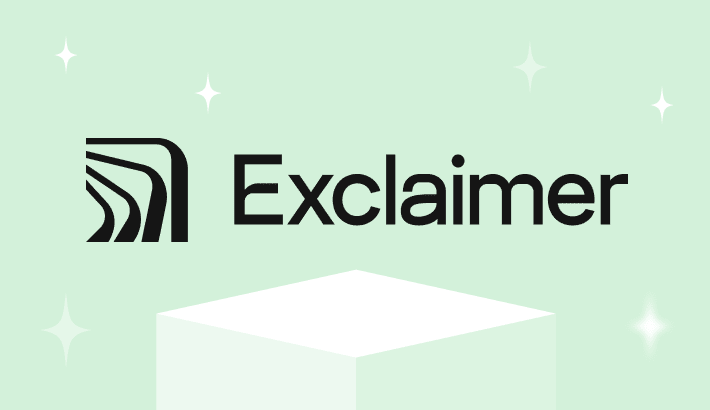

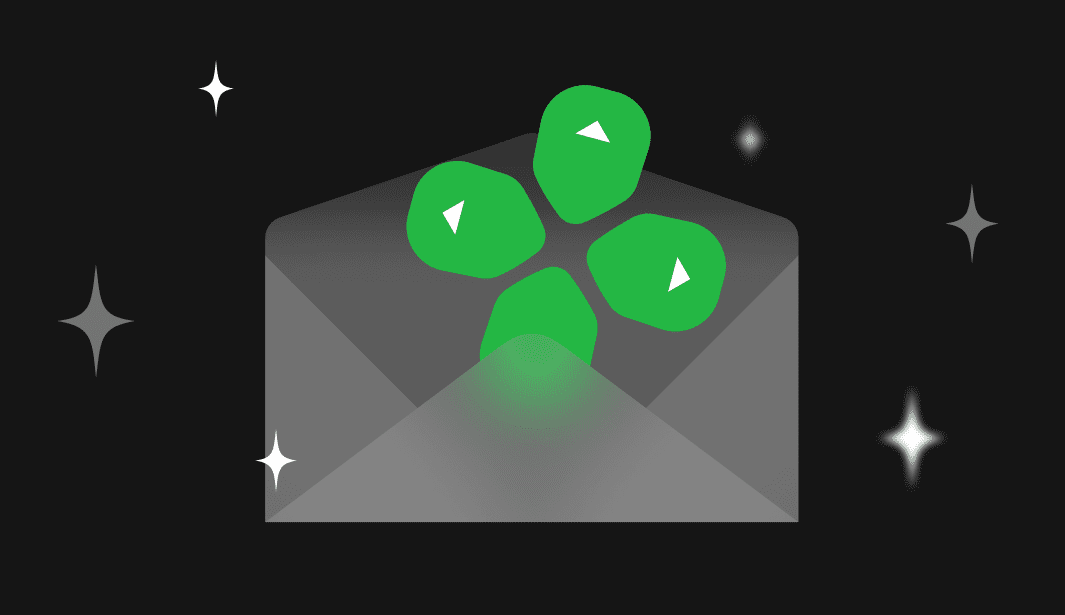
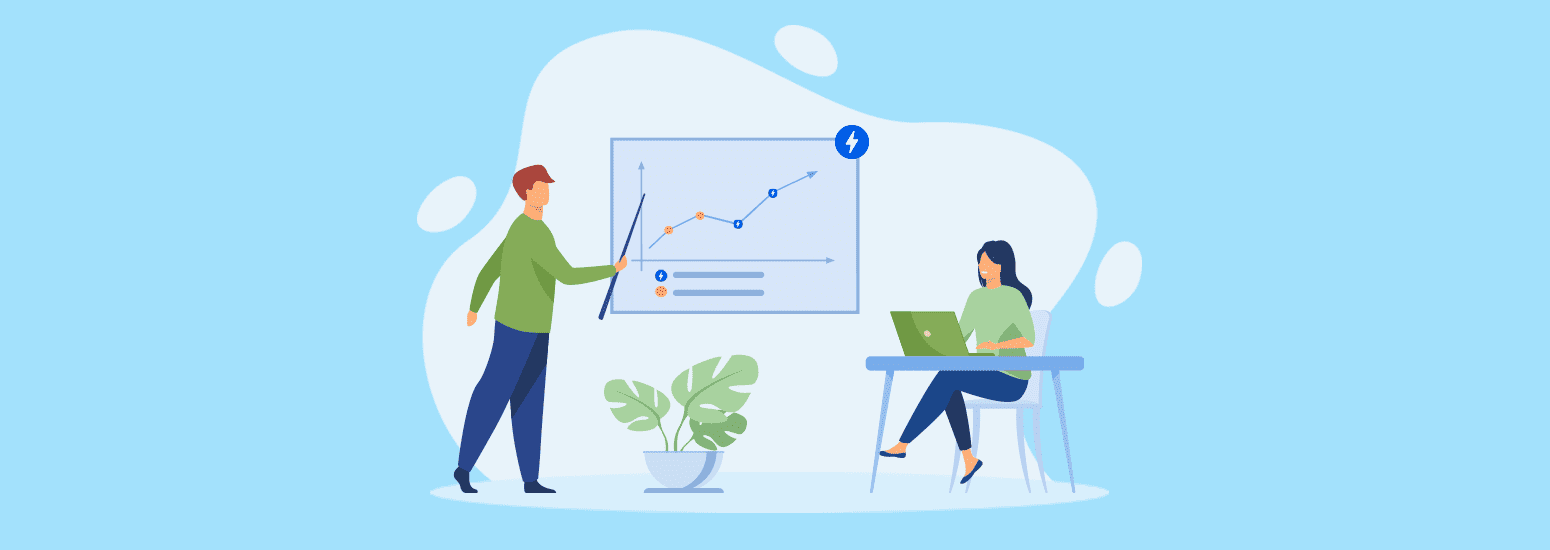
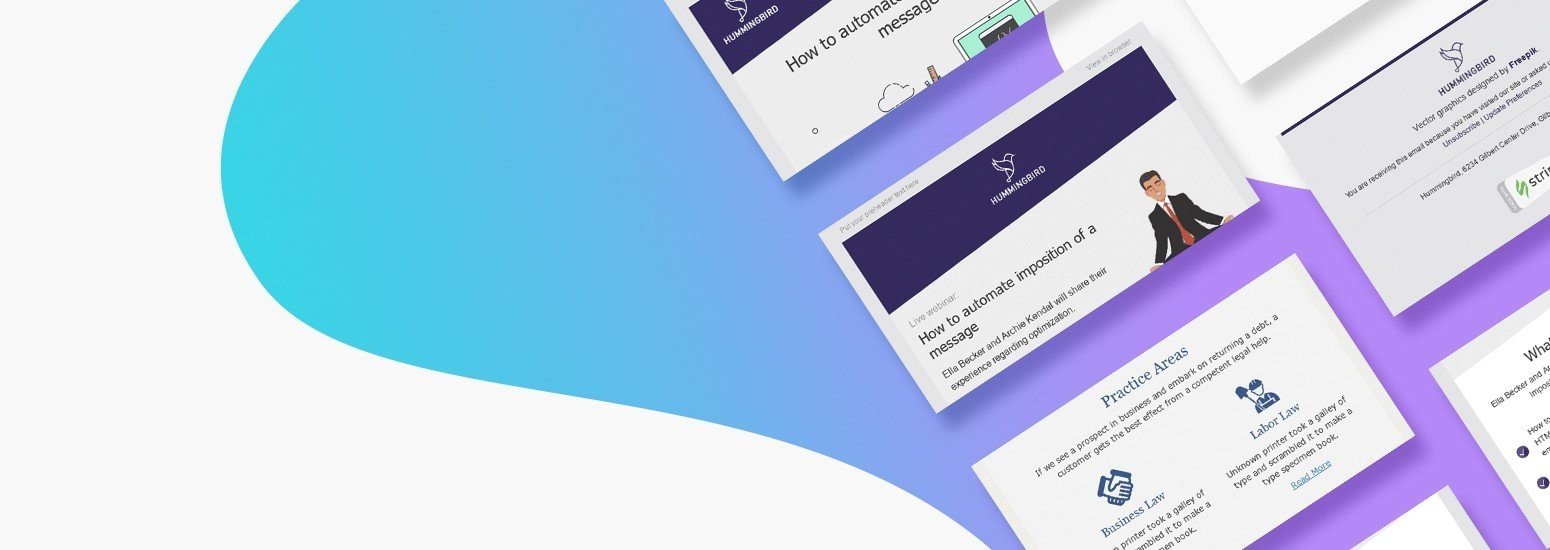
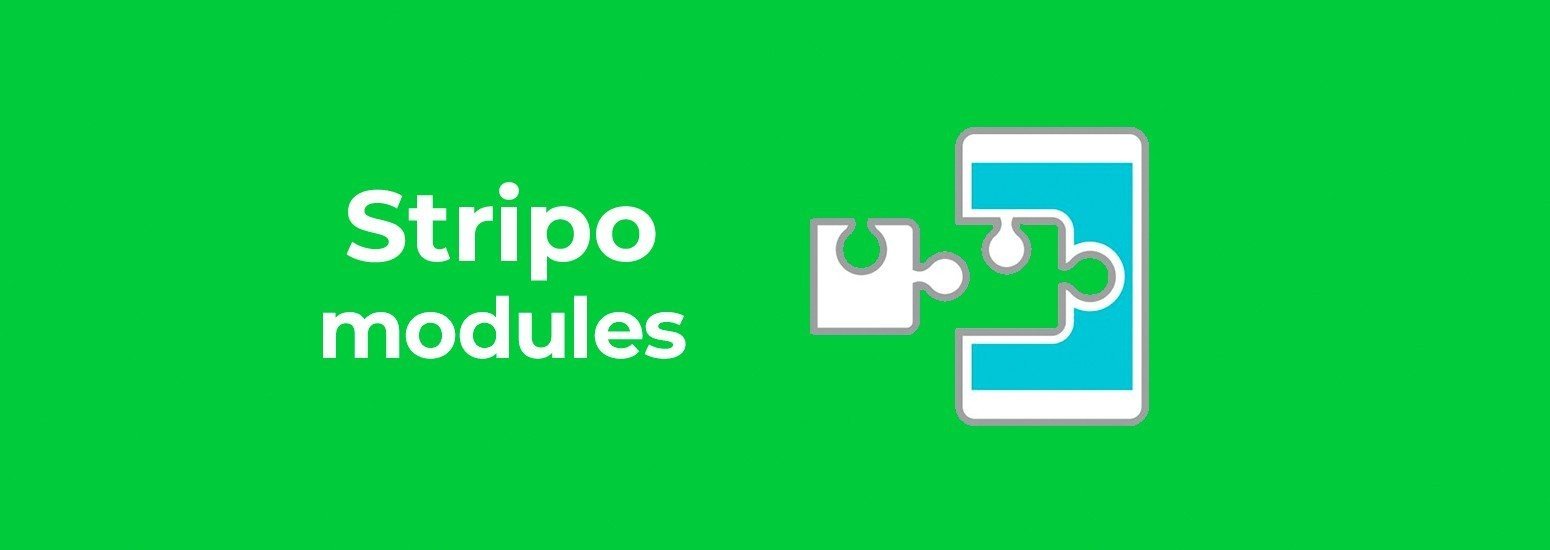
L'editor Stripo dà il meglio di sé su dispositivi desktop
Vuoi ricevere un promemoria per testare Stripo sul tuo computer?
Per fornire le migliori esperienze, utilizziamo tecnologie come i cookie per memorizzare e/o accedere alle informazioni del dispositivo. Per ulteriori informazioni, consultare la nostra politica sulla privacy.
0 commenti