Все мы любим отмечать праздники. Поэтому логично выразить свои теплые пожелания и покупателям. Поздравление клиентов с Новым годом с помощью писем считается частью качественного сервиса. В этом письме вы можете выразить наилучшие пожелания своим клиентам, вспомнить всю ту тяжелую работу, которую вы проделали вместе в уходящем году, и построить план новой истории успеха на предстоящий год.
В этой статье мы подобрали лучшие идеи дизайна и контента для новогодних писем, чтобы порадовать ваших подписчиков.
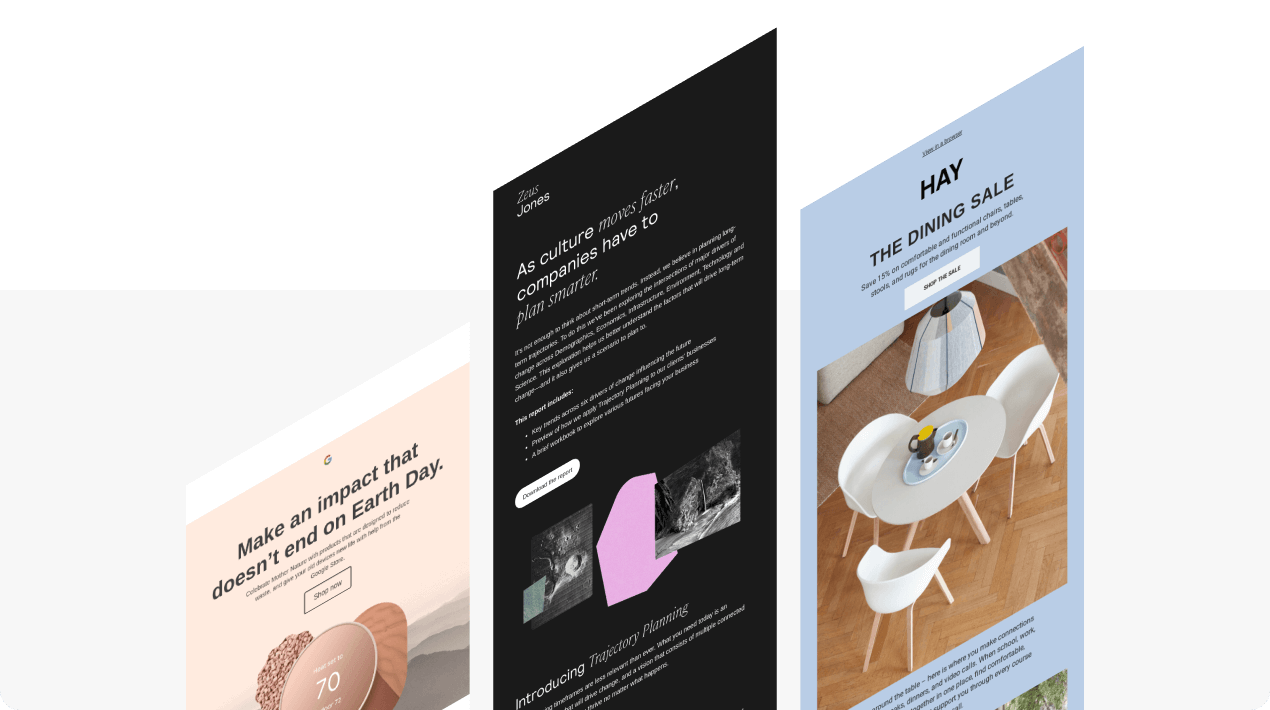
Что включить в праздничное письмо для поздравления с Новым годом
1. Новогодние пожелания
«Счастливого Рождества и Нового года» — одно из самых популярных новогодних пожеланий. Нет разницы, управляете ли вы небольшим бизнесом или собственной крупной компанией; чтобы получить лояльных клиентов и продолжить отношения с ними, не забудьте пожелать своим подписчикам всего наилучшего в праздничный сезон. «Мы желаем, чтобы все ваши мечты сбылись» или «Мы надеемся, что ваш следующий год будет успешным» — вы можете написать все, что только придет вам в голову, просто будьте искренними со своими подписчиками.

(Источник: шаблон Stripo)
2. Ваш год в цифрах
Небольшая статистика не будет казаться странной, наоборот, она будет работать на симбиотические деловые отношения. Напомните своим клиентам, сколько времени они провели, пользуясь вашим сервисом, сколько обновленных версий вашего продукта было выпущено до Нового года, и добавьте краткий список их достижений.
Покажите ценность, которую вы предоставили каждому постоянному клиенту в течение последнего года. И будьте благодарны за их выбор, демонстрируя наилучшее качество сервиса.
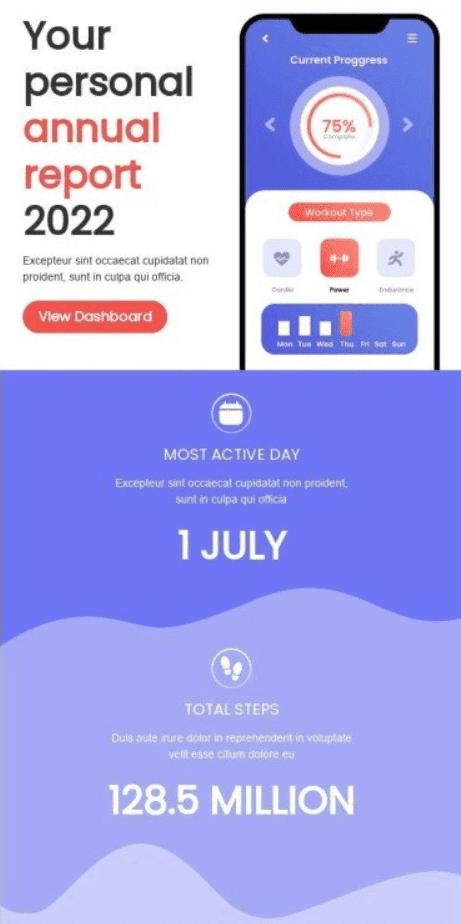
(Источник: шаблон Stripo)
3. Интерактивность писем: читай и играй
Если обычное письмо с новогодними пожеланиями кажется вам слишком простым, можно разнообразить его интерактивным контентом. Например, веселой игрой с призами или скидками, созданием персонализированной открытки или дизайном для письма Санте.
Учитывайте сферу вашей деятельности и портрет аудитории, чтобы определить, какой вариант лучше всего подойдет вашим подписчикам. Затем включите его в письмо с новогодними пожеланиями, и результаты не заставят себя ждать.
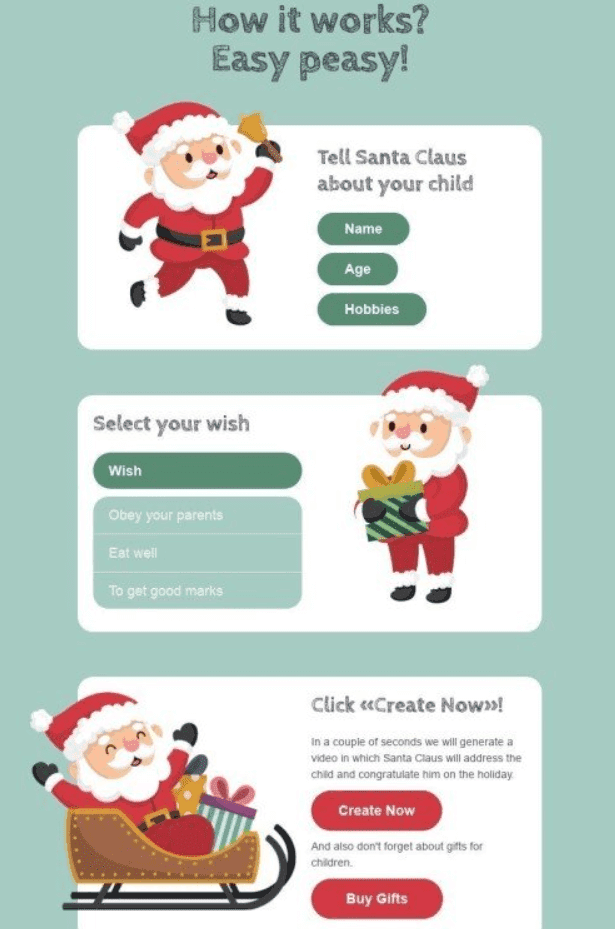
(Источник: шаблон Stripo)
4. Приглашение на вечеринку
Помимо пожеланий в письмах вы и вся ваша команда можете пригласить клиентов на новогодний праздник. Продемонстрируйте своим клиентам, что вы цените их и дорожите ими. Создайте визуально привлекательное письмо с описанием всех деталей мероприятия, таких как время, место и количество человек, которые могут присутствовать на нем, с помощью одного приглашения.
Если вы не готовы организовать офлайн-мероприятие, всегда можно обойтись онлайновым. Предложите своим подписчикам посетить новогодний вебинар, на котором они смогут поразмышлять о своем опыте сотрудничества с вашей компанией в течение этого года, узнать больше о достижениях вашего бренда и понять, чего ожидать в следующем году.
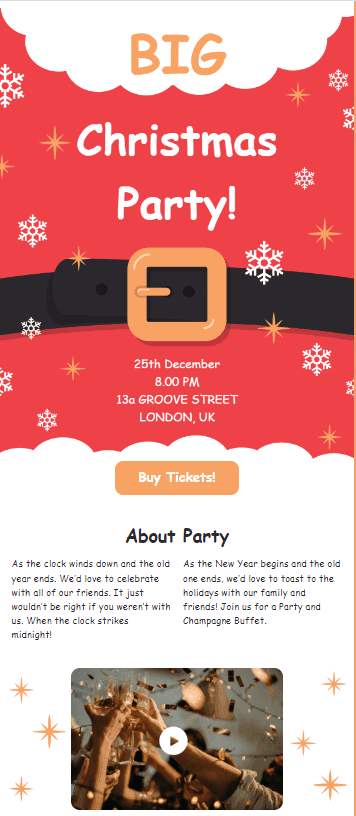
(Источник: шаблон Stripo)
Оформите письмо с новогодними пожеланиями
1. Добавьте таймер обратного отсчета
Таймер обратного отсчета создает ощущение срочности и прямо говорит вашим клиентам, что выгодно купить ваш товар или услугу до конца срока. Таймер «кричит» о том, что осталось всего несколько дней, чтобы ухватить такую выгодную сделку, увеличивая вероятность того, что клиенты купят что-то у вас.
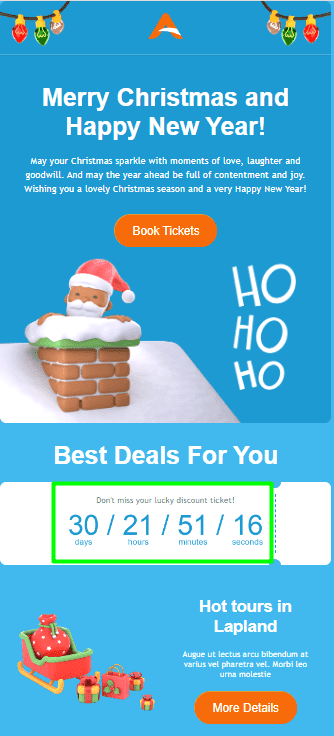
(Источник: шаблон Stripo)
Внедрите таймер обратного отсчета с помощью Stripo всего за несколько кликов:
-
выберите блок «Таймер» и перетащите его в шаблон;
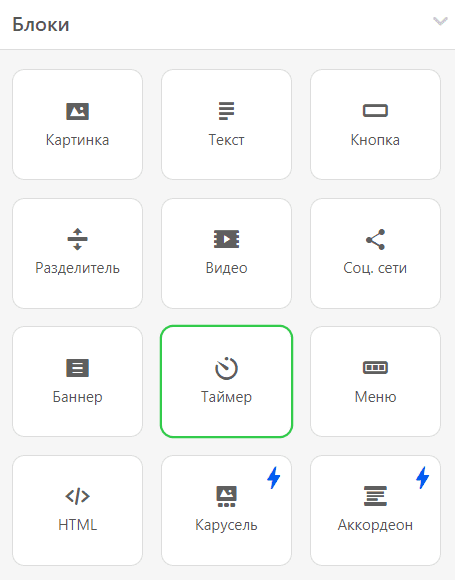
-
укажите дату и время окончания действия спецпредложения и не забудьте выбрать правильный часовой пояс;
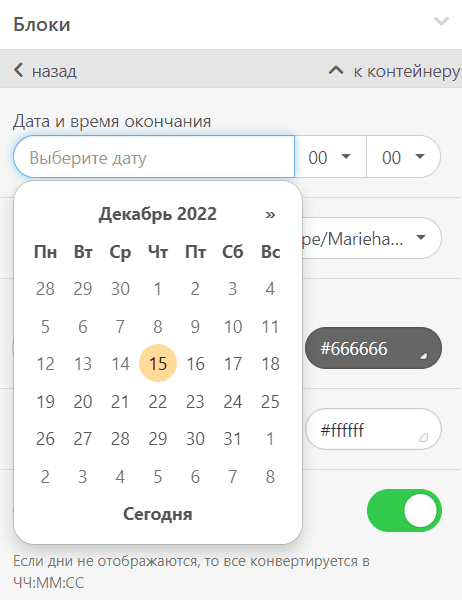
-
наконец, вы можете настроить стиль шрифта, цвета, размеры и предпочтительный язык своего таймера обратного отсчета.
И всё, готово :).
2. Создайте карточки товаров со smart-элементами
Возможно, вам будет интересно показать несколько изделий на продажу вместе с новогодними пожеланиями прямо в письме. И мы рады представить вам наши контейнеры со smart-элементами. С их помощью вы можете отображать изменения цен и делать карусель товаров, так что ваши получатели увидят мини-каталог в письме.

(Источник: шаблон Stripo)
Самое выгодное преимущество smart-элементов заключается в том, что вам нужно только один раз разработать и настроить шаблон карточки товара. После этого достаточно указать ссылку на товар, и Stripo получит все необходимые данные с этой страницы, такие как название, изображение и описание вашего товара.
3. Категоризируйте свои товары по цене
Облегчите своим потребителям поиск идеального предложения или товара в шаблоне письма с новогодними пожеланиями. Просто выберите предпочтительную структуру и поработайте над внешним видом каждой категории.
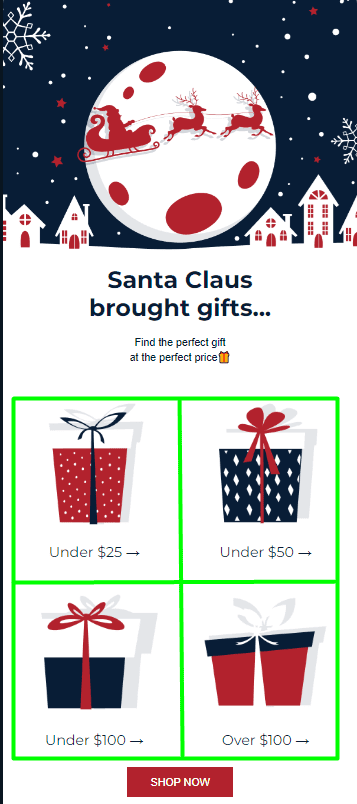
(Источник: шаблон Stripo)
В данном случае мы разделили товары на четыре ценовые категории и упаковали их в подарочные коробки. В результате у нас получилась визуально привлекательное и удобное для пользователя письмо, в котором каждый покупатель, независимо от финансовых возможностей, может выбрать подарок для своих близких.
В завершение
Поздравляем вас и ваших клиентов с Новым годом! Пусть наступающий год будет таким же ярким и веселым, как и праздничные email-маркетинговые кампании ;). А чтобы ваши письма стали еще лучше, Stripo Клаус всегда к вашим услугам, хо-хо-хо!




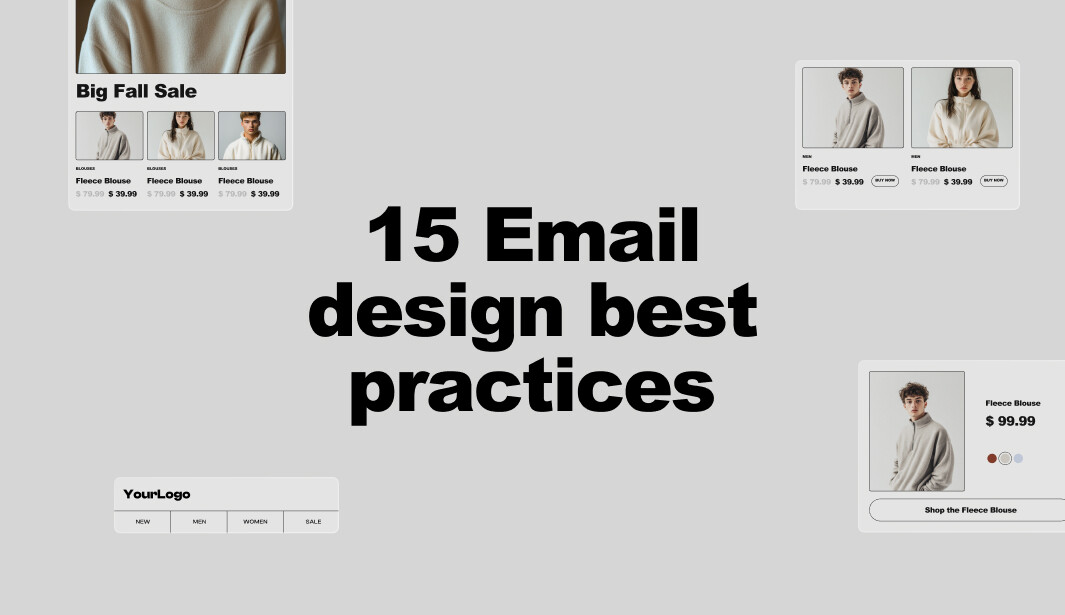
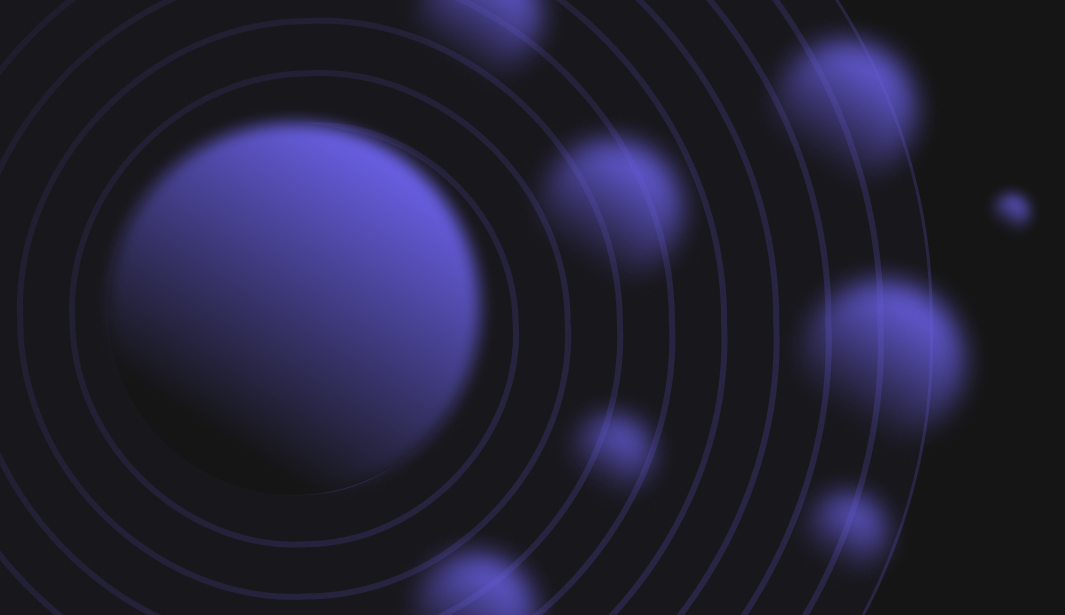

0 комментариев