Usually, the basic blocks include:
- a picture (about pictures I already made a post);
- text;
- button;
- spacer.
But I want to focus on the «optional» basic blocks which significantly simplifies the life of developers, but often do not allow you to make «all you want» limited to pre-prepared templates.
Video
Briefly: into our email templates, you can simply insert a link to the video, and the picture, play button and alternative text will catch up on their own.
More detailed: there are several ways to add video directly to the email so that it is played right inside the email, although this only works with the support of HTML5 and is not always recommended because «emails love silence».
The ideal option is to insert a picture from the video with the «Play» button with alternative text. Adding a component you can insert a link to the video, and we run into Youtube, get a picture, apply to it one of the buttons that you can select, get the name of the video and the prepared picture with the video paste in the email. It turns out very quickly and healthy.
I would like to add another opportunity to change the picture by inserting your own, but we will add it later.
Now we support Youtube and Vimeo.
Social networks
Briefly: choose the style of pictures, specify which profiles to add and the block is automatically generated.
Most often, the emails have «follow us on the social networks» block and the listing of icons and links in different styles. Large or small, but certainly a sequence of icons with links.
If the profile contains links to company profiles, they will be automatically generated, and if there are no or need to specify others, it can always be done manually.
Menu
Briefly: add, delete menu items, highlight stocks, manage the delimiters and menu styles. With pictures or without. Everything is very simple.
Each menu item can change the font, background, and determine whether to show it in the mobile layout. The menu we support has 3 types: links, links and icons, only icons. In addition, you can configure what other separators will be between the menu items. Most often this is a vertical stripe of gray color.
I would also like to add a vertical menu, for those types of menus that are usually added in the footer.
It would not hurt to add the ability to quickly change the order of menu items, it’s still in the process.
Countdown timer (expect release in a couple months)
Briefly: Specify the end time of the promotion, the font and style of displaying the countdown counter, and each client will be shown his time whenever he opened the email.
Previously, we used motionmail as a separate service, and now we decided to integrate different services for widgets in email. Let’s see what components will be most popular and we’ll write down our components, if this makes sense. Such components can be a lot: personalization of the picture in the email, HTML5 video in the email, different chips real-time email or as many say agile mail.
Banner
Briefly: it’s a mini-photo for creating banners in ezines when the result is a picture, and when editing, the picture breaks up into layers and effects. Functionality is designed to get rid of in most cases the need to use Photoshop for micro-changes, which have to be done on a bannender basis ?
I can not imagine how we lived without this component. There is a special desire to add it to the editing of any picture. How I would like to sometimes attach a sales ticket or a 20% discount on the product card, simply by the property of the goods. But this will already be a separate functionality.
When we add this component, for sure, I will write it separately.
We continue to add a list of standard blocks, stay connected, test, like, comment on social networks.
I repeat that I gladly accept not only praise but also constructive criticism. Our goal is to create a better editor that will be platform independent. And the main value of the editor: the speed of creating professional emails.


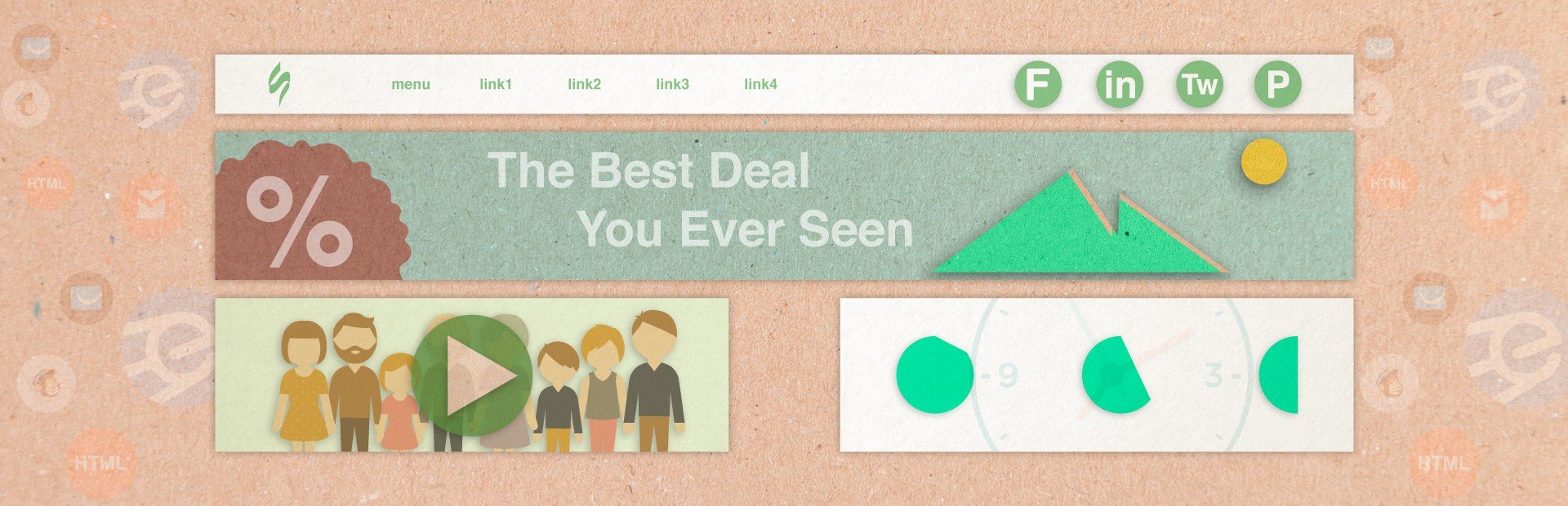

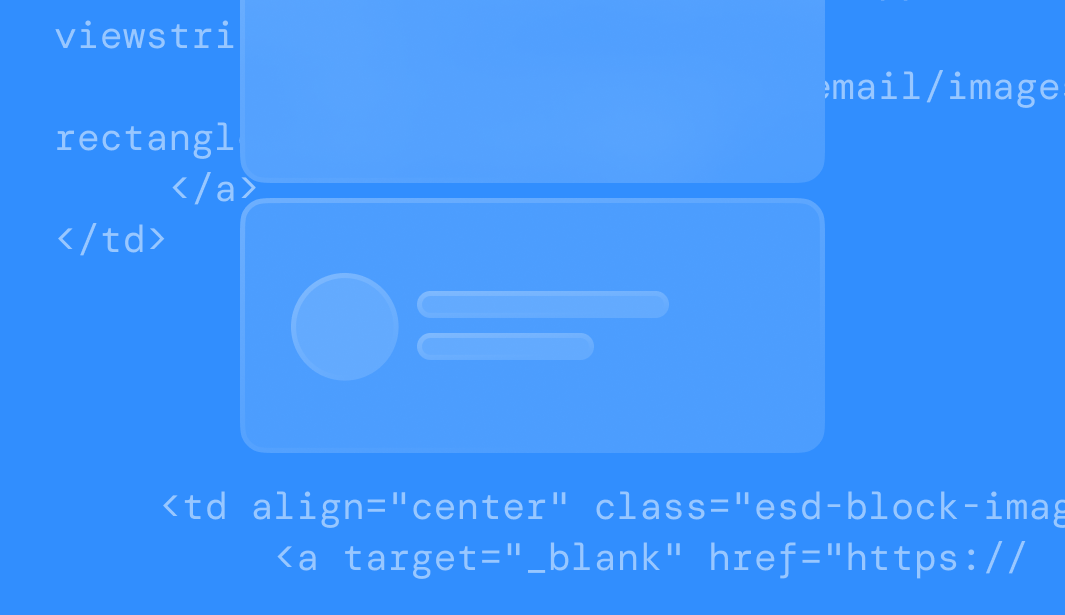
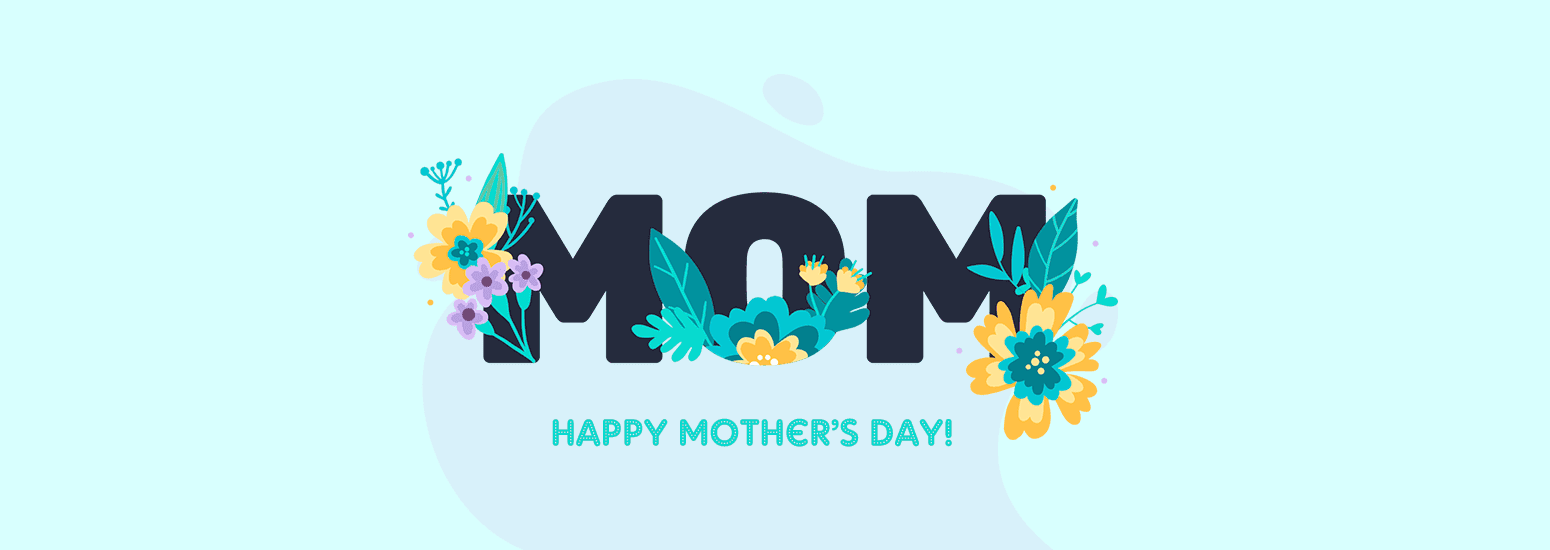

0 comments