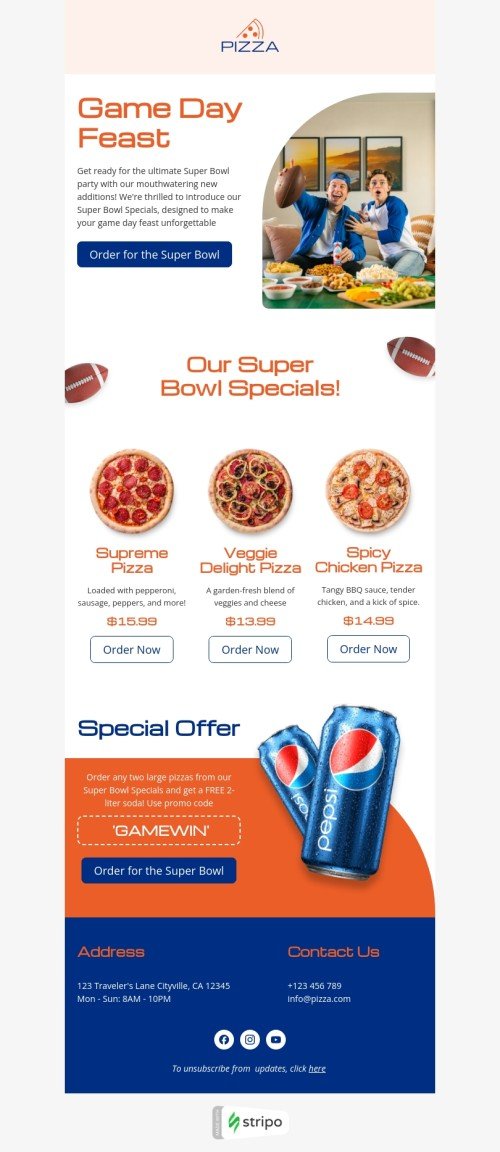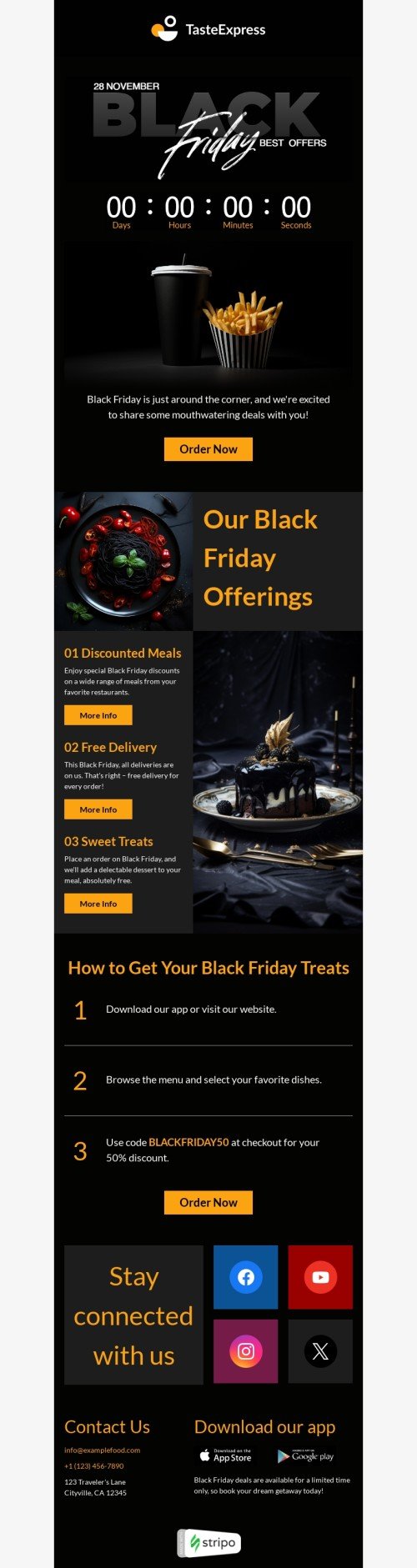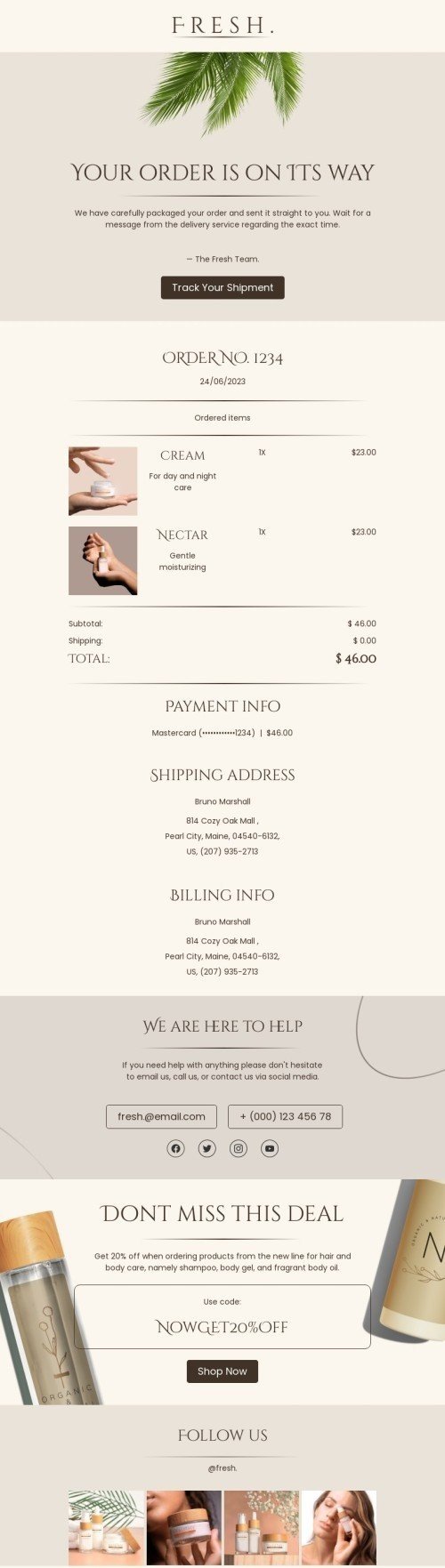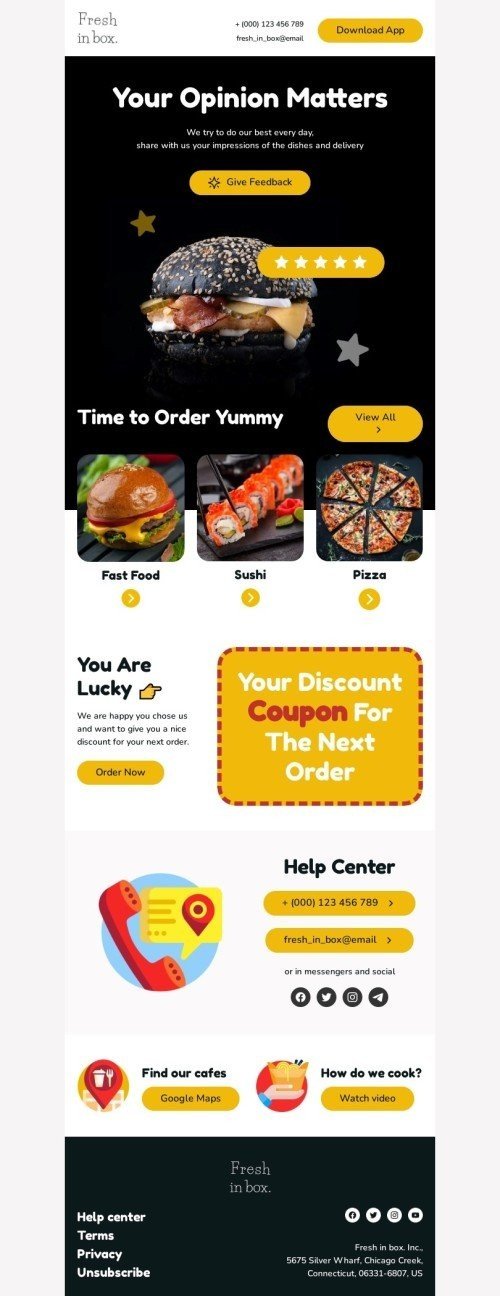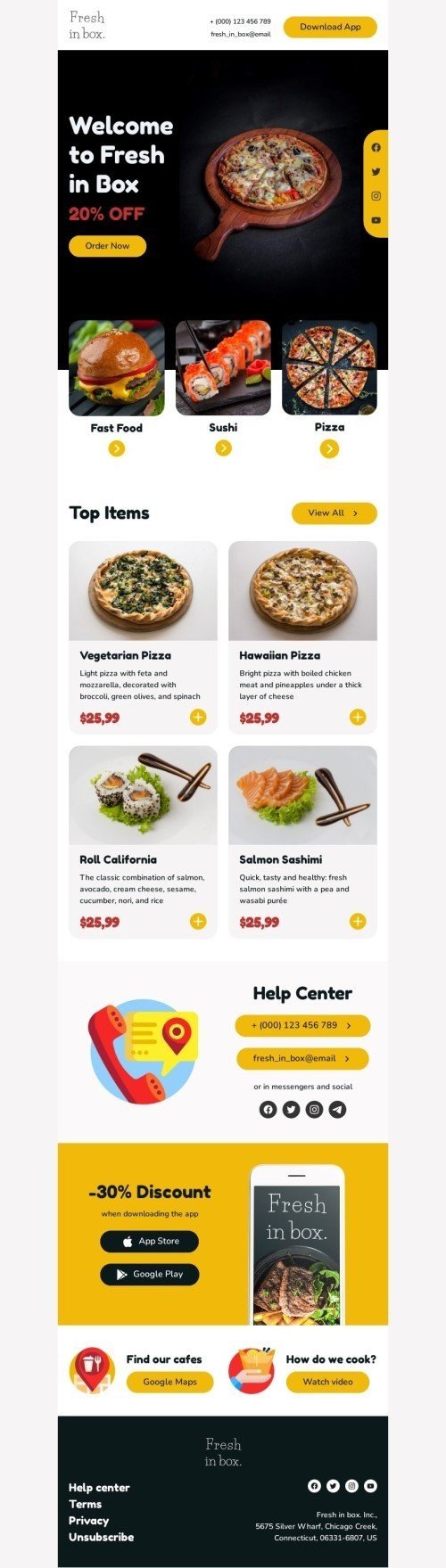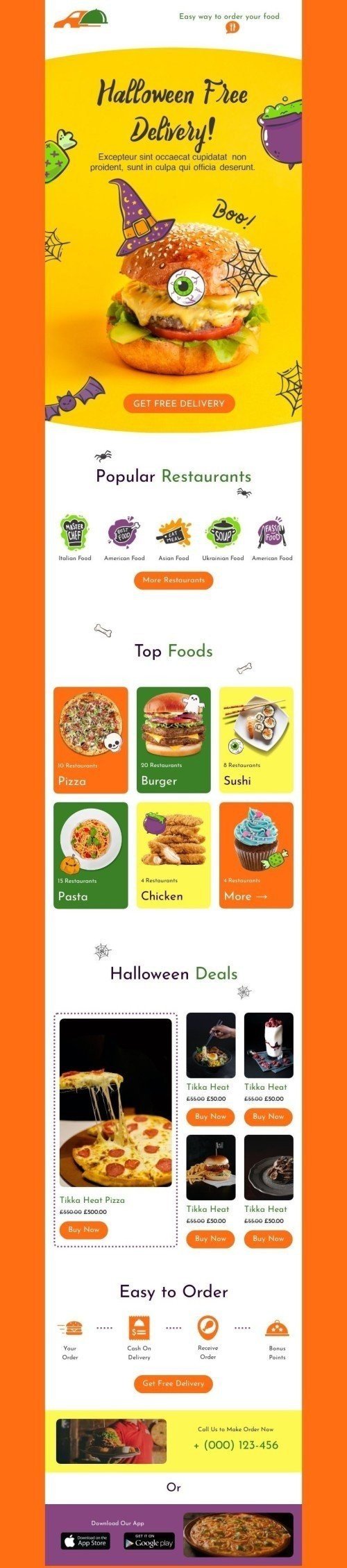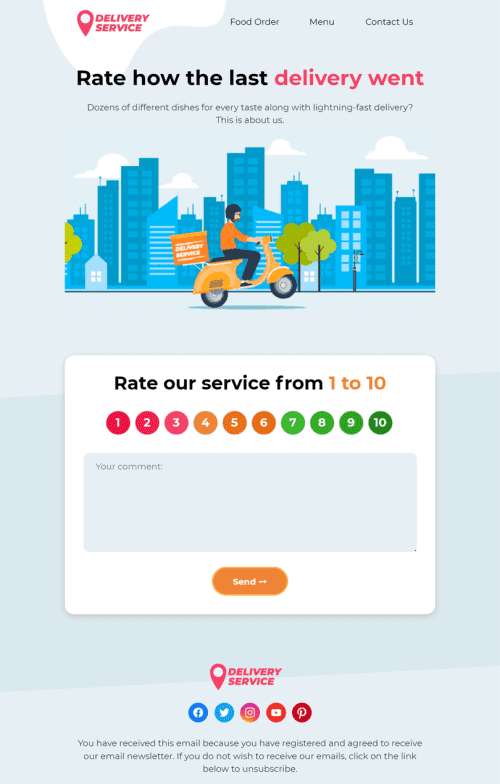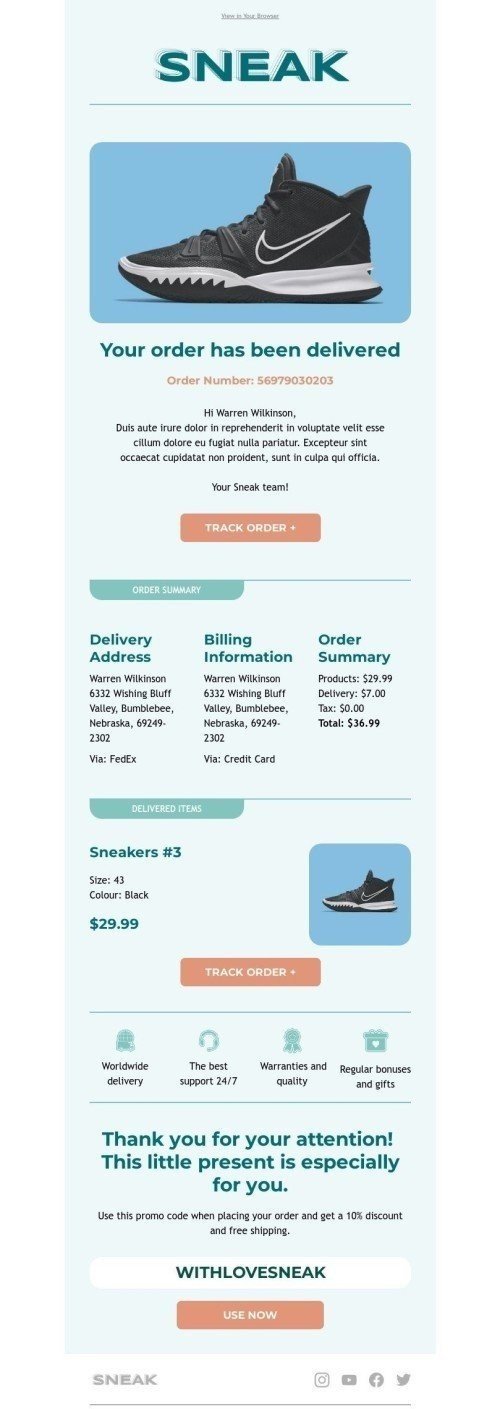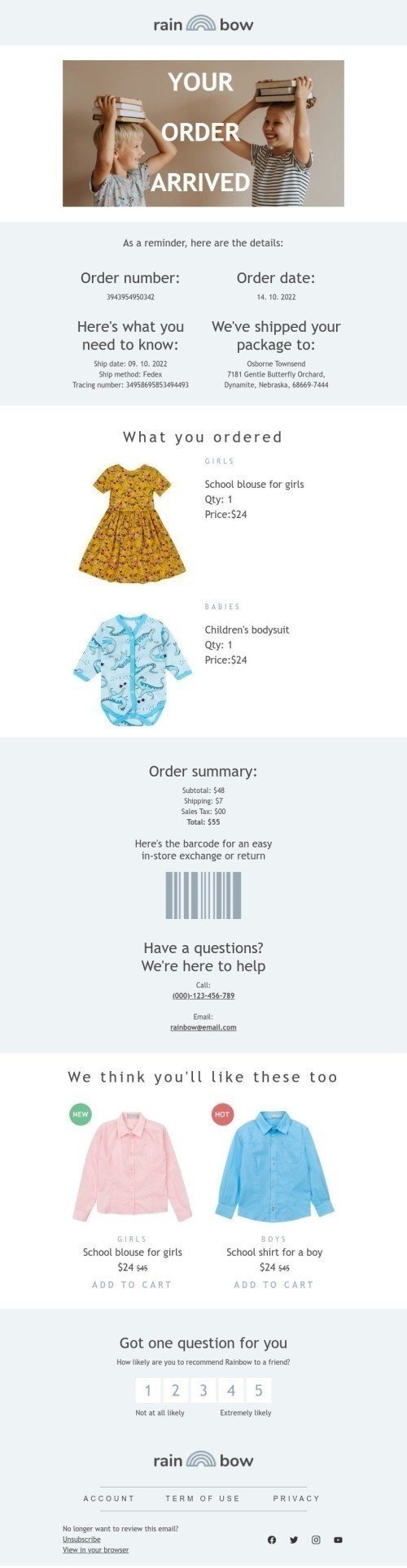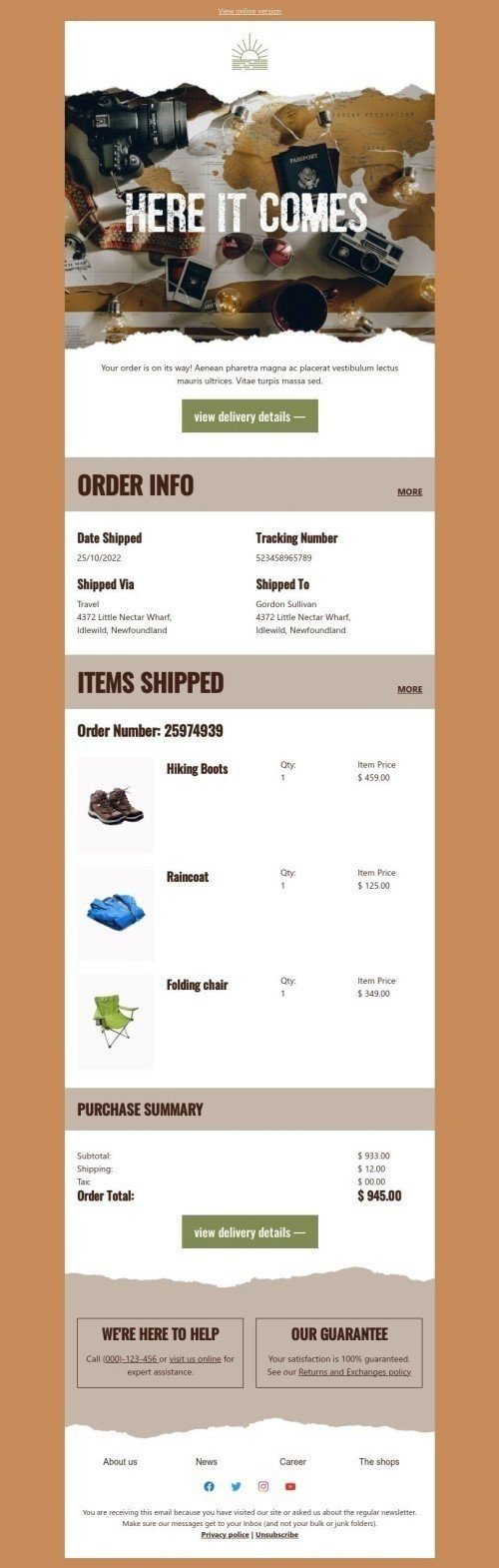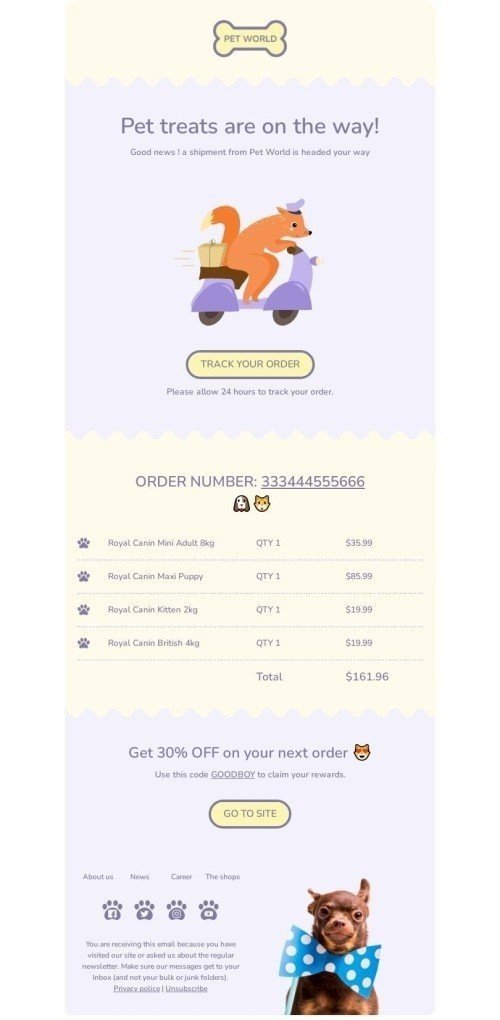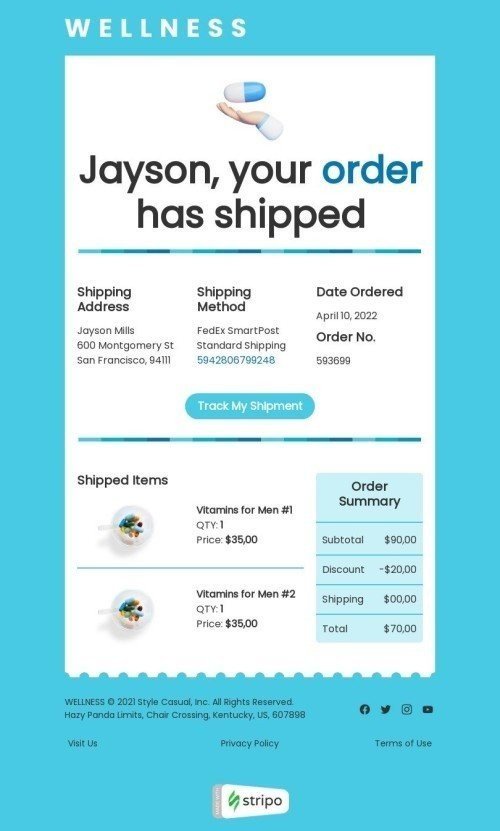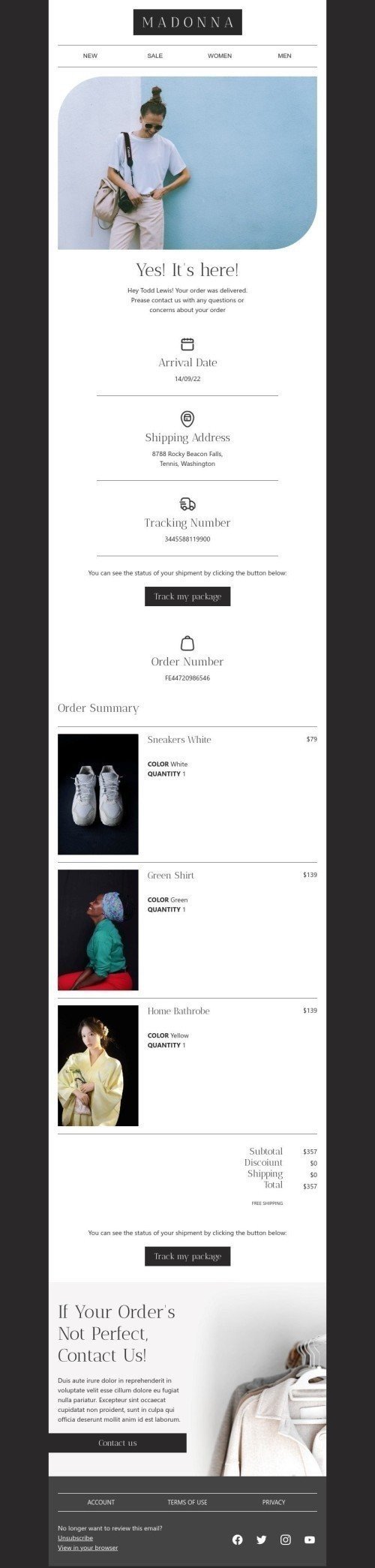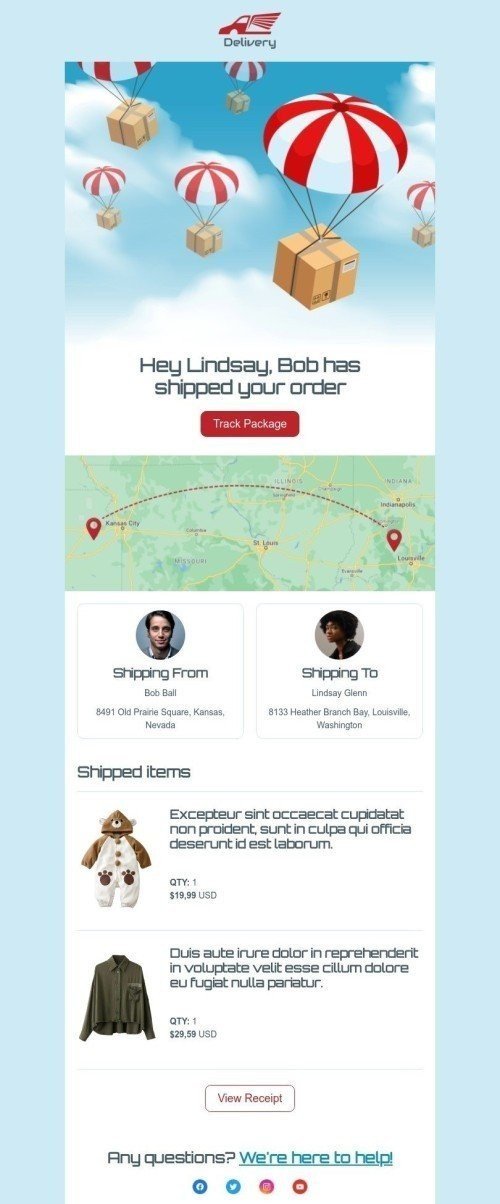Popular categories
In the bustling world of eCommerce, delivery confirmation emails serve as the reassuring beacon that customers eagerly anticipate after making a purchase. These emails play a pivotal role in assuring customers that their orders are on track and provide essential information about their purchase journey.
Elements of effective delivery confirmation email templates
Crafting an effective delivery confirmation email template involves meticulous attention to detail. Vital elements of such emails include:
- subject line;
- order details;
- shipping methods;
- estimated delivery date;
- call-to-action;
- brand elements (logo, color scheme, signature, etc.).
Subject lines
Crafting engaging subject lines is the gateway to enticing customers to open the email promptly. Utilize phrases like "Your Order Confirmation is Here!" or "Track Your Shipment Now" to capture attention and prompt interaction.
Here are a few more subject line examples for you:
- "Your order confirmation: Making progress!"
- "Track your shipment here — exciting update inside!"
- "Order confirmed: Your purchase is on its way!"
- "Your package update: In transit to you!"
- "Stay in the loop: Your shipment details enclosed"
- "Hooray! Your order is now confirmed and en route!"
- "Here's your order update: Check it out!"
- "On its way: Your purchase journey begins!"
- "Order status update: Delivery details inside!"
- "Look inside: Your shipment confirmation!"
Order details and shipping information
Precision in presenting order details is paramount. Include a breakdown of the purchased items, their specifications, quantities, pricing, payment method, shipping address, and chosen shipping methods. This comprehensive overview helps customers verify their orders, reducing uncertainty and potential errors. Additionally, providing clear shipping information, including expected delivery dates, estimated transit times, and tracking details (if available), keeps customers informed and reassured about their purchase journey.
Estimated delivery date
Communicating the anticipated delivery window plays a pivotal role in managing customer expectations. Specify the estimated delivery date or range to provide customers with a timeframe. This not only reduces inquiries about order status but also creates a sense of anticipation and allows customers to plan for the arrival of their purchase.
Call-to-action (CTA)
Including a prominent and strategically placed call-to-action encourages recipients to take desired actions (track their order, review their purchase, or contact customer support if needed).
Brand elements
Brand elements play a crucial role in enhancing the email's appeal. Such elements as brand logos and color schemes bolster recognition and engagement.
Crafting engaging confirmation messages
Personalization is the key to crafting engaging confirmation messages. By integrating an order confirmation and shipping confirmation email with a personalized touch, customers feel valued and connected to the brand. Adding a heartfelt "Thank you" note for their purchase enhances the customer experience.
A concise order summary recaptures the essential elements of the transaction, reaffirming the details and giving customers a quick reference point.
Optimizing email sequences and triggers
Strategically timed emails in a sequence significantly impact customer engagement. The initial order confirmation email templates should ideally be sent shortly after the purchase, reiterating the details and offering peace of mind.
As the order progresses, a shipping confirmation email sent with tracking information and details about the estimated delivery date keeps customers informed and excited about their package's journey.
Following up with a delivery confirmation email after the package arrives can be an excellent opportunity to express gratitude, request feedback, or offer incentives for future purchases.
Visual design recommendations
Incorporating visual elements like high-quality images of the purchased items or a progress bar illustrating the shipping journey can enhance the visual appeal. Visual hierarchy ensures that crucial information stands out and is easy to navigate within the email.
Ensuring that all design elements align with the brand's identity maintains consistency and fosters recognition among customers.
Seasonal and promotional ideas
During seasonal periods like Christmas or Black Friday, offering special discounts or running engaging contests within the confirmation emails can elevate customer excitement and drive further engagement.
Wrapping up
Delivery confirmation emails are more than just transactional confirmations; they are opportunities to strengthen customer relationships. Continuously optimizing these emails based on customer feedback and market trends ensures that they remain an integral part of a successful eCommerce strategy.
Join over 1 500 000 users
Start with free email template builder — upgrade anytime