Editing images in email editors seems to be a very simple process: you find an image, upload it, insert in the email template for newsletter and that is it. Nevertheless, in fact, there is a number of inconveniences associated with images:
- Sometimes you need to download several pictures at once;
- There are pictures that are loaded into the repository and after a month 100+ pictures lead to a mess, while most pictures are used just once;
- If you need to make simple editing in the picture (for example, crop edges), you need to save the picture, open it in the editor, edit, save, load, replace;
- On good all pictures should contain an alternative text, title and link, and often the link is indicated in a separate control.
- Sometimes it is necessary to fix only the height or only the width, so that the picture changes its size to maintain adaptability.
It happens that percentages are all basic needs working with pictures. We solve them like this:
We divide the repository (Image storage location) into 4 levels:
- Email pictures (used once in this email and no longer needed);
- Pictures of the project (belong to the project and are duplicated from email to email, for example: company logo, corporate background, …);
- Common system pictures (those that usually use everything: icons of social networks, some labels);
- External image repository. Here we integrated with the drains and you can ask directly in the editor a search query, for example: halloween or father’s day and use free stock images. Later we connect the opportunity to search in different drains including using paid ones.
We added the uploading of pictures in batch mode or by URL, the ability to stretch across the width, fix only one side: height or width. This is necessary when the user wants to fix only one parameter, and the browser / mailer already computes the second parameter in proportion to the first one. Also, we added the ability to hide the picture for the mobile device. BUT! Work with pictures and templates was still extremely difficult.
In order to easily edit or crop images, we've integrated with the online image editor Pixie. Finally, you can crop images and apply filters to images. There are awesome things, like putting a hat on a person or sticking a mustache on him, applying filters or writing text, and then saving the picture. It’s cool, but it would be better to have more.
Firstly, I want to add my pictures to the picture, for example, a discount label. The hats and mustaches in real life are almost unnecessary. It turned out that you can not upload your pictures to the collection of «mustaches» ? We connected with the developers and they confirmed that it is not possible to use their tool in this way. But even if it were possible, if you make changes, they are saved in a picture, and then you can not change the text, you will not change the background.
I would very much like to be able to write the text in the picture, change it, get a new picture as a result, but always be able to change the «source» with the text and add pictures. Add more layers. All that is necessary for this we found in the project — pablo.buffer and add to ourself. We think that in a couple of weeks it will make a breakthrough in working with images in the emails without additional resources.
Working with pictures seems to be difficult task, when you just need to pull it from the product card on the site, for example. I will describe this functionality separately. Our main goal is to make it possible to create emails quickly and qualitatively. Remove the entire routine associated with this.
If you have not tried it Stripo Email Builder, connect now as we still have free tariffs.


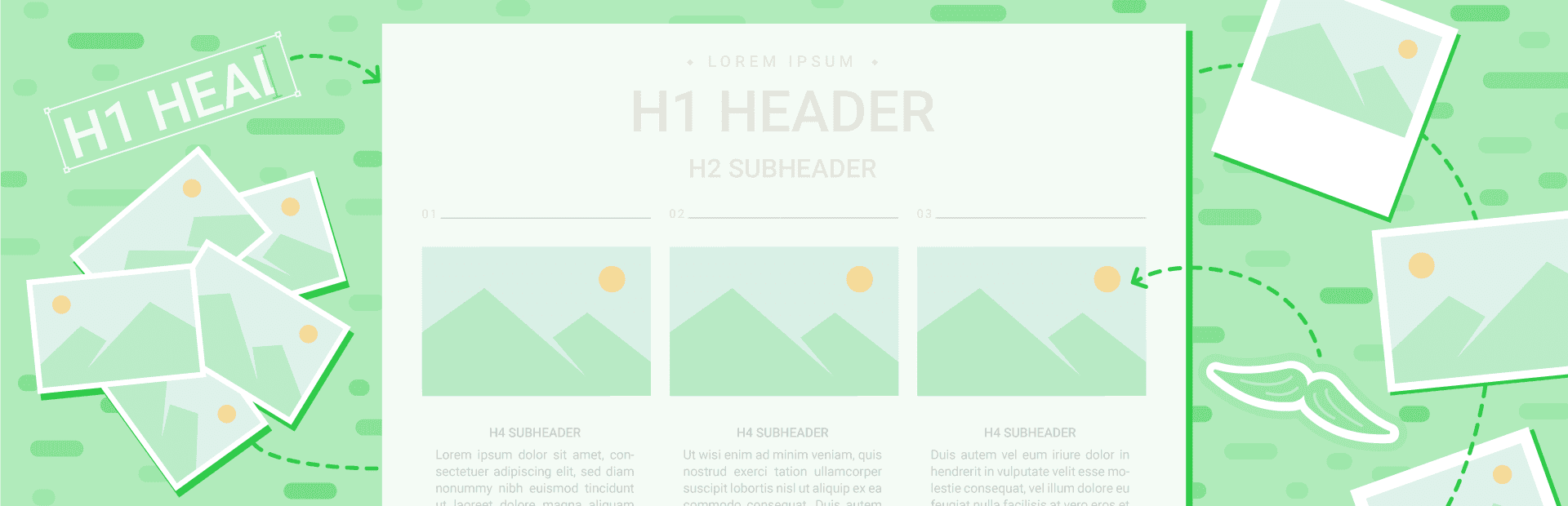




0 comments