En raison de la rapidité du monde des affaires, les emails sont parfois le seul moyen de faire comprendre la gravité d'une situation. Toutefois, l'urgence doit être communiquée avec précaution pour éviter les malentendus ou la désaffection du public. Cet article traite de l'étiquette et du moment opportuns pour exprimer l'urgence par email à des fins professionnelles et obtenir un traitement rapide d'une affaire importante.
Profiter du bon timing
Une communication efficace repose en grande partie sur le choix du moment. Avant d'indiquer qu'un email est urgent dans un contexte professionnel, il est important de tenir compte du moment choisi pour augmenter le nombre d'ouvertures d'emails. L'envoi d'un email urgent alors que la plupart des employés ont quitté le bureau a peu de chances d'aboutir au résultat escompté. En outre, le fait de classer plusieurs fois des emails comme urgents risque de leur faire perdre leur punch initial. Ne recourez à l'urgence qu'en cas de nécessité. Sinon, vous risquez d'épuiser les gens et de les rendre moins réceptifs.
Une évaluation minutieuse des circonstances est nécessaire avant de qualifier un email d'urgent. Voici quelques-unes des questions essentielles à se poser :
-
Comment cela affecte-t-il les initiatives actives telles que les ventes de deux jours ou les objectifs généraux de l'entreprise ?
-
Si nous ne faisons rien, quelles sont les conséquences auxquelles nous pourrions être confrontés ?
-
Y a-t-il un sentiment d'urgence dû à des échéances imminentes ou à d'autres influences extérieures ?
Rédiger un email urgent à des fins professionnelles
Pour rédiger un email urgent, il est nécessaire de transmettre l'importance du message de manière claire et concise, sans provoquer d'anxiété ou de confusion.
Objet
On ne saurait trop insister sur l'importance de l'objet pour attirer l'attention du lecteur. Il doit être direct et ne pas susciter d'inquiétude excessive. Pour exprimer un sentiment d'urgence dans votre email, il faut choisir les mots avec soin. Voici quelques exemples :
Mots
Voici une liste de mots qui peuvent fortement indiquer la nécessité d'une action rapide :
-
Urgents.
-
Important.
-
Critique.
-
Immédiate.
-
Sensible au temps.
-
Haute priorité.
-
Alerte.
-
Attention.
Par exemple, si vous commencez votre email par « URGENT : », vous communiquez immédiatement la nature du message.
Phrases
Outre les mots, les phrases peuvent également véhiculer un langage urgent. En voici quelques exemples :
-
« Votre attention immédiate est requise ».
-
« Veuillez traiter cette question en priorité. »
-
« Le temps est un facteur essentiel. »
-
« Action nécessaire dans les 24 heures. »
-
« Cela ne peut pas attendre ».
-
« Réponse immédiate demandée ».
-
« Veuillez répondre dans les plus brefs délais. »
Outre l'utilisation de ces mots et expressions dans le corps de votre email, leur incorporation dans l'objet est particulièrement efficace. N'oubliez pas que vous ne devez pas abuser de ces mots et expressions pour que les gens restent réceptifs à vos emails.
Voici 15 exemples d'objets d'emails pour booster les ouvertures d'emails :
-
« Urgent : Le budget du projet doit être approuvé aujourd'hui. »
-
« Attention immédiate requise : Les documents de conformité sont en retard. »
-
« Le temps est compté : Les inscriptions sont closes demain.
-
« Critique : indisponibilité du serveur - action immédiate nécessaire.
-
« Alerte : une faille de sécurité a été détectée. Veuillez réagir immédiatement. »
-
« Demande prioritaire : Besoin de données pour une proposition de client le plus rapidement possible. »
-
« Important : réunion d'équipe reportée à aujourd'hui.
-
« Action nécessaire : Remplir l'enquête auprès des employés d'ici la fin de la journée. »
-
« Très important : Veuillez examiner les modifications apportées au contrat. »
-
« Temps critique : Maintenance de la base de données - temps d'arrêt ce soir. »
-
« Réponse immédiate requise : Confirmation d'entretien pour demain. »
-
« Attention accélérée demandée : La date limite de soumission des données approche. »
-
« Alerte : mise à jour des mots de passe en raison d'une menace pour la sécurité ».
-
« Dernier rappel : Soumettez vos notes de frais aujourd'hui sous peine de perdre votre remboursement. »
-
« Alerte critique : panne de système - tout le monde sur le pont ».
Corps de l'email
La communication par email repose en grande partie sur un langage clair et concis.
1. Commencez par un message d'accueil
Un ton optimiste peut être établi immédiatement, même dans les communications urgentes, en commençant par une salutation agréable :
-
« Attention urgente requise : Cher [Nom du destinataire] « ;
-
« Question sensible au niveau du temps : Bonjour [Nom du destinataire] « ;
-
« Action immédiate requise : Bonjour [Nom du destinataire] « ;
-
« Mise à jour importante : Cher [Nom du destinataire] » ;
-
« Demande urgente : Bonjour [Nom du destinataire] » ;
2. Formulez votre intention de manière explicite
Expliquez la raison pour laquelle vous écrivez cet email juste après votre message d'accueil. N'essayez pas de dissimuler l'urgence de la situation - expliquez-la directement.
3. Donnez des détails
Incluez tous les faits dont le destinataire peut avoir besoin pour comprendre la gravité de la situation. Vous pouvez également ajouter un compte à rebours à votre email pour inciter vos destinataires à agir au plus vite.
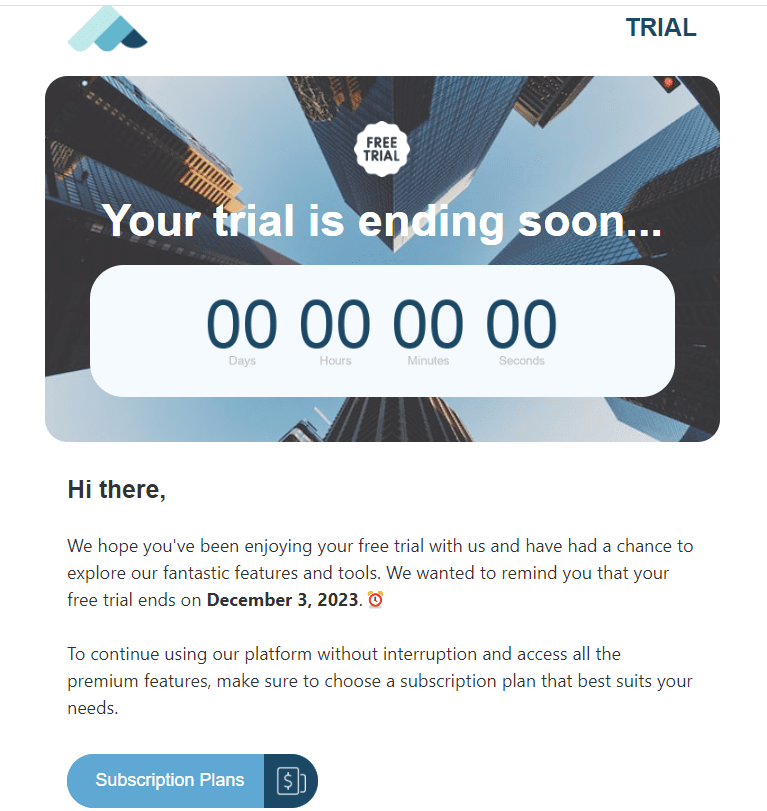
(Source: Modèle Stripo)
4. Inclure un appel à l'action concis
Expliquez clairement ce que vous attendez du lecteur. Voici quelques exemples d'appels à l'action pour les emails professionnels :
-
« Soumettre le rapport » ;
-
« Examiner et répondre » ;
-
« Confirmer ma disponibilité » ;
-
« Compléter la formation en matière de sécurité » ;
-
« Répondre à l'enquête » ;
-
« Ajouter cet événement au calendrier » ;
-
« Fournir un retour d'information ».
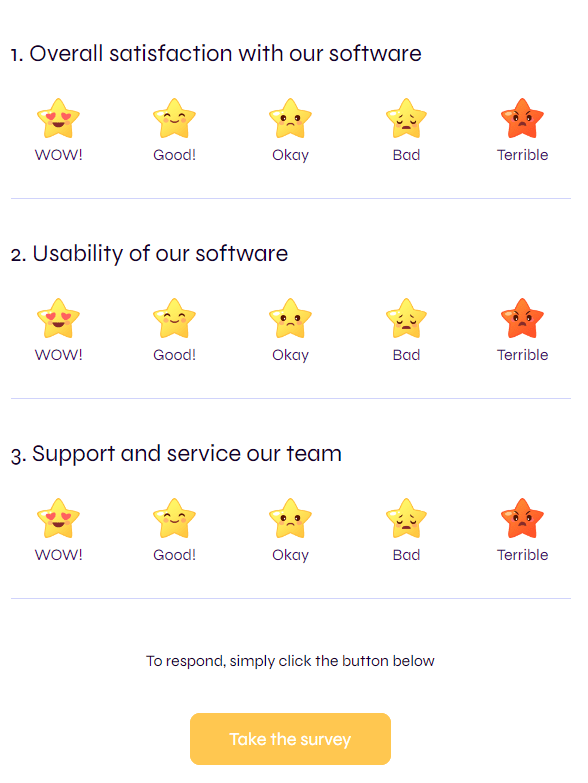
(Source: Modèle Stripo)
5. Faire preuve de respect
Remerciez le destinataire pour sa réponse rapide et assurez-le que vous êtes à sa disposition pour répondre à ses questions ou lui fournir toute information supplémentaire dont il pourrait avoir besoin.
6. Ajouter un gros plan professionnel
Des phrases de clôture telles que « Sincèrement » ou « Meilleures salutations » rendront vos emails polis et positifs. Il est également essentiel d'ajouter une signature professionnelle avec votre nom et vos coordonnées.
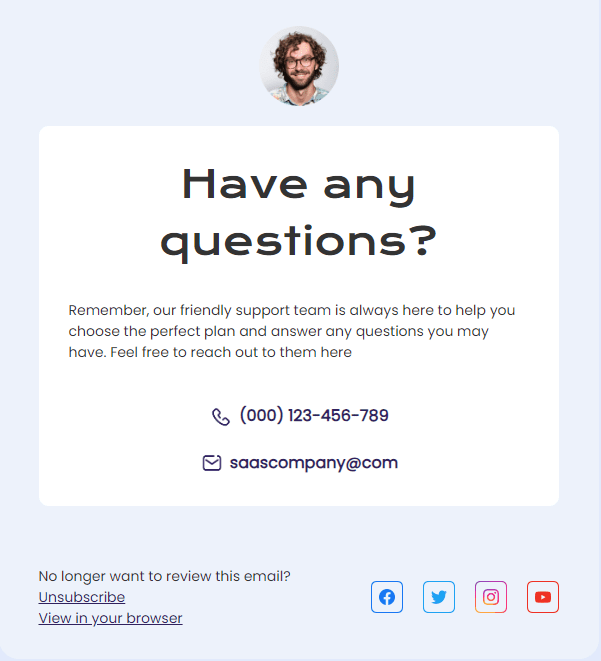
(Source: Modèle Stripo)
Et ne négligez pas les relances - l'email précédent pourrait être perdu, et un rappel serait une bonne décision.
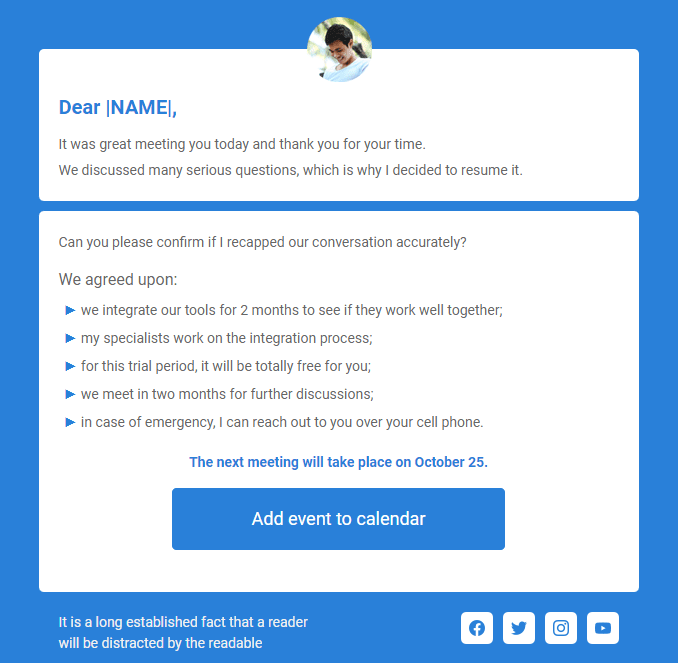
(Source: Modèle Stripo)
Conseils pour la conception d'un email urgent à des fins professionnelles
Les emails urgents nécessitent plus qu'un simple texte. Les éléments de conception peuvent également influer sur la manière dont le destinataire réagit à l'email. Voici quelques lignes directrices pour concevoir des visuels d'emails d'urgence qui expriment leur importance :
1. Utiliser judicieusement les espaces blancs
Évitez de surcharger les emails. Les emails encombrés sont difficiles à lire et peuvent décourager le destinataire. Les espaces blancs permettent aux destinataires de se concentrer sur le contenu urgent.
2. Mettre en évidence les détails clés
Utilisez des caractères gras ou une police de couleur différente pour mettre l'accent sur des informations ou des activités importantes. Mais en abusant de ces caractéristiques, un email paraît peu professionnel. Utilisez-les avec parcimonie pour souligner l'urgence et l'action.
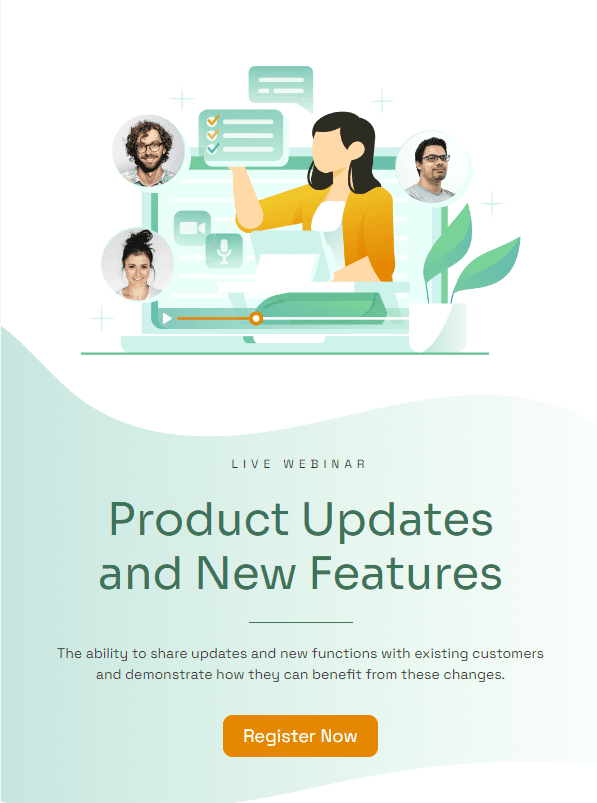
(Source: Modèle Stripo)
3. Inclure des titres et des puces
Utilisez des titres et des puces pour les emails en plusieurs parties. Ainsi, l'email pourra être scanné et le destinataire pourra comprendre rapidement les points et tâches essentiels.
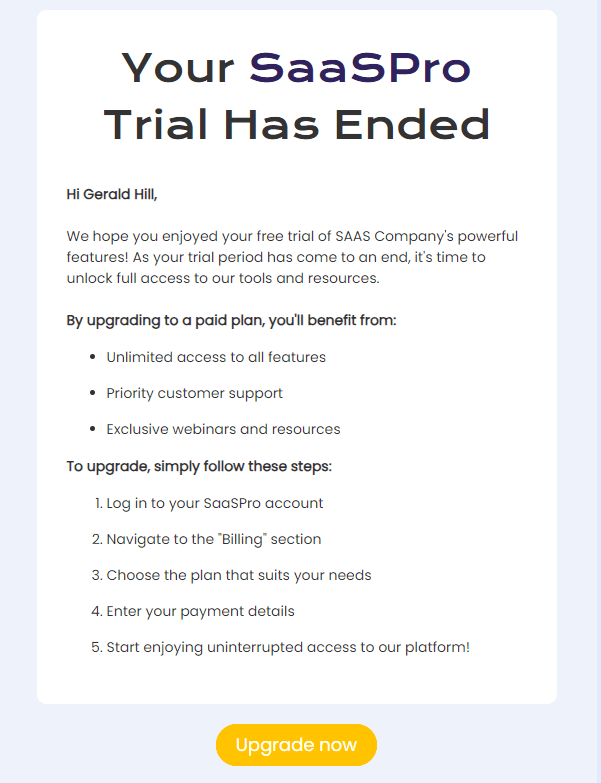
(Source: Modèle Stripo)
4. Utiliser des visuels
Les images et les icônes peuvent transmettre l'urgence mieux que l'écriture. Pour montrer l'urgence, utilisez un point d'exclamation rouge ou une icône représentant une horloge. Cela peut aider le destinataire à remarquer l'email et à réaliser qu'il est important.
5. Rester professionnel
Même si l'email est urgent, soyez professionnel. Utilisez une police de caractères normale et évitez de crier avec des lettres capitales ou des émojis ou des points d'exclamation.
6. Ajouter des CTA percutants
Incluez un bouton ou un lien si votre email est orienté vers l'action. Placez votre bouton CTA sous le corps de l'email et faites en sorte qu'il soit bien visible pour que le destinataire le voie en premier.
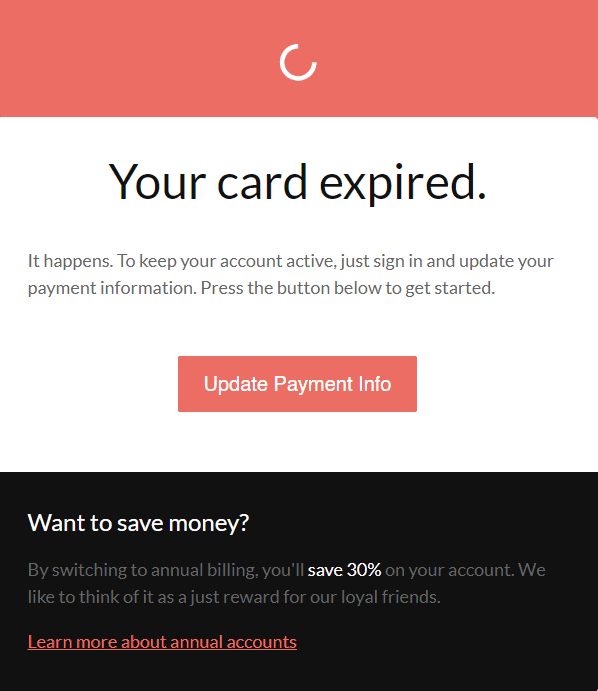
(Source: Modèle Stripo)
7. S'en tenir à une conception adaptée aux mobiles
Rendre la conception d'un email conviviale pour les mobiles car de nombreuses personnes consultent leurs emails sur des téléphones. Il s'agit de rendre le texte lisible, les graphiques compacts et les boutons CTA cliquables sur les petits écrans.
8. Prévisualiser et tester les emails avant de les envoyer
Enfin, prévisualisez et envoyez un email test pour vérifier l'aspect de votre message sur plusieurs appareils et clients de messagerie. Cela peut révéler des défauts de conception que vous n'auriez pas remarqués. Les boutons « Aperçu » et « Test » se trouvent au-dessus de votre modèle dans l'éditeur.
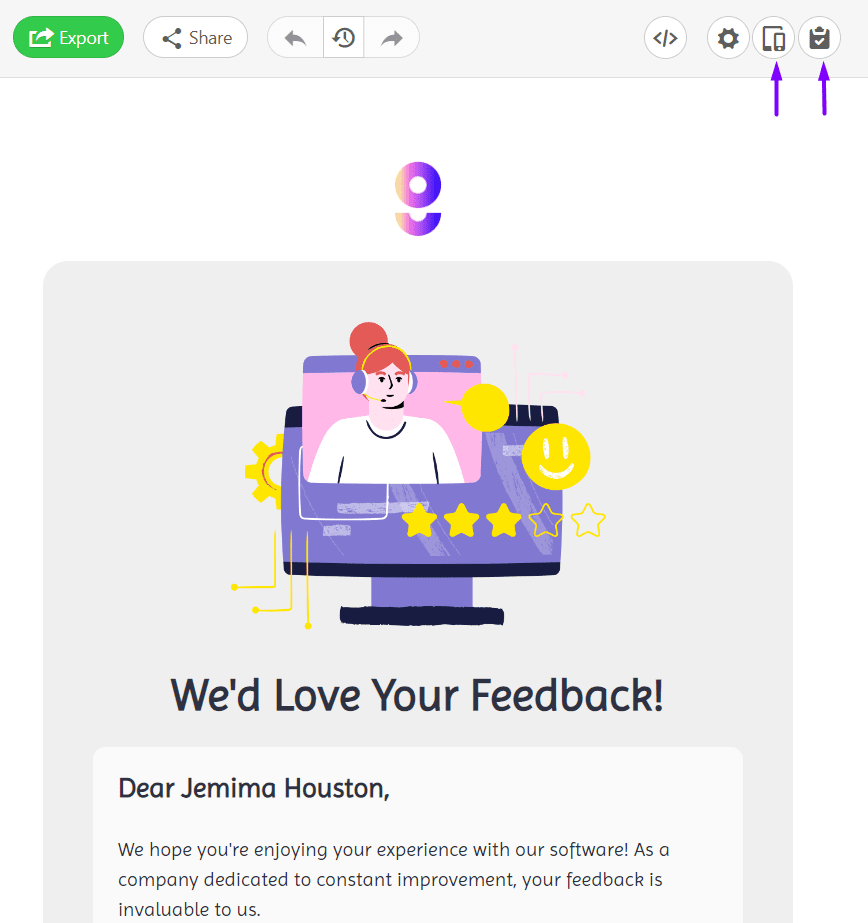
Modèles pour créer des emails urgents dans un temps limité
Les modèles ci-dessous vous aideront à rédiger plus rapidement vos emails urgents.
Modèle 1 : Approbation urgente d'un projet
Objet: Urgent : Approbation nécessaire du budget d'un projet aujourd'hui
Bonjour [nom du collègue],
J'espère que cet email vous trouvera en bonne santé. Je m'excuse de l'urgence, mais votre attention immédiate est requise en ce qui concerne le budget de [Nom du projet]. Nous avons dû faire face à des changements de dernière minute qui nécessitent votre approbation.
Pourquoi c'est urgent :
Le fournisseur a mis à jour son devis et demande une confirmation aujourd'hui pour livrer les matériaux à temps. Cette situation pourrait avoir un impact significatif sur notre calendrier et potentiellement augmenter les coûts si elle n'est pas traitée rapidement.
Veuillez examiner le budget actualisé ci-joint et nous faire part de votre approbation ou de vos commentaires d'ici le [date limite].
Je vous remercie de l'attention que vous porterez rapidement à cette question. Je suis à votre disposition pour vous appeler si vous avez besoin d'éclaircissements supplémentaires.
[Bouton CTA] : Examiner le budget
Je vous prie d'agréer, Madame, Monsieur, l'expression de mes salutations distinguées,
[Votre nom]
Modèle 2 : Documents de conformité en retard
Objet : Une attention immédiate est requise : Documents de conformité en retard
Bonjour [nom du collègue],
J'espère que vous allez bien. Je dois attirer votre attention sur le fait que les documents de conformité pour [projet ou tâche] étaient attendus le [date d'échéance] et n'ont pas été soumis.
Veuillez soumettre ces documents afin d'éviter les amendes et de compromettre notre position auprès des organismes de réglementation.
N'oubliez pas de veiller à ce que les documents nécessaires soient soumis au plus tard le [date d'échéance].
Nous vous remercions de l'attention immédiate que vous porterez à cette question cruciale.
[Bouton CTA] : Soumettre les documents
Je vous prie d'agréer, Madame, Monsieur, l'expression de mes salutations distinguées,
[Votre nom]
Template 3: Critical server downtime notification
Objet : Critique : Arrêt du serveur - action immédiate nécessaire
Bonjour l'équipe,
Nous subissons une panne de serveur inattendue pendant notre campagne de vente flash, ce qui affecte nos ventes potentielles.
Pourquoi est-ce urgent ?
Ce temps d'arrêt a un impact sur nos services à la clientèle et nos opérations internes, ce qui entraîne une perte de revenus et de productivité.
Tout le personnel technique est prié de rejoindre immédiatement l'équipe d'intervention rapide dans la salle de conférence pour un briefing. Le personnel non technique est prié d'informer les clients que nous travaillons à la résolution du problème.
Merci à tous pour votre réponse immédiate.
[Bouton CTA] : Rejoindre la salle de conférence
Je vous prie d'agréer, Madame, Monsieur, l'expression de mes salutations distinguées,
[Votre nom].
Modèle 4 : Confirmation de l'entretien
Objet : Une réponse immédiate est nécessaire : Confirmation d'entretien pour demain
Bonjour [Nom du candidat],
J'espère que vous allez bien. Ceci est un email de suivi de notre précédente communication. Nous avons programmé votre entretien d'embauche pour demain à [date et heure].
Il est essentiel de confirmer votre présence dès que possible afin de prendre les dispositions nécessaires et de prévenir le jury de l'entretien.
Veuillez répondre à cet email en confirmant votre disponibilité pour l'heure prévue, ou faites-nous savoir si vous devez reporter l'entretien.
Nous vous remercions de l'attention que vous porterez à cette question.
Je vous prie d'agréer, Madame, Monsieur, l'expression de mes salutations distinguées,
[Votre nom].
Conclusion
Les emails professionnels doivent allier clarté, respect et précipitation pour montrer l'urgence. La compréhension du contexte, l'utilisation d'un langage percutant, l'optimisation graphique de l'email et le suivi peuvent créer des canaux de communication efficaces et réactifs.
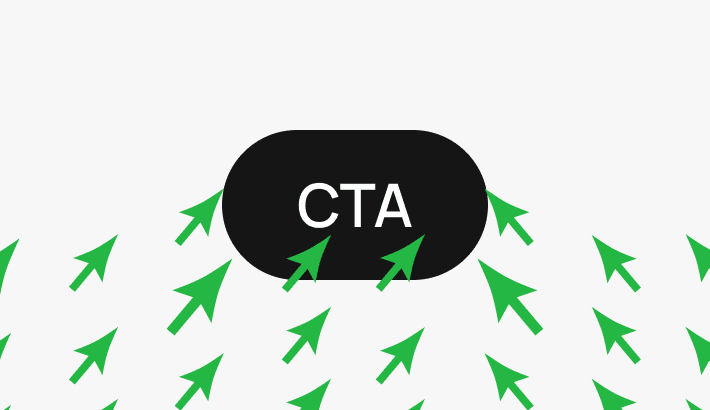

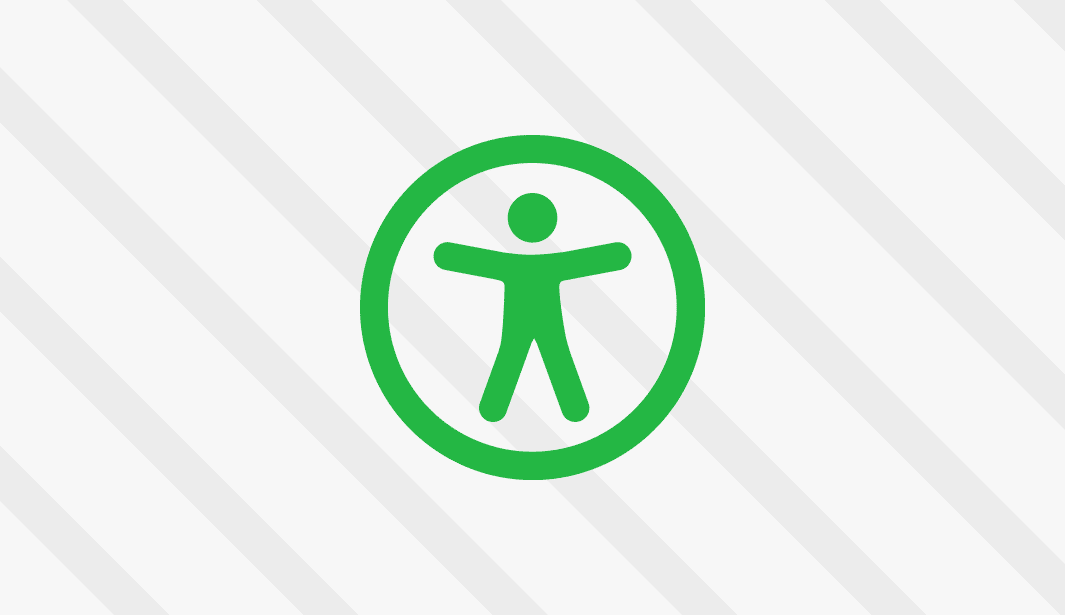
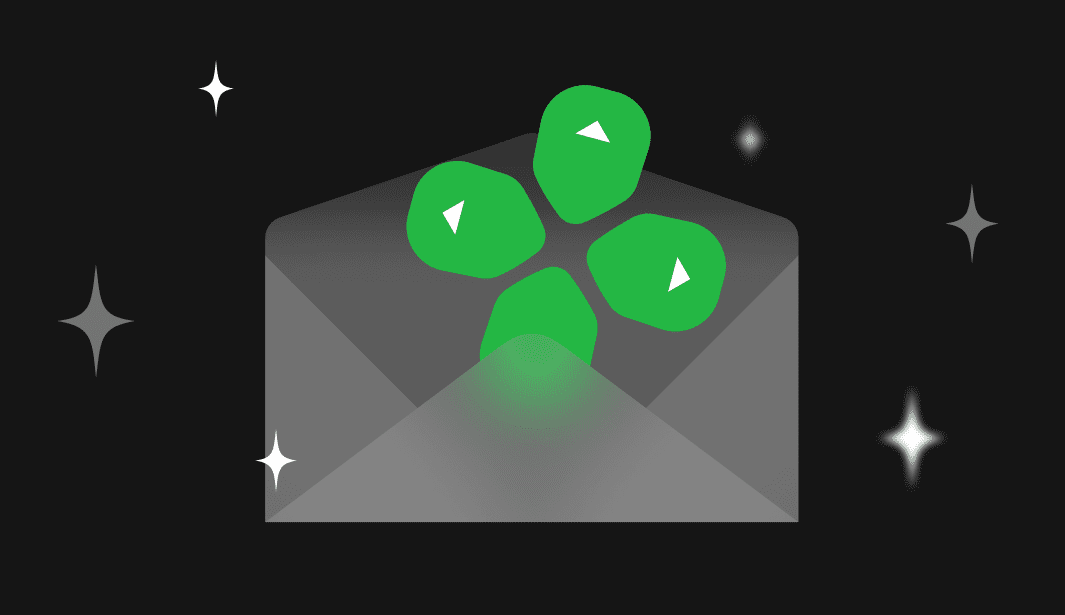
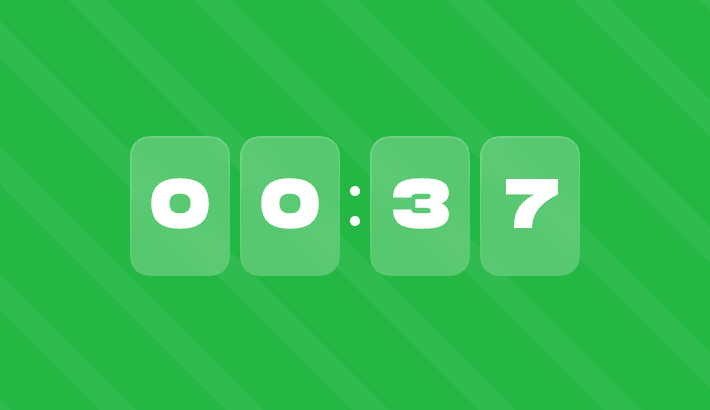
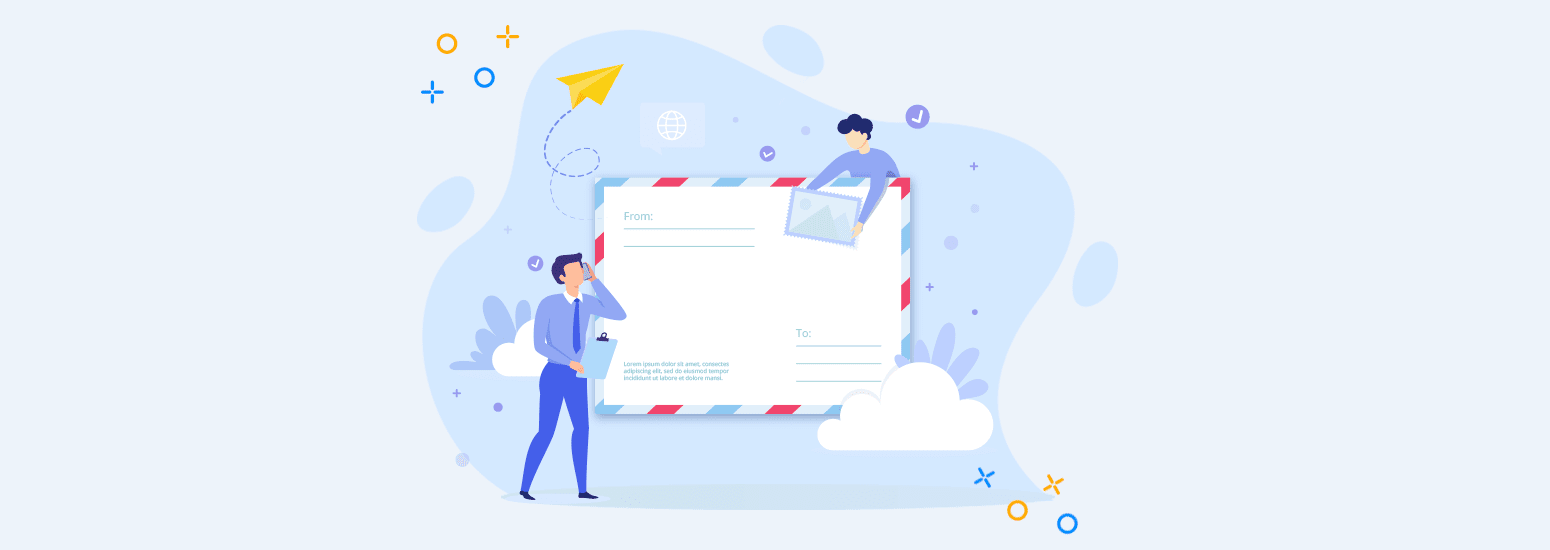
0 commentaires