Meet our today's guest — Felipe Guerra, CEO at Ilógica. Felipe shares how his team of 18 members built over 3 500 emails for 50 projects over 2 years. How they managed to save days on email production with Stripo.
Q: Hello, Felipe. It’s nice to e-meet you. Thanks for coming. Could you tell us a little bit about your company?
A: Ilógica is a digital agency based in Chile and Colombia, which currently provides services in 3 large areas:
- development of digital projects (web and mobile applications);
- UX Consulting;
- training (talks, workshops, and courses).
And we are currently working on a new project for a financial services company that does business in 9 countries in the region.
Q: So, email marketing is not the core activity of iLogica? Why do you need Stripo then?
A: Well. We have two reasons to use Stripo:
First, like I said, our main direction is making our clients’ presence online more profitable. And their communication with customers is essential here. So, we help them build emails.
And also, as an Agency, we run lots of workshops and online courses. So we need to reach out to our subscribers, like, to invite and remind them about webinars, etc.
Q: What do you like most about Stripo?
A: It’s all about saving time. This is what I cherish most.
Saving time is what I cherish most about Stripo
Q: Thank you. Can you name certain features that help you save time? And how much time do they save?
A: I’d say that my favorite one would be: Adjusting the template to an ESP. Previously, before Stripo in my life, it would take us like two days to adjust an already built email template to a certain ESP. And I have to say our clients prefer like 60 different ESPs. Which makes the adjustment process even harder. Because most email builders give you email code with some service symbols, I mean the symbols that only this editor uses. Once you export the email to a certain ESP, you need to clean its code and replace the service symbols with the symbols that this ESP uses so the email works well in there. It would take us about 1-2 days.
But now, with Stripo, it takes us only 10-15 minutes to adjust our template to any ESP.
How does it work? We build a template in Stripo, and then export it to a client’s ESP. We don’t really need to work on the code there, no need to customize it so that the email fits the ESP. We just export and then test the email there to make sure it works correctly. That’s it. Stripo provides a pure code that fits in any ESP.
Adjusting email templates to clients’ CRM/ESP takes us only 15 minutes now due to Stripo’s integration with over 60 different ESPs.

Q: Wow. That’s impressive. Thank you. Why did you start using Stripo in the first place? Because of the export options?
A: No, I was just looking for a way to build high-quality emails with no HTML skills. Some time ago, my team would just code all the emails for our clients. This would take us a while. The more clients we get, the busier my team gets. So I needed to help them out a little. Then I came across Stripo on the internet.
Q: Did the situation change for your team for the better?
A: Yep. I even ran A/B testing. One part of my team would keep building emails by coding them. The other part would just use Stripo’s Drag-n-Drop editor.
Q: That’s interesting. What were the results then?
A: The team that codes emails from scratch would need a day or two to build and send us the email for approval. While the other team builds a new email with Stripo in just an hour. How? For the ability to copy emails within the project. They copy the necessary email, update images and product cards in it. That’s all. The email is ready for approval.
Previously, it took us two days to build an email. Now it takes us only an hour!
Q: Thank you.
A: And also we save time on building new emails with the Content Modules option. When my designers build an email for a new client, they save the modules (headers, footers, social media elements) to the Modules section within a project. And when building a new email, they just pull these Modules from the Project library in the template. They will just need to add new images. That’s it. Again, that saves us a lot of time.
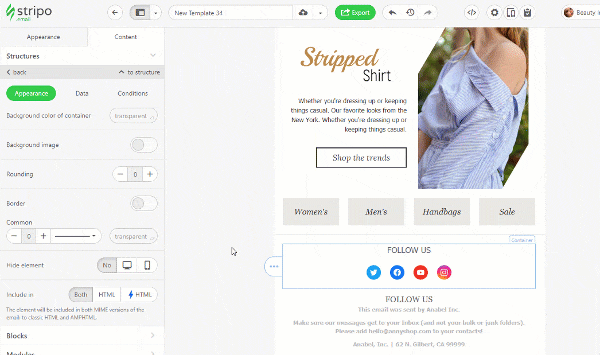
Q: Can you share a funny story of yours related to using Stripo?
A: Well, a designer from my team wanted to use icons in the buttons. He thought this would be nice to animate the buttons. But we had to reject his idea because there was no option like this in Stripo. A week later, you release this option. Are you guys reading my mind? This is amazing that you always keep up with our desires or even are ahead of them and foresee our needs.
Q: You care so much about saving time. What other options apart from Integration and Content Modules that Stirpo offers do you like best? And which options would you like us to add in the future?
A: Well, I must say there’s nothing I’d like you to add, at least for now. Because I have not tried all the options that you have now. You add them so fast, and so many of them. But as for my favorite option that saves me some time, I would say, it is “Mobile Styles”, aka Mobile formatting. It lets us show certain elements on desktops, and hide them on mobile devices. And do the opposite: Hide other elements on desktops, and show them on mobile devices. Previously, that required coding. But not anymore. And also I want to thank your customer support team! They are very helpful!





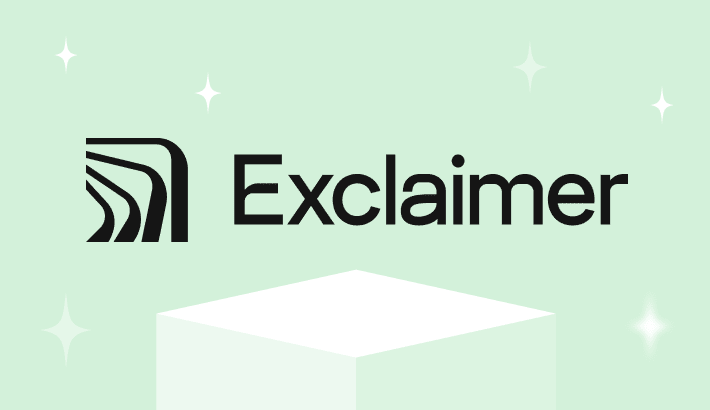
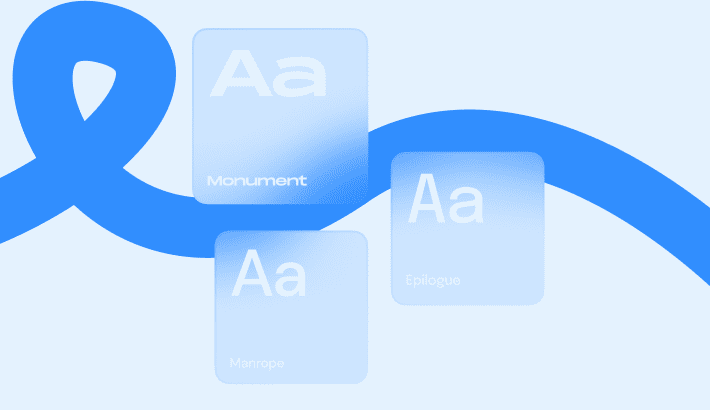
0 comments