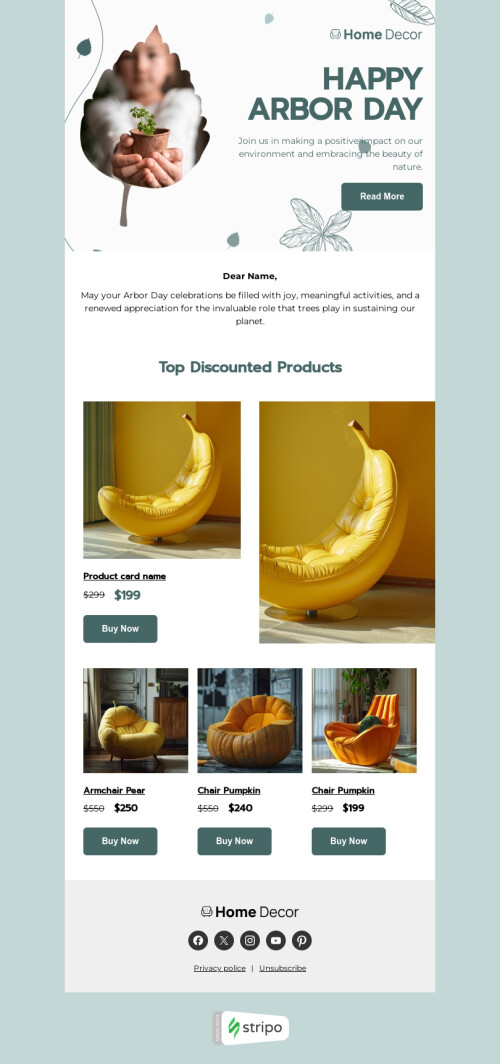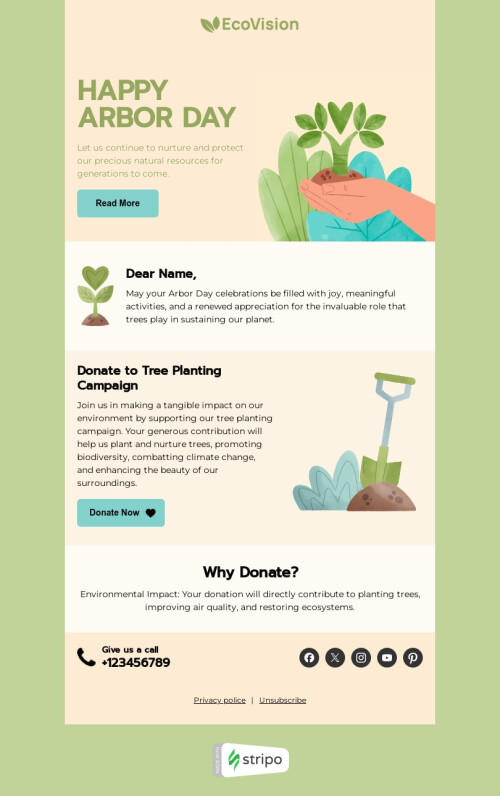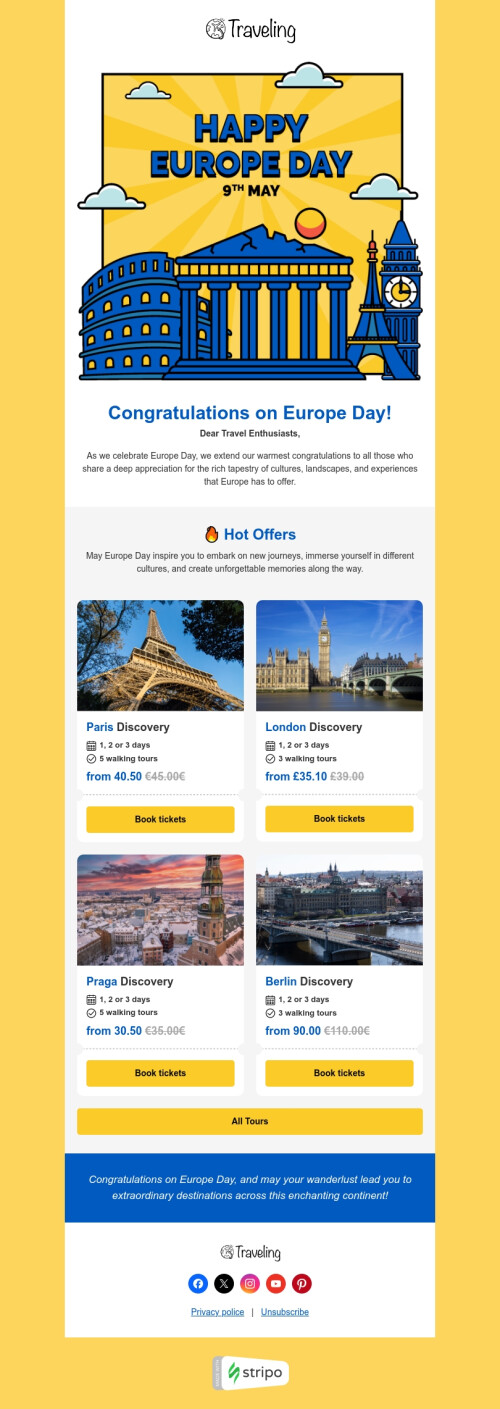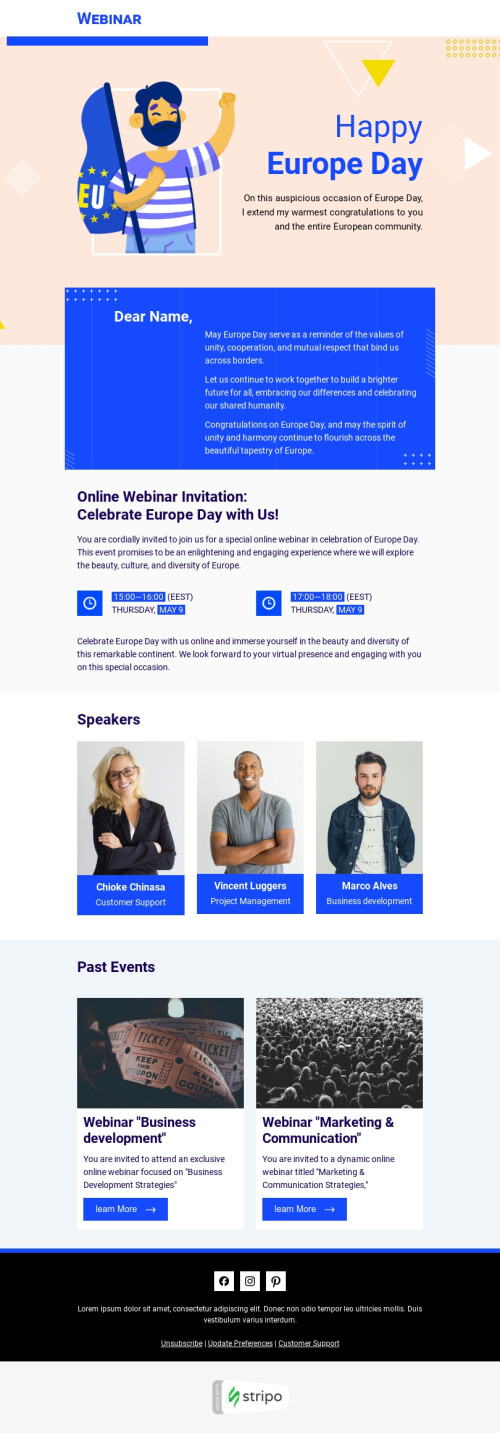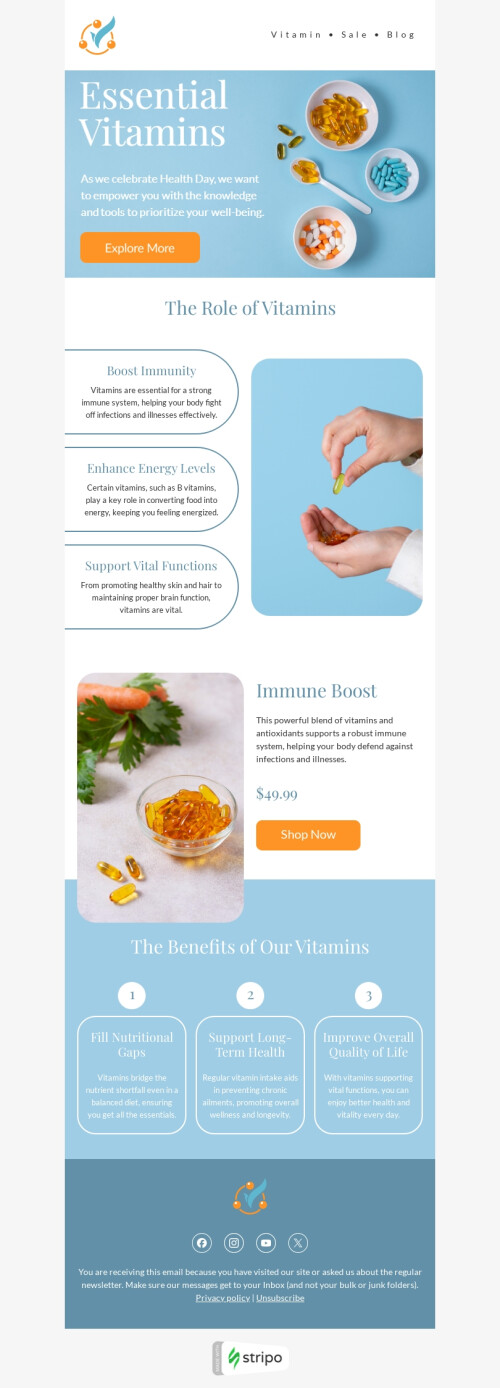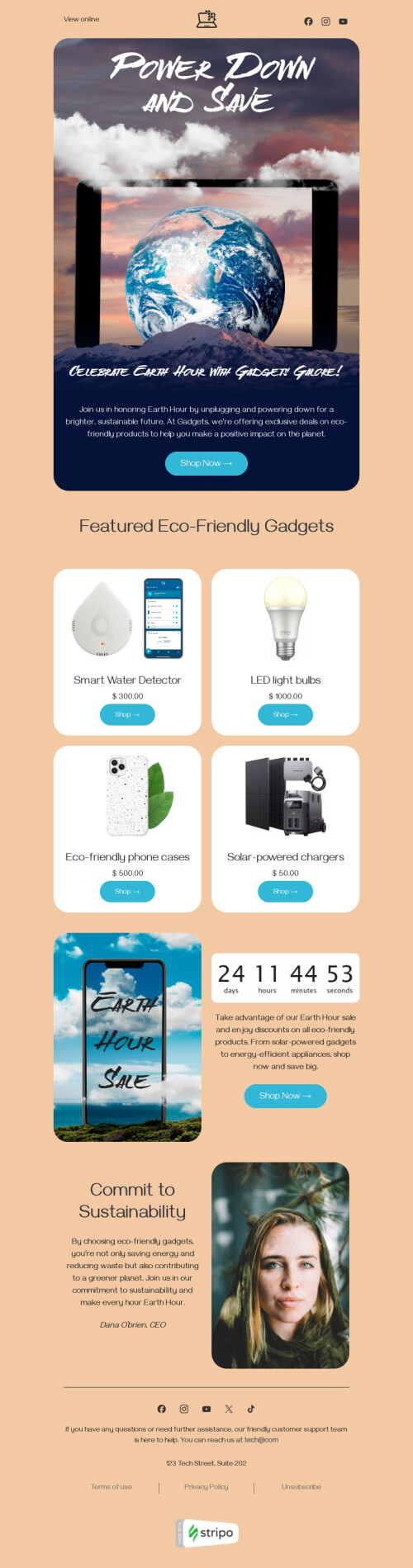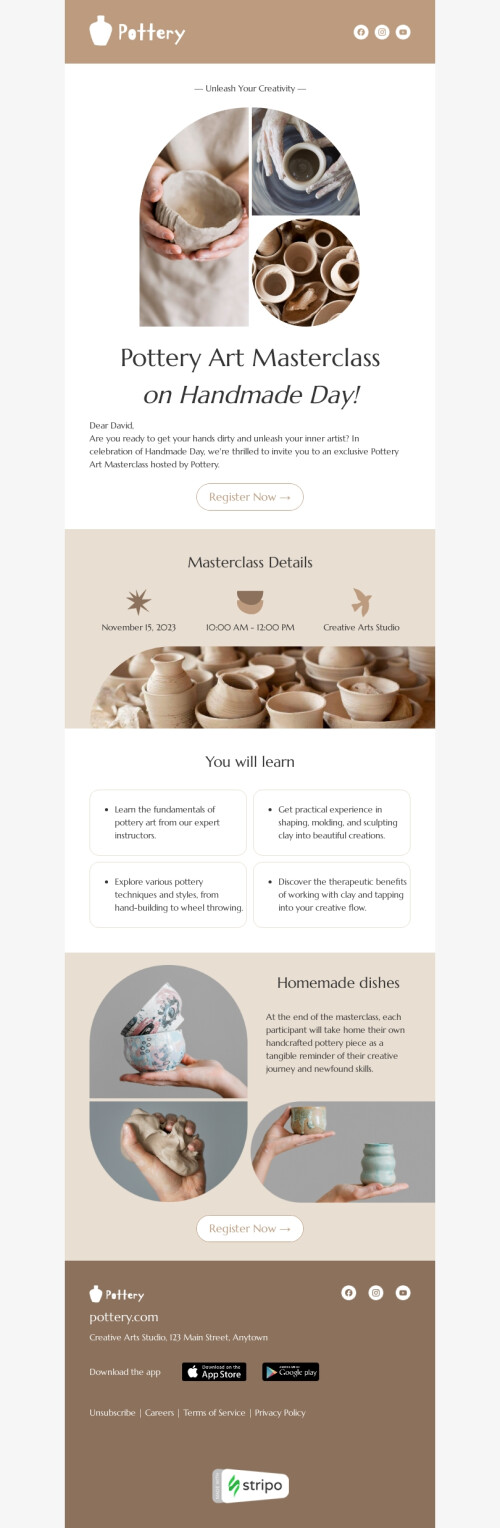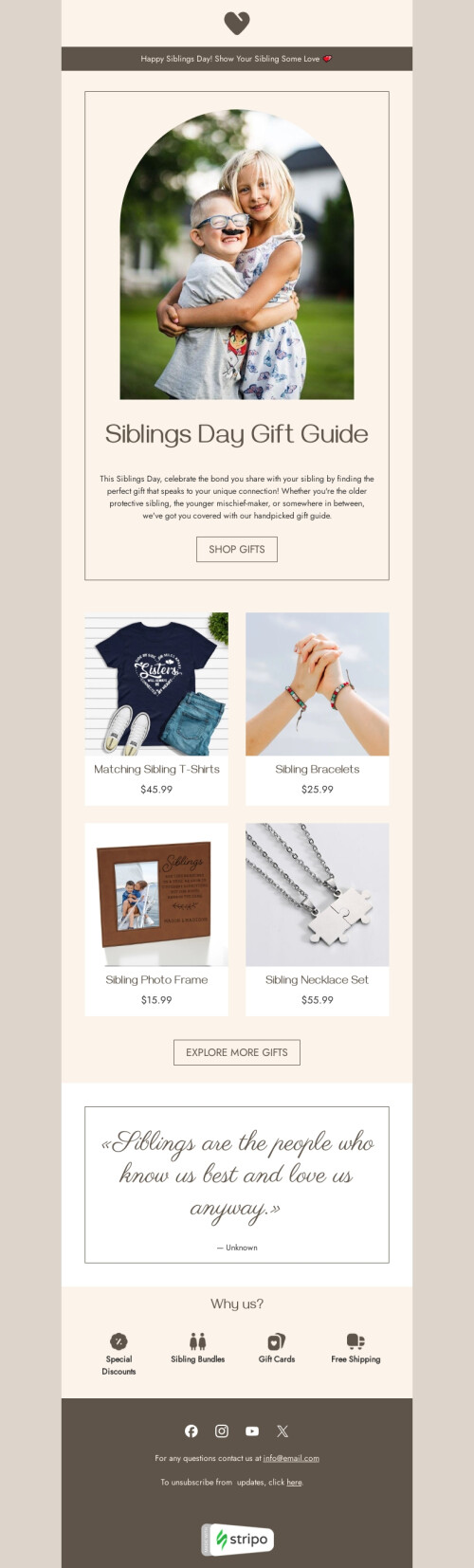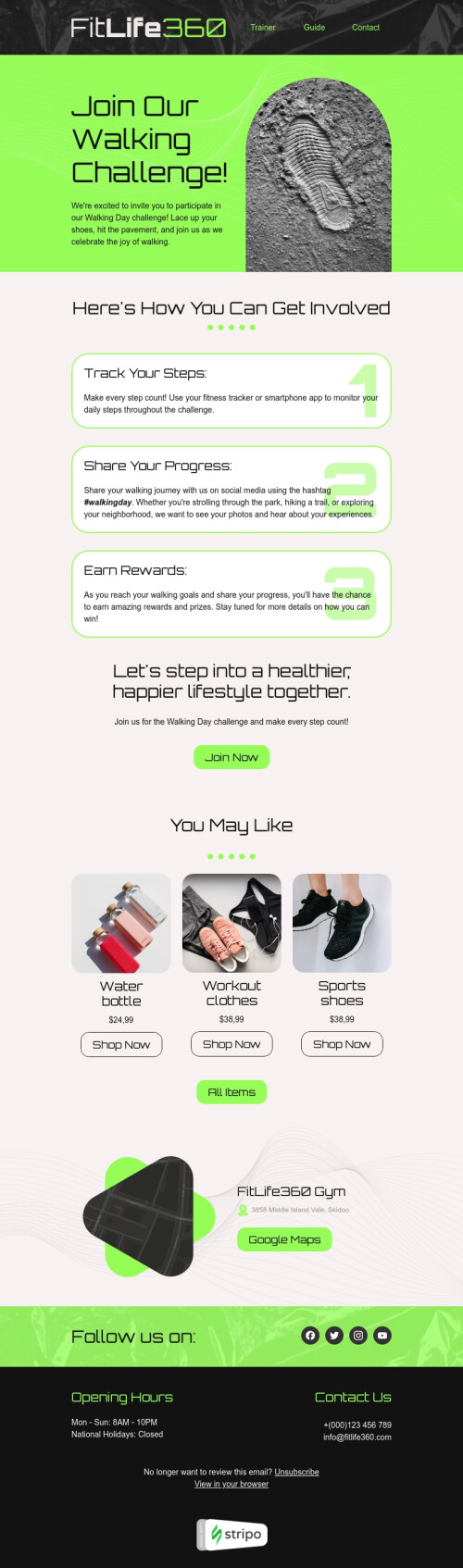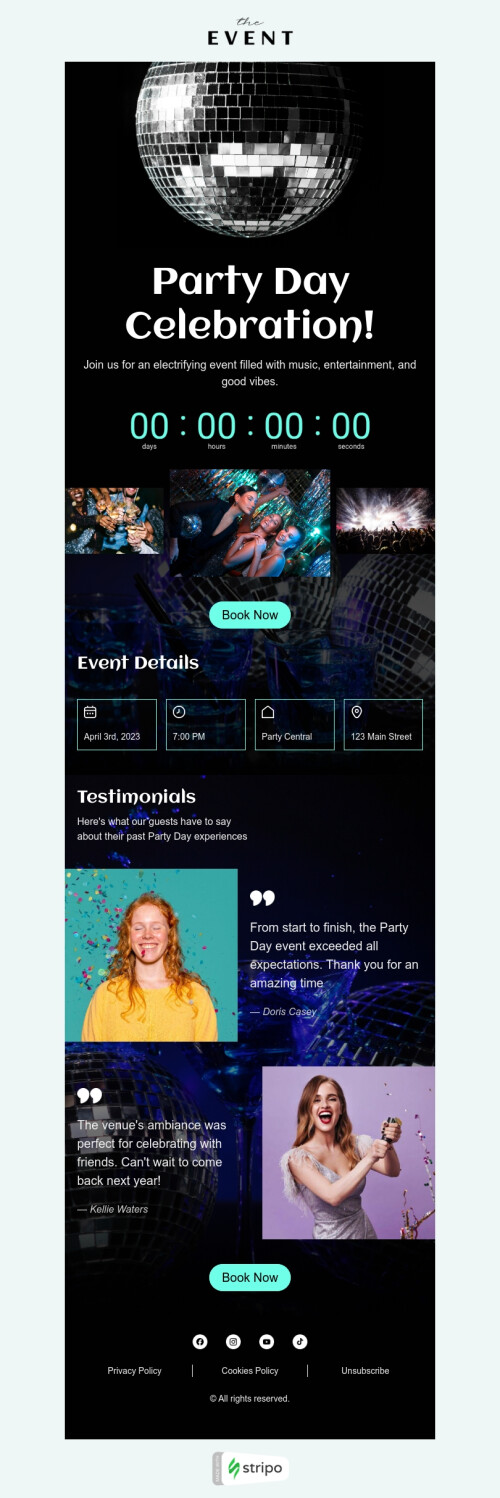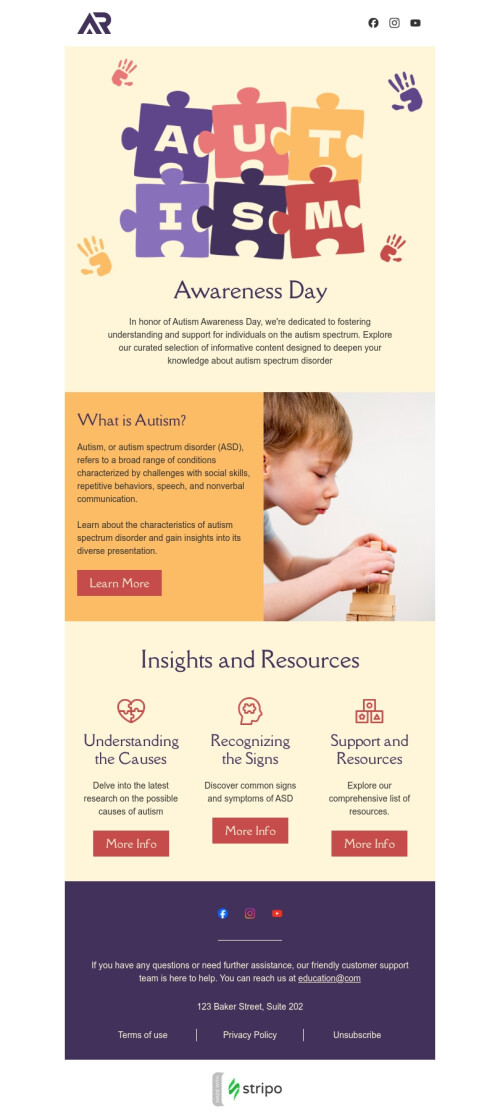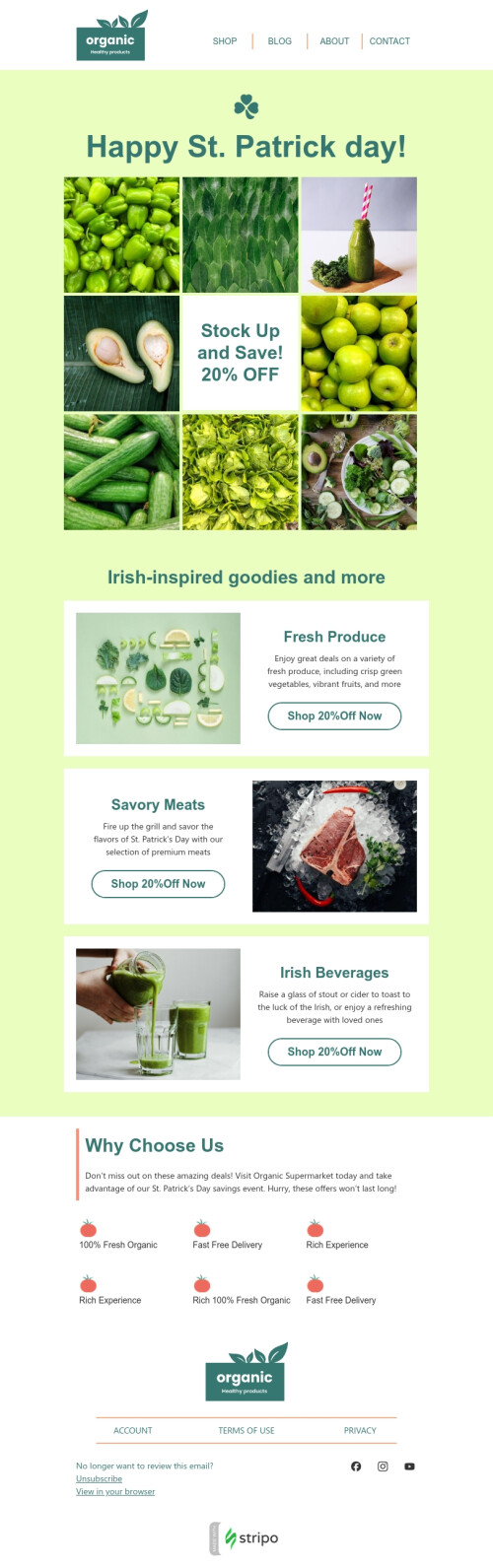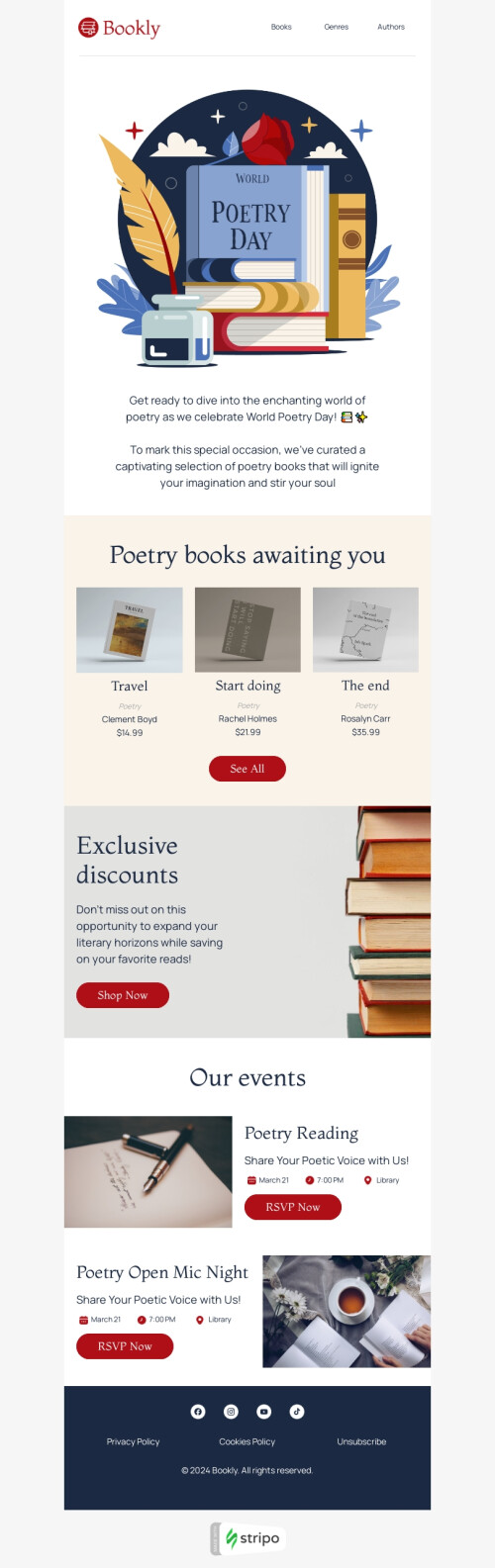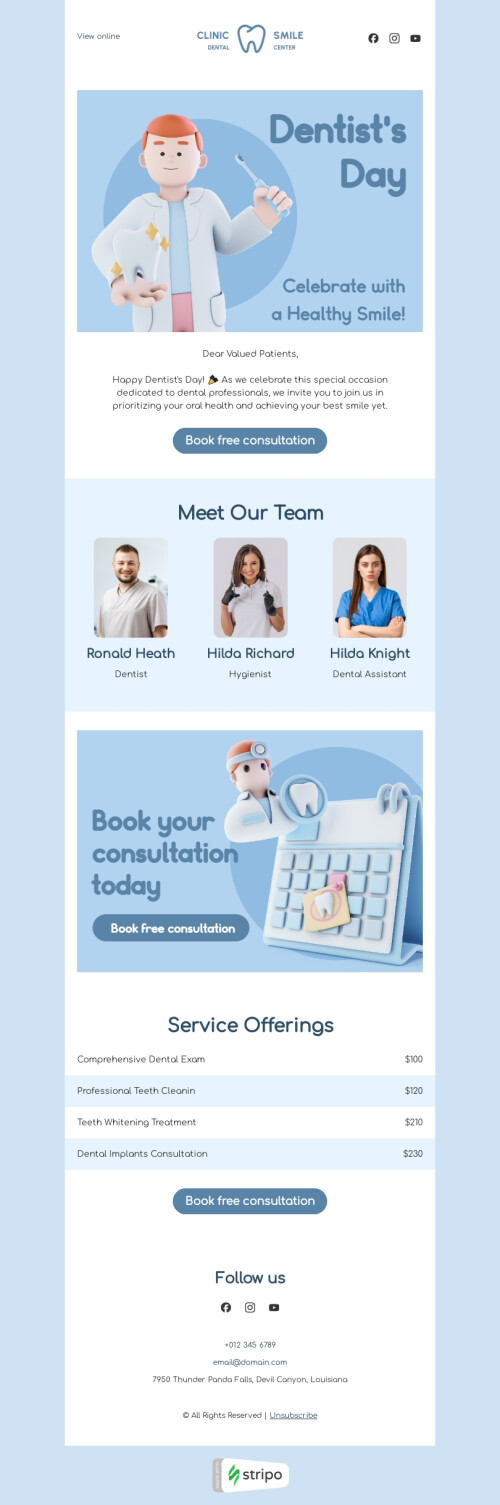Popular categories
Certainly, the ESP you use have an embedded email template editor.
But you may still need Stripo to:
1. Implement interactive elements to SendPulse email templates in no time
a. Image rollover effect for engaging SendPulse newsletter templates
Pull the image block into your SendPulse email template, upload any image or choose one from the bank of images, turn the “rollover effect” on — the system will ask you to upload the second image.
The image you added first will be the primary one — the image all customers see when opening your email, and the image those recipients whose email clients do not support interactivity, will see as fallback.
Our image rollover effect works in major desktop email clients, except Outlook.
b. Countdown timer to create a sense of urgency in SendPulse email templates
Do you need to urge recipients in your promo emails or do you want to remind attendees how soon webinar will start — add countdown timers in SendPulse newsletter templates. You drag the Timer block in your template, customize it to fit in with your design. Your email is ready to be sent.
2. Interactive SendPulse email templates
Some of the SendPulse HTML email templates we offer already have interactive elements embedded:
Choose any.
3. Personal content library to store SendPulse newsletter templates
Due to a large number of tasks to complete at work, we all strive to spend as little time on email creation as possible.
Which is why Stripo tends to automate some processes. And the ability to save elements like blocks, containers, signatures, menus, footers — is one of them. They are stored in your personal content library.
Create once — use always.
You just pull the necessary email samples into your free SendPulse newsletter template when starting a new campaign.
4. Embedded photo editor to brighten up your SendPulse email templates
Now, to create a banner that meets your SendPulse email design you do not need any third-party tools.
Drag a new Banner block into your template, upload an image, place any copy over it. Wrap the copy in a decorative banner font.
Decorate banner image with frames, or any other additional image, apply filters to it. Your banner is done!
Join over 1 000 000 users
Start with free email template builder — upgrade anytime