Imagine that you want to improve your business strategy, and you are full of energy to make it happen. You decide to start with email surveys to gather your customer feedback, but don’t receive any response. What seems to be the problem here? Well, it’s a common situation as the average customer survey response rate is about 14%, and only big world-famous companies may boost this rate up to 25%.
In this post, we’ll show proven ways to increase the conversion rate of online survey email invitations and share the best survey email examples to ignite your inspiration.
We will also provide you with some ready-to-use templates to save you time and effort.
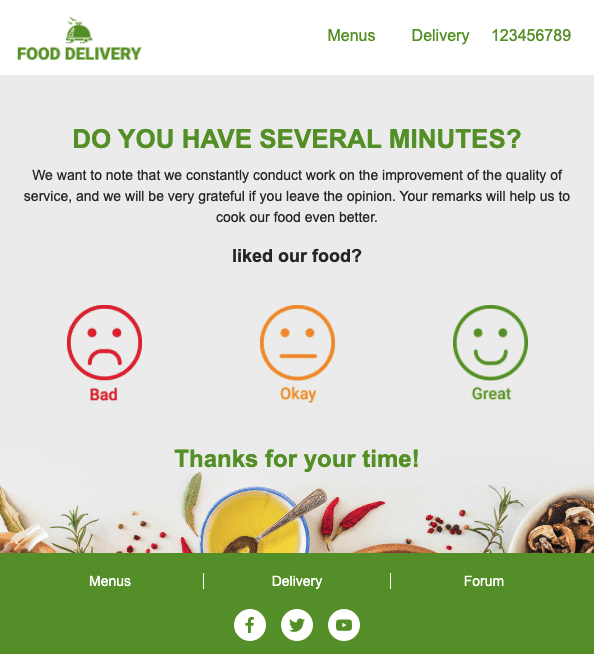
10 best practices to send better survey invitation emails and increase your survey response rate
A survey email is a questionnaire sent to existing customers for conducting market research. How many questions should you include? It depends on you. Fortunately, all survey messages have similar features and purposes — to check out customer satisfaction, so they all are quite alike.
To create the most effective survey reminder emails sample and get good survey results, we recommend you:
- offer discounts;
- keep your survey short;
- mention how long it will take;
- clarify the expiry date;
- share the survey results;
- benefit from reminders;
- embed surveys in emails.
1. Offer discounts and coupons in your survey email
People normally are not really interested in filling surveys out. But you can persuade them to do it by offering a discount. Let it be 15% OFF for the next purchase, or anything like that. Or you can also offer them a coupon.
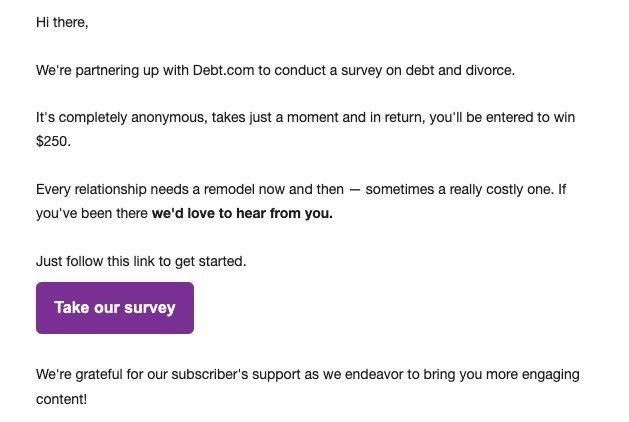
(Source: Email from MoneyWise)
2. Keep the survey short
Why short? The shorter the questionnaire is, the more chances your clients will respond to it. A good way to keep the survey short is to ask no more than 4 questions. People will love it that you appreciate their time.
If the invitee has recently experienced your products or service, the preferable form here will consist of just one question: Did you enjoy the visit? Or how likely are you to recommend us to your friend?
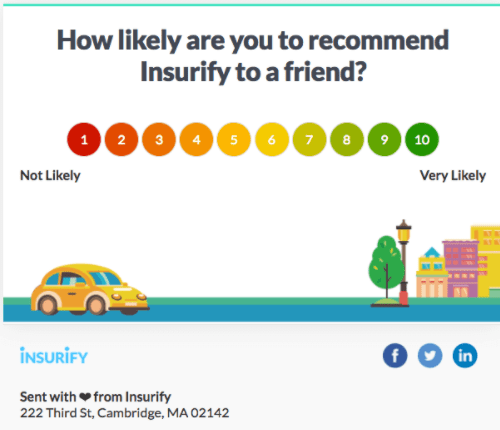
(Source: Really Good Emails)
Such short survey aka NPS show the highest conversion rate. Normally, the response rate for NPS emails is about 30-40%.
If the answer is positive, then do not reply to this message. But if the answer is negative, it would be reasonable to send a longer survey with 4-9 questions.
Sometimes you need to create a longer questionnaire with more than 10 questions. When do you need to use longer surveys? For educational programs, like online course platforms, for those who host webinars and conferences, and for those who conduct investigations, like Litmus. In this case…
3. Mention how long the survey might take your customers
If you want people to answer your questions, you need to tell them how long it will take to do so. If the survey is long and may take 20 minutes, be honest. Say it!
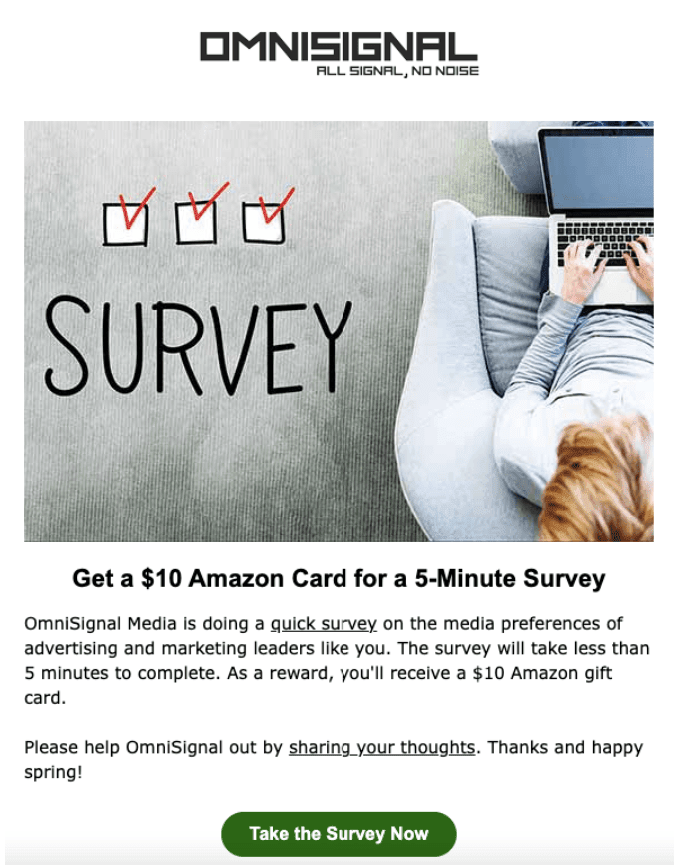
(Source: Email from Marketing Profs)
4. Let users know when the survey will be closed
Speaking of time, be sure to mention the expiry date. Sometimes people postpone filling out the forms and want to do it in the evening later that day or at the weekend when they have some spare time. Consequently, it will be really nice of you to inform your clients how long the survey is available. Especially, if this is a long one.
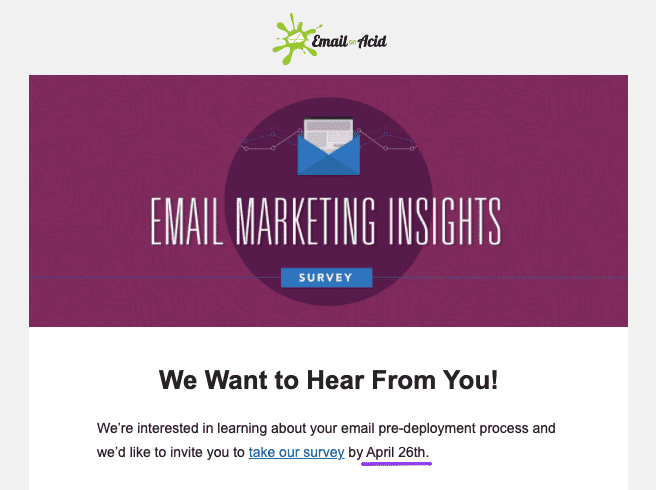
(Source: Email from Email on Acid)
Please be advised: after the expiration date, the survey link or landing page should inform your clients that the survey is over.
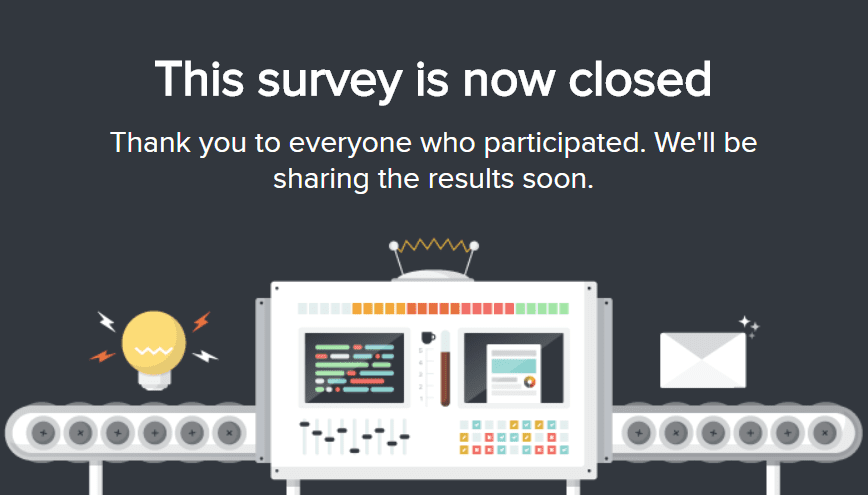
(Source: Email from Litmus)
5. Be sure to share the survey results
When people spend their time doing something, or when they vote for some changes, they naturally want to hear the results. Clarify at the beginning of your survey email that you will share the results and don’t forget to keep your promise.
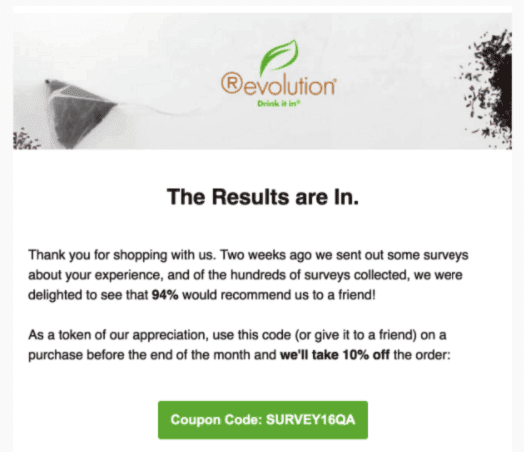
(Source: Really Good Emails)
6. Add photos of the products you are asking survey recipients to review
For sure, you are not the only online store people shop in.
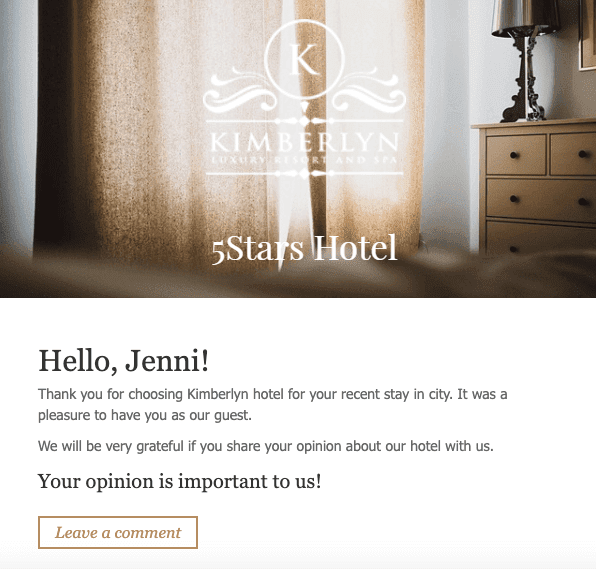
By adding photos of recently purchased products, you will remind recipients of what exactly you are talking about.
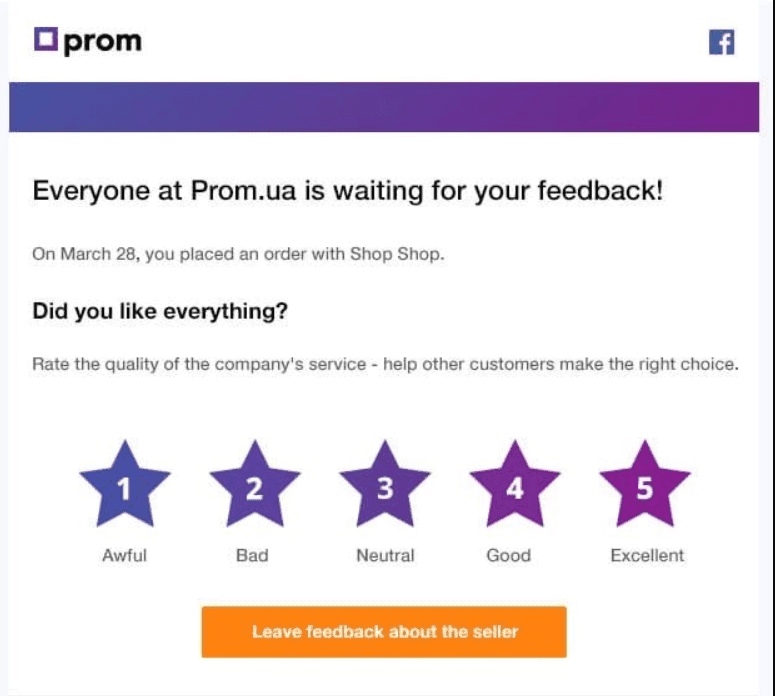
(Source: Email from Prom.ua)
7. Send a survey invitation reminder
I normally open an online survey with the intention to complete it. But quite often I get interrupted and do not complete the survey, and of course, by the end of the day, it slips my mind that I wanted to do it.
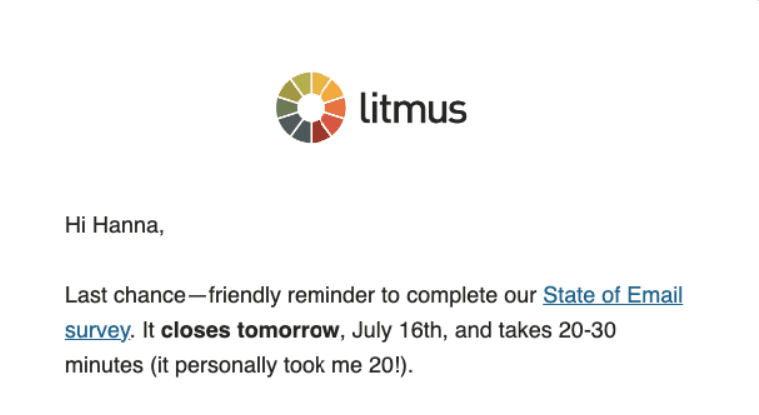
(Source: Email from Litmus)
Always send a reminder if you want to collect as many survey responses as possible.
8. Show targeted respondents your gratitude
Always thank customers for what they do. First of all, in order to be polite. Second of all, people need to feel appreciated. Because in fact, by completing the survey they did us a favor. Third of all, this way we let them know their vote has been accepted.
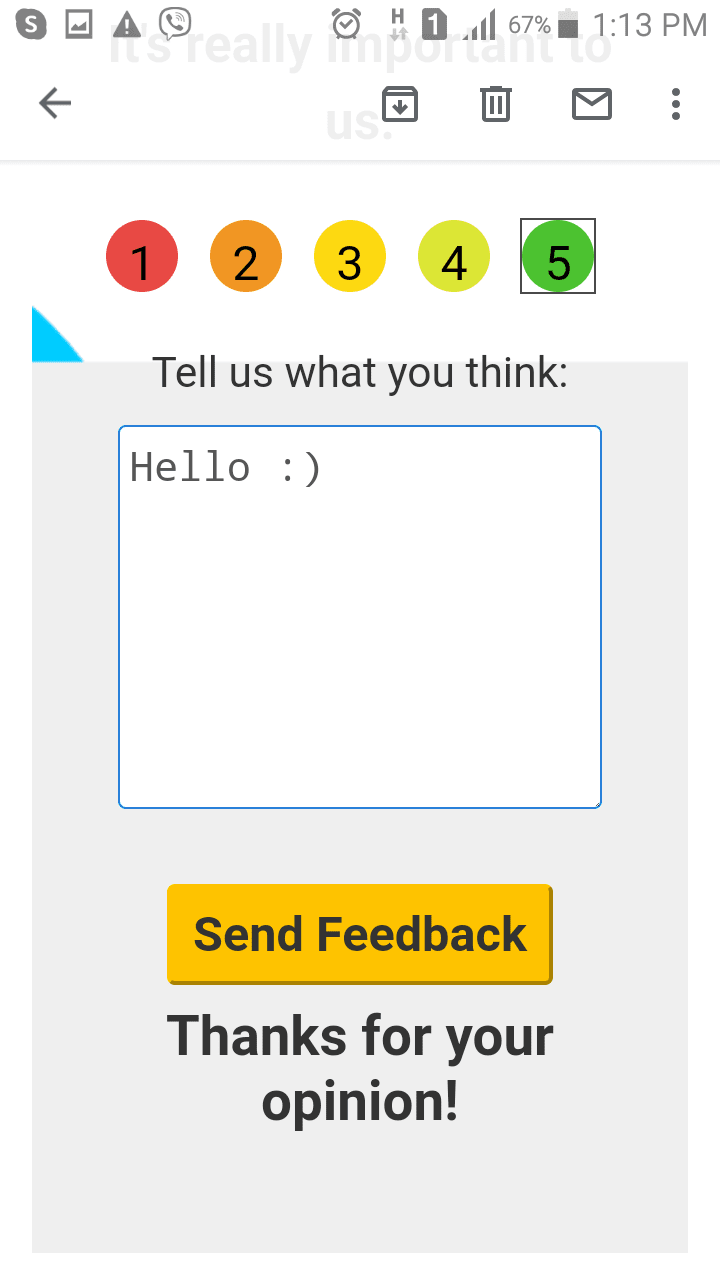
9. Explain the purpose of the survey
Let subscribers know you run this survey for them. Of course, it will work only if you really share useful information with your readers. Look at this survey email example from Neil Patel.
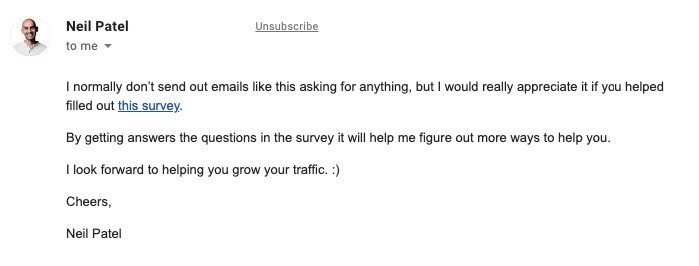
(Source: Email from Neil Patel)
And intros like “I would like to know” will not do.
10. Embed surveys in emails
In some blog posts of ours, we already shared the results of our test:
AMP forms, embedded in survey emails, worked 5.2 times better than those emails with a link to external forms.
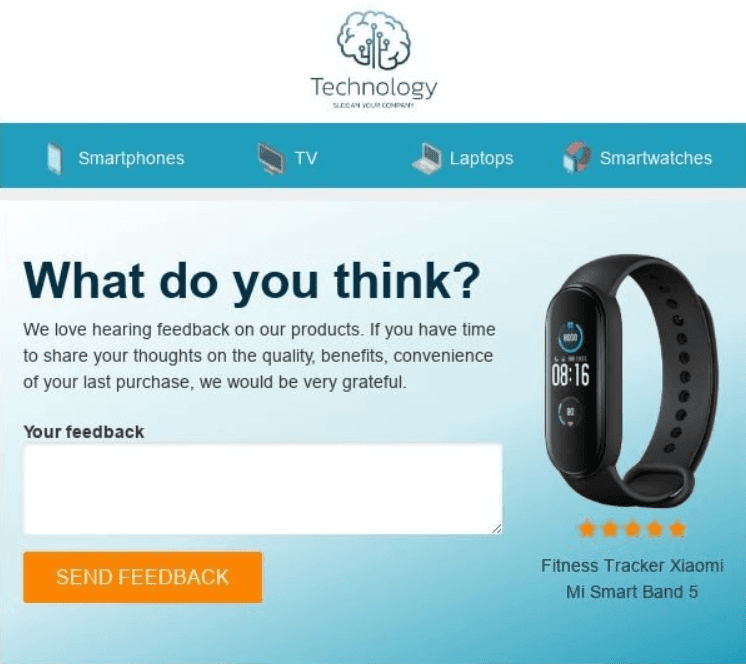
(Source: Stripo template)
Please be advised that you can easily build such forms for your emails with Stripo.
Survey invitation email subject lines
Now that you know for sure what ingredients you should add to your emails, you may thoroughly think about the subject line.
It’s a commonly known fact that an email subject line is one of three key factors that determine whether subscribers will open your emails.
Survey email subject lines are to be:
-
highly descriptive — explain the reason why you are reaching out to customers;
-
personalized — let users know the questions will be about a particular product item they are familiar with. And address subscribers by their first names. According to studies conducted by Retently, addressing by name in the survey invite subject lines increases OR by 30%.
Examples of survey email subject lines
-
We want to hear from you! — Maybelline.
-
We’d love your help! Fill out the quick survey and help us make GR better — GetResponse.
-
[SURVEY] B2B Data-Driven Marketing — Adweek.
-
Please Take Our Short Reader Survey — Practical Ecommerce.
-
Take Our Survey on Customer Support and Service Salaries — Hubspot.
-
Help us improve Slack by taking this survey — Slack.
-
Thank you + Quick question — Insurify.
-
Please, review your recent purchase — Taylor Stitch.
-
Netflix values your opinion — Netflix.
-
$50 for your thoughts — The Frye Company.
-
Tell us what you think about Thumbtack in 30 seconds — Thumbtack.
-
Hanna, got a sec? Give us feedback on… — Pinterest.
-
Reminder: Marketer Happiness Report Survey — Ann Handley, MarketingProfs.
-
I need your help — Neil Patel.
-
Take part in a short survey and you could win a prize — MoneyWise.
-
Forza Ongoing Sentiment Survey — Xbox Research.
-
Questions about Mailgun - can you help? — Mailgun.
-
Survey: What are your current business challenges? — Dotdigital.
-
We need a little help with our New Year’s resolution… — Email on Acid.
-
Your Expertise Requested—11th Annual Content Marketing Survey — Ann Handley, MarketingProfs.
-
[SURVEY] What's Your Programmatic Strategy? — Adweek.
-
Help us with a survey and you could win a prize — Doug Whiteman, MoneyWise.
Important:
Please be advised that you can set survey email subject lines and preheaders in Stripo.
Top-10 survey invitation email copy templates
When writing your survey email, try to be concise and persuasive. Sincerely tell the subscriber why their answers are essential to you and try to give them something nice in return as a token of your appreciation. Look at some survey email examples copy.
Survey email 1: About customer experience
Subject line: Tell us about your experience and get a bonus
Body:
Dear [Name],
Thank you for trusting and choosing our products. We would appreciate you telling us about your buying experience with us by answering a few questions in our survey. It will not take more than 5 minutes — all answers can be given online.
Your answers will help us understand what is important to you and how we can improve our service. All information will be completely confidential and anonymized, so you feel free to respond.
Bonus for our customers: We will raffle off a $100 gift voucher among survey participants!
Best regards,
[Brand] team
Survey email 2: Polite reminder
Subject line: You still have time to participate in our survey and receive $100
Body:
Dear [Name],
Last week we asked you to participate in our survey. Please take a few minutes to answer and help us get better. If you want to but have yet to have time, now is the time.
P.S. By the way, we remember that we promised to raffle off a nice bonus among the survey participants. Haven't you forgotten?
Thank you so much for your attention and participation.
Best regards,
[Brand] team
Survey email 3: Event impressions
Subject line: Tell us if the [Event name] was helpful to you
Body:
Dear [Name],
We were delighted to see you at our event. Please share with us how interesting and valuable it was for you. Did you get what you expected from the event?
We need to know your opinion to make future events even more memorable! Give us a few minutes and get a 10% discount to participate in our next event!
Best regards,
[Brand] team
Survey email 4: NPS survey invitation (Net Promotion Score)
Subject line: Today is the day you can judge us
Body:
Dear [Name],
Today we ask you to rate your customer experience with us using the Net Promotion Score. We will ask you a few questions, and you will be able to place how satisfied you are with our work from 0 to 10.
Please share your opinion with us to let us know which areas we need to improve in the future and who to reward for excellent work. It takes only a few minutes.
Best regards,
[Brand] team
Survey email 5: Questions about improving a specific side of the business
Subject line: We really need your help!
Body:
Dear [Name],
We ask you to share your opinion about [Survey topic, for example, customer service in your company]. We noticed that we need to work to improve [Pain point]. Such changes will allow us to do our job better, and it will be even more comfortable for you to resolve all issues with us.
Complete this 5-minute survey and get 10% off your next purchase in our online store!
Thank you for the time you spend to help us — it's truly an invaluable gift!
Best regards,
[Brand] team
Survey email 6: Participation in industry research
Subject line: Are you also interested in [research topic]? Tell us why!
Body:
Dear [Name],
We have noticed that [Research topic] offends many of our subscribers. Have you seen any changes in your life? Tell us what is changing and what you are doing in your life and business.
Please fill out this short survey with essential questions so that we can get more up-to-date data and tell all participants how our industry will change in the future.
You will definitely receive a report on the results with detailed analytics, tips, and examples.
Thank you for participating — we will make our world a better place together!
Best regards,
[Brand] team
Survey email 7: Gratitude for subscription and the survey
Subject line: Welcome to the board!
Body:
Dear [Name],
We are glad you have become a part of our family and are interested in [Newsletter topics] just like we are. We always want our subscribers to have fun with us and learn the most up-to-date information in the industry.
Please answer a few questions so that our team prepares even more exciting materials to help make your business more efficient and profitable.
And thanks again for letting us get into your inbox!
Best regards,
[Brand] team
Survey email 8: Using an embedded question
Use an embedded question in the body of the email. You can embed the first question and lead readers to the site or use embedded questions only in the email.
Subject line: The fastest survey of your life!
Body:
Dear [Name],
Today we were hoping you could share your opinion about our company so that we know how to improve. And we suggest you do it very quickly — you will not even need to leave this email!
Choose one of the answer options in the form below. All you need is a mouse click, and our email service will take over.
[Option 1]
[Option 2]
We are glad you are with us and always ready to help the team!
Best regards,
[Brand] team
Survey email 9: Сustomer satisfaction survey at the end of a trial period
Subject line: How was your trial period with us? Share your impressions!
Body:
Dear [Name],
Wow, you've been with us for almost 30 days! We are delighted that you chose our service to [Key benefit]. Tell us how this trial period was.
Answer a few questions in our survey so that we can understand if you really got to know the product or if something was missing. We want our users to be always satisfied, starting from the trial period.
We are happy you chose us and hope our acquaintance will continue!
Best regards,
[Brand] team
Survey email 10: About visiting a retail store
Subject line: How was your visit to [Store name]?
Body:
Dear [Name],
We were glad to see you in our store. We hope your visit was pleasant and you could buy everything you needed. We value our customers' opinions, so please tell us your impressions.
Please fill out this short survey about our work and help make our services better, and offer you the most exciting products in the future. You will spend only a few minutes and receive our endless gratitude for your response.
We are waiting for you in our stores and preparing a nice bonus for completing our survey!
Best regards,
[Brand] team
How to make a survey invitation email
There are three major types of surveys in emails:
-
Embedded forms & star rating.
-
Links to questionnaires.
-
Images/icons with links to them.
1. Embedded forms & star rating to increase survey response rates
Benefits of embedded forms:
-
they noticeably increase survey response rates;
-
you can see the answers right away;
-
an AMP form shows who responded to your email and how exactly users rated your services.
Stripo allows you to embed Google forms and innovative AMP forms.
Survey email with star rating
A star rating is the easiest way to gather customer feedback as your subscribers don’t need to follow any links or answer open-ended questions. Instead, they can rate your services directly in an email within one click.
Email clients that support star rating, both on desktop and mobile devices:
The star rating from our example was created by using HTML5. In this post, you can find a simple way to add an AMP star rating to your email.
Survey email with AMP forms
AMP forms allow recipients to rate you — your service, your products, etc. — and leave a comment directly in the email.
As we said above, our tests showed that the ability to fill out the form in emails with no extra moves increased our response rate by 5.2 times compared to links to external forms.
There are three ways to add AMP forms to emails.
Way 1. By building open AMP Forms from scratch with our AMP Form Drag-n-Drop block
Users will be able to share their valuable feedback directly in emails.
For details on how to do it, please refer to our "Build AMP Forms for Emails" blog post or watch our short video.
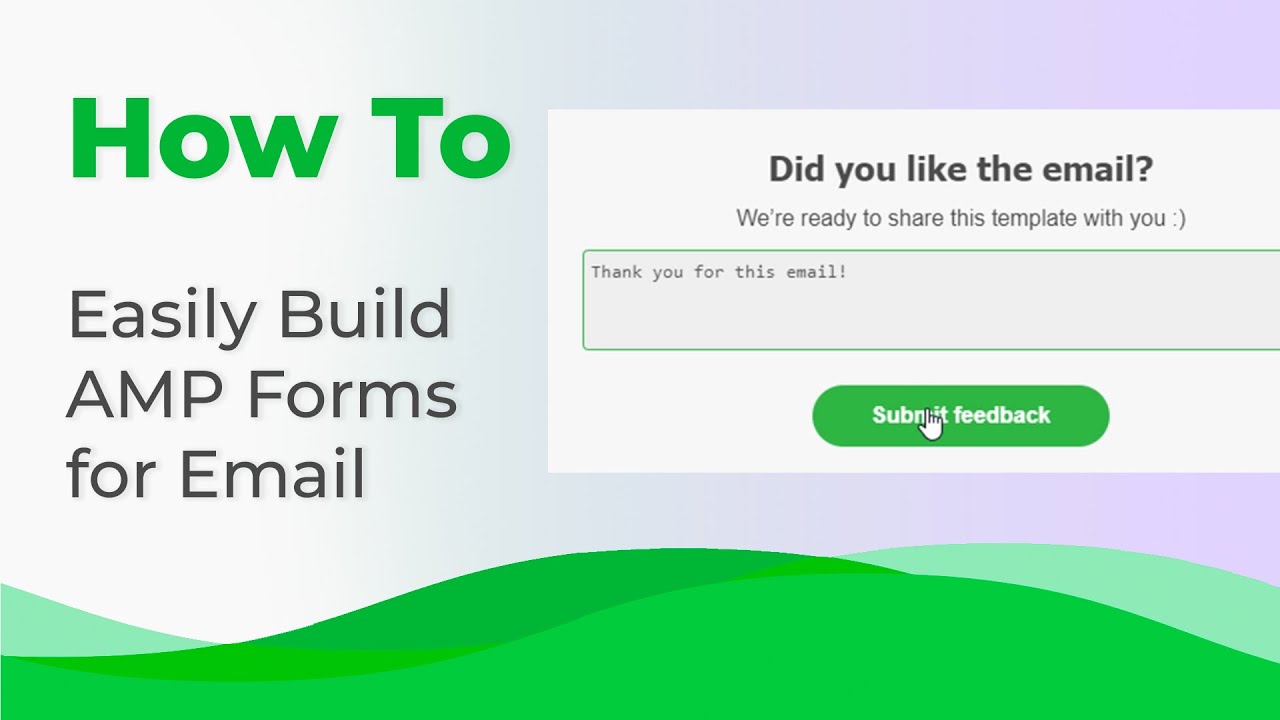
Please be advised that you will be able to see users' responses in your Stripo account, the Data Service section, or in your custom Data Storage. You may collect responses in both places if you like.
Way 2. By building AMP Forms with ratings with the help of templates
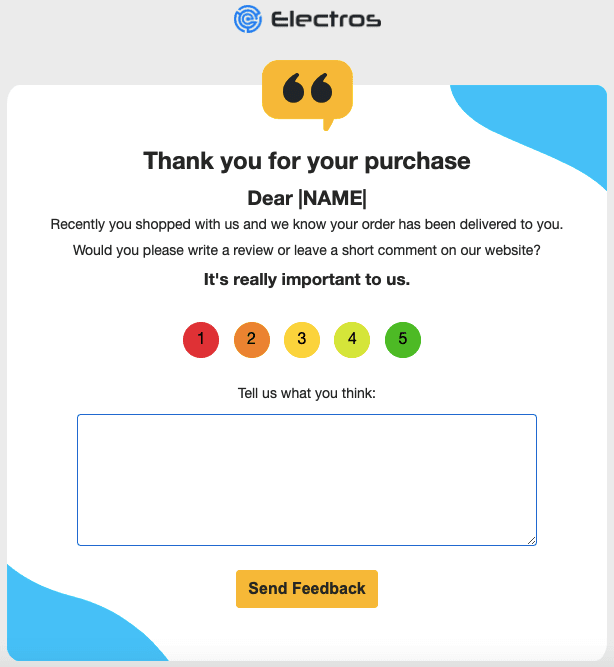
To let users rate you in emails, you need to:
- open this template in your Stripo account;
- create a new Data Service as shown here and copy its URL;
- open the form's code by clicking the AMP HTML icon in the template;
- replace the underlined survey link with the URL to Data Service you've just created;
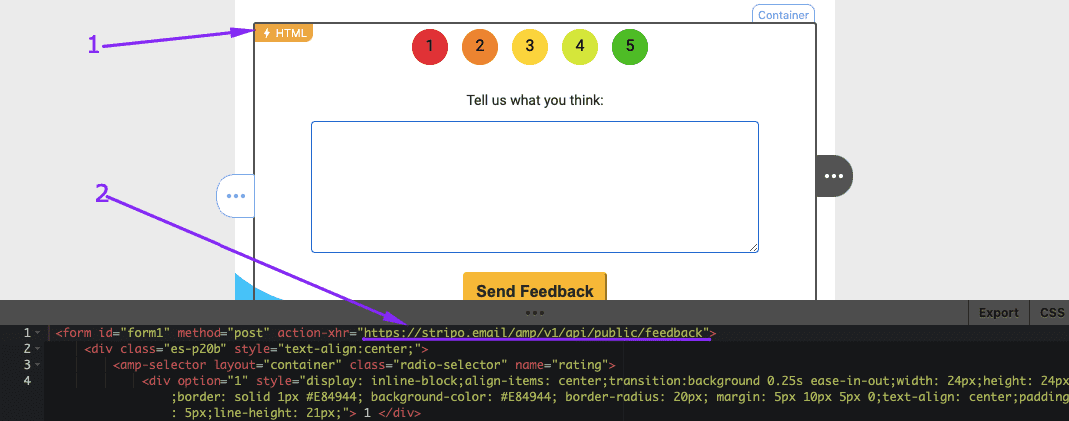
- if you want to see the name and email address of the respondent, please embed the code given below between the </label> and <br> lines in the form code in the survey template.
<input type="hidden" name="email" hidden value="%EMAIL|%">
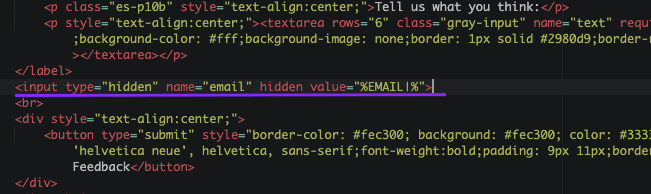
Way 3. By using prebuilt AMP survey modules
You let users rate and comment on your services directly in the email.
We've prepared 10 modules to help you easily collect NPS customer feedback.
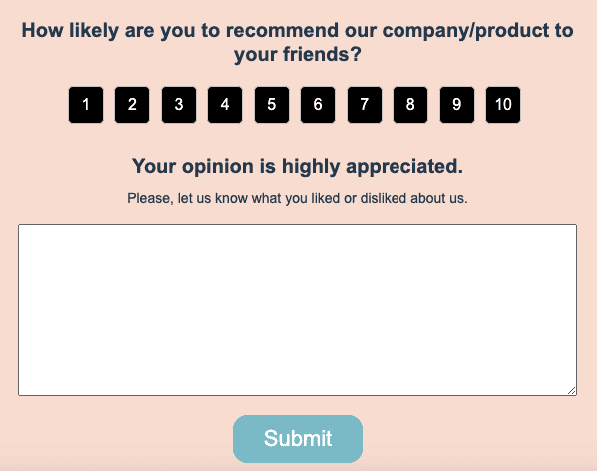
Their design and content differ. But each of them has a manual where we explain how to use it.
To collect NPS with the help of these modules, you need to:
-
go to the "Modules" section;
-
in the "Pre-built" tab, click on the “Filter” icon to view the NPS AMP Modules;
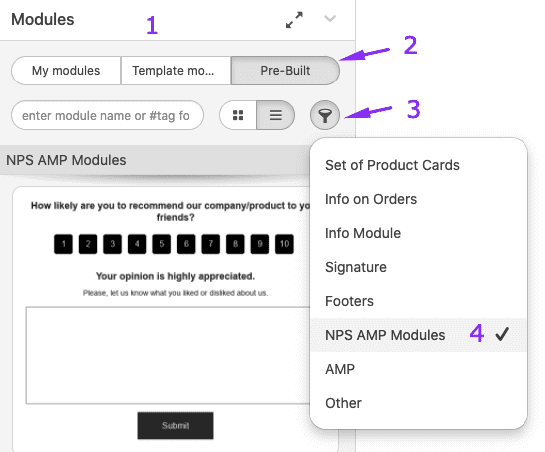
-
choose the one you like and pull it into your template;
-
customize the module according to your tastes and needs;
-
create a new Data Service (endpoint) to connect it to your email for storing users' survey responses;
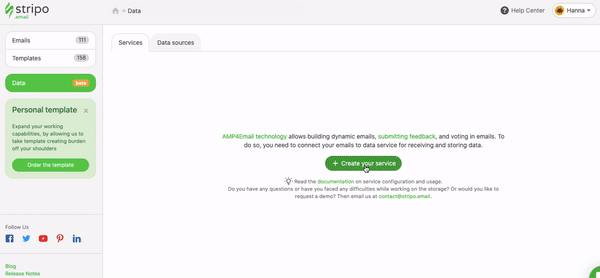
- copy its URL;
- paste it in the module code;
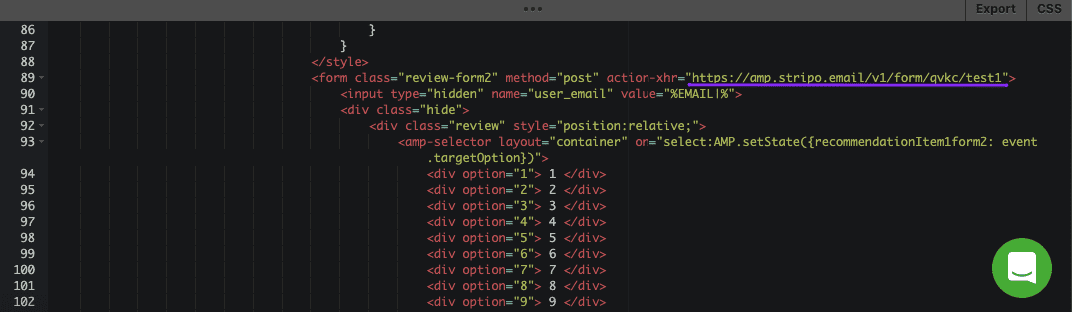
- replace the value given in the "Quotation marks" with the Email Address merge tags provided by your ESP. If you do this, you will know who exactly rated you and shared customer feedback in the email;
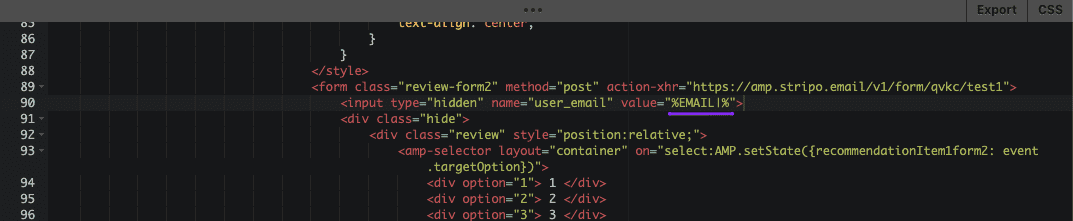
- remove the "User Manual Guide" part from the module before you send out the email to users;
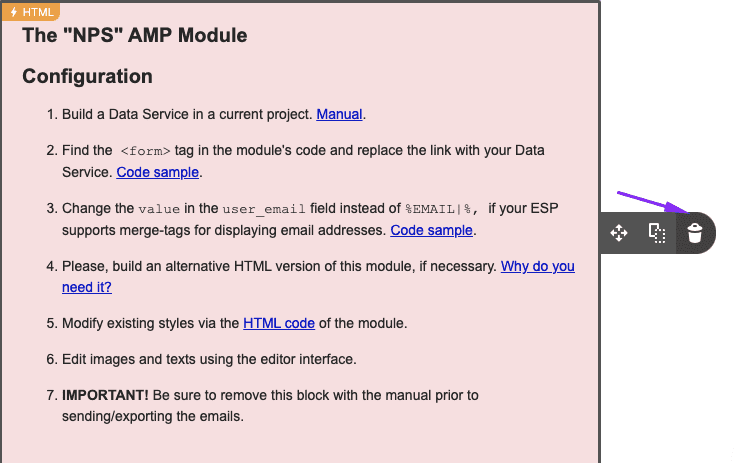
- to check users' responses, download the CSV file in the Data Service tab in your Stripo account.
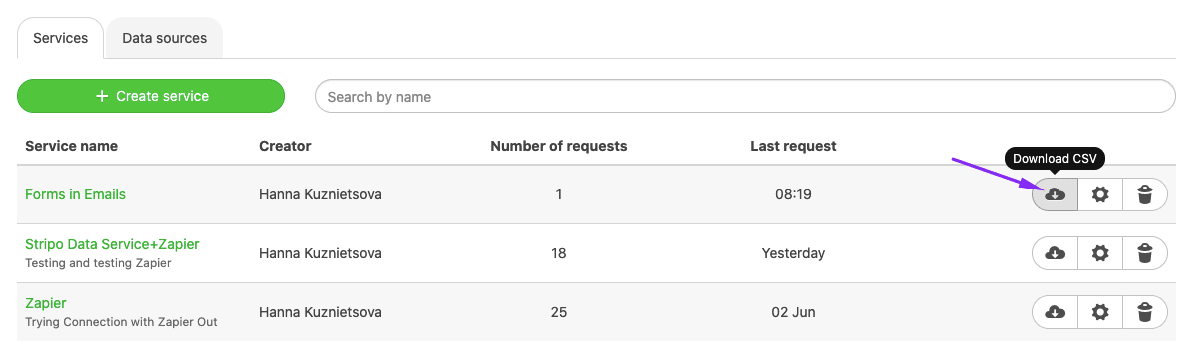
Email clients that support these forms:
- AMP forms work in Gmail and Yahoo on desktop and mobile devices.
- AOL.com will support these forms soon too.
Important to note:
All users, who do not see the AMP form, will see the fallback — the template we previously shared with you already contains the AMP form and a fallback survey invitation button (you will only need to insert a survey link to your website feedback page or a Google form).
As of this June, you may collect users' responses in your Stripo account, or transmit them to Zapier, or even Google Spreadsheet. In this post, we show in detail how to activate Stripo Data Storage or connect your AMP forms to your Google Drive.
Survey email with Google forms
Google forms are easy to work with. Google already has free templates that you can customize and use. Apply your fonts, add images to the questions, or change the header background. Google even allows inserting videos into the survey. You can add as many questions as you want. Once you have created the survey form, export the email to your ESP. Google forms are free of charge.
How to embed a Google form in emails:
-
create Google form;
-
prior to sending the form to your Inbox, make sure to tick the “Include in email” checkbox;
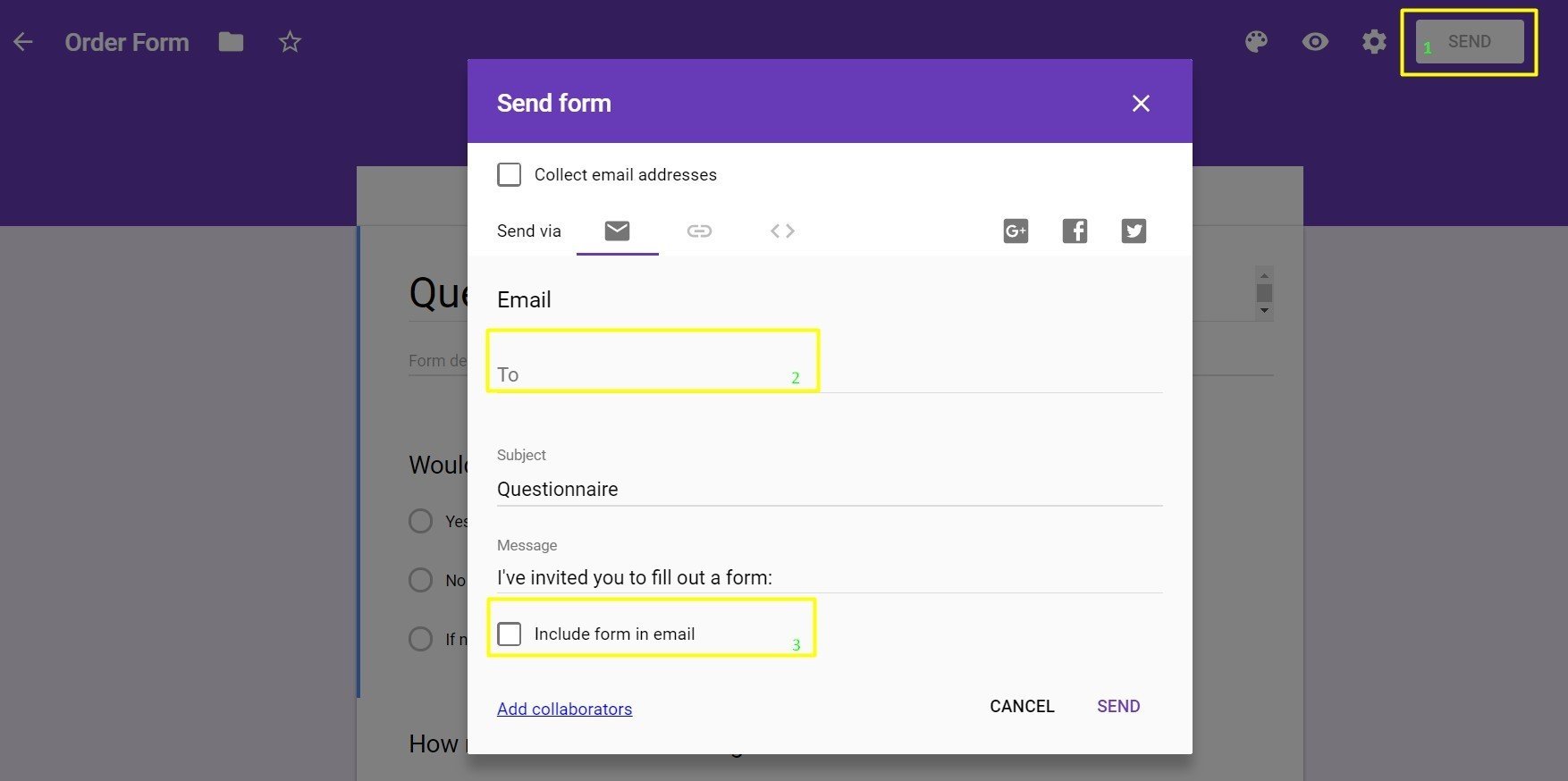
-
open the email and with the right-click select “inspect”;
-
search for the table align=”center” line, copy it;
-
in Stripo, pull the basic HTML block directly to your survey email sample;
-
replace the “Insert HTML code” with your embed code.
Done!
This email survey works well in:
-
Gmail;
-
AOL;
-
Yahoo! Mail.
The survey is displayed properly in the following browsers:
-
Google Chrome;
-
Mozilla Firefox;
-
Safari;
-
Opera.
It works on desktops only.
Mobile users and those recipients who use other email clients will see the link to the survey. They might also be directed to the Google Form once they fill out the form and click the "Submit" button.
2. Links to questionnaires in email templates
Benefits of these questionnaires:
They are totally web-safe since they are represented as URLs wrapped in CTA buttons.
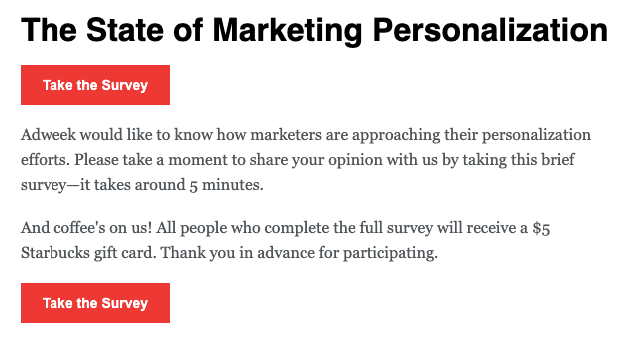
(Source: Email from Adweek)
You may build a questionnaire either with Google form or SurveyMonkey, build one on your website, or even your ESP might build one for you and provide you with a link.
Add these questionnaires to your emails just as a regular link you use in buttons.
Make sure the CTA button is noticeable and its CTA copy is clear and convincing enough.
3. Images/icons with survey links to them
Use icons or images when asking users to rate your services.
Benefits of images/icons with links:
-
works on all popular devices and email clients;
-
easy to collect survey data and analyze survey responses.
This survey request email sample shows how imagery can be used for surveys.
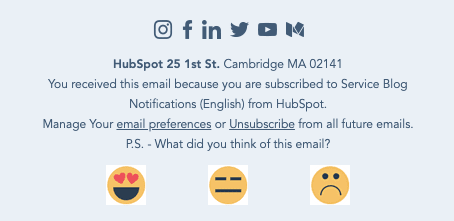
(Source: Newsletter email from HubSpot)
How to add images to your emails
-
drag a structure with a necessary number of columns. Please be advised you can add up to 8 of them with Stripo;
-
pull the “Image” block into each column;
-
upload images/icons;
-
add proper links to each icon;
-
be sure to enter Alt texts to all images — if images are blocked in an email client, users will know what icon they are clicking on.
Best time for survey emails
According to SurveyMonkey, the best days for questionnaires are Mondays and Tuesdays. While on Wednesdays and Fridays marketers are likely to collect the lowest number of responses.
But still, you/your ESP should analyze your customers' behavior to identify the best time for your survey emails.
5 survey email examples
I find the survey email examples below interesting enough. Hope they will be helpful and inspiring to you.
1. Annual report — Stripo
This email contained an embedded AMP form. Our recipients could share their opinion about us directly in this email.
We ran an A/B test. And, as we said above, the AMP form brought us 5.2 times more responses than the traditional link to the Google form.
2. We want to hear your thoughts — Golden State Warriors
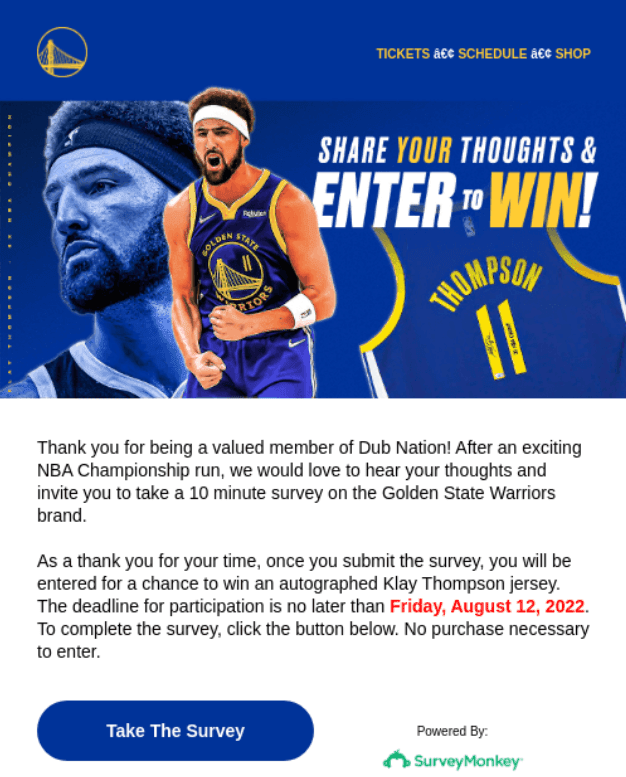
(Source: Really Good Emails)
This email is simple and the company clarified the goal of the survey in the subject line. They also warned subscribers how much time they need to complete the survey, mentioned the expiry date, and announced the opportunity to win a prize.
3. Join a Miro Research session and get a $50 gift card! — Miro
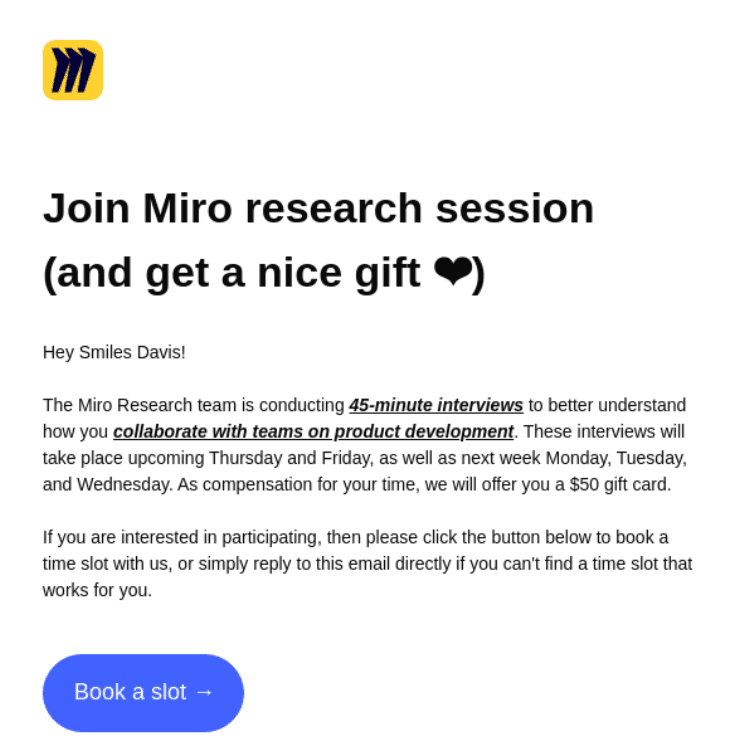
(Source: Really Good Emails)
The Miro team decided to opt for a more thorough approach and offered their subscribers to participate in 45-minute interviews. In exchange, the company rewarded participants with a $50 gift card and offered them to pick a time that is most convenient for them.
4. Survey says... — Really Good Emails
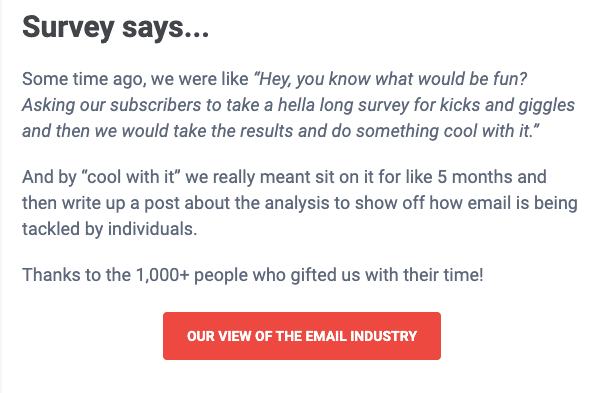
(Source: Email from Really Good Emails)
Really Good Emails shared the results of the survey. Loved it because only some companies actually do that.
5. Gift card for your thoughts on Campaign Precheck? — Email on Acid
In fact, when a company improves its service, it does a favor for its users. Nevertheless, it won’t hurt if they offer a coupon or a gift card as a reward.
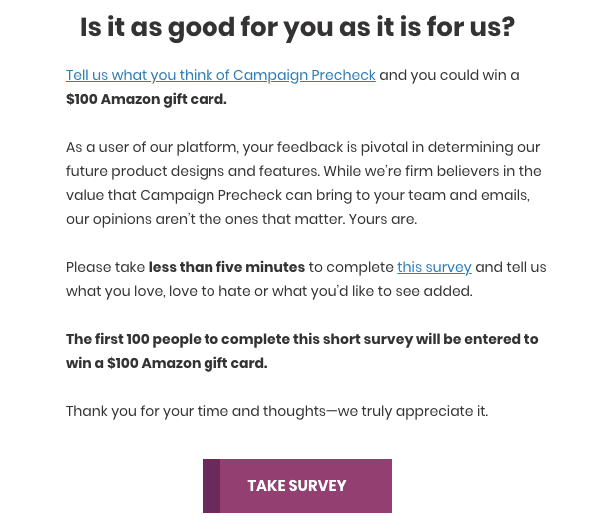
(Source: Email from Email on Acid)
Email on Acid was the first tool to check emails for accessibility. This feature made them extremely useful for all email marketers. However, Email on Acid ran a survey to ask users for their opinion on what they should improve in their testing tool.
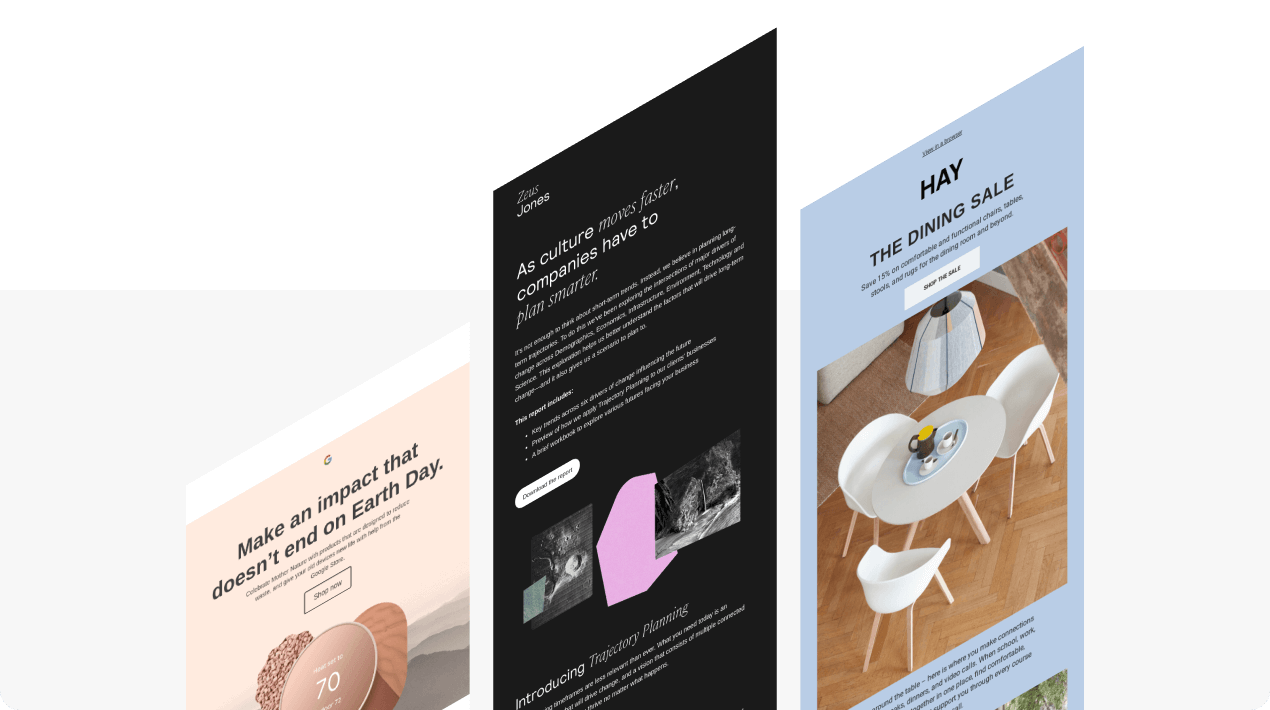
Wrapping up
We have analyzed the best practices to help you improve your survey emails and provided the best invitation survey email examples. We are sure that sticking to these rules will help you reach the goal — increase the survey invitation responses.
Once you collect this information from your users and analyze it, you have more chances to boost your business and make your services/emails more relevant.
I sincerely wish you the best of luck in your future endeavors.




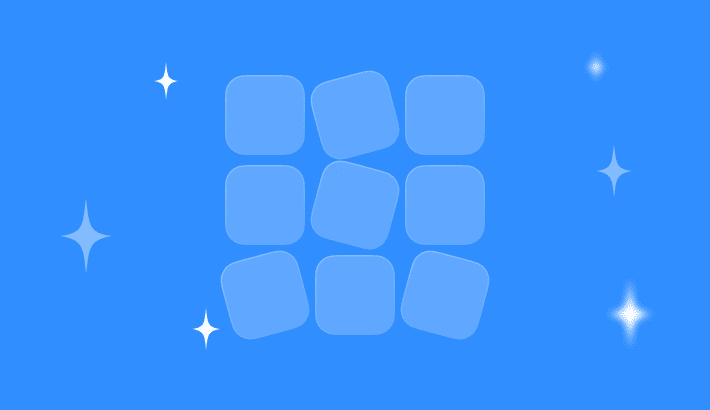




6 comments