В этой статье рассматриваются эффективные методы обеспечения email-поддержки в eCommerce для повышения удовлетворенности клиентов. Вы также получите идеи email-дизайна, которые помогут улучшить коммуникацию и оптимизировать процесс поддержки.
В eCommerce первоклассное обслуживание клиентов имеет решающее значение для формирования доверия и лояльности. Электронная почта — отличный способ связи для клиентов, ищущих поддержку среди различных доступных каналов. В этой статье рассматриваются лучшие практики предоставления первоклассной поддержки клиентов по электронной почте в контексте eCommerce. Эти советы помогут оптимизировать процесс поддержки по электронной почте и повысить общую удовлетворенность клиентов — от обработки запросов до решения проблем.
Быстрая реакция имеет значение
Давайте разберемся в тонкостях того, как важна оперативность реагирования и как этот подход согласуется с более глобальной целью обеспечения качественной поддержки клиентов.
Используйте автоматизированные напоминания
Внедрите автоматизированные напоминания для своей службы поддержки, чтобы обеспечить своевременную реакцию. Автоматические напоминания помогают предотвратить пропуск запросов и способствуют поддержанию стабильного уровня обслуживания.
Определите четкие ожидания
Клиенты ценят прозрачность, поэтому очень важно задать четкие ожидания относительно времени отклика. В автоматизированных письмах с уведомлениями четко указывайте, когда клиенты могут рассчитывать на ответ. Это не только оправдает ожидания, но и укрепит репутацию надежной и профессиональной компании.
Вот пример шаблона письма, который можно использовать, чтобы подчеркнуть четкие ожидания:
Тема письма: Подтверждение вашего запроса — Ожидаемое время отклика
Уважаемый\-ая [имя клиента],
Благодарим за обращение к нам. Ваш запрос очень важен, и мы готовы оказать оперативную помощь.
Наша команда постарается ответить в течение [укажите конкретные сроки, например 24-48 часов], чтобы подробно разобраться с вашим вопросом. Будьте уверены, мы усердно работаем, чтобы предоставить вам необходимую помощь.
Мы ценим ваше терпение и понимание, поскольку стремимся обеспечить наилучший сервис. Если ваш вопрос требует немедленного решения, пожалуйста, не стесняйтесь обращаться к нам напрямую по адресу [укажите контактные данные].
Благодарим вас за выбор [название вашей компании]. Мы надеемся на скорейшее решение вашего вопроса.
С наилучшими пожеланиями,
[ваше имя]
[ваша должность]
[ваша компания]
[контактная информация]
Подумайте о передаче своих писем на аутсорсинг в колл-центры в любой точке мира
Поскольку компании сферы eCommerce выходят на международный уровень, передача поддержки клиентов специалистам колл-центра в Европе может стать стратегическим шагом. Это не только обеспечивает круглосуточный сервис, но и позволяет использовать опыт специалистов, обученных работе с различными запросами клиентов. Эффективный аутсорсинговый колл-центр может обеспечить мультиязычную поддержку, понимание культурных особенностей и соблюдение строгих соглашений об уровне обслуживания (SLA), что повысит общую эффективность email-поддержки.
Персонализация создает связь
Для индустрии eCommerce формирование полноценной связи с клиентами является основой успеха. Персонализация, выходящая за рамки простого использования имен клиентов, играет ключевую роль в создании индивидуального и увлекательного опыта.
Эффективное использование данных о клиентах
Персонализация в письмах не ограничивается обращением к клиентам по имени. Чтобы адаптировать свои ответы, используйте данные о предпочтениях, истории покупок и взаимодействиях клиентов. Такой индивидуальный подход свидетельствует о том, что ваша eCommerce-платформа ценит своих клиентов как личностей.
Вот пример шаблона письма, который можно использовать для эффективного использования данных о клиентах:
Тема письма: Индивидуальная помощь специально для вас
Уважаемый\-ая [имя клиента],
В [название вашей компании] мы стремимся предлагать индивидуальные решения для удовлетворения ваших уникальных потребностей. Ваше недавнее обращение [тип взаимодействия] не осталось незамеченным, и мы готовы помочь в решении этой проблемы наилучшим образом.
Мы ценим ваше доверие к нам и стремимся обеспечить удобство работы в соответствии с вашими предпочтениями. Если вы ищете что-то конкретное или у вас есть дополнительные вопросы, смело сообщайте нам.
Благодарим за то, что вы являетесь нашим ценным клиентом. Мы стремимся к тому, чтобы предоставлять индивидуальный сервис.
С наилучшими пожеланиями,
[ваше имя]
[ваша должность]
[ваша компания]
[контактная информация]
Используйте преимущества автоматизированной персонализации
Изучите возможности использования средств автоматизации, которые могут анализировать данные о клиентах в режиме реального времени, позволяя вашей службе поддержки эффективно разрабатывать индивидуальные ответы. Автоматизация может стать серьезным подспорьем в сохранении индивидуального подхода даже при росте клиентской базы.
Вот несколько инструментов для автоматизированной персонализации:
- Intercom: этот инструмент предлагает автоматизированные системы обмена сообщениями и чат-боты, использующие данные о клиентах для кастомизации взаимодействия. Он помогает отправлять таргетированные сообщения и предоставляет пользователям персонализированный опыт на основе их поведения.
- Zendesk: помимо обработки тикетов Zendesk предлагает функции автоматизации, позволяющие персонализировать ответы на распространенные запросы. Он использует данные о клиентах для адаптации ответов и оптимизации процессов поддержки.
- HubSpot: эта платформа предоставляет возможности автоматизации для персонализации маркетинга и взаимодействия с клиентами. Она использует данные для создания индивидуального контента, писем и ответов, повышая качество обслуживания клиентов.
- Drift: это платформа диалогового маркетинга, использующая чат-боты на основе ИИ, для персонализации взаимодействия с посетителями сайтов. Она помогает квалифицировать лиды и предоставлять индивидуальные ответы.
- Segment: этот инструмент собирает и управляет данными о клиентах из различных источников, позволяя компаниям создавать подробные портреты клиентов. Он позволяет проводить персонализированные маркетинговые кампании и коммуникации на основе этих комплексных данных.
С помощью этих инструментов компании могут эффективно анализировать данные о клиентах в режиме реального времени, создавать персонализированные ответы, автоматизировать сообщения и сохранять индивидуальный подход по мере расширения клиентской базы.
Четкая и лаконичная коммуникация
Поскольку компании стремятся обеспечить идеальный уровень обслуживания клиентов, искусство четкой и лаконичной коммуникации выходит на первый план.
Упростите технический язык
Технические вопросы в eCommerce могут быть сложными. Разложите технический язык на простые и понятные термины. Рассмотрите возможность создания глоссария или предоставления ссылок на ЧаВо, которые объясняют общие технические термины, предоставляя клиентам возможность получить необходимые знания.
Используйте четкие CTA в коммуникационных письмах
Используйте в письмах такие элементы, как кликабельные кнопки или гиперссылки. Это побуждает клиентов к поиску дополнительных ресурсов, что приводит к более быстрому решению проблем и положительному опыту работы с ними. Вот несколько примеров интерактивного общения в письмах:
- База знаний с гиперссылками: предоставление гиперссылок в письмах, направляющих клиентов на соответствующие статьи или ресурсы в базе знаний компании, помогая им быстро находить решения или дополнительную информацию.
- Кнопки для назначения встреч: интеграция кнопок в письма, позволяющих клиентам назначать встречи или демо прямо в письме, упрощает процесс и снижает напряжение при назначении встреч.
- Кликабельные кнопки опроса: к ним относятся кликабельные кнопки опроса в письмах для мгновенного сбора отзывов клиентов об их опыте, позволяющие им выразить свое мнение всего одним кликом, а не переходить на отдельную страницу опроса.
Предоставьте детализированные решения
- Наглядные пособия
Визуальные материалы — эффективный инструмент поддержки по электронной почте. Прикладывайте к ответам скриншоты, инфографику или видеоуроки. Визуал улучшает понимание инструкций, облегчая клиентам следование пошаговым указаниям и самостоятельное устранение неполадок.
- Гайды
Создайте гайды, по которым клиенты смогут находить решения. Это может быть особенно эффективно для устранения общих проблем, так как клиенты могут работать с гайдом в своем темпе, что улучшает понимание и удерживает их.
- Ссылка на базу знаний
Направляйте клиентов в базу знаний или справочный центр. Поддерживайте ее актуальность, предоставляя понятную и полную информацию. Это не только поможет клиентам найти решение, но и сократит количество часто задаваемых вопросов.
Придерживайтесь единого тона во всех каналах
Поддерживайте единый тон во всех каналах коммуникации, включая электронную почту. Единообразие языка и сообщений помогает сформировать узнаваемый фирменный стиль, укрепляя индивидуальность бренда и создавая комфортные условия для клиентов.
Автоматизируйте там, где это необходимо
Применение автоматизации там, где это целесообразно, не только ускоряет решение проблем, но и позволяет компаниям обеспечить бесперебойную работу службы поддержки. Вникая в тонкости умной автоматизации, мы узнаем, как она оптимизирует ответы, улучшает взаимодействие с клиентами и способствует общей эффективности процессов поддержки в eCommerce.
Умная автоматизация
Умная автоматизация предполагает использование искусственного интеллекта и машинного обучения для понимания контекста запросов клиентов. Внедрение чат-ботов, способных осмысленно отвечать на распространенные запросы, не только ускоряет процесс их решения, но и обеспечивает оперативную помощь клиентам. Вот несколько конкретных примеров умной автоматизации в сфере обслуживания клиентов:
- Интеграция чат-ботов: реализация чат-бота на сайте компании, использующего ИИ и машинное обучение для понимания и ответа на запросы клиентов в режиме реального времени, например, для получения информации о продукте, отслеживания заказа или ответов на ЧаВо.
- Автоматизированная маршрутизация тикетов: использование алгоритмов ИИ для классификации и направления заявок в службу поддержки клиентов к наиболее подходящей команде или агенту в зависимости от характера и сложности проблемы, что повышает скорость реагирования и эффективность.
- Предиктивная поддержка клиентов: анализ предыдущих взаимодействий с клиентами и их поведения для прогнозирования потенциальных проблем или потребностей, что позволяет заблаговременно оказать помощь еще до того, как клиент обратится за ней.
Постоянное совершенствование автоматизации
Регулярно анализируйте и улучшайте свои автоматизированные ответы. Следите за отзывами клиентов, чтобы выявить области, в которых автоматизация может быть доработана. Цель — найти баланс между автоматизацией и человеческим вмешательством, обеспечивая эффективность без ущерба для персонализации.
Автоматизированные follow-up`ы
Внедрите автоматизированные follow-up`ы для проверки статуса решения проблемы. Это покажет клиентам, что их вопросы активно решаются, даже если на это требуется больше времени. Это проактивный способ информирования и вовлечения клиентов в процесс поддержки.
Вот шаблон, который можно использовать:
Тема письма: Информация по вашему запросу в службу поддержки [#123456]
Уважаемый\-ая [имя клиента],
Мы активно работаем над вашим запросом в службу поддержки и продвигаемся к решению проблемы. Хотя это может занять определенное время, пожалуйста, знайте, что мы стараемся добиться удовлетворительного результата.
Ожидайте регулярных новостей от нас, пока мы работаем над решением этого вопроса. Мы очень ценим ваше терпение.
Обращайтесь, если у вас возникнут вопросы.
С наилучшими пожеланиями,
[ваше имя]
[ваша должность]
[ваша компания]
[контактная информация]
Сопереживайте и извиняйтесь
Помимо технического профессионализма, человеческий фактор играет решающую роль в признании проблем клиентов и выстраивании прочных отношений.
Высказывание сочувствия
Эмпатия — краеугольный камень эффективной поддержки клиентов. Научите сотрудников службы поддержки использовать в своих ответах язык сопереживания. Признайте разочарование или беспокойство клиента и заверьте его в том, что вы понимаете его позицию.
Персонализированные извинения
Приносите извинения в зависимости от сложившейся ситуации. Будь то задержка доставки, технический сбой или любая другая проблема, персонализированные извинения демонстрируют искренность и стремление решить проблему.
Вот пример шаблона письма, который можно использовать для персонализированного извинения:
Тема письма: Искренние извинения за [конкретная ситуация]
Уважаемый\-ая [имя клиента],
Мы приносим искренние извинения за [конкретная ситуация, например задержка доставки / техническая проблема], с которой вы недавно столкнулись при работе с [продукт / услуга]. Ваша удовлетворенность имеет для нас первостепенное значение, и мы понимаем, как [опишите последствия проблемы, например неудобства, которые доставила вам эта задержка / недостаток].
Мы глубоко сожалеем о причиненных неудобствах и хотим заверить вас, что наша команда усердно работает над [устранение проблемы / предоставление быстрого решения]. Восстановление вашего доверия и обеспечение бесперебойной работы остается нашей приоритетной задачей.
В знак нашего стремления удовлетворить ваши требования [упомяните о компенсации / предложениях, если это возможно]. Мы стремимся исправить ситуацию и сохранить ваше доверие к [название вашей компании].
Если у вас возникнут дополнительные вопросы или потребуется дополнительная помощь, пожалуйста, свяжитесь с нами. Ваши отзывы чрезвычайно важны, так как мы стремимся улучшить качество предоставляемых услуг.
Спасибо за понимание и неизменную поддержку.
С теплыми пожеланиями,
[ваше имя]
[ваша должность]
[ваша компания]
[контактная информация]
Проактивная компенсация
В тех случаях, когда проблема причинила серьезные неудобства, подумайте о том, чтобы предложить проактивную компенсацию, например, скидки или ваучеры. Это не только поможет решить непосредственную проблему, но и будет способствовать удержанию клиентов и повышению их удовлетворенности.
Протоколы эскалации
Эффективность решения проблем заключается в четко разработанной системе протоколов эскалации. Ниже вы узнаете, как тщательно разработанные протоколы эскалации способствуют удовлетворению потребностей клиентов и служат важнейшей опорой в сфере поддержки eCommerce по электронной почте.
Понятно объясните шаги
Четко определите этапы процесса эскалации. Если проблема не может быть решена через стандартные каналы поддержки, клиенты должны быть проинформированы о дальнейших шагах, ожидаемых сроках решения и контактном лице для обращения.
Обучение специальной команды эскалации
Назначьте специальную группу или контактное лицо для решения эскалированных проблем. Убедитесь, что эта команда хорошо обучена, наделена правом принимать решения и оснащена всем необходимым для эффективного решения сложных вопросов. Это вселяет в клиентов уверенность в том, что к их проблемам относятся серьезно.
Отправьте follow-up письмо после эскалации
Внедрите follow-up систему, чтобы отслеживать контакты с клиентами после эскалации их проблем. Это не только гарантирует удовлетворительное решение проблемы, но и дает возможность собрать отзывы о самом процессе эскалации.
Циклы обратной связи
В качестве неотъемлемой части этой миссии обеспечьте прямую линию связи между компаниями и их клиентами.
Поощряйте конструктивный фидбек
Активно запрашивайте отзывы клиентов об их опыте получения поддержки. Разрабатывайте опросы, которые предполагают подробные ответы, спрашивая о конкретных аспектах процесса поддержки, эффективности предоставленных решений и общей удовлетворенности.
В Stripo вы можете за несколько минут создать собственный опрос NPS, чтобы получатели могли оставить отзыв, не покидая письма. Такой подход может увеличить открываемость в пять раз.
Регулярно анализируйте отзывы
Разработайте процедуру анализа отзывов клиентов. Выявляйте повторяющиеся темы, как положительные, так и отрицательные, чтобы понять, в каких областях требуется улучшение, а в каких ваша служба поддержки преуспела.
Публично отмечайте отзывы
При необходимости публично отмечайте отзывы клиентов и реагируйте на них. Это демонстрирует прозрачность и стремление к постоянному совершенствованию. Это также показывает другим клиентам, что вы цените их участие.
Обучайте клиентов
Расширение знаний клиентов становится залогом их самостоятельности и удовлетворенности.
Проактивная коммуникация
Заблаговременно сообщайте клиентам о предстоящих изменениях, новых возможностях или потенциальных проблемах. Регулярные информационные рассылки или таргетированные письма помогут клиентам оставаться в курсе событий и эффективно пользоваться вашей платформой.
Форумы сообщества
Поддерживайте атмосферу общности среди своих клиентов. Создайте форумы или онлайн-комьюнити, где люди могут делиться советами, вместе искать и устранять неисправности и предлагать взаимопомощь. Это не только снизит нагрузку на службу поддержки, но и создаст у клиентов чувство сопричастности.
Отправьте письмо своим клиентам, чтобы уведомить их о форумах вашего сообщества и привлечь их к участию.
Отслеживайте и анализируйте показатели
Мониторинг и анализ метрик служат компасом, который ведет бизнес к повышению эффективности и удовлетворенности клиентов.
Проверяйте ключевые показатели для анализа
Определите ключевые показатели, которые необходимо отслеживать, включая время отклика, время решения проблемы, оценку удовлетворенности клиентов и объем входящих запросов. Регулярно анализируйте эти показатели, чтобы получить инсайты об эффективности и результативности работы службы поддержки.
Определите тренды и паттерны
Используйте инструменты аналитики для выявления тенденций и закономерностей в запросах клиентов. Есть ли определенное время дня или недели, когда количество запросов достигает максимума? Есть ли повторяющиеся вопросы, которые указывают на возможность улучшения информации о продукте или удобства использования сайта? Вот несколько инструментов, которые помогают выявить тренды и паттерны в запросах клиентов:
- Google Analytics: хотя Google Analytics известен в первую очередь как инструмент анализа трафика сайта, он может дать инсайты о том, когда пользователи больше всего взаимодействуют с ресурсом. Он отслеживает пиковые периоды посещений, просмотров страниц и взаимодействия с пользователями, что может косвенно указывать на возможный рост числа запросов.
- Tableau: этот инструмент визуализации данных помогает анализировать паттерны и тренды на основе данных о запросах клиентов. Он может отображать время пиковых запросов, общие проблемы и тенденции за определенные периоды, предлагая полезные инсайты.
- Hotjar: с помощью Hotjar можно создавать тепловые карты, записывать сеансы и проводить опросы, чтобы выяснить, как пользователи взаимодействуют с сайтом. С их помощью можно выявить области, в которых юзеры испытывают трудности или сталкиваются с проблемами, что помогает улучшить удобство использования сайта.
- Zendesk Explore: входящее в пакет Zendesk приложение Explore предлагает инструменты аналитики и отчетности. Оно отслеживает объемы заявок, время ответа и тренды в запросах клиентов, помогая выявить повторяющиеся проблемы и пиковые периоды запросов.
- CDP: CDP — это централизованная база данных, которая собирает, объединяет и упорядочивает данные о клиентах из различных источников, включая онлайн и офлайн-каналы. Она создает унифицированное представление о каждом клиенте, позволяя компаниям получить инсайты о его поведении и предпочтениях.
- CRM: CRM — это инструмент, который помогает компаниям регулировать взаимодействие и отношения с клиентами. Он отслеживает такие взаимодействия, как письма, телефонные звонки и встречи, и обеспечивает централизованное хранение информации о клиентах.
Благодаря этим инструментам компании могут анализировать данные о запросах клиентов, определять пиковое время обращений, выявлять повторяющиеся проблемы и понимать, какие улучшения необходимо внести в информацию о продукте или удобство использования сайта.
Принятие решений на основе данных
Используйте данные для принятия решений. Если количество запросов определенного типа постоянно растет, подумайте о выделении дополнительных ресурсов для устранения первопричины. Если время отклика затягивается, изучите способы оптимизации рабочего процесса поддержки.
В завершение
Для eCommerce обеспечение качественной поддержки по электронной почте — это многогранная задача, требующая совмещения технологий, человеческого участия и постоянного совершенствования. Реализовав эти продуманные стратегии, компании сферы eCommerce смогут не только удовлетворить, но и превзойти ожидания клиентов.
Каждый шаг — от первичного подтверждения запроса до его разрешения и далее — способствует положительному опыту клиента. По мере развития технологий и изменения ожиданий клиентов способность опережать события в области поддержки по электронной почте, несомненно, будет способствовать долговременному успеху на поприще eCommerce.

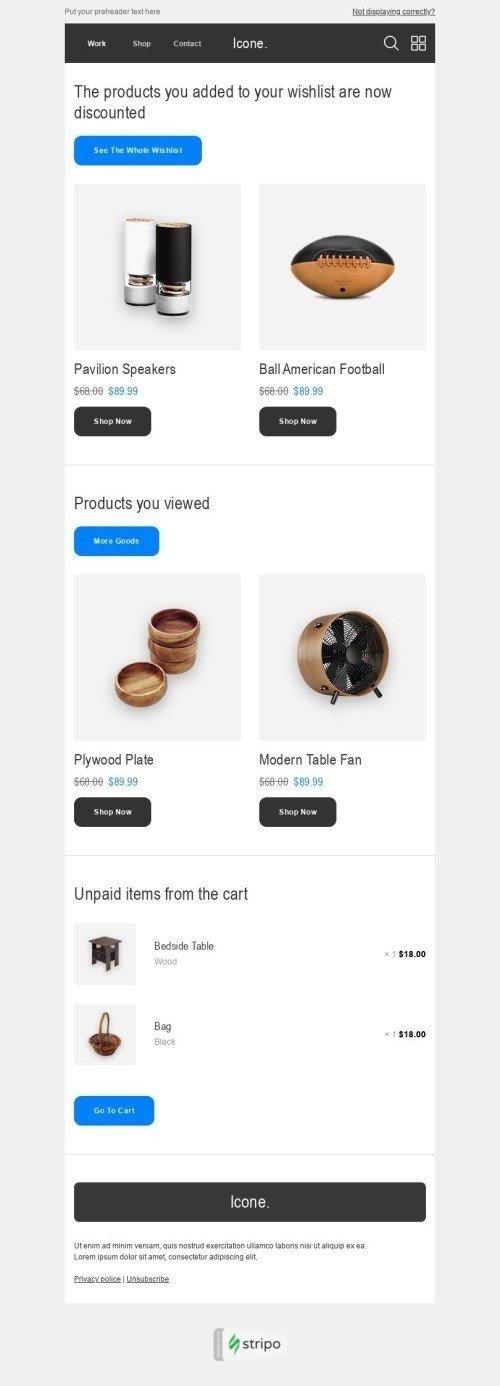
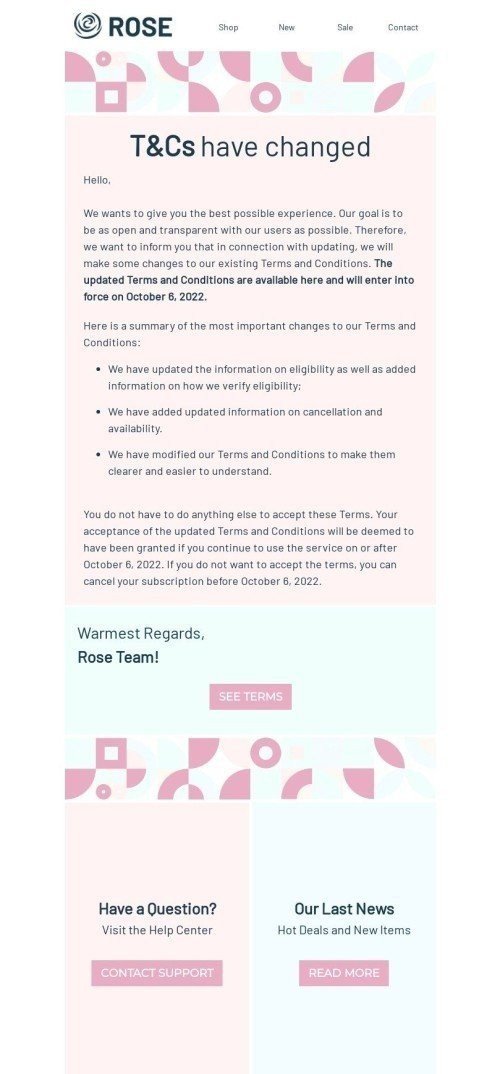
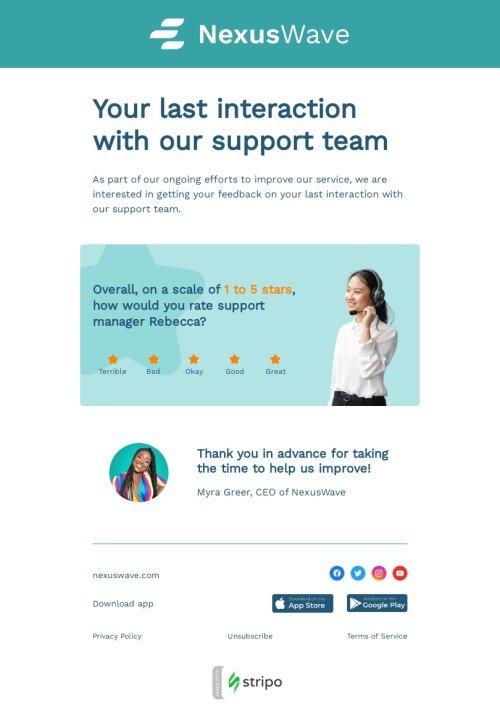
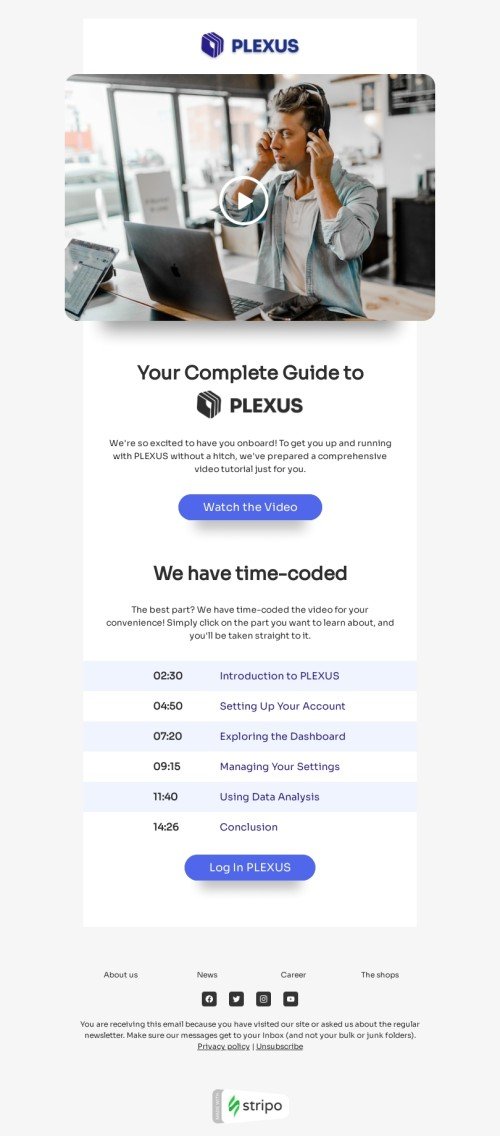
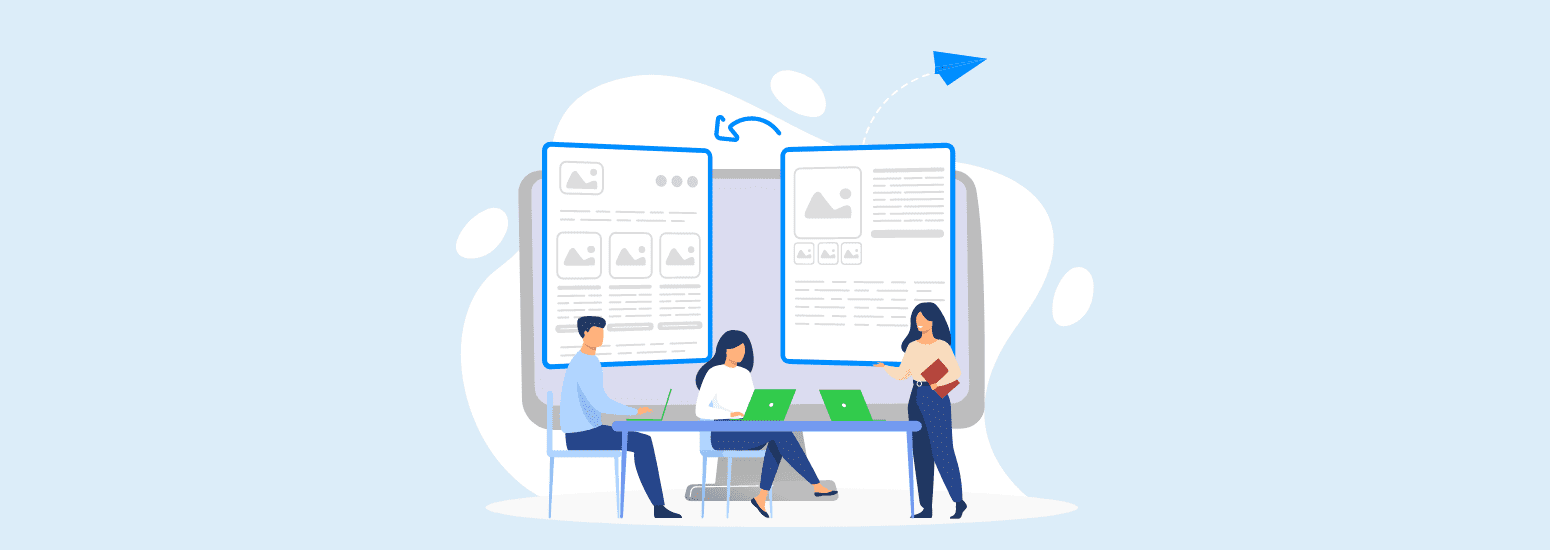
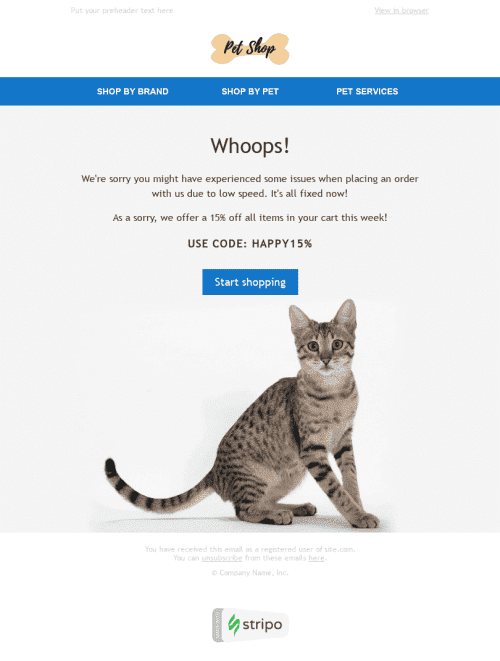
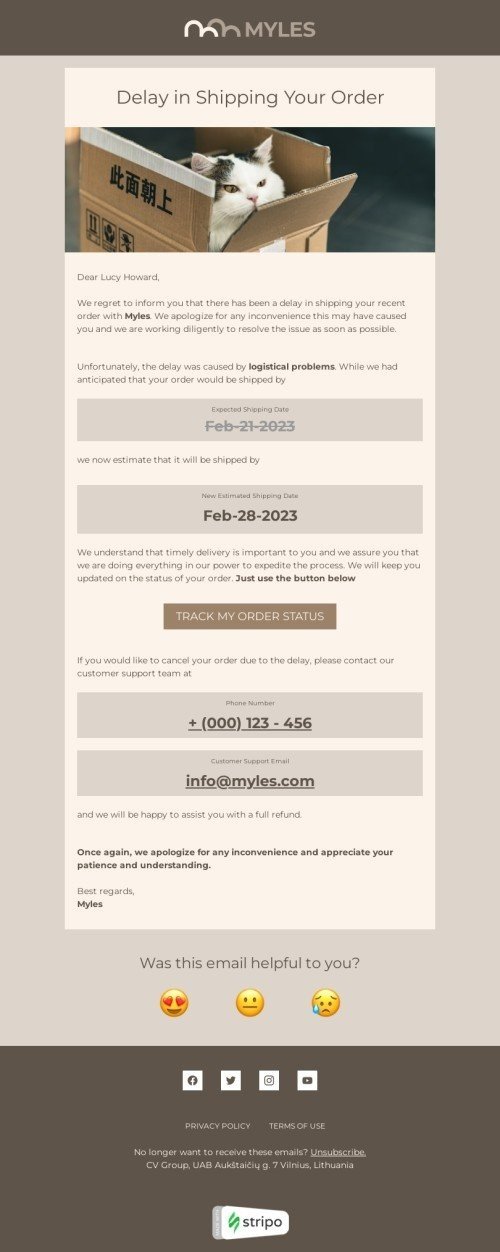
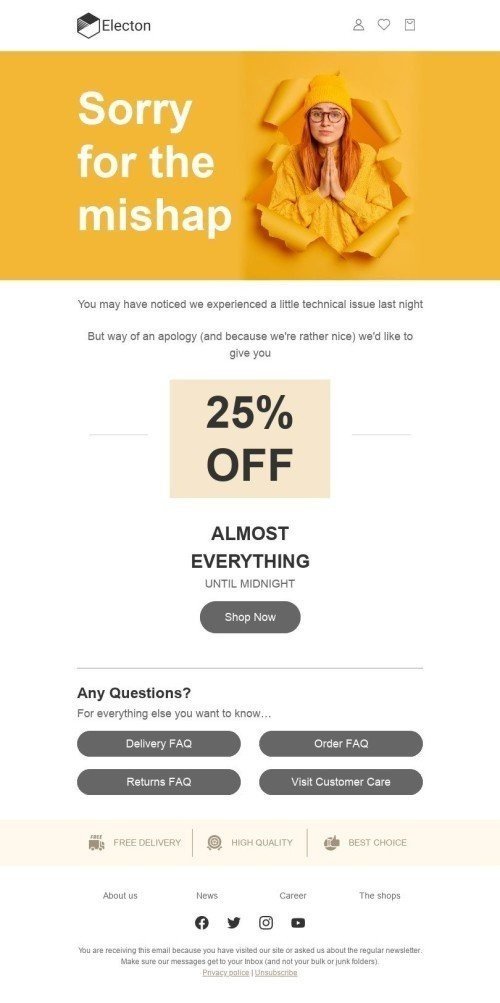
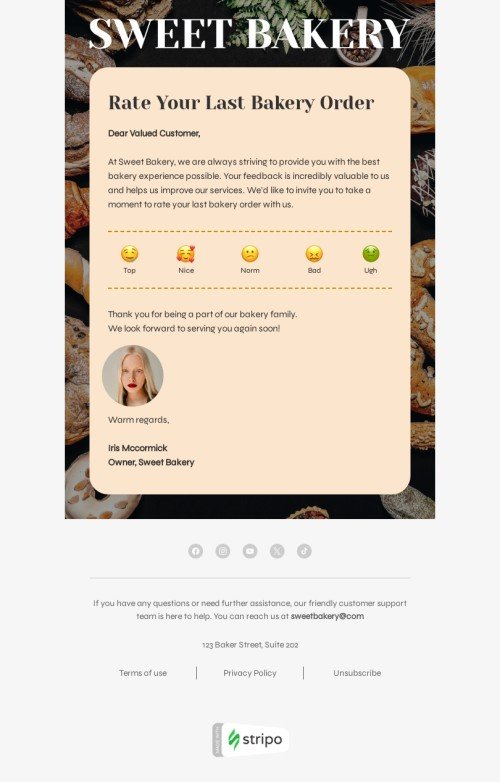


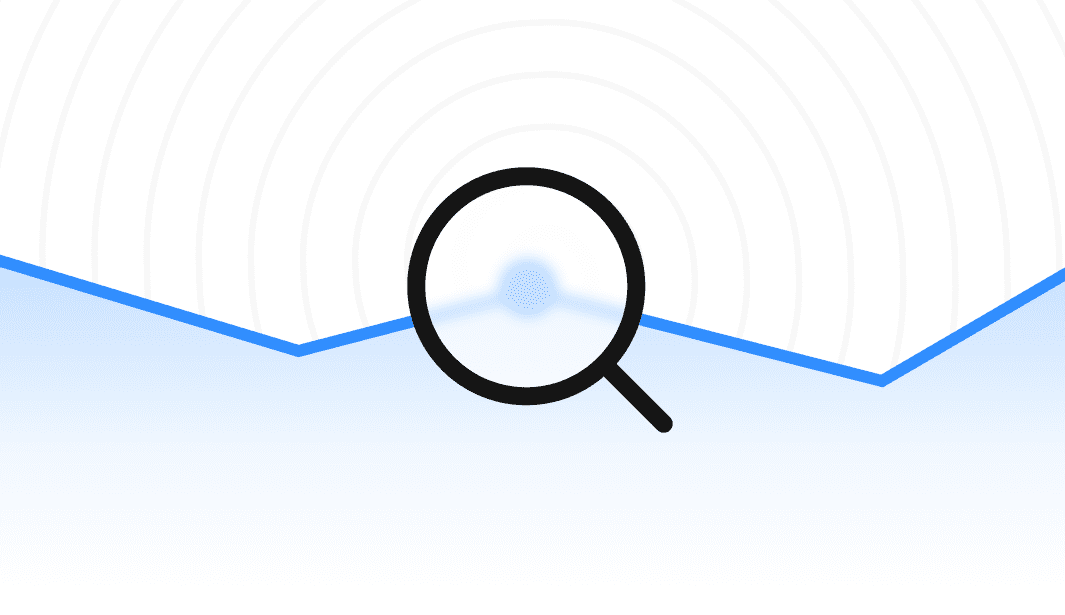

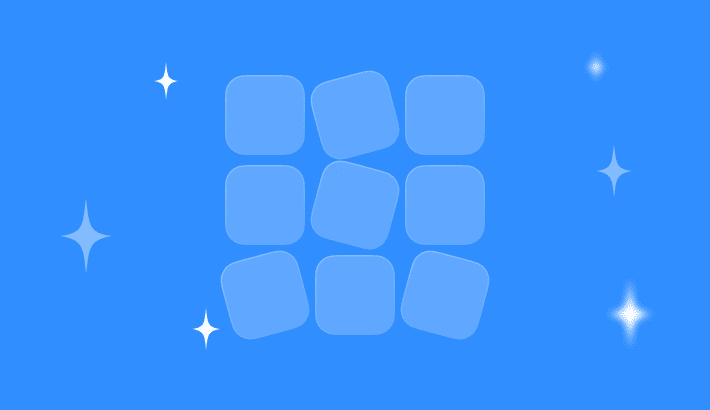
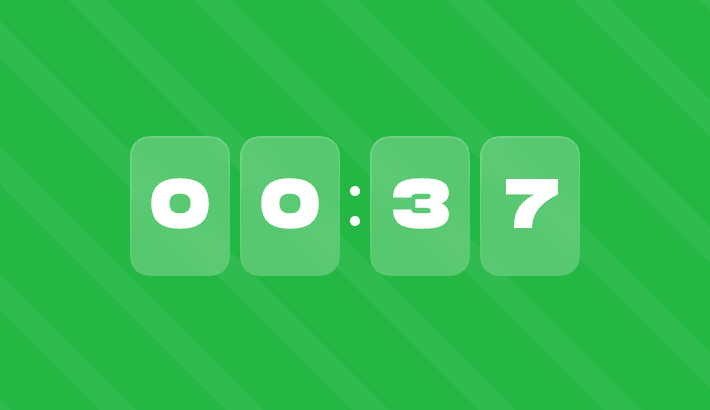
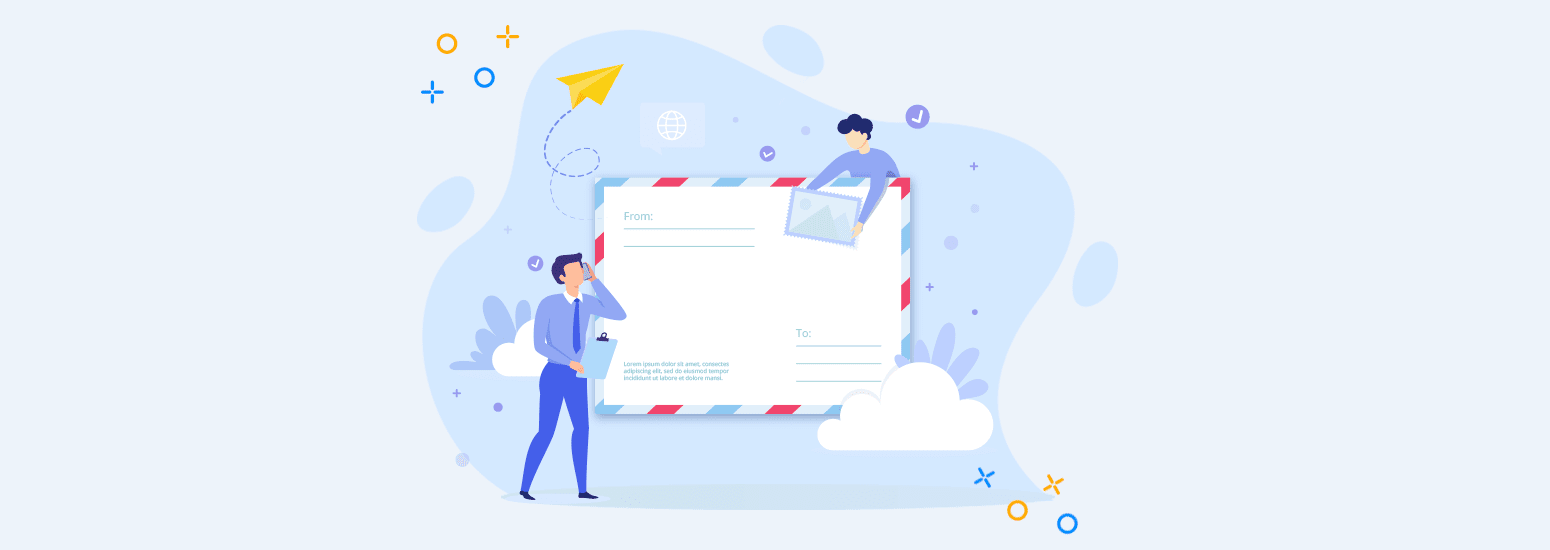

0 комментариев