When designing emails, marketers try to diversify their newsletters and make them more engaging through various elements. New fonts, unusual color schemes, custom images, and much more can help marketers create unique emails. However, in addition to the above-mentioned, there are short videos and GIFs that are also frequent guests in email newsletters. In this article, we'll talk about why they've become popular in email marketing and look at some great examples of using GIFs and short videos in email newsletters.
Videos and GIFs are a big trend
With the advent of TikTok, which brought with it the vogue of short videos and GIFs, the use of these media is increasingly being seen in email marketing as well. This industry cannot stand aside from trends and actively accepts them. And most importantly, this trend is actively accepted by everyone involved in email marketing.
We decided to read what the community thinks about videos and GIFs in emails and went to one of the email marketing subreddits to find out people's opinions:
“In my experience, it is fine, especially if it emphasizes the message and isn't a gimmick. At the same time, be aware that some may not see the animation, so you don’t want to have to count on it to get your point across.”
“I think it can definitely be an attention grabber to use a GIF or short video. The key, I think though, for splitting the difference is that the GIF should be an additional add-on and not contain the core messaging.”
“You can use one every once in a while if it can make the reader on the other side smile or something or deliver a certain message. As they say, a "GIF" or "Video" is worth a thousand words.”
And these are just a few of the many comments that are positive about the use of this kind of media in email newsletters.
Statistics behind the trend
Why have videos and GIFs gained popularity in email marketing? After all, not just for the sake of beauty, marketers add them to the design of their email newsletters. Behind all this, there are positive statistics on the impact of videos and GIFs on email performance:
- They boost the open rate. Businesses using videos, GIFs, or mentioning them in any way have noticed an increase in the open rate. For example, SuperOffice found that their open rates increased by 6% when they added the word “video” to their emails’ subject line.
- They increase CTR. B2B software development company Igloo Software saw a 189% increase in CTR after adding video to their email newsletters.
- They increase ROI. According to Litmus, utilizing animated GIFs and videos can help increase email ROI by 105%.
As you can see, GIFs and short videos have a good impact on the performance of email newsletters, and you definitely shouldn't neglect them.
How to add videos in Stripo
So how do you add a video to your own email using Stripo? We provide 2 easy ways:
- Inserting a link to the video.
- Embedding video.
Let's look at both methods.
Inserting a link
The best and easiest way is to insert a link to a video. It is also said to be the safest one. Indeed, it is.
Why? Because, in fact, you only insert a link to a video. It does not weigh much. Besides, links are supported by all email clients, so you can be sure that all recipients will see the link for your video.
So, how to insert video links with Stripo:
- choose the block. Get into the “Blocks” tab and find the basic “Video” block;
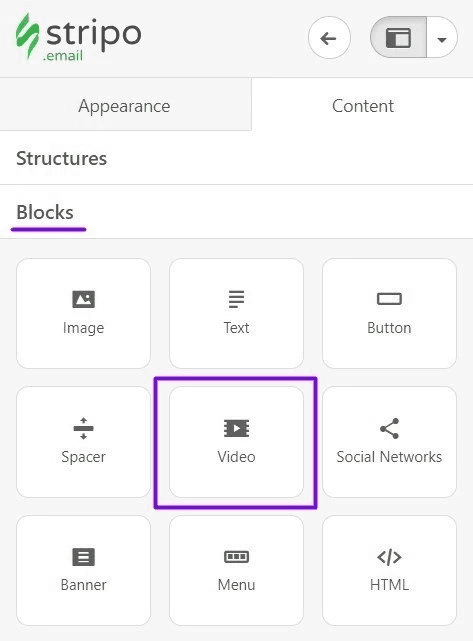
- drag-and-drop it into your template. Once you’ve done it, left-click the block in the template, and in the setting panel, you will see two fields to fill out;

- insert a video link. The good news is — all you have to do is only insert a video link, and our email editor automatically fills in the rest data, like alternate text and preview image for you;
- choose the play button color. The play button should contrast with the preview image color. That is why Stripo enables you to change the play button color: black, white, and traditional red;
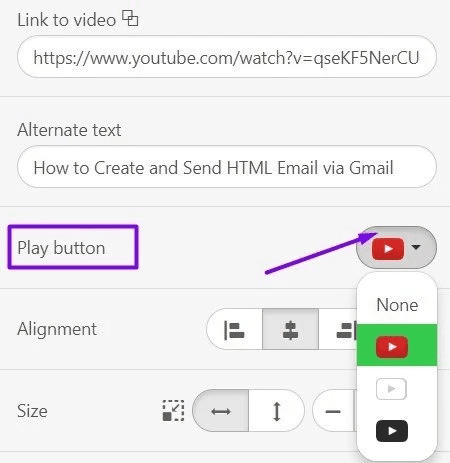
- set the preview image width. By default, it is 600 px. But you may change the width or the height of this image if you please. By clicking the “Size” button, you select the width or the height of the preview image to make it fit your email design. By clicking the “Adjust to width” button, you set the default size.
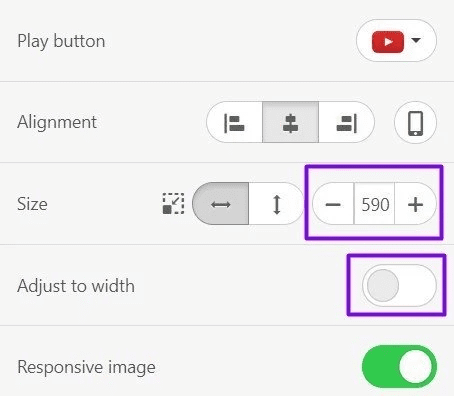
And it’s done. You are amazing. Now, let’s talk about another way of adding videos to your emails.
Embedding video in emails
For this method, you will need some technical knowledge and a piece of code we will provide. By the way, here it is.
<video poster="https://iiqf.stripocdn.email/content/guids/cab_pub_7cbbc409ec990f19c78c75bd1e06f215/images/Present_Gift_Box_Red_with_Yellow_Bow2_Christmas_New_Year.png" controls="controls" width="100%" height="176">
<source src="http://techslides.com/demos/sample-videos/small.mp4" type="video/mp4">
<a href="https://www.youtube.com/watch?v=qseKF5NerCU">
<img src="https://iiqf.stripocdn.email/content/guids/cab_pub_7cbbc409ec990f19c78c75bd1e06f215/images/Present_Gift_Box_Red_with_Yellow_Bow2_Christmas_New_Year.png" width="320" height="176">
</a>
</video>
In this code, the first two links are the links to a preview image and an MP4 video that you have previously uploaded to an external media file hosting website or your own website. Links to YouTube or Vimeo won’t work here.
And the second two links that go after <a href= are a fallback code with a YouTube video link and a preview image to be displayed in your emails.
So, how to implement video in your email:
- go to the “Blocks” tab and choose the basic HTML block;
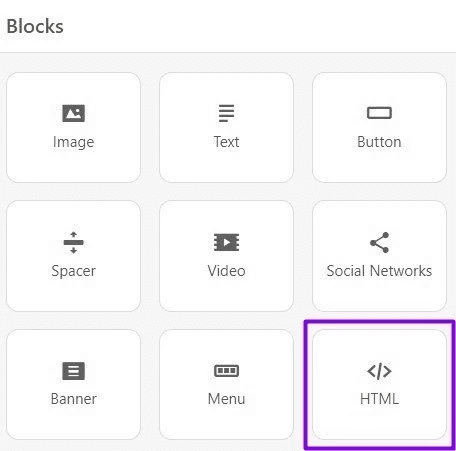
- drag-and-drop it into your template, and then you will see the following;
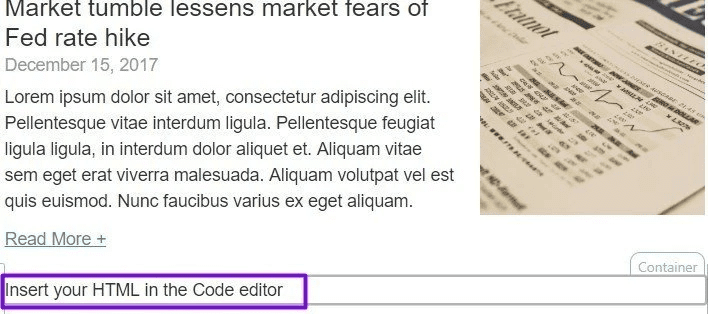
- click the highlighted element, and simply paste the embed code (with your links);
- the entire block HTML code in the code editor will look this way;
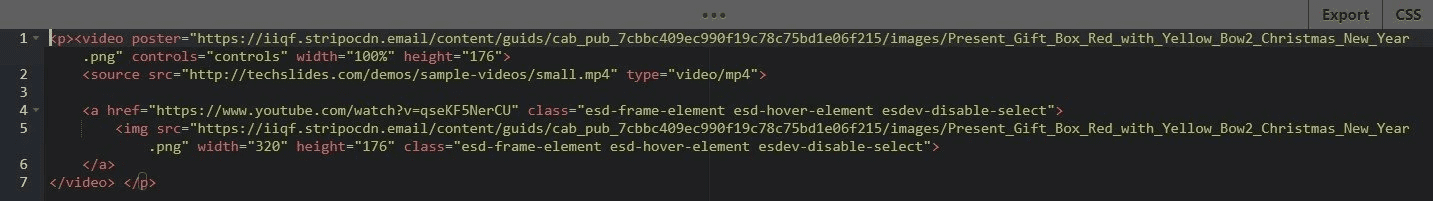
- click on any block in the template. Done!
Best examples of GIFs and videos in emails
Many popular companies use GIFs and short videos in their email newsletters. It's time to look at some good examples of using them in email design.
GAP
Want to show the number of positive reviews for a product? Be like GAP. They used a GIF in their email, which focuses on the fact that these jeans are very popular and deserve, let's say, a seal of approval from the store's audience for the quality of these jeans.
(Source: GAP)
Infogram
Short forms in emails are a great way to onboard your audience to your product or explain the rules of a promotion. For example, the Infogram platform has added a video to its welcome email that helps newcomers start using the platform.
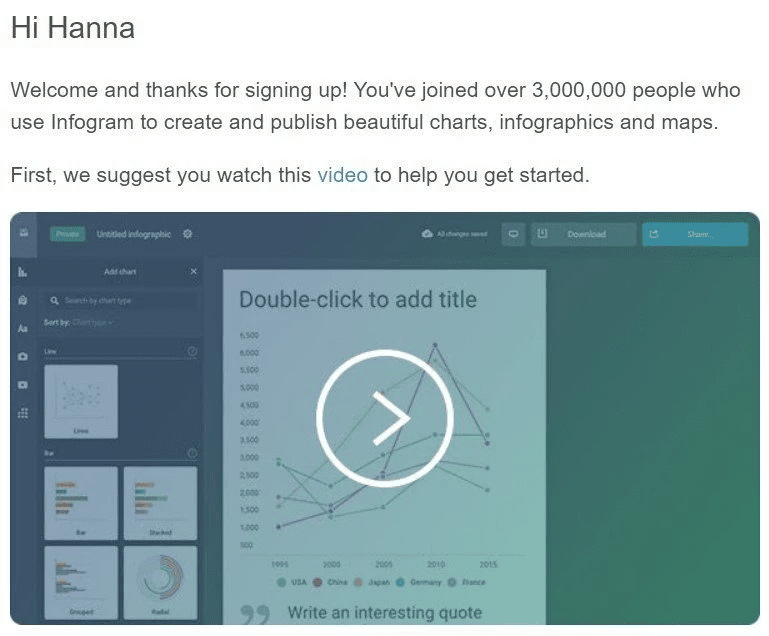
(Source: Infogram)
Adidas
Adidas used GIFs in their emails to show what color options they had. Looks neat and simple, yet awesome. GIFs do save you lots of precious space in promo emails, so you can take this life hack to your marketing advantage.
(Source: Adidas)
Forever 21
This GIF is a wonderful example of how your Black Friday discounts need to be presented. Looks stylish and intriguing! What else do you need to get the customer's attention?
(Source: Forever 21)
Quartz
Do you like reading? Quartz ensured you could see the book's content immediately when you opened their new email! Here you will see if the font of this book suits you, and also, you will understand if you like its content. The purchasing decision becomes easier when you see every detail of the product.
(Source: Quartz)
Wrapping up
As you can see, GIFs and short videos are a great and easy way to enhance the performance of emails, and they are very popular. All thanks to the ease of implementation, the impact on mailing metrics, and the general trend for short videos. So it's time to diversify your emails with GIFs using Stripo.




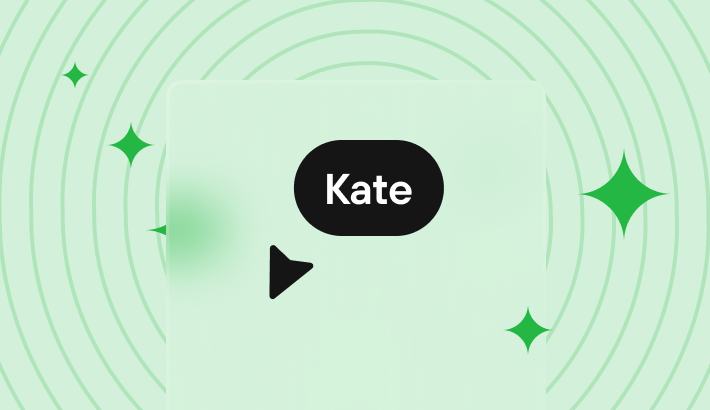


0 comments