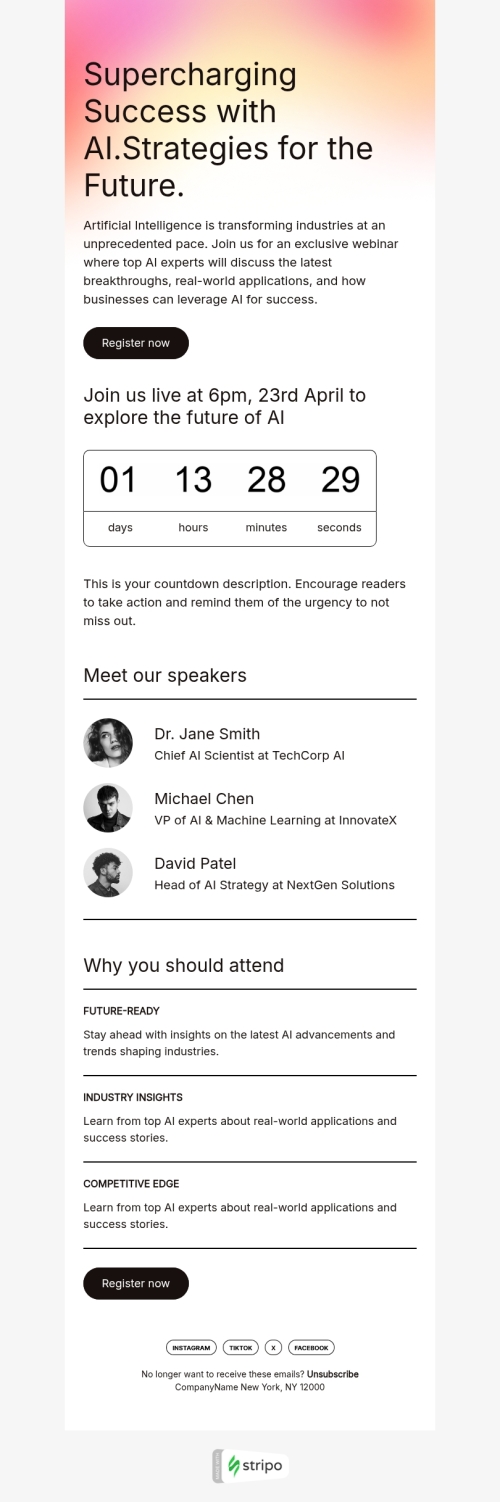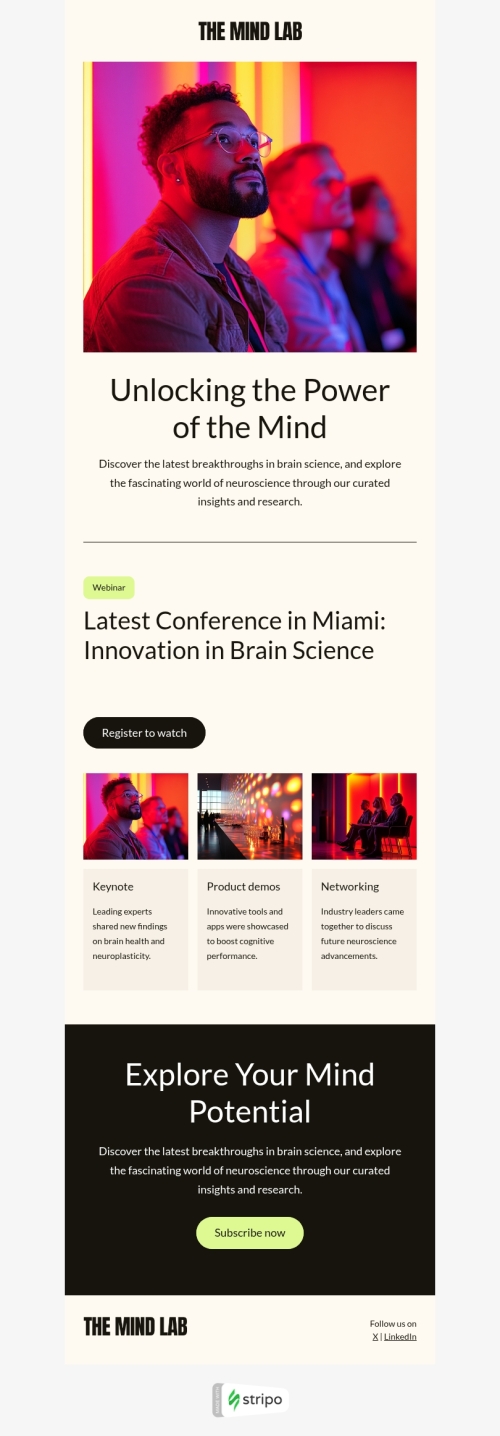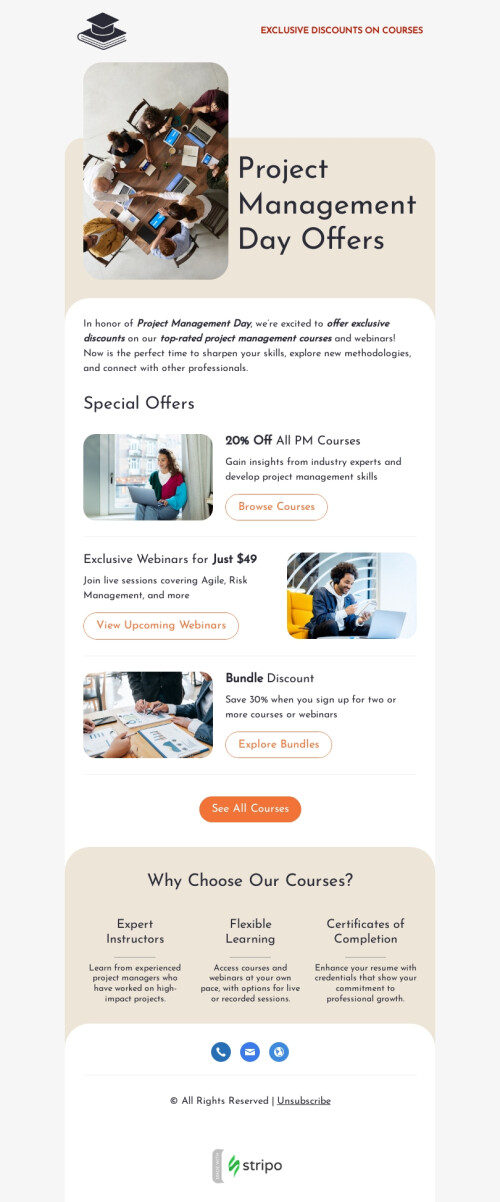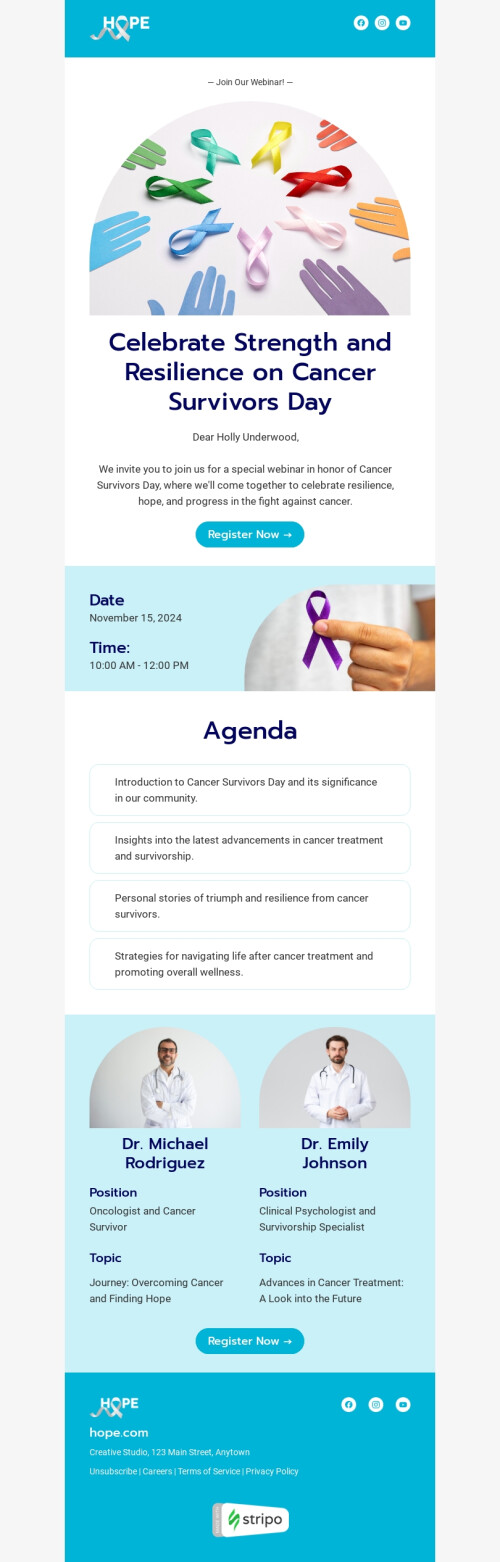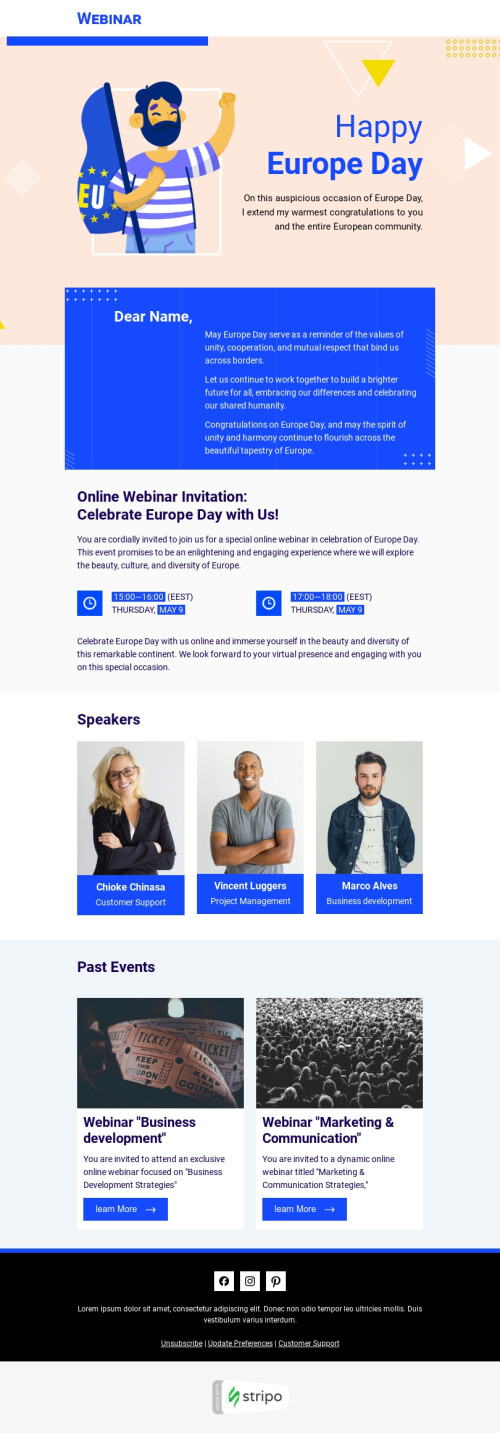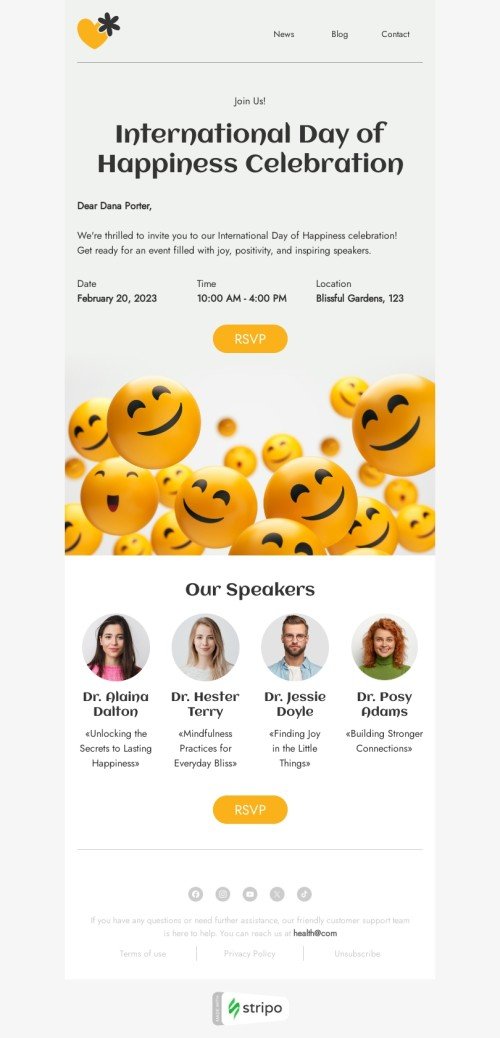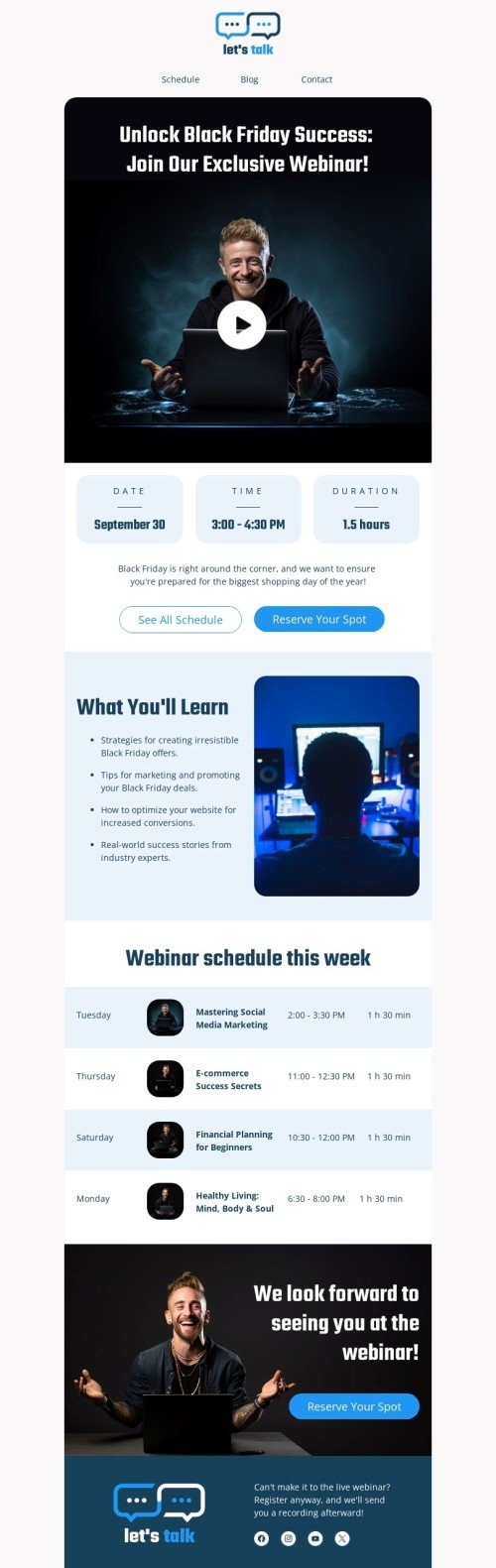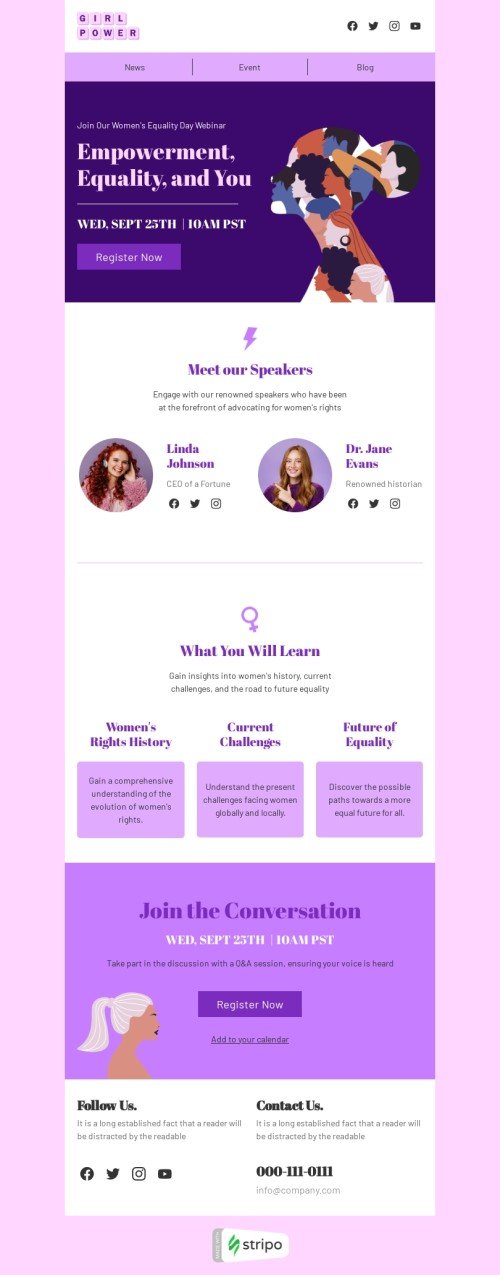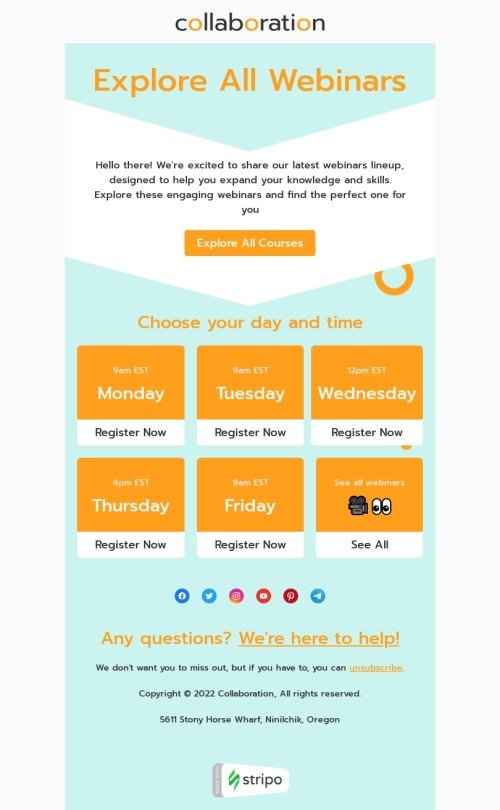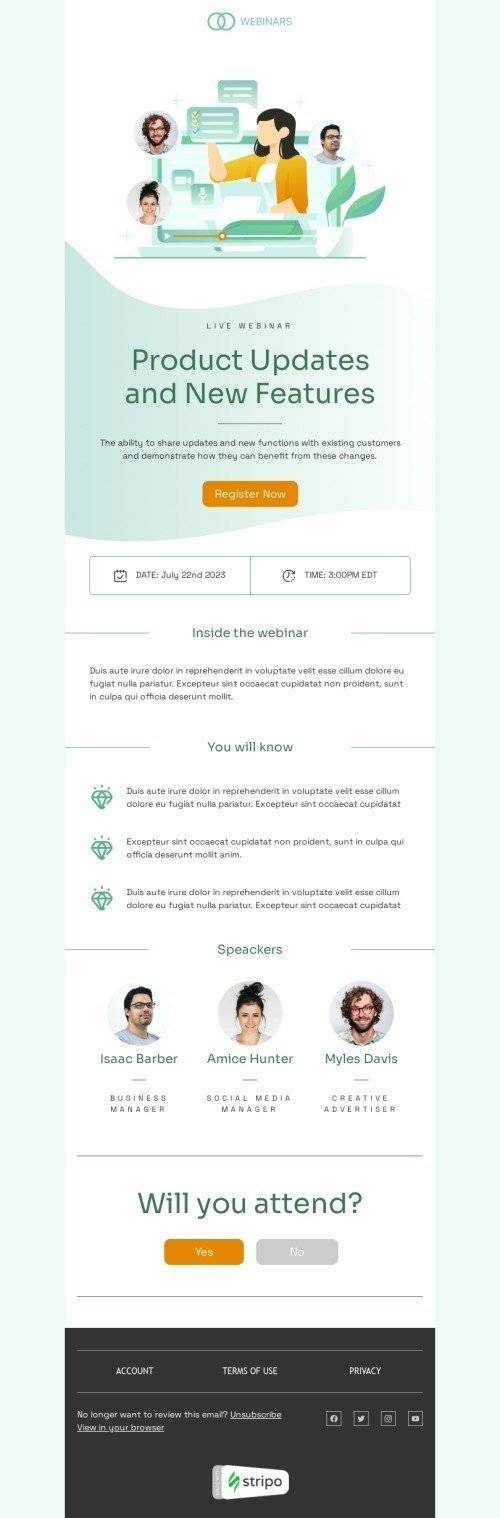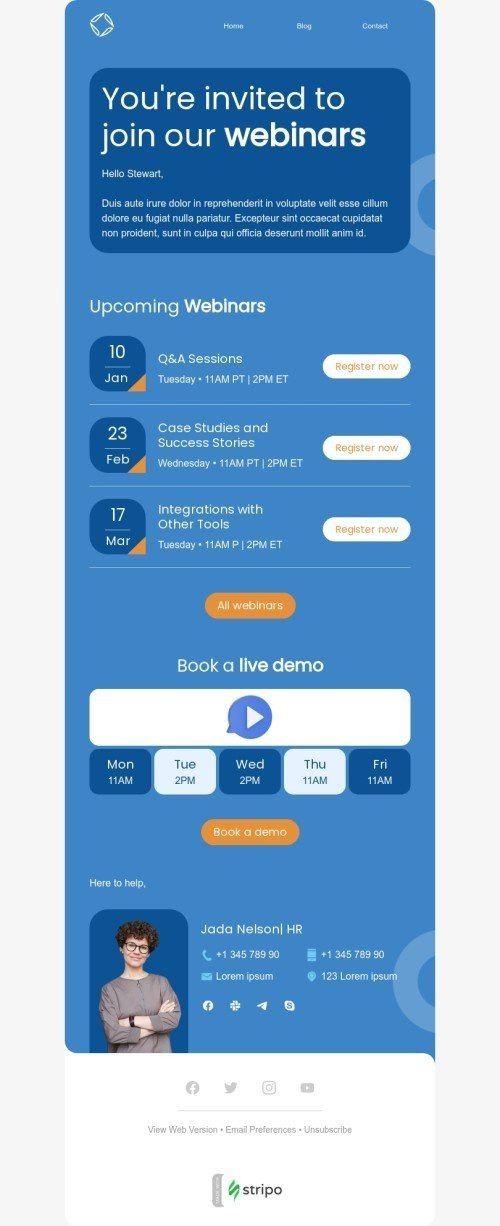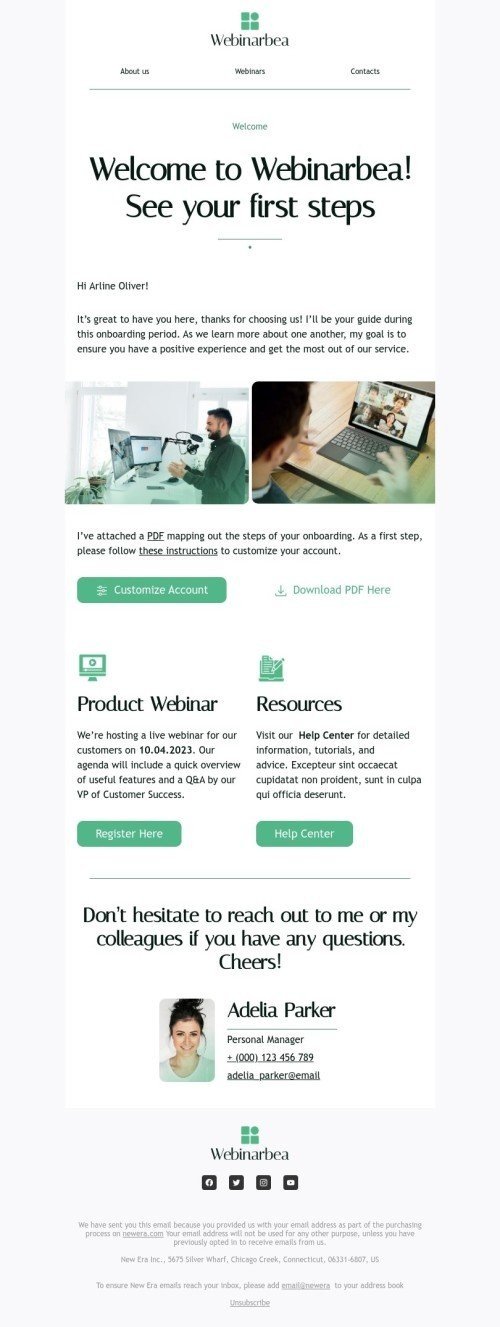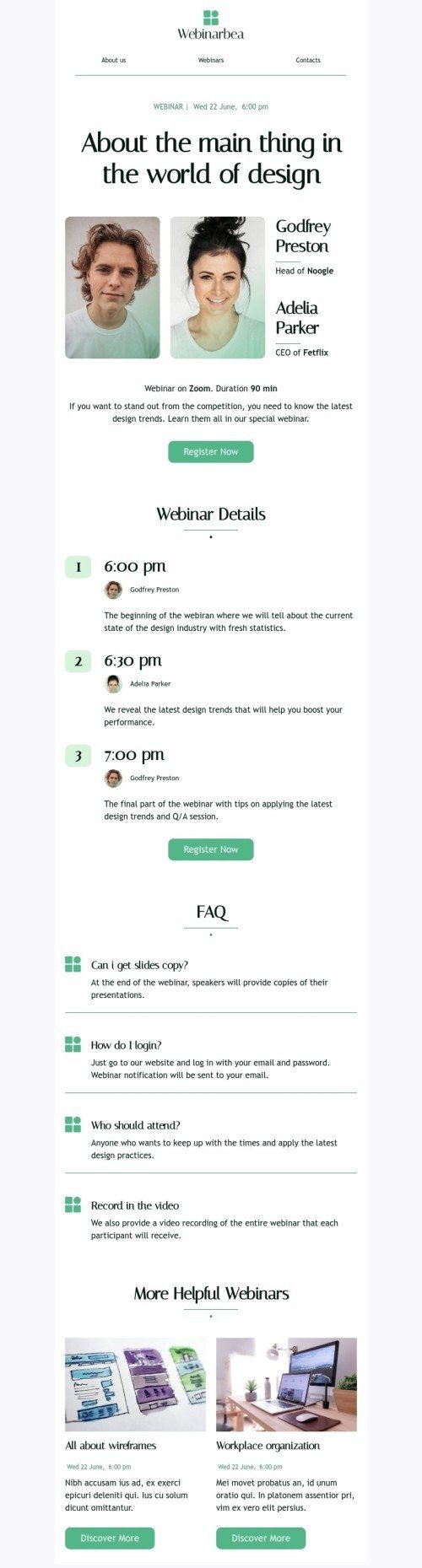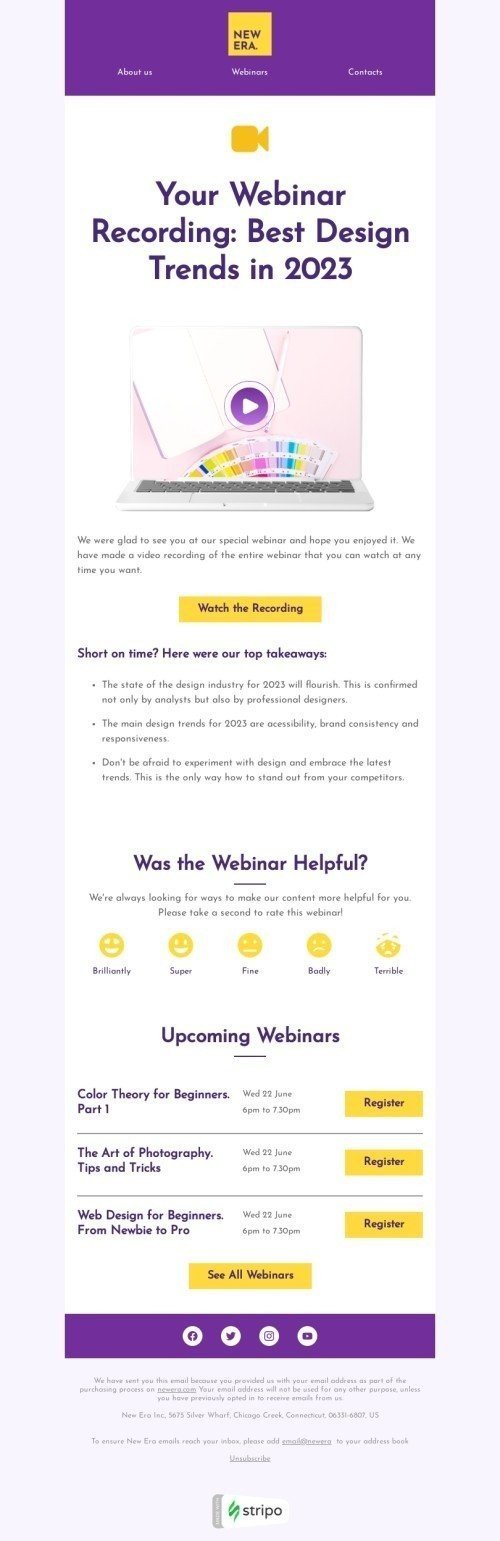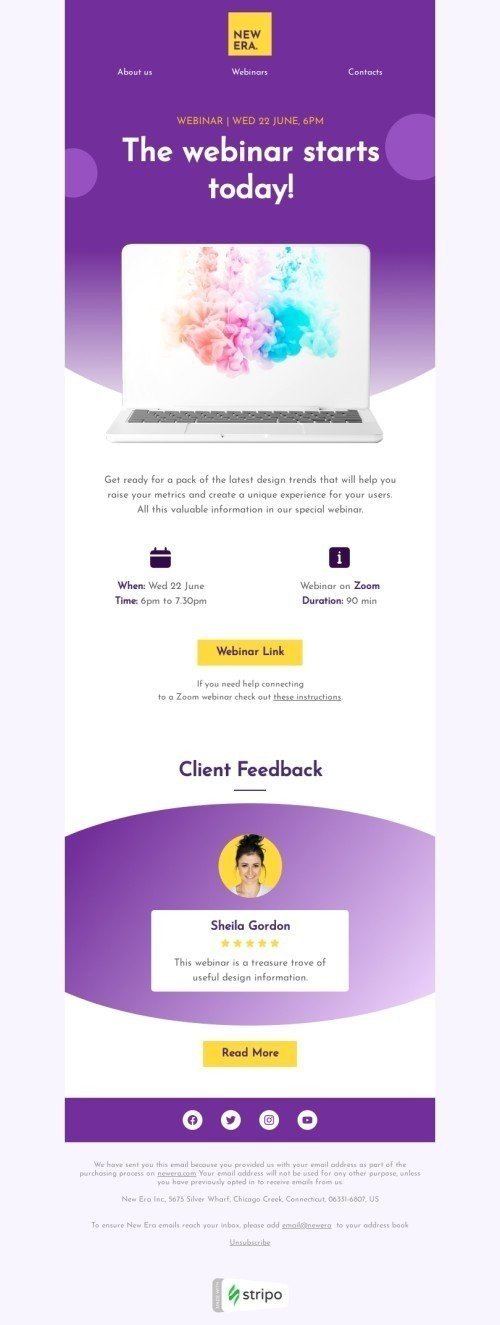Popular categories
In recent years, webinars' ability to captivate audiences and produce new leads has made them a vital tool for digital marketing efforts.
Making an interesting webinar invitation email is the first step in attracting a large audience. This article will review some good webinar invitation email subject lines, what to include, and how to write your own.
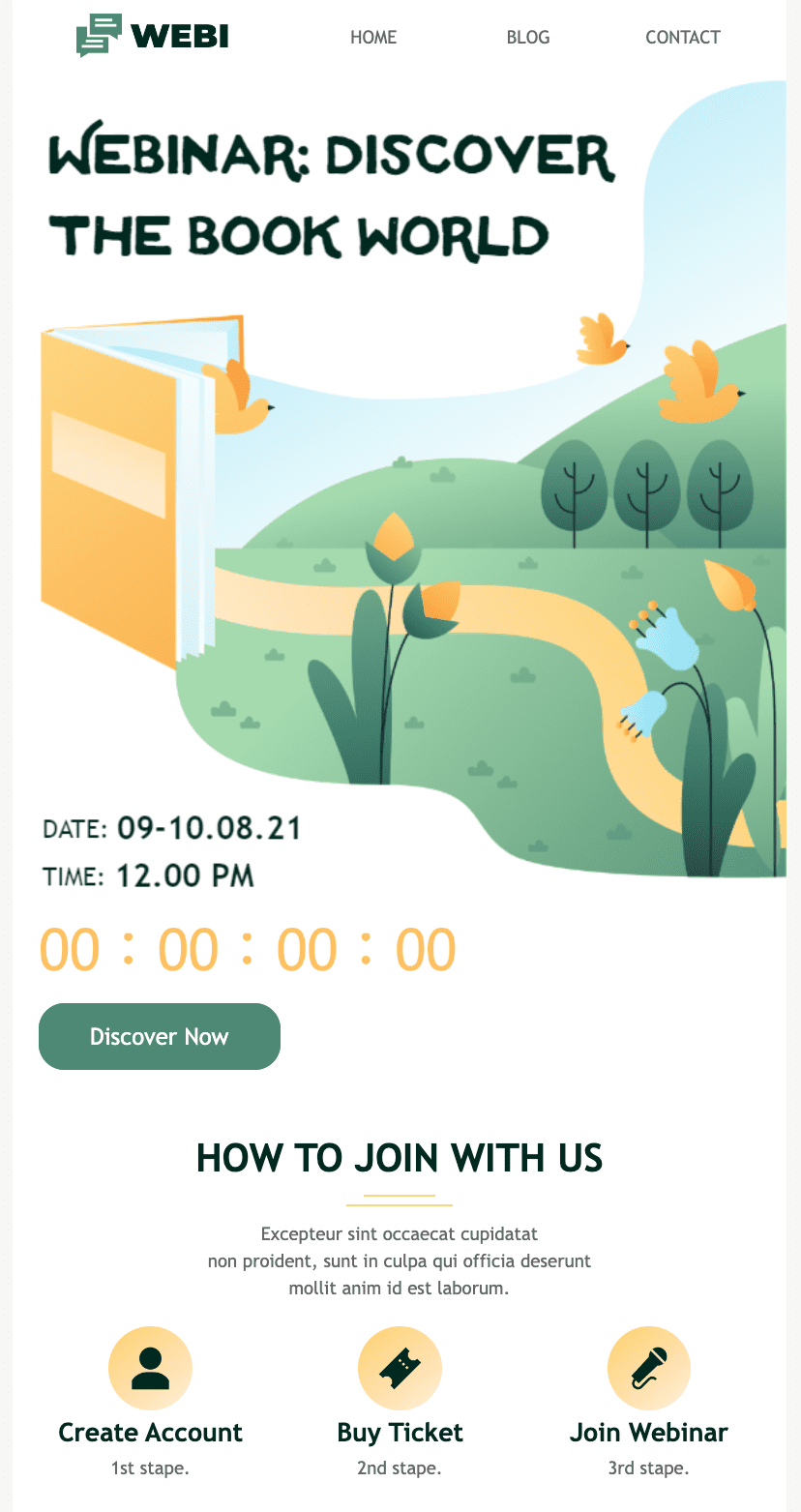
Webinar invitation emails best practices
An effective webinar invitation email can significantly boost your event's attendance and success rate. This critical communication email marketing tool can grab attention, communicate value, and guide recipients toward registration.
Following best practices, you can create effective webinar invitation emails that resonate with your target audience and maximize engagement. Here are some of the strategies to follow:
Personalize your webinar invitation email template
Connecting with your audience requires some effort, and personalized email marketing can help. It demonstrates that you can understand customers' problems and effectively address them.
Make sure to address the receiver by name and personalize the webinar invitations to reflect their specific hobbies, field of work, or past experiences with your company.

Use the information you have gathered about the recipient's preferences, habits, or other actions to personalize and pique their interest in your email. Webinar email invitations with a personal touch have much higher open and click-through rates. Also, don't forget about branding as adding distinctive brand logos, colors, icons, etc.
Clearly state the benefits of attending your webinar
If your target audience knows what they'll get from attending your virtual event, they'll be more likely to register. In your webinar invitation email and webinar topic, be sure to highlight the value of participating.
What can they expect to take away from this event? In what ways will it help them develop as people and as professionals? Will they be able to network with leading experts in their field and have access to valuable, exclusive insights?
The more interesting and practical the advantages, the more probable it is that your attendee will sign up.
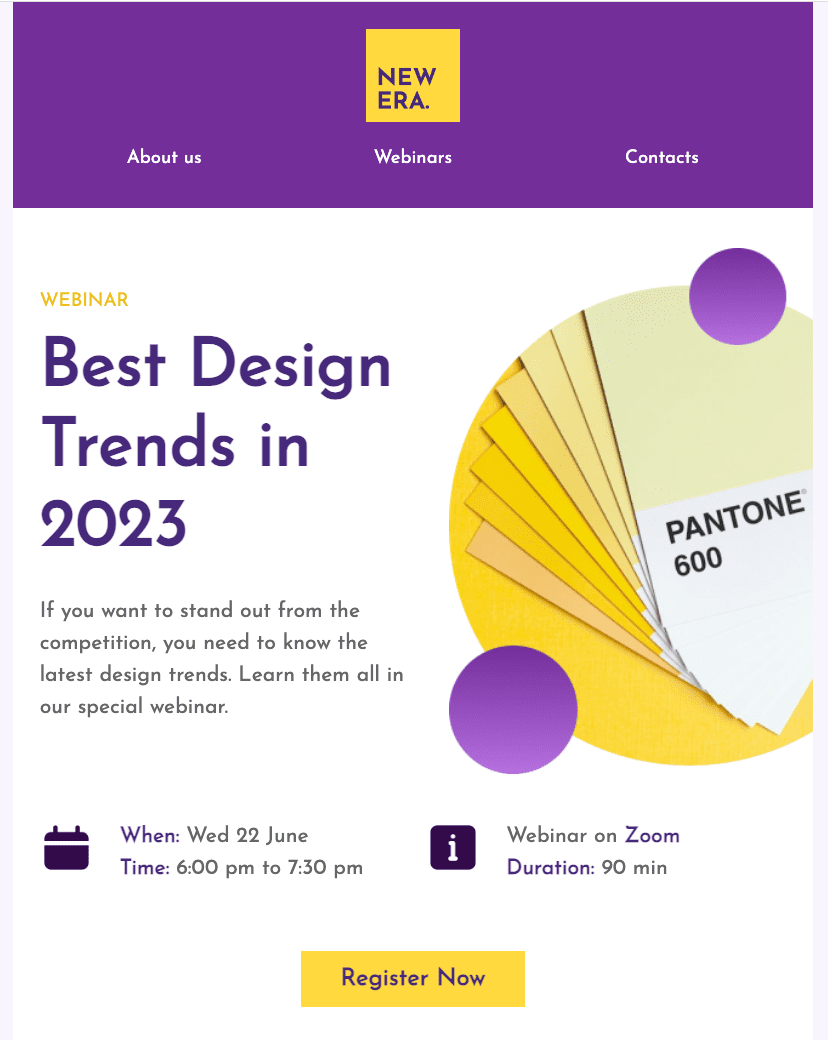
Provide clear instructions for registration
Don't leave your webinar attendees guessing how to sign up. It ought to be easy and straightforward. Make sure the button or link to register stands out clearly.
Also, let them know what happens next; for example, will they get a webinar confirmation email, a calendar invite, or access to the webinar's materials in advance? The simpler the sign-up process, the greater the chance of a successful outcome.
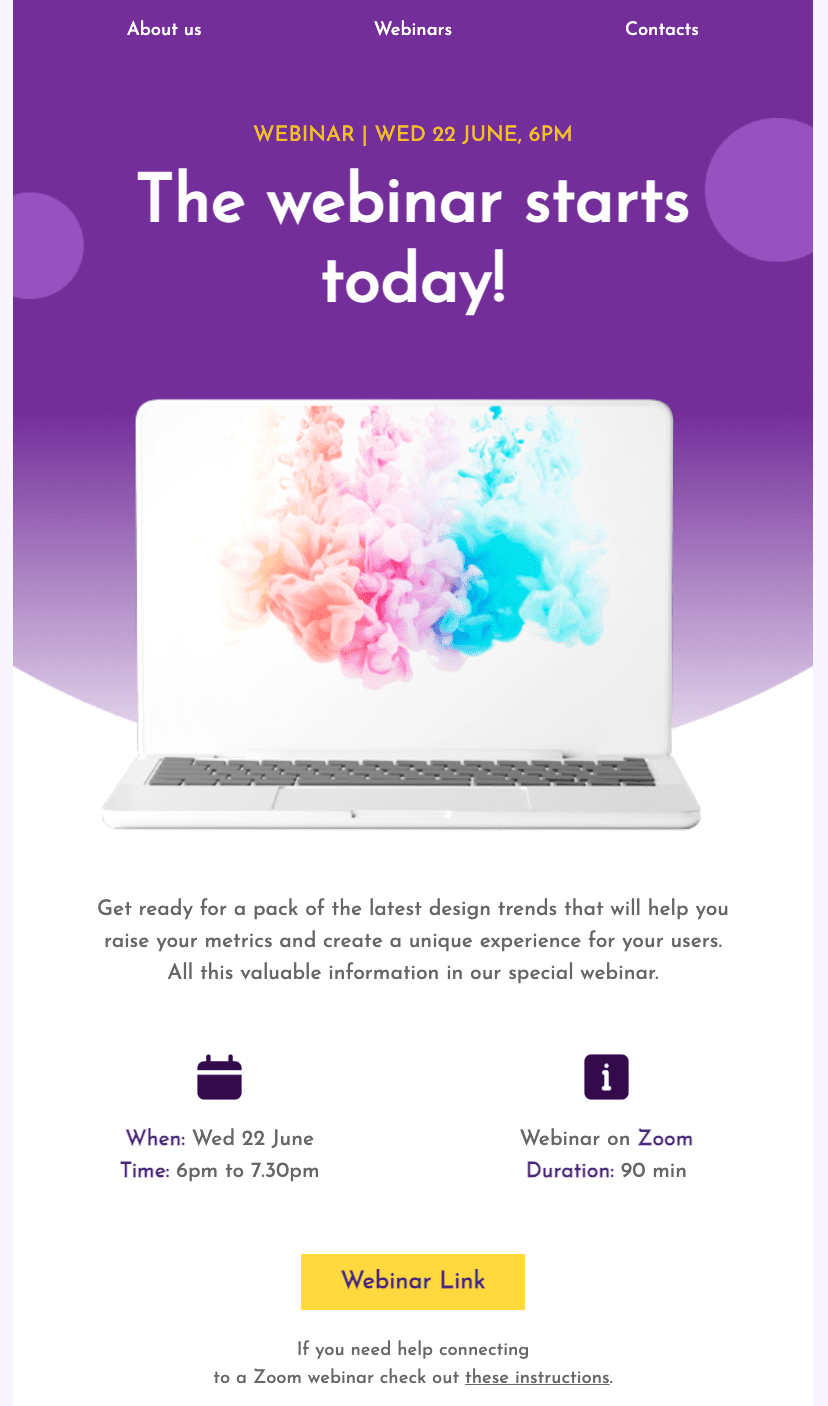
Create a sense of urgency
By instilling a sense of urgency on a desired subject, you can encourage people to sign up for the webinar immediately rather than waiting and missing it.
One way to do this is to emphasize the restricted number of available seats, set a registration deadline, or provide special discounts to those who pass webinar registration early. Motivate people to take action immediately by making them feel like they are missing out.
Test and optimize your webinar email templates
Your webinar invitation emails should be tested, analyzed, and optimized like any other email marketing campaign. Subject lines, designs, content, and calls to action can all be tested using split-testing software. Find out how many people opened the email, how many clicked through, and how many converted.
Apply what you've learned from these experiments to the next webinar invitation emails. Remember that your webinar's success depends on your specific audience, making A/B testing and optimization essential.
What to include in the webinar invitation email?
Writing a captivating webinar invitation email demands smart body copy and presentation. Your webinar invites should excite and motivate.
Start with a clear and attention-grabbing subject line
The subject line is the first thing your audience sees, which can significantly impact your email open rates. Make sure it's engaging, gives a clear idea of the webinar topic, and aligns with the content of the email.
A good subject line can pique the recipient's curiosity and prompt them to open the email.
Include relevant details
The body of your email should include all the necessary details about the webinar. Ensure your audience knows the webinar date, the time it starts, how long it will last, who the speakers are, and what they'll discuss.
Also, if the webinar is hosted online, include information about the platform and any necessary access codes or login information.
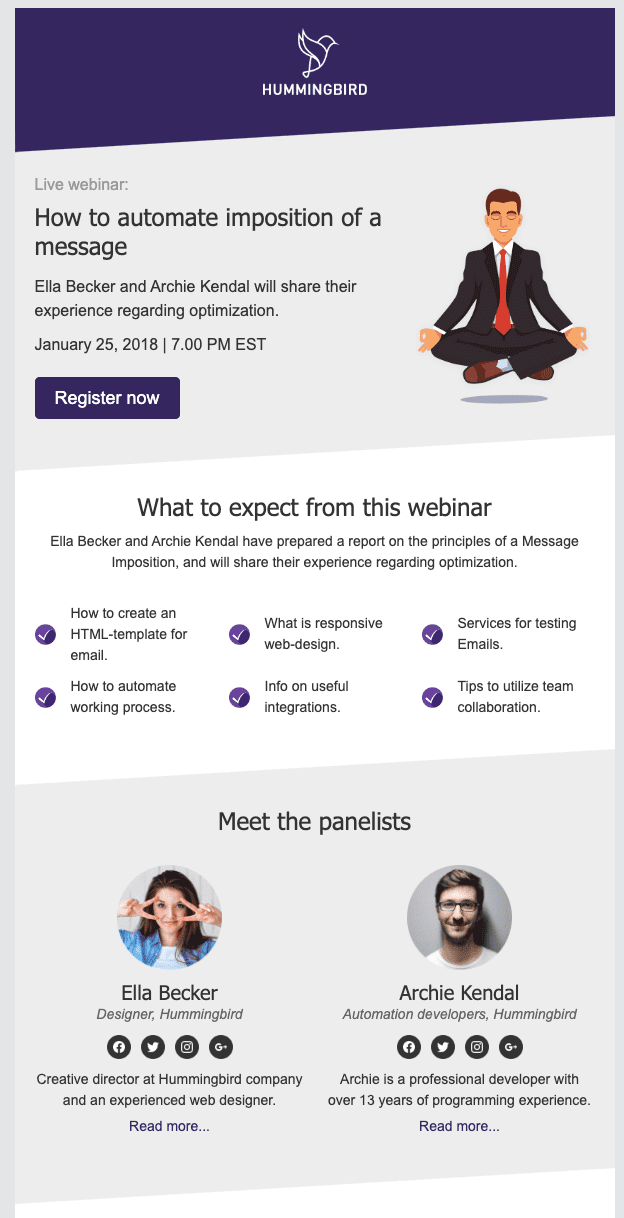
Send a registration confirmation email for your online event
Once someone registers for your webinar, sending them a confirmation email is good practice. This email should reiterate the webinar details and include a calendar link to add the event to their personal calendar.
Sending a confirmation email for the upcoming webinar reassures registrants that they've successfully signed up and helps to reduce no-shows.
Add countdown timers in your webinar reminder emails
Countdown timers can help create a sense of urgency and excitement about your webinar. By visually illustrating that time is running out, they can motivate your audience to register or attend your webinar. You can include countdown timers in your reminder emails leading to the webinar.
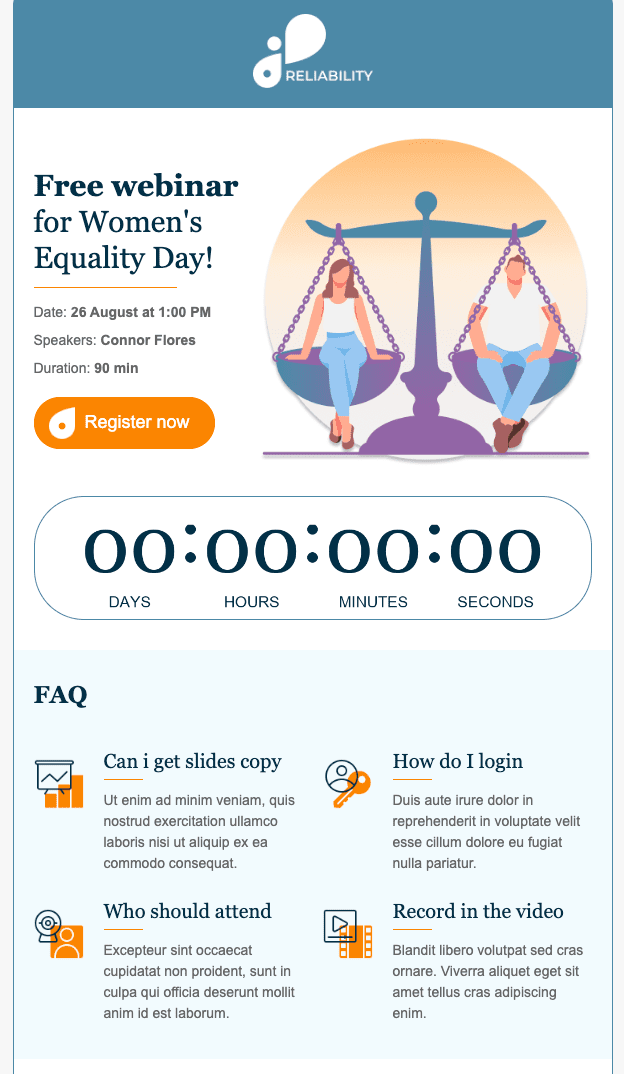
Include a brief video with highlights of the upcoming webinar
A picture is worth a thousand words, and a video could be even more. Including a short video clip about the webinar can make your invitation more engaging and memorable. The video could be a teaser, a speaker's message, or highlights from past webinars.
Don't forget about a registration link
The registration link is a crucial part of your webinar invitation email. The pathway leads recipients from the email to the registration page. Ensure the link is easy to find and stands out in your email design. You could include it as a call-to-action button, in the email text, or both.
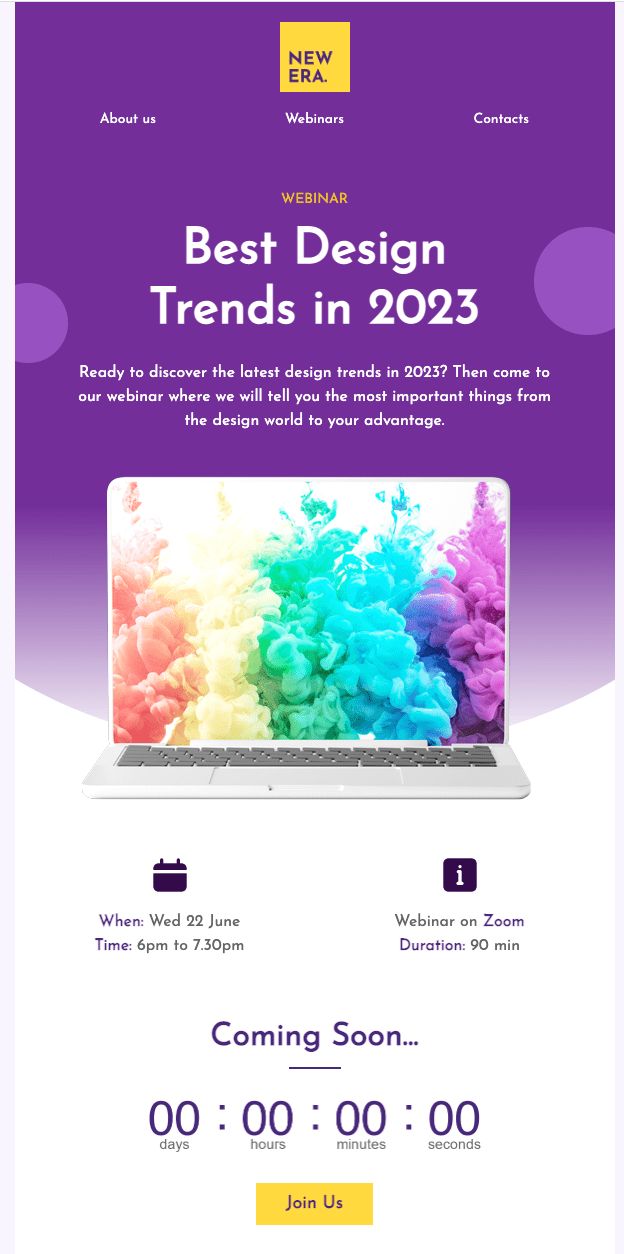
Add social proof
Including social proof, such as testimonials or reviews from past attendees, can increase the credibility of your webinar. It can show potential attendees that your webinar is valuable and worth their time. If this is your first webinar, you could use testimonials about your brand or speakers instead.
Use a clear call-to-action
A clear and compelling call-to-action (CTA) guides your audience on next steps. It could be "Register Now," "Save Your Spot," or "Sign Up." Ensure your CTA is visually striking and easy to find in your email.
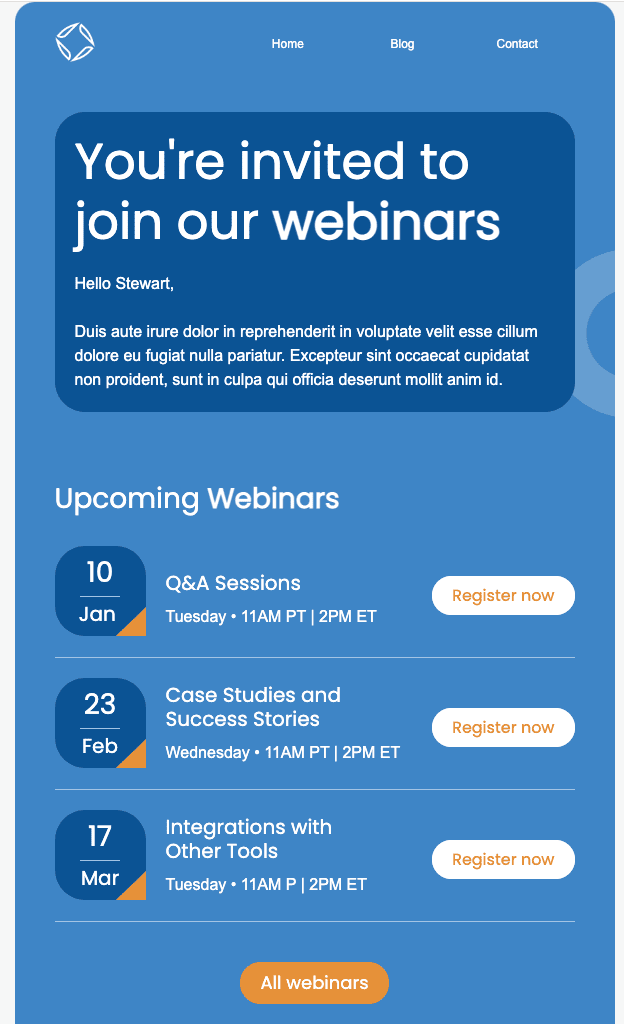
Offer options to attend the webinar live or watch the recording later
Not everyone may be able to attend the webinar live. Offering an option in webinar invitation templates to watch the recording later caters to these potential attendees and ensures you don't lose out on their engagement.
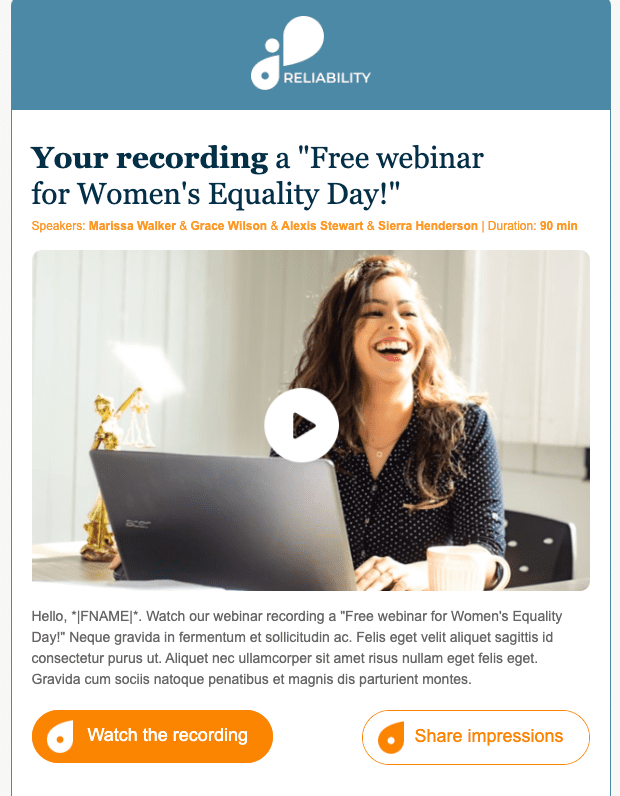
15 Webinar invitation email subject line examples
Effective webinar invitation examples of subject lines are concise and compelling and clearly show what to expect from the webinar. Here are some examples tailored to the webinar announcement email sequence:
Webinar invitation subject line: Announcement
- Mark Your Calendar: [Webinar Topic] Webinar on [Date]
- Exclusive Event: Unveiling Our Latest Webinar on [Topic]
- Save the Date: [Expert's Name] Talks About [Topic]
- Get Ready for [Webinar Topic]: Sign Up Now!
- Join Us for a Deep Dive into [Topic] – Webinar Coming Soon!
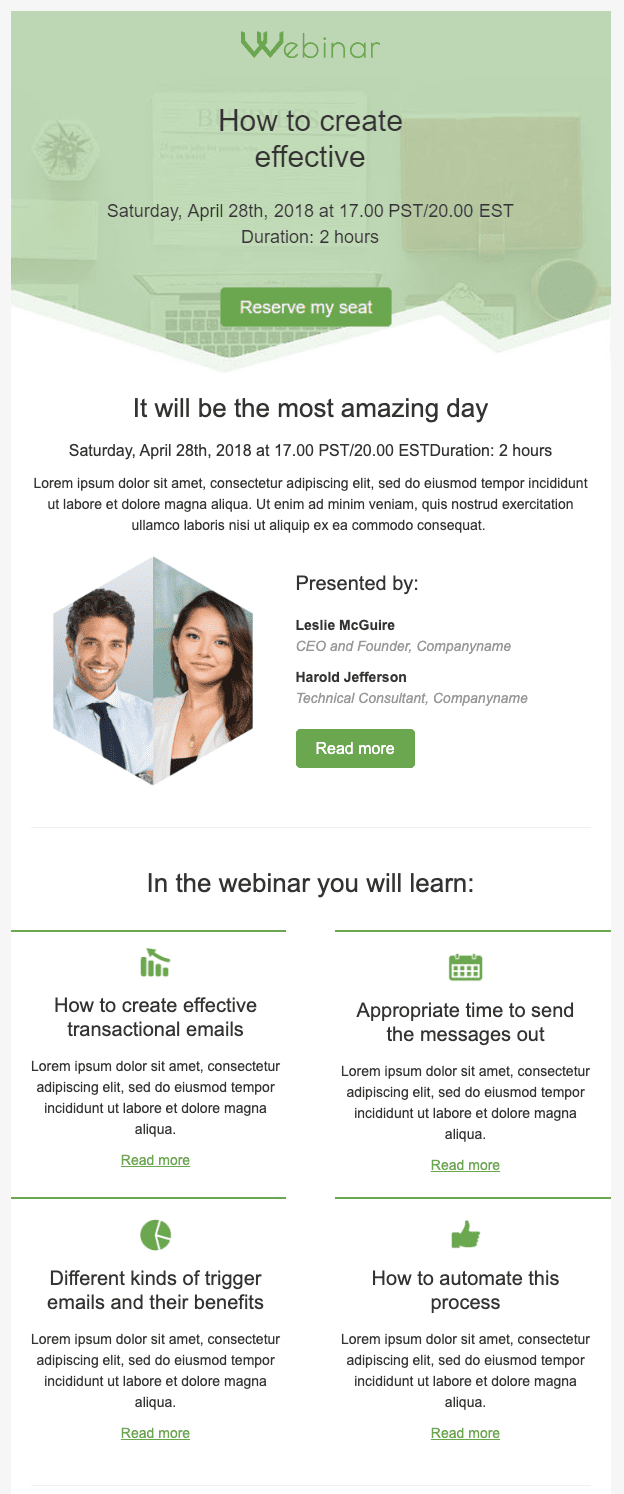
Enticing subject line for webinar invitation:
- You're Invited: Free Webinar on [Topic]
- Your Exclusive Invitation: Master [Topic] with [Expert's Name]
- Unleash Your Potential: Join Our Webinar on [Topic]
- Insider Knowledge Alert: Learn [Topic] with Industry Experts
- Unlock [Topic] Secrets: Your Webinar Invitation Inside
Webinar invitation subject line: Reminder
- Final Call: [Webinar Topic] Starts Tomorrow!
- [Webinar Topic] - Starting in 24 hours. Are You Ready?
- Your Webinar Reminder: Don't Miss Out on [Topic]
- Last Chance to Join: [Webinar Topic] Happening Soon!
- [Webinar Topic] is Almost Here - Have You Secured Your Spot?
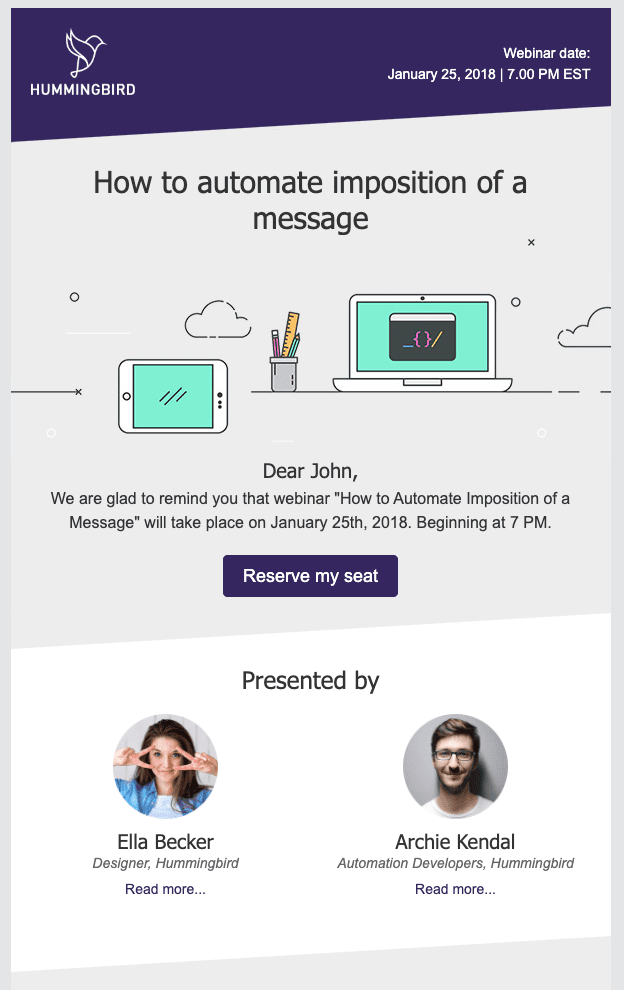
Wrapping up
Webinar invitation emails are more than just notifications; they are powerful marketing tools. By following these best practices, you can create compelling invitation emails that increase registration and attendance rates for your webinars.
Remember to personalize your emails, clearly state the benefits of attending, provide registration instructions, create a sense of urgency, and continuously test and optimize.
Moreover, make sure to include all necessary details about the webinar, send a registration confirmation email, include a countdown timer in reminder emails, add a teaser video, ensure the registration link is prominent, incorporate social proof, use a clear CTA, and offer options to attend live or watch later.
Join over 1 500 000 users
Start with free email template builder — upgrade anytime