Did you know that the average attendance rate for a webinar is 40% of all the registrants, including those who watch videos on-demand? However, some companies reach the 60% level. In this post, we'll share the greatest webinar invitation email examples and best practices to help you reach the maximum number of attendants.
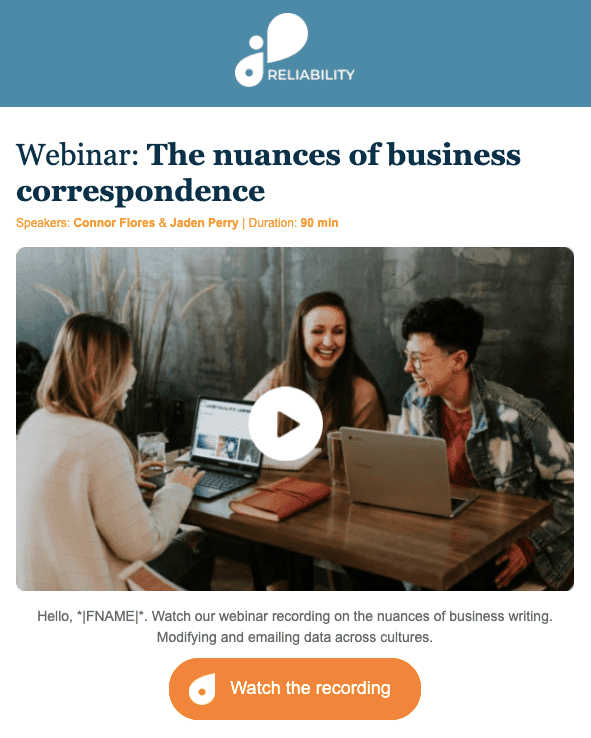
Maximize attendance with effective webinar invitations
In a nutshell:
1. Valuable insights into specific problems in your webinar invitation email
We can find a lot of information on the web, but sometimes we need more details. Promise a deep investigation of the problem.
If you are about to hold a webinar for newbies in your industry, be sure to mention that in your webinar invite email.
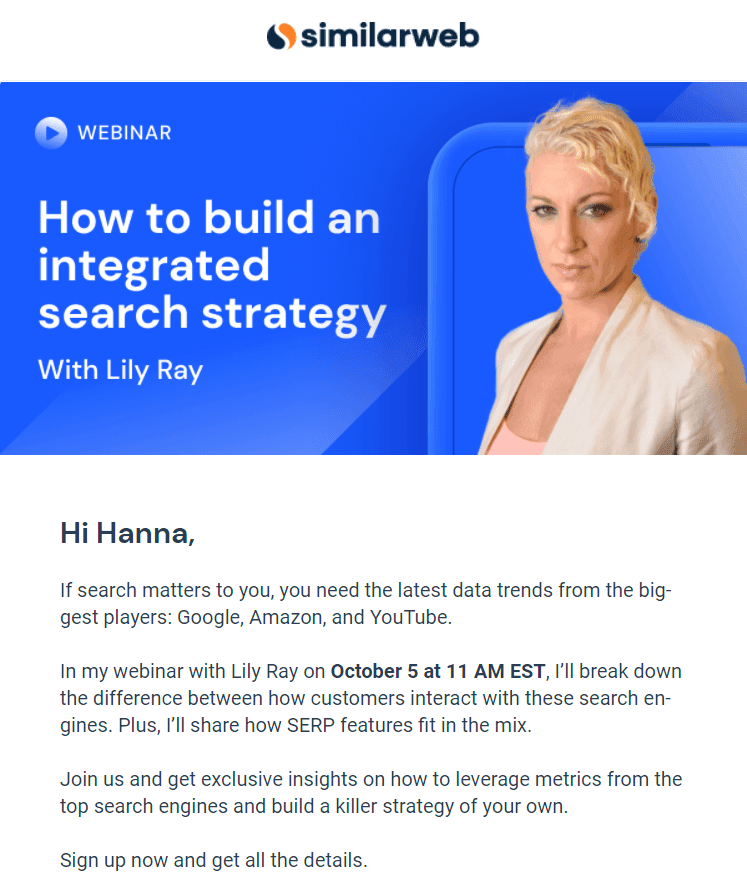
(Source: Email from Similarweb)
2. Problem-solving approach in your webinar invites
Not only do we need an insight into a certain problem, but we’d also love to get to know the solution.
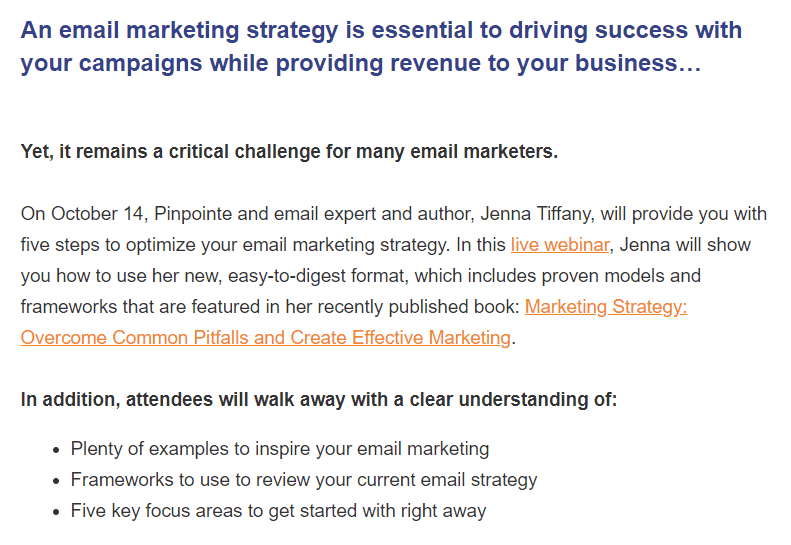
(Source: Email from Pinpointe)
Promise to share your experience or experience of your client whom you’ve recently helped (of course, you need to have their consent for it) and all the obstacles on your way. Tell us how long it took you to get over it or how much effort it cost you to turn the situation for the better.
But if you have not experienced it, do not lie about it.
Do not exaggerate your results. People appreciate honesty.
3. A compelling webinar topic that attracts attendees
You may either provide a deep insight into a problem or a new topic to consider. Be cutting-edge, and if your topic is really desired subject, you will reach the top in a short time. Clients cherish new trends and innovations.
4. Industry leader as a panelist in your webinar announcement email sequence
With famous speaker(s) it will be a complete package. This will be a great opportunity to get a bigger audience to come.
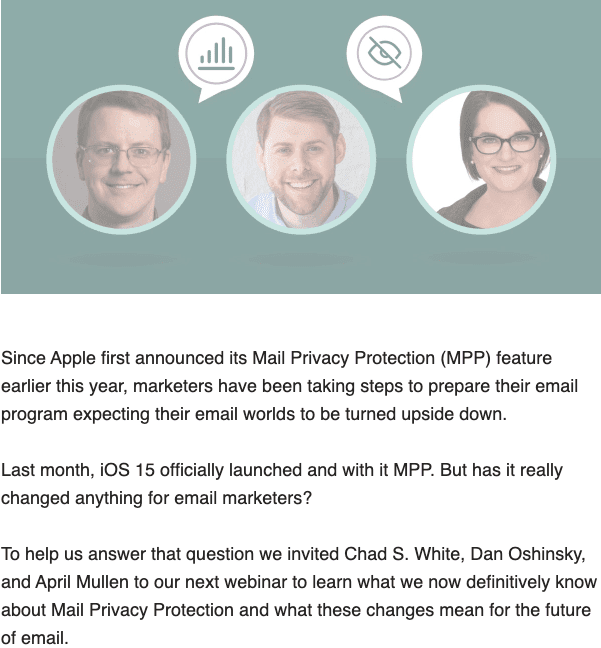
(Source: Email from Litmus)
It is a well-known fact that millennials trust people over brands.
5. The key learnings for attendees in your webinar invitation email template
Be sure to enumerate what your participants will learn in your webinar and how this knowledge may affect their business.
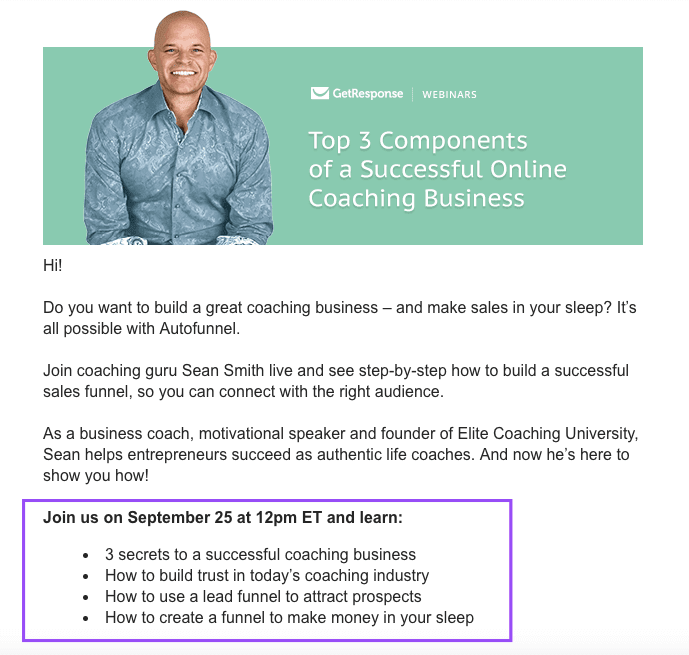
(Source: Email from GetResponse)
Webinar email invitation best practices
Considering the results of our research and judging from our own experience, I want to enumerate what a customer will like in your webinar invitation emails.
1. Craft a strong subject line for your webinar confirmation email
We all know that every email starts with the subject line. Persuade recipients to open your newsletter. Make the subject line clear, simple yet descriptive enough.
Be sure to specify the topic of your email in the subject line.
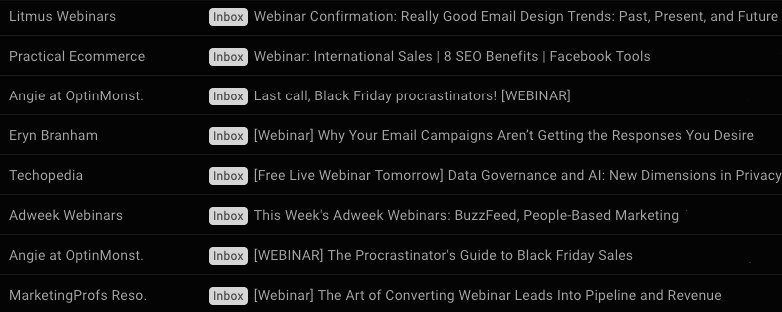
(Source: Gmail)
Put some pieces of required information right in a pre-header as a preview text.
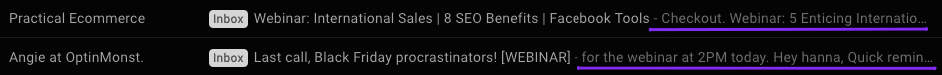
To sum it up
Your subject lines need to comprise:
-
the word “webinar” per se;
-
the topic of your webinar;
-
preheader where you outline the main idea of the webinar.
Note! The webinar invitation subject line also depends on the No. of your invitation emails (in case it's a webinar email sequence). For the last email, it can be something like “Take your chance to…”, “Last offer…”, or something like that.
2. Design an informative and visually appealing webinar banner
Banners are perhaps the most noticeable part of the email. Be sure to put the main idea/subject of the online event, panelists, and time on them.
.png)
(Source: Email from GrowthHackers)
Building such banners with Stripo is simple; it can be done in literally no time:
-
drag the banner block into your webinar email template;
-
upload a necessary image file;
-
click the “T” button above the template in the settings panel;
-
left-click anywhere on your banner image for activating the text panel;
-
enter your CTA text;
-
wrap it in any of the 40+ decorative fonts that Stripo offers;
-
if you want to put a “button” over your banner, in the settings panel, click the “Additional picture” button;
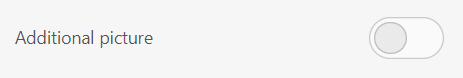
-
add a link to your banner.
Please watch our video for more details on building banners for your webinar invite templates.

3. Outline a detailed agenda for your upcoming webinar
You need to mention all the smallest details you have regarding the upcoming webinar:
-
problem/theme you are about to highlight. Here you should also specify what subtopics and questions you are about to cover;
-
required skills/knowledge — optional. If you are preparing a webinar for newbies, please mention it in your invitation;
-
the things attendees will learn — we said more about it above;
-
date and time, including the timezone. The latter is important for those who are running an international company or are working in/for the US market;
-
duration — let your attendees know how long the webinar will last. If the webinar is going to last longer than 2 hours, then add the meeting plan;
-
speakers. Add links to more detailed information about them if they are guest speakers.
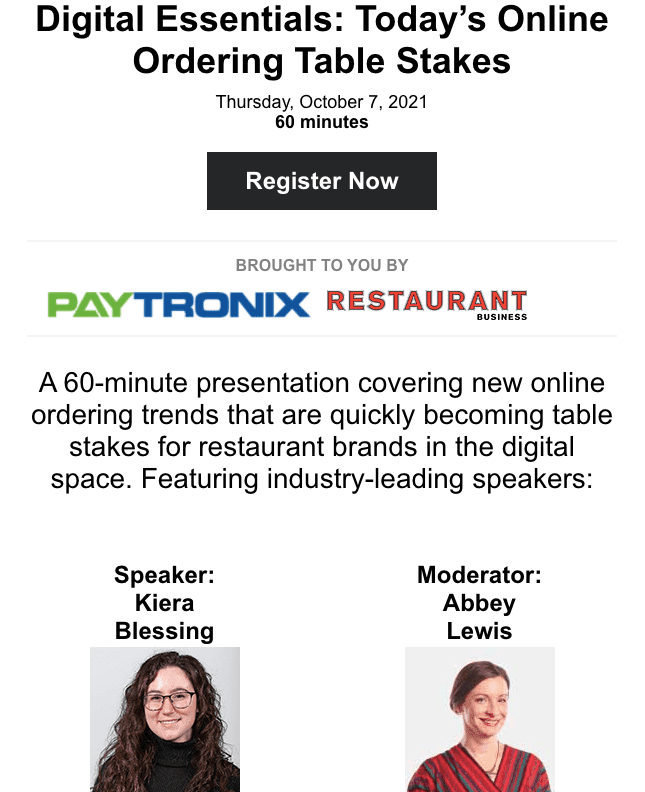
(Source: Email from Restaurant Business)
4. Ensure your CTA button stands out in your webinar invitation emails
When sending out a webinar invitation email, you expect or at least want to get as many registrants as possible. Of course, you need to add a CTA button for that purpose. Make sure it's bright, noticeable, pretty big, and says “Reserve my seat”, “RSVP”, “Save my spot”, etc.
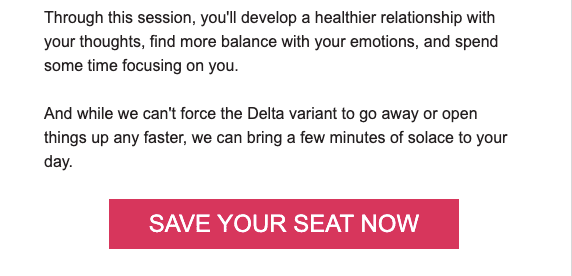
(Source: Email from MarketingProfs Resources)
5. Offer to share presentation slides and a recording in your webinar invite
Sometimes we know in advance that we wouldn’t be able to attend a webinar no matter how much we’d like to. Take care of your participants and help them out in such a situation.
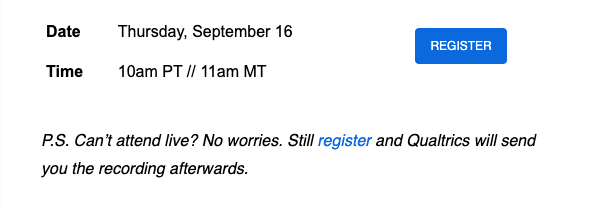
(Source: Email from MarketingProfs Update)
Notify recipients they will get a recording that they can watch at any time.
6. Add countdown timers in your webinar reminder emails
Apart from saying the date, adding timers to webinar announcement email sequence is important. Recipients don't need to count how soon your event starts.
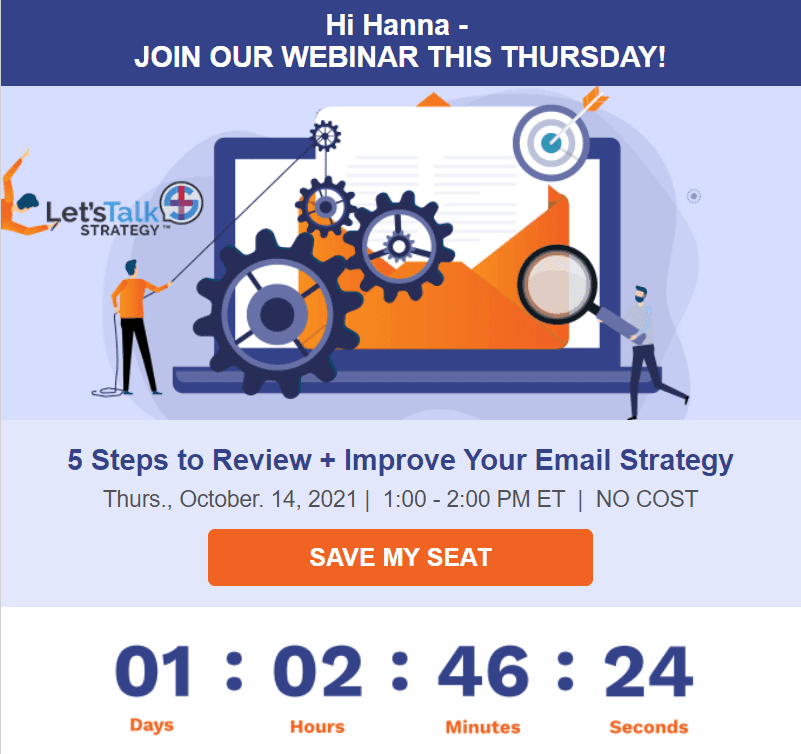
(Source: Email from Pinpointe)
You can easily add timers to your emails with Stripo. For the manual, please watch a short how-to video:

7. Build a series of webinar invitation emails
Building a webinar email sequence is quite reasonable as we often do not notice nor have time to check all emails in our inboxes. Flyers and banners are also a good way to attract as many attendees to your event as possible.
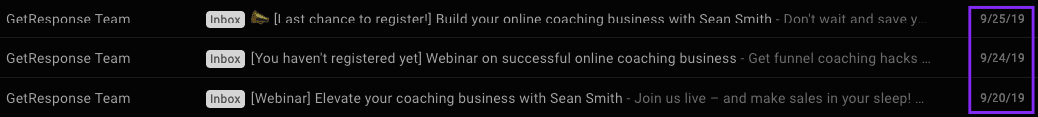
The more emails you send, the more chances one of your emails will be noticed. But please do not send more than 3 invitations in order not to annoy your audience.
8. Include "Add to calendar" link for easy scheduling
Users registering for your webinar certainly means they want to attend it. But they all are busy people. So they can forget, as we've established before. Help users attend your webinar at the right date and time by adding the "Add to calendar" link.
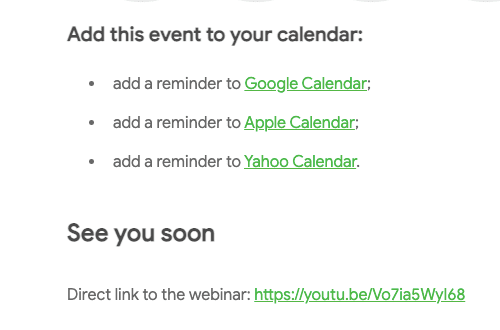
(Source: Email from Stripo)
As you can see, we even added a link to Youtube, where the webinar will be hosted. We organize it on Youtube because users can set a webinar reminder there, as well.
9. Optimize your webinar description with relevant keywords
Don’t focus on the webinar invitation email design only. Concentrate on the webinar description also. Make sure it's informative enough.
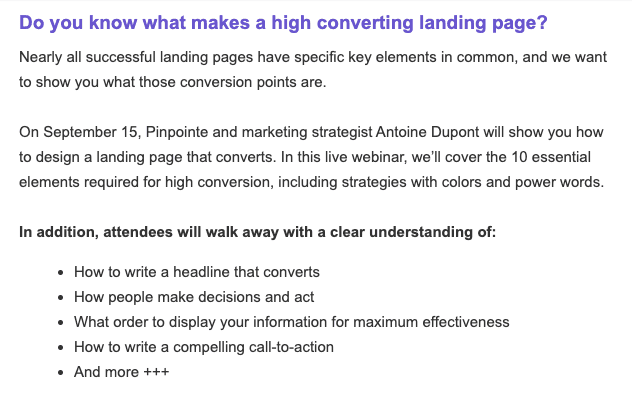
(Source: Email from Eryn, Pinpointe On-Demand)
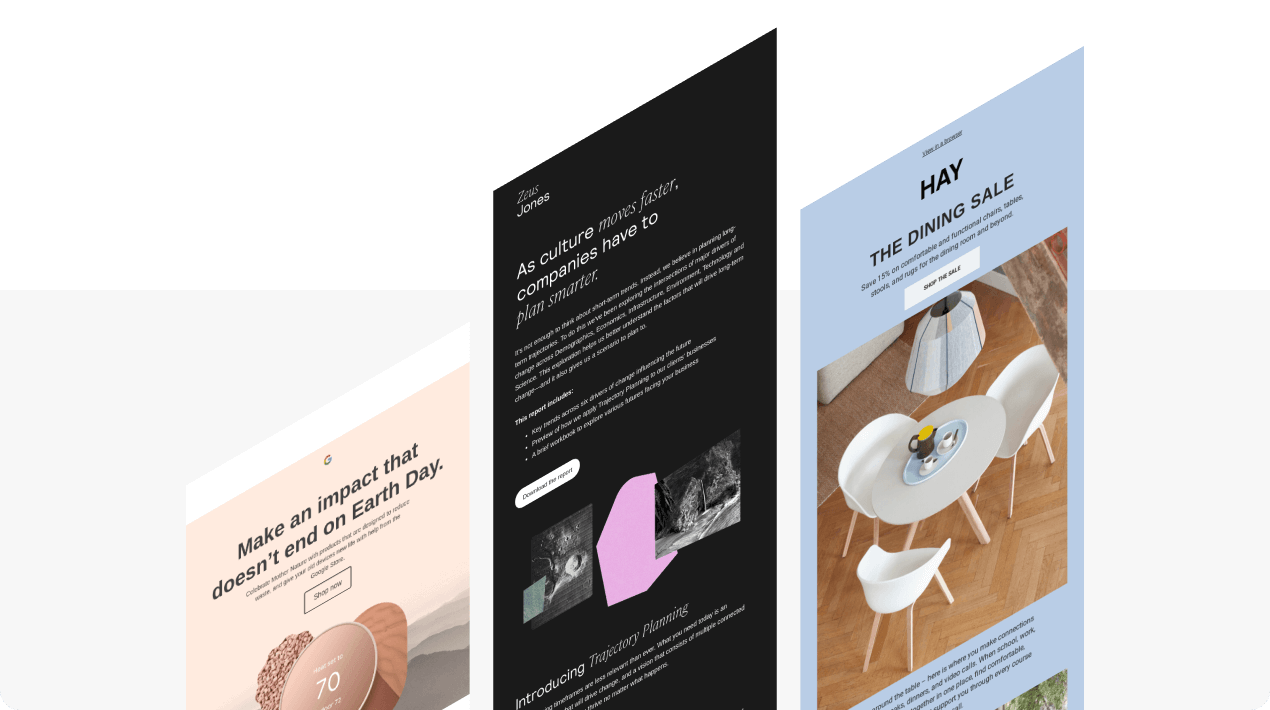
Features to add to your webinar invitation emails
The features listed below are optional. But for sure, they will spice up your emails.
1. Steer clear of jargon and slang in your webinar invitation emails
Yes, newsletters should be polite, with formal English used. But jargon is a good thing to use in emails as a professional language. Especially if your target audience is experienced people, and professionals. Étienne de Condillac, philosopher, mentioned that every science required its unique language.
Besides, it can indicate that you have deep knowledge of the subject.
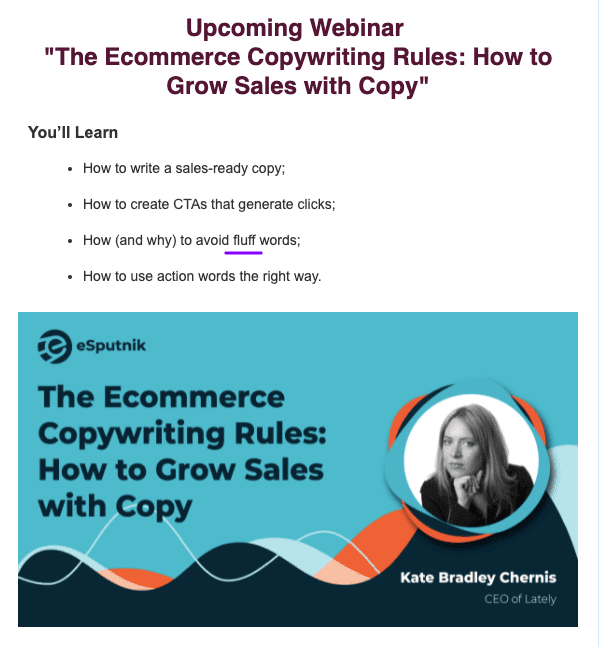
(Source: Email from eSputnik)
Slang is a separate thing to talk about. The young generation prefers using informal words. For example, now some say “Sexy” instead of “good” and "excellent”.

However, we should use slang carefully, only when it’s appropriate.
I can hardly imagine the President saying, “Our legislation is sexy”.
2. The use of video in your email marketing efforts
A verbal message is sometimes better than a dozen emails.
Don’t hesitate to add informative videos when working on your webinar email invitation.
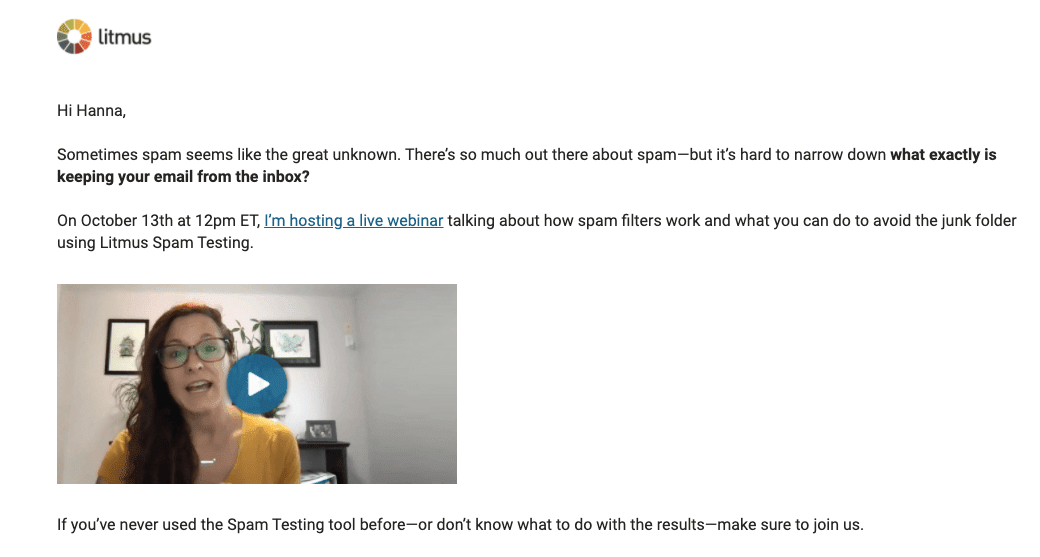
(Source: Email from Litmus)
Important to note:
When adding videos to your emails with Stripo, you do not have to enter alt text and video name — we’re on it. And you can upload a custom thumbnail image to make preview images even more appealing and meaningful. It can be anything, even GIF.
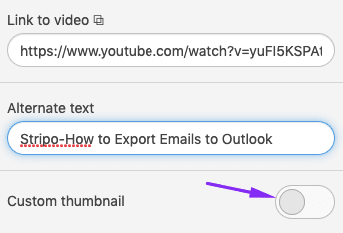
3. Avoid overusing jokes in your webinar invite emails
We all appreciate a good sense of humor. As Victor Borge said, “Laughter is the shortest distance between two people”. Besides, a little joke in your email invitation means the webinar will not be boring.
4. Keep email signatures concise and informative
A signature in the footer of an email invitation will make it more personal.
If you are writing an email on behalf of a speaker, be sure to put his or her photo at the end of an email.
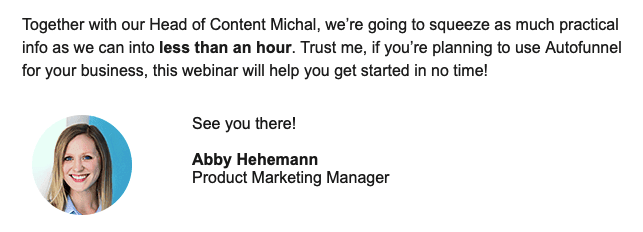
(Source: Email from GetResponse)
Note! You can add your real handwritten signature. This will make you stand out!
To learn more about the signature read our blog post “14 Best email signatures for emails”.
Building a seamless webinar email sequence
An invitation email is just the beginning of a whole series of messages.
1. Send a registration confirmation email for your online event
When your recipient finally signs up for your webinar, a registration confirmation email should be sent.
This email's goal is to summarize the webinar's details and confirm that the registrant has his or her spot saved; so they can visit your event without any problems.
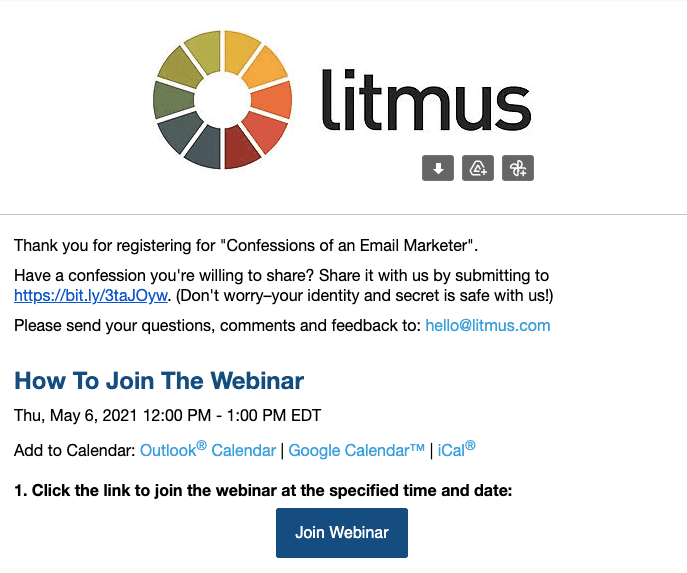
(Source: Email from Litmus)
Let webinar attendees ask questions, leave comments and add this event to the calendar.
When should you send this email? — Immediately! We expect to see confirmation right away.
2. Schedule reminders for the upcoming webinar
In a world where everybody is busy and has lots to do, we might forget about certain events. That is why we do rely on reminders.
Include a webinar subject and a webinar date along with the “Add to calendar” option when building reminder emails.
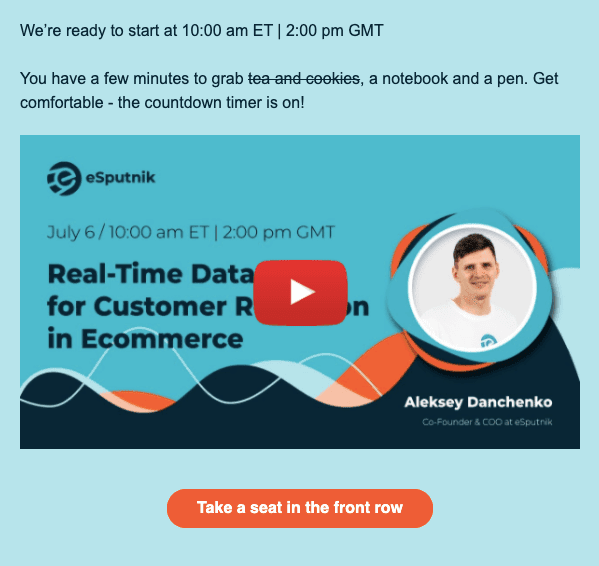
(Source: Email from eSputnik)
You can work on a webinar invitation email sequence: two weeks before a webinar, a day before, and on the webinar date.
3. Follow up with thank you emails after the virtual event
Yep, it’s very important to thank everyone for their time.
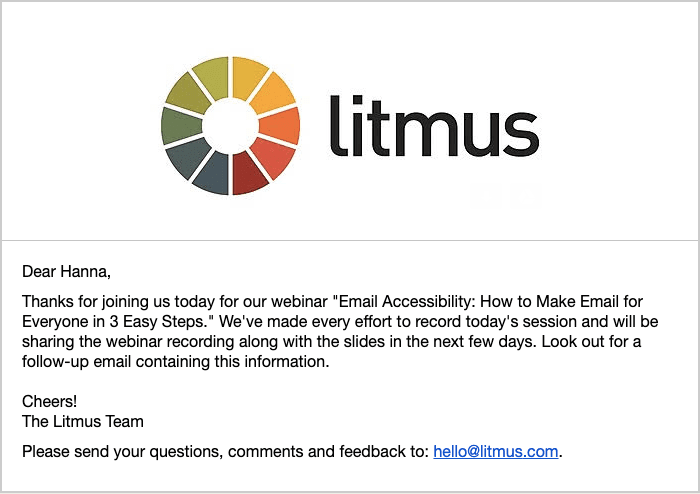
(Source: Email from Litmus)
In this email, you may also ask recipients to participate in your short post-webinar survey.
4. Share the webinar recording and additional resources
Send a recording of the webinar to those who made it and those who couldn’t make it to your webinar.
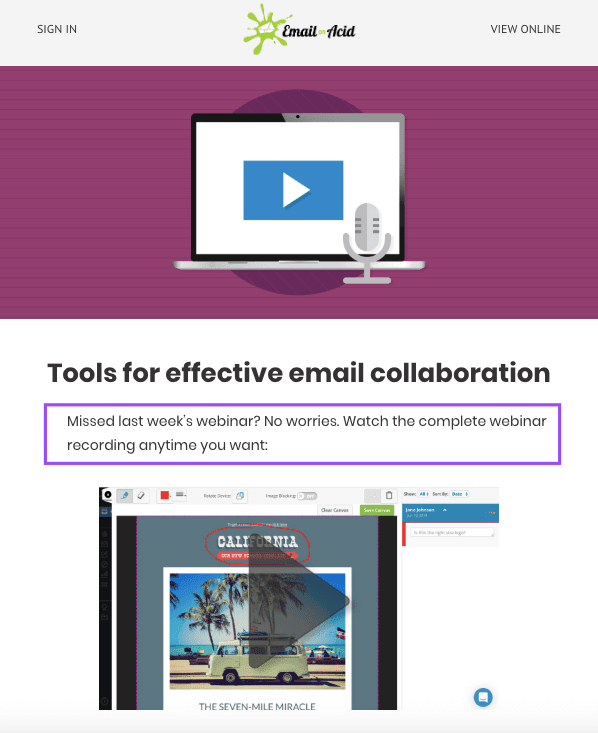
(Source: Email from Email on Acid)
As we said above, doing so will be appreciated by all recipients. Make sure you send the recording only to those who registered for your event or requested a recording.
Best webinar invitation examples
We’ve put together a bunch of our favorite webinar invitation emails from our inbox.
1. Duplicating CTA buttons in your webinar email invitations
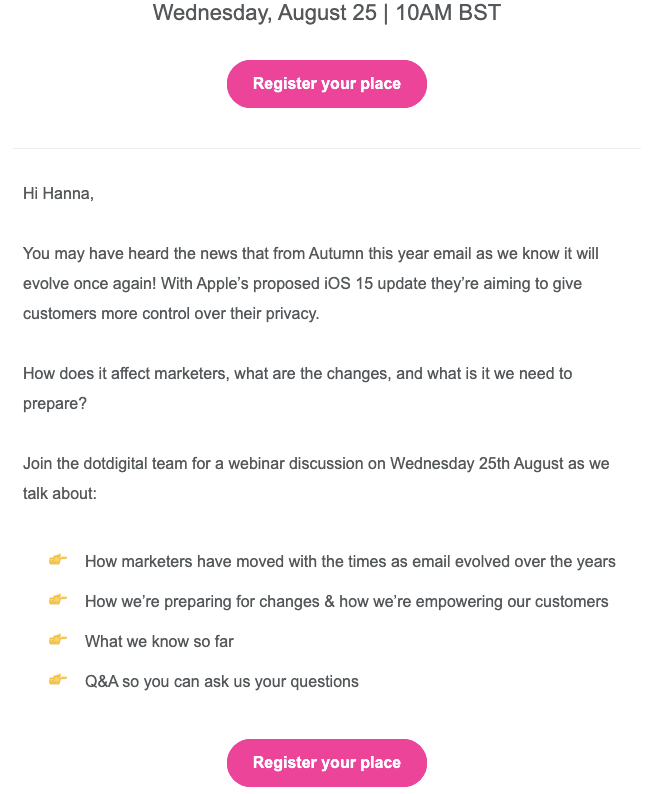
(Source: Email from the dotdigital team)
Adding two or even three CTA buttons in your emails is good practice. One goes at the beginning of your email — you may even put it on a banner next to the webinar title — and the second one should be placed at the end of your email after all the details and benefits.
Important to note:
As we said, you can set button size and color in the Appearance tab before building your webinar email, so the button design stays consistent.
Also, you can just copy the button you’ve just designed and move it to a necessary part of your email. Do this to any element of your email.
2. Offer options to attend the webinar live or watch the recording later
In my opinion, this is just great. Interested in your webinar, recipients will watch when they have time.
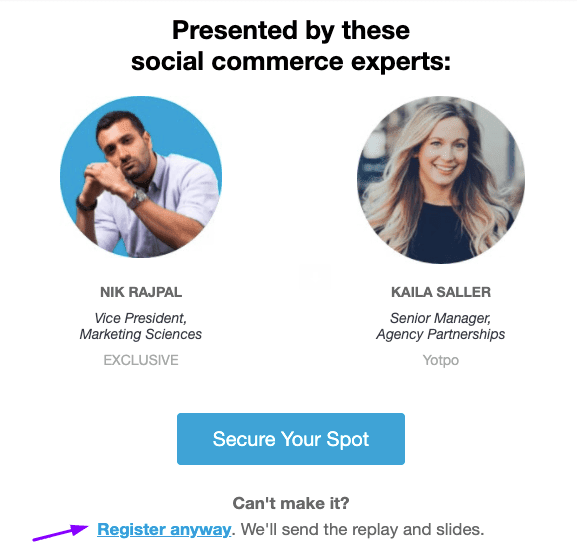
(Source: Email from Practical Ecommerce)
Be sure to not send the webinar reminder to those people.
3. Include a brief video with highlights of the upcoming webinar
You will surely share the ideas and goals of your webinar in written form.
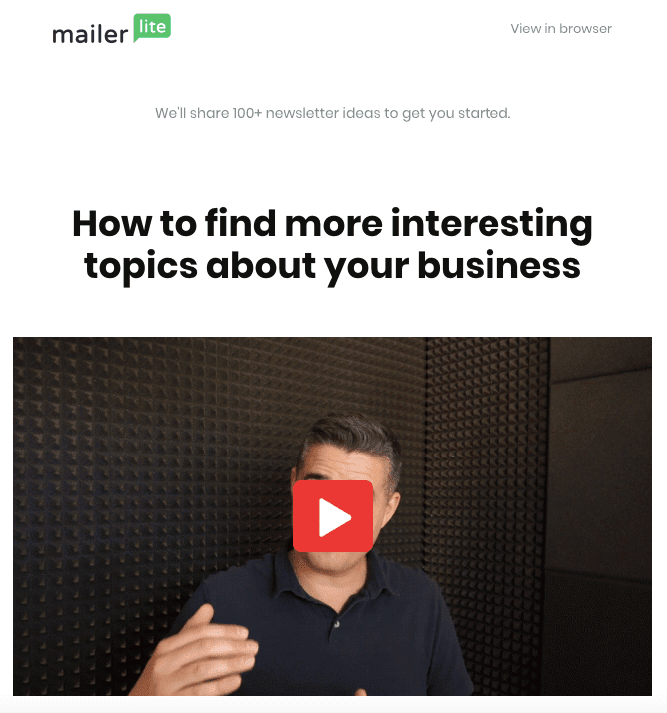
(Source: Email from Mailerlite)
However, let the speaker introduces him/herself. Besides, personal communication like this drives more attendees.
4. Highlighted key features as a summary of invitation
This webinar invitation email sample by Restaurant Business shows how to “end” your email effectively — they add key features just as a summary of the entire invitation to the bottom of their emails.
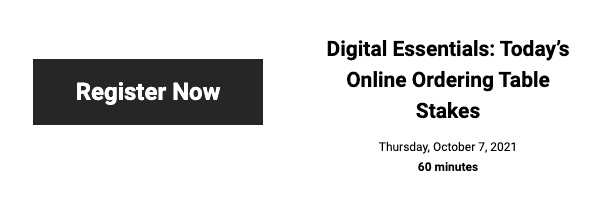
(Source: Email from Restaurant Business)
Be sure to add a CTA button below this box.
5. Webinar invitation email template with all necessary data
Our coders and email marketers designed this email. It contains fields for data, agenda, banner, logo, two CTA buttons, and places for the photos of panelists.
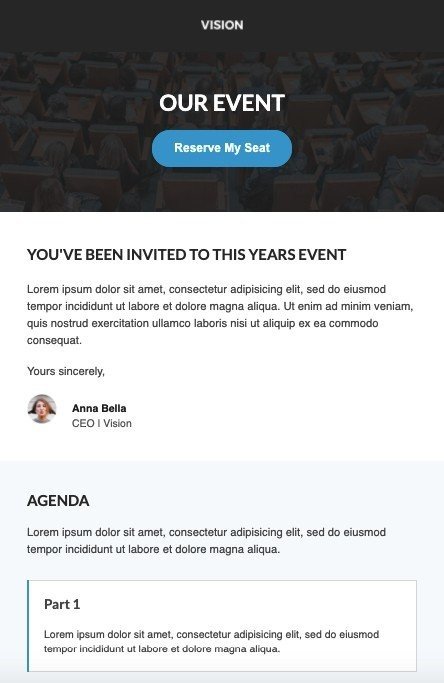
Webinar invitation text templates
After a comprehensive examination of email design and composition, let’s explore further examples of text templates,which are provided with our email templates and can serve as inspiration for your own creations.
Text template 1:
This template is excellent for generating excitement around a cutting-edge topic or a new approach, emphasizing the exclusive and innovative nature of the webinar.
Introducing a Groundbreaking Webinar
Subject: [Webinar] Unlock the Secrets of [Topic] with Our Exclusive Webinar!
Dear [Recipient's Name],
Are you ready to experience a revolutionary webinar that promises to change the way you think about [Topic]? Join us on [Date] at [Time] for our exclusive live webinar: "The Future of [Topic]: Exploring New Horizons."
Reserve your spot now: [Registration Link]
In this powerful and engaging session, our expert speaker, [Speaker's Name], will reveal the latest trends and insights on [Topic]. You'll discover:
[Key Benefit 1]
[Key Benefit 2]
[Key Benefit 3]
Don't miss this opportunity to gain a competitive edge in your field. Register now, and we'll see you on [Date]!
Best regards,
[Your Name]
[Your Company]
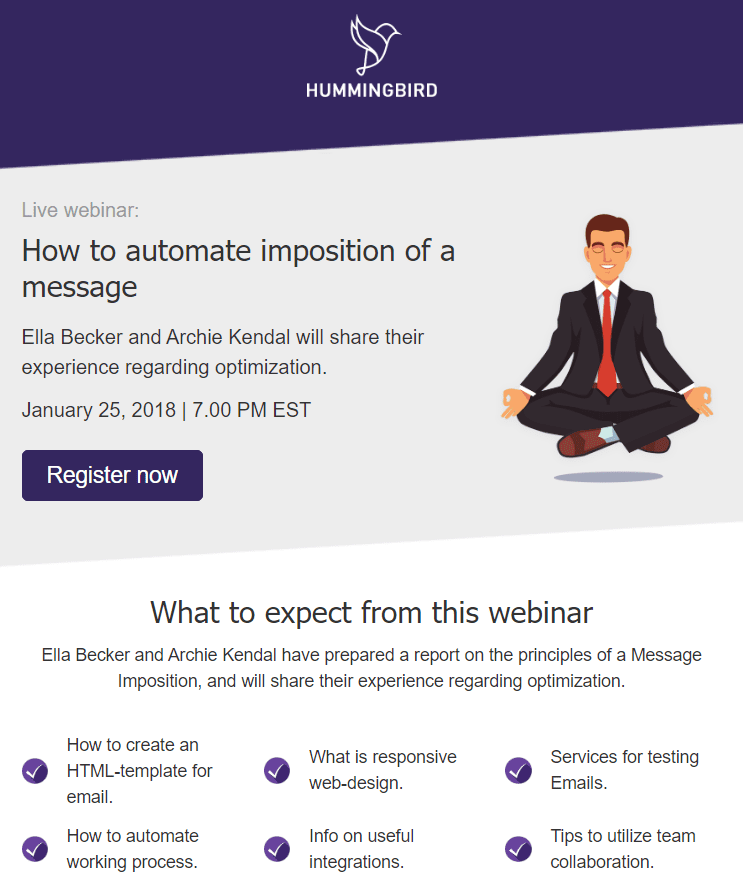
(Source: Stripo template)
Text template 2:
This reminder email template effectively creates a sense of urgency, prompting recipients to act quickly and secure their spot before registration closes.
Last Chance Reminder
Subject: Last Chance to Register for Our [Topic] Webinar – Don't Miss Out!
Dear [Recipient's Name],
Time is running out to secure your spot for our upcoming webinar, "Mastering the Art of [Topic]." This is your last chance to join us on [Date] at [Time] and learn from an industry-leading expert, [Speaker's Name].
Register now before it's too late: [Registration Link]
During this insightful session, you'll discover:
[Key Benefit 1]
[Key Benefit 2]
[Key Benefit 3]
Don't miss out on this game-changing event. Register now and unlock your full potential in [Topic].
Best regards,
[Your Name]
[Your Company]
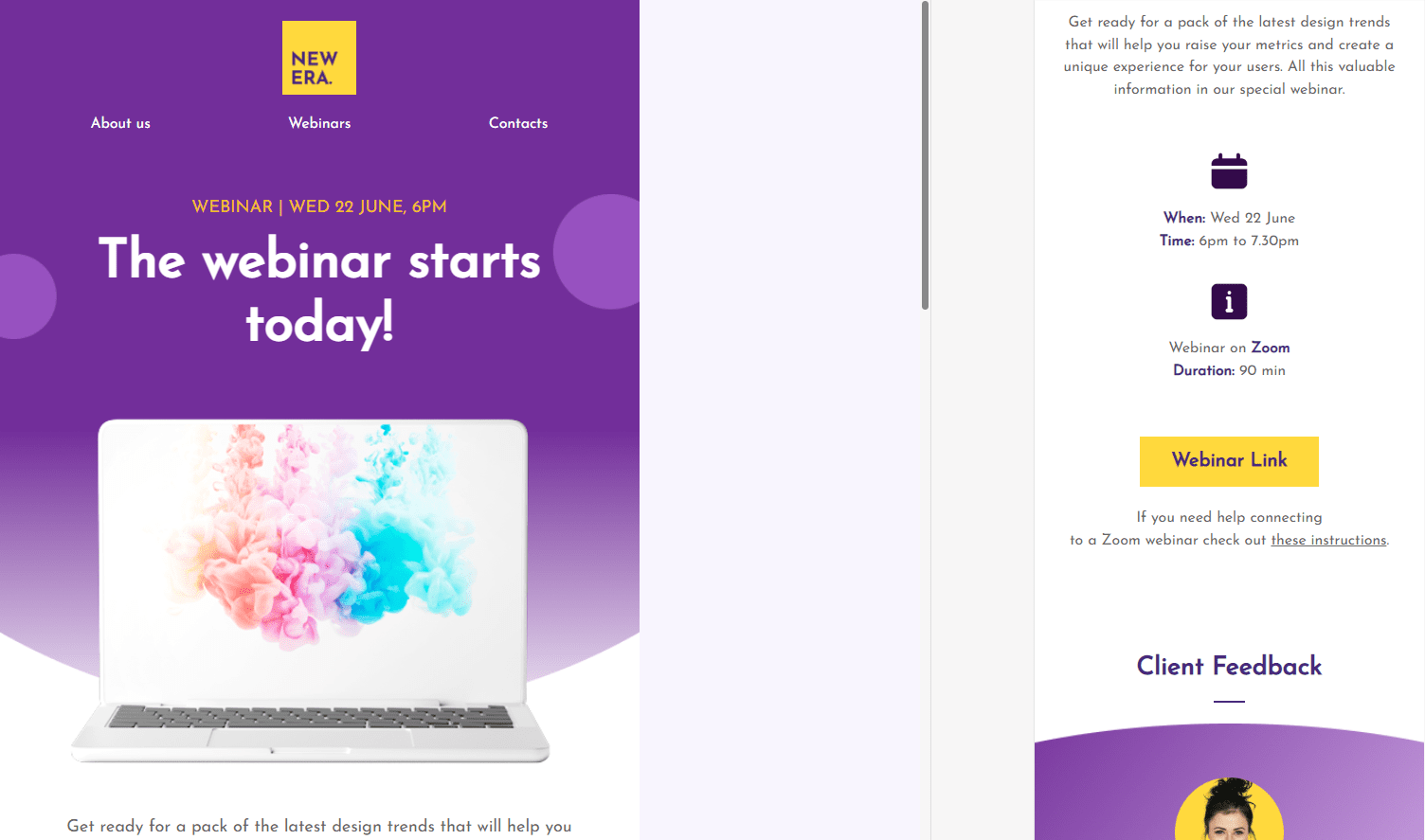
(Source: Stripo template)
Text template 3:
Catering specifically to those new to a topic, this template showcases an accessible and welcoming approach, making it an ideal starting point for those seeking foundational knowledge.
Webinar for Beginners
Subject: New to [Topic]? Join Our Beginner-Friendly Webinar and Get Started!
Dear [Recipient's Name],
Are you new to [Topic] and eager to learn the ropes? We've got you covered! Join us on [Date] at [Time] for our beginner-friendly webinar, "Getting Started with [Topic]: A Comprehensive Guide."
Sign up today: [Registration Link]
Our expert speaker, [Speaker's Name], will walk you through the fundamentals of [Topic], covering:
[Key Benefit 1]
[Key Benefit 2]
[Key Benefit 3]
Register now and kickstart your journey towards mastering [Topic]!
Best regards,
[Your Name]
[Your Company]
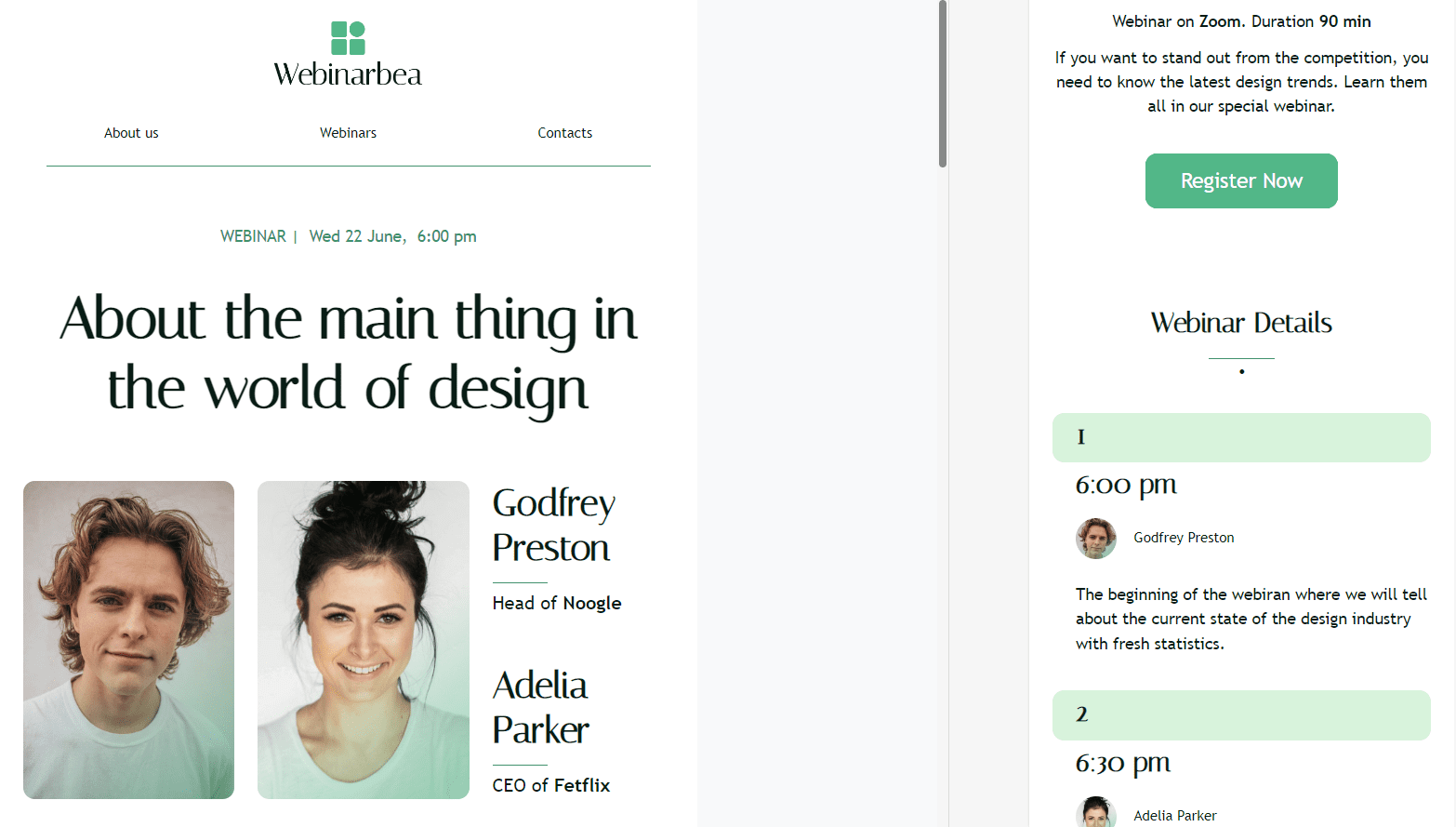
(Source: Stripo template)
Text template 4:
This template targets experienced professionals, offering advanced strategies and tactics, which makes it stand out as a valuable resource for those looking to elevate their skills.
Webinar for Advanced Users
Subject: Master [Topic] Like Never Before with Our Advanced Webinar
Dear [Recipient's Name],
Ready to take your [Topic] expertise to the next level? Join us on [Date] at [Time] for our advanced webinar, "The Ultimate [Topic] Masterclass: Strategies for Success."
Secure your seat now: [Registration Link]
This exclusive session, led by [Speaker's Name], will cover:
[Key Benefit 1]
[Key Benefit 2]
[Key Benefit 3]
Elevate your [Topic] skills and stay ahead of the competition. Register today!
Best regards,
[Your Name]
[Your Company]
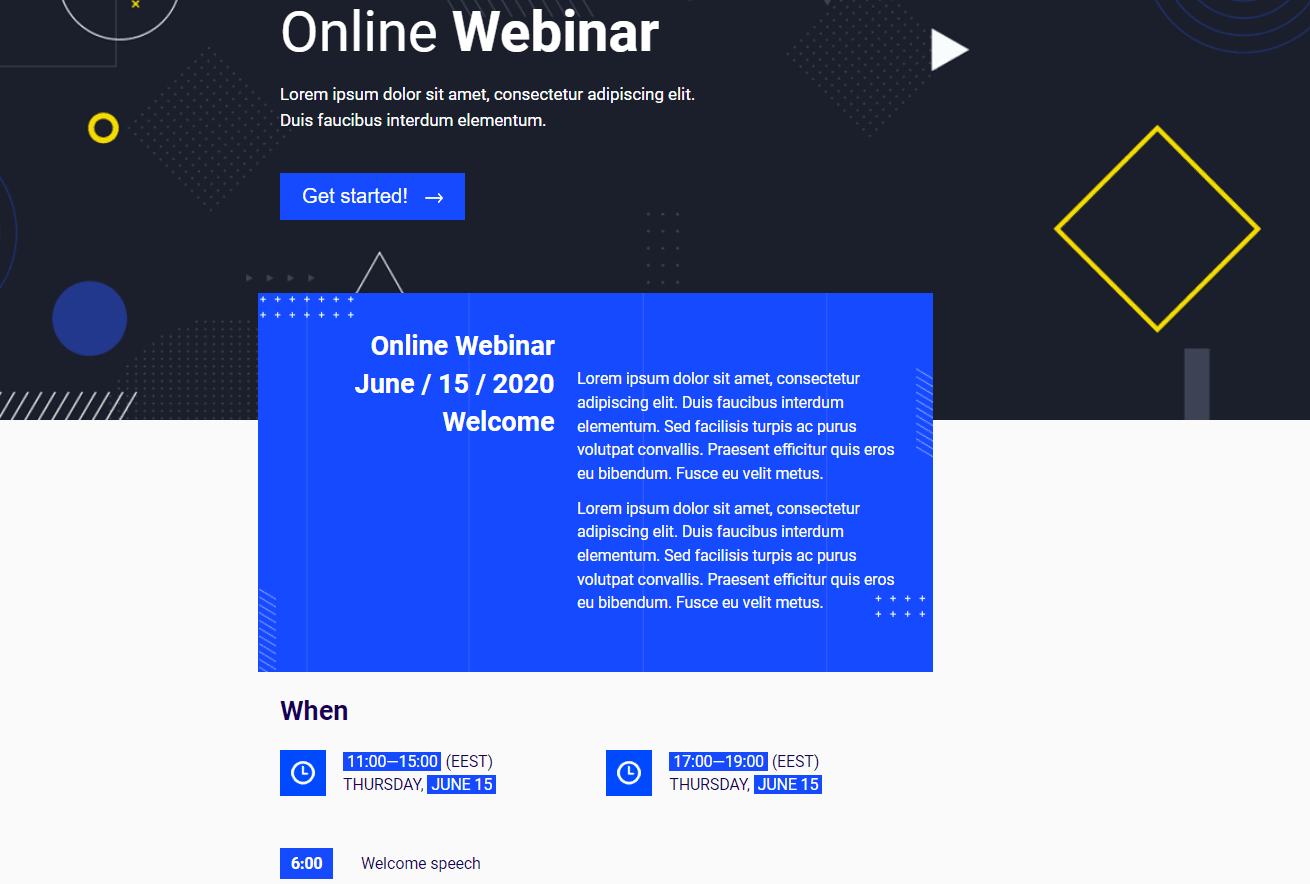
(Source: Stripo template)
Text template 5:
By highlighting the interactive nature of the webinar, this template encourages engagement and conversation, making it appealing to those who have specific questions or seek personalized advice.
Live Q&A Webinar
Subject: Have [Topic] Questions? Get Answers at Our Live Q&A Webinar!
Dear [Recipient's Name],
Do you have burning questions about [Topic] that you've been eager to ask an expert? Now's your chance! Join us on [Date] at [Time] for our live Q&A webinar, "Ask the Expert: [Topic] Uncovered."
Register here: [Registration Link]
During this interactive session, [Speaker's Name] will be on hand to answer your most pressing questions about [Topic]. You'll have the unique opportunity to:
Gain expert insights on [Topic]
Discover best practices and tips
Network with fellow professionals in your field
Don't miss this chance to get your questions answered by an industry leader. Register now and submit your questions in advance to make the most of this valuable session!
Best regards,
[Your Name]
[Your Company]
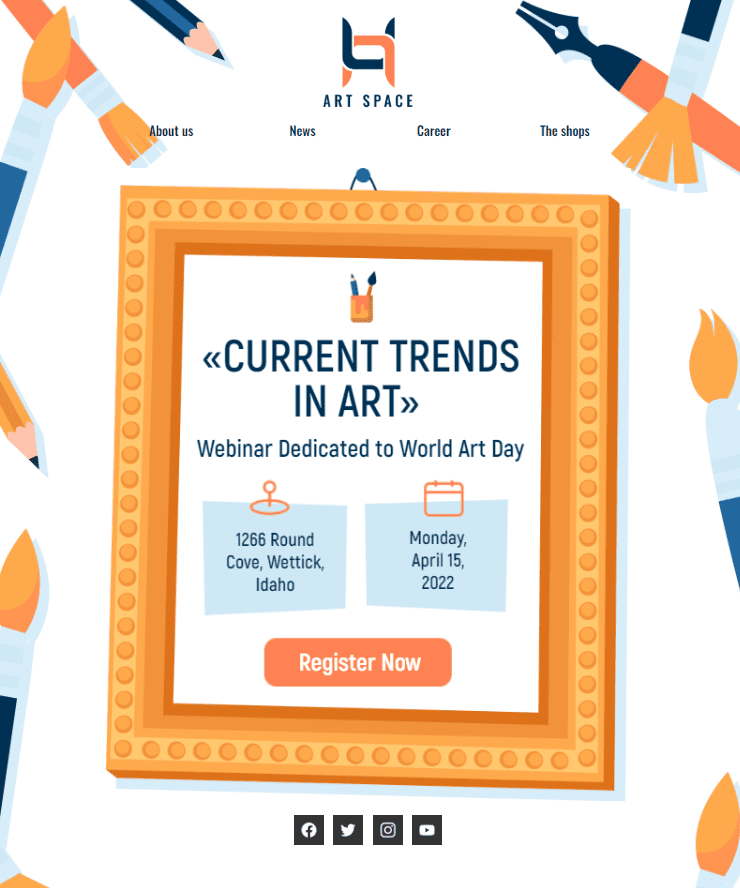
(Source: Stripo template)
Text template 6:
This template promotes an ongoing series, allowing participants to dive deeper into a subject through multiple sessions, providing a comprehensive learning experience.
Webinar Series Announcement
Subject: Announcing Our [Topic] Webinar Series: Expand Your Knowledge!
Dear [Recipient's Name],
We're excited to announce our upcoming [Topic] Webinar Series, designed to help you master every aspect of [Topic]! Join us for these insightful sessions, starting on [Date] at [Time].
Save your spot now: [Registration Link]
This comprehensive series, featuring expert speaker [Speaker's Name], will cover:
[Key Benefit 1]
[Key Benefit 2]
[Key Benefit 3]
By attending these webinars, you'll gain valuable insights and stay ahead of the curve in your industry. Register now and transform your [Topic] expertise!
Best regards,
[Your Name]
[Your Company]
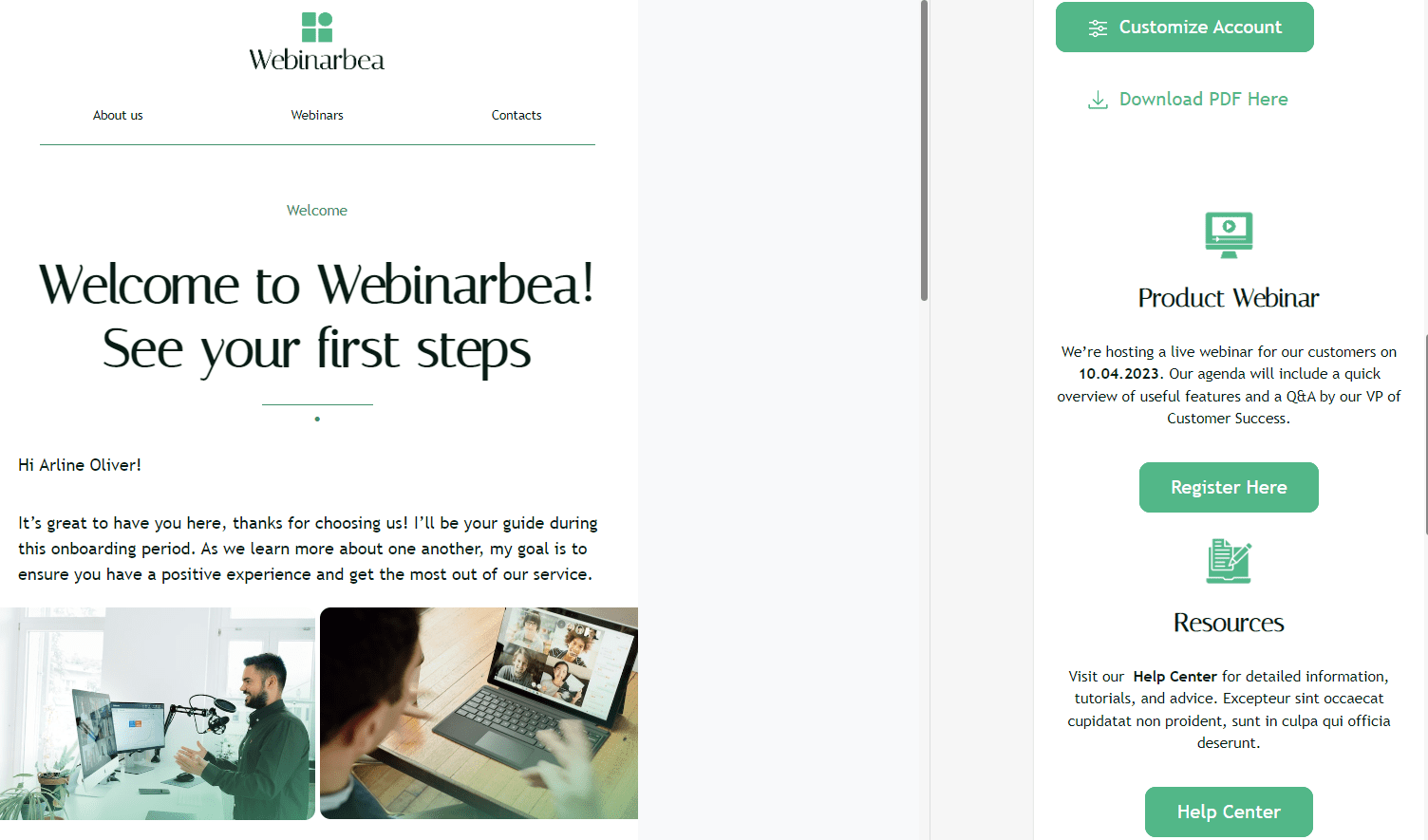
(Source: Stripo template)
Text template 7:
This follow-up template ensures that attendees can access the content after the event, fostering ongoing engagement and reinforcing the value of the webinar.
Post-Webinar Follow-Up
Subject: Thank You for Attending Our [Topic] Webinar – Access the Recording Now!
Dear [Recipient's Name],
Thank you for joining us for our recent webinar, "Exploring the World of [Topic]." We hope you found the session informative and valuable.
In case you missed anything, or if you'd like to share the content with your colleagues, we're pleased to offer you access to the webinar recording: [Recording Link]
We also invite you to provide feedback on the session and let us know what other topics you'd like us to cover in future webinars.
Stay tuned for upcoming events and additional resources to help you continue your [Topic] journey.
Best regards,
[Your Name]
[Your Company]
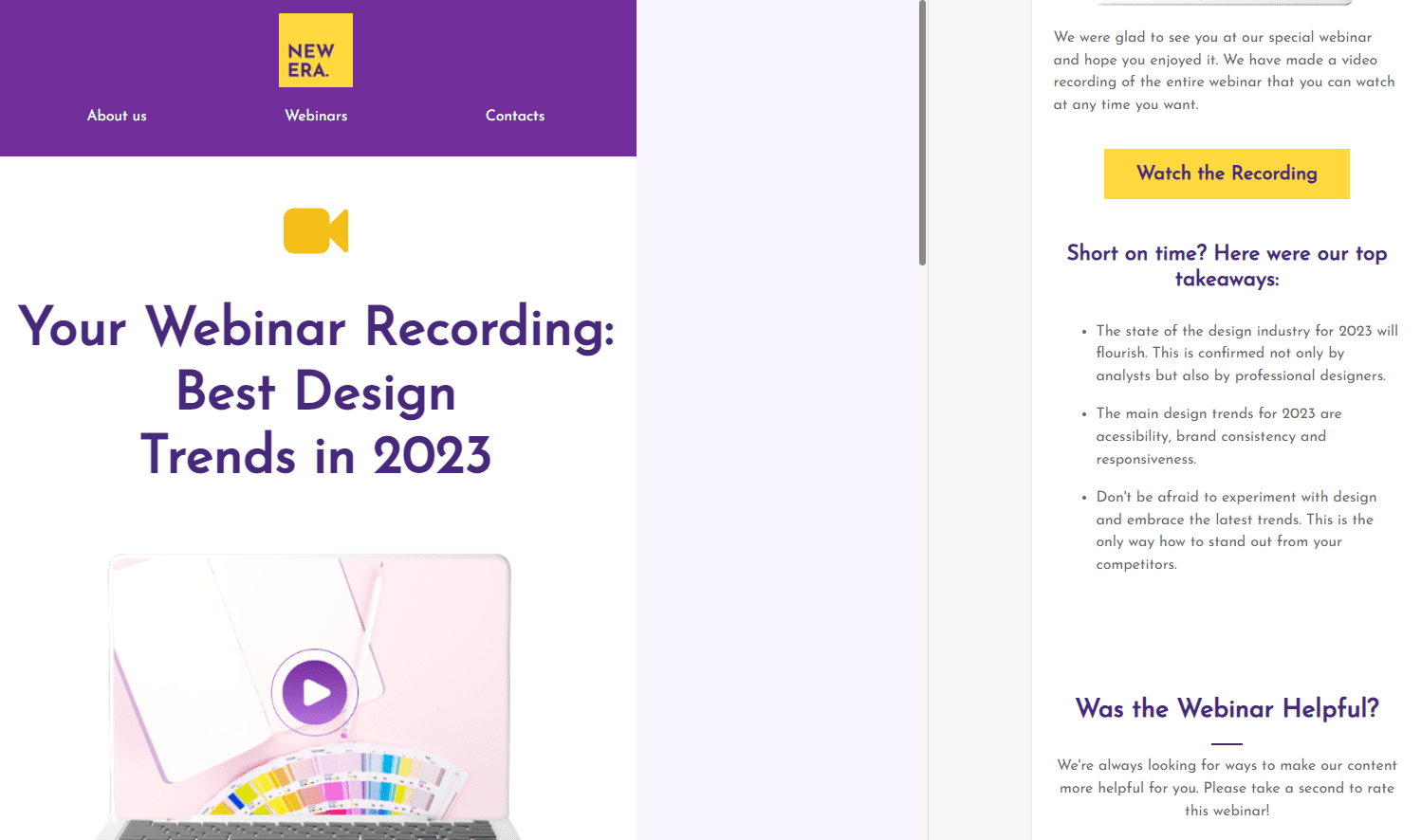
(Source: Stripo template)
Text template 8:
This template positions your company as a collaborator, inviting industry experts to contribute their knowledge, ultimately enhancing the quality and credibility of the webinar.
Webinar Collaboration Invitation
Subject: Let's Collaborate on a [Topic] Webinar – Join Forces with Us!
Dear [Recipient's Name],
We've admired your work in the field of [Topic] and believe your expertise would make a fantastic addition to our upcoming webinar series. We would be honored if you could join us as a guest speaker on [Date] at [Time].
The webinar, titled "Unlocking the Power of [Topic]: Expert Perspectives," will bring together industry leaders to share their insights, experiences, and best practices. Your contribution would be invaluable in making this event a success.
Please let us know if you're interested in participating, and we'll be happy to provide further details and discuss your involvement.
We look forward to the possibility of working together.
Best regards,
[Your Name]
[Your Company]
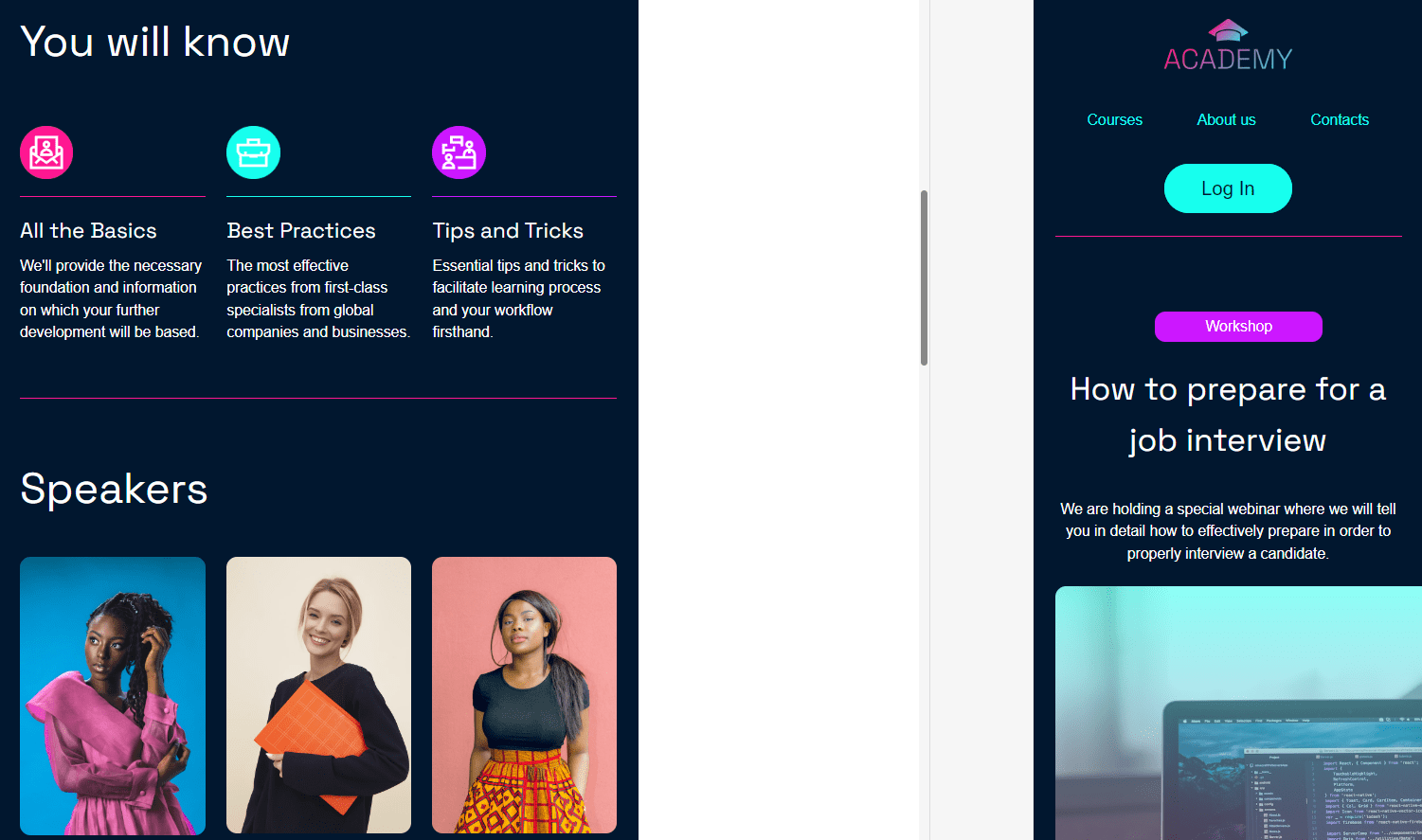
(Source: Stripo template)
Text template 9:
This template keeps the conversation going by providing a recap of the webinar's content and promoting future events, nurturing relationships with participants and fostering a sense of community.
Webinar Recap and Next Steps
Subject: Missed Our [Topic] Webinar? Here's a Recap and What's Next!
Dear [Recipient's Name],
We recently hosted our insightful webinar, "Diving Deeper into [Topic]," featuring expert speaker [Speaker's Name]. If you missed it, don't worry! We've prepared a recap for you, along with access to the recording: [Recording Link]
During the session, we covered:
[Key Benefit 1]
[Key Benefit 2]
[Key Benefit 3]
But that's not all! We're planning more webinars on [Topic] in the near future. To stay informed about upcoming events and ensure you don't miss out, subscribe to our newsletter or follow us on social media.
Stay connected, and we'll see you at our next webinar!
Best regards,
[Your Name]
[Your Company]
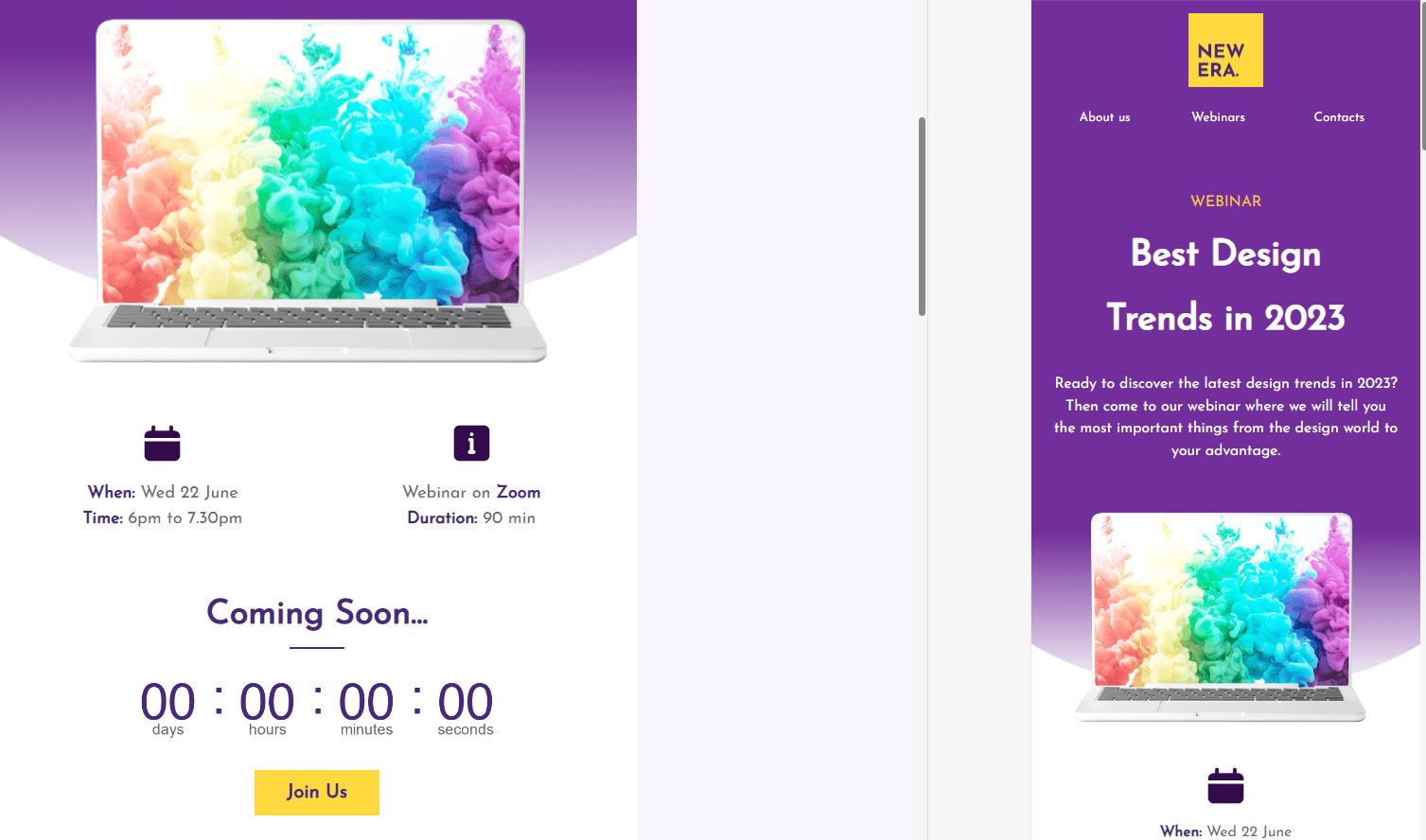
(Source: Stripo template)
Text template 10:
This template seeks feedback from attendees, emphasizing the importance of their opinions, and ultimately helps improve future webinars while collecting valuable testimonials for promotional purposes.
Webinar Testimonial Request
Subject: Share Your Thoughts on Our [Topic] Webinar – We Value Your Feedback!
Dear [Recipient's Name],
Thank you for attending our recent webinar, "Mastering [Topic]: A Comprehensive Guide." We hope you found the session informative and engaging.
As we strive to improve our webinars continuously, we'd be grateful if you could share your thoughts on the event. Your feedback is essential in helping us create even better content for future sessions.
Additionally, we'd appreciate it if you could provide a brief testimonial about your experience. With your permission, we'd love to feature your comments on our website and promotional materials.
To share your feedback and testimonial, please click here: [Feedback Link]
Thank you for your support, and we look forward to hearing your insights.
Best regards,
[Your Name]
[Your Company]
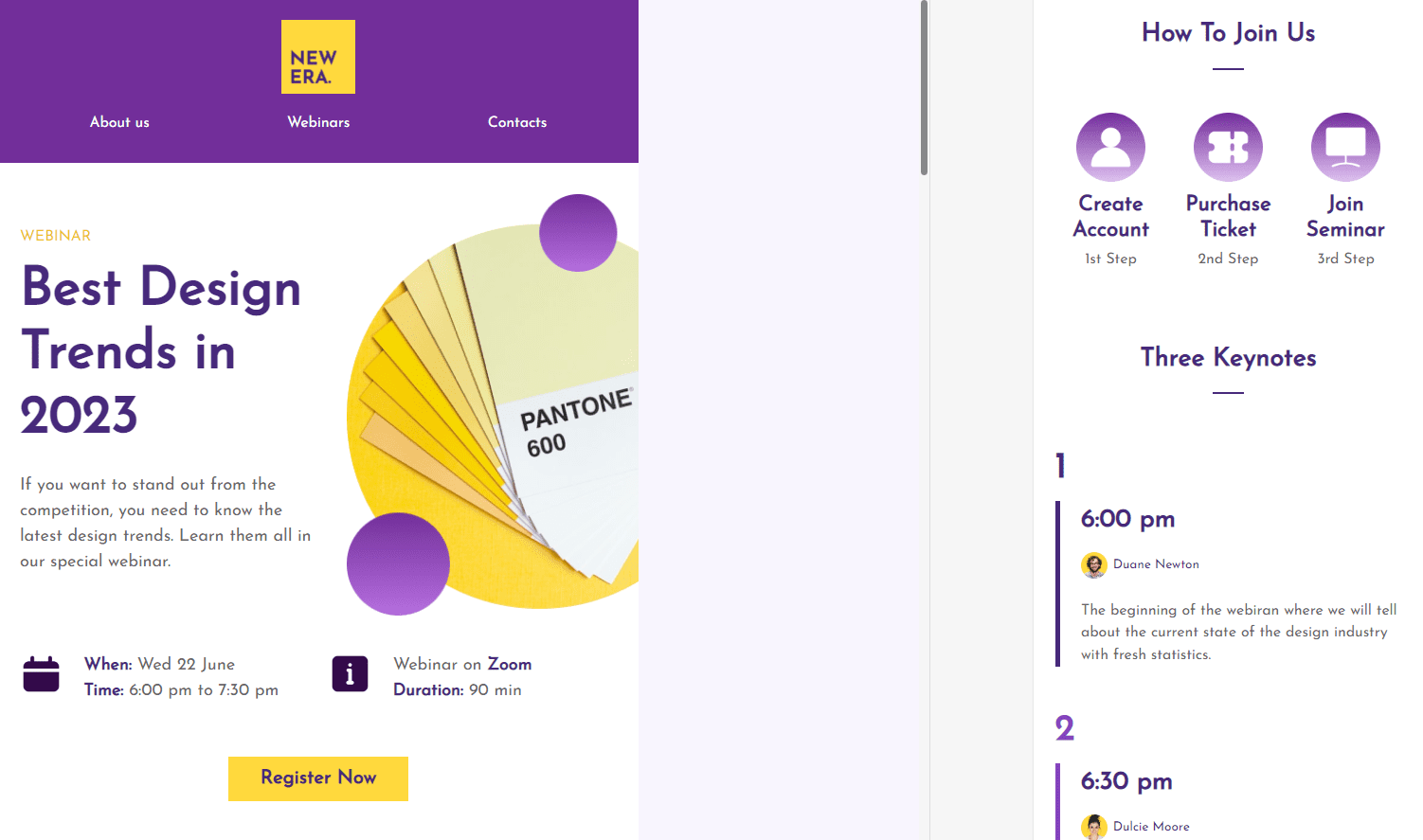
(Source: Stripo template)
Wrapping up
To sum it up, I'd like to share the webinar invite best practices for effective email marketing:
-
write a concise invitation subject line with the webinar topic;
-
specify the date, timezone, and duration of the webinar;
-
create a bright CTA button;
-
add the “Add to calendar” button;
-
introduce speakers to the target audience;
-
add your customized features; be creative;
-
Include your signature.
I sincerely wish you the best of luck in all your future endeavors.


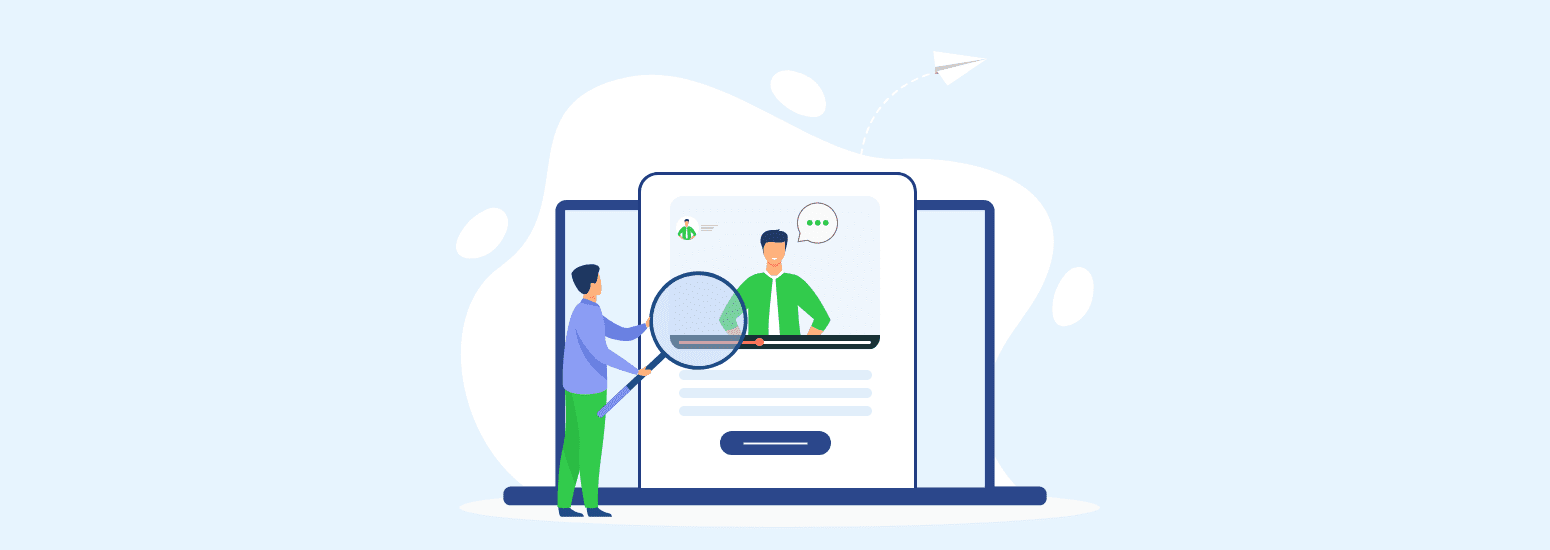
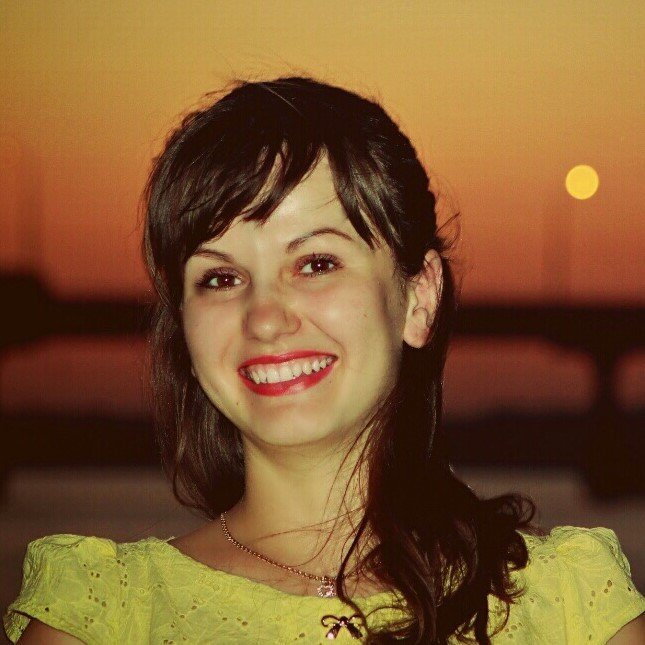
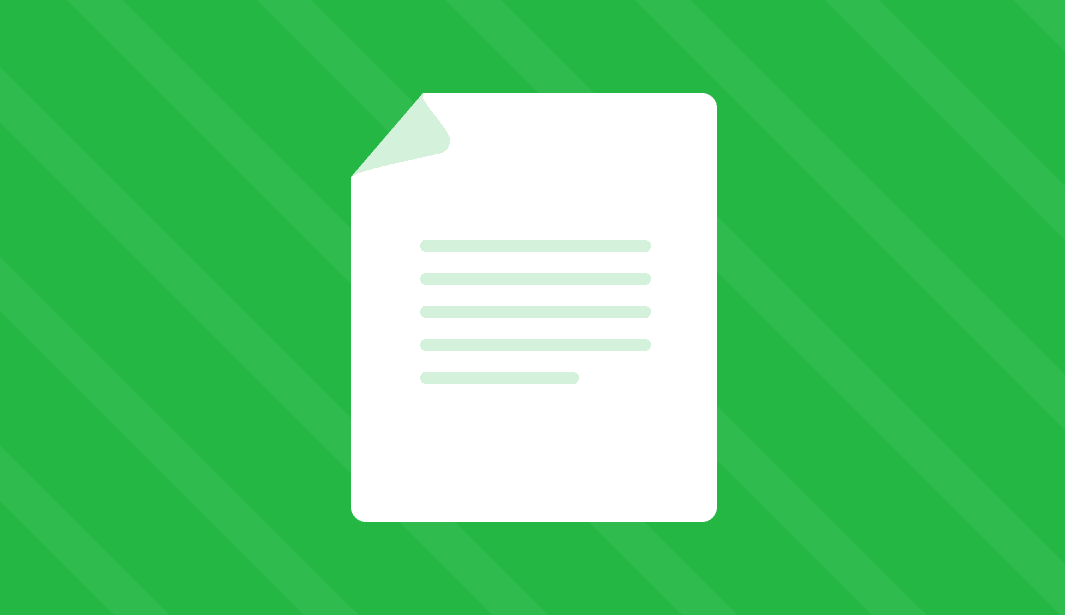



4 comments