Plain text vs HTML emails — which one to choose?
There’s been an ongoing debate between email marketers.
Let us review the both types to find the best one for each of us...
Plain text vs HTML emails: an overview
This seems to be a very simple question, yet there are some misunderstandings about it.
What is a plain text email?
It is just an email message with simple text. The text cannot be formatted, links cannot be embedded (meaning, they will not be "hidden" in words. You can just add them close to the anchor words). You are not able to even apply colors to your copy.
Some companies still prefer this type of email because of no rendering issues — it works well across absolutely all email clients.
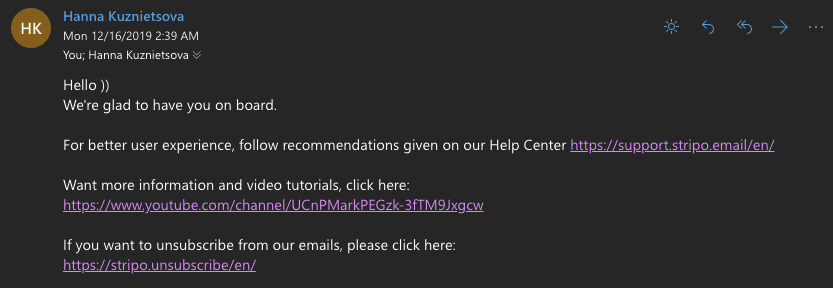
What is an HTML email?
HTML stands for HyperText Markup Language. It allows you to deliver images, and videos, to embed links, to wrap your copy in diverse colors.
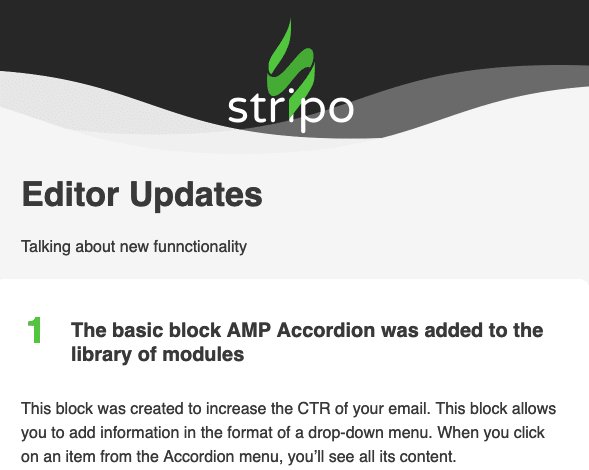
By means of HTML emails, you can share diagrams, reports, showcase your multiple products, etc.
Since 2019, when speaking about HTML emails, we also mean AMP HTML emails for AMP being a type of HTML.
For more information, on how to build AMP HTML emails, please refer to our dedicated blog post.
Hybrid emails
There's an unofficial type called "Hybrid".
Your email looks like a regular plain text email, but in fact, this is an HTML email.
It is used quite often in email marketing today.
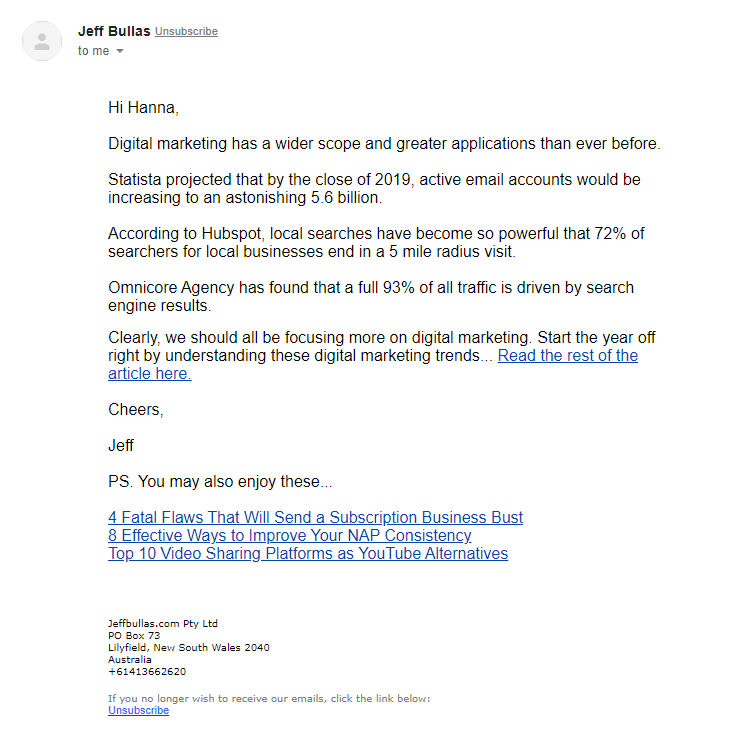
HTML vs plain text emails: comparison
We need to compare email formats — HTML or text — to find the right one for your current campaign:
1. Deliverability
There’s a belief that plaintext emails show better deliverability. But it’s not quite true. Deliverability does depend on sender reputation but not on the email type.
Winner:
No winner here — the both formats have equal deliverability rates.
2. Plain text emails go to Inbox
Well, if you are sending a personal text email, then the chances that your email will be delivered to the Inbox are really high. Why so? Because email clients judge by the number of images and links to decide where your email should go: the Inbox or Promotional folder.
And personal emails normally contain just a few links.
But when you are sending mass plain-text emails, they are likely to go to the Promotional folder anyway for at least two reasons:
-
a number of links;
-
the unsubscribe link at the end of the email — which is compulsory for all mass emails regardless of the email format.
Winner:
No winner here as all mass emails get to the promo tab.
That being said, some email clients base their decision on only the number of images.
3. Open rate
As long as all mass emails go to the Promotional tab, of course, if your subscribers use this feature by Gmail, both email formats have equal chances to get open.
Besides, your customers cannot know whether this is a plain text or HTML email.
However, with some ESPs, you cannot measure OR for plain text emails. It is possible to track this metric only for HTML emails.
Winner:
No winners here because email format has no impact on OR if we are talking about bulk emails.
4. Analytics
It is easier to track HTML emails.
Winner:
HTML emails.
5. Accessibility
Accessibility in email marketing is a must-stick-to email quality to ensure that your emails can be read by people of different abilities regardless of their vision impairments.
Winner:
Plain text emails.
However, if you stick to all the requirements and best practices of email accessibility when starting a new campaign, your both HTML and plaintext emails will be accessible to all readers.
6. Interactivity and user engagement
You can engage and convince users to buy from you with your compelling copy.
However, the imagery does improve CTOR.
Winner:
HTML emails as they allow you to embed photos, videos, noticeable call-to-action buttons, timers, interactive elements and even elements of gamification.
7. The creating process
One may think that building plain text emails is easier as they do not contain images, nor contain videos. No formatting allowed.
But you may now build appealing HTML emails easily with no coding skills.
A modern ESP is supposed to provide you with a drag-n-drop editor to help you with crafting HTML emails effortlessly.
If your ESP offers only HTML editor, you can create your emails with Stripo or with any builder from this list.
Winner:
Plain text emails are faster to build. That's true. But HTML emails do not require any coding skills but allow you to deliver visually appealing structured emails.
HTML vs plain text: which to choose for your campaigns
Let us divide email campaigns into three major groups:
Personal emails
For personal contact, you’d better use text emails.
Emails in email marketing
Definitely, HTML Emails.
Imagery, formatting, links embedded into images, and text — this all makes your promo emails more appealing and well-structured.
For transactional emails as part of email marketing — you should also use HTML to make buttons more noticeable.
Sales/cold emails
Hybrid emails are the best choice here.
Final words
We’ve compared HTML emails vs text emails. Either type is good and either format is necessary for your business.
You need actually both for reaching out to clients and consumers.
It is easy to build HTML and hybrid emails with Stripo!


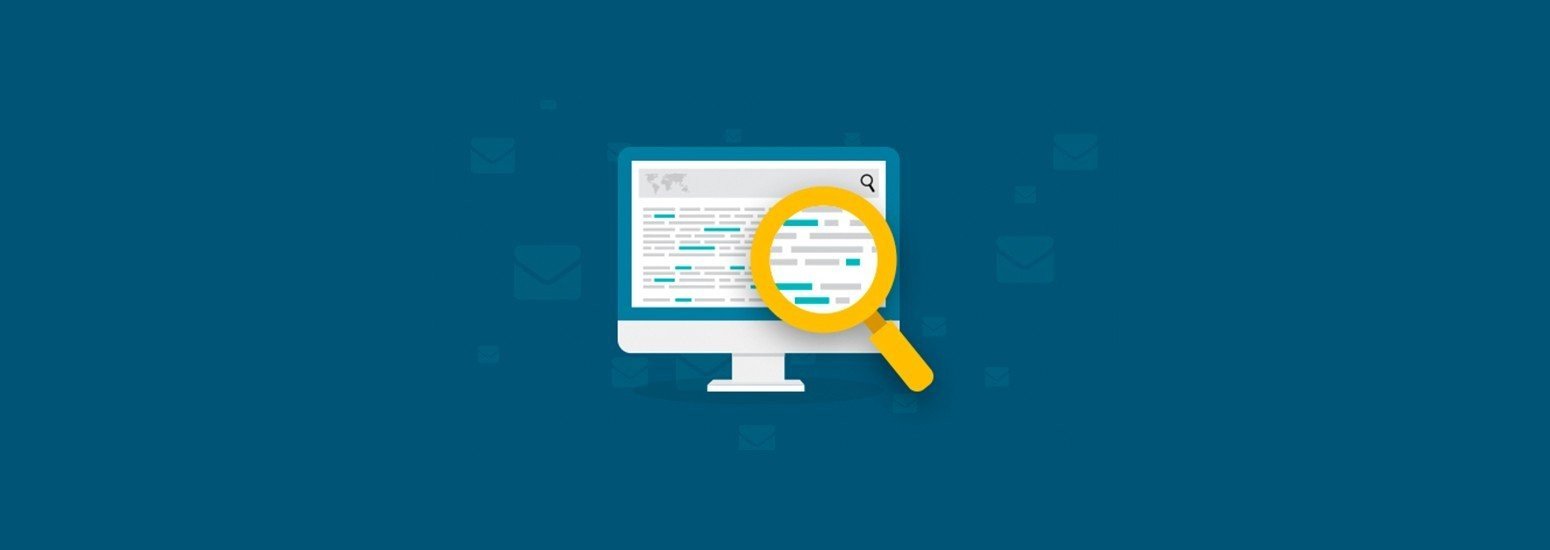
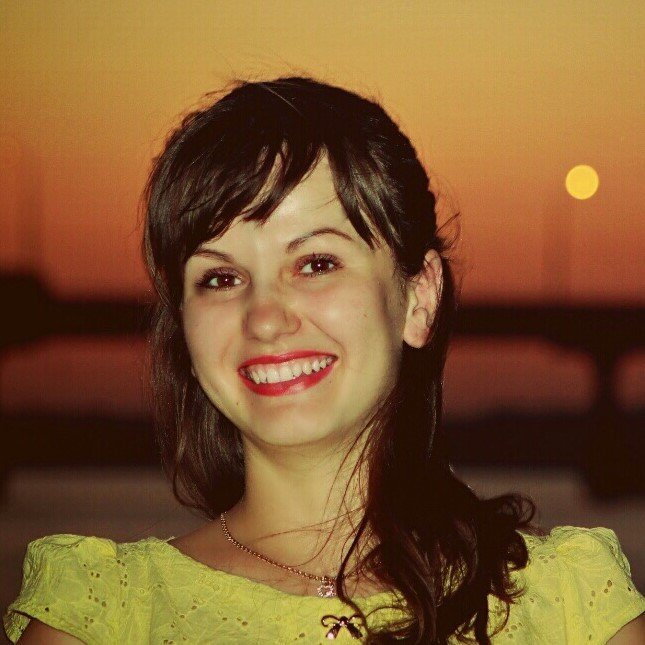


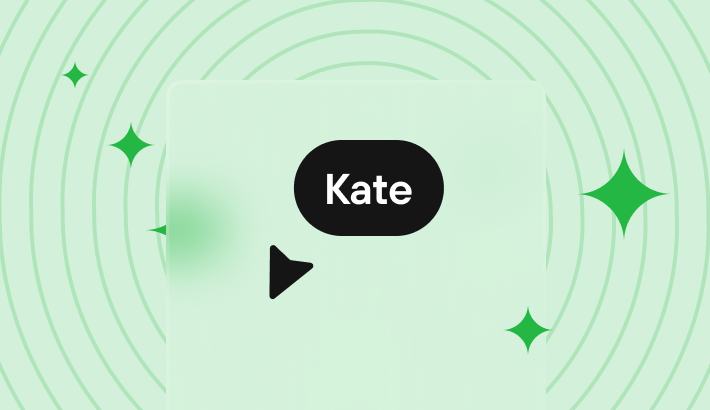
0 comments