Технологія AMP for Email вже довела свою ефективність. Достатньо згадати, що вона збільшує конверсію на 520%. У п'ять разів!
Вагома причина почати використовувати AMP у розсилках, чи не так?
(Джерело: лист від Stripo)
У цій вікторині ви надаєте користувачам можливість відповісти на ваші запитання безпосередньо в листі й одразу перевірити, чи правильно вони відповіли.
Вражаюче? Тоді читаємо далі — у цій статті ми покажемо вам двадцять прикладів найефективніших AMP-листів.
Отже, що таке AMP for Email?
Певна річ, ви вже безліч разів чули, що AMP-лист схожий на міні-сторінку сайту і таке інше. Але наша стаття не про це.
На наш погляд, AMP — це революційна технологія, яка виводить email-маркетинг на принципово новий рівень. Тепер безпосередньо в розсилках можна робити багато важливих речей: підтверджувати реєстрації та зустрічі, відправляти відгуки, заповнювати форми, виставляти оцінки, надсилати і обмінюватися контентом у режимі реального часу та багато іншого. Чому це є принциповим? Річ у тім, що сьогодні ми постійно поспішаємо і кожна секунда нашого життя є дорогоцінною, тож AMP заощаджує час ваших клієнтів :).
Це робиться шляхом зменшення кількості кроків, які треба зробити одержувачам, щоб досягти бажаної мети.
Для чого це потрібно?
Окей, давайте по черзі...
-
Це ефективний спосіб показати клієнтам, що ви про них насправді піклуєтесь, звільняючи від зайвих дій. А щира турбота, як відомо, — це наріжний камінь міцних і довготривалих стосунків. Хіба це не те, що нам потрібно?
-
Ви збільшуєте конверсію. Без коментарів.
-
Ви підвищуєте віральність. Чим більш інноваційними та революційними будуть ваші розсилки, тим частіше ними ділитимуться з друзями.
- Ви розважаєте цільову аудиторію, використовуючи весь потенціал інтерактивності, доступний із технологією AMP for Email. Сьогодні гейміфікація є одним з основних методів її застосування.
Готові побачити, як це працює?
20 способів використання AMP у листах
Усі AMP-листи можна схематично поділити на три основні групи:
-
з AMP-елементами верстки — ці компоненти знаходяться всередині ваших листів. Приклади — карусель та акордеон;
-
з контентом у режимі реального часу — вони не потребують від користувачів жодних дій, контент у листах оновлюється автоматично. Необхідне з'єднання з серверами;
- листи, в яких є відкриті форми та рейтинги NPS — потребують від користувачів виконання певних дій у листах.
Важливо зазначити:
Stripo пропонує вам необхідні сервери: Data Service (або Сховище Даних) для зберігання відповідей користувачів та Data Source для підтягування даних у листи.
Ви можете підключити будь-який з них усього двома кліками.
Спосіб 1. Збирання відгуків — відкриті форми
Як компанії використовують з цією метою AMP у своїх розсилках? Погляньте на приклад нижче:
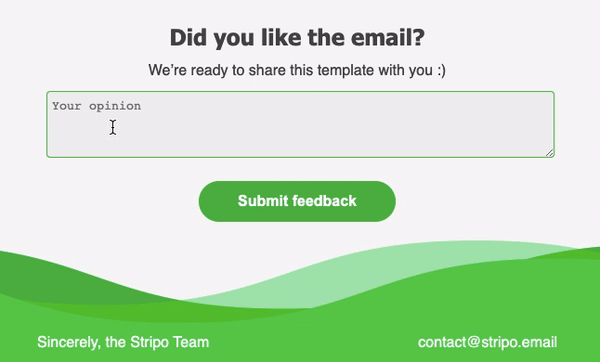
(Джерело: лист від Stripo)
У січні 2020 року ми провели A/B-тестування, про яке згадували на початку статті. Як показав тест, вбудовані в листи інтерактивні форми збирають у 5,2 разів більше відгуків порівняно зі звичайними зовнішніми формами.
Ви можете створити й налаштувати аналогічну форму практично без навичок програмування. Усі відгуки будуть зберігатися на нашому боці або в будь-якому сховищі даних на ваш розсуд.
Спосіб 2. П'ятизіркове/NPS оцінювання в листах
Щоб наш бізнес був успішним, ми маємо знати, що про нас думають клієнти.
У листі-підтвердженні доставки або у розсилці після будь-якого онлайн-заходу ми запитуємо користувачів, чи задоволені вони нашим продуктом/заходом. Якщо ви запропонуєте їм вийти з листа, щоб поставити вам оцінку, відреагують тільки деякі з них, оскільки для цього слід скористатися додатковими функціями. А от якщо надати можливість зробити це безпосередньо в листі, кількість відповідей може збільшитися у 8 разів.
(Джерело: лист від Stripo)
Важливо зазначити:
Stripo пропонує добірку готових AMP-модулів для ваших листів з опитуваннями. Просто вставте відповідний модуль у свій шаблон, налаштуйте його, дотримуючись інструкції для цього модуля, і розпочніть розсилку якомога швидше.
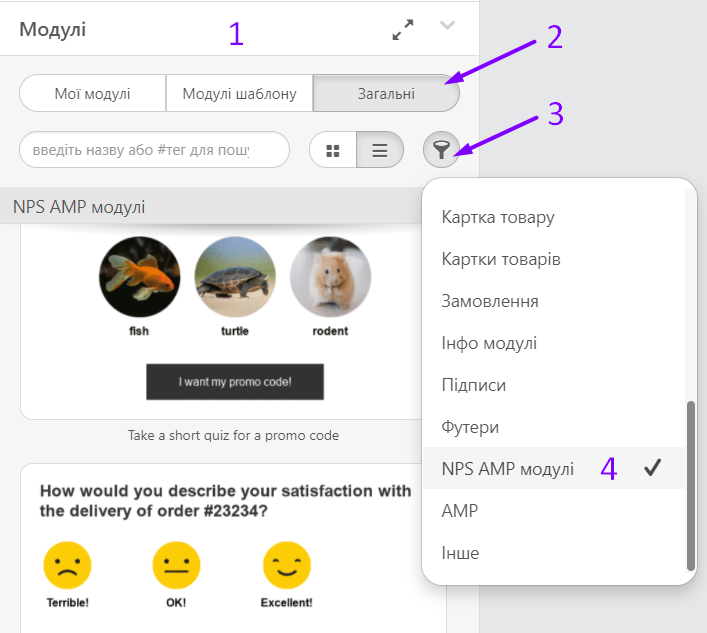
Спосіб 3. Спрощення процесу реєстрації
Усі ми знаємо про важливість подвійного підтвердження. І коли користувачі реєструються у нас, то ми передусім відправляємо запит щодо підтвердження їхньої електронної адреси для входу. Наступний крок — відправлення листа з підтвердженням підписки.
Но, как мы уже говорили, клиенты оценят, если вы сэкономите для них минутку драгоценного времени.
Тож чому б не надати їм можливість завершити реєстрацію та одразу побачити результат в тому самому листі?
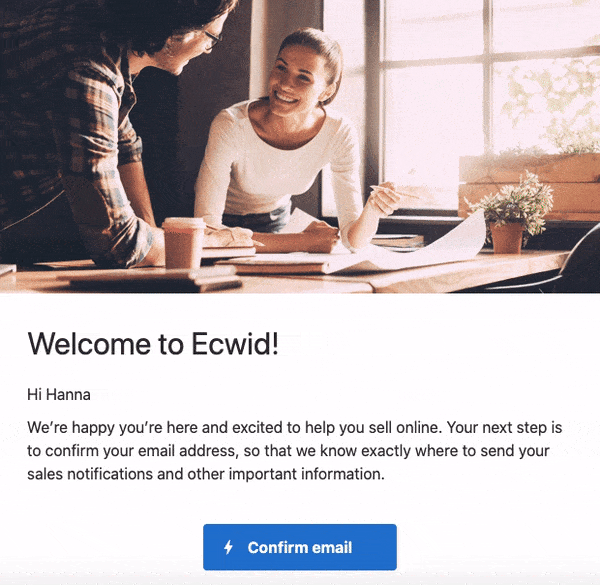
(Джерело: лист від Ecwid)
Спосіб 4. Проведення вікторин
Бажаєте знати, як маркетологи використовують AMP у розсилках? Є різні методи. Наприклад, проведення вікторин.
Я вирішила почати з цього прикладу, тому що це один з моїх улюблених листів.
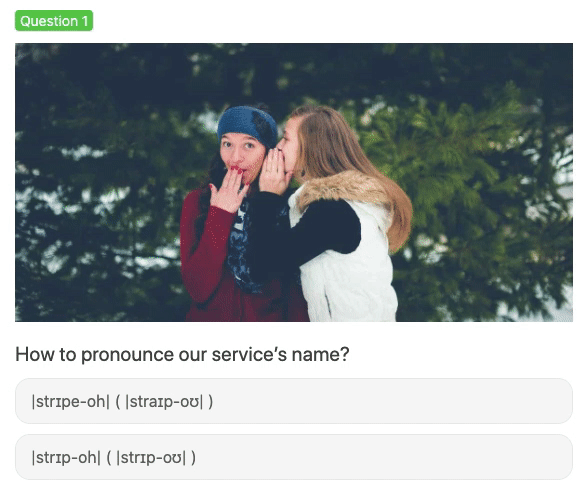
(Джерело: лист від Stripo)
Минулого літа понад 100 тисяч наших користувачів отримали розсилку-вікторину, в якій ми запропонували їм відповісти на три запитання:
-
як вимовляється Stripo;
-
який поштовий клієнт є найпопулярнішим за версією Litmus;
-
як оновити хедер/футер одразу в сотнях листів.
Звісно, ми пообіцяли приз тим учасникам, які дадуть правильні відповіді на всі три запитання.
Чи приніс цей лист прибуток?
Абсолютну більшість відповідей дали користувачі, які мали можливість відповісти безпосередньо в AMP-версії листа. І лише кілька відповідей ми отримали від тих, кому довелося вийти з HTML-версії, щоб взяти участь у вікторині. Різниця очевидна. До того ж ця AMP-вікторина широко обговорювалася у Facebook та низці російськомовних спільнот.
У статті «Створення AMP-анкет» нашого блога ми розповідаємо, як створити аналогічну вікторину для вашої розсилки, і пропонуємо готові модулі, щоб ви могли зробити її менш ніж за годину.
Спосіб 5. Призначення зустрічей у листах
Якщо ви хочете зробити холодні розсилки ефективнішими та привернути більше уваги потенційних клієнтів до своїх демо, чому б не дозволити одержувачам вибирати зручний для них час і підтверджувати співбесіди/демо в таких листах?
У цій статті ми вже показували зразок такого листа, але не розповіли, як це працює на практиці.
Користувачі спочатку вибирають потрібну дату, а потім відповідний часовий слот, після чого підтверджують вибір. І одразу бачать підтвердження зустрічі.
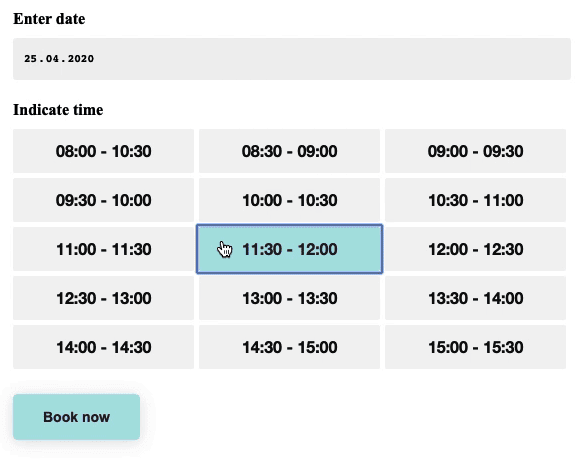
Спосіб 6. Обмін даними в real-time режимі: забезпечуйте одержувачів email-дайджестів свіжим контентом
Надавати найсвіжішу інформацію про ваш бренд у дайджестах, привітальних листах та ін. — це життєво важлива умова.
Коли б нові підписники не відкривали наші листи, вони завжди бачать найактуальніший контент.
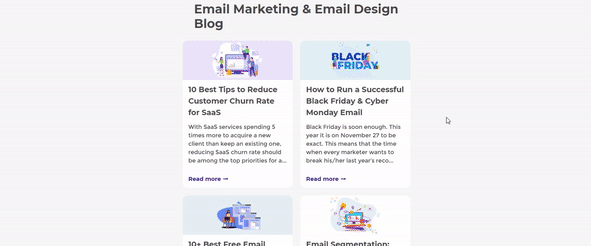 Як бачимо, нам не треба щотижня оновлювати/редагувати привітальний лист. І тим паче створювати з нуля новий.
Як бачимо, нам не треба щотижня оновлювати/редагувати привітальний лист. І тим паче створювати з нуля новий.
Якщо ви хочете створити щось подібне для своєї привітальної/онбордингової серії, вам треба буде підготувати файл JSON із необхідними елементами коду та налаштувати політику CORS на своєму боці. Але це робиться лише один раз і використовується протягом багатьох місяців.
У статті «Як передавати дані з Google Sheets у листи» ми показуємо, як це робиться. Процес не триватиме довго.
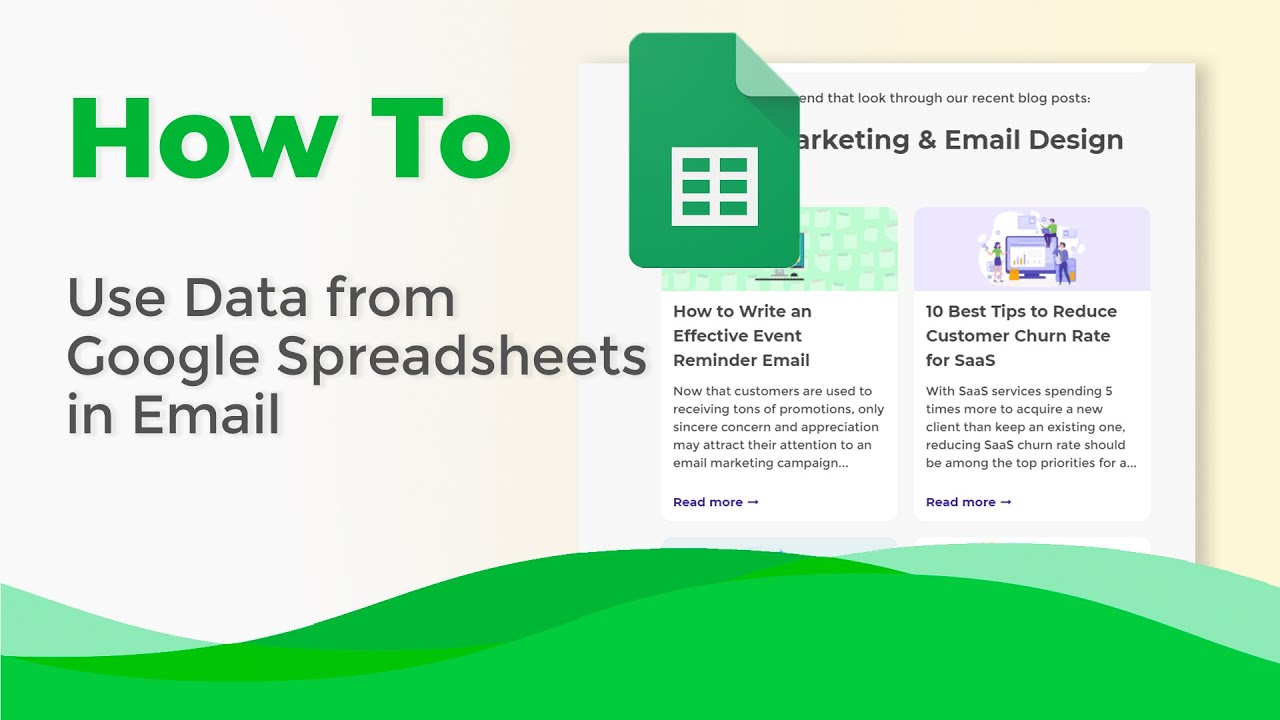
Спосіб 7. Використання гейміфікації — знайдіть і складіть числа: новий метод роздачі знижок
Гейміфікація — один з найпопулярніших шляхів використання AMP email-маркетологами. Вона доволі часто застосовується у промо-розсилках зі знижками.
Цією грою ви розважаєте клієнтів — і вони отримують не лише задоволення від вашого листа, але ще й бонуси.
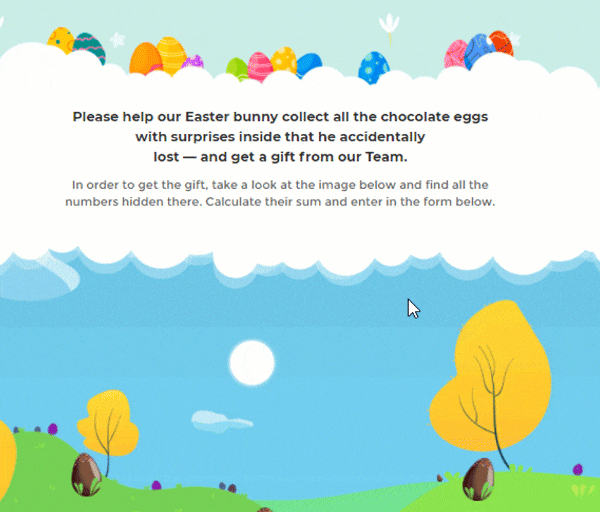
(Джерело: лист від Stripo)
Спосіб 8. Використання гейміфікації — колесо фортуни: ще один метод роздачі знижок
Іноді буває так, що ви не можете запропонувати усім клієнтам щедру знижку у 30%, як би вам не кортіло. У такому разі запропонуйте її ВИГРАТИ. А решта клієнтів отримають мінус 2%, 5% або 10%.
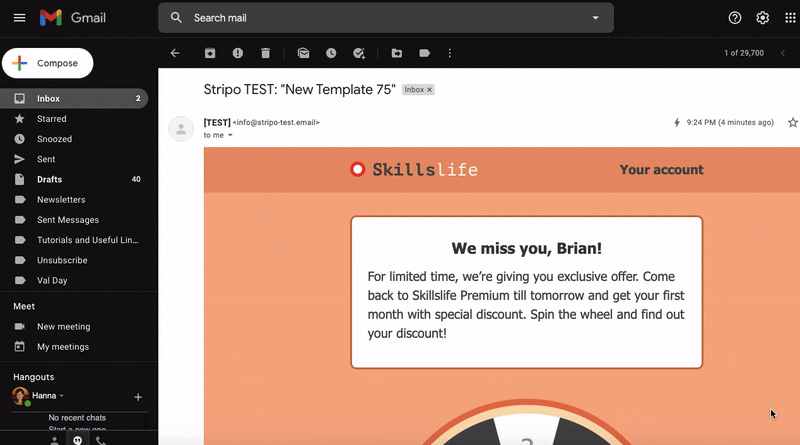
(Джерело: лист від Stripo)
Спосіб 9. Розміщення кількох банерів на одному скролі екрану
Ви коли-небудь замислювалися, як використовувати AMP for Email, якщо ви не знайомі з кодом від слова зовсім? Спробуйте компоненти верстки.
Каруселі переважно використовуються eCommerce-компаніями для показу багатьох карток товарів на одному екрані.
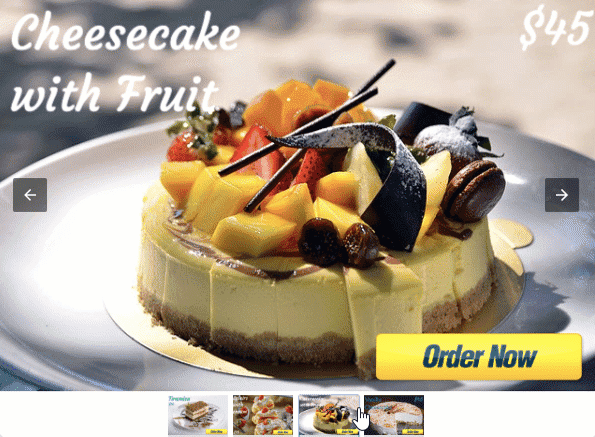
(Джерело: шаблон Stripo)
Або ще ось такий приклад:
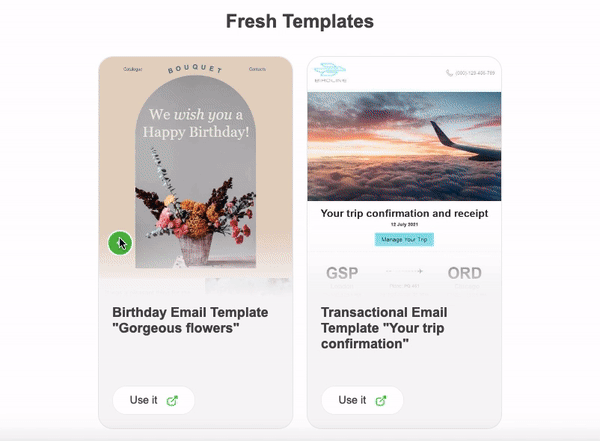
(Джерело: лист від Stripo)
Створення каруселі за допомогою Stripo:
- перш за все перетягніть до листа блок AMP-каруселі;
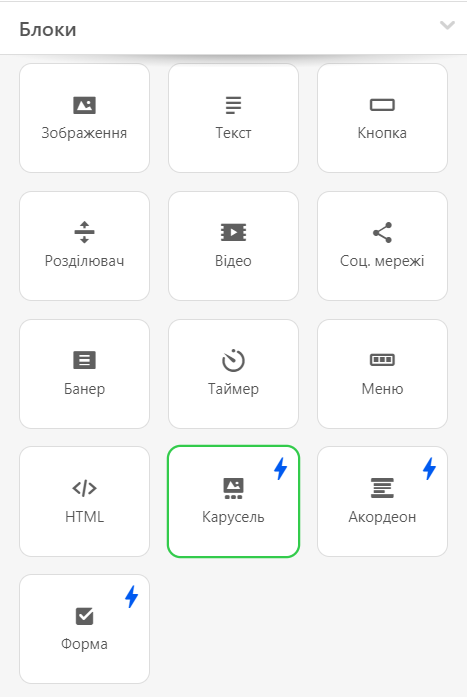
-
завантажте фото вашого товару;
-
додайте потрібну кількість слайдів, щоб у подальшому заповнити їх зображеннями товарів.
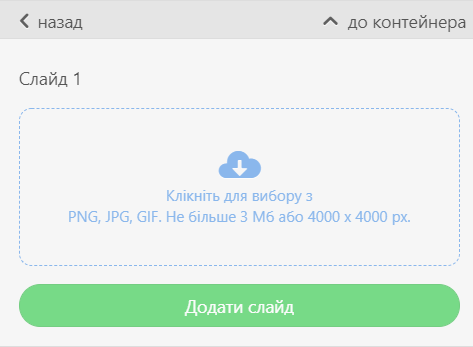
-
активуйте/деактивуйте опцію попереднього перегляду зображення;
-
встановіть ширину зображень для прев’ю;
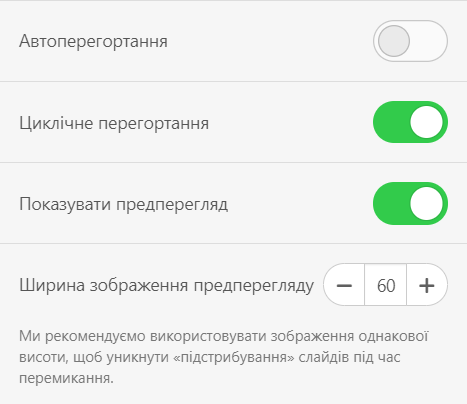
Спосіб 10. Надання клієнтам опції вибору товарів у листах
Ключове слово тут — «вибір».
За допомогою компонента amp-selector ви надаєте користувачам можливість вибирати безпосередньо в листах потрібні товари, кольори, розміри та ін.
Зробивши це у вашому промо, вони переходять до оформлення замовлення. Усе просто.
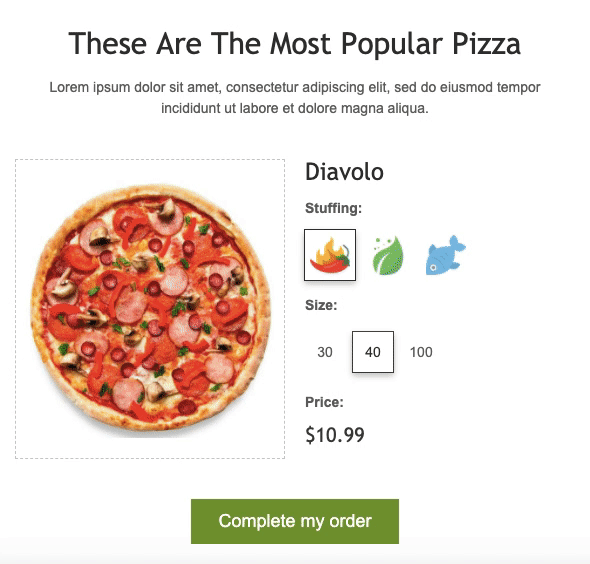 Наш шаблон з компонентом селектора доступний для використання.
Наш шаблон з компонентом селектора доступний для використання.
Спосіб 11. Використання гейміфікації — збільшення залученості користувачів
Вище ми показували, як роздавати купони. Ми запропонували одержувачам знайти числа, сховані під шоколадними яйцями, скласти їх та ввести у форму правильну відповідь, пам'ятаєте?
А в прикладі нижче ми пропонуємо натиснути на лемент листа, який найбільше сподобався підписникові, щоб отримати «прогноз» на наступний місяць.
У такий простий спосіб ми запропонували набори готових шаблонів.
Результати кампанії:
Цей лист також широко обговорювався в деяких тематичних ком'юніті. І багато одержувачів просили нас допомогти їм створити подібні кампанії.
Важливо зазначити:
Ви також можете сховати під зображеннями описи продуктів, промокоди та ін.
Спосіб 12. Структурування контенту листів
Усе вірно, тут йтиметься про акордеони.
AMP-акордеон вміє набагато більше, ніж просто приховувати текстову інформацію в своїх розділах.
Інноваційний акордеон може містити навіть каруселі, відео та набори карток товарів.
І наш шаблон підтверджує це.
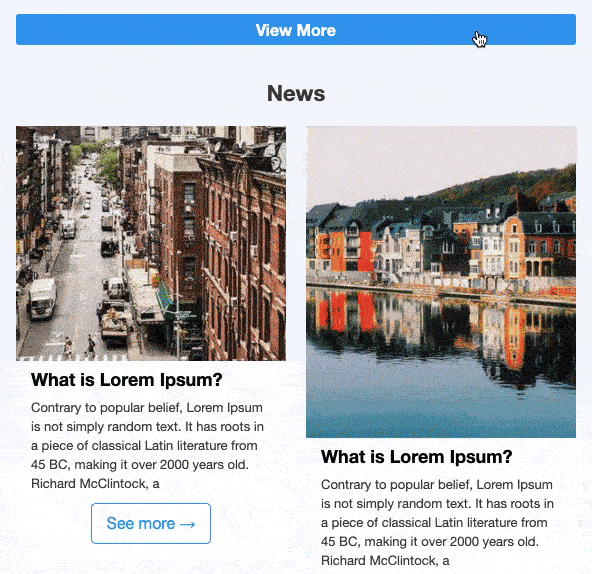
Акордеон — це компонент layout. І все, що вам необхідно зробити, щоб одразу використовувати цей шаблон у своїх кампаніях, — налаштувати його так само, як звичайні шаблони.
Спосіб 13. Проведення опитувань з кількома пунктами
Як ми вже казали, наш тест із AMP-формою показав, що чим менше треба виконати дій, тим більше ми отримуємо відповідей.
Ми вважаємо, що це також стосується опитувань із багатьма питаннями.
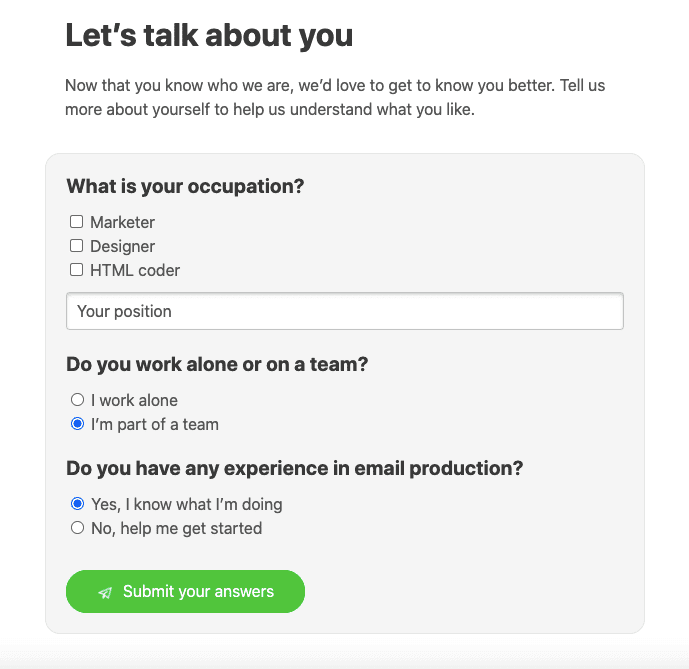
(Джерело: лист від Stripo)
Цей зразок AMP-листа є частиною нашої привітальної розсилки, в якій ми запропонували користувачам відповісти на серію запитань, щоб з’ясувати, яким контентом і гайдами варто поділитися з ними в майбутньому.
Спосіб 14. AMP-карусель — пошук ідеального образу
Каруселі... З їхньою допомогою ви не лише відображаєте кілька товарів на одному екрані, але також надаєте клієнтам можливість вибрати ідеальний образ, поєднання предметів одягу та ін.
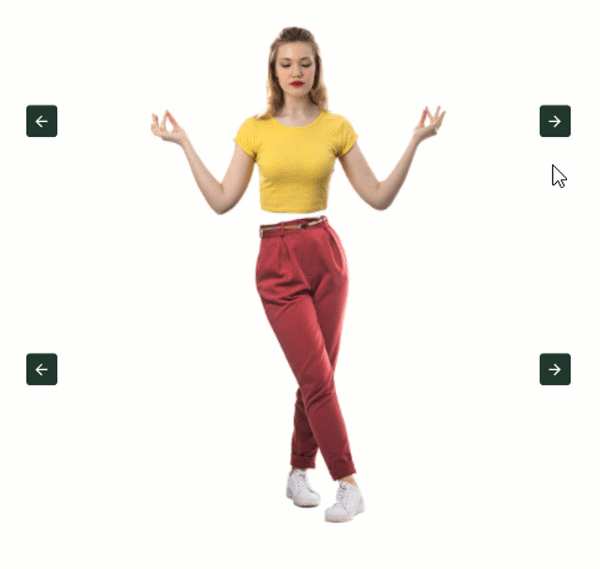
(Джерело: AMP-шаблон Stripo)
Чудовий спосіб запропонувати опцію вибору поєднання одягу.
Спосіб 15. Використання гейміфікації — побудова лабіринтів
У 2020 році в День батька ми створили міні-гру, в якій наші клієнти мали повертати фрагменти зображення, щоб розв'язати загадку-лабіринт.
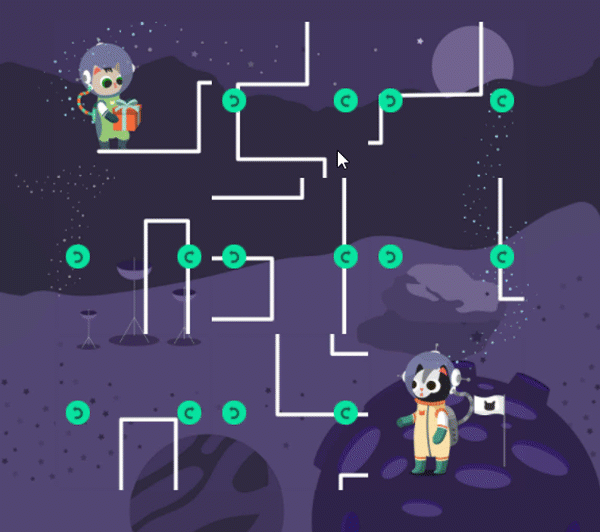
(Джерело: лист від Stripo)
Цю гру було створено лише за допомогою Drag-n-Drop блоку AMP-каруселі.
Ви можете створити подібну гру, просто дотримуючись інструкції у статті «Будуємо лабіринти» нашого блога.
Застосовуйте подібну механіку в листах-анонсах запуску продажів, тизерах та ін.
Спосіб 16. Використання гейміфікації — можливість створювати власні смайли
Із каруселлю AMP можна багато чого робити... Проведення простих конкурсів — один з шляхів використання.
Неважко переконати клієнтів взяти участь у конкурсі, який не відбере в них багато дорогоцінного часу та зусиль.
У цьому листі ми пропонуємо користувачам створити власні смайли.
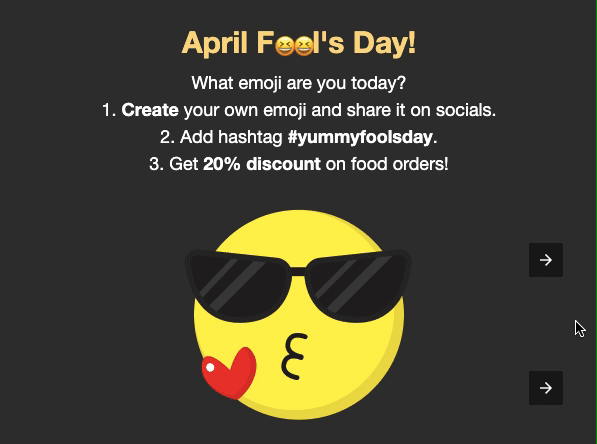
Спосіб 17. Акордеон — новий метод структурування email-дайджестів
Ми впевнені, що коли йдеться про навчальні курси та дайджесті, акордеон — саме те, що вам потрібно. Ви приховуєте весь контент у розділах, користувачі бачать лише заголовки. Так ми отримуємо більше шансів, що одержувачі побачать усі теми, що є в листі.
І коли вони зацікавляться якимось розділом, їм достатньо лише клікнути, щоб розгорнути його і побачити розширену інформацію за потрібною темою.
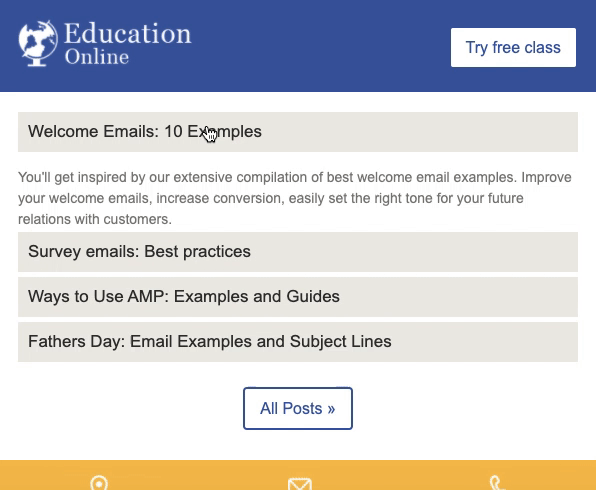
(Джерело: шаблону АМР-листа від Stripo)
Ви можете розташовувати в розділах AMP-акордеона кнопки з посиланнями, зображення і навіть відео.
Спосіб 18. Використання гейміфікації — надання користувачам можливості одразу побачити, чи правильно вони відповіли
Вирішили спробувати гейміфікацію листів? Чудово!
У цьому випадку слід мати на увазі, що система зворотного зв'язку — один з основних параметрів хорошої гри.
Це означає, що ми маємо повідомляти користувачів, який у них стан справ і чи правильно вони відповіли на поставлені запитання.
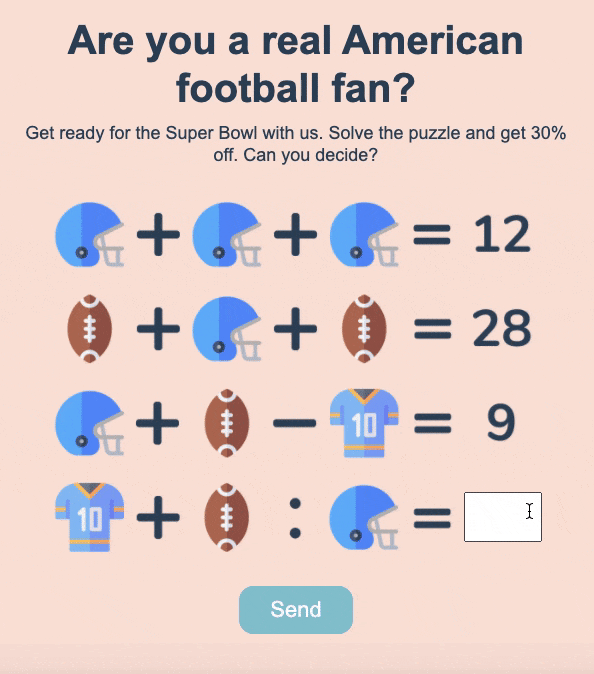
(Джерело: AMP-шаблон Stripo)
Щоб реалізувати цю гру, ми використали Drag-n-Drop блок AMP-форми для поля вводу і фрагмент кастомного коду для умов, щоб показати учасникам, чи коректно вони ввели відповіді.
Погляньте на інший подібний приклад: така сама механіка, але інша реалізація.
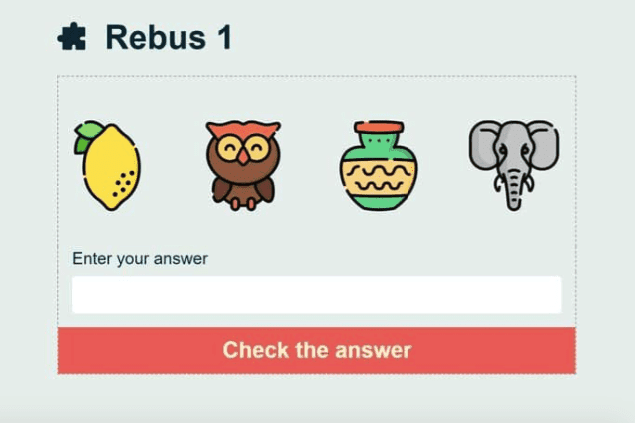
Спосіб 19. Імітація чатів
Ви можете використовувати в розсилках чати, щоб надати клієнтам можливість виграти промокод, анонсувати майбутню подію, розповісти про функції та ін.
(Джерело: лист від Stripo)
Пам’ятаєте гру, яку ми створили минулого Великодня, коли користувачам треба було знаходити цифри та підсумовувати їх? Знову ж аналогічна механіка, але зовсім інша практична реалізація.
Спосіб 20. Персоналізація пропозицій
Як відомо, персоналізовані пропозиції мають набагато вищу рентабельність інвестицій порівняно зі звичайними промо. Ви можете відправляти клієнтам листи з персоналізованими пропозиціями або дозволити їм вибирати те, що їм подобається, безпосередньо в листах і в такий спосіб самостійно створювати персоналізовану пропозицію.
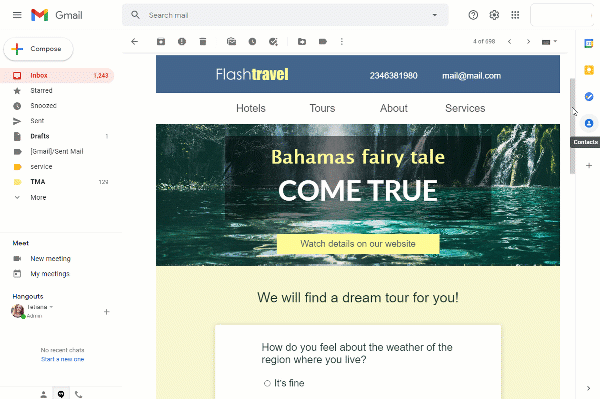
(Джерело: AMP-шаблон Stripo)
Користувачі відповідають на прості запитання, наприклад, якою мовою вони розмовляють, якому типу відпочинку віддають перевагу та ін. — і одразу бачать подорож, яка відповідає їхнім інтересам.
Аналогічну механіку можна застосовувати для вибору категорій товарів.
Невеличка порада
Ми вже багато казали про AMP-листи і способи їхнього створення.
І показали 20 прикладів використання цієї технології в листах.
У статті «Способи створення AMP за допомогою Stripo» ми продемонстрували 6 методів створення AMP-листів.
Просто дружнє нагадування — щоб мати можливість відправляти AMP-контент, вам необхідно:
-
потрапити в білі списки Google, Mail.ru або Yahoo;
-
пофіксити всі баги, якщо вони виникають. Ви побачите їх у режимі попереднього перегляду (інакше користувачі отримають розсилку у форматі HTML);
-
додати до листа резервний варіант — HTML-версію;
-
впевнитися, що ваш ESP/CRM може відправляти AMP-листи;
-
майте на увазі, що сьогодні лише Gmail (як веб-версія, так і мобільні додатки на всіх ОС), Mail.ru та Yahoo можуть обробляти листи на базі AMP HTML;
-
AMP-листи втрачають свої AMP-властивості, якщо ними поділитися;
-
також ці листи втрачають свої властивості через 30 днів після доставлення до вхідних користувачів.
Майбутнє AMP в email-маркетингу
Деякі компанії досі сумніваються, чи варто спробувати AMP for Email і чи має ця технологія перспективи у майбутньому.
Що ж, усе залежить тільки від вашого вибору. Але дозвольте нам поділитися з вами деякими аргументами на користь цього рішення:
1. AMP робить контент листів більш різноманітним та корисним
У 2019 році ми могли додавати до розсилок переважно елементи верстки — каруселі та акордеони. Завдяки ним листи мали більш організований та структурований вигляд.
А у 2020-2021 нам стало набагато легше збирати відгуки клієнтів і впроваджувати ігри в email-маркетинг. Так, саме ті ігри, які раніше було взагалі неможливо використовувати в електронних листах.
Контент у режимі реального часу дозволяє забезпечувати клієнтів найсвіжішою інформацією в розсилках.
Також у AMP for Email стає все більше можливостей.
2. Широка підтримка
Поштові клієнти
AMP-листи тепер коректно відображаються в таких клієнтах:
-
Gmail — десктопна версія та мобільні додатки на Android та iOS;
-
Yahoo — десктопна версія. Мобільні додатки невдовзі також будуть підтримувати AMP;
-
Mail.ru — десктопна та мобільна версії на Android та iOS
AOL, продукт Verizon Media, буде підтримувати AMP найближчим часом.
Email-платформи та провайдери послуг
На поточний момент 33 ESP підтримують технологію AMP for Email.
Серед них — Amazon SES, Amazon Pinpoint, AWeber, eSputnik, Mailgun та Salesforce.
Повний перелік ви знайдете тут.
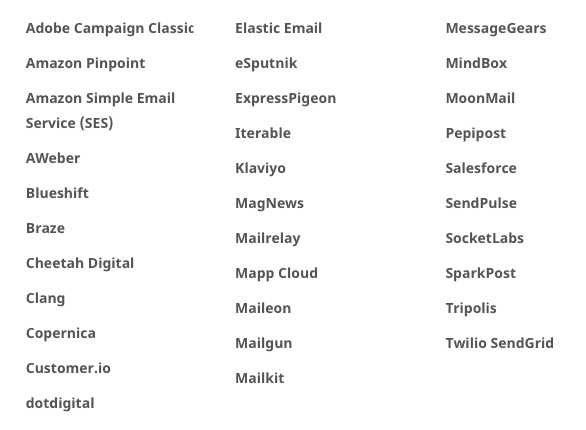
(Джерело: Google AMP Dev)
3. Захист даних
AMP for Email — це перш за все безпека даних.
Це означає, що ваші листи захищені багаторівневим моніторингом.
Якщо коротко, то якось воно так:
-
усі відправники, тобто бренди та компанії, мають потрапити до білих списків поштових клієнтів і ретельно перевіряються ESP-сервісами, інакше бренд не матиме змоги надсилати AMP-контент;
-
поштові клієнти блокують усі AMP-розсилки, якщо в них є підозрілий контент;
-
відправники електронних листів, зокрема ESP та CRMS, не дозволяють відправляти такі розсилки;
-
AMP-листа не можна переадресовувати і, як ми казали вище, через тридцять днів він перетворюється на HTML-гарбуз, тобто втрачає свої AMP-властивості. Також ці властивості втрачаються, якщо лист просто відкрити у новій вкладці.
4. Створювати AMP-листи стало простіше
Ми створили багато модулів та шаблонів з AMP-контентом, щоб ви могли якомога скоріше розпочати свою власну кампанію. При цьому вам практично не знадобляться навички програмування.
Також Stripo пропонує три Drag-n-Drop блоки на основі AMP:
-
карусель;
-
акордеон;
-
форма.
Робота з цими блоками взагалі не потребує навичок кодування.
5. Ефективність AMP for Email
Ми підготували дайджест з добіркою прикладів використання цієї технології різними компаніями в усьому світі. Ці приклади показують, як бренди підвищують показники конверсії, збільшують рентабельність інвестицій та покращують взаємодію з користувачами завдяки AMP.
На завершення
Використовувати AMP чи ні — усе на ваш розсуд.
Можемо тільки сказати таке: якщо ви коли-небудь вирішите спробувати AMP, то ми завжди готові допомогти вам.


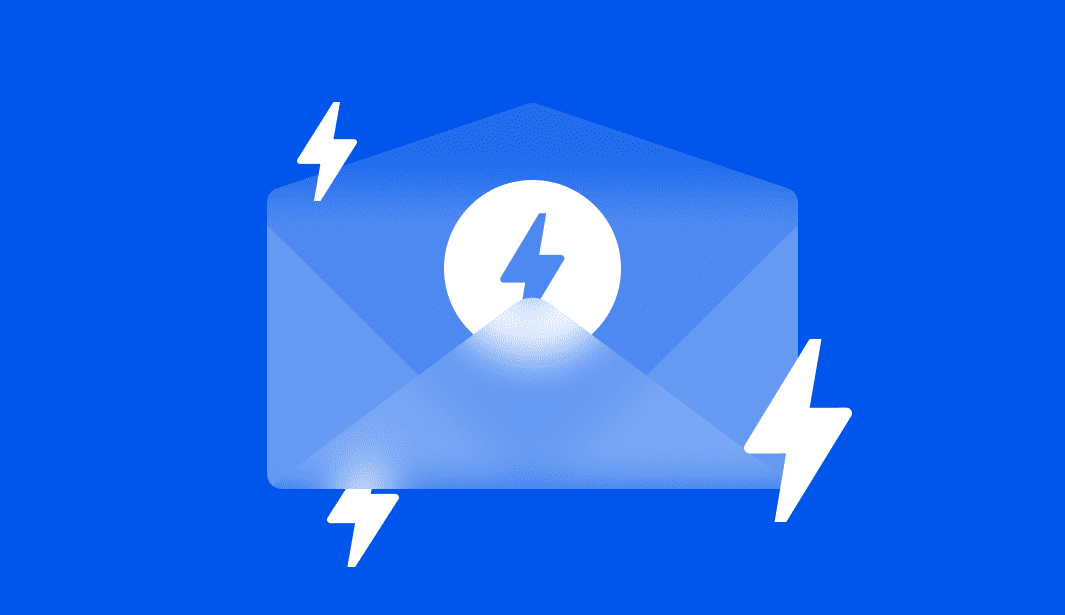
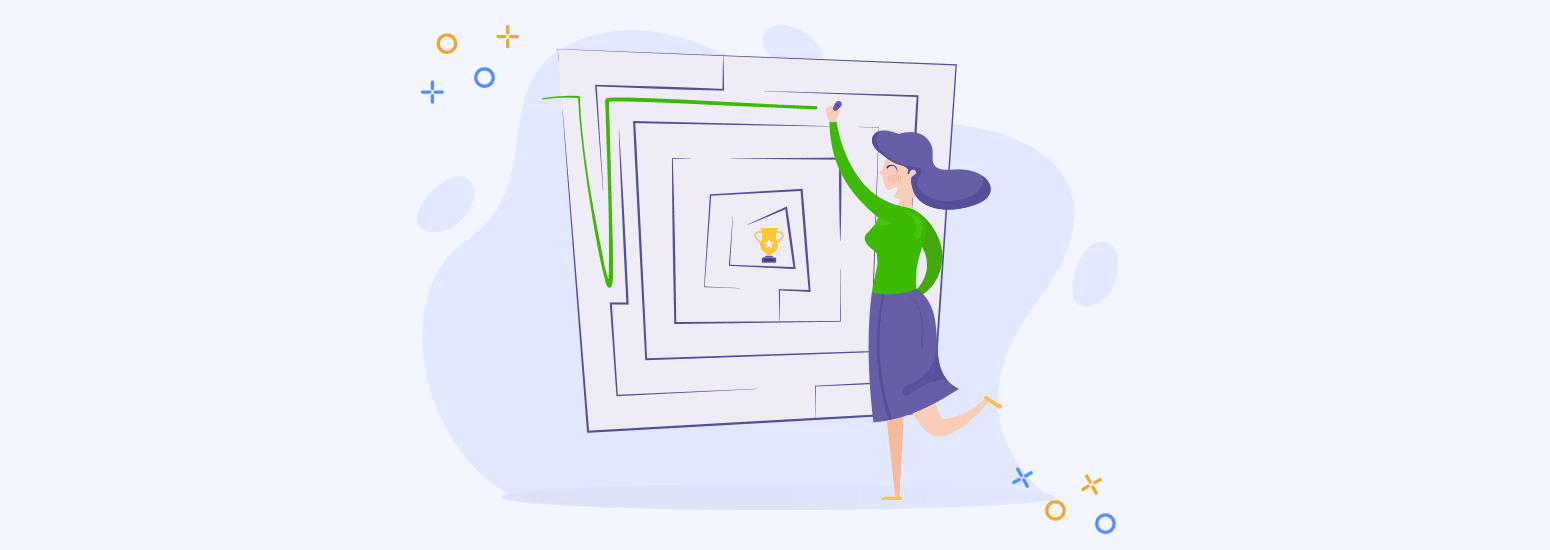
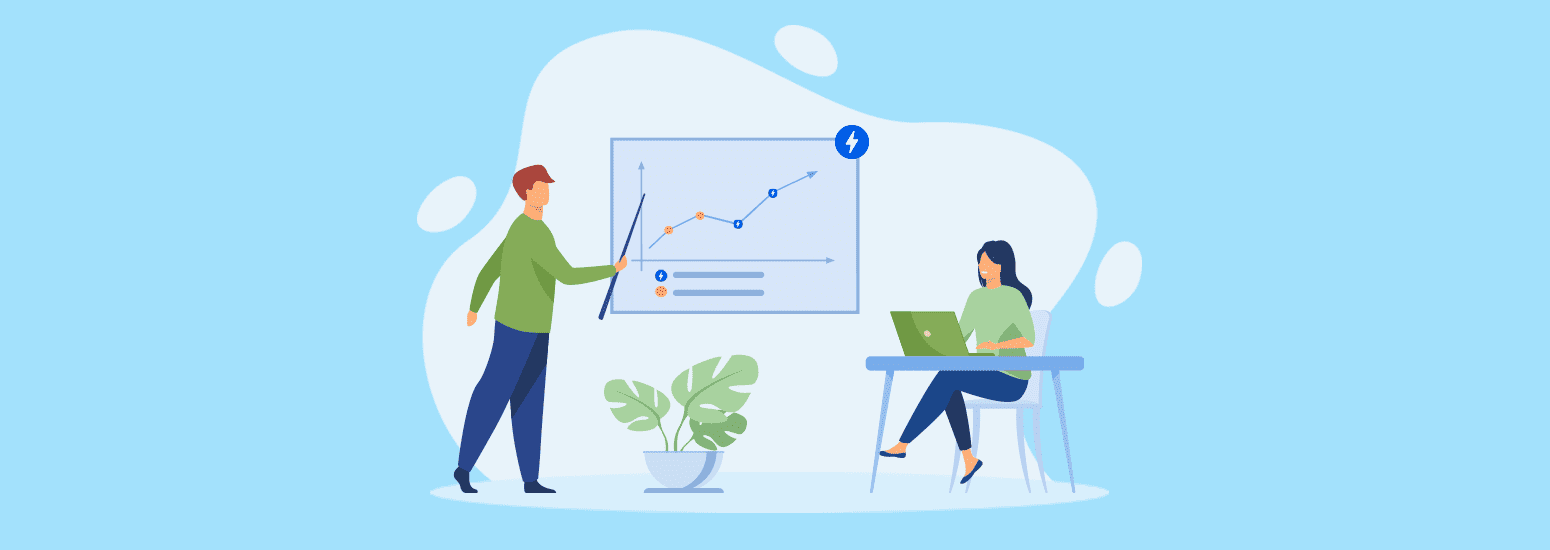
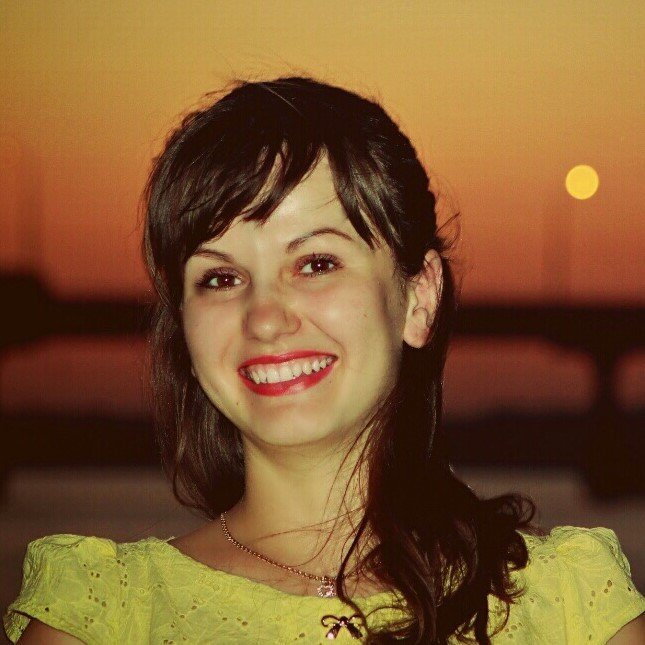
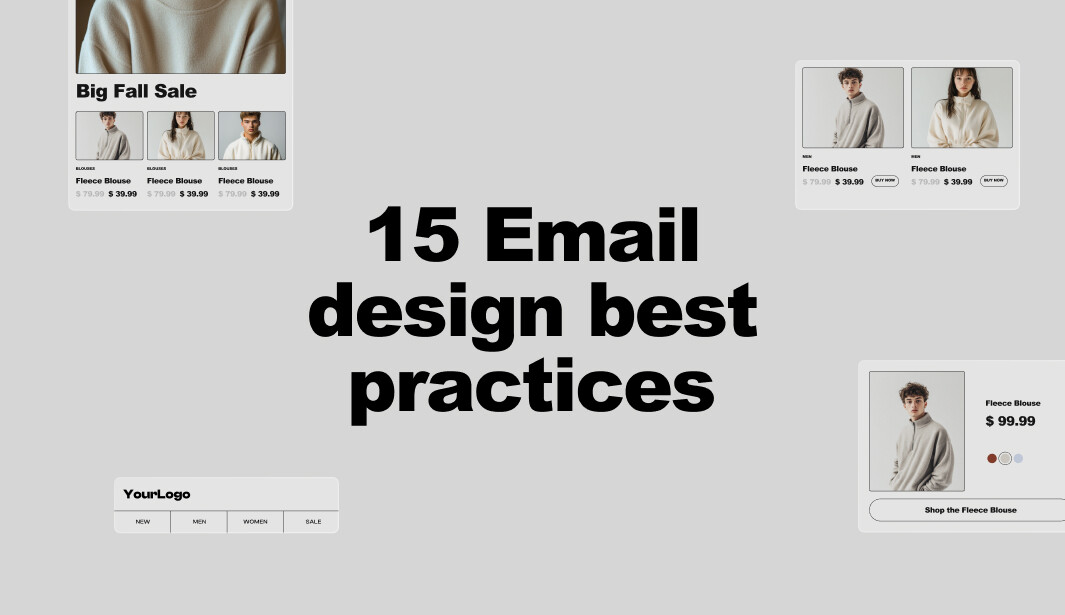
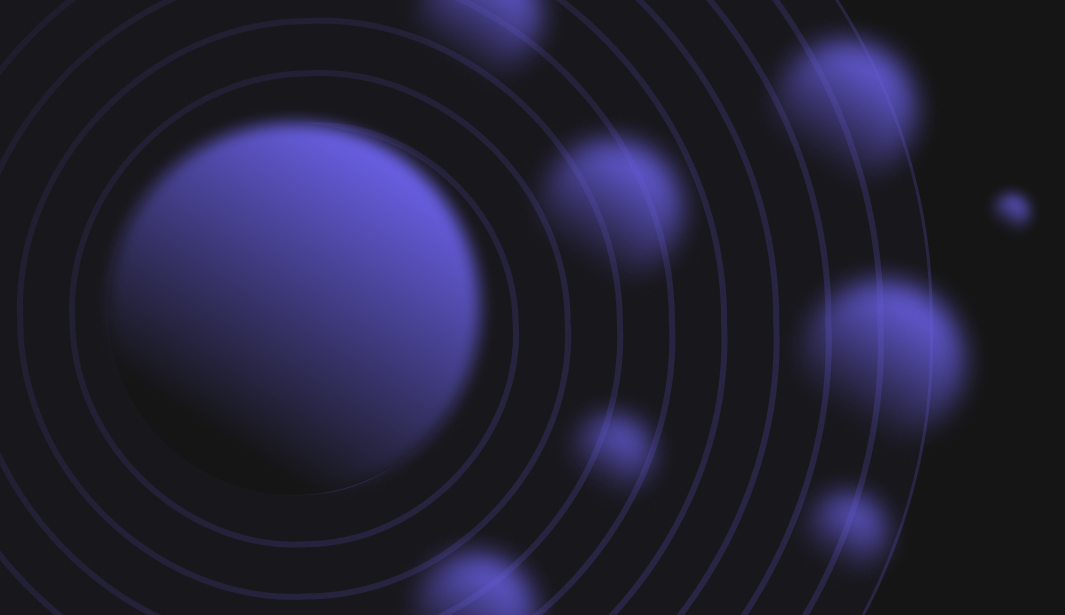
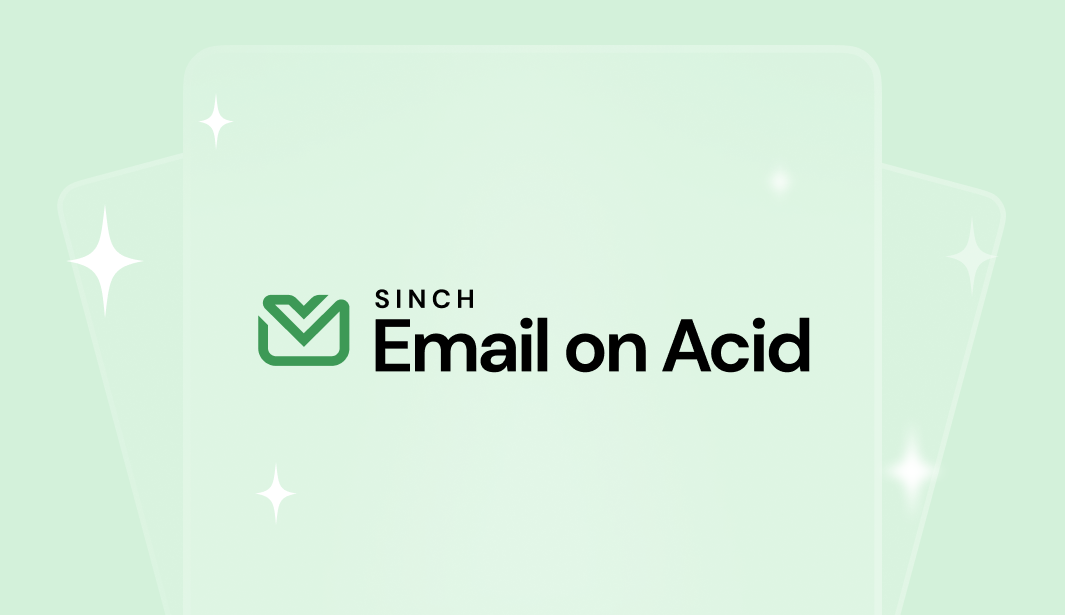
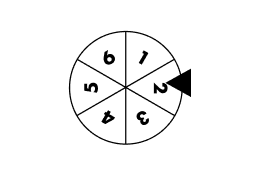
0 коментарів