In this post, we’ll show how we enabled our users to make appointments in real-time via emails — all available slots for two weeks ahead got booked within just an hour.
Little prehistory
Previously, you could only share a link to Cally.ru (they have an English version of the tool) or Calendly, or any other online appointment scheduling software, via email so that users could see available slots.
Being inspired by our experience in sending AMP forms in emails instead of regular Google forms, — which actually showed a 5.2 higher conversion, we wanted to enable our users to also book appointments directly in emails. Thus, we needed to develop an AMP module that would let us do it.
As a third-party appointment scheduling software, we picked Cally.ru.
Integrating with them and testing emails took us only two days.
And the results were impressive.
The way it was done
We designed an email, in which we told our users that directly in emails they could schedule a live demo with our customer support representatives.
In Cally, we:
-
built a live time-table with available slots;
-
then we specified our time zone — when you do it, your users will see your available hours according to their time zones once they choose it in email. Cally would convert it automatically, without your intervention;
-
prepared responses that our users would see in emails upon booking an appointment – like your demo has been booked, we’re waiting for you on a scheduled day;
-
Cally built a JSON file on their side so that all slots and other information will get pulled into the template from their servers in real-time;
-
copied the API key to insert it into our HTML template.
On our side:
-
we built an email;
-
embedded their API key in our template;
-
checked if everything worked well.
Our email was ready to go!
The schedule that we built together with Cally contained AMP elements, so we sent this email only to those contacts who use Gmail, as AMP is currently supported only by Gmail.
Results of this campaign
The number of subscribers who received this email was only 300 because we could offer only 50 timeslots for demos — only 5 hours a day.
30 of these time slots got booked within an hour. Other slots got booked within the next 2 hours. In other words, we got a full schedule in just 3 hours, and most importantly, every 6th user accepted our offer. Which makes the conversion rate extremely high — almost 17%.
Important to note:
You can use any other online appointment scheduling software, like Calendly, Bitrix, Simplybook, etc. See the full list on Capterra.
You will just need to ask them to provide you with an API key, not just the embed link.
For your convenience, we’ve built an email template with embedded time slots that you can use across multiple appointment emails.
You will just need to edit them and connect emails to Stripo Data Source, and remove/add timeslots manually every time before you send this email to your clients.
Final thoughts
This was a good experience — at least 50 customers of ours got to know our tool better. They all showed up at the scheduled time.
This is another campaign that proves the power of AMP and shows our care about our users by allowing them to make as few steps as possible to reach a goal.


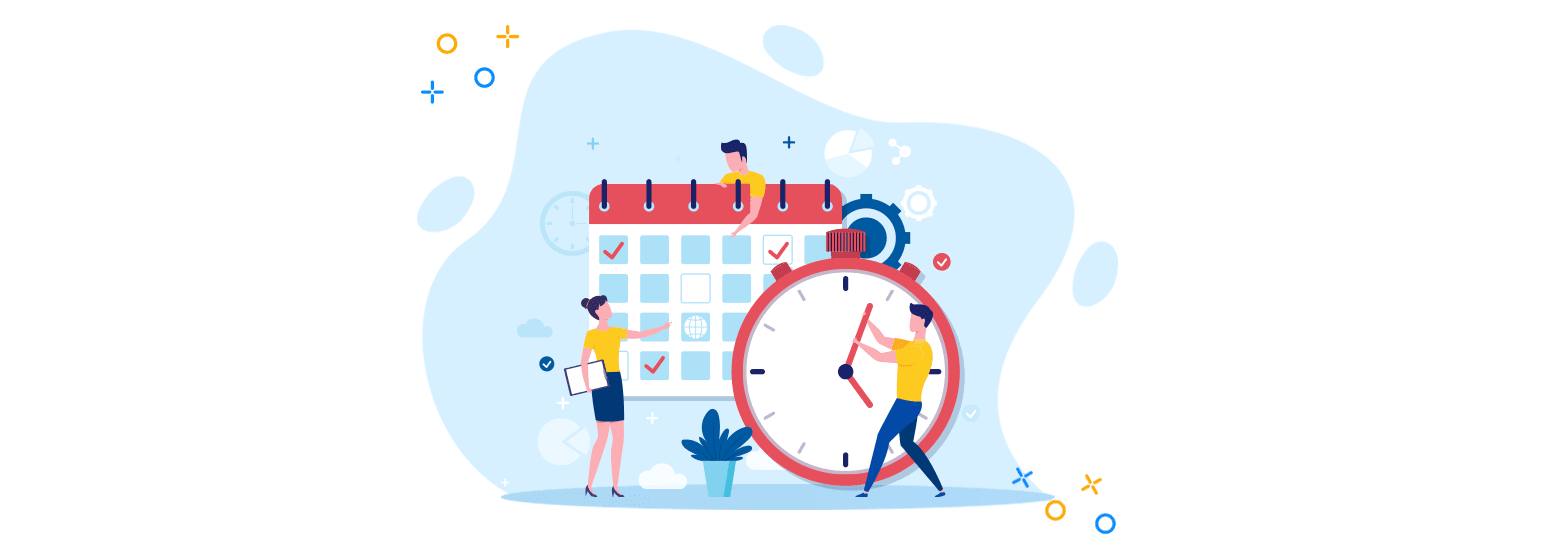
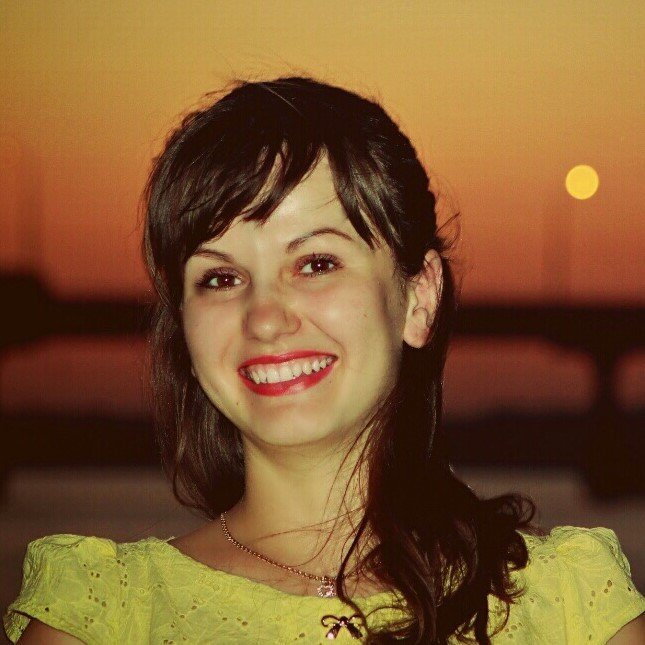
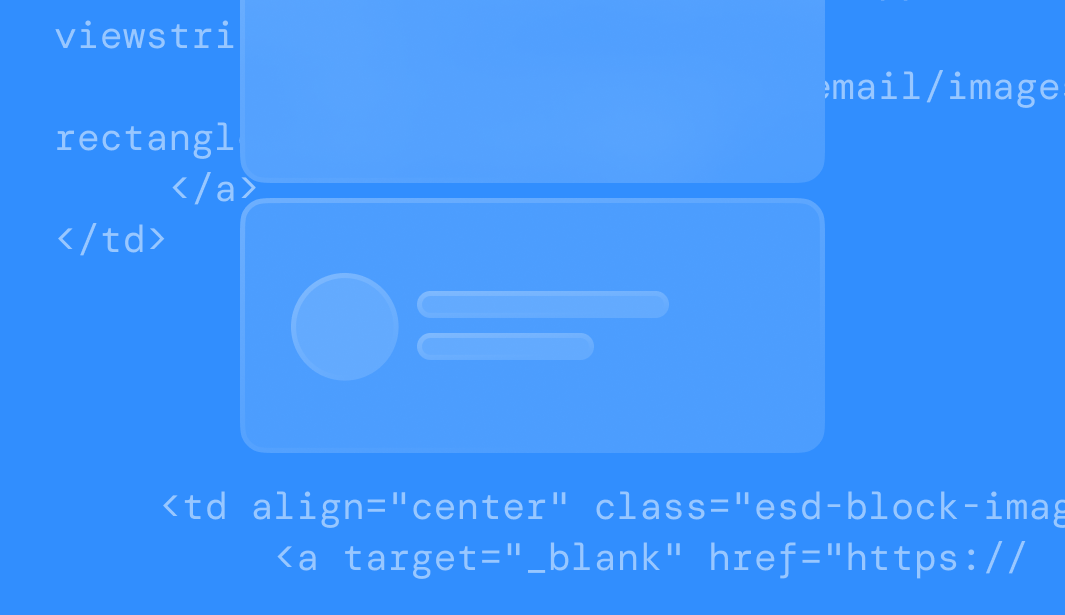
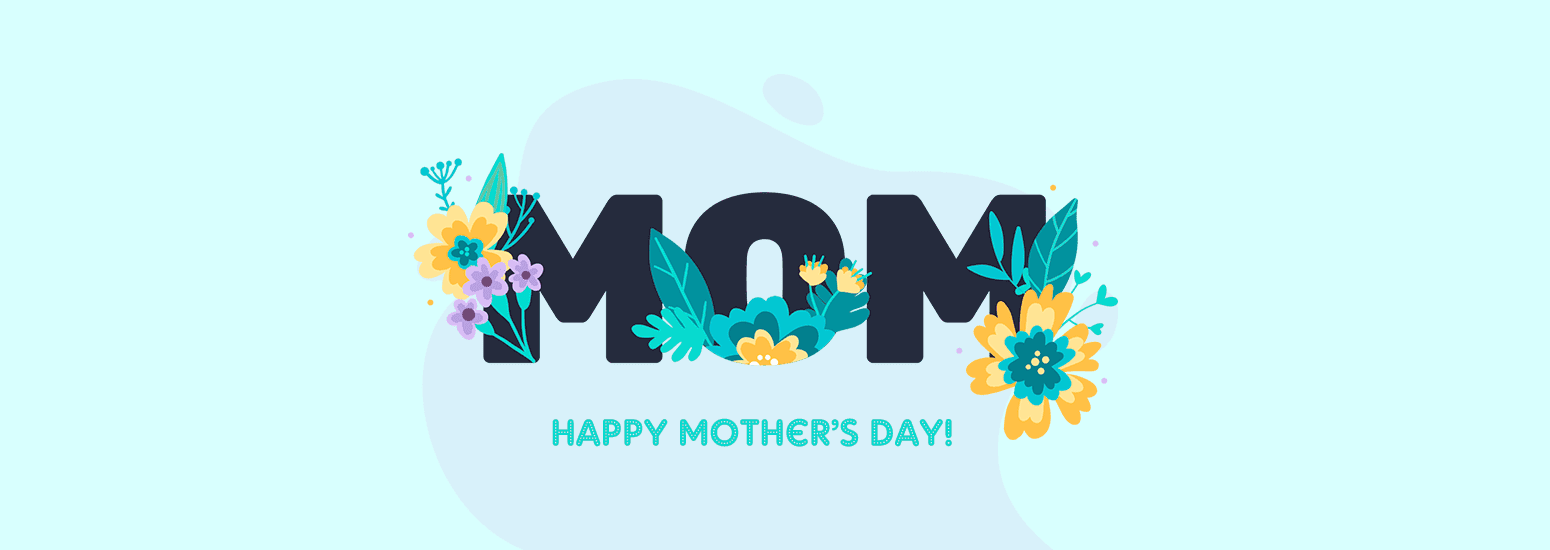

0 comments