When you are working on a team on a project, especially when you are the manager of such a team, it is critical to make sure that your professional network knows how the project is progressing and are always working in the same direction. Update emails help ensure constant contact with your network — teams or stakeholders.
In this article, we gathered tips and a few examples of project update email templates on how to write an email to update the status of project realization to help you reduce the time it takes to prepare them.
What are project update emails?
A project update email is an email that you send to team members, managers, stakeholders, or clients regularly that contains information about the project's current status. Project update emails are used to communicate with the team during the implementation of projects, especially in the IT field and the agency sphere.
The status update email allows all project communication participants to share responsibility for its implementation, understand how close they are to achieving the goal, and track risks and possible problems in time.
If the project is being developed by order of the client, the email update allows you to see the progress, evaluate the deadlines and calculate the budget.
Project update emails are also called status updates or status update emails.
What is the follow-up email?
Follow-up emails are a different type of professional email. Follow-up emails are sent to request the current project's status, clarify the upcoming meeting details, and get the client's response to the proposal.
When you are in charge of a project and have personal responsibility for it, and your employee or supplier disappears for a while, it is perfectly acceptable to start to worry a little.
For project status updates and getting necessary details, feel free to ask — prepare a follow-up email. A follow-up email is handy if you have a deadline that needs to be met. You can also use this format if something is unclear in the previous email or if you want to hear feedback from a client.
Why send project updates
You build communication with those who work with you on the project, so the main purpose of the email is to give the key aspect and specific details of the project and motivate for further cooperation.
Reasons to send a project status update email:
- project communication;
- strengthening relationships with your team, management, clients, and stakeholders;
- ensure transparency of information about the project;
- regularly report the completion status of the process;
- show budget updates;
- make a list of upcoming tasks.
Another critical reason to send regular email updates is to ensure everyone knows their deadlines and the project is completed on time.
Tips on how to write effective project update email
Each email update will differ depending on the project's specifics and the intended recipients. Try to use these best practices to consider all these features and make communication effective.
Collect information for the status update
If your task is to write regular emails with updates, constantly collect information about the project's progress. You should have a rough email structure and an understanding of what data you will need to save time searching for them during preparation.
Understand who will be the recipient of this status update
The emails for the development team members and project updates for the investors will differ in content and information presentation. How often a project status update is sent may also depend on the recipient. For example, the team should do a weekly update, and for the client, it is enough to report the results once a month.
Write an email simply and clearly
If you want your email to be read, write only about important information, be as specific as possible, give necessary details, and structure the text. Use the single communication style throughout the entire email.
The modular design of email allows you to create messages much faster thanks to reusable modules that can be combined and edited. To make it easier to create structured emails, try the Stripo editor. In it, you can use modular email design.
Make your email visually appealing
All the numbers and data that can be presented in charts or other visual elements let's do it that way. The purpose of the update email is not just to collect many boring numbers but to show the project's progress.
In the example below, you can see how easy it is to create a summary in numbers using a particular module in an email template in Stripo and then update it regularly.
Use ready-made smart templates or create your own
Find a ready-made status email template and modify it to fit your needed information. Or create your email template with all the modules you need. Regularly sending project updates in the same format will make it easier for recipients to study them — they will always know where and what information is located.
In Stripo, you can save the template and individual blocks and use them with the following emails. For example, the header and footer modules will be the same for all emails, regardless of recipients.
Make a draft email ahead of time
Using the template, create a draft email for the upcoming newsletter and add information there as it becomes available. So you collect all the necessary data calmly, and then you just have to subtract everything and double-check.
Send status updates regularly
All project participants and project leaders need to see information updated regularly, so if you choose a schedule of once a week on a specific day, stick to it. If you have daily stand-ups or weekly update meetings, sending an email before the meeting can be helpful so everyone has the same information to discuss.
Add a personal calendar to schedule project meetings
Add links to the Google calendar or others in your emails to conveniently set up meetings to discuss the project. So the recipient can immediately go from the email to the calendar and book a convenient time.
Read how to add a personal calendar to your email message in our blog post.
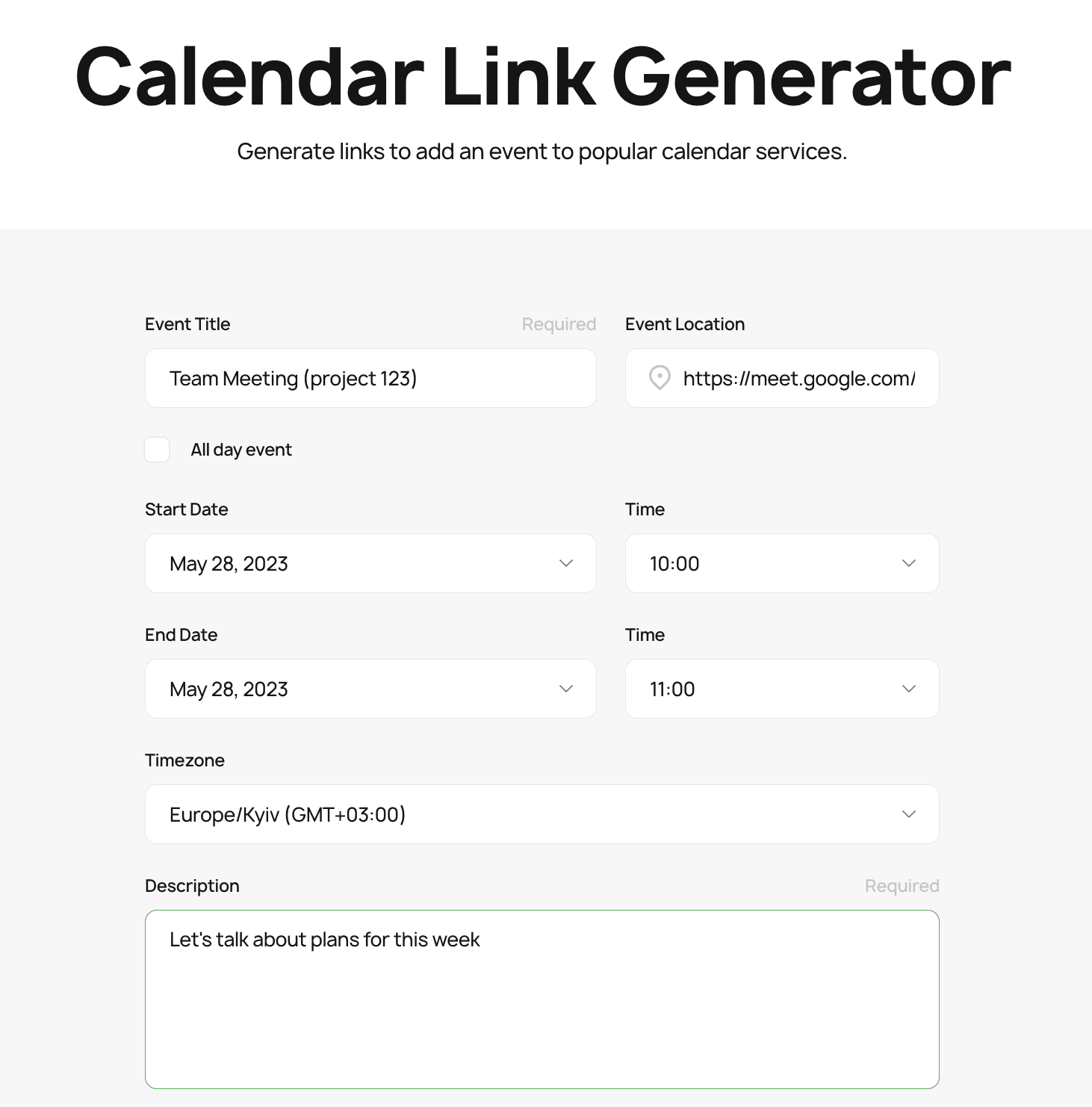
Key points of current project update email
The information for a status update email will be different for various projects and will additionally depend on the audience of a particular email. But there is information that needs to be included in such an email.
- The current project's name so that recipients can immediately find their bearings. Using the project's name for the subject line is a good option. Then, it will be clear in the inbox what should be read.
- The team's name — in the greeting or on a separate line.
- The main goal of the project.
- The stage of project execution is a stage, final version, suspension, or some other state. You can also show the project time frame.
- List of tasks completed since the last update.
- List of tasks that will be completed before the next update.
- Obstacles and possible solutions.
- Using the budget for the entire project and specific tasks.
- Brief conclusion.
- Attach documents to the email or add links with necessary details if they help better understand the situation.
The status update email subject line
Your subject lines for the project update should be short and precise. Don't try to fill it with all details — save the good stuff for what's inside. The blank subject line is another mistake when writing the status update email.
You can write a date or week number in the subject lines to inform the recipient about what's happening.
Here are some examples:
- Weekly update for (Project name) [Week number/Date]
- (Project name) update with questions [Week number/Date]
- Project report and request for meeting [Week number/Date]
You can also improve the subject line and hidden preheader using AI in Stripo. In the first step, you should turn on this feature.
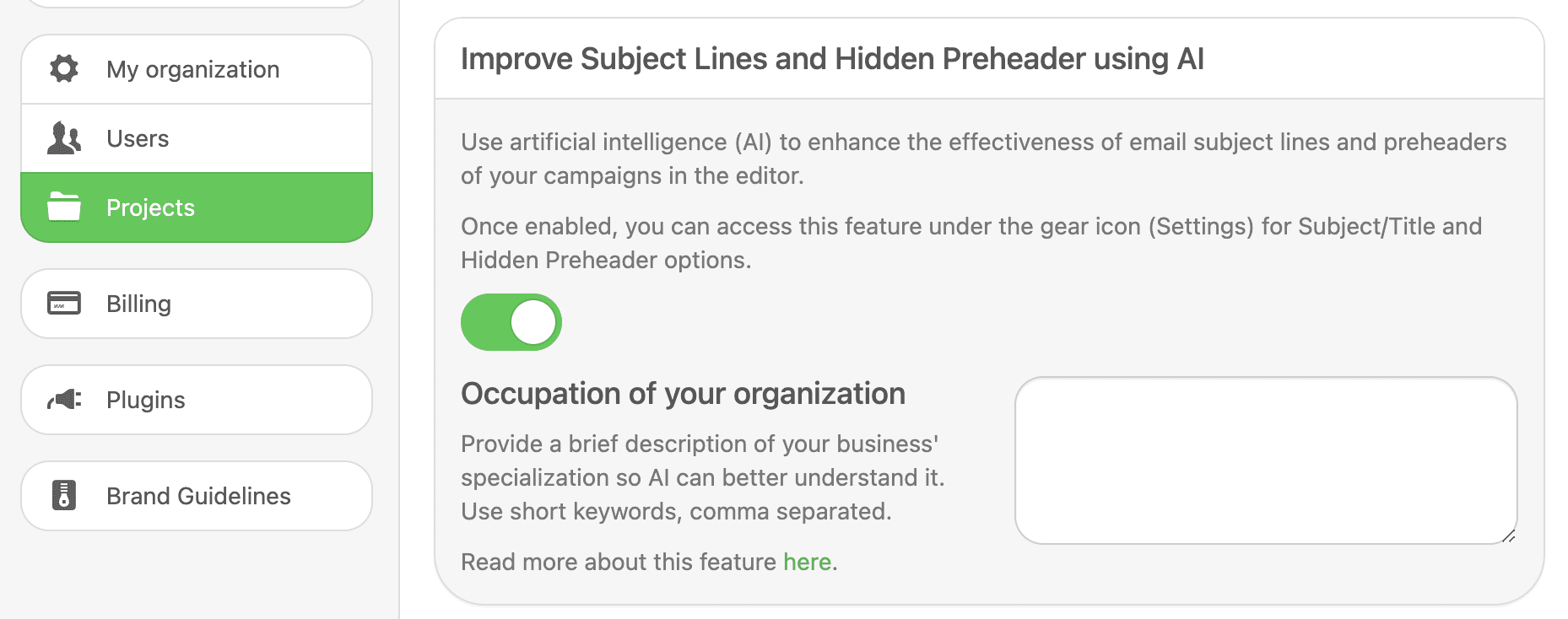
And then, you can use it for all your subject lines.
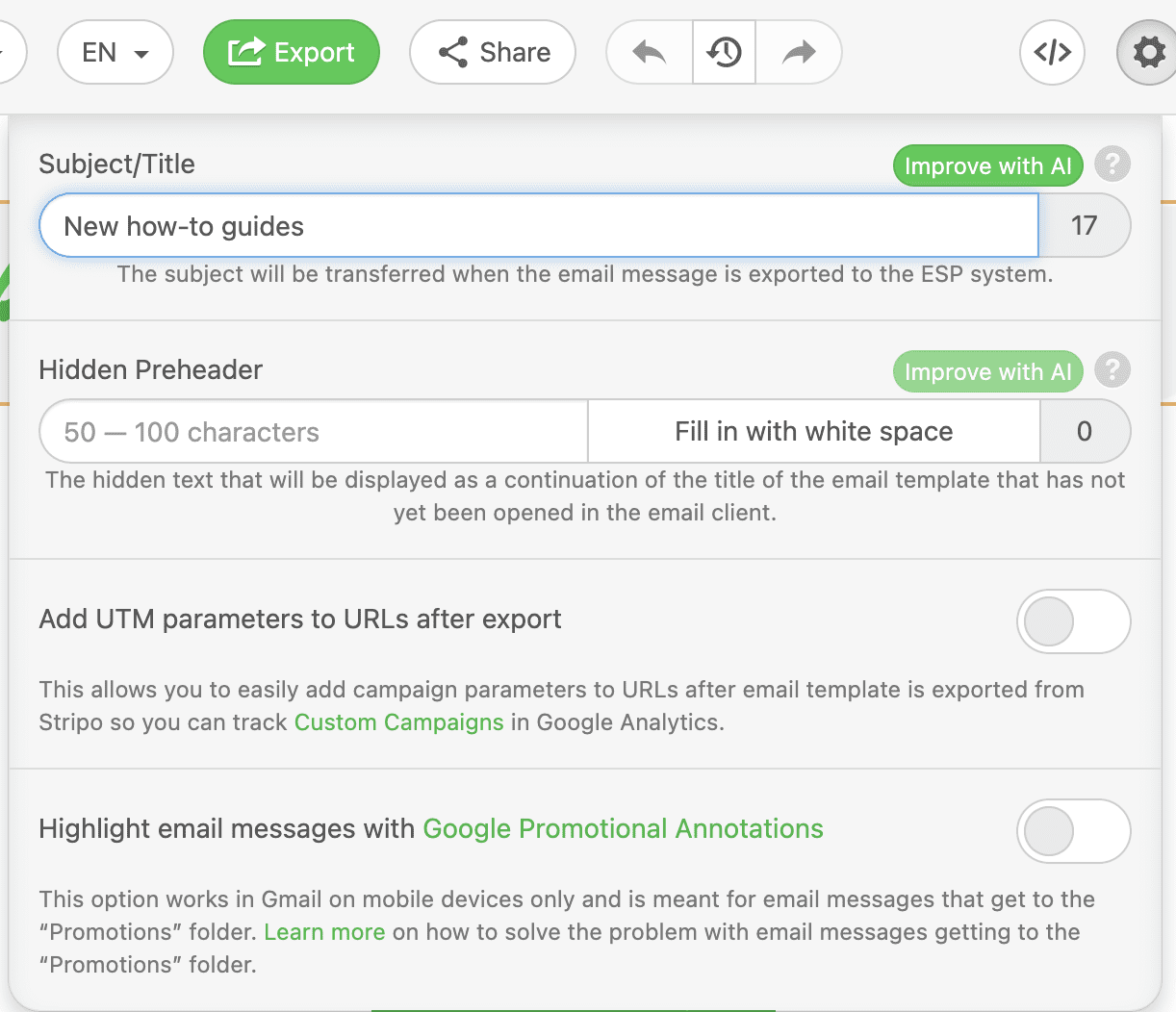
How to end a project status email
You can write some details about the project at the end of the email. For example, you can headline the steps you want the recipient to take after reading this message.
Don't forget to use some polite form, like "Best regards" or "Hope to hear from you soon."
You can also add a signature to make a message more professional. It's an especially important thing when writing to clients. For better results, you can use the email signature generator in Stripo.
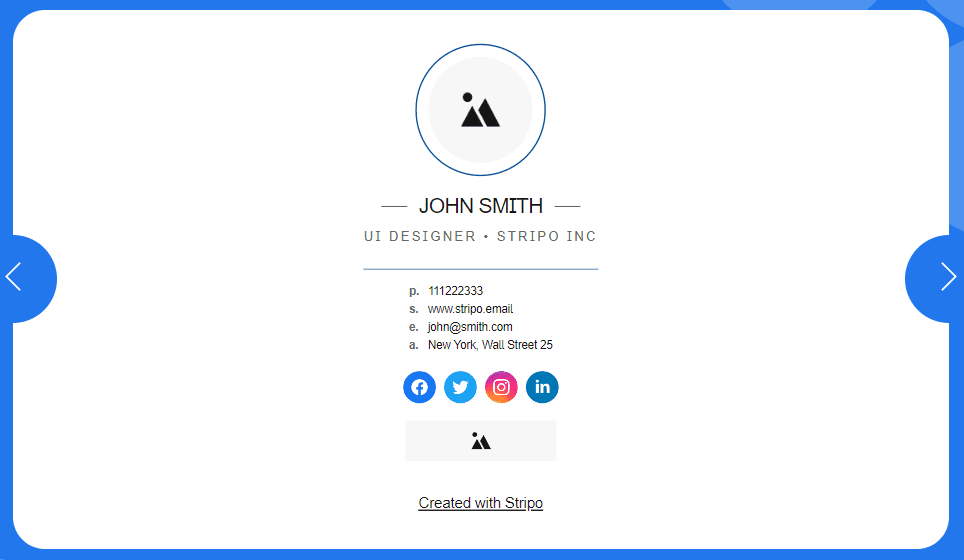
The update email templates
Use examples and templates to quickly send project update emails and keep your entire team in sync. Here are a few sample emails for project updates.
Example of project update email for company clients
Subject line: Project status on [date]
Dear [Name].
I hope you are doing well in business and personal life. I am sending you a minor update on the project.
We plan to show you the final version of the project at ХХ.ХХ. For us to complete by the scheduled deadline, you must review and agree on this stage of development.
Here is what has been done so far:
- Point 1.
- Point 2.
- Point 3.
This week we are on schedule to complete the development phase and move on to the next task.
Please let me know if you have any questions or additions regarding this step.
Hope to hear from you soon, [Name]
Example of update email for the project team
Subject line: Weekly update for the project [Name]
Hello, everyone.
I am sending you an update on our current project. In this message, I've put together updated goals and deadlines for each team.
Development Team
Goal: Conduct final testing of a new feature and make all the necessary improvements.
Deadline: XX.XX
Marketing team
Goal: To prepare promotional materials for announcement through all marketing channels.
Deadline: XX.XX
Support Team
Goal: To study all the new features and prepare to answer user questions.
Deadline: XX.XX
If anyone has any questions about this message, please contact me. To discuss the necessary details, make an appointment in Google Calendar.
Kind regards, [Name]
Example of project status email to manager or supervisor
Subject line: Report on the implementation of the analytics system from [Date]
Hello, [Recipient name],
Here is this week's progress report. All tasks are carried out according to the plan.
During the week, I worked on the following tasks:
- Implementation of new tools in the company's progress analytics system.
- Training the marketing team to use the system and apply the data obtained.
- For writing instructions for the entire company on how to use the tool, see here: [Link]
We are almost ready to finish the project and apply the changes to the entire company.
The plans for next week are:
- Point 1
- Point 2
- Point 3
The project is progressing well, and I believe it will be completed on schedule.
I want to underline that there could be scheduling issues if we add to the list of features the marketing team would like. Please follow this up and let me know where we are.
Best regards, [Name]
Example of follow-up email template
Subject line: Update request for the project [Name]
Hello, [Name].
As part of our cooperation on the project, I would like to know the current status of the project in order to plan my next steps.
Do you think you will be able to complete your scope of work in time for the deadline xx.xx.xx that we discussed earlier?
If there are any difficulties or obstacles in the implementation, feel free to report them. It is important things for us to synchronize our actions in order to achieve results at all stages.
Looking forward to your answer, [Name]
Wrapping up
When you write an email about the status of a project, try to make it part of your conversation, so don't repeat things you already know. If your client or manager sends you a follow-up to find out about the project's status, don't panic — use our few examples for a quick update email.
Build job relationships with your clients, managers, and team so that your correspondence is not limited to project update emails but includes personal moments, such as congratulations on a major holiday.
Remember that a project email update is your business face, so be sure to use these tips and examples and let us know how it goes!


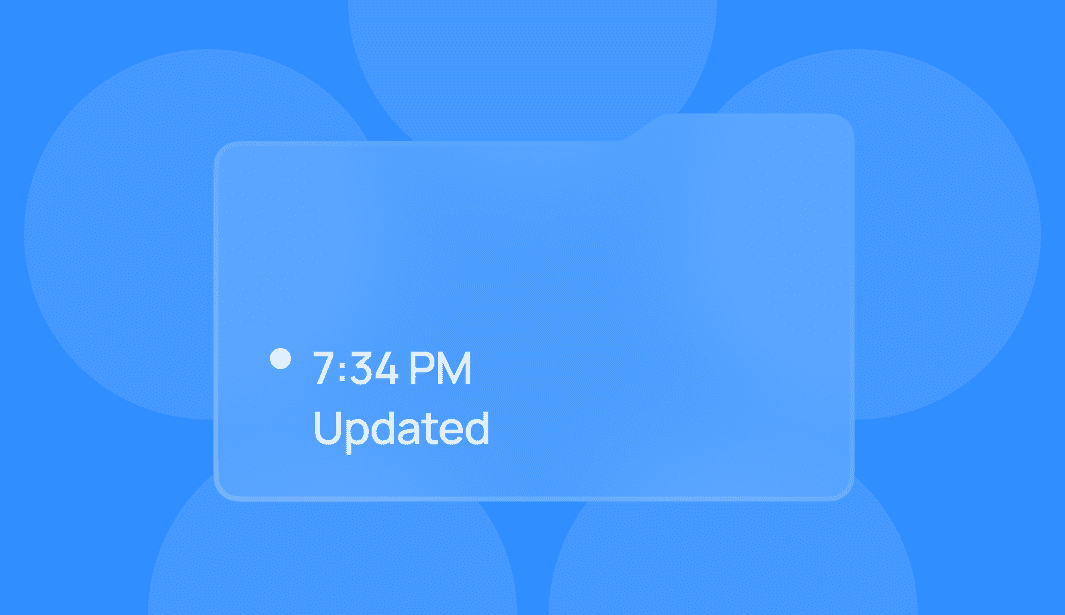

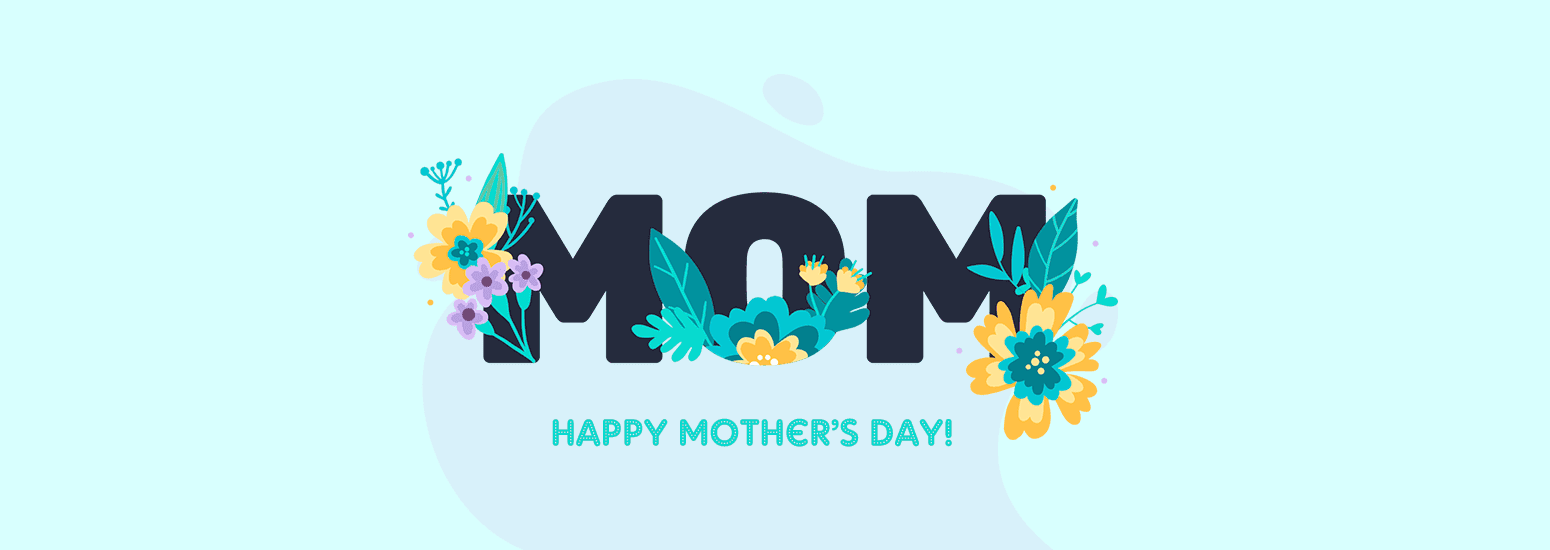


0 comments