How can you save your marketing honor and bring revenue to the table with your email campaigns? By tracking email marketing metrics and constantly optimizing your campaigns. To make sure your emails are profitable, you should consider these three categories of metrics for email subscriber activity report:
-
Campaign performance and engagement metrics.
-
Health and efficiency metrics.
-
Revenue-based metrics.
These metrics can’t be measured independently. Email campaign analysis is more complicated and must cover the entirety of your email marketing. To optimize your campaigns effectively, you should:
-
measure your campaign metrics according to your email marketing goals;
-
benchmark the overall health of your email channel against past data on your marketing activities;
-
link your email marketing with business and customer metrics (considering revenue) and connect your campaigns with the real conversions and purchases they bring.
Your business should be interested not only in a high open rate (typically, businesses don’t care about this at all) but in the revenue generated by your campaigns.
Let’s proceed to campaign metrics and discover how to measure the effectiveness of email campaigns.
Three smart ways to measure the effectiveness of email campaigns
The main trick to correctly measure the effectiveness of your email campaigns is to be consistent. Follow this checklist to assure the metrics you measure are meaningful:
1. Choose up to three major metrics connected with your marketing and business aims and concentrate on their growth when optimizing your campaigns.
Example: If the main aim of your marketing is to engage people with your brand, then your emails should be consistent with this aim. Choose CTR, social shares, and ROI as your main metrics.
2. Choose a single approach to calculating your metrics.
Example: Your calculations will always have value if your social share metrics are calculated by using the same formula and over the same period for all your campaigns. Also, it would be great if all your campaigns had an option for social sharing.
3. Aim at automated metric calculations.
You already know your time is valuable and that building tables with long calculations can eat tons of time and bring nothing in terms of revenue. Choose a tool that will help you calculate and report your metrics in a few clicks.
These pieces of advice will help you make high-quality calculations. Now let’s look at a list of email campaign efficiency metrics that can be tracked:
-
total and unique open rate;
-
open reach;
-
click-through rate (CTR);
-
unsubscribe rate;
-
complaint rate;
-
forwarding rate;
-
social share rate;
-
campaign ROI.
This list is not comprehensive, as you might also track other important metrics like bounce rate or mobile/desktop dimensions of these metrics. Additionally, your email engagement metrics should include things like shares and CTR. Moreover, your email service provider may allow you to analyze heat maps for your emails, which is an awesome feature that lets you analyze how people interact with your emails and which links are most successful. Also, with the help of email service tools, you can use engagement metrics as criteria to divide your subscriber base into several groups or dimensions.
But enough theory. Let’s see how to calculate email subscriber activity metrics.
Email subscriber metrics in detail
You need to know the basics of calculating each metric so you can adapt to changing marketing aims. Also, some metrics can be calculated in a few ways, so you can choose the way that fits your approach. Furthermore, calculations alone don’t change the actions you should take. We’ll give some advice on how to improve the situation if your metrics are too low, are extremely high, or are frozen for a long time.
And a few words about measuring: Email marketing measurements aren’t more complicated than other marketing measurements — you should choose the tool you’ll rely on, test it, and use it constantly. For email campaign metrics, the main measurement tool will be your email service provider, and you’ll be able to find the results of these measurements in a campaign report.
Let’s review all the above-mentioned metrics and figure out how to improve email subscriber metrics.
Total and unique opens
Every email subscriber activity report will include these metrics as they reflect the percentage of recipients who opened your email.
How to calculate the open rate:
Calculate the ratio of opened emails to delivered emails where delivered emails are calculated as sent emails minus bounced emails.
Example:
Your last campaign had 120 opened emails out of 988 successfully delivered emails:
120 / 988 = 0.12 × 100% = 12% open rate
Your email service provider will typically calculate the open rate for you automatically. So just don’t forget to check your campaign dashboard.
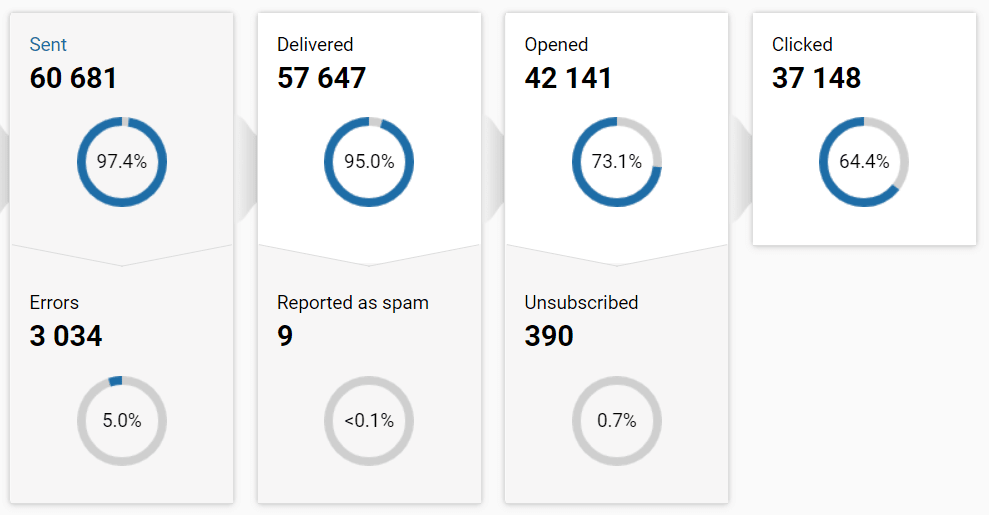
(Source: eSputnik)
The total open rate shows you how many times people opened your email altogether, while the unique open rate counts the initial opening of a given email. It’s always better to pay attention to unique opens, not total.
When working with the open rate metric, you must consider how an open email is counted. Most email service providers hide a small transparent image that loads first when a subscriber clicks on your email. Each time this image loads, the open count increases. Given that your subscribers may block images from loading or have an email client that somehow prevents feedback, however, you can’t know for sure that your open rate is 100% reliable.
That’s why you should use the open rate as a comparative metric against your previous campaigns. Your past campaigns are your main benchmark.
How can you improve the open rate?
Three factors influence your open rate:
-
the relevance of the subject line;
-
segmentation and personalization;
-
frequency of emails.
If your subject line doesn’t motivate subscribers to open the email, you have little chance of achieving a high open rate. The key to improving your open rate is to personalize the message starting from the subject line. And this leads us to the constant need to update your subscriber base and segment your subscribers by interests and needs. When you’re done with segmentation, you can find out the best sending time and email frequency.
Important:
Please be advised that you can set a subject line and a preheater directly in Stripo prior to pushing emails to your ESP.
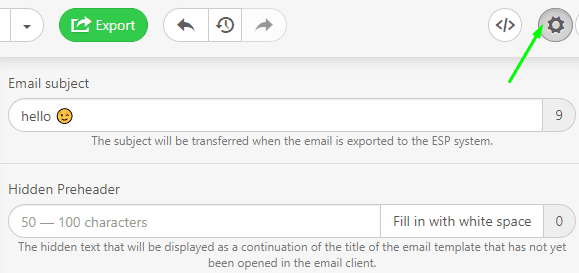
Open reach
Open reach is a metric that helps you understand if your subscriber base is active and engaged. It’s simple to calculate and matters a lot in your everyday activities because you’re interested in getting people active and involved, clicking your links, and making conversions for you. No business will be happy about deaf and passive subscribers.
How to calculate open reach:
Divide the number of unique opens by the total number of subscribers.
Example:
You’ve sent a campaign this week to your 755 subscribers and had 234 unique opens.
234 / 755 = 0.3 × 100% = 30% open reach
A 30% reach is great, but what can you do with that other 70% of subscribers? That’s the question you should ask yourself each day as an email marketer. This metric can also be used as a channel health metric. In that case, you have to consider it as the number of subscribers who have opened at least one email during the last period.
How can you improve open reach?
First, all of the actions described above for improving your open rate are applicable here. Second, you should care about your base by unsubscribing those who aren’t interested in your brand or business. You shouldn't keep people on your list just to have a pretty number. Don’t waste your effort and time on those who aren't interested. Your email subscriber activity metrics should be based on the number of engaged people who communicate through your channel, not the number of dead souls in your subscriber base. Third, try to surprise your subscribers and stimulate feedback with a new design or an experimental email format like gamification or a new template.
Click-through rate (CTR)
This is one of the email subscription metrics that’s connected with engagement and moving your subscriber closer to customer status. And obviously, it must be included in an email subscriber activity report on the success of your campaigns. You can calculate the click-through rate (CTR) for all clicks and links in your emails.
How to calculate CTR:
Calculate the ratio of clicks to delivered emails.
Example:
You’ve sent your campaign to 3 235 subscribers and 341 of them have clicked the main call-to-action link.
341 / 3 235 = 0.1 × 100% = 10% CTR
The higher your CTR, the better the conversion results and the more purchases your campaign might bring.
How can you improve CTR?
To increase your CTR, you should:
-
keep in mind the habits of your subscribers — find out if they like to click links on mobile or desktop devices;
-
segment your base and personalize your messages (it’s super effective!);
-
keep your emails clear and to the point;
-
make your content engaging;
-
don’t forget about the technical maintenance of landing pages;
-
choose one main call-to-action and include it several times in your email.
You can also use industry benchmarks to see if you have room to grow in terms of CTR. But remember that the most important benchmark is your own data from previous periods.
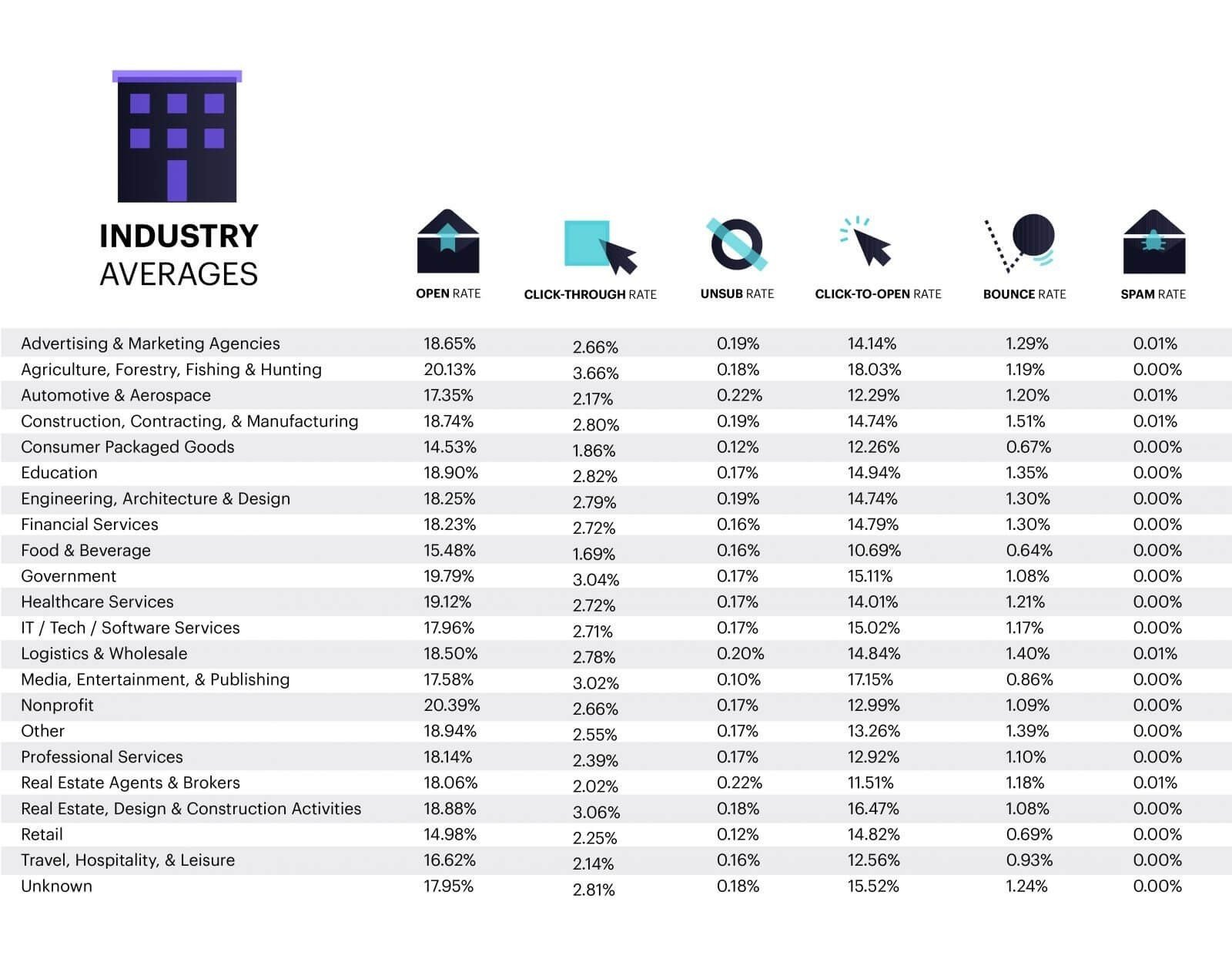
(Source: Campaign Monitor)
Please refer to our dedicated blog post where we in detail show how you can increase your click-through-rate by using Stripo.
Unsubscribe and complaint rates
These two metrics reflect the same thing from different perspectives. When a subscriber doesn’t want to get your emails anymore, they push the unsubscribe button — and it’s okay. Alternatively, if subscribers get annoyed or simply can’t find the unsubscribe button, they can mark your email as spam and leave a spam complaint.
Try to keep your unsubscribe and complaint rates for email subscribers as low as possible.
How to calculate the unsubscribe rate and spam complaint rate:
Calculate the ratio of total complaints (or unsubscribes) to emails delivered.
Example:
Your last campaign was kind of risky. You’ve got 20 spam complaints and 24 unsubscribes! Is that so bad if you have 1 284 subscribers on your list?
Let’s do the math: 20 / 1 284 = 0.01 ×100% = 1% complaint rate; 24 / 1 284 = 0.03 × 100% = 1.87% unsubscribe rate.
It’s nothing but a relief if your campaign has such low unsubscribe and spam complaint rates. According to eSputnik, you don’t have to worry, if your unsubscribe rate is lower than 2%.
To get them even lower, we suggest you concentrate on the quality, not the quantity, of your emails.
How can you keep the complaint and unsubscribe rates low?
Each email service provider will present data on complaints and unsubscribes right in your campaign efficiency report.
To control those metrics, you should:
-
say no to purchased email lists, even if you’re just starting your email marketing. Remember about sticking to the GDPR and CanSPAM regulations;
-
don’t think you’re being smart by hiding the unsubscribe button — your complaint rate will grow like yeast. Once again, you must provide users with the single opt-out;
-
the quality of your emails must be consistently high — less spam, more useful information and offers. People must get what they expect and even more.
Forwarding/social share rates
Both of these metrics reflect how your subscribers like and engage with your content. Forwarding and social share rates are hidden gems of email marketing, as growing them constantly helps you naturally grow your subscriber list with the email channel alone.
The forwarding rate shows you the percentage of emails that were forwarded. Forwards happen often when your email campaign goes viral. That’s how you can reach far beyond your typical subscriber list.
The social share rate shows how many people share content from your email to their social media accounts. You need a social media sharing button inside your emails to calculate this metric. Sharing on social media can bring even more engagement and attention to your brand.
How to calculate forwarding and social share rates:
Calculate the ratio of forwards/shares to emails delivered.
Example:
You get 12 forwards/shares out of 112 delivered emails.
12 / 112 = 0.1 × 100% = 10% social share rate
How can you grow your forwarding and social share rates?
To improve these metrics, you should have a whole strategy based on sharing and engaging content. Remember to add social media sharing buttons.
Also, you won’t be able to measure these metrics without a social share button in your emails and corresponding features from your email service provider.
Campaign return on investment (ROI)
The most influential metric for reporting your email campaign efficiency is based on conversions, purchases, and revenue. If you’re a niche specialist in email marketing and have never connected email data with other marketing and business data, this step will be kind of tricky for you.
ROI calculations for email campaigns include data on your email campaign expenses and the revenue the campaign brings. This can be calculated narrowly or widely and deeply depending on what your data allows.
How to calculate email campaign ROI:
(campaign returns - campaign expenses) / campaign expenses
Example:
You create a sales campaign and it generates $1 200 in revenue while you spend $200 on preparing the campaign.
($1 200 - $200) / $200 = 5 × 100% = 500% ROI for the email campaign
But that’s not the limit! Email can generate even higher ROI, but it takes time, effort, and talent to build up such efficient email marketing. To allow you to review the ROI of your campaigns, email service providers mix data or ask you to import data on sales from the email channel and find out which sale leads to which campaign. That’s a hard task if there are hundreds of campaigns without UTM tags.
If your email service provider can’t integrate with a website analytics system or CRM, you still can calculate your ROI manually, though we don’t recommend doing this. Anyway, the real profitability of your email channel can be proved only by calculating ROI, so better be sure that your data is reliable.
How can you keep your ROI high?
-
keep your communication with subscribers meaningful;
-
connect your email campaigns with other marketing activities with the help of UTM tags and data merging;
-
avoid technical issues and broken emails;
-
assure your CRM and website give true values on sales for your ROI calculations thanks to a business intelligence system.
Final thoughts
This article should help you clear up the first level of reporting on the efficiency of your email campaigns. Choose those email subscription metrics that fit your aims and describe the state of email marketing from the perspective that matters most. Try Stripo, automate your emails, and use trigger emails. And with such an abundance of activities, don’t forget to measure.
Analyze your email subscriber stats to improve your email marketing and become a data-driven specialist.


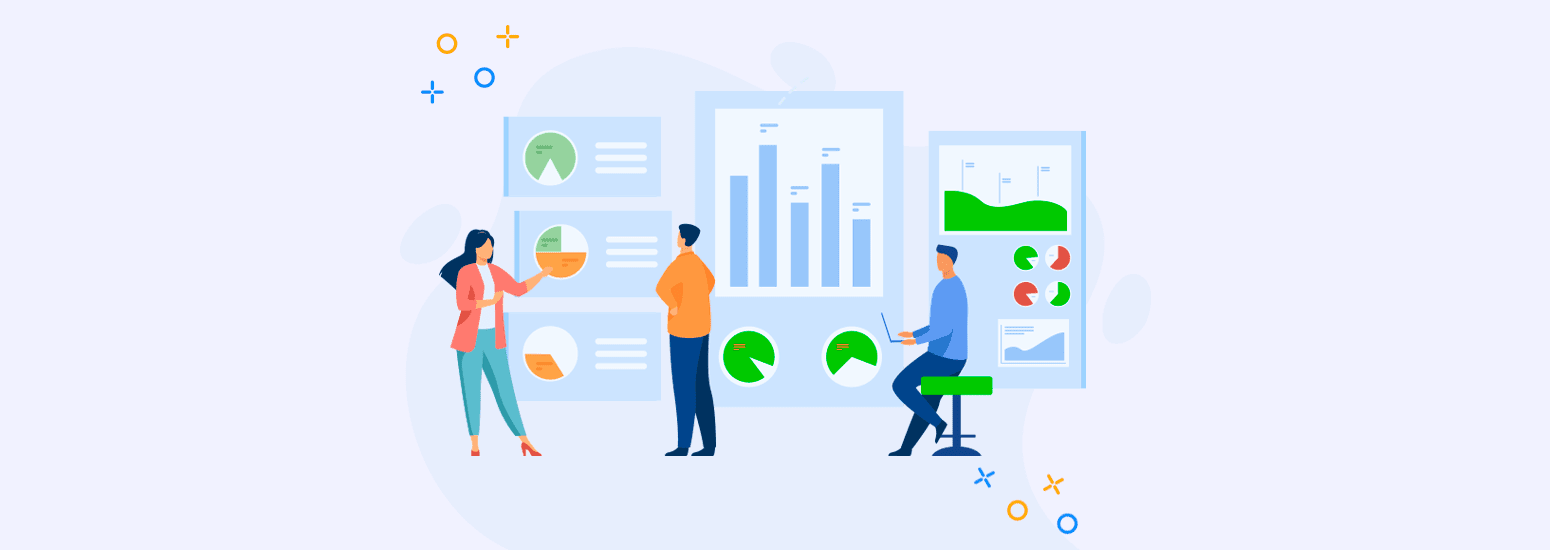



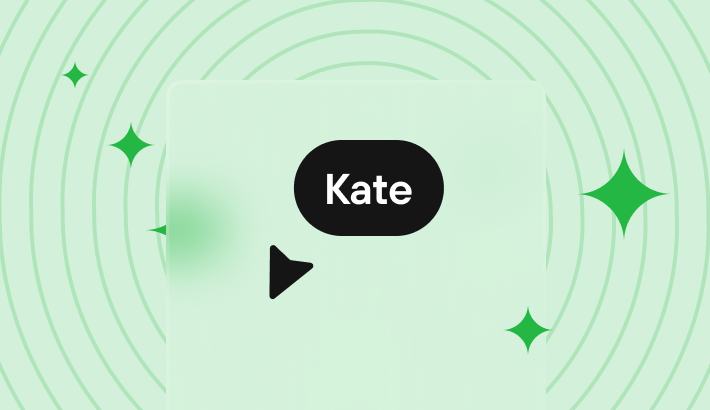
0 comments