Lately, we’ve been talking lots about AMP. We believe it is an integral part of the future of email marketing. It drives higher conversion — we tested it, yes. However, many companies still don’t use it. Why do they neglect this opportunity? Because some think it is time-consuming, which is not quite true because implementing AMP is an easy process now (if you use our pre-built templates or ready-to-use modules). While others just don’t know about the AMP possibilities enough.
So, we decided to engage our users in AMP technology by introducing AMP and some wonders it does to emails. And with time, we’ll show them how to build these elements faster than you write a paragraph of promo text for your emails.
Stripo AMP Series: Objectives
To show all the “wonders” AMP is capable of, we decided to build a series of emails with elements of gamification, which is also, in our opinion, the future of email marketing. Later in this post, we’ll share the samples of the emails with Quizzes we built for this campaign.
When only planning this series, we set two objectives:
-
Introducing the power of AMP, and convince clients to start using it for their future campaigns.
-
Developing gamification mechanics that can be EASILY reused by various businesses.
Let me dive into our results…
Objective 1. Introducing the power of AMP to our customers
Mission completed successfully.
Recipients actively participated in our quizzes. Later, in conversations with users, we found out that many would intentionally give incorrect answers just to see what happens next.
We received literally thousands of requests, like “Build a similar quiz for me” and thousands of “How did you build this email?”.
Our emails with Quizzes were widely discussed in multiple communities.
We hope we will help AMP get widely used by most companies. It is not an arrogant statement. We just know that AMP is easily implemented yet has a positive impact on conversion. And we want to help everyone experience that.
Objective 2. Developing gamification mechanics that can be EASILY reused by various businesses.
Mission completed.
Creating gamification mechanics for emails took a day, each. We needed time to develop and test them. But clients can just use our module templates to build a similar email in under 10 minutes. They’ll only need to edit colors and replace our questions with theirs.
Also, as we want AMP to be implemented in emails as easily as writing a paragraph of text for emails, we:
-
released Stripo Data Service to let users connect emails to our Data storage or to external storage like Google Drive via Zapier. Totally no programming skills needed. This is required for storing and having access to users’ responses;
-
released Stripo Data Source to let users provide their recipients with real-time content;
-
added some modules with AMP forms and AMP questionnaires to the Modules section;
-
start a series of blog posts with a step-by-step guide on how to build AMP emails easier.
Stripo AMP Quiz Series: Demonstrating the power of AMP to users
What is the best way to draw people’s attention to sth? — Right, games… No matter age, or position.
As we said above, we ran the "AMP Quiz" email campaign. It consisted of three emails; each had elements of gamification.
Email 1. Stripo Quiz: Participate to win
Here’s a sample of our first email. As you can see in the example below, every answer — correct and incorrect — is followed by a short story/explanation.
So, the entire email consisted of three questions, and users were asked to choose the right answer.
Question 1. How to pronounce Stripo:
-
[straɪp-oʊ];
-
[strɪp-oʊ].
Question 2. What is the most popular email client (according to Litmus):
-
Outlook;
-
Gmail;
-
Apple iPhone;
-
Apple Mail.
Question 3. How to update a header or a footer in a hundred emails with Stripo at once:
-
email our support team, they’ll do it for you;
-
use smart elements;
-
use synchronized modules;
-
hire a team of 100 people.
When recipients clicked on the correct answer, this answer would get green. If they clicked on the incorrect answer, it would get red, but a slot with the correct answer would get green just to show users the correct answers.
Here’s the link to the web version of this AMP email to check it out.
The correct answers were:
-
[straɪp-oʊ].
-
Gmail (as of April 2020).
-
Use synchronized modules.
Email 2. Stripo AMP Quiz: Solve the Rebus
Here’s what it looked like:
Recipients were asked to solve the rebus, as you can guess from the email subject.
We designed it as a chat… It looked like recipients were really talking to a chatbot or a representative of customer service.
In the input field, users could enter anything. And this is what they actually did :)
Here’s the link to the web version of this AMP email to check it out.
The correct answer was:
Email template designer.
Most users guessed it.
However, some respondents would say:
email template debugger; email template delivery; email template divider; email template deleted; email template deconstructor; email template declaimer; digital marketing professionals; marketing executive; OMG!; this is pretty crazy; just testing...; I don’t know the answer; tell me the answer; help!
The last seven answers are my favorite. The last three answers were given by one person.
As we said, many users would intentionally enter incorrect answers just to see what would happen next.
Email 3. Stripo AMP Quiz: You did not expect this
This was the last email in the series. We asked users to solve the crossword. Question 2 was already answered.
Users had to give answers to 4 other questions.
If done right, they would see the “Congratulations” notification.
Here’s the link to the web version of this AMP email to check it out.
The correct answers were:
-
Email.
-
Animation (Answer that was already entered).
-
Timer.
-
Banner.
-
Font.
Most recipients solved this puzzle correctly.
Results of this series
First of all, we are happy we achieved our objectives. We managed to slightly popularize AMP and gamification. Users want to implement this combination in their campaigns. They now see that building AMP emails is easy, and does not take long.
And of course, because AMP brings profit. Remember our test with AMP forms?
Second of all, we know now that almost half of our recipients saw the AMP version of our Quiz, half — saw the HTML version. We believe this number (percentage) would be the same for you.
Third of all, it showed which Stripo products our users don’t know of. We’ll work on the popularization of the “Synchronized modules” functionality as they are really useful — they allow updating 100 emails at once.
More importantly — now our clients know that we are [straɪp-oʊ], not [strip-oʊ].
Kidding ?
Question our users frequently ask us in emails
Of course, we’re going to list only those that are related to AMP.
1. How do I see recipients’ answers?
All the emails shown above contain the amp-form component. This means that in order to see the answers you need to connect your emails to data storage.
For these purposes, you can use your server or Stripo Data Service.
If you choose option 2, all users’ responses will be stored in your Stripo account, you may download them as a CSV-file. Find a step-by-step guide here.
You may also choose any external storage, like Zapier. In this post, we showed how to connect your email Forms to Google Sheets via Zapier. This is an easy process, in fact.
Then your users’ answers will be delivered directly to a chosen file on Google Drive.
2. Security questions
AMP is secure by itself. Only trusted users who previously got whitelisted with Google and Mail.ru are allowed to send these emails.
All users’ responses stored on our side are also fully secure.
However, if you prefer using an external service, you may connect Google Drive to Zapier, this connection is secure. Or use your servers.
3. How do I build an AMP Questionnaire?
We’ll show in our next blog post, which is the start of the series of blog posts dedicated to AMP, where our Web developer/HTML designer Liubov Rolenko will show how to build amp emails faster than you write copy for your emails.
4. What do I do to deliver AMP emails?
- get whitelisted with Google;
- fix all the bugs if any occurs. You will see them in the Preview mode (otherwise users will see HTML email);
- add the fallback — HTML version — in this email;
- make sure that your ESP/CRM is capable of sending AMP emails;
- keep in mind that currently only Gmail (both web and mobile apps on all OSs) and Mail.ru are capable of rendering AMP emails. Yahoo will join the list soon;
- AMP emails lose their AMP components if you forward them.
Final thoughts
We shared with you what encouraged us to build AMP series, honestly shared our results. And more importantly — you now know that building AMP emails takes you under 10 minutes. You have an opportunity to get these emails in your inbox to try them out.


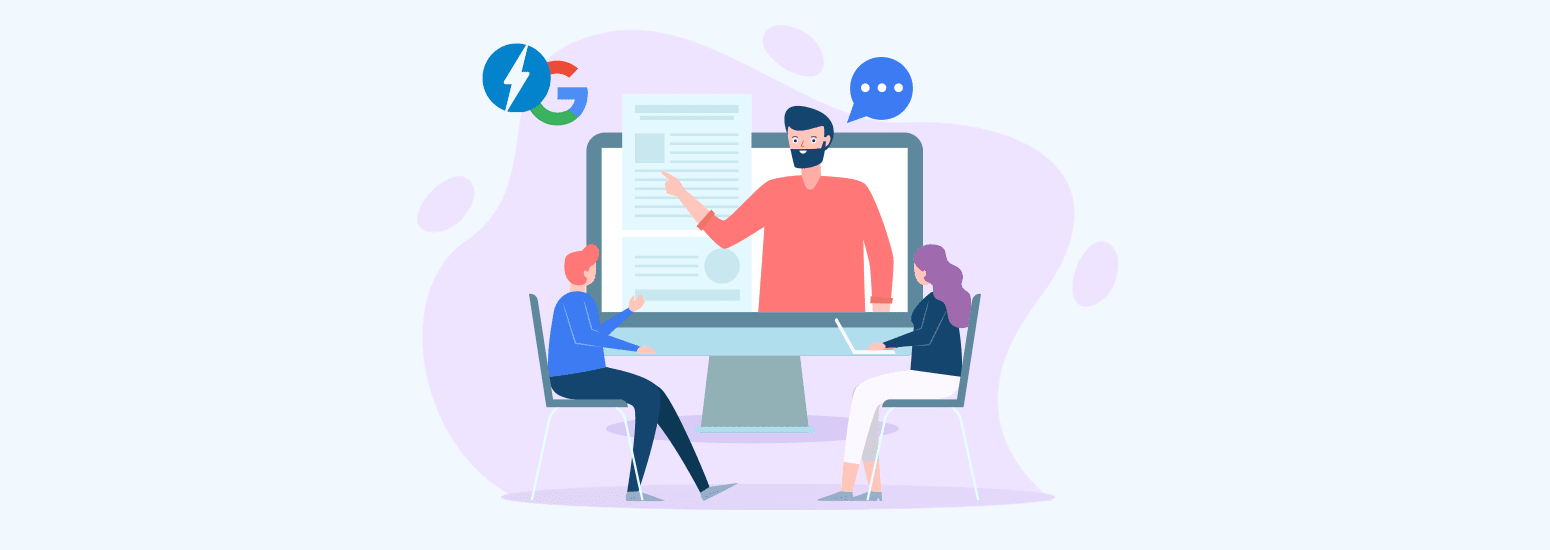
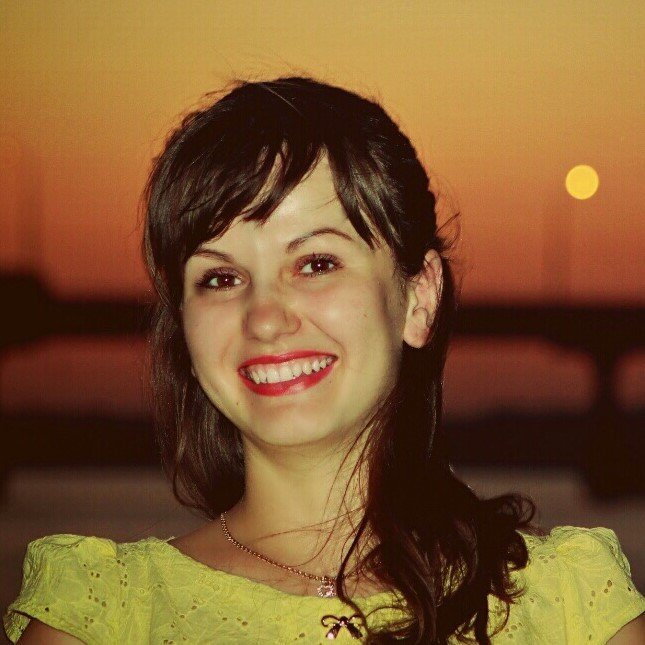
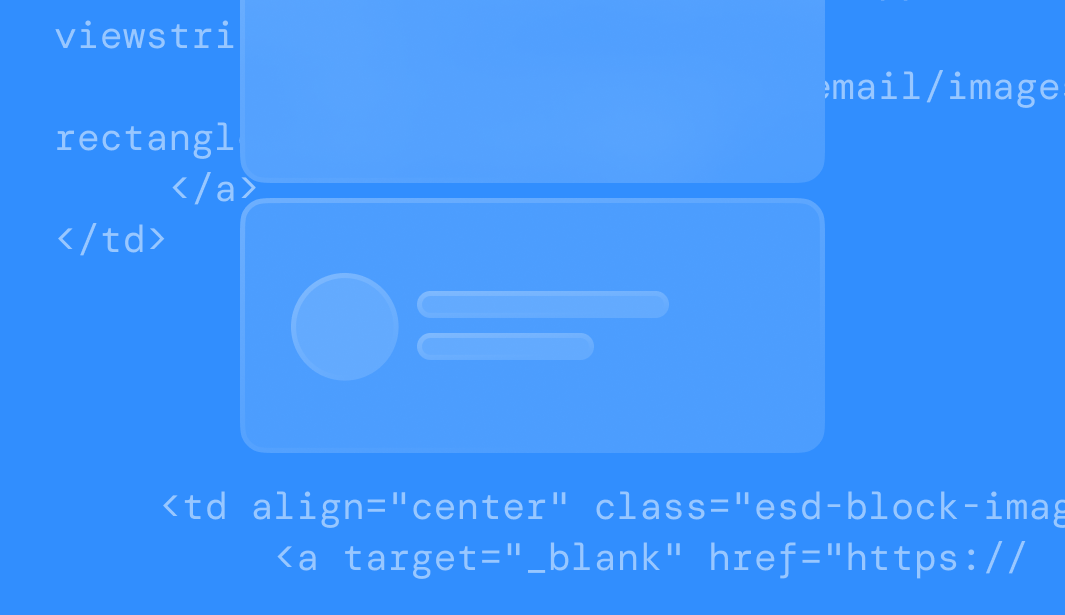
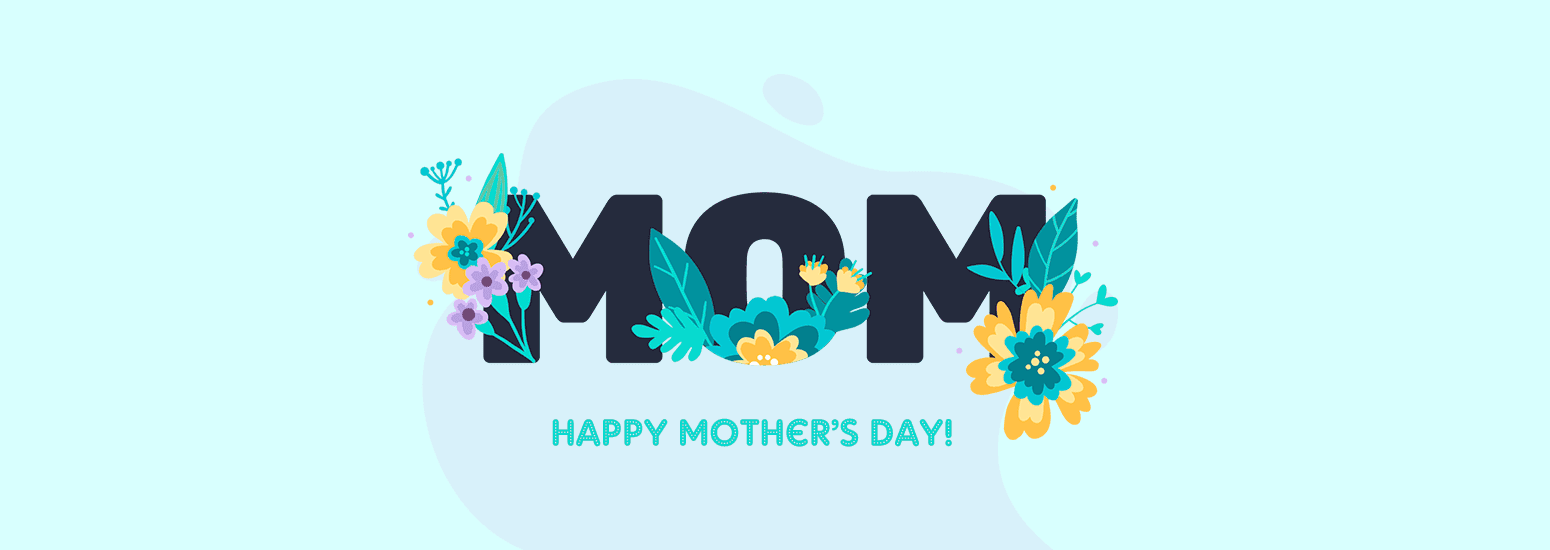

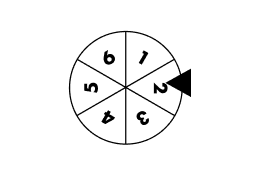
2 comments