If you are a business owner or marketer, you sure have heard about email automation. However, everyone has their own view on this, and quite often, it differs from real affairs. Let's review it from A to Z, including its main features, and what tasks it solves.
Most email marketing processes are almost impossible to perform manually, or all this work is monotonous. At this very moment, email marketing automation comes to the rescue. And if you do anything right, you will get the effect consistently. Let's dive right in and discover everything you need to know for a proper email automation setup.
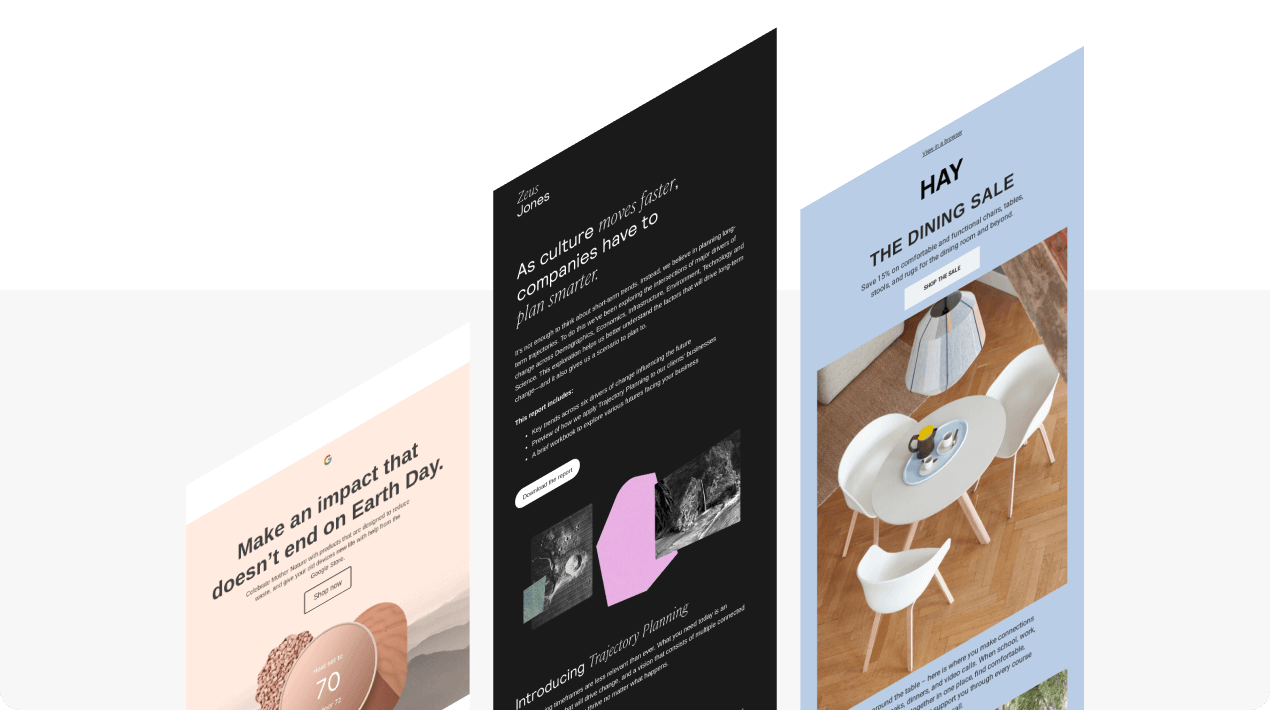
Definition of marketing automation
Email marketing automation is the use of software and web services to automate various marketing processes, mainly — keeping customers in the funnel.
Using email automation allows you to:
- increase the efficiency of processes compared to manual work. CRM and email automation software are good on their own, but they bring better results when combined. Using a CRM with email marketing integrated makes it easy to have one central overview of the contact profile and launch more comprehensive automation campaigns;
- automate repetitive tasks. You no longer need to configure daily actions in each social network account separately and plan to send emails one at a time. Thanks to email automation, you can plan everything in advance in one tool to be free for other marketing events;
- start new processes that would not be possible manually. You need a simple path to critical KPIs. But if you use several different tools, this greatly complicates and slows down the process of linking indicators to marketing email campaigns. By managing marketing tasks in one tool specially designed for tracking the impact of marketing efforts on sales, you get a complete overview so you can radically change your strategy at any time.
All this is meant primarily for powerful communication with potential customers, maintaining customer relationships, and sales growth as the main indicator of marketing for small businesses and big enterprises.
Developing a marketing email automation strategy
It’s worth mentioning that email automation is more than software and tactics. The strategy is critical.
Here’s a list of successful marketing email automation strategies you should implement today:
- Choose the right email marketing automation tools (aka bulk email services). They allow drip and trigger campaigns. They provide you with built-in analytical tools.
- Set up automated workflows for every stage of the customer journey.
- Collect data on your customers to personalize newsletters.
- Segment your contacts to send more relevant newsletters.
- Track the results of your email marketing campaigns to fill the gaps.
In the blog post given below, we've compiled a list of features proper email automation tools should have.
Finding the right approach to email marketing automation
Email marketing is the main digital marketing strategy for any online business. It is rightfully considered one of the best methods of lead generation. According to statistics provided by EmailMonday, 80% of users after setting the email marketing automation strategy noticed an increase in the number of new leads and a 77% increase in conversion which is a fantastic figure to drive sales. Email marketing optimization is the distribution of emails to potential buyers or customers based on specific triggers. An automated email is a tool that can help businesses with email marketing automation. It may be order confirmation emails sent after the purchase, emails of gratitude sent on a special occasion, automated email to invite the customer base to take a survey after the order has been delivered, or automated email with a discount offer for the next purchase for eCommerce stores, and so on.
To make your email marketing highly optimized and automated, you need to consider the following recommendations.
Include dynamic content
It is part of adaptive email marketing campaigns. In essence, it is a technology that analyzes the logged-in user and substitutes relevant messages. Dynamic parts can be anywhere. On your site, in an automated email, etc.
Let's say you have an online clothing store for men and women. When filling out the application form, the user indicates his or her gender. After you have received this data, you automatically send them the same email, but with dynamic automated emails, which will vary depending on the conditions. Men will see products for men, and women — consequently, for women.
Dynamic blocks for targeted email campaigns now are also required for AMP automated emails. You build one, say, welcome messages with a preview of your most popular pieces of apparel or the most recent blog posts, and every time when new subscribers get this automated email from you, he or she will see actual data with the latest posts and actual prices.
Please, refer to our blog post to find more details on how to build dynamic emails with Stripo in under 10 minutes.
Send drip emails
Drip marketing emails are an extremely important thing and powerful tool for every marketing team. The technical side of the drip email automated campaign is an automatic email or a series of them that are sent to a new subscriber according to a given email automation workflow and schedule.
Your automated email campaigns should have a common idea, and be consistent, so design the series of automated emails in one go. In this case, your ESP will send emails automatically one after another.
Marketing email automation services, like Constant Contact, Mandrill, and so on, help with creating these automated email workflows. In this post, we have analyzed many ESPs, but eSputnik is one of the best in creating highly effective workflows. That's why you should adopt drip campaigns for your business.
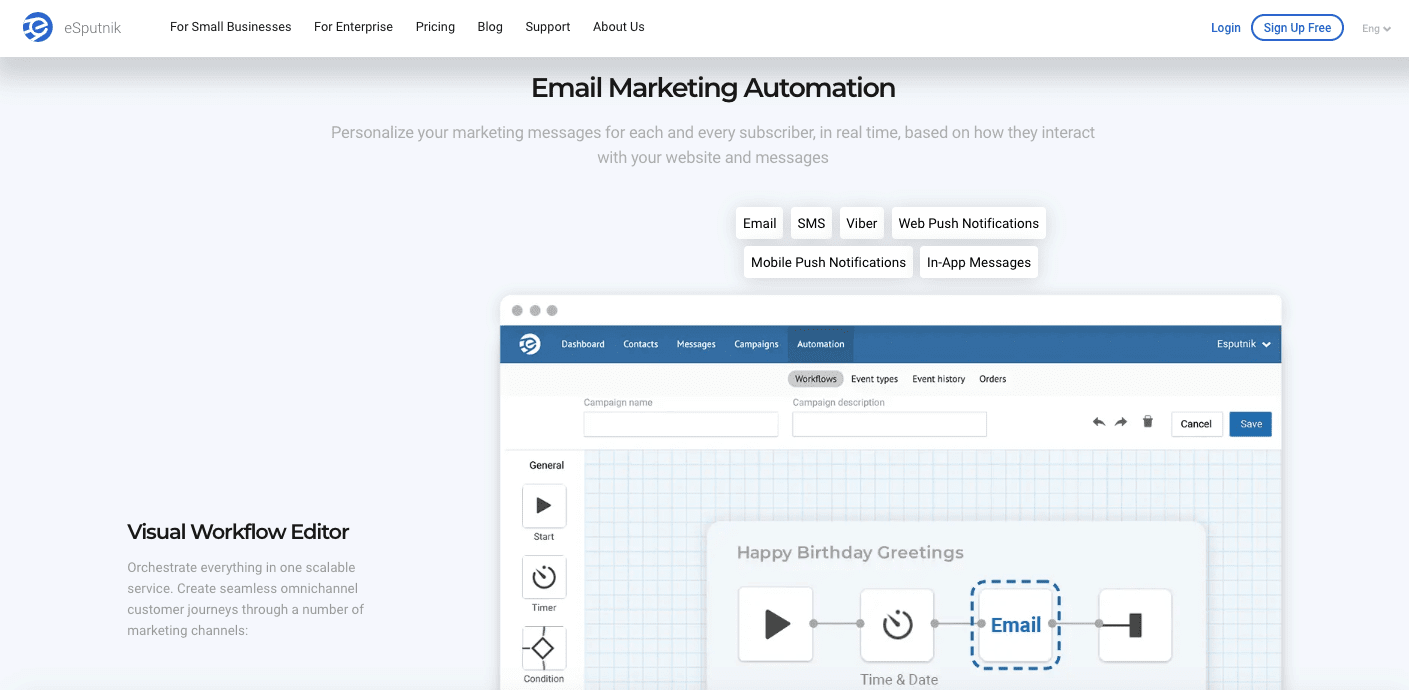
Automate the email production process
To acquire automated email workflows for your business, Stripo offers:
- the Drag-n-Drop editor with 13 blocks;
- 1000+ email templates;
- modular email architecture that allows you to use one element for your automated emails without the necessity to create it again;
- smart elements to build multiple product cards for promo for automated emails in like minutes;
- techniques for building innovative dynamic templates for automated emails to save time.
In fact, Stripo works wonders. Check it out yourself!
Email marketing automation examples
Let’s survey a few examples of email marketing as part of the marketing automation business strategy.
1. Welcome emails
When a subscriber registers on your website/blog/store, it is recommended to send him or her a welcome series. Marketers send welcome emails to start a conversation with new customers and notify them of existing offers or products that may interest them. In addition, with this type of email marketing campaign, new customers are often given the choice of their preferred content and frequency of receiving newsletter emails.
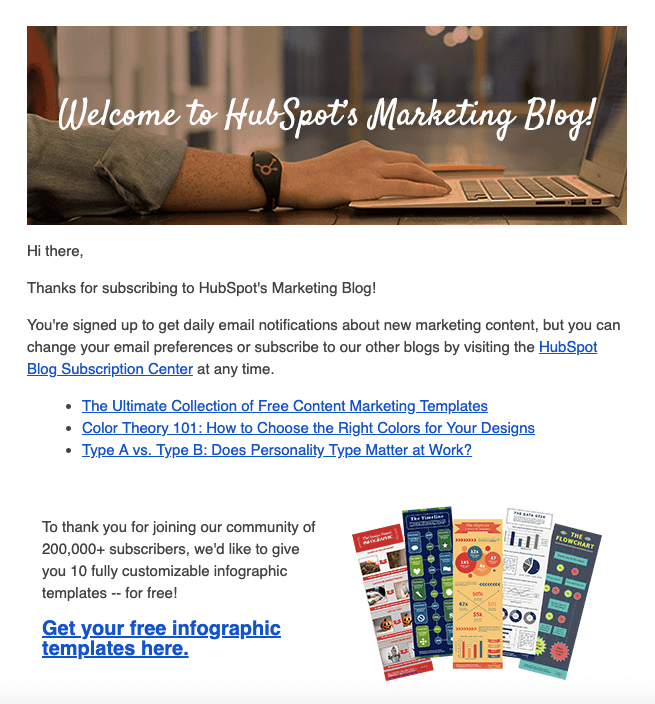
It is the greeting automated email that determines whether this subscriber will stay with your business or stop opening your newsletters. The subscriber reads this kind of automated email very carefully, and if you manage to grab his or her attention, you are guaranteed to get an open rate of more than 50% and a click-through rate of more than 10% in future campaigns.
A series of branded automated emails instead of one gives a more complete picture of the assortment of your products and gives you more room for experimentation with increasing the engagement of your target audience.
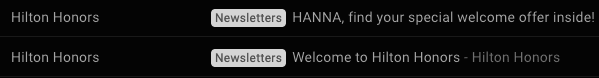
2. Order confirmation emails
A thank you automated email is sent after a customer has placed the order. It usually contains information about the ordered products. By the way, you can build automated email in your own style using our Stripo email builder. However, if today is not the best day for your creativity, you can check out our templates to take some inspiration for your automated email.
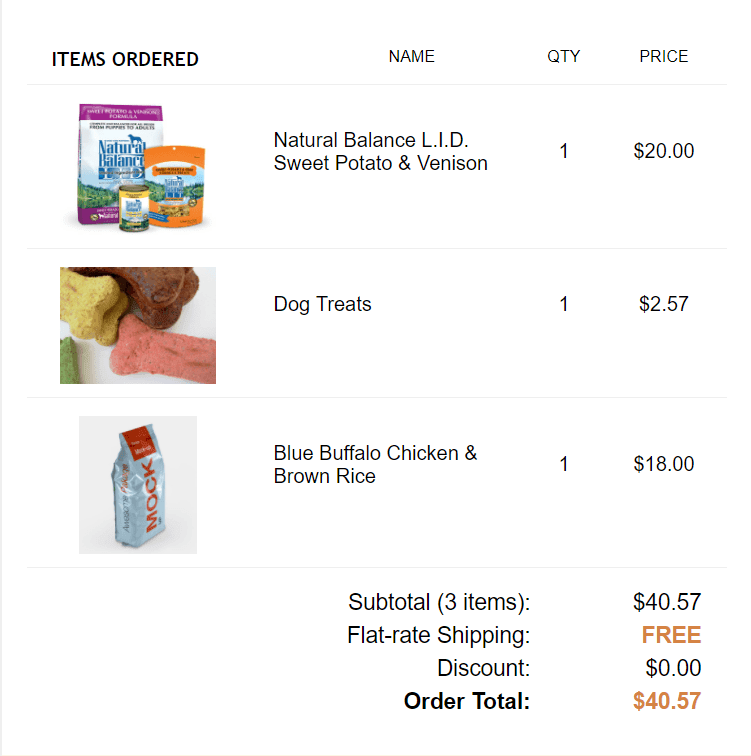
3. Abandoned carts reminder
Sometimes customers add goods to the cart and leave without buying them. An abandoned cart email is a great tool for encouraging users to finish their purchases which brings additional sales to your business.
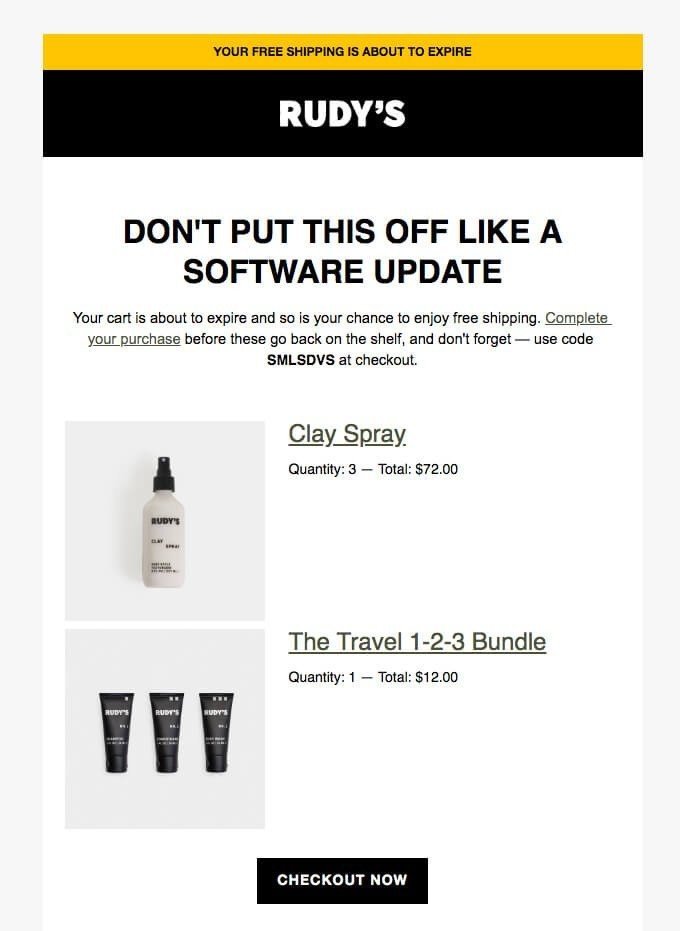
4. Reminder emails
If you have the ability to send reminders further throughout the customer’s life cycle, they can seriously affect sales growth. If you are profiling a client on a landing page, you can also send a reminder email to complete the subscription if he or she has not completed all the necessary fields yet.
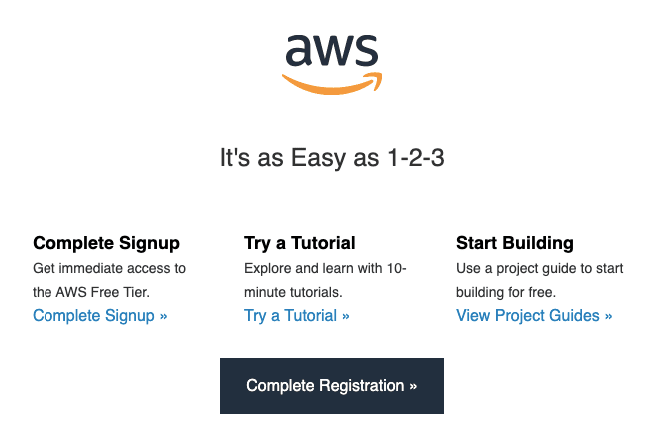
5. Personalized marketing emails
Here we're talking about personalized content offers and marketing campaigns.
After customers visit your site for the first time or subscribe to your promotional messages, marketing email automation can be used to send automated emails with relevant content to them. For example, inviting them to make a purchase or “warming up” and gently leading to purchase from your business by using attractive content.
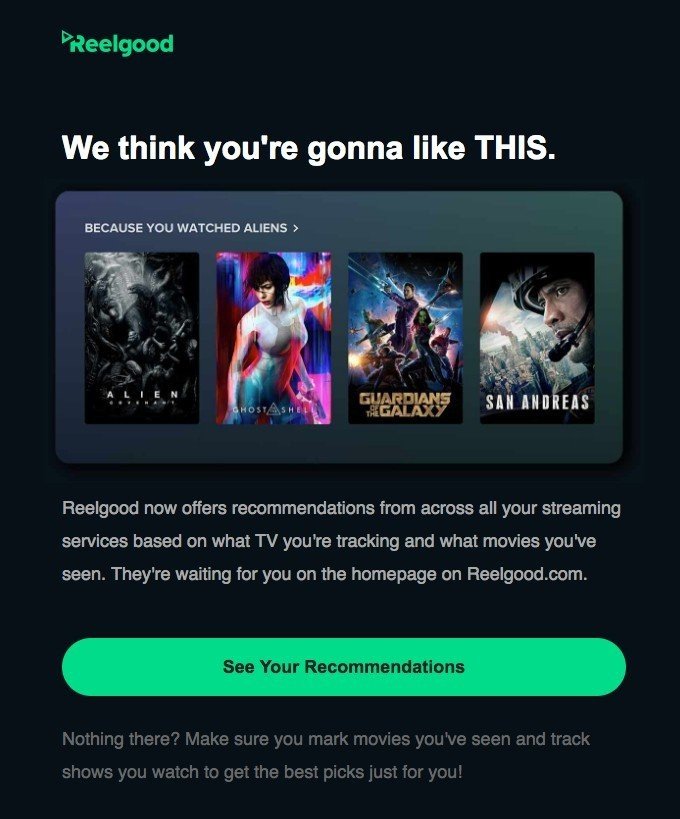
6. Reactivating existing customers
Not only does the last example apply to existing customers but it is also applicable to all subscribers. Use email automation for reactivation.
As mentioned above, usually the first email has the highest open rate. It is also true that involvement decreases over time. Thus, the frequency of opens decreases as the target audience loses interest in your company.
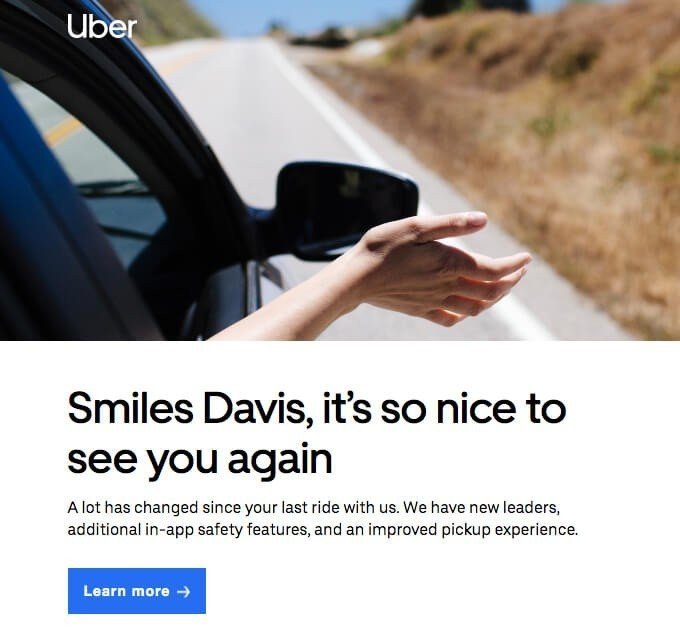
(source: Really Good Emails)
Marketing email automation service (your email service provider or CRM) has a powerful email marketing tool with automation features that detects when specific subscribers/customers or groups of subscribers/customers become less active, and motivates them to interact, offering quality content or a discount.
Final words
We live in an era when everything in marketing is technology-driven. Businesses and marketers that are trying to scale processes do not have time to send out one-time messages. They need email automation tools that can independently launch processes and serve customers so that they do not need to be constantly next to the computer. A marketing automation plan helps make this possible.
Marketing automation emails are the future of marketing, and you should get into the wave now if you are striving for success.



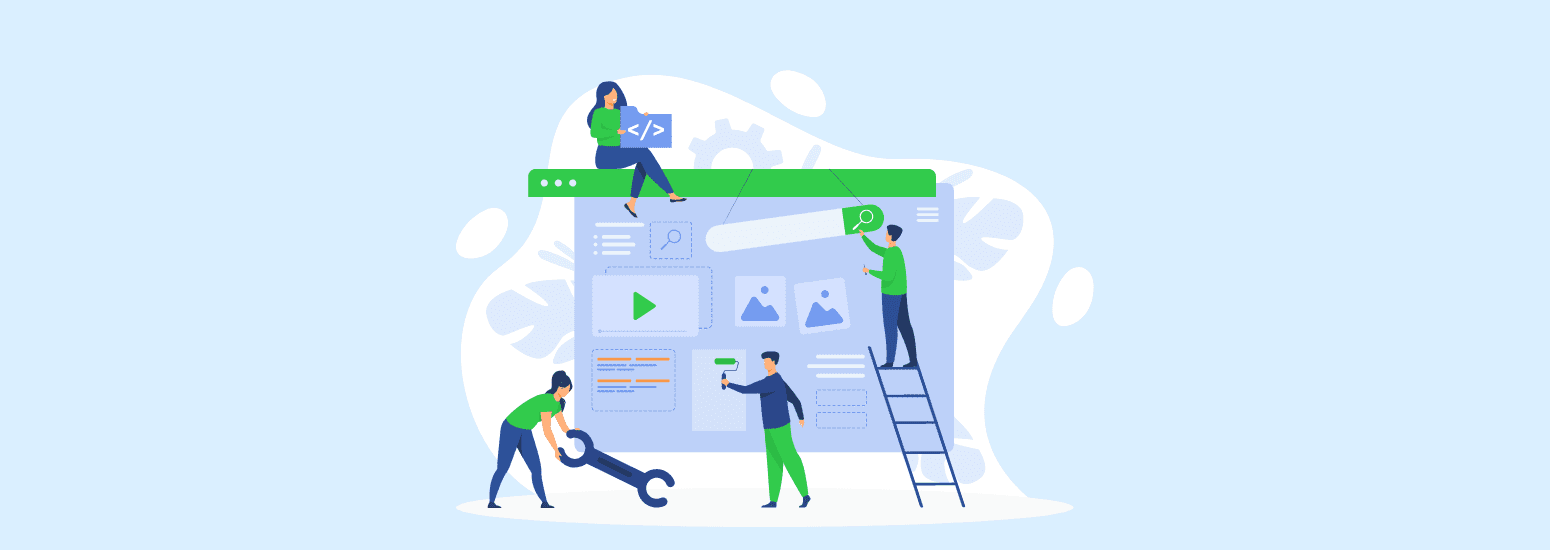


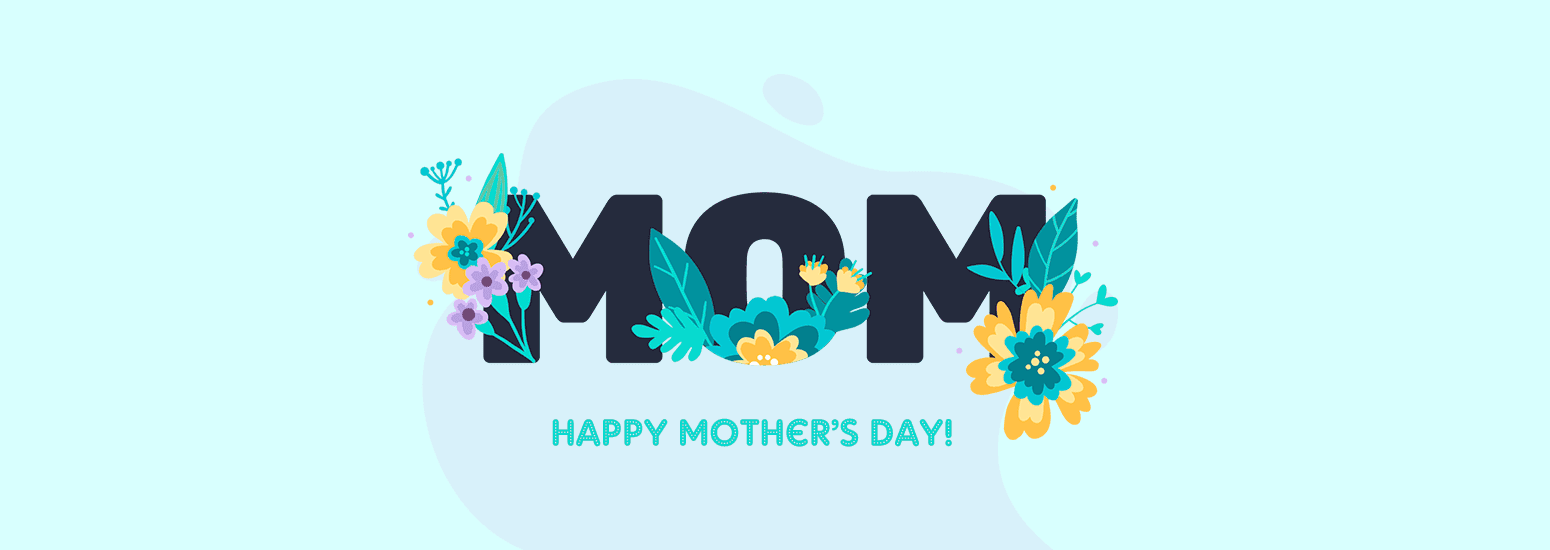

0 comments