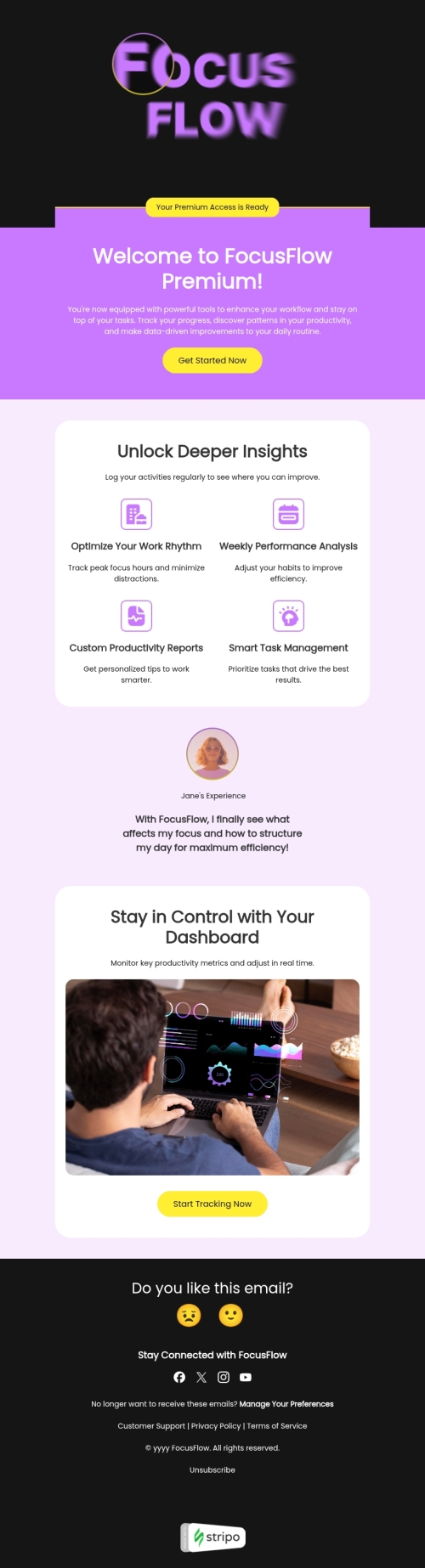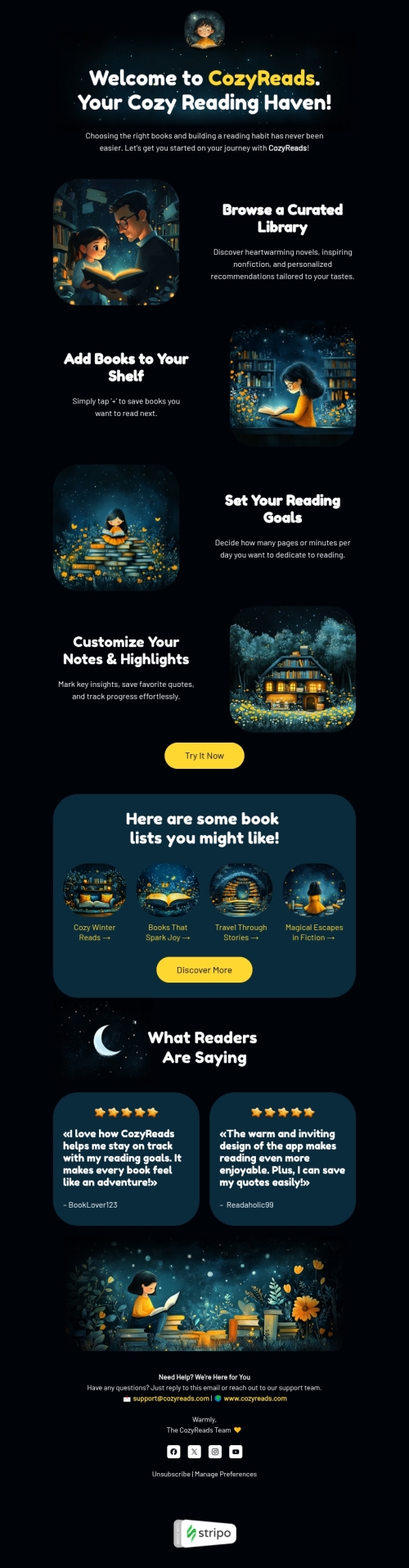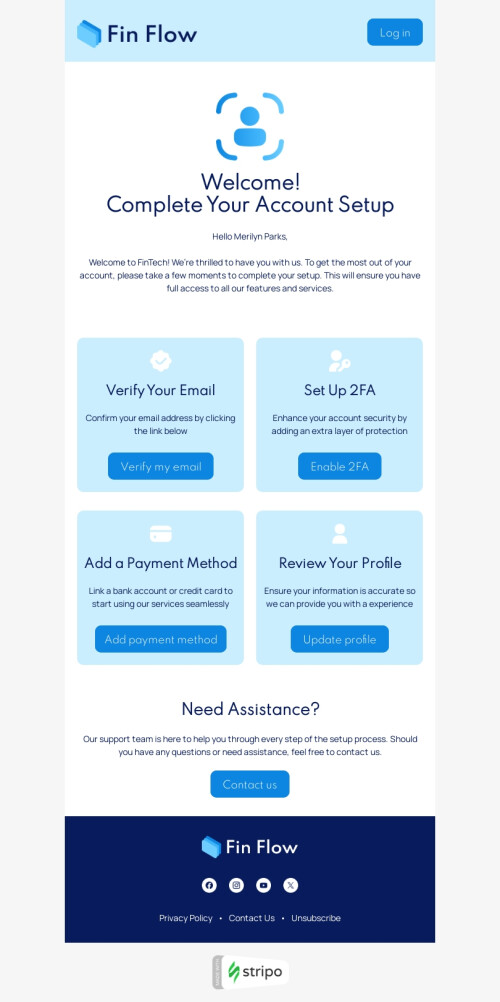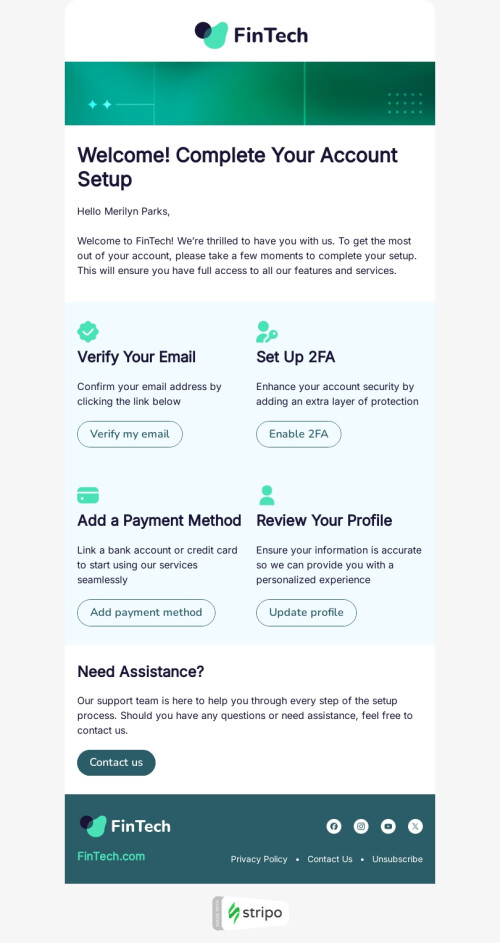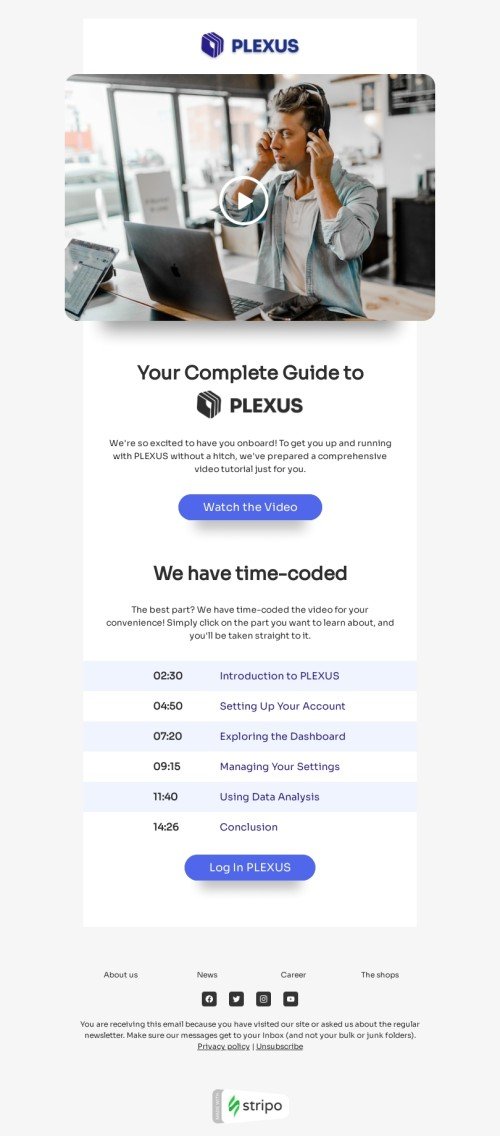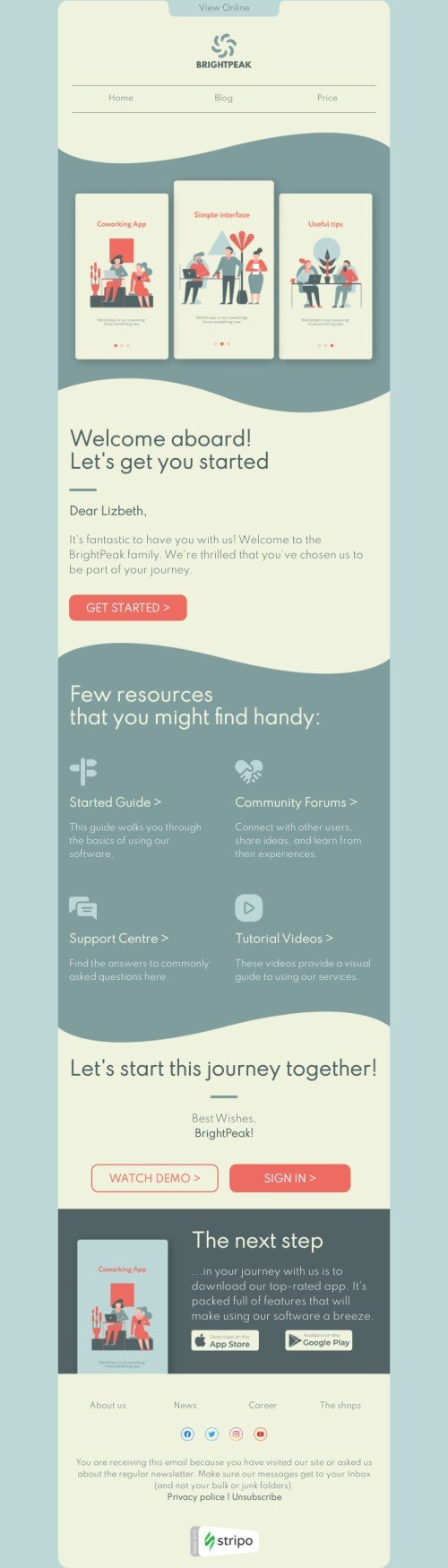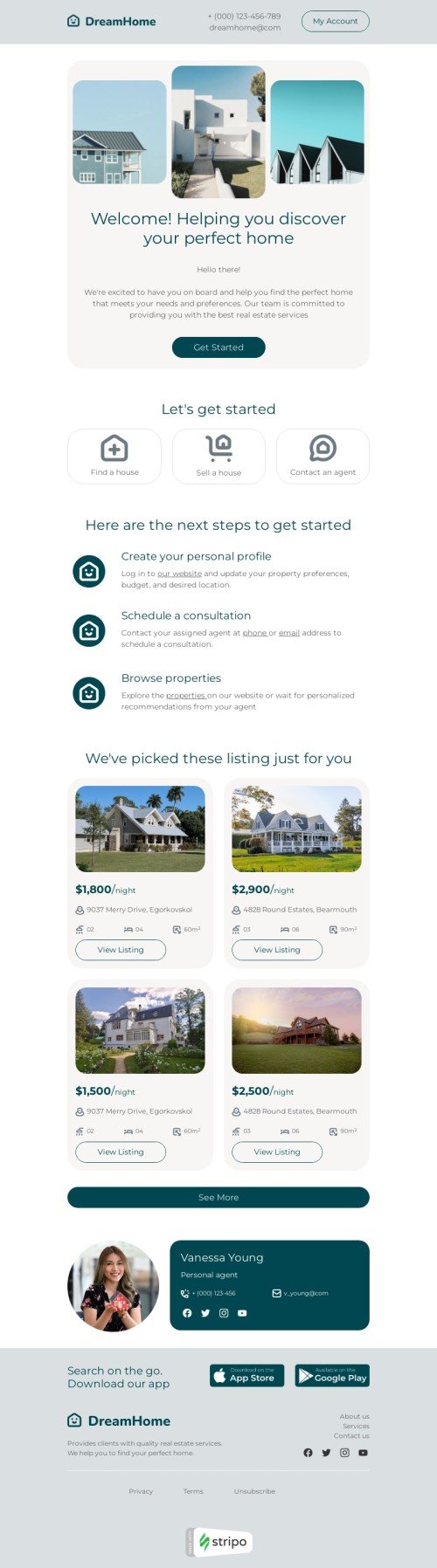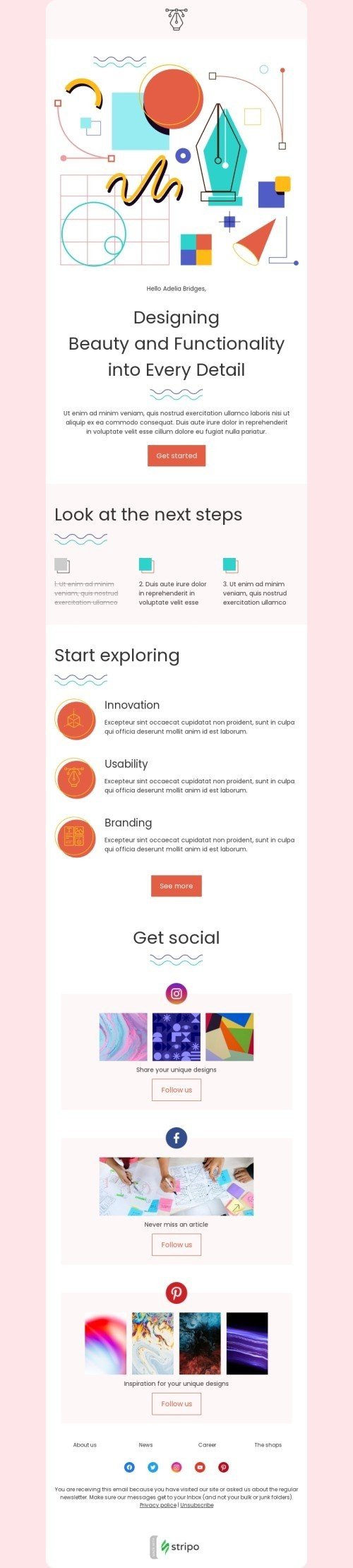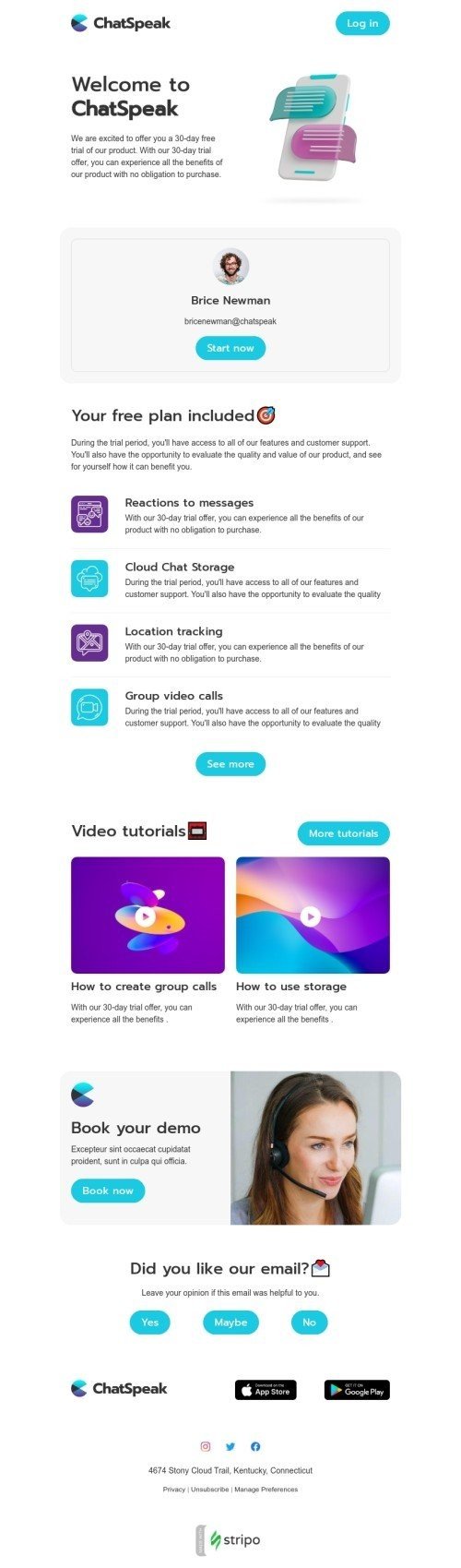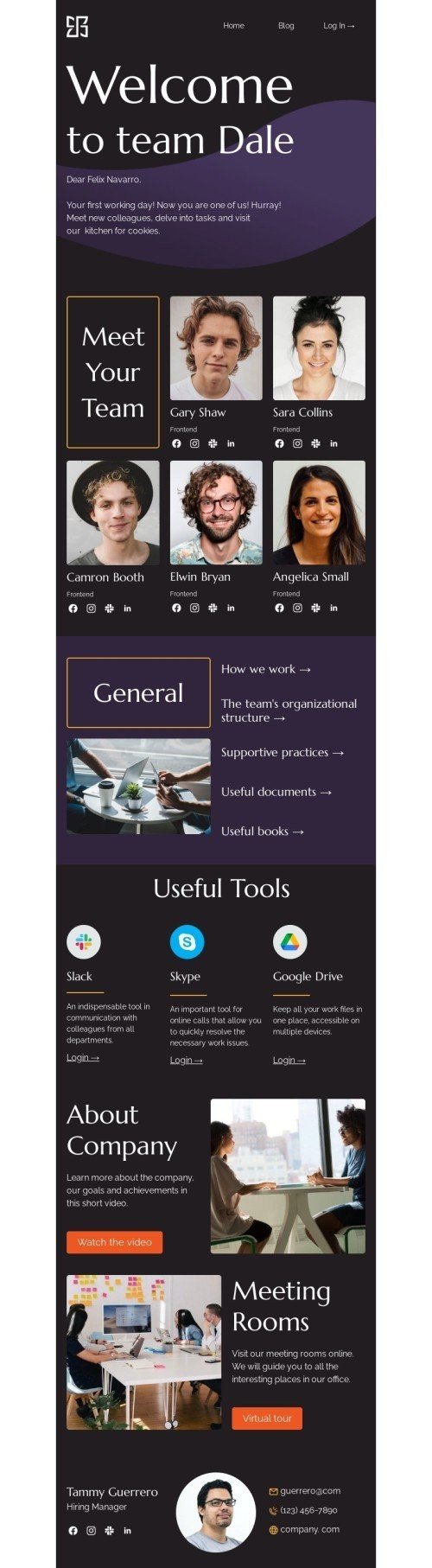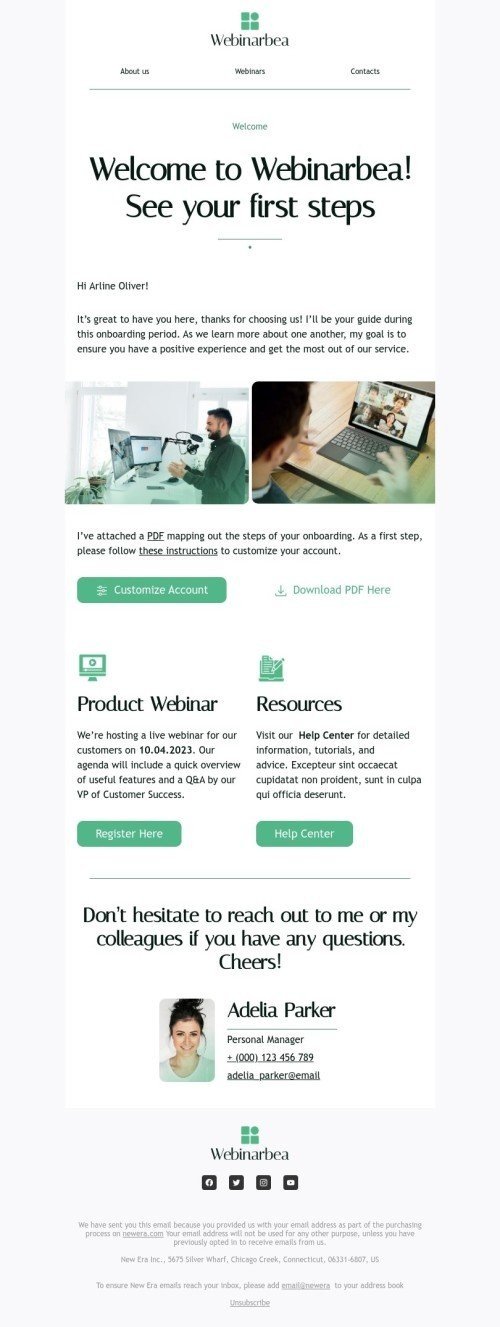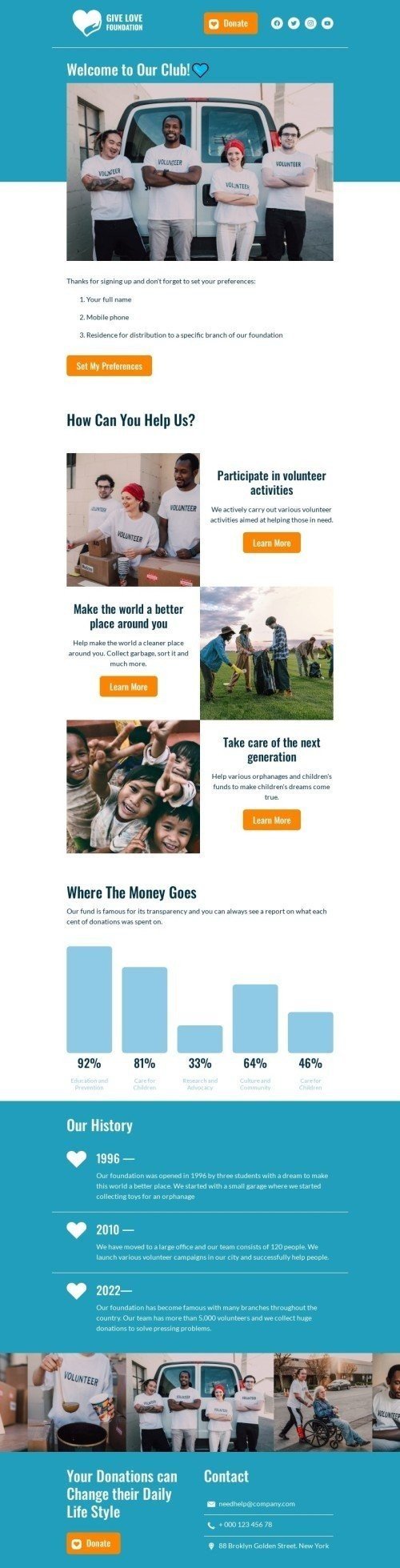Popular categories
Why should you invest in welcome emails as your first component of email marketing?
The first and foremost to consider is that welcome emails have four times the open rate and five times the press and hold rate of regular marketing emails.
People receive their very first impressions from a welcome message. Personalized content also helps generate subscribers' loyalty. Let's have a closer look at the advantages of welcome email templates.
Benefits of welcome emails
1. First impressions matter
Start introducing yourself immediately, and show your new customers what a brilliant and trustful platform with good resources you are by consistently providing value to their inbox. You should email immediately for a better customer onboarding process.
Remember that the first purchase is crucial for new customers to decide whether they want to remain the client of your online store.
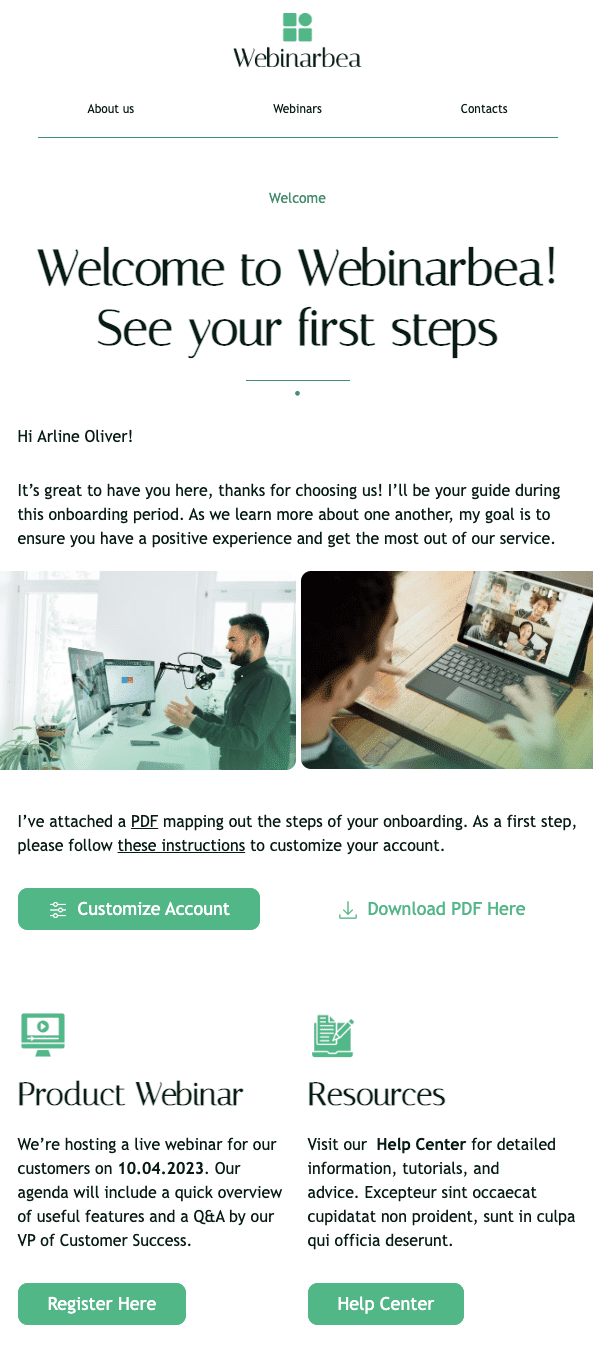
2. You reach your email subscribers exactly where you want them
The newcomers followed the link to your website. Your target audience has subscribed to your email list so far. Why should you let new subscribers off the hook so easily? Don't let fantastic opportunities pass you by.
Send them a confirmation email shortly, make a personalized greeting, attach some relevant content, and ensure you don't forget about a call to action. You can also provide new subscribers with some exclusive discounts.
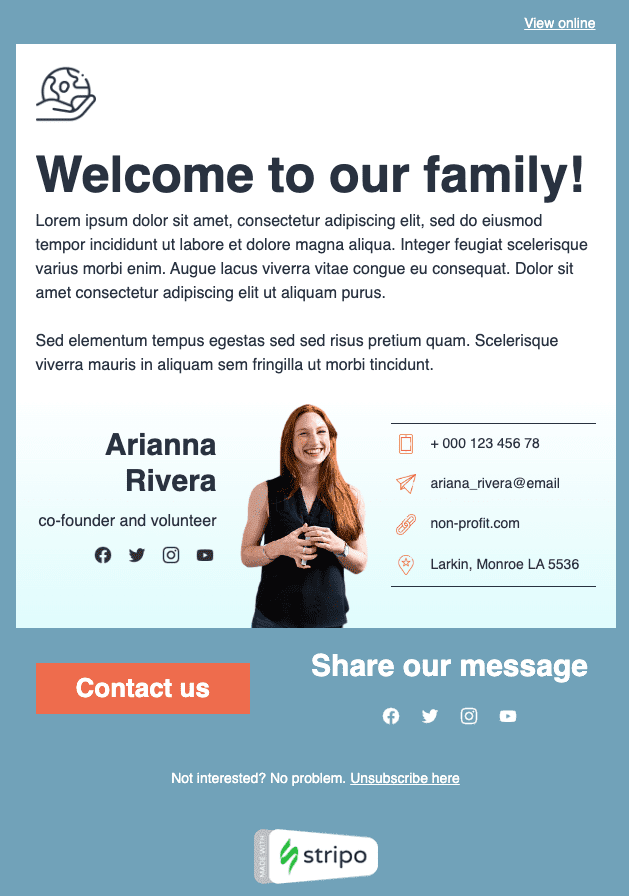
3. You boost other marketing channels
You can use welcome emails to boost your other channels (Instagram, TikTok, Youtube, etc.). You accomplish this by demonstrating what your email subscribers expect to benefit by checking out your other content.
Make these emails unique, unforgettable, and bright… Or, at least, make them! This is a great opportunity to impress your prospects.
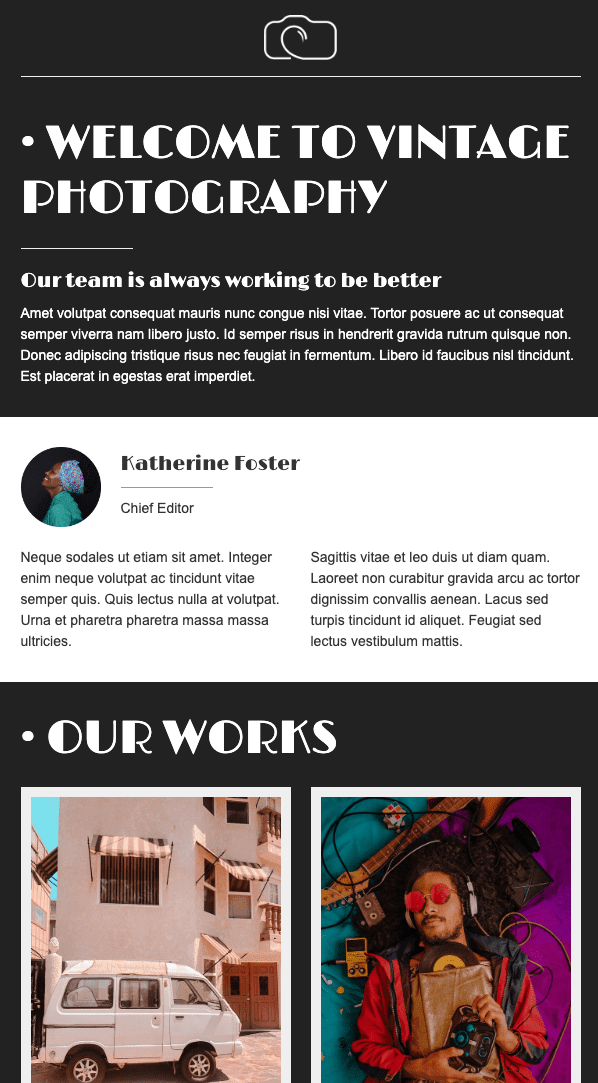
How can welcome emails increase the campaign’s click-through rates?
The average clickthrough rate (CTR) for a welcome email is approximately five times greater than in any future email campaign your company might send. Basically, it means that those new subscribers are likely to click on your CTA button and visit your website.
However, not all welcome email templates will achieve such high CTRs. Some things can result in insufficient returns:
-
a poorly designed welcome message;
-
an unclear text;
-
CTAs that are vague or cramped;
-
too much time elapsed between the customer's subscription and the email template delivery.
The most effective welcome email template will be delivered within an hour, if not minutes after a client presses the "Subscribe" button, while your prospects are most involved in your product line.
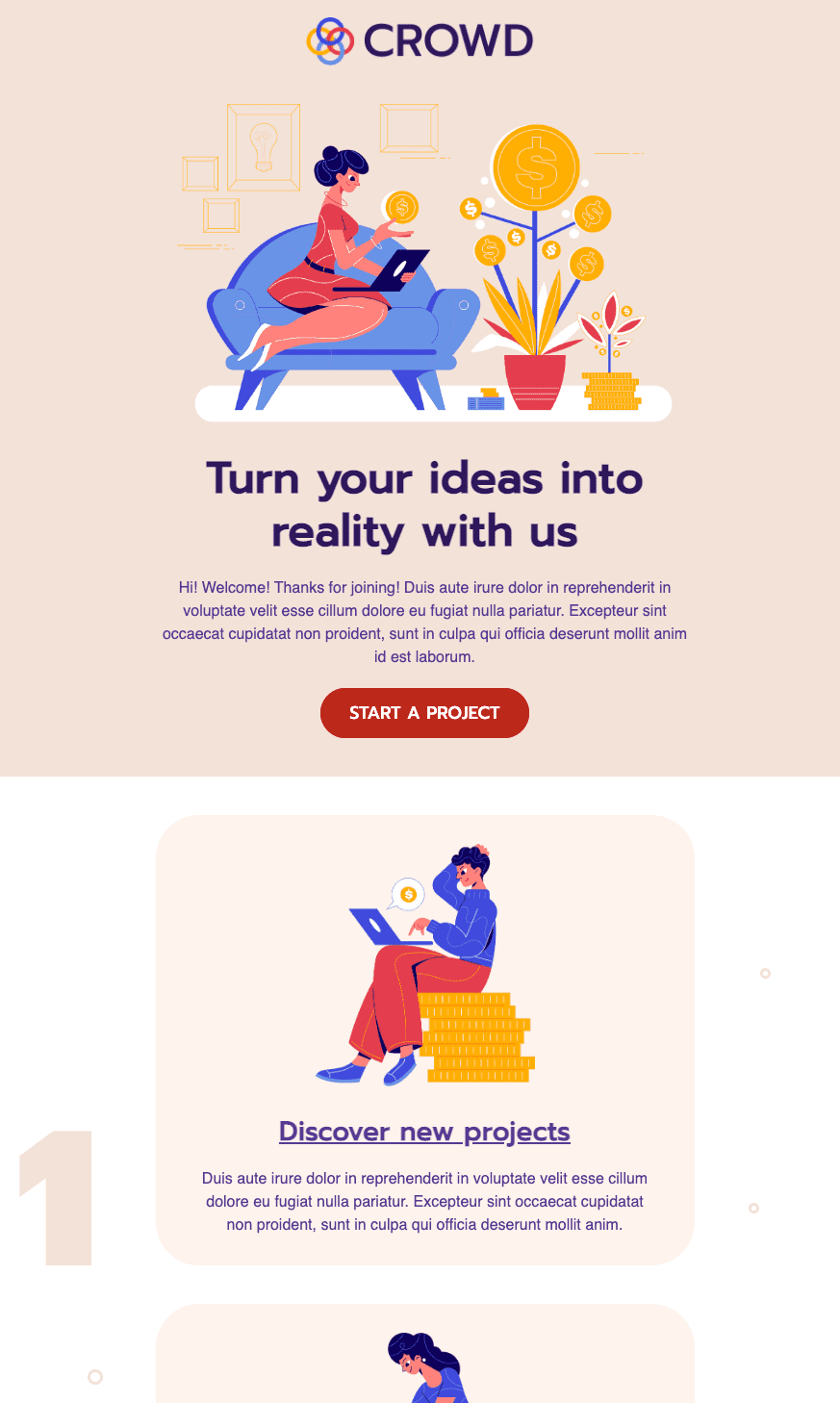
So, how to ensure that your email fulfills its destiny to the fullest? We are here to help you with that.
Amazing tips to note when creating a welcome email template
So, there are some ground rules you need to stick to:
1. Make a welcome email template design comply with your website
As long as a welcome letter template introduces your company to a new subscriber, you should apply corporate colors and add your logo and the company name.
To avoid the welcome email ending up in a spam folder or remaining unread, send it from your corporate domain with the correct sender name. We strongly recommend using double opt-in to abide by the EU GDPR rules.
2. Add a greeting word
With a proper signup email template, you greet your customers and make them feel welcome — you let them know you are happy they've finally joined you.
Where should you place those words of happiness? Right! On a beautiful banner. Insert an image that fits the purpose of this event-triggered email, and place the text over it.
Note: Stripo allows you to apply custom and decorative fonts. Just place the text over a banner; all email clients will consider it an image and correctly display it.

3. Work on a CTA button
As long as you need to ask users to confirm their subscription/registration, you need to ensure that CTA buttons in your welcome email templates for new users are noticeable. Put them in the center of your emails.
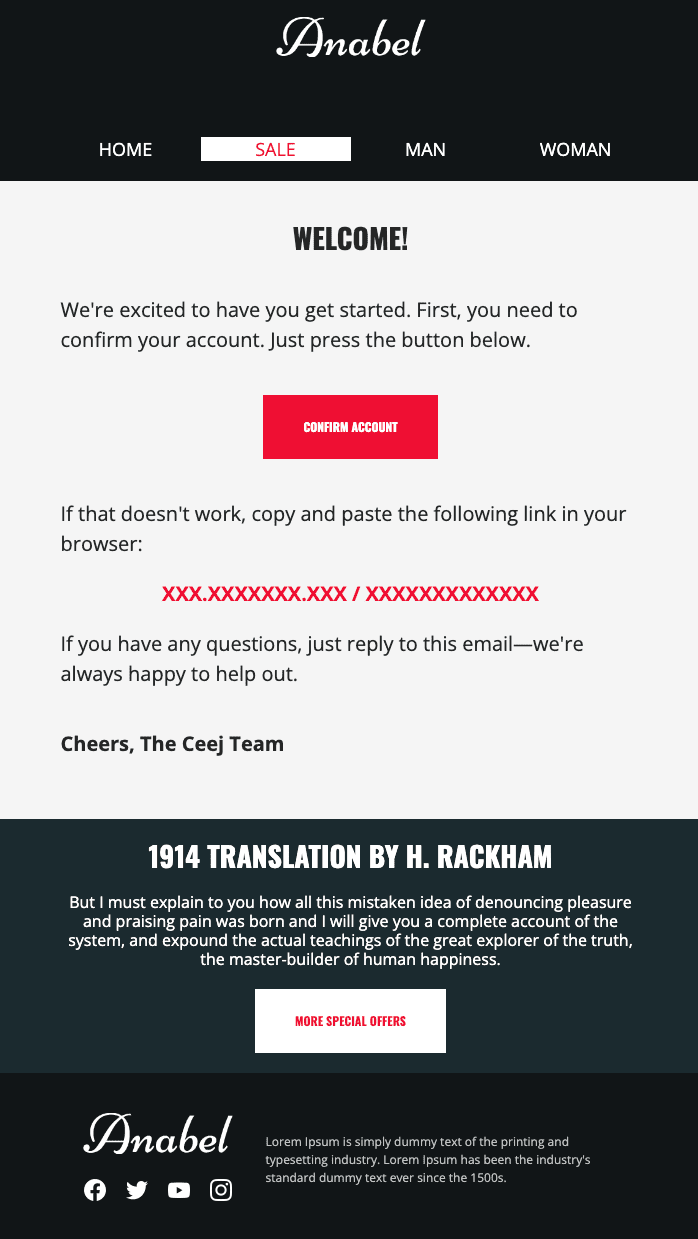
4. Remember about mobile-friendly design
All the templates you send to your customers must look good on mobile and desktop devices. Ensure all your subscribers perceive the information correctly and get a nice user experience.
Lucky for you, we took care of this aspect. And by mobile-friendly design, we mean much more than just adjusting images to the size of mobile screens. With Stripo, you can set font size and make buttons full-width on mobile devices. Make sure your welcome emails are fully legible across all devices.
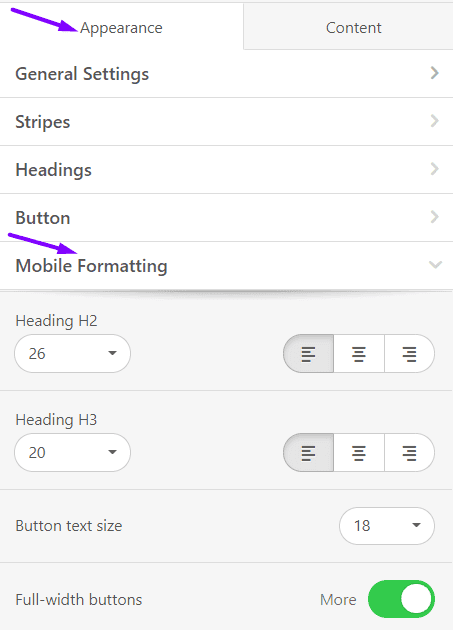
5. Add contact information to a welcome email template
Add the logo to a header to remind customers of your company name. While in the footer of the welcome email templates, you should add contact information, including a map, links to social networks, the company’s website address, and a phone number.
With Stripo, you can build the “Follow us on Social Media” email module in 1 click.
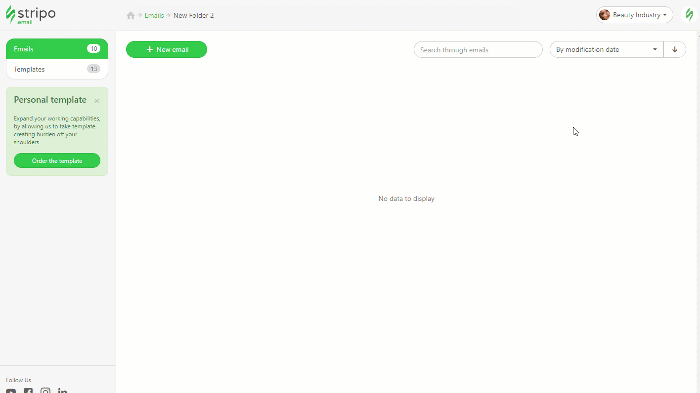
Choose the necessary icons, design them, including a color scheme and size, and then paste respective links just once — after that, all you have to do is drag the “Social” block into your template — and voila! Your email contains your correct social information.
6. Mention the reason why you are reaching out
Best welcome email examples are personalized and give the impression of a face-to-face buying experience, which boosts confidence and commitment. Most marketers say customized emails boost consumer involvement and produce considerably greater payment rates.
While sending out a daily email and not trying to sell anything, your invitation email is a huge opportunity for future sales. Make sure that it does much more than verify a membership. For example, you can invite subscribers to try the free trial of your product or service or invite them to read your popular blog posts. Also, describe all the advantages of the paid version.
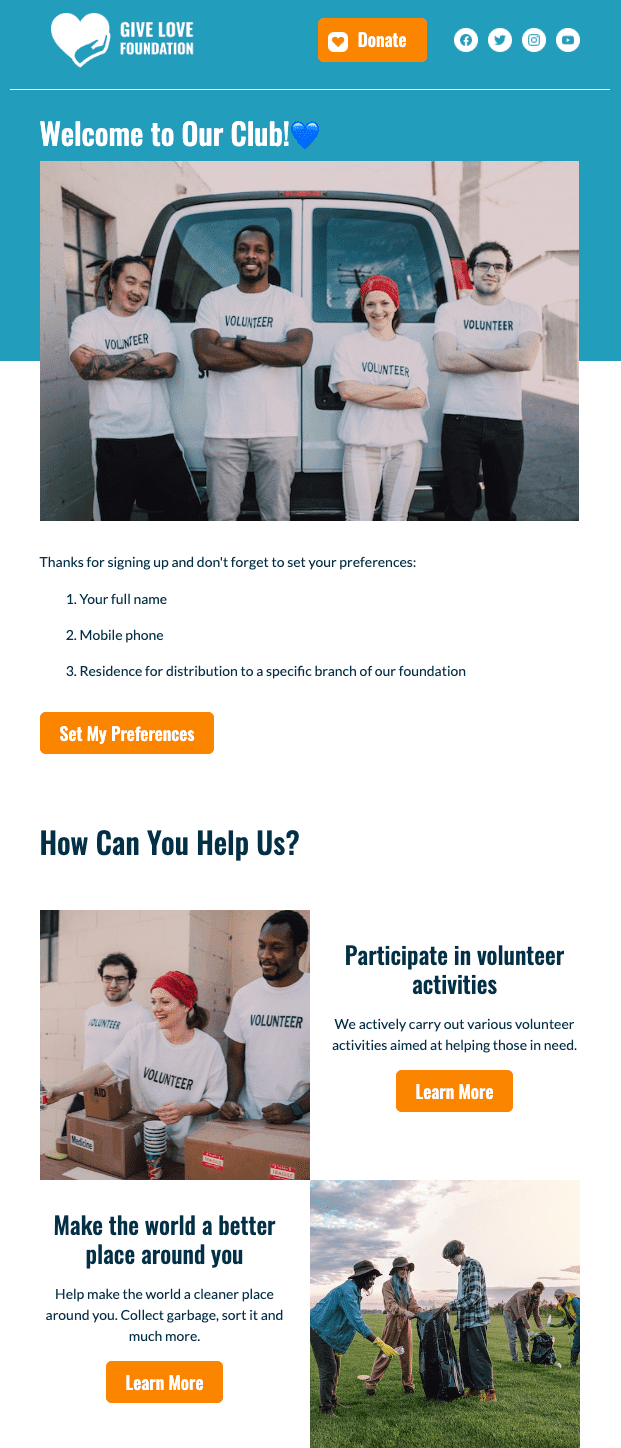
7. Create a noticeable welcome email subject line
Obviously, don’t focus only on the body text; the email subject line is essential as it is the first thing your subscriber sees. You can see a few examples of nice email subject lines for your inspiration below:
-
Welcome to the MIJ family ? — MIJ.
-
Welcome to Miro. Ready to Collaborate? — Miro.
-
Hi, from the Graza crew — Graza.
-
Thanks For Joining Us In Pouring A New Narrative! — Portrait Coffee.
-
You’re in! Let’s get to know each other. — Evergreen Juices.
-
A note from our founders. — Munk Pack.
-
Thank you for subscribing to FAVES! ? — Faves.
-
The story behind Fi — Fi.
-
Welcome to Elysium | Your Special Offer Is Here — Elysium.
-
We're stoked you're here — Crossnet.
Also, remember that after exporting your email to a particular email service provider, you might forget to enter the subject line and preheader.
So we recommend doing it in Stripo before pushing emails to your ESP.
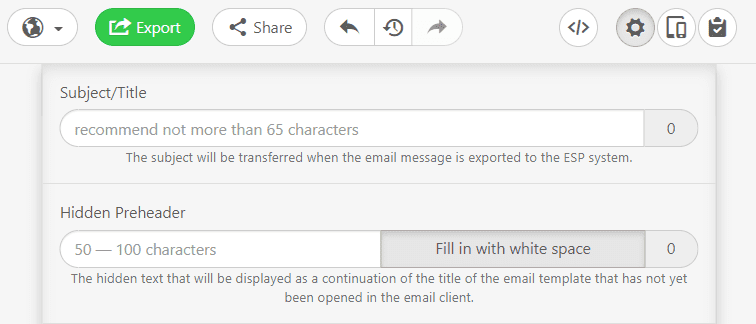
8. Add a survey to get to know your audience better
For example, you can create a Google form and add it to your email with Stripo.
These forms are easy to work with. Google already has free templates that you can customize and use. Apply fonts, add images to the questions, or change the header background.
How to embed a Google form in emails:
-
create a Google form;
-
before sending the form to your inbox, make sure to tick the “Include form in email” checkbox;
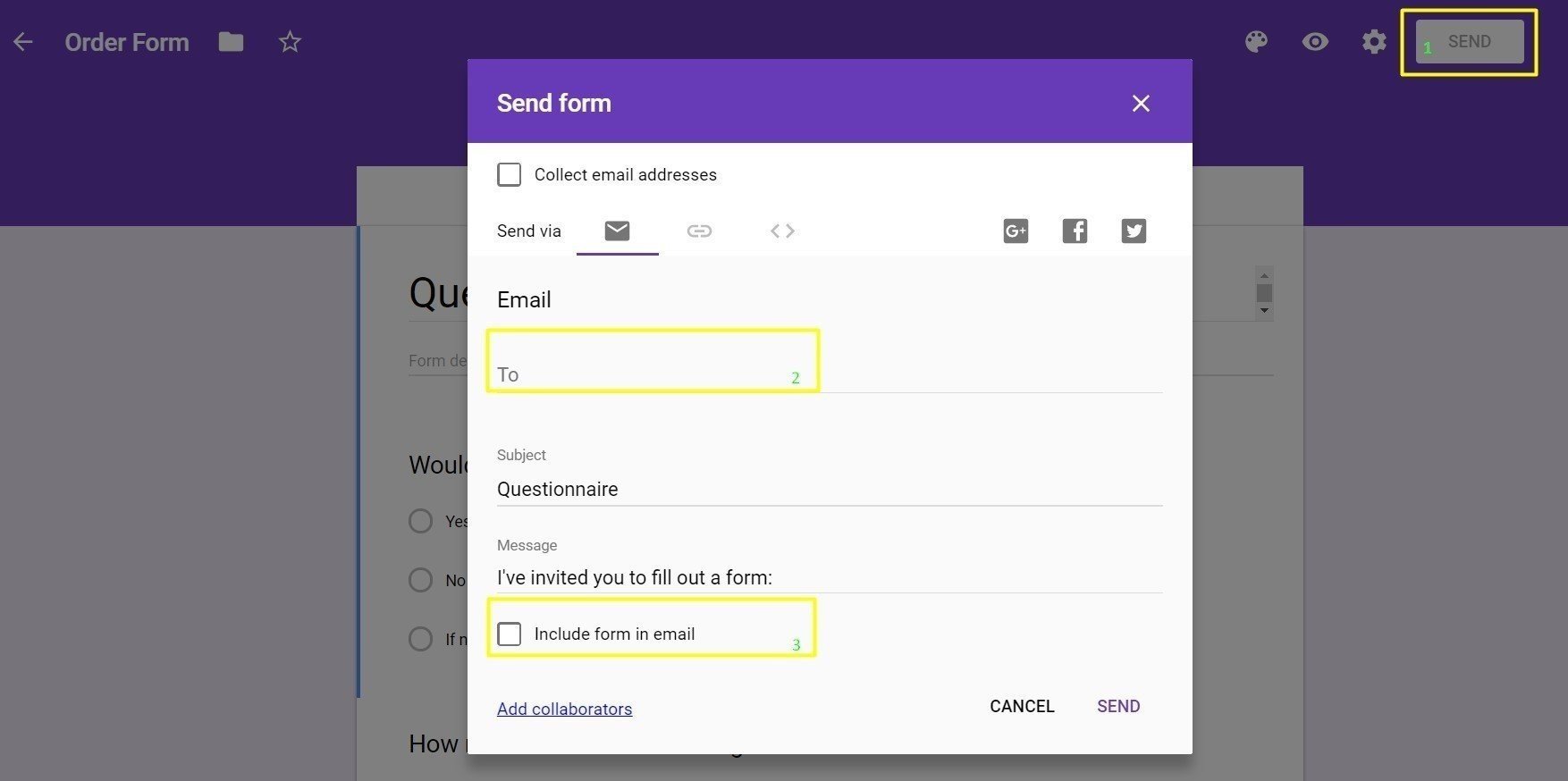
-
open the email, and with the right-click, select “inspect”;
-
search for the table align=”center” line and copy it;
-
in Stripo, pull the basic HTML block directly in your survey invitation email sample;
-
replace the “insert HTML code” with your embed code.
Done!
More information on creating different types of surveys can be found in our article "10 Best Practices to Create Survey Invitation Emails".
9. Don’t forget about the double opt-in and single opt-out features
Double opt-in is a method of email subscription. Users only get to your email list once they confirm their membership two times. This method will provide you with high-quality leads and improved email effectiveness.
A two-step subscription process is implied by a double opt-in method. Users who enter their email addresses into a form on the login page will receive an email with a verification link. If they follow the link, they will be added to a company's email list.
The single opt-out feature allows users to unsubscribe from your promotional emails with just one click. This is a must today.
How can Stripo help you with creating welcome emails?
Stripo will gladly help you enrich your email with personalized content and a great design! With us, you can create the best welcome emails.
1. Add your font style
If a brand was a person, its unique font would be the sound of its voice. Each product owner wants their brand to be recognized in all aspects of their communication. And the most frequently used trademark for mailing and interface buttons is text.
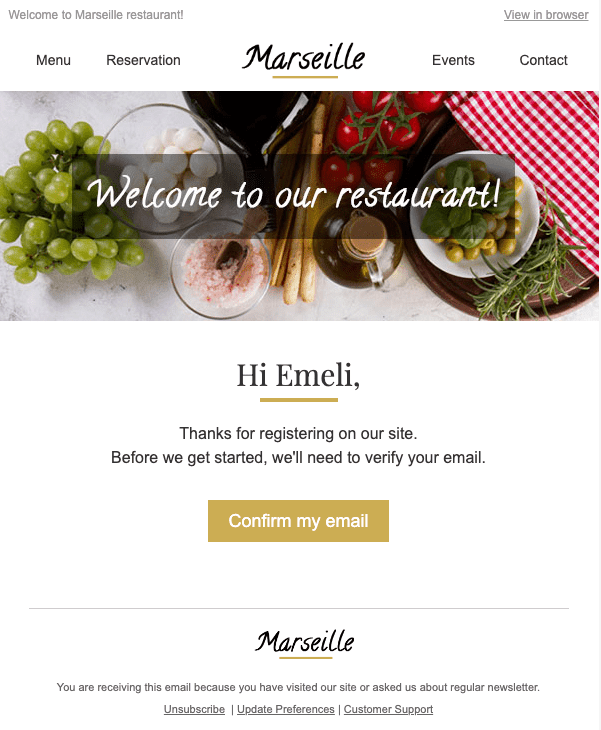
2. Edit your images right in the editor
You may require a photo editor while creating an email to resize images, retouch, add some stickers, place a copy over product fragments, etc.
However, there is no longer any need to edit these same graphic elements in third-party apps, then download the image you edited and upload it back to your welcome email. Such a pain, we know.
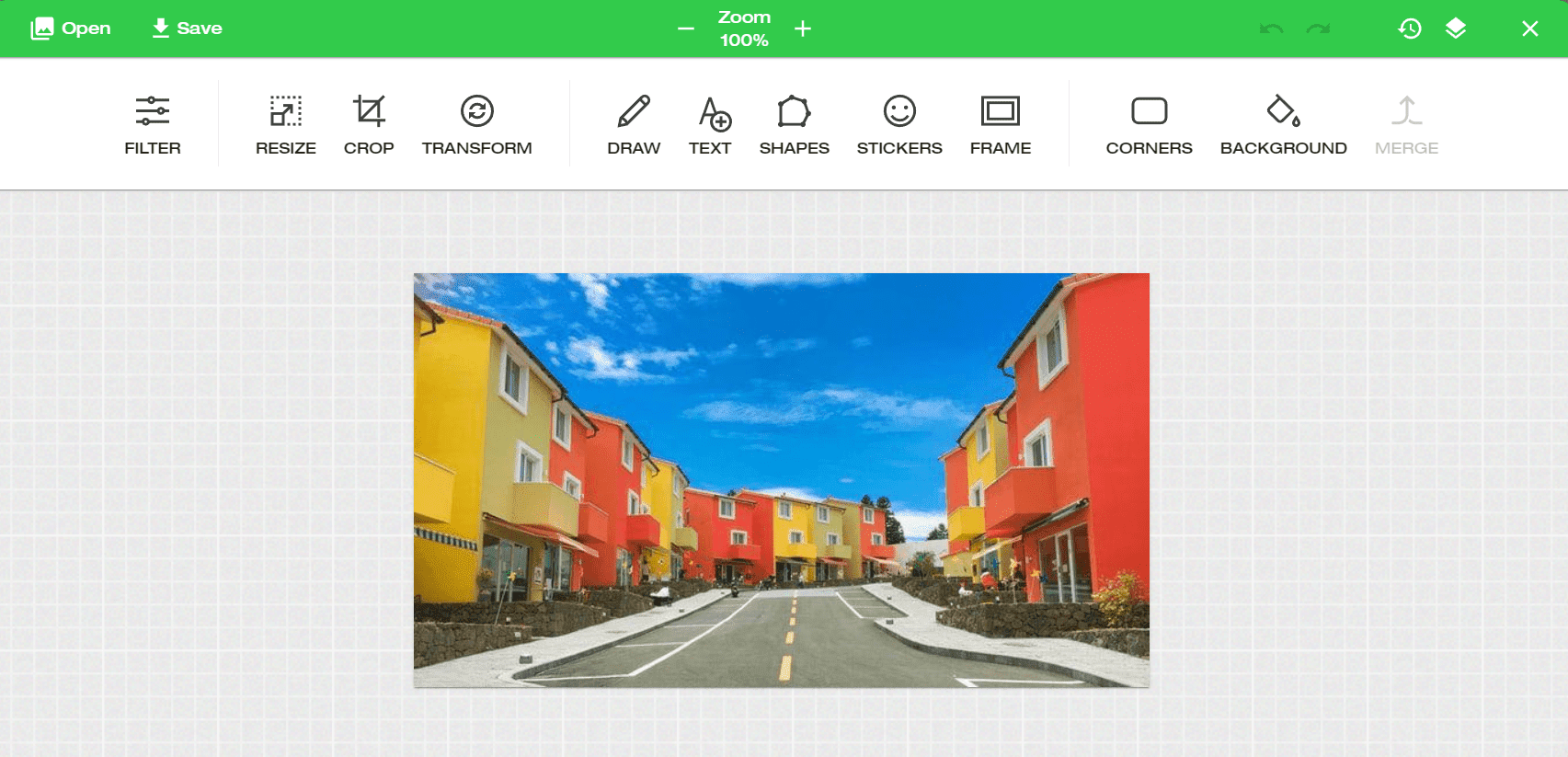
Stripo makes it possible without additional steps — press the "Edit" button after uploading the pic and take advantage of our tools!
3. Create a banner
Email banners are frequently displayed on the first screen and convey the primary message of your emails. As a result, we must make them as attractive and useful as possible.
For a welcome email, it's nice to use some decorative items, place additional images over main banner pics, use custom fonts, or add other helpful resources to draw subscribers' attention.
4. Customize the email's width
As you might know, the most popular email size is 600 pixels. Nevertheless, many brands are experimenting with their email width, trying different ranges.
To avoid a confrontation with the email code, we allow you to set the width individually and choose whatever you want.
You only need to:
-
click the "Appearance" tab in the editor;
-
then click the "General Settings" tab;
-
set the necessary width.
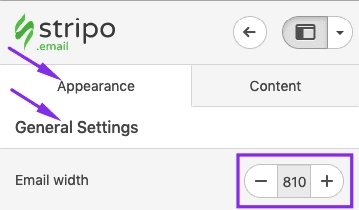
5. Save time with content modules
I must confess, I love this option. It allows building emails really fast.
You design an entire content module and save it to your personal library. Then, when crafting the next campaign, you drag this module into your HTML email template without the necessity to build it all over again.
Some companies using Stripo build entire emails this way — replace banners and their value offer with new ones. Sounds like plenty of saved time, doesn't it?
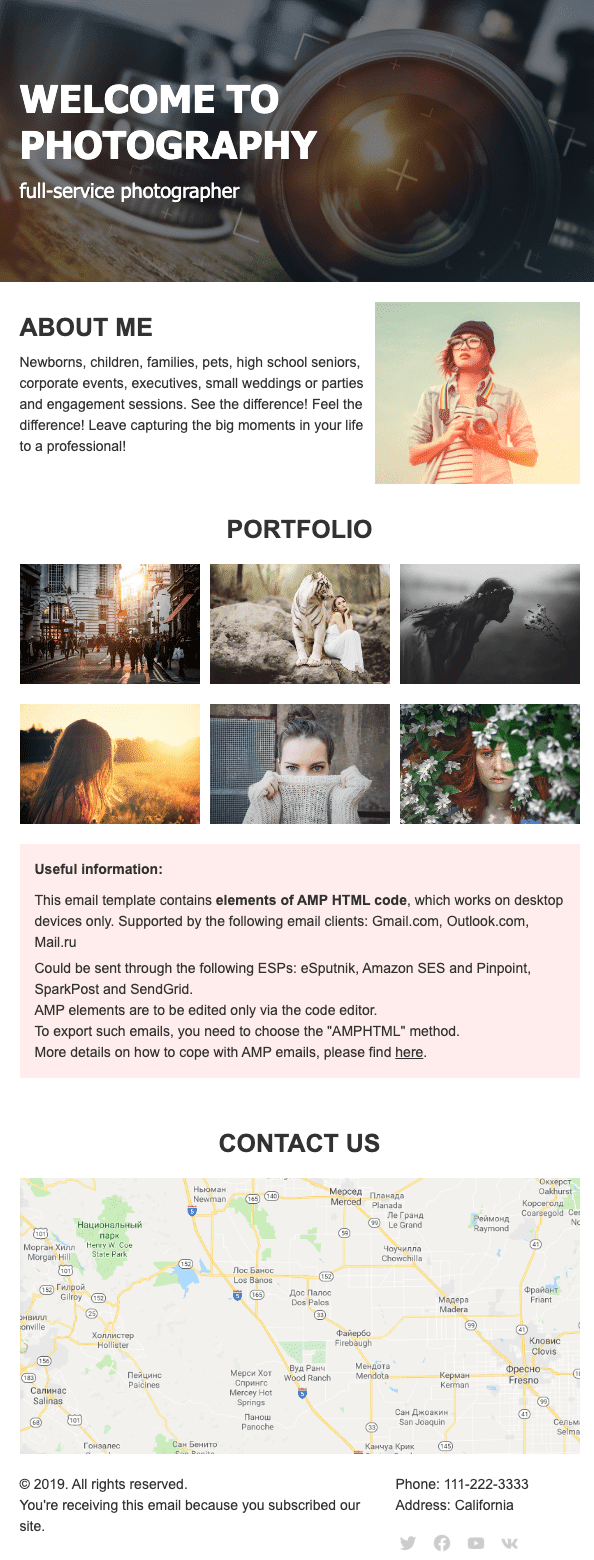
6. Use the generator of email annotations for Gmail
Annotation is probably as important as a subject line for your welcome email.
This option allows you to share the details of your offer, the discount amount, specify how long the sale lasts, and what the discount code is — right in the email preview area before subscribers even open the email.
Note: it works on mobile devices only. Soon, Google is going to enable these annotations for desktop devices as well.
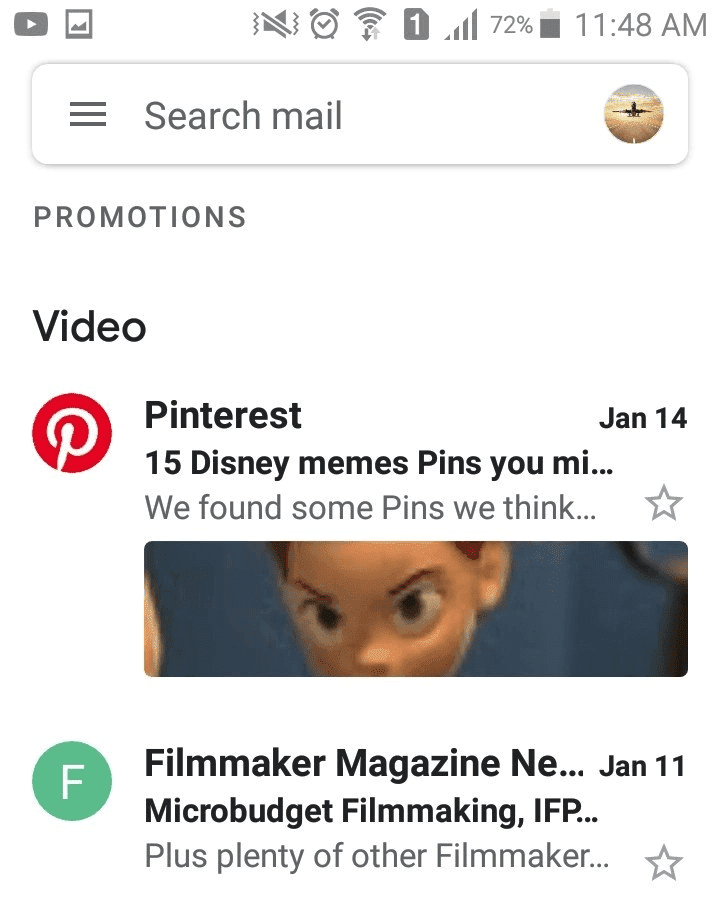
See on our blog how to generate annotations for Gmail promo tabs with Stripo.
7. Cooperate with the team
If you are a marketing agency or have a few designers working on building emails, you can create one paid account and invite your colleagues for collaboration.
These are the owner, admin, designer, writer, proofreader, and viewer. Each role has its own features. You can add from 1 to 100 extra users to your account. It costs $7 per person.
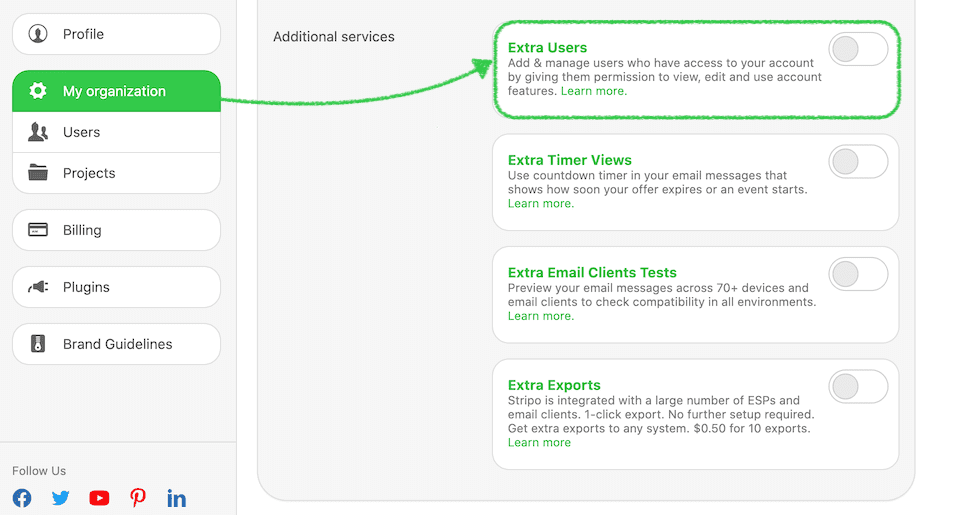
8. Preview and test your email
Even if you think you did everything perfectly, we highly recommend sending the test welcome email example. Just to prove you're right one more time :).
With Stripo, you can:
-
Preview traditional HTML and AMP HTML versions of your emails
The HTML email preview shows how your email will render across mobile and desktop devices, while the AMP HTML preview shows only the desktop version of your templates, as AMP currently works on desktops only.
-
Get a shareable link to ask colleagues and clients for approval
Sometimes it's essential to have a fresh point of view or at least make sure that the client likes it. You can generate a shareable link and send it to stakeholders to get their "Wow, can't wait for our customers to receive it!"
-
Send a test email
Run an HTML email tester to see your welcome email in more than 70 clients, including all versions of Outlook and Gmail. You can also test a subject line and a preheader.
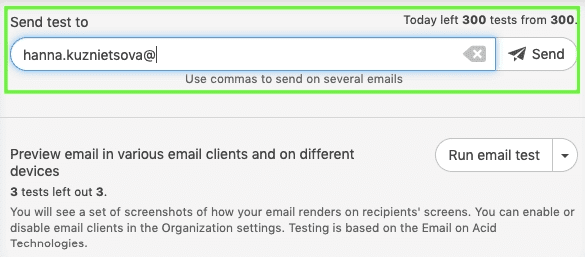
Last but not least: Important steps to take
Obviously, creating an email is not the only point in the “Effective email campaign” plan. Now you need to send it out and ensure it is done correctly. Here are some tips from us on what to do next:
1. Export your welcome email template
When you are done designing and testing the email, you can easily export it to many modern world-famous ESPs and some email clients.
Due to advanced integration, all our emails are ESP-friendly, which means they are editable after export. When necessary, edit the exported welcome email in the email service provider you use — change or edit not only texts but also visuals and even HTML code.
2. Keep in mind the setting preferences
Subscribers join your newsletter list to receive only relevant information.
Of course, if you run the Pepsi company and gender does not make sense, you do not have to worry about the relevance. But if you run a garment store, you must ensure your potential customers see only what they want. Let them set their gender, age, and region.
Wrapping up
It's hard to overestimate the importance of welcome emails because this is probably one of the easiest ways to engage with your customers and increase their loyalty within minutes.
Here are all the advantages of welcome emails in a nutshell:
-
it's the first impression people get from the interaction with your brand, so you can do your best to reassure them that you offer the best service;
-
the average click-through rate for a welcome email is five times greater than for other emails;
-
also, people are more likely to open a welcome email, especially if they know they find useful content there.
With Stripo, you can enjoy a wide variety of features and ease of using them. Try it out and visit our blog in case you have any questions.
Frequently asked questions
How to create welcome email templates?
Stripo offers a great variety of eye-catching welcome email templates. Pick one of the prebuilt templates and align it with your brand design styles or produce it from scratch — the choice is yours
How to customize welcome email templates?
Found the perfect welcome email template to use for your next campaign? Hit the “Use in Editor” button to get started. In your Stripo account, you can modify your template to stay brand consistent and meet your business goals.
We suggest you start with the “General Settings” tab to set the core parameters of your message: its width, font, background image, and line spacing.
You can add background images and banners, add GIFs and videos, apply custom fonts, and benefit from countdown timers. Interactive content like games, carousels, and accordions is also available to welcome your new subscribers. To find these elements, click on the “Content” tab and pick the “Blocks” section.
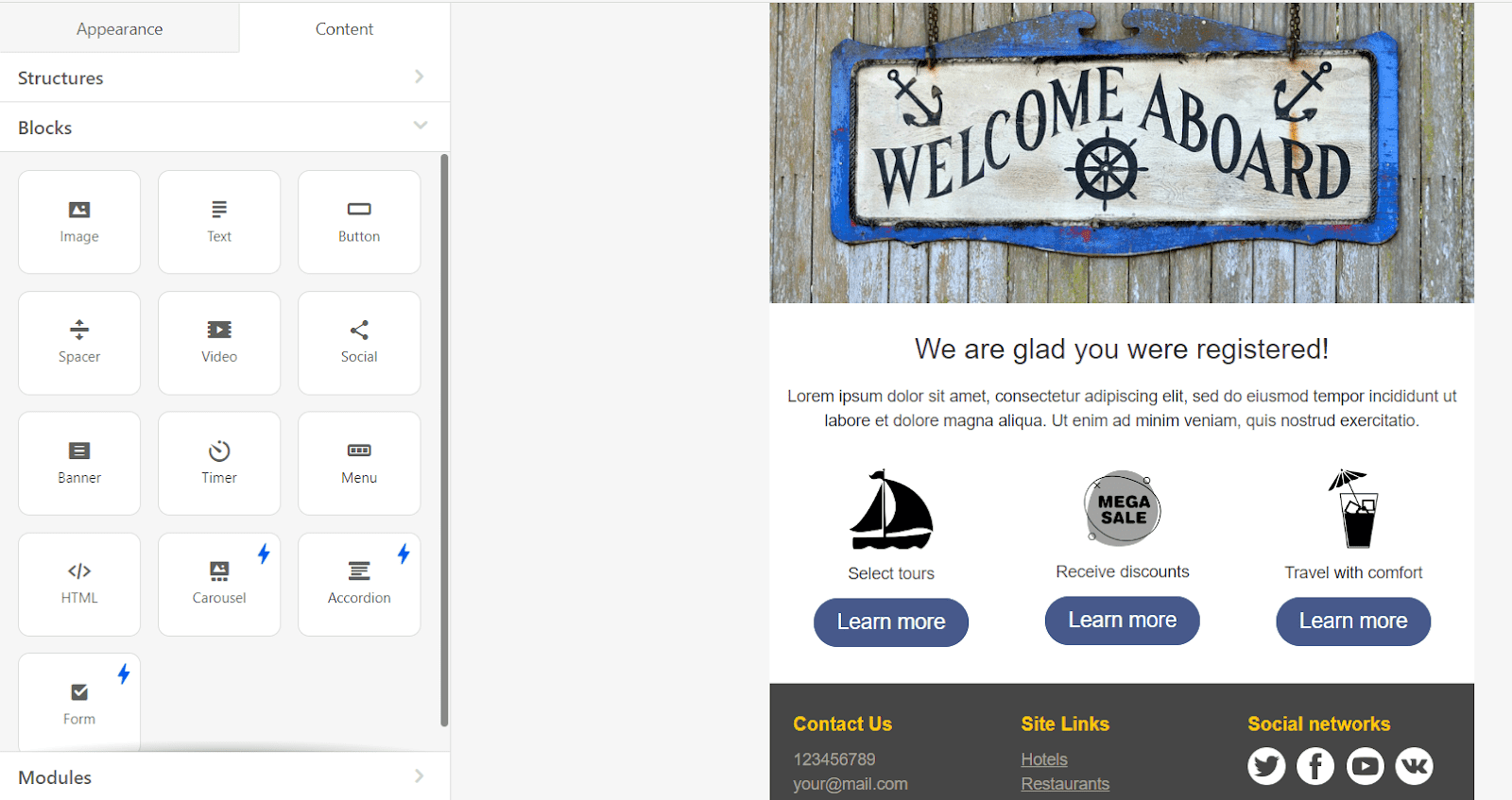
How to get free welcome email templates?
Stripo provides both free and paid welcome email templates to help you reach your business objectives. Paid templates are labeled with the following icon:
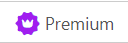
The rest templates are free to use.
You can also browse templates and choose the free ones directly in your Stripo account. Here is a simple way to make it happen:
-
in your Stripo account, click the “New message” button;
-
select the “Prepared templates” tab;
-
click the “Type” button and pick the “Welcome” option in the drop-down menu;
-
toggle the “Free” button.
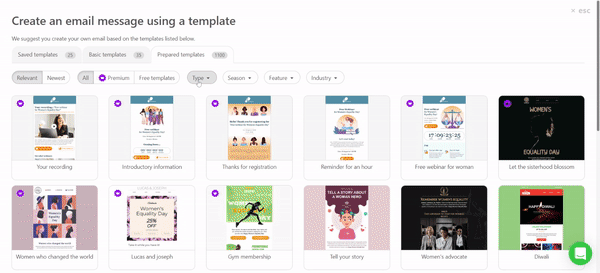
How to use welcome email templates?
A welcome email is your first communication with your new subscribers. It could be a subscription confirmation or a first-purchase email. Here it’s crucial to highlight your unique value proposition to create a great first impression and add personalization to your subject lines, CTA buttons, content recommendations, images, and videos.
Don’t forget to make your welcome email mobile-friendly to boost your email engagement rate and enable subscribers to open your message from their devices. In your Stripo account, you can do it by selecting the “Appearance” tab and clicking on the “Mobile Formatting” section.
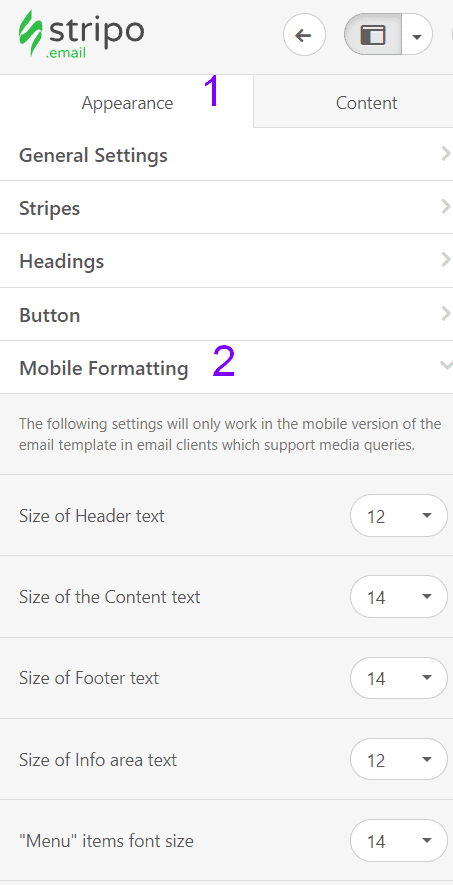
How to keep welcome email templates?
Once you are done creating your welcome email template, you will always be able to find it in your Stripo account. You can also benefit from our modular system and keep certain email elements as reusable content blocks for your further campaigns.
With Stripo, you can design and save the following modules:
-
header;
-
product card;
-
set of product cards;
-
blog post;
-
set of blog posts;
-
info modules;
-
banners;
-
info on orders;
-
signatures;
-
footer;
-
AMP modules.
To find our prebuilt modules, select the “Content” tab in your Stripo account and choose the “Modules” section.
You will have to create these elements just once to meet your brand design styles and then update them with relevant information according to your campaign goals. You can edit these modules and mix them in various combinations the way you want. It will speed up the production process and enable you to stay brand consistent.
Have any other questions?
If you have more questions on our pricing and plans, contact us so we can help.
Join over 1 500 000 users
Start with free email template builder — upgrade anytime