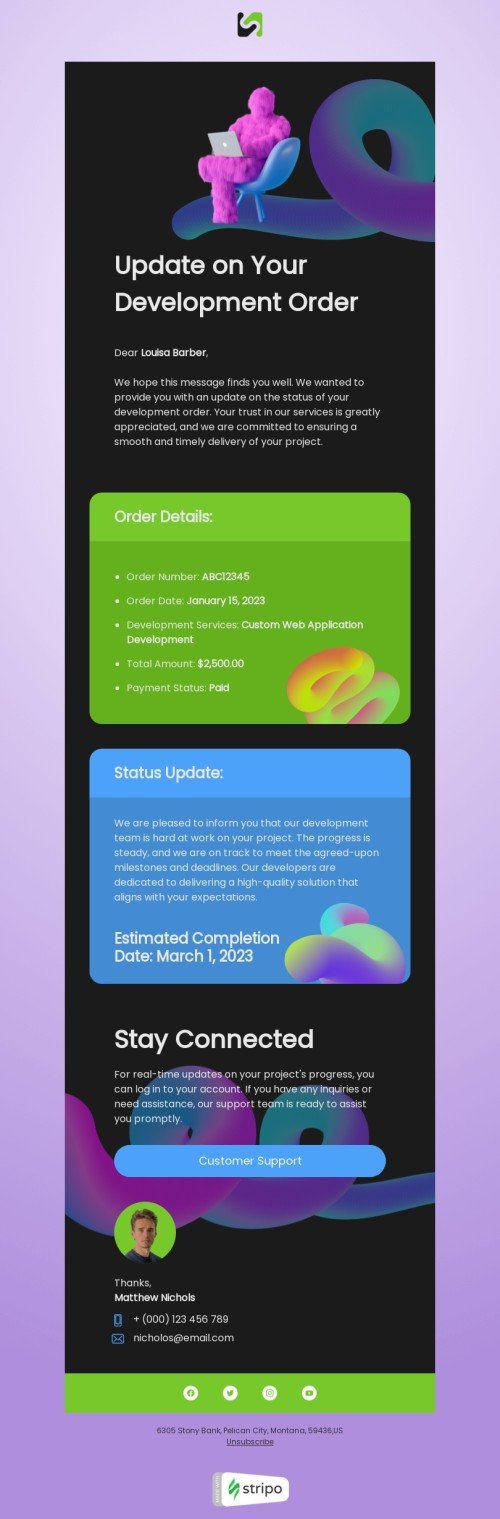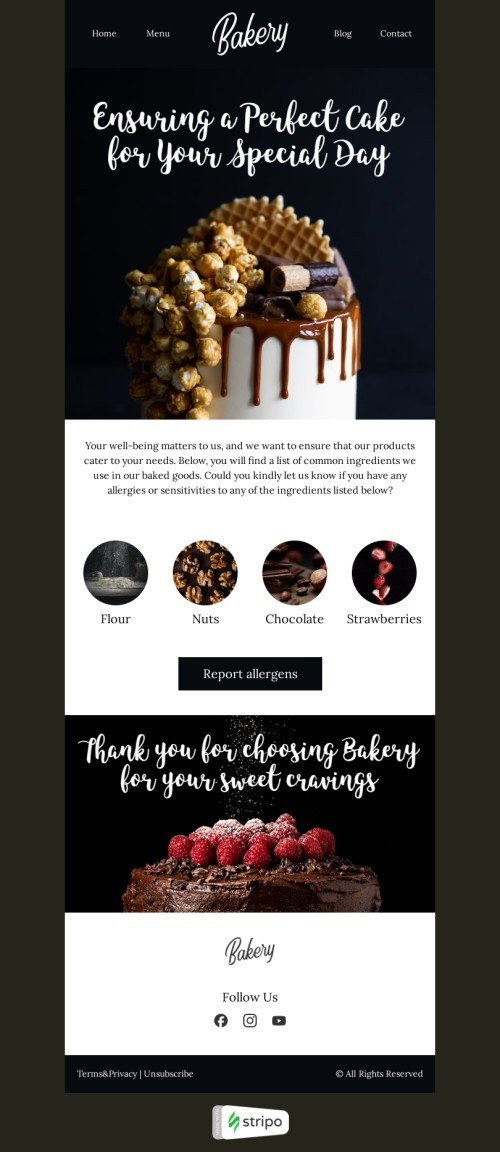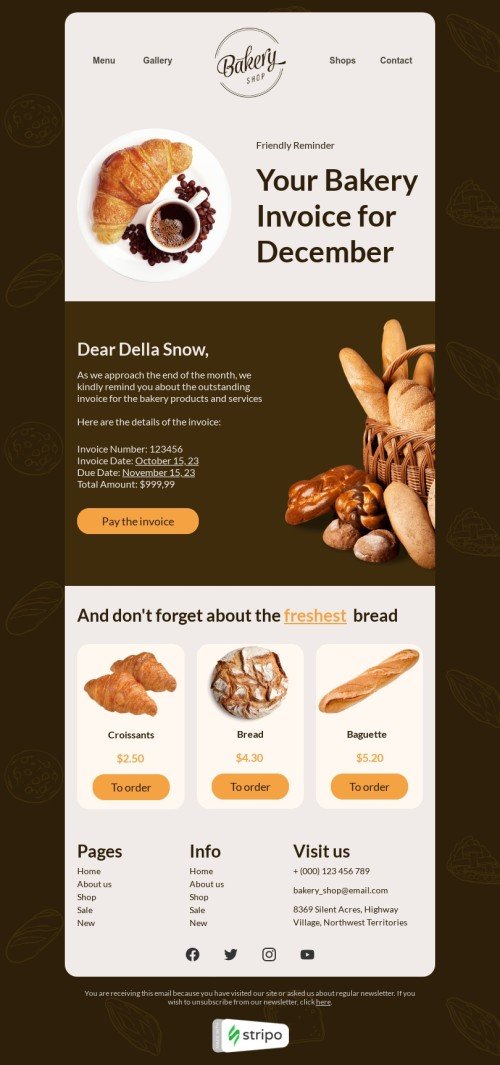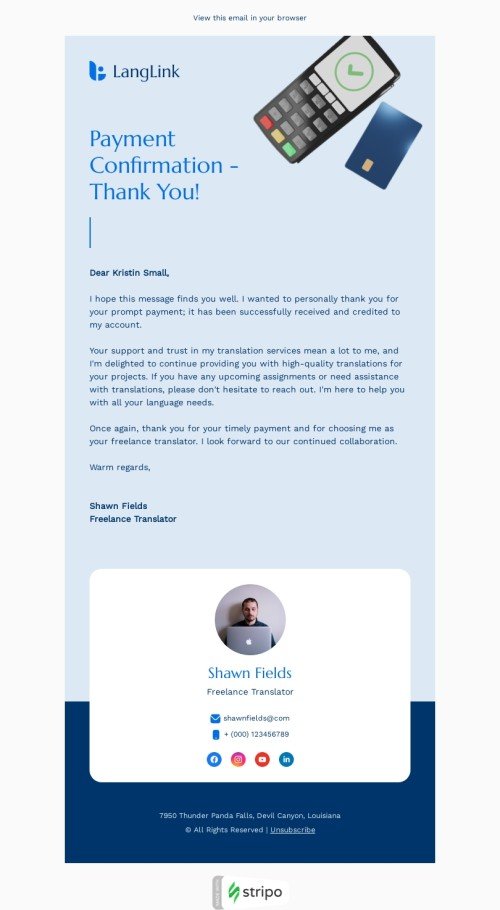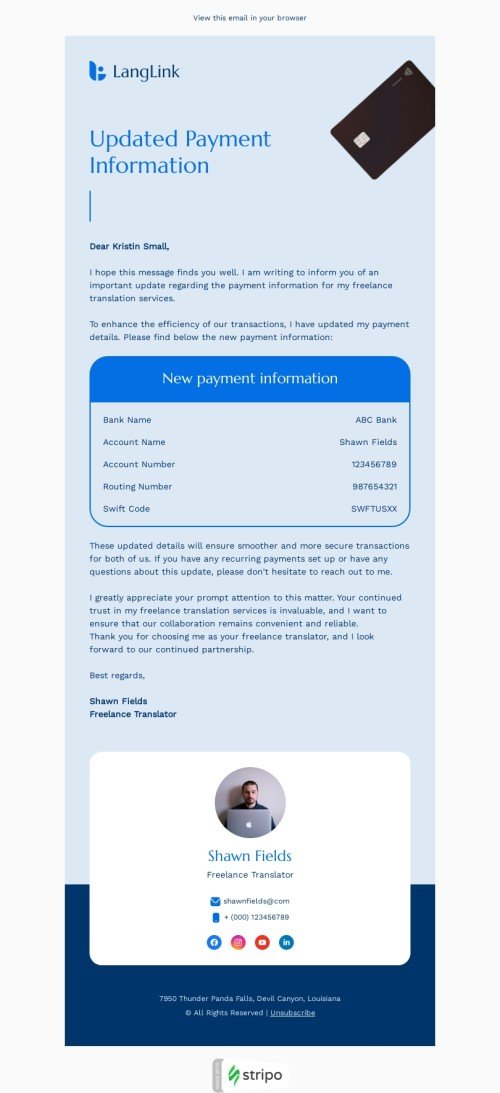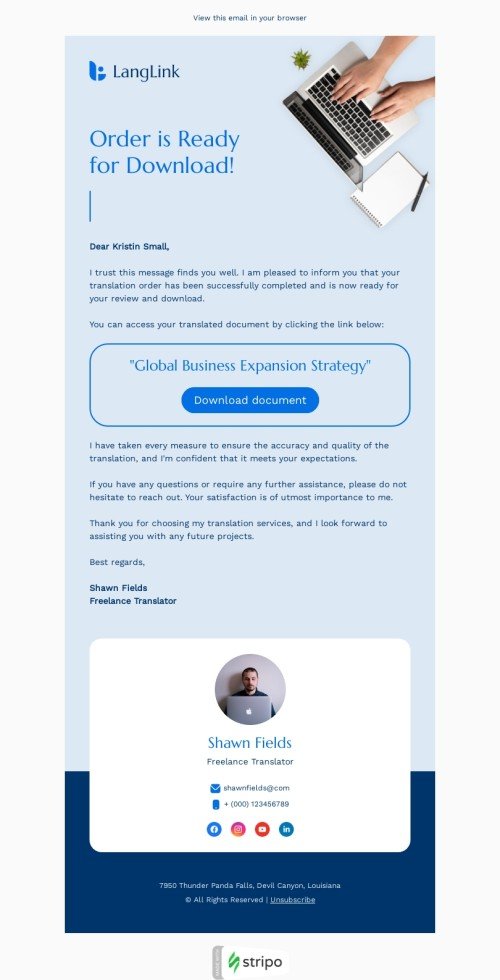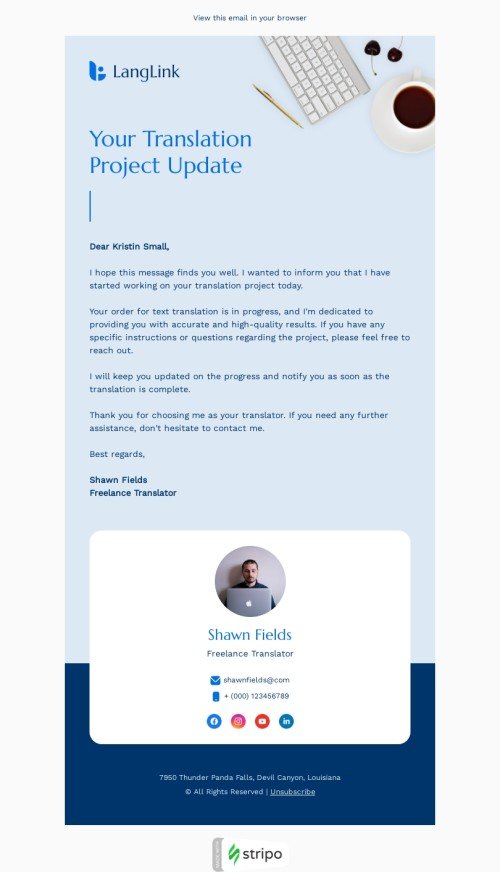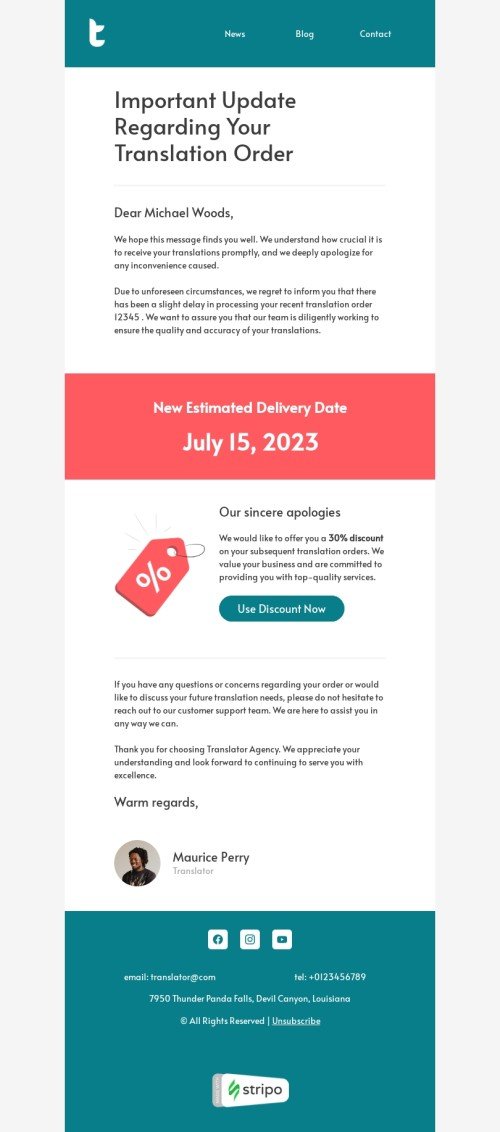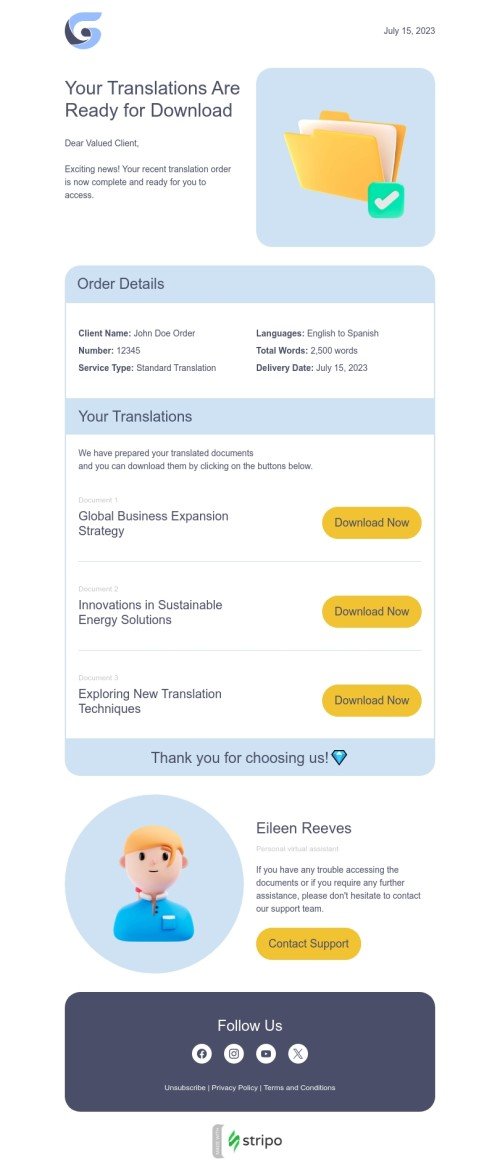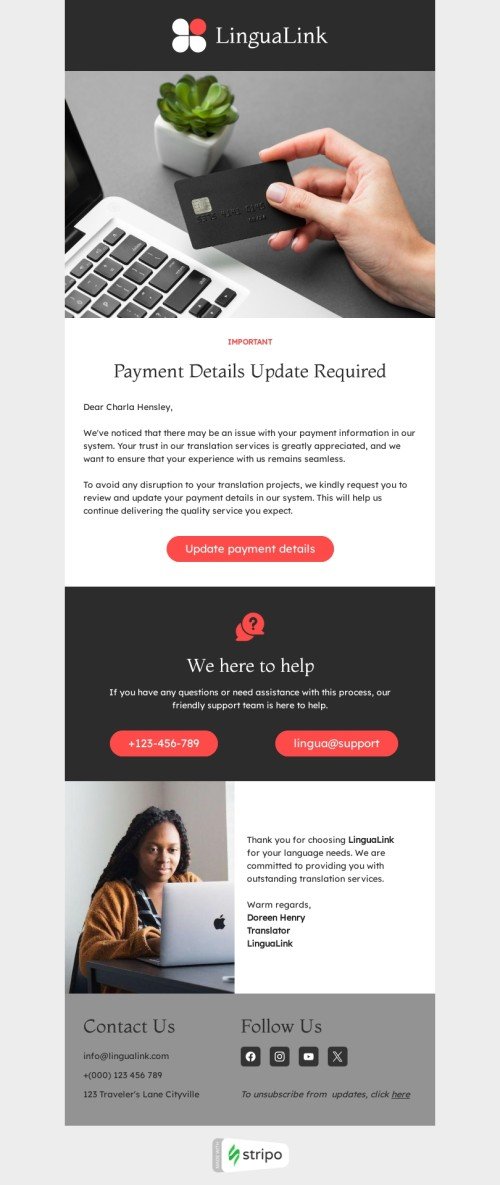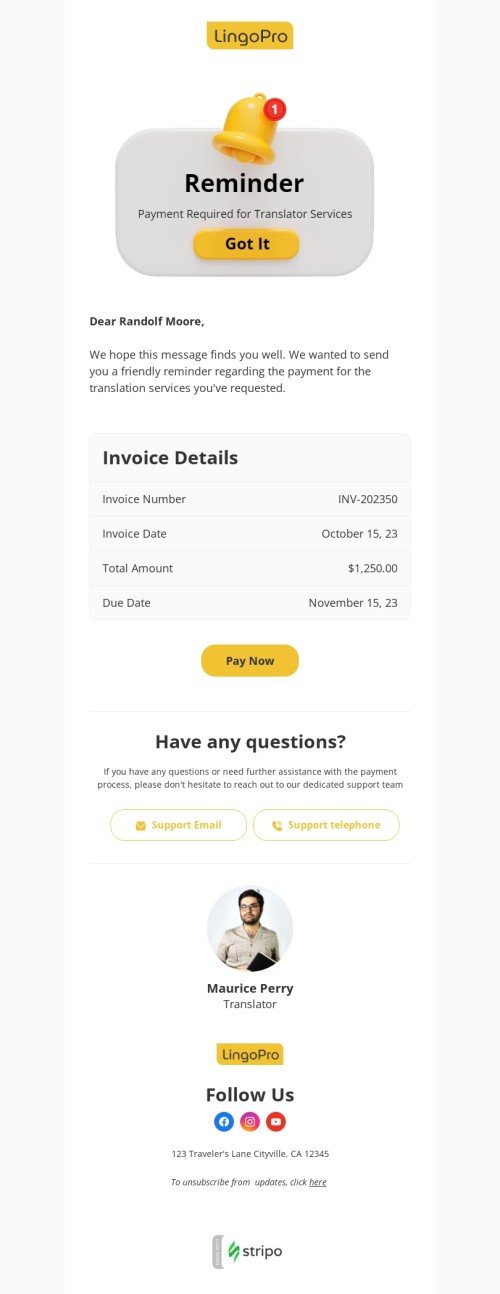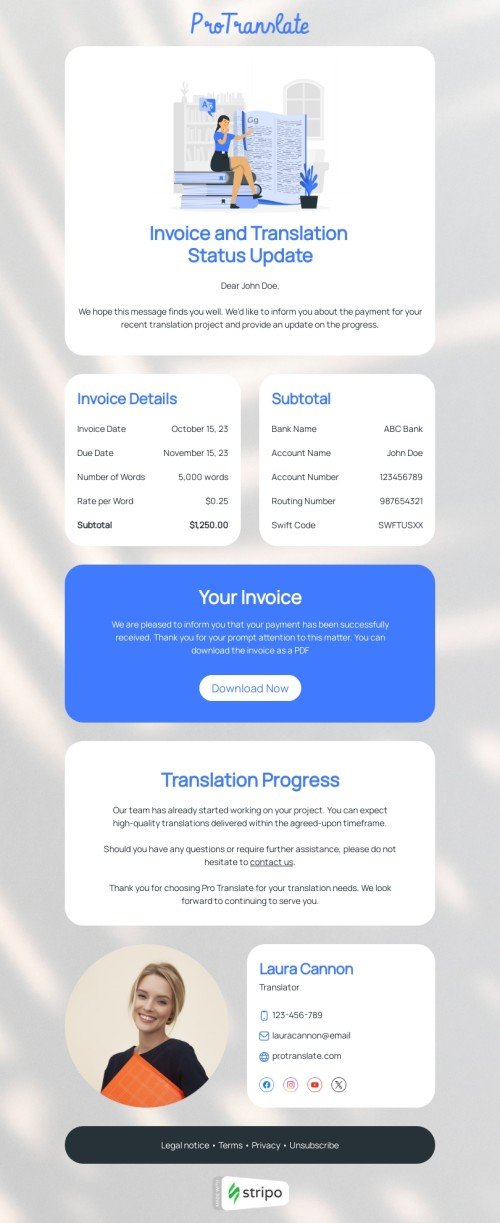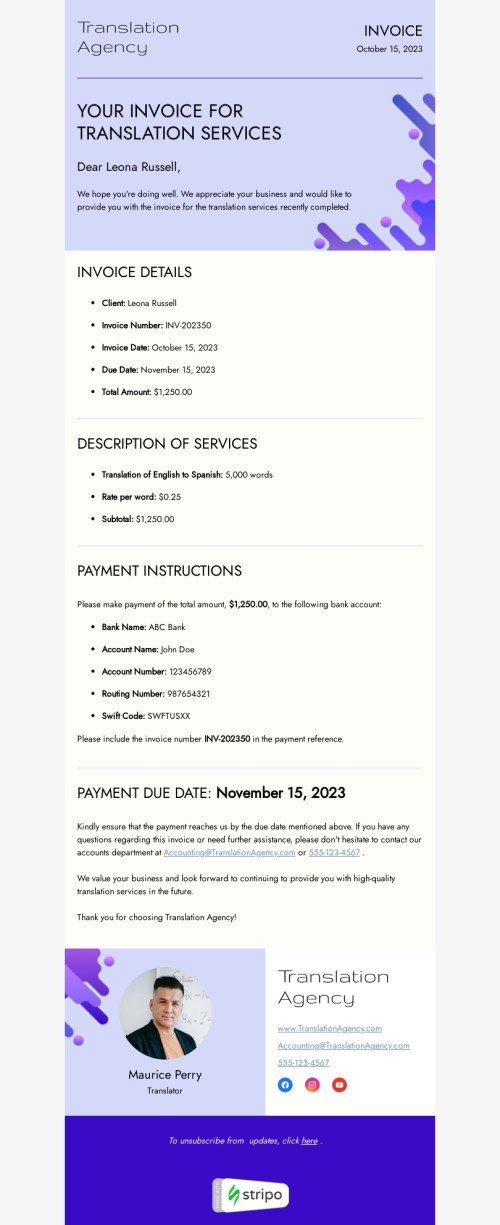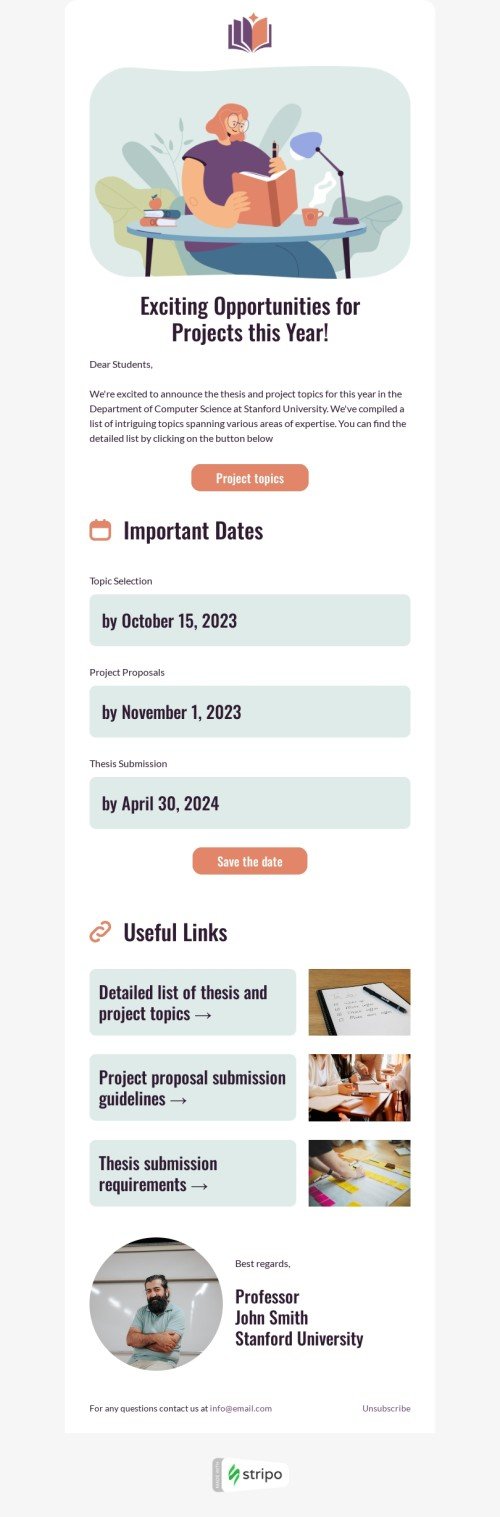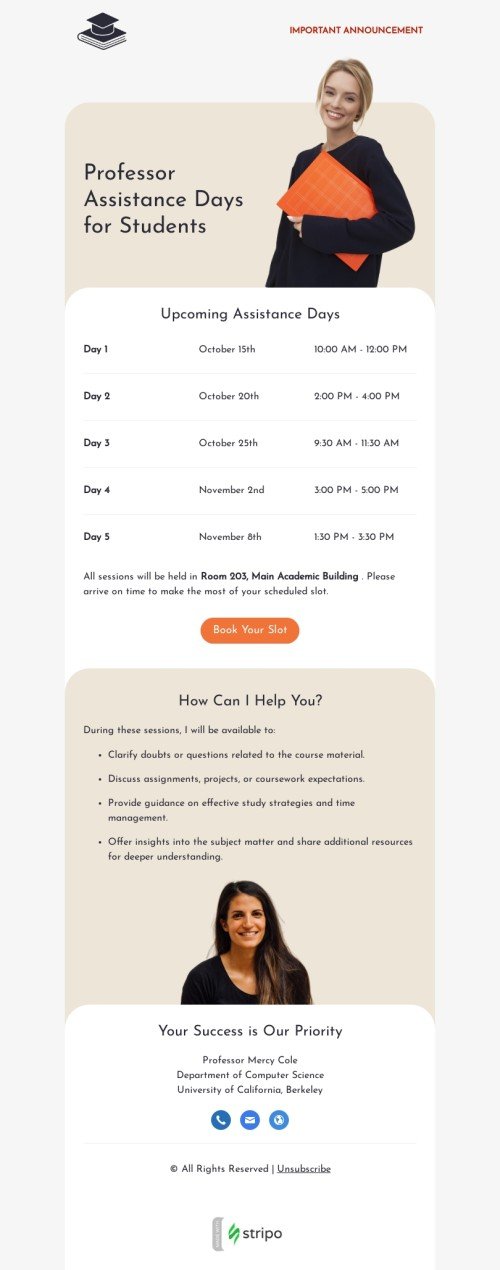Popular categories
Confirmation emails are very important when communicating with customers; it is an excellent opportunity to maintain a long-lasting relationship with your customers. Don't neglect this chance to extend the communication after the purchase; upraise the loyalty of your audience and interest them in coming back for more. In this article, you will find types of confirmation emails, ideas for creating each type, and a few examples for your inspiration!
Types of confirmation emails
When we need to get our customers to buy from us again or register on our website, we often need to guide them through the purchase/signup process. This means that we need to keep in touch with our customers and show that they are valued, and we are always there to answer questions, solve issues or assist in making the best decision for customers.
This is where confirmation emails come for help.
eCommerce
For example, almost every action your client makes on your eCommerce website should be tracked and accepted:
-
account activation email;
-
account verification email;
-
order confirmation email;
-
payment confirmation email;
-
order shipping confirmation email.
SaaS businesses
-
registration email;
-
account verification email;
-
info update confirmation email.
Think about your business type and how your users/clients interact with your company. Based on the examples of types mentioned above, it will be easier for you to understand how to write the best confirmation email for your business. Just remember that clients, especially those interacting with you for the first time, can be a bit scared of being scammed or being left out and forgotten. These emails will take your marketing to the next level and boost sales.
General requirements for confirmation emails
Although each type needs to have its content, there are some common tips on how to create an effective confirmation email:
a) Come up with the right message and subject line
Show your customers or users their next step, explain what will happen next, and tell them why they’re receiving this message.
Confirmation emails provide customers with a post-purchase reassurance feeling.
To make the best out of your confirmation emails:
-
Personalize your emails to customers
-
Recommend related products to up-sell and cross-sell
-
Promote customer referrals
-
Offer a discount on the next purchase
Use simple subject lines, like:
-
Thank you for your order! - Haoma;
-
Please verify your email with Zencastr. - Zencastr;
-
You're on the list for the Stark for Mac private beta! - Stark;
-
Welcome to Refreshments, Freshie. Your order is confirmed. - Ipsy;
-
Order GIRCO650000 has been delivered! - GIR.
b) Add no advertising
Direct advertising is not acceptable in emails like this because it can be considered an aggressive form of sales. You know, when a company yells "Buy it, buy it from me now!" from every corner possible. Let your customers get a proper acquaintance and warm greeting first. You may add advice (like a section "What is usually bought with this item"), but don't shove it into clients' faces.
c) Use just one button in your email
Too many buttons can distract customers and irritate them. Like, "I just want to verify my booking confirmation; why I can't find a proper button for it??"
However, the button can be duplicated, but it must lead to the same place/perform the same action.
d) Be concise
When composing a confirmation email, keep it short and to the point; no need to overwhelm your clients with too much information. Give them exactly what they need. Don't forget the mission of the confirmation emails - welcome new clients and show them what a great company you are by helping them out.
e) Add contact information and links to your social media profiles
You need to ensure that clients know how to connect with you and where to ask for help if they have any questions. Otherwise, you will have bad comments and feedback from irritated customers even with the best product.
Watch our short video to find out how to add all your social media profiles to emails in 1 click with Stripo.

Content requirements by type of emails
Now we have come to a practical part of this article. Let's closely examine what message you should write in each email and how you can design it.
-
Account verification emails or subscription confirmation emails
This type of email contains a double opt-in and is an essential one. Usually, there are two emails: first with a message asking to verify the email; the second one with messages indicating if the registration or subscription was successful and reminding users of the details related to the activation or subscription, such as the price paid, the end date of the subscription, etc. The second one is also known as a Welcome email.
And mind your manners! Use such messages as, "Thank you for subscribing.", "What you should do next (if anything)...", "If you need any help..." etc.
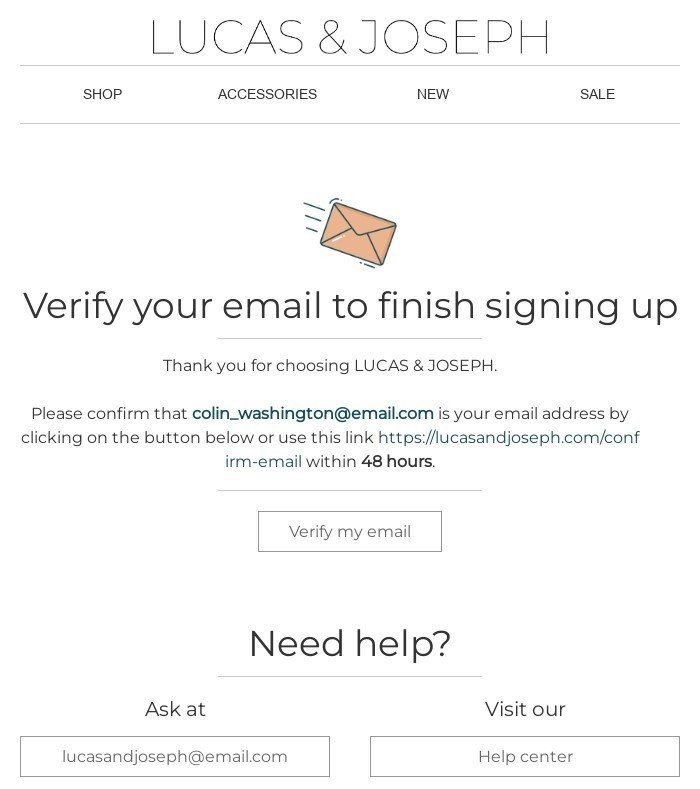
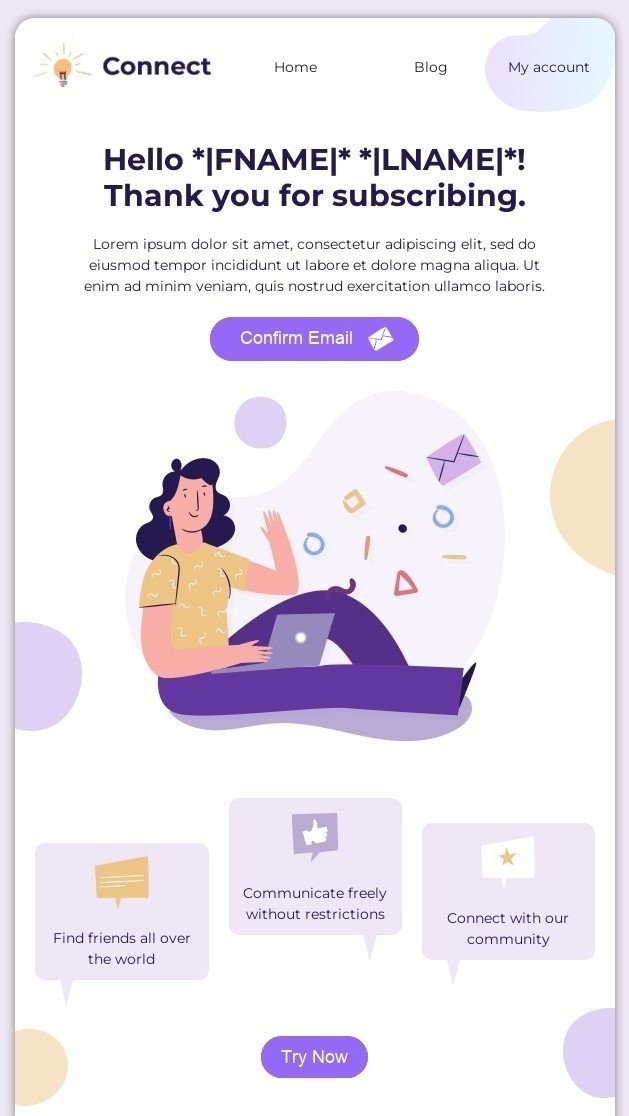
-
Order confirmation emails
You must add product details, photos, estimated delivery date, and price in this email. Basically, you duplicate the info from the store just to remind clients what they are going to buy and for how much. Why is duplication essential? Because we live in a world of distractions. Your customer can make an impulsive purchase of a neat sweater, get distracted by kids/pets/work, see that $130 was taken from her visa card, and start to panic about why that money ran from her.
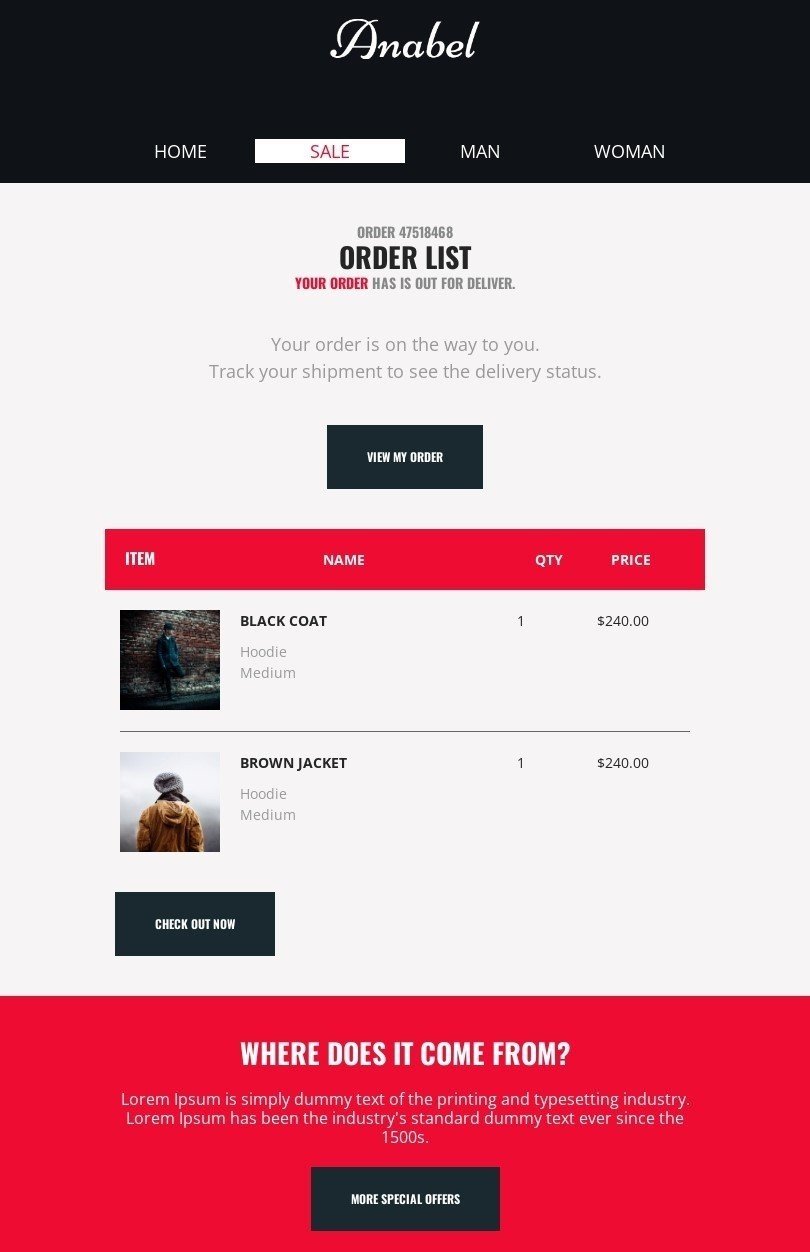
An order confirmation email with photos and price will be soothing: "Yes, dear, you have spent money here and for this. These are pictures; look how pretty this sweater is! And it will arrive just in two days. Start planning a date!" That's it, the world isn't so stressful anymore due to you.
-
Payment confirmation emails
This confirmation message is essential. Here, the main thing is not to forget to thank the user for choosing your service/product and to indicate that the payment was successful. Also, remember to mention customer data. Specify the customer's payment amount.
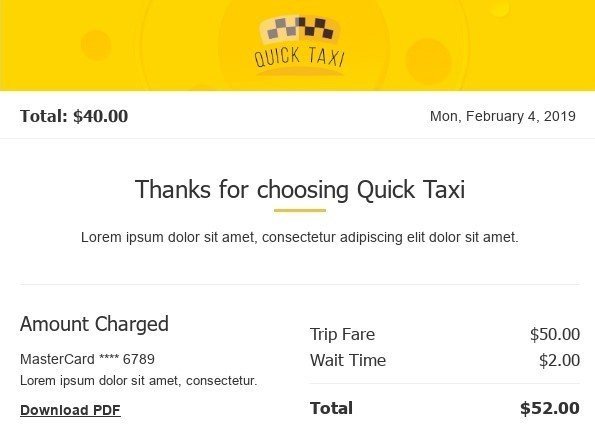
-
Order shipping confirmation emails
Here, add the arrival address and method of delivery, date, and tracking link to your confirmation email, and that’s it! Look at this example below; it may inspire you to create a new email from scratch, or you can customize this one, and it's ready to fly away.
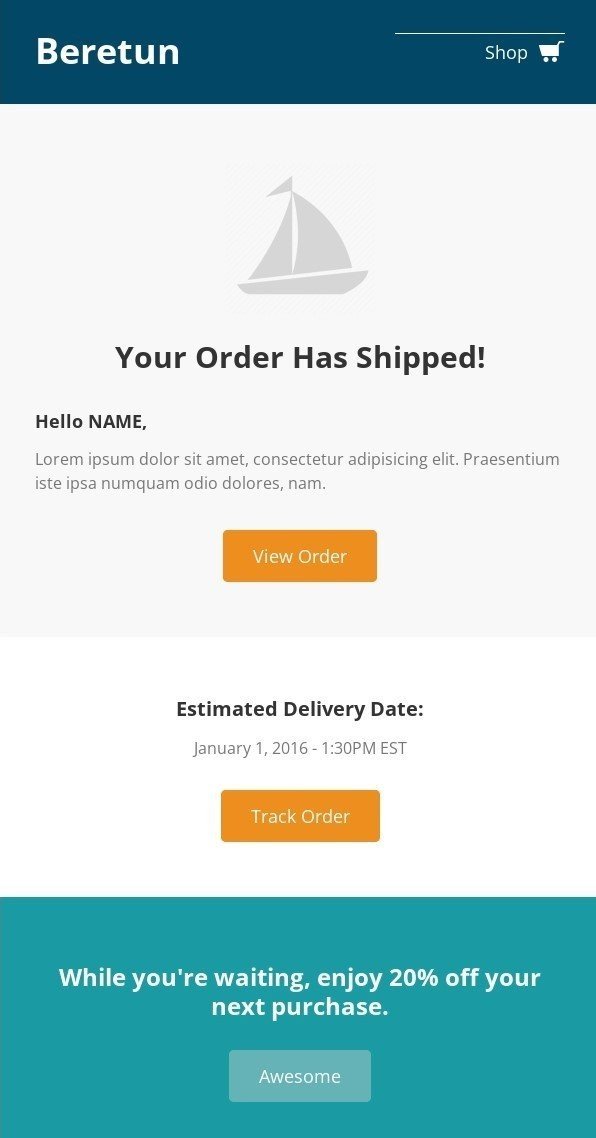
And as always, don't forget to link to your social media. Why is this so important besides providing help? Being able to use active links on your social networks means that you will get more subscribers. Also, your brand will become more recognizable.
-
Booking confirmation emails
This type of email confirmation is really significant too. After users sign up for your service (books a place to stay, for example), they should receive a booking confirmation email. It should include essential information like arrival and departure dates, a photo of the hotel, and the address, for example.
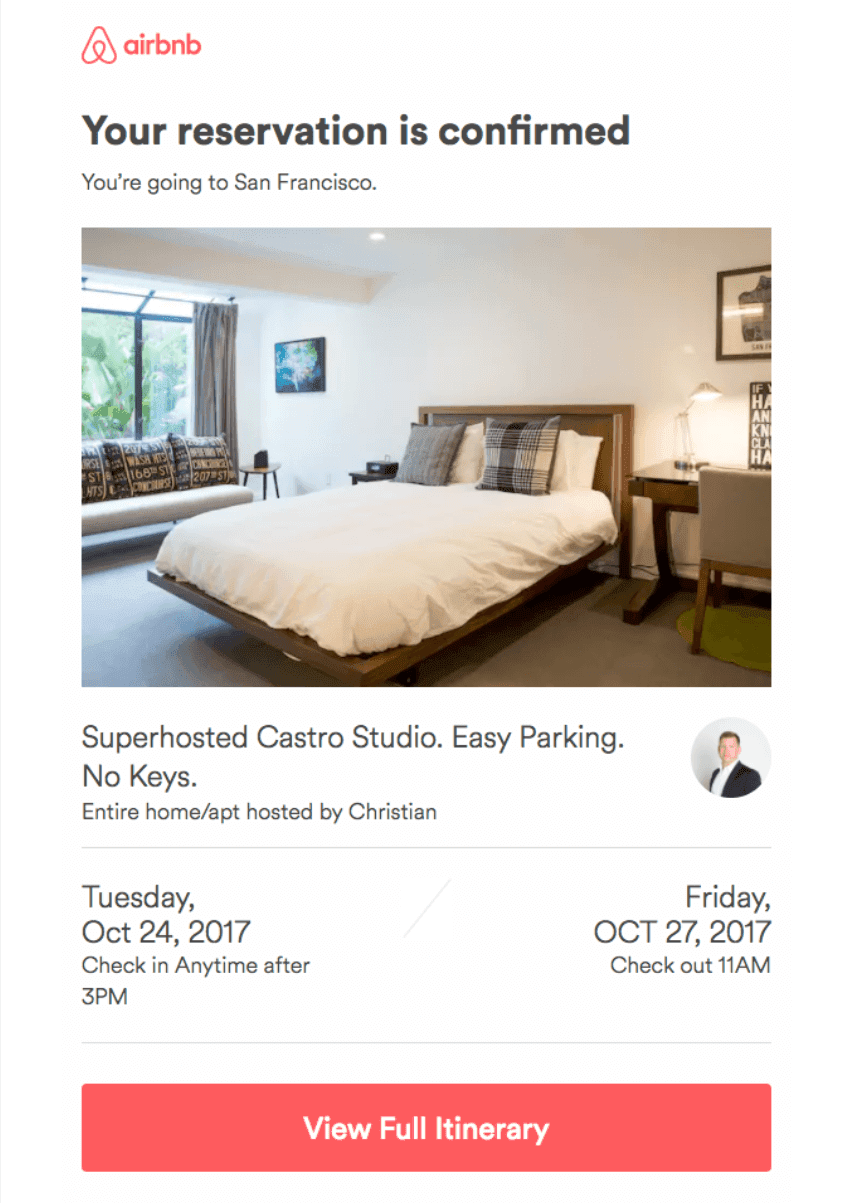
(Source: ReallyGoodEmails)
Also, don't forget to thank clients for choosing you. Be polite to your customers.
-
Customer info update confirmation emails
Throughout their lives, customers can change their phone numbers or addresses. And they need to have an easy way to change that info within your company to continue to receive your products/services. For this purpose, an info update email exists.
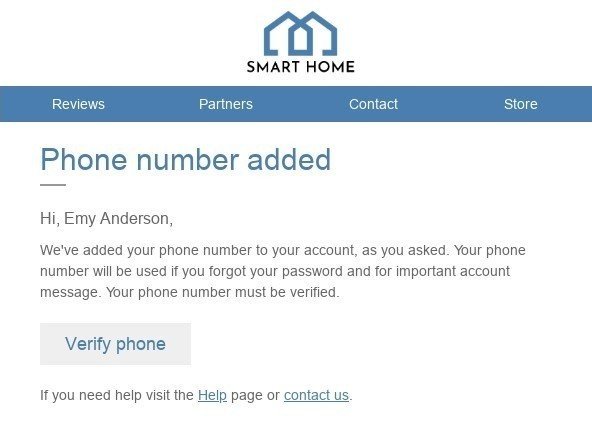
Another purpose of this email is to remind your clients that they've changed the info in case they forget about this fact. Also, it has a security function - if someone wants to steal your client's account by changing the personal info, your customers will receive this email and file a report immediately.
Confirmation emails design
Design always depends on the email format and mission. Since confirmation emails are more often informative, the design of your confirmation email should be straightforward. Not too bright and flashy, so it won't distract from the main message.
On the contrary, confirmation emails should be appealing and in line with your brand.
-
Be on-brand while writing your confirmation emails
The design of your confirmation emails should be recognizable and evoke certain associations. Use your logo, corporate color, and pattern when creating email confirmation.
Be recognizable, but don't add too much detail to the email; remember that.
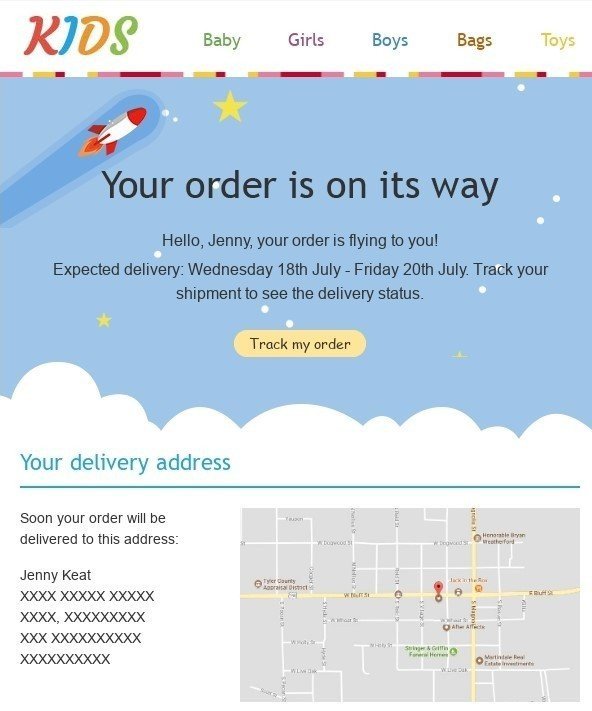
Here, in this example, the branding and other content of the email are very well balanced; the images have their recognizable style, and it fulfills its goal.
-
Include buttons into your confirmation email
Any confirmation email should only contain one CTA button to avoid distracting recipients.
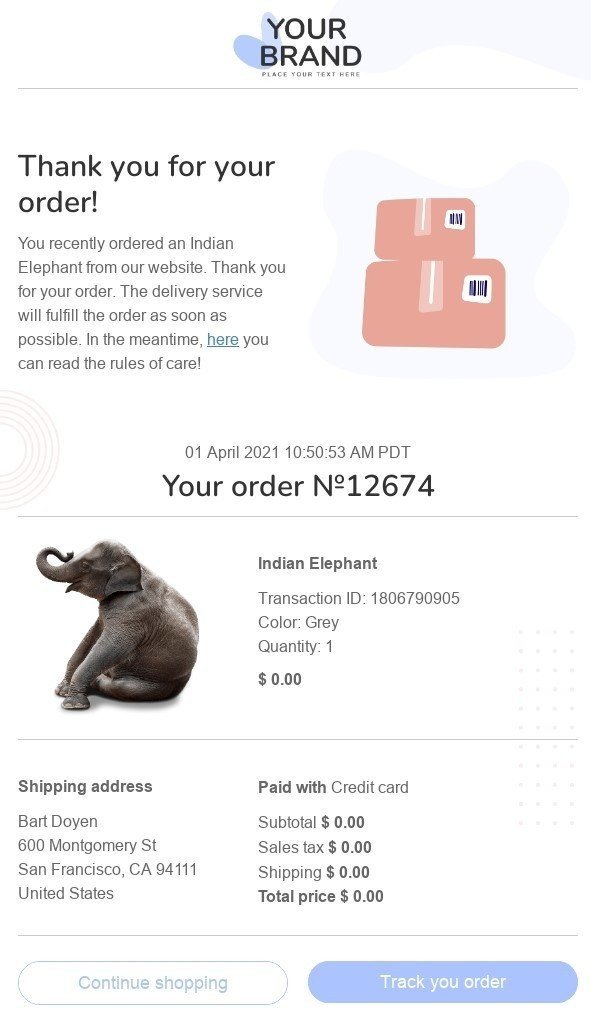
Stripo allows you to create buttons of any shape for your confirmation email. Use the features!
Learn more in our article "Email Call to Action Best Practices".
-
Make it accessible
Make your email accessible and understandable. Avoid complex subject lines, and do not overload email with details.
Remember that some of your clients have disabilities, and it might be impossible for them to read your email.

(Source: original email by Uber)

(this is how red-blind people see it)
To learn more on how to make your email accessible our article "Email Accessibility Guidelines: Standards & Best Practices".
-
Optimize for mobile devices
Did you know that over 50% of emails today are opened on mobile devices? That's why you must consider how our HTML email confirmation template will look on mobile devices.
Stripo allows you to set different font sizes for all email elements for the mobile version of your newsletters.
The important thing about mobile viewing of your email confirmation template is to include full-width buttons to ensure your call-to-action buttons are visible, and recipients don't miss them while trying to confirm their email addresses.
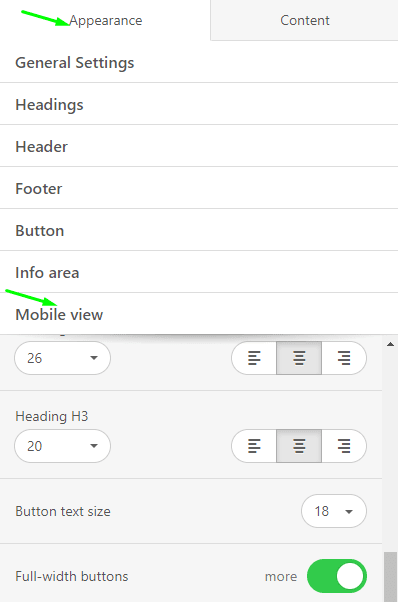
For more information on how you can optimize your email for mobile devices with Stripo, follow the link and read our blog post, "How to Create a Responsive Email Layout".
Automating email production
Creating any confirmation emails from scratch or using ready-made email templates with Stripo platform can save you a lot of time as we have different features for that.
For example, you created footers and company contact information and store these elements in the "Module" to use those modules again and again instead of creating them again and again.
When creating a new booking or registration confirmation email template, you simply drag these modules into your template, insert the desired button, and your email is ready!
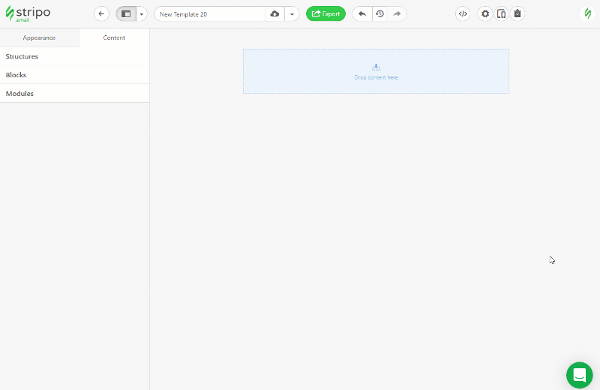
But remember to preview them in our email testing tool before sending them over to recipients to ensure your emails look perfect in users' Inboxes.
Final thoughts
If you need to create a confirmation email fast and easy, Stripo is here to help. With a ready-to-use free email template and a wide range of functions for creating emails, the whole process will be done in the blink of an eye.
Focus on content and meaningful messages; check out our articles for inspiration for every holiday or other marketing occasion, and you'll elevate your email marketing to a different level. As a result, you will get a win-win situation where the business will grab more eyeballs, and the customer will feel more engaged!
It is better to try once than to think!
Join over 1 200 000 users
Start with free email template builder — upgrade anytime