When it comes to data security, users need to be sure that you are on their side. At the moment when they need to change their password, you should provide them with this opportunity and do so in a way that you won’t lose their trust. Otherwise, the outcome is not certain.
In this article, we’re going to find out what makes a password reset email great, take a look at compelling subject lines for such messages, and provide some examples to ignite your inspiration. Shall we?
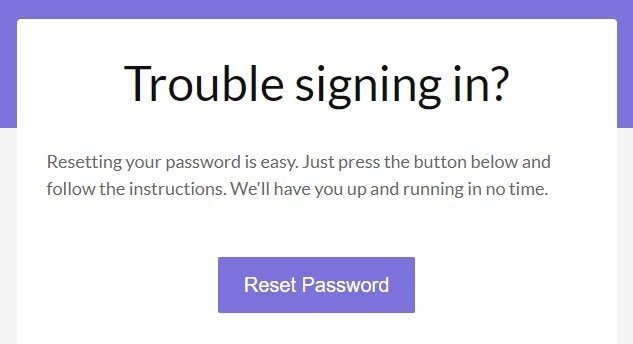
What to include in a password reset email
As all that users expect from this email is to change their passwords, your message should be simple, straightforward, and understandable. It has to simplify the recipient’s password reset process without overloading them with unnecessary information.
For this, it is crucial to equip your password reset email with:
-
a concise subject line clarifying what kind of company you represent and when a user has requested to change their password;
-
an explanation of why this message was sent;
-
a password reset link;
-
an expiration time for the password reset link;
-
an explicit CTA;
-
contact info and links to your social media accounts for further questions.
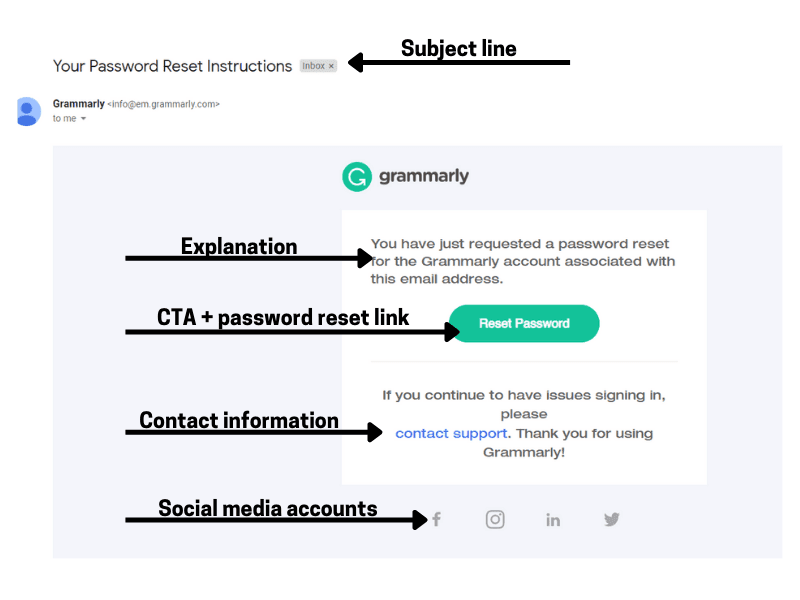
(Source: Email from Grammarly)
Best practices for password reset emails
Now that you understand what a password reset email should contain, it’s time to make your message eye-catching and responsive. We have gathered the best practices for you to follow if you want to create better emails:
1. Make it really short
One sentence might be enough. Sounds odd, right? How can a password reset email consist of only one sentence? Still, it’s possible: 1 illustration, 1 sentence, and 1 CTA can actually make your users happy. They got a requested opportunity to reset a password and none of the unnecessary information.
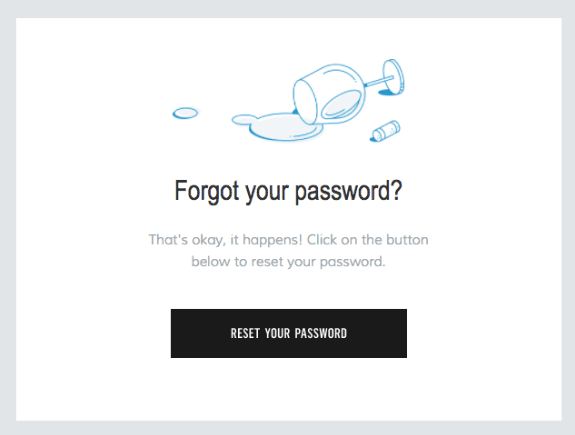
(Source: Email from Verve Wine)
And another example of the minimalistic password reset email ideas from Lingo.
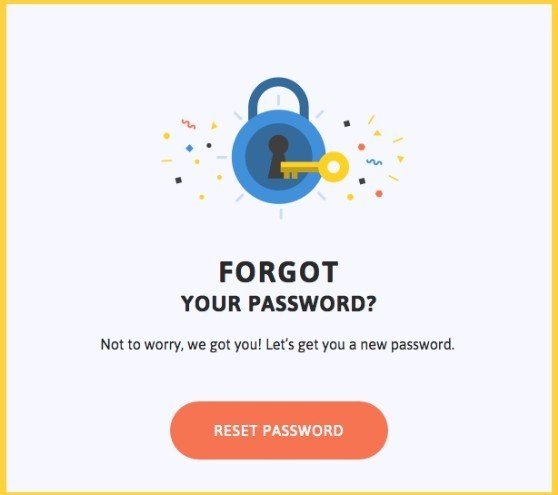
(Source: Email from Lingo)
2. Add a meaningful banner
Banners are always a great idea for an email’s key message — recipients will immediately understand why they have this newsletter in their mailbox once they open it. Plus if you’re a design-related company, like VSCO in our password reset email message example, you can refresh the user's memory of how good you are at your job. It's also a good idea to create a responsive password reset email template to save you time and effort.
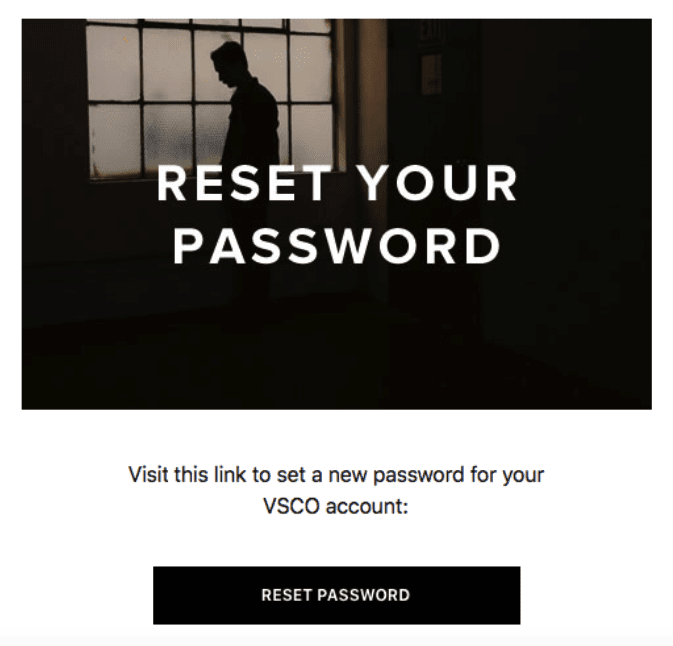
(Source: Email from VSCO)
3. Add a “password reset” link along with a button
It’s always better to prevent your users from possible errors rather than reply to their angry messages. Sometimes buttons might not work and to avoid such a situation, add a link along with a button. Thus your subscribers will be able to reset a password even if a button is broken.
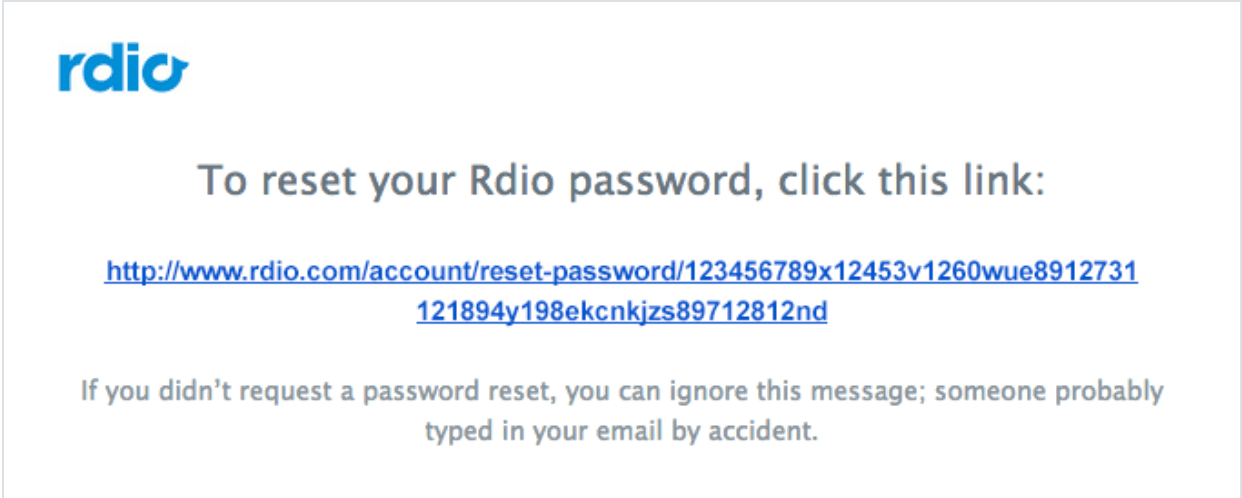
(Source: Email from Rdio)
4. Include essential details
Best practices of password reset emails also include a reminder to your recipients when exactly they requested to change their passwords.
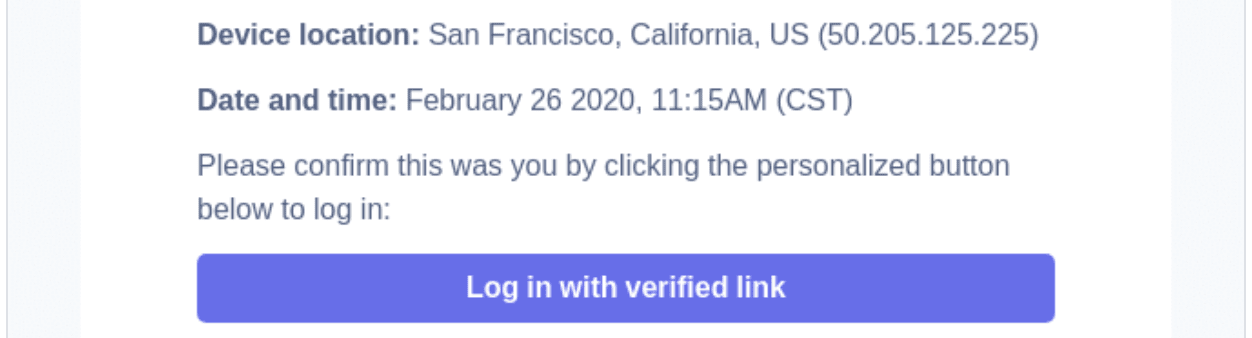
(Source: Email from Stripe)
5. Explain what to do if users didn’t request to reset the password
Another crucial part of any password reset email is a block with explanations on further steps if someone else tried to reset a password to your users’ accounts. There are 2 options that your recipients can do. The first one is to ignore the reset email as Zapier suggests.
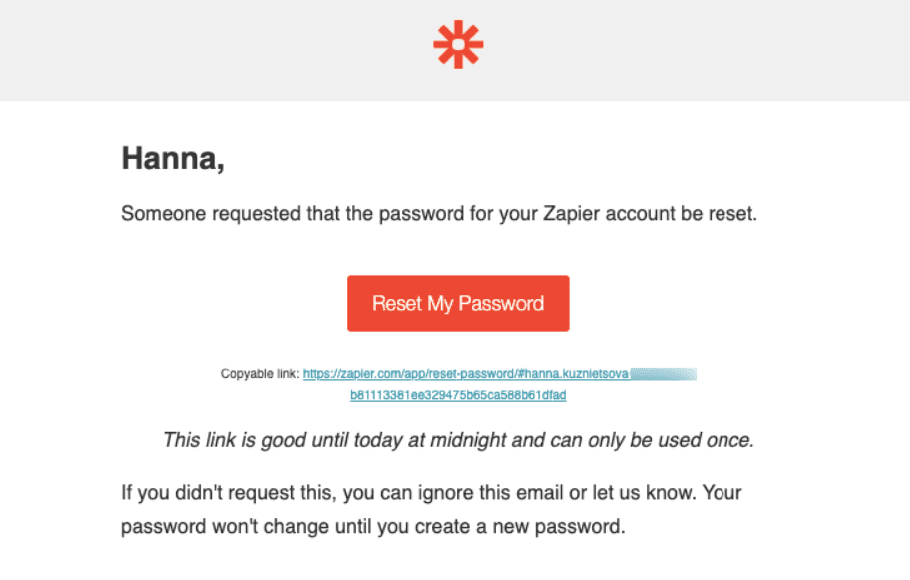
(Source: Email from Zapier)
6. Send a confirmation email
I don’t know how about you but I have so many accounts that sometimes I forget passwords. And then I forget that I’ve reset the forgotten password. And next time I try to log into my account I might get frustrated why the password is wrong (and I’m entering a forgotten one). It sounds weird but it happens. For such users, it’d be better to send a confirmation email where you show details on when the password was changed.
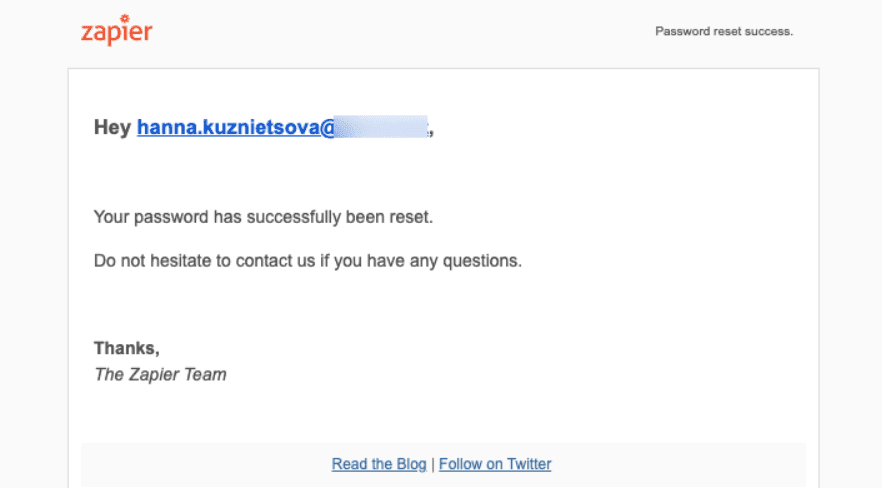
(Source: Email from Zapier)
7. Spend less time creating a password reset email
For your convenience designers at Stripo created over 250 ready-to-use content modules. Each of them was carefully prepared and well-designed so all you have to do is upload needed images or edit some text. Or you can pull in your own modules that you store in your Stripo account, which remain the same from email to email. And just pull the necessary blocks into the mail body.
Another nice thing about these modules is that you can reuse them as many times as required for various newsletters.
8. Add a logo or any visual brand attribute
Sometimes people tend to memorize visual identity instead of text names. Ensuring your users will recognize you no matter what with a logo, banner with the company’s name, gif, etc. at the top of your email is probably one of the most crucial password reset email design tips. Recipients are already stressed out, and try to ease their lives as much as possible.

(Source: Email from Netflix)
9. Add links to your social media profiles
That should be done not in order to increase the number of followers but to ensure recipients that they can contact you via different sources and their messages will be read. Include all profiles and messengers where you can quickly process incoming requests.
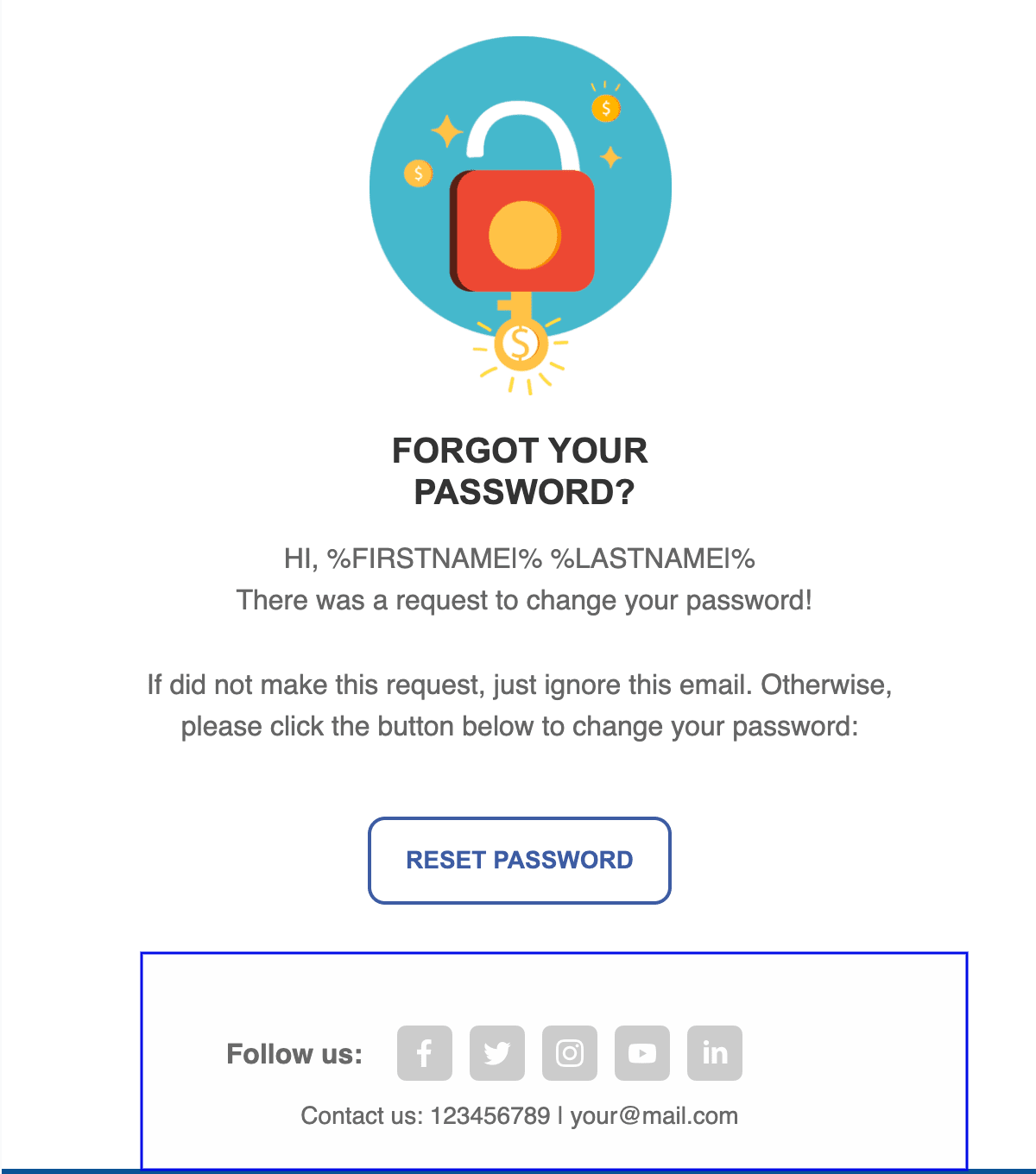
(Source: Stripo template)
In our “Social media” blog post, we show how to add social media icons in emails with Stripo in literally under 1 minute.
10. Include details on the expiration time
This piece of advice is among the best practices for password reset emails. Security specialists recommend using links that cease in a soon time (preferably in 24 hours) thus no one else would be able to use this link again. Point out the expiration time so the recipient won’t miss it.
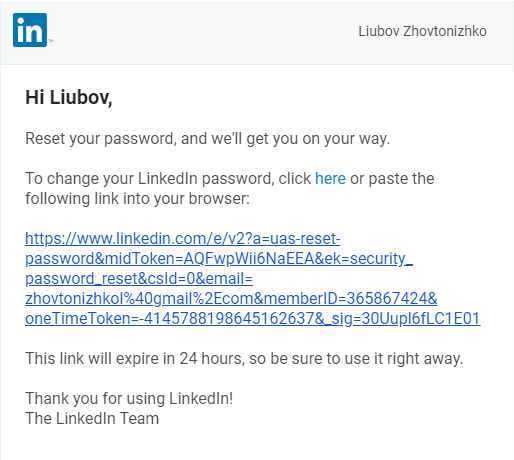
(Source: Email from LinkedIn)
Valuable information:
As links sometimes are long and in order to prevent unsightly horizontal scroll, we recommend that you enable the word-break function while editing your password reset email with Stripo. In this case, you’ll get a nice link that will fit even on a mobile screen.
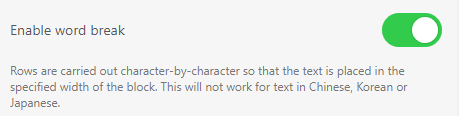
11. Highlight the terms under which users can be blocked
Last but not least amid tips for password reset emails.
Sometimes users who try to reset passwords can have a bad connection or any other reason for not receiving a reset email immediately. And what do these users do? Right, they click on the Reset button on the website as many times as possible. And in a few minutes, they receive several password reset emails. And which one should they use now?
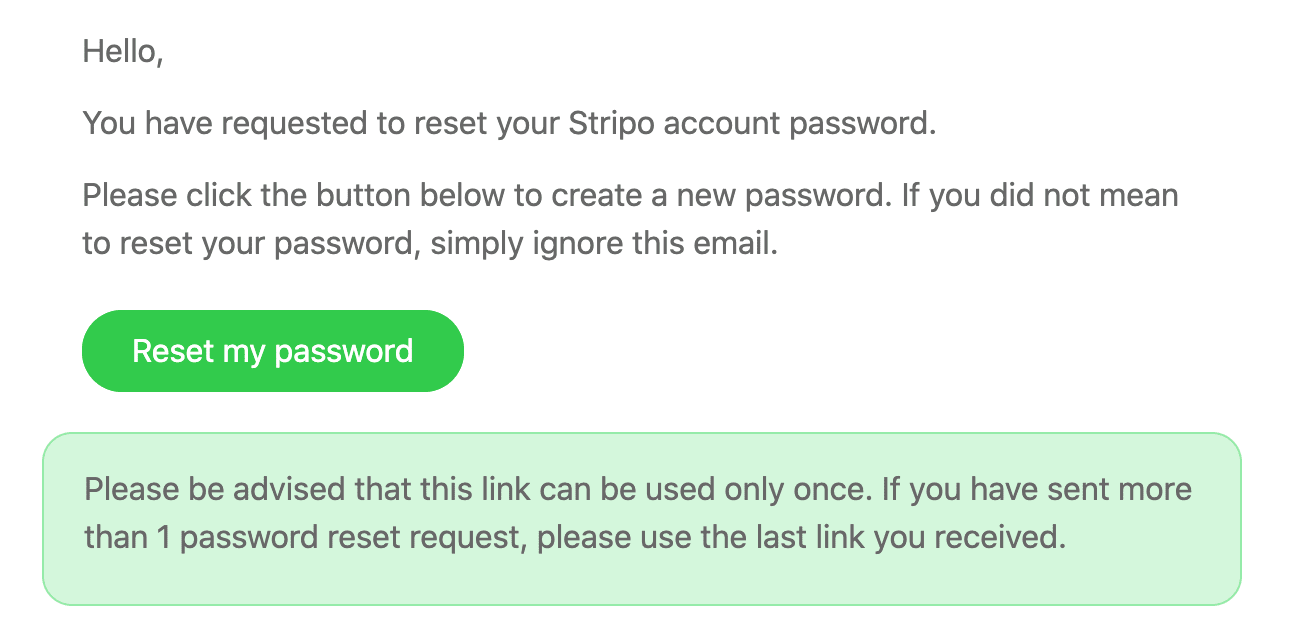
(Source: Email from Stripo)
Some companies don’t satisfy lots of attempts to change a password. They determine numerous requests as suspicious activity.
Be sure to notify your users of why exactly their accounts have been suspended.
Subject line examples for your password reset email
To make your emails more informative and draw recipients’ attention, we have gathered a few subject line examples to add to your password reset emails:
-
Your password reset instructions — Grammarly.
-
Complete your password reset request — Netflix.
-
Reset your password with Outdoorsy — Outdoorsy.
-
Reset my password — Similar Web.
-
Forgotten your password? — Wizarding World: The Official Home of Harry Potter.
-
Reset your password on Pinterest — Pinterest.
-
Reset your Mailchimp password — Mailchimp.
-
Lingo password reset — Lingo.
-
****** is your Canva code — Canva.
-
Change your Goodreads Password — Goodreads.
-
[User Name], we’ve made it easy to get back on Instagram — Instagram.
-
Reset your password — Wayfair.
-
Amazon password assistance — Amazon.
-
Verification code from Alibaba Group — AliExpress.
-
Reset your password for Interpals — Interpals.
-
[User Name], here’s your PIN — LinkedIn.
-
Patreon password reset — Patreon.
-
Steam account recovery — Steam.
-
[User Name], your password reset link is ready — Adidas.
-
Your Chanel password reset request — Chanel.
Password reset email examples for your inspiration
Now that you are aware of what your password reset email should contain and how to make it succinct and eye-catching, let’s take a look at some examples to spark your creativity:
1. It’s time for some magic
You can stay brand consistent even in such short messages as password reset emails. Harry Potter fan club just mentioned an owl in their email to evoke positive associations and the feeling of nostalgia.
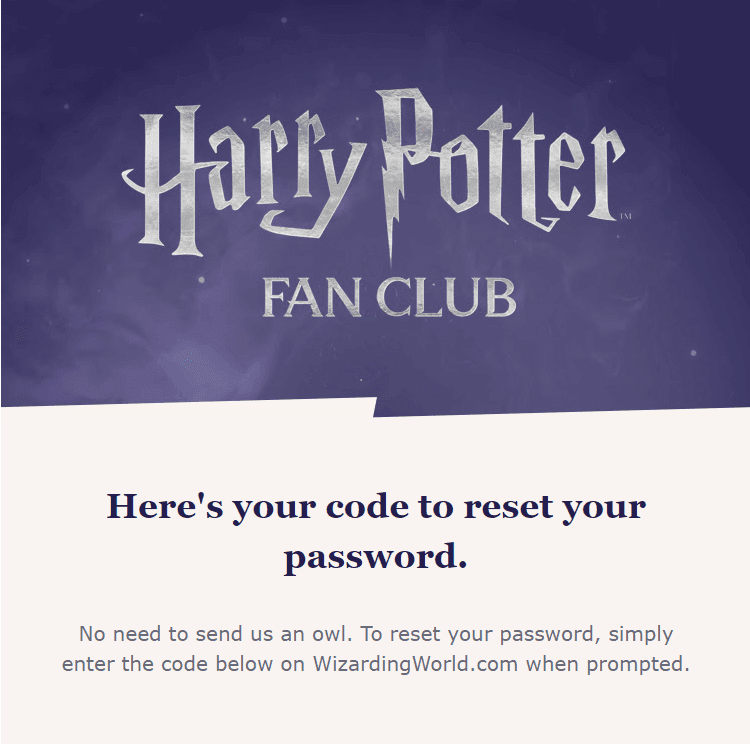
(Source: Email from Wizarding World)
2. Timeless classic
This example includes the most significant information and doesn’t overload recipients with unnecessary details. An explanation of why this message was sent? Check. A password reset button? Check. Contact info for any questions? Check. You are all set to provide subscribers with a brief and professional password reset email.
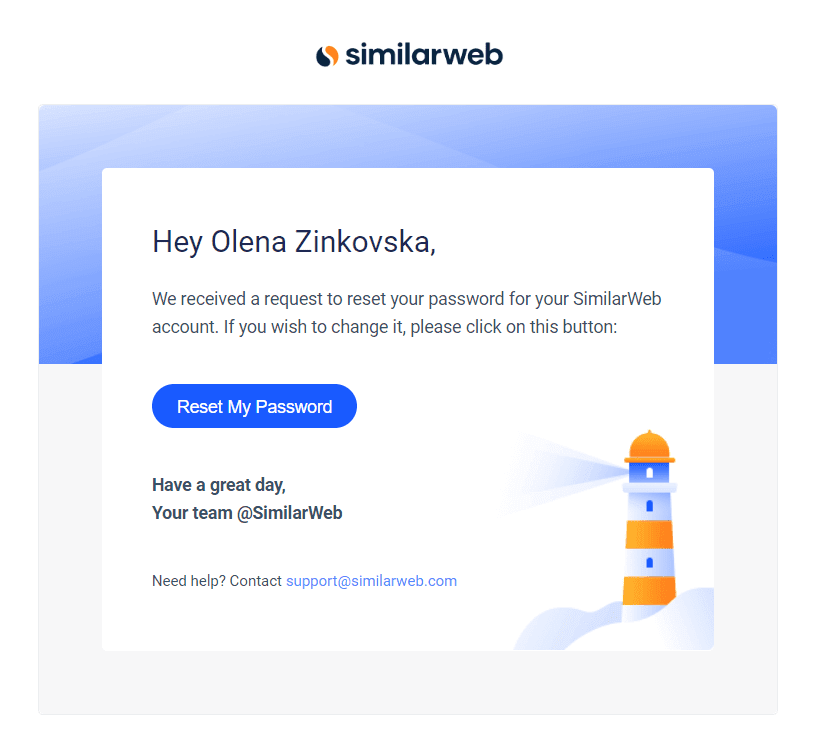
(Source: Email from SimilarWeb)
3. Eye-catching and stylish
Who said that your password reset email should be dull and excessively serious? You can always equip these messages with attention-grabbing visuals to capture subscribers’ attention.
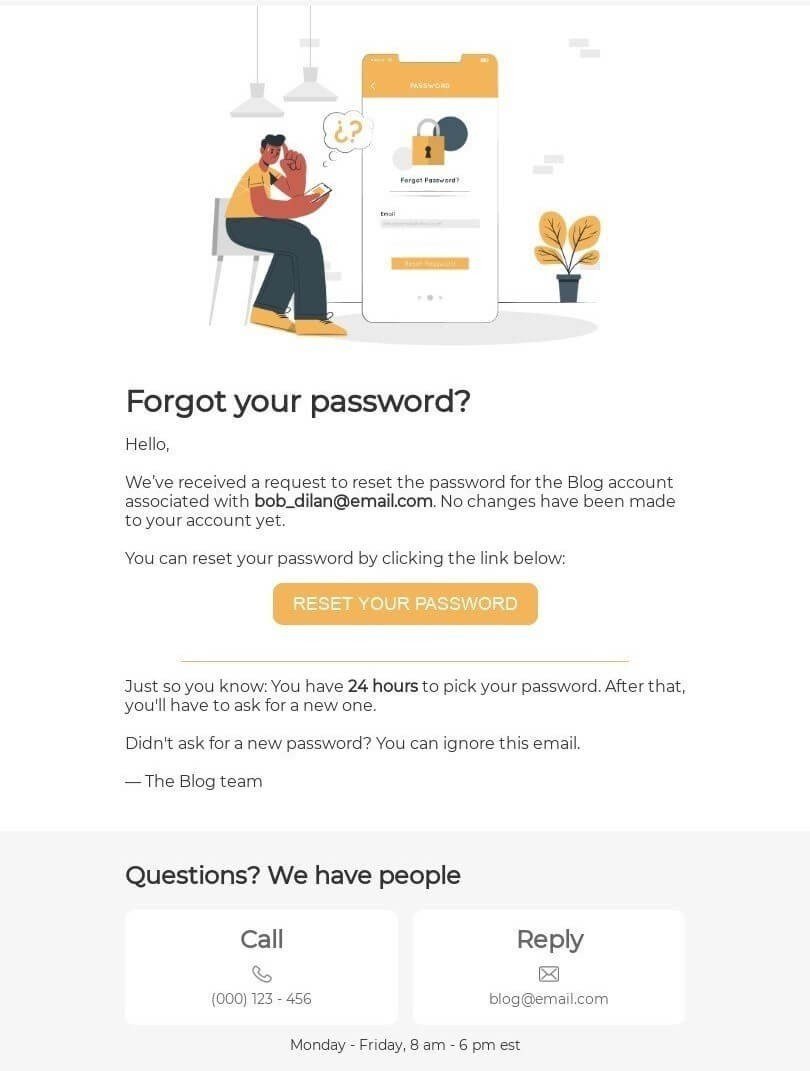
(Source: Stripo template)
4. Personalization as a key ingredient
Make your subscribers feel valued and appreciated with a touch of personalization in your password reset email. Besides recipients’ names, you can also add their avatars to your message to make it more user-centered.
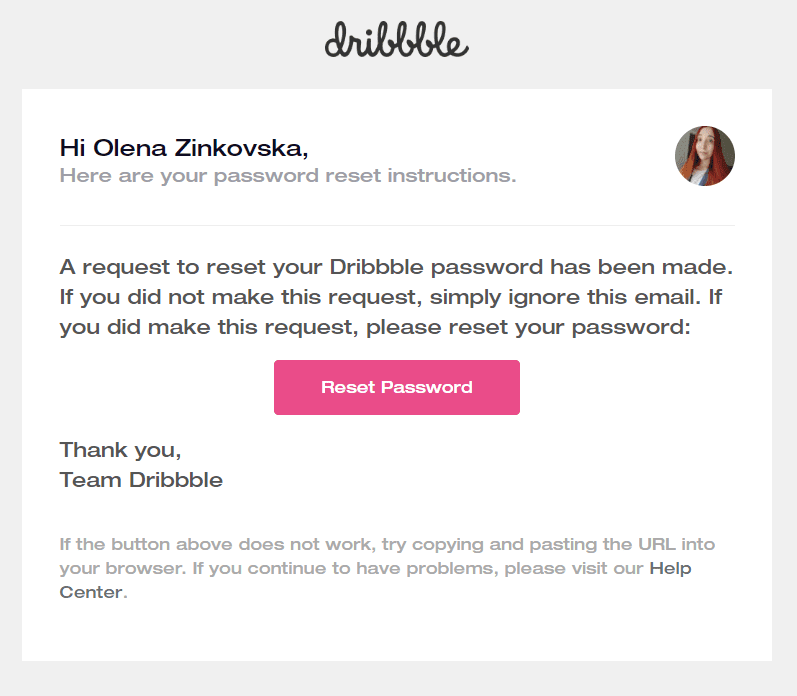
(Source: Email from Dribbble)
5. Concise password reset email is always a good idea
If you can keep your password reset email as succinct as possible, go for it. Your subscribers just want to reset their passwords and continue using your website. An appealing image, 1-2 sentences in the email body, and a reset link work just fine.
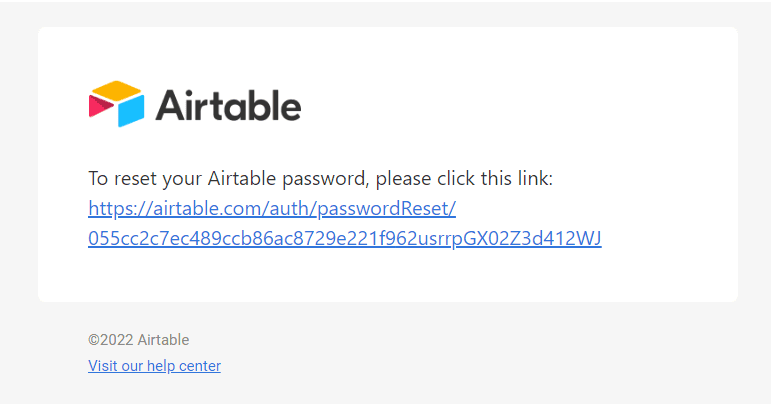
(Source: Email from Airtable)
Avoid the temptation to upsell in password reset emails
Considering the main goal of such an email — to help the user to reset a password — you need to follow one rule: make it simple. Especially since you have a list of the password reset email design best practices.
Pretty classic one, right? But still, some companies decide to add, for example, sale coupons or information on the new design line. I know, I know, marketers try to use every opportunity to increase profit, but it’d be better to skip it in this situation as it’s not what makes a good password reset email.
Practically every month there’s news about personal information leaks from different social media and organizations. Now more and more people hesitate before sharing their data with anyone online.
So imagine this — your users want to reset their passwords (quite a personal thing) to protect their accounts but instead of receiving a neat email that shows them how to do that, they get a weird text with a bunch of sale materials.
Of course, the first thought that would cross their mind will be “What a materialistic company! They just want to take advantage of me! Unsubscribe and bye”. You don’t want that to happen.
That’s why you should choose a light side and become an assistant to your users. Explain why they received this email, insert a link to reset a password, place a “contact support” button, and voila — you’re still a trusted brand.
Final thoughts
When it comes to creating password reset emails you need to remember one thing — let your recipients reset their passwords and facilitate the process as much as possible with the help of technical moments and clean design.


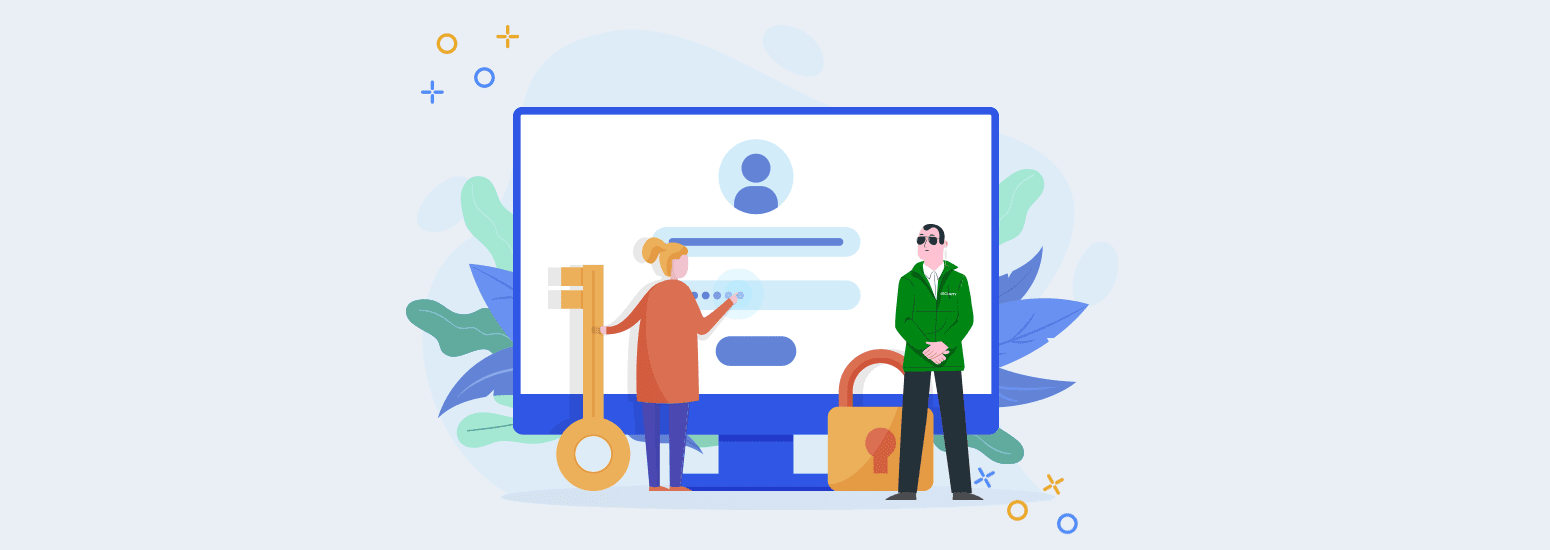


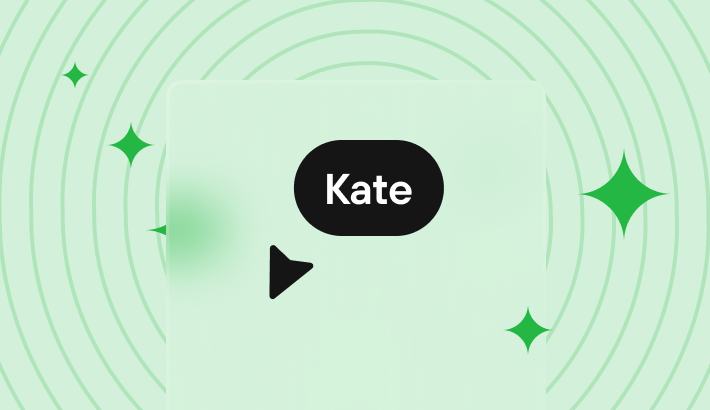

2 comments