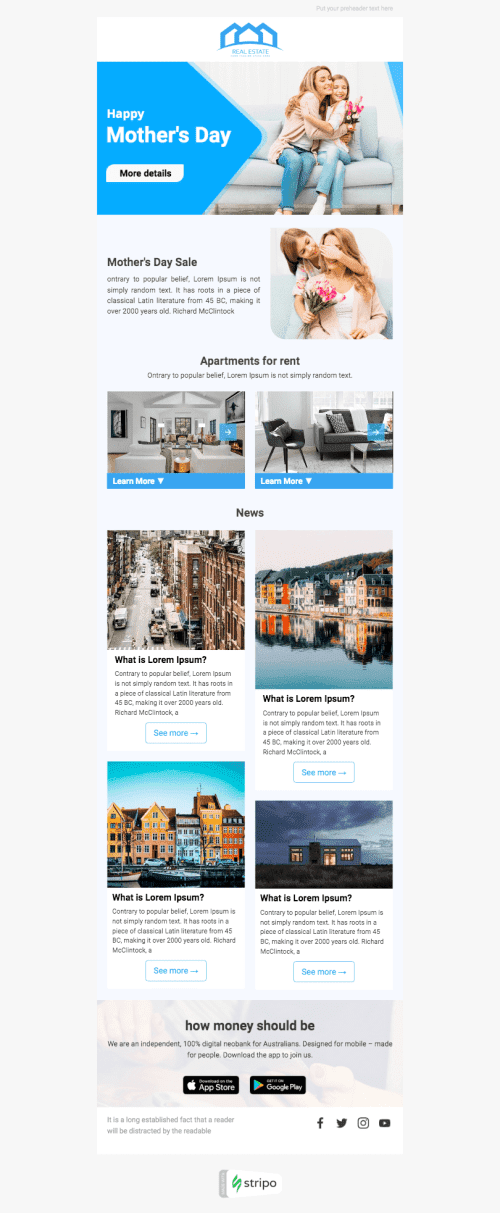BirdSend email builder from Stripo
Stripo gives you
- over 1500 HTML email templates — you can either use them for inspiration, or use them as a base for your email campaigns;
- drag-n-drop blocks that ease email production — you just pull a necessary one in your template, and design it as you like;
- micro tools to build revolutionary emails with interactive and real-time content;
- a photo editor that is embedded in our BirdSend template creator to make promo emails more appealing;
- the Display Conditions option that segments content in emails — you build one email, set which content elements will be visible for men, which will be visible for women, which — for those who have not set their gender yet, and which elements will be visible for both. This prevents you from the need to build three different promo emails — for men, and women, and those who have not specified their gender yet;
- the Content Modules option that lets you design once and reuse across different emails certain elements that typically remain unchanged for campaign to campaign;
- push emails to BirdSend with 1 click.
The Stripo and BirdSend integration lets you
All the aforementioned tools let you significantly save time on email production which leaves you with more time for email campaign’s analysis.
You may let your team work on email production with you. Up to 100 colleagues are welcome to join for a team effort. To keep things in order, you may assign different roles with respective access levels to your users.
Our BirdSend email template builder allows you to share emails to your colleagues via the Share button, share the PDF file, send test emails, or even share the email to your Social Media to get clients or colleagues’ approval.
Export all emails that you build with Stripo to BirdSend with 1 click.
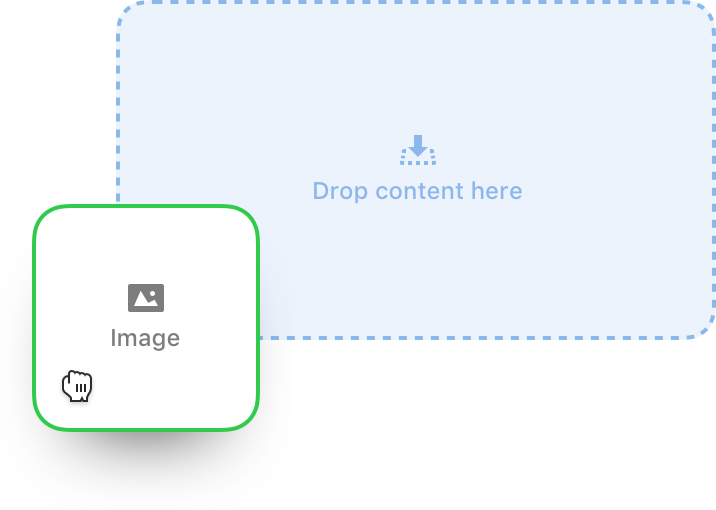
Create by using the BirdSend template editor
- interactive emails — that increase conversion — with CSS-animated buttons and image rollover effect;
- bright, appealing banners for your promo campaigns in our BirdSend email editor;
- video emails with a custom thumbnail image and the play button with the color of your choice;
- promo emails with similar product cards — to look consistent — with one click for the Smart elements option;
- emails with a custom number of columns per row/stripe.
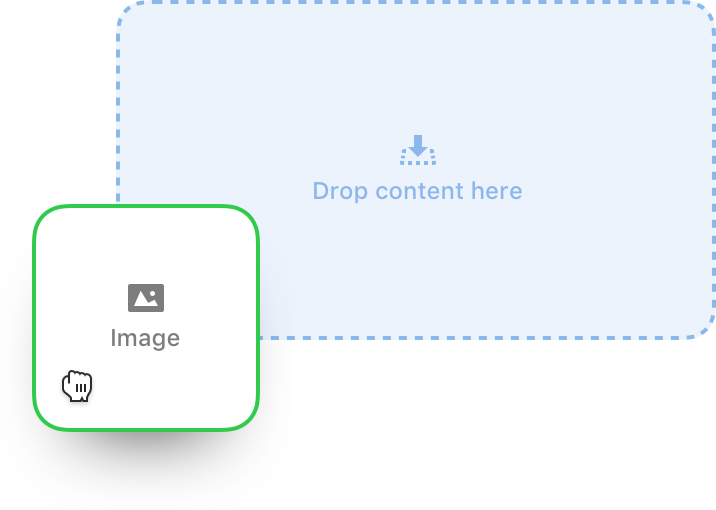
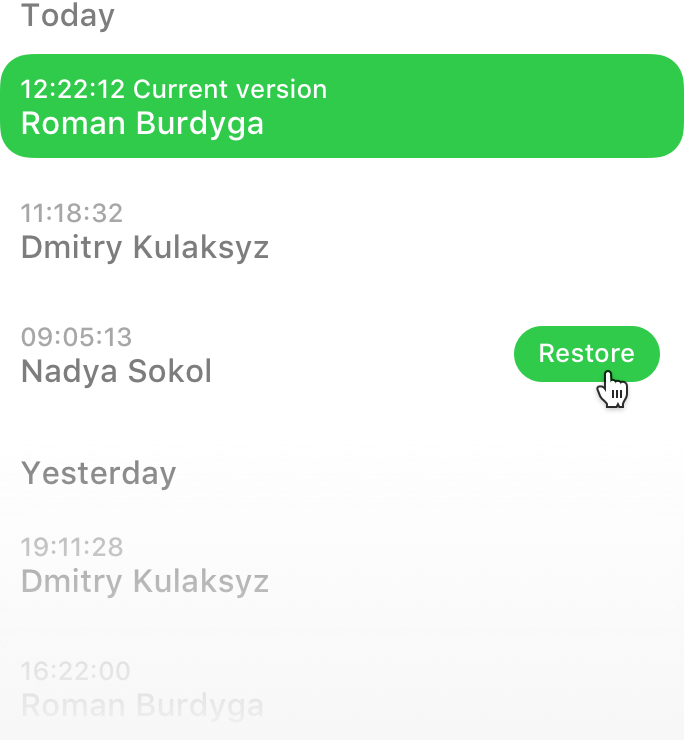
Work with your team in our BirdSend email template creator
- invite ~100 colleagues to the BirdSend email editor to work on emails with you;
- assign roles to each of them so we can grant them respective levels of access;
- be always aware of the changes made to your templates/emails in the BirdSend email builder;
- prior to exporting emails to your ESP, be sure to get colleagues or clients’ approval;
- sort emails/templates in folders to keep them in order.
The 7 ways to preview and validate your emails in the template builder
Prior to pushing emails to your ESP, you definitely should preview them

Use our integration with EoA and check out how your email will work on most devices and in the most popular email clients.

See your final draft both on desktop and mobile devices. Hit the «Preview» button above the email. Done!

To see what your email will look like in your recipients' Inboxes, please send out test emails. Click the «plane» icon above the email, enter your email address. Done — check your Inbox!

Wanna be able to leave comments to your colleagues right in email template? (Coming soon)

If you want to get shareable link, click the «Preview button». Then hit the «Copy» button at top of the preview panel. Done!

To download your email as PDF to print it out, or attach to your reports, click the «Export button», then select «PDF». Considering your current needs, select the file-type. Done!

If you are an agency that provides clients with email HTML code, then you may download email as HTML archive. Done!
Export to BirdSend and Send



users since 2017
Net Promoter Score
on Capterra, G2 Crowd,
Product Hunt
Our Actual BirdSend Email Templates
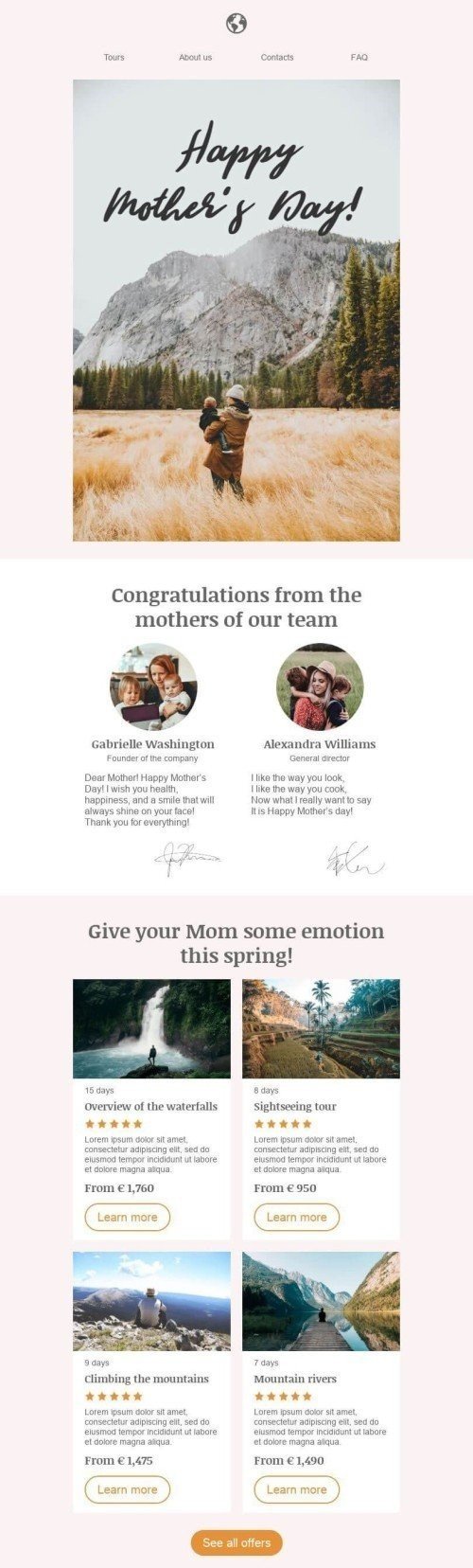
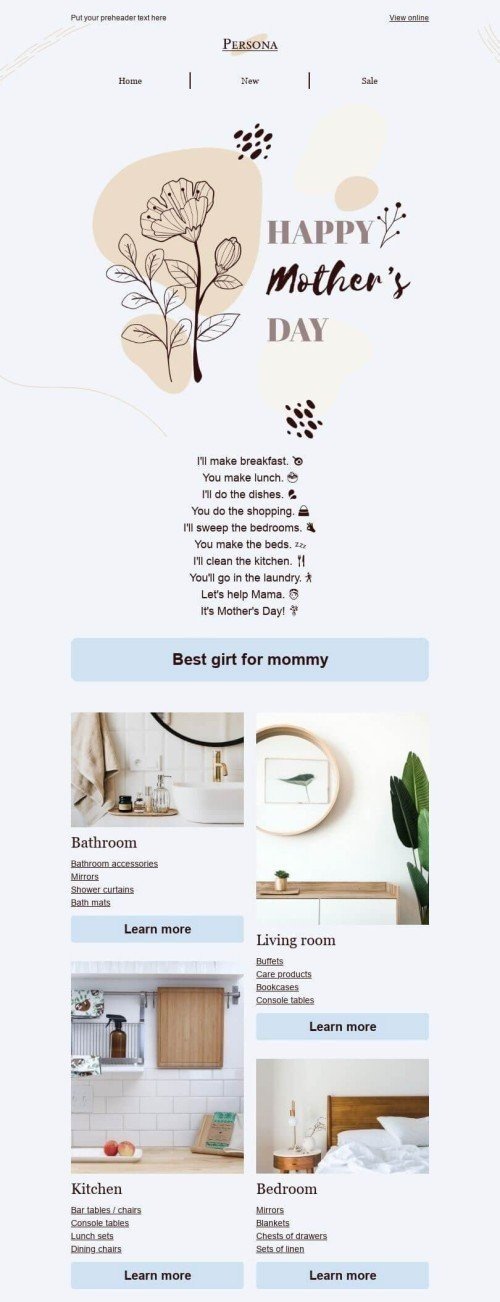
.jpg)