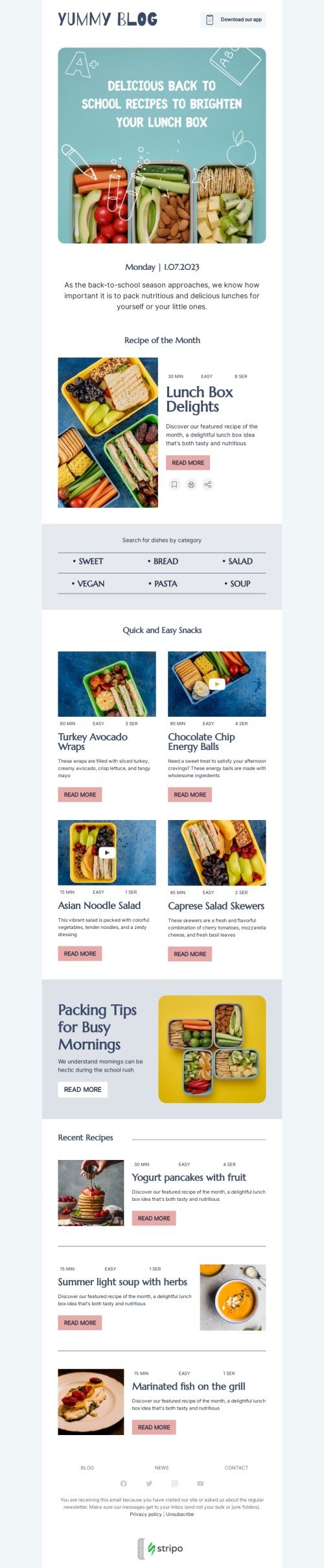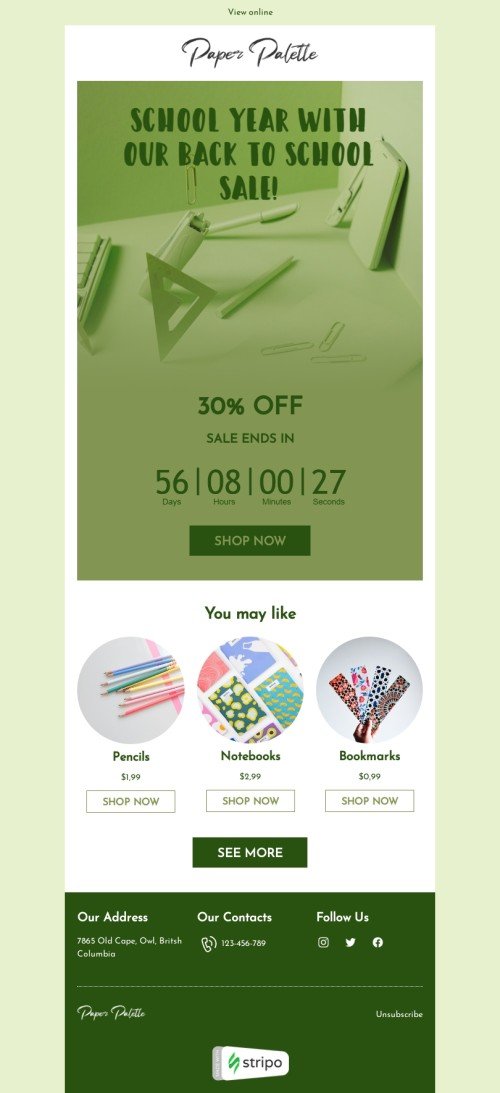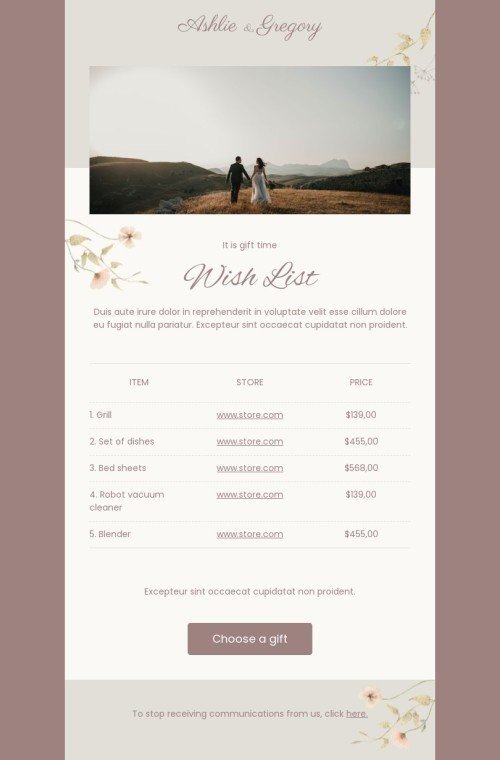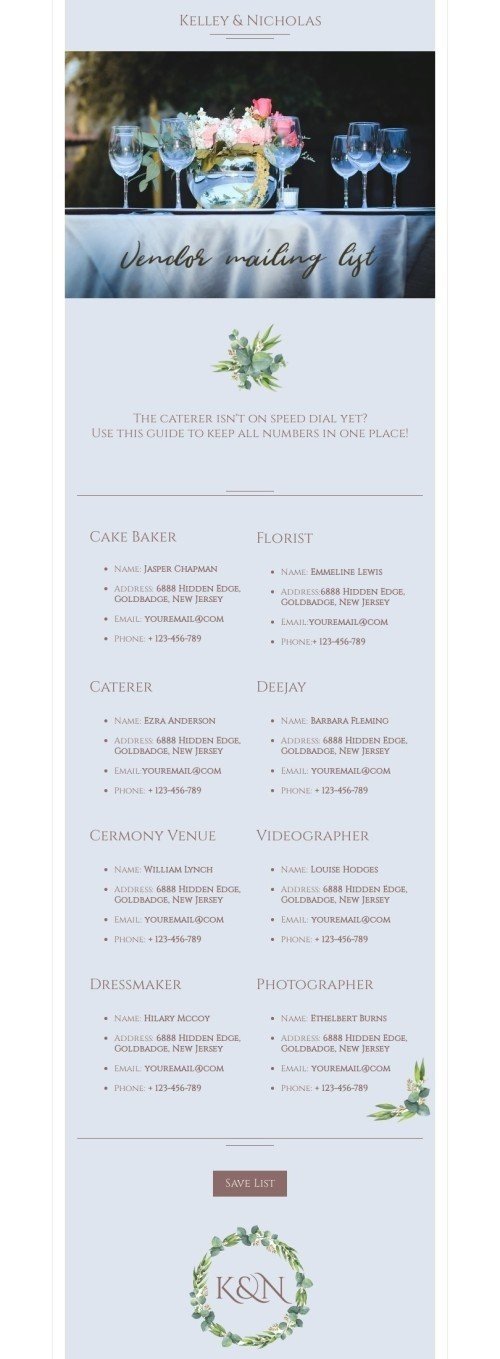Oracle Eloqua email builder from Stripo
Stripo helps you
- build high-quality HTML emails for any occasion and purpose fast with little to no coding skills;
- update/edit up to 100 emails at once by making changes to one email only for the Synchronized Modules option;
- stick to your company design style in emails no matter who works on them due to the Brand Guidelines file, that is based on the emails you previously sent. You generate this file in Stripo within minutes for free — it contains all the design standard styles that your company prefers;
- use countdown timers in emails; design them directly in our Oracle Eloqua template creator with no side tools required;
- experience the new level of responsive design for the ability to set different styles to mobile versions of your emails;
- customize your emails with the ability to add custom code elements to your emails with the HTML drag-n-drop block that our Oracle Eloqua email editor has;
- export emails from Stripo to Oracle Eloqua with just 1 click.
Benefits of the Stripo and Oracle Eloqua integration
Speed up email production! 1000 ready-to-use templates, and embedded micro tools to let you build regular newsletters, emails with interactive and dynamic content faster are at your service.
Our builder allows up to 100 members of your team in your projects. Designers, developers, copywriters, coders — ask the professionals of your team to help you work on emails.
Run a screenshot test to see how regular HTML emails will render in users’ inboxes. Send test emails to your and your colleagues’ email addresses to check on interactive and dynamic content.
When your email is ready — push it from Stripo to Oracle Eloqua just with 1 click.
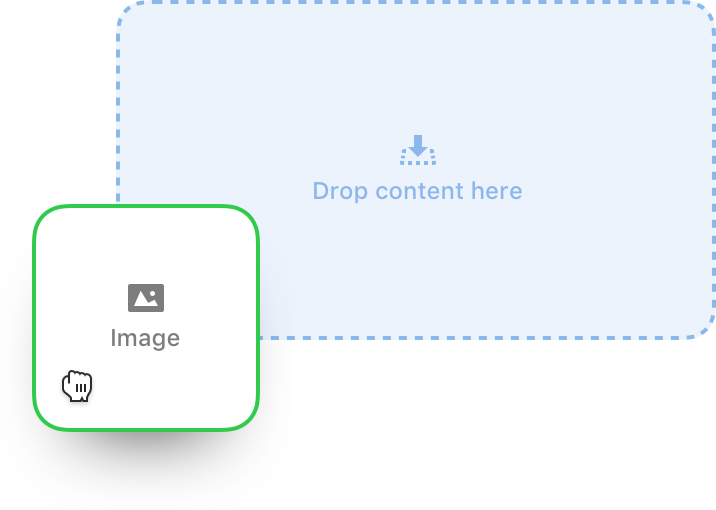
Create by using the Oracle Eloqua template editor
- promo, trigger, and transactional emails based on our templates — you’ll find a necessary template for any occasion and any taste;
- the “Follow us” section in your templates with the design of the icons that meet the design of the entire email — we offer ~ 20 options;
- effective annotations of promo emails for Gmail that users see before they open the email. Don’t work with HTML codes — generate them right in our Oracle Eloqua email template editor;
- emails with a custom number of content columns per row — 1-8, or even more if you like;
- newsletters with embedded surveys and other interactivity to make email campaigns more efficient and way more functional;
- flawless emails that render correctly everywhere. All the templates that you build with Stripo can be tested with Email on Acid right in our Oracle Eloqua email builder with no extra moves and in no time.
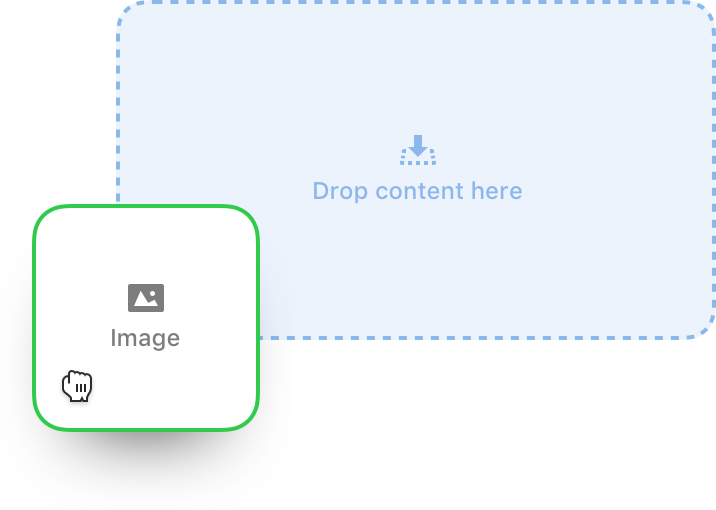
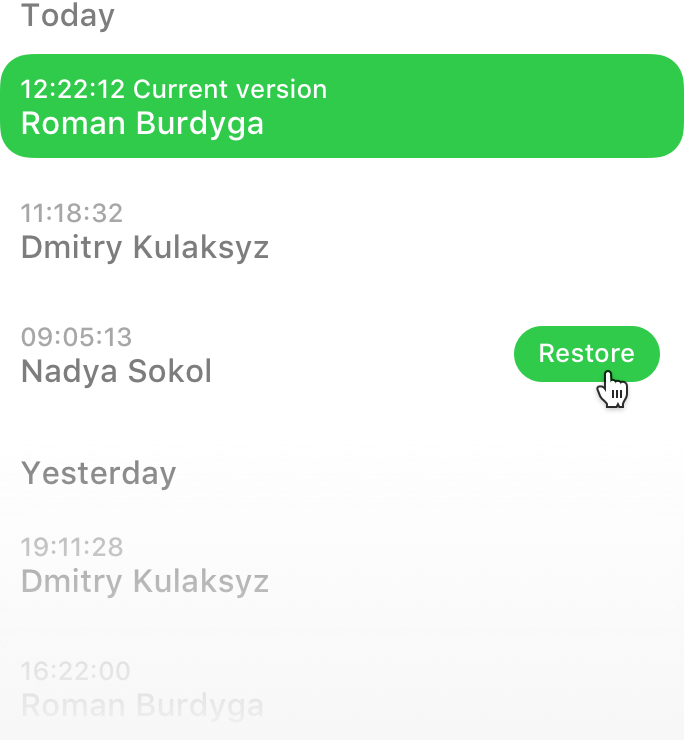
Work with your team in our Oracle Eloqua email template creator
- teammates are welcome to work on emails with you right in your Stripo account — you just assign a necessary role with a specific level of access to each of them;
- teammates will be allowed to edit messages, but won’t have permission to view or change any info in your profile;
- you will be able to see what changes your teammates make to your templates;
- you can always rollback any previous version of your emails/templates.
The 7 ways to preview and validate your emails in the template builder
Prior to pushing emails to your ESP, you definitely should preview them

Use our integration with EoA and check out how your email will work on most devices and in the most popular email clients.

See your final draft both on desktop and mobile devices. Hit the «Preview» button above the email. Done!

To see what your email will look like in your recipients' Inboxes, please send out test emails. Click the «plane» icon above the email, enter your email address. Done — check your Inbox!

Wanna be able to leave comments to your colleagues right in email template? (Coming soon)

If you want to get shareable link, click the «Preview button». Then hit the «Copy» button at top of the preview panel. Done!

To download your email as PDF to print it out, or attach to your reports, click the «Export button», then select «PDF». Considering your current needs, select the file-type. Done!

If you are an agency that provides clients with email HTML code, then you may download email as HTML archive. Done!
Export to Oracle Eloqua and Send



users since 2017
Net Promoter Score
on Capterra, G2 Crowd,
Product Hunt
Our Actual Oracle Eloqua Email Templates