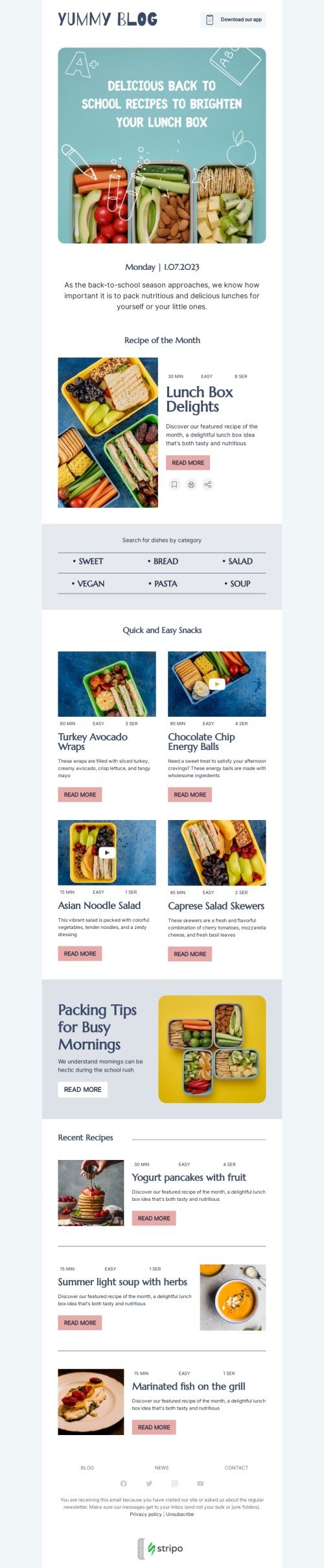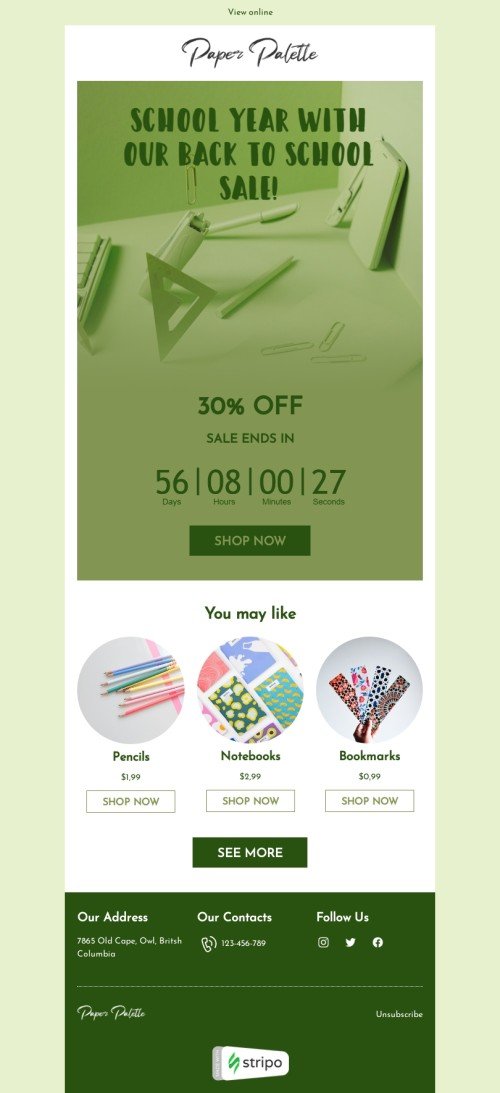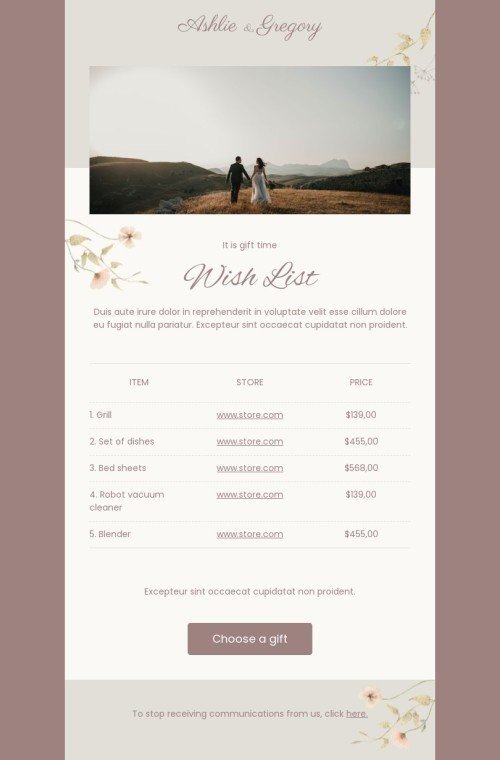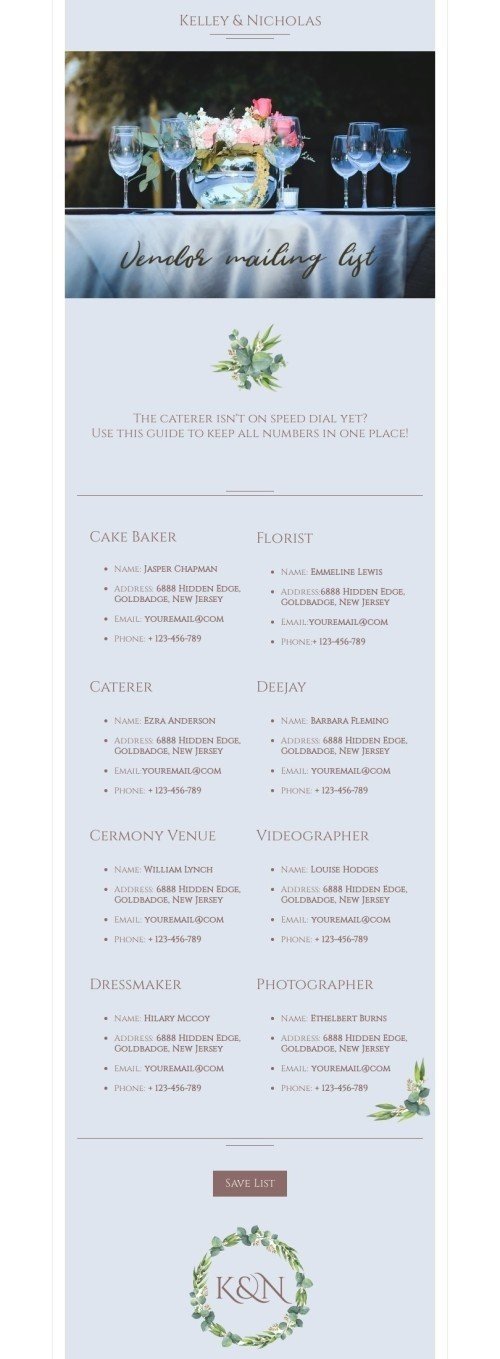Amazon Pinpoint email builder from Stripo
Stripo allows you to
- build elegant HTML emails way faster with the drag-n-drop blocks and ~1500+ ready-to-use email templates;
- design once, and reuse when necessary any element of an emails that you store in your personal library of Content Modules;
- edit/update up to 100 emails at once with the Synchronized Modules option that our Amazon Pinpoint template creator offers;
- create emails with interactive content for better customer engagement;
- provide users with only fresh/actual data in emails for the ability to implement dynamic/real-time content in emails;
- use AMP forms in survey emails to get 5 times more responses. Build them in under 10 minutes in the Amazon Pinpoint email editor;
- never worry about any changes that you make to your templates due to the AutoSave option;
- export emails to Amazon Pinpoint in just 1 click.
Benefits of the Stripo and Amazon Pinpoint integration
With the drag-n-drop blocks, a wide range of email templates, and a number of useful micro tools you build high-quality HTML emails in no time.
You can welcome up to 100 colleagues to work on emails for multiple projects with you. Design emails along with your dream team.
Be sure to test your emails before they hit customers’ inboxes. Send test emails, run a screenshot test to make sure your emails display flawlessly in different environments.
Seamlessly and effortlessly export emails to ESP of your choice — Amazon Pinpoint.
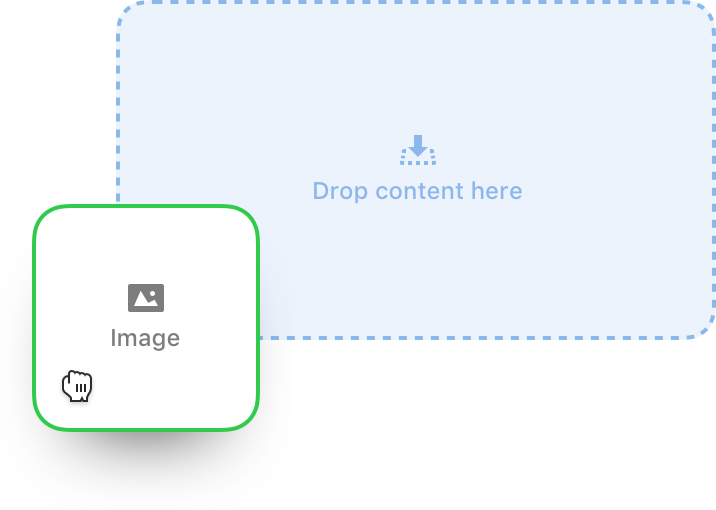
Create by using the Amazon Pinpoint template editor
- brand consistent emails for the Brand Guidelines file that teaches you what precise color and font to use for a certain email element when working in the Amazon Pinpoint email template editor;
- annotation for Gmail’s promo tabs to draw customers’ attention to your emails once they hit their Inboxes;
- AMP emails of any kind for any purpose — Stripo provides you with the Data Service and Data Storage for sharing actual data in emails and collecting users’ data from emails;
- effective promo and transactional emails with countdown timers;
- gamified emails with our Amazon Pinpoint email builder to bring some fun into emails.
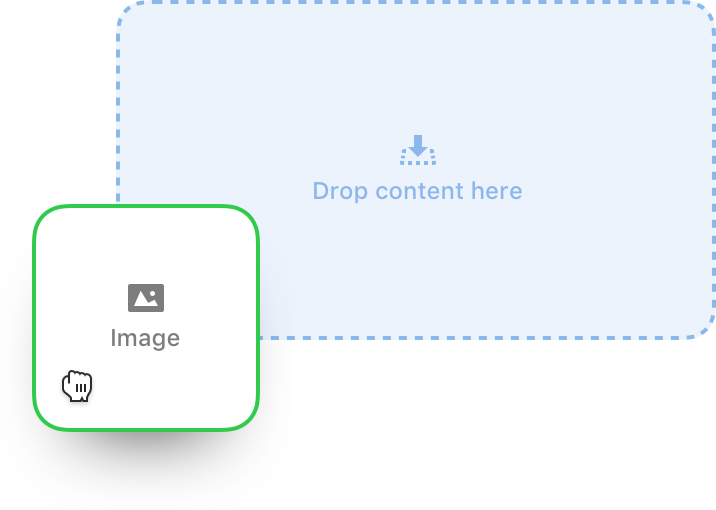
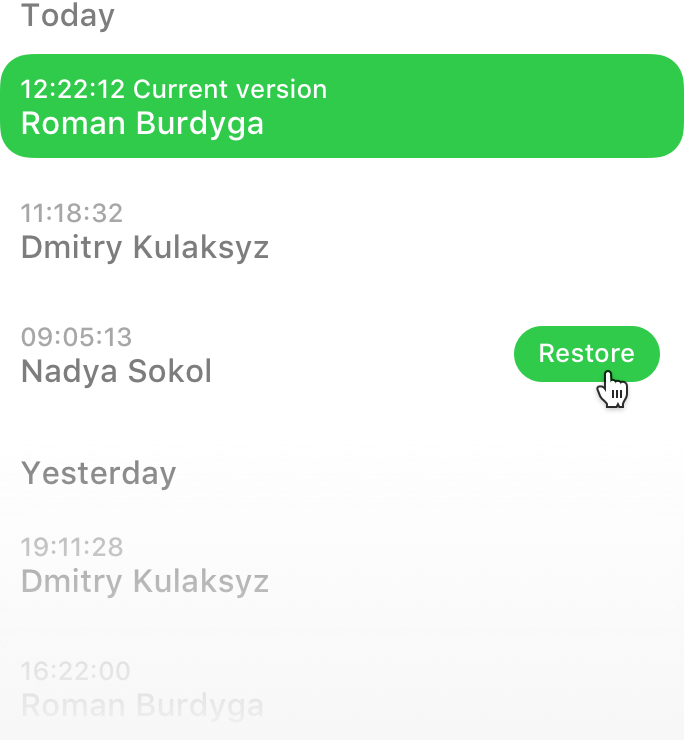
Work with your team in our Amazon Pinpoint email template creator
- your teammates are welcome to join and help you build diverse emails even faster;
- grant them specific roles with specific levels of access;
- stay in the loop of the changes made to your emails;
- rollback to any version of the template that you or your team built in our Amazon Pinpoint email template builder.
The 7 ways to preview and validate your emails in the template builder
Prior to pushing emails to your ESP, you definitely should preview them

Use our integration with EoA and check out how your email will work on most devices and in the most popular email clients.

See your final draft both on desktop and mobile devices. Hit the «Preview» button above the email. Done!

To see what your email will look like in your recipients' Inboxes, please send out test emails. Click the «plane» icon above the email, enter your email address. Done — check your Inbox!

Wanna be able to leave comments to your colleagues right in email template? (Coming soon)

If you want to get shareable link, click the «Preview button». Then hit the «Copy» button at top of the preview panel. Done!

To download your email as PDF to print it out, or attach to your reports, click the «Export button», then select «PDF». Considering your current needs, select the file-type. Done!

If you are an agency that provides clients with email HTML code, then you may download email as HTML archive. Done!
Export to Amazon Pinpoint and Send



users since 2017
Net Promoter Score
on Capterra, G2 Crowd,
Product Hunt
Our Actual Amazon Pinpoint Email Templates