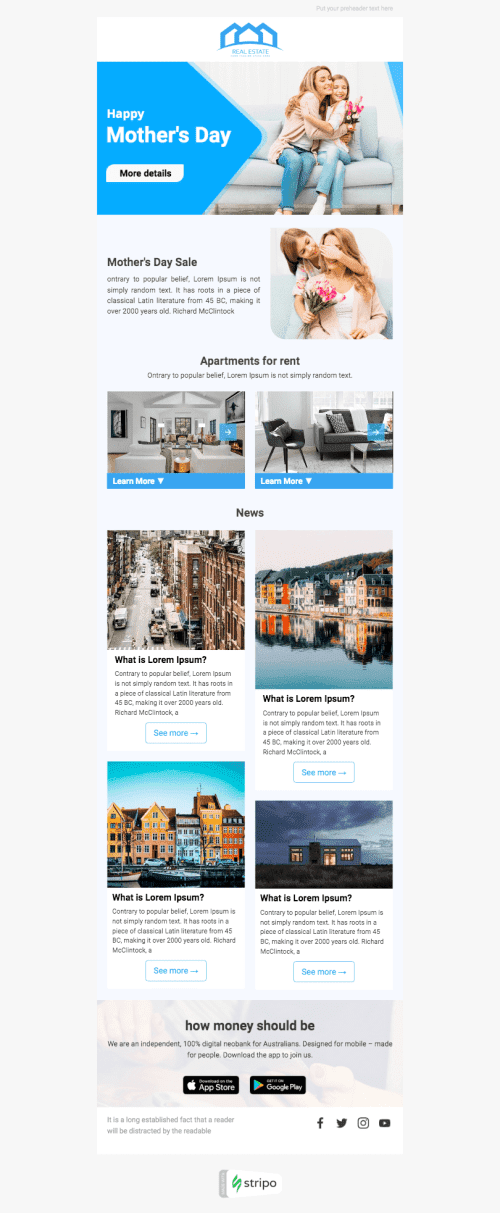Pega email builder from Stripo
Stripo helps you and your team:
- benefit from no-code email design;
- automate email production and minimize manual operations with the help of smart elements;
- create reusable content modules to streamline your workflow and reduce the time spent on email design;
- design CSS-animated buttons or equip CTA buttons with images or icons without any coding skills;
- use any of our 1500+ prebuilt email templates and align them with your brand design or create templates from scratch;
- personalize your emails with data your subscribers share with you;
- enrich your emails with AMP elements (open forms, star rating, games, etc.) to maintain strong customer relationships and boost your conversion rate;
- export messages from Stripo to Pega email builder within a few clicks.
The process of the email template builder for Pega.
Work with our smart elements to save time and automate email production. Configure them just once and use smart elements across various campaigns. It will enable you to minimize routine operations and automate this process.
With our email template generator for Pega, you can benefit from reusable content modules like headers, product cards, footers, etc. What about spending 30 minutes instead of 6 hours to build an eye-catching email? It’s a piece of cake with Stripo!
Drive 18x higher revenue with personalized emails. With our email template generator for Pega, you can personalize everything you need, from subject lines to promo messages. It will let you maintain better relationships with customers and boost your ROI.
Once you are done designing your responsive email, you can export it to Pega with just 1 click. Your messages will be automatically optimized for Pega. You won’t need any further setup.
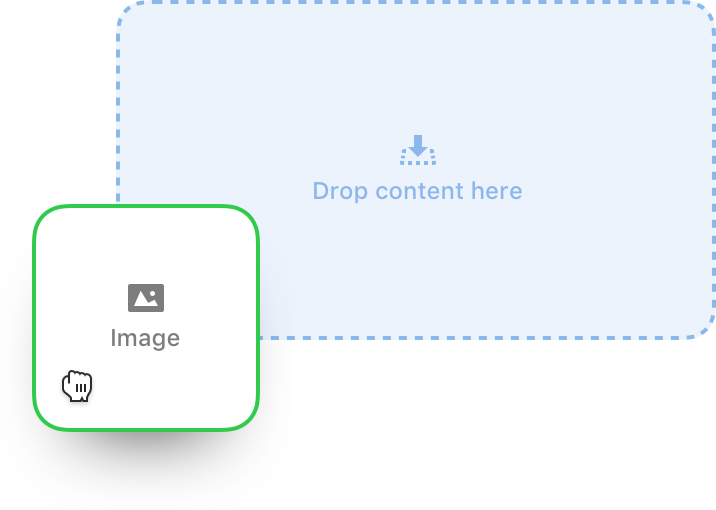
Create by using the Pega template editor
- brand consistent emails to stand out in your subscribers’ inboxes. Use our template generator to get a set of templates tailored to your brand guidelines within 3 clicks;
- AMP emails to impress recipients with gamification, real-time content, and dynamic updates;
- multilingual email marketing campaigns. Stripo enables you to produce emails in 10+ languages;
- a variety of product cards or email digests with the help of our Smart Elements feature. Just past links to items or articles you want to add to your email;
- emails with videos and animated GIFs to make your newsletters more vivid and informative;
- relevant messages based on customers’ data by using the Display Conditions feature — from gender and age to shopping preferences and geolocation.
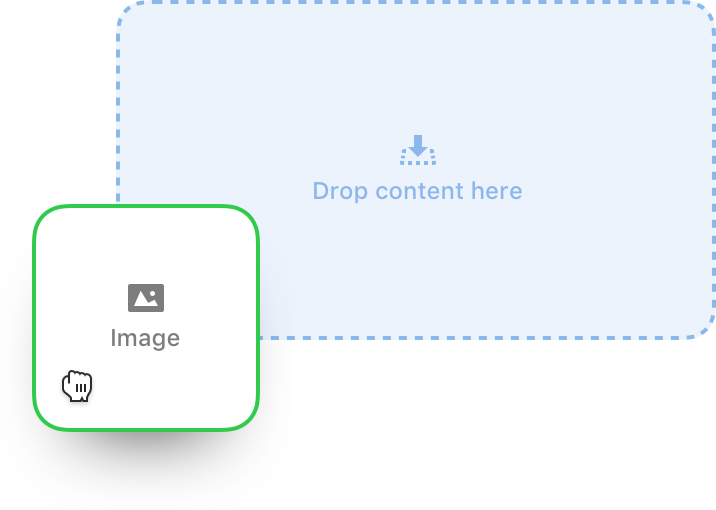
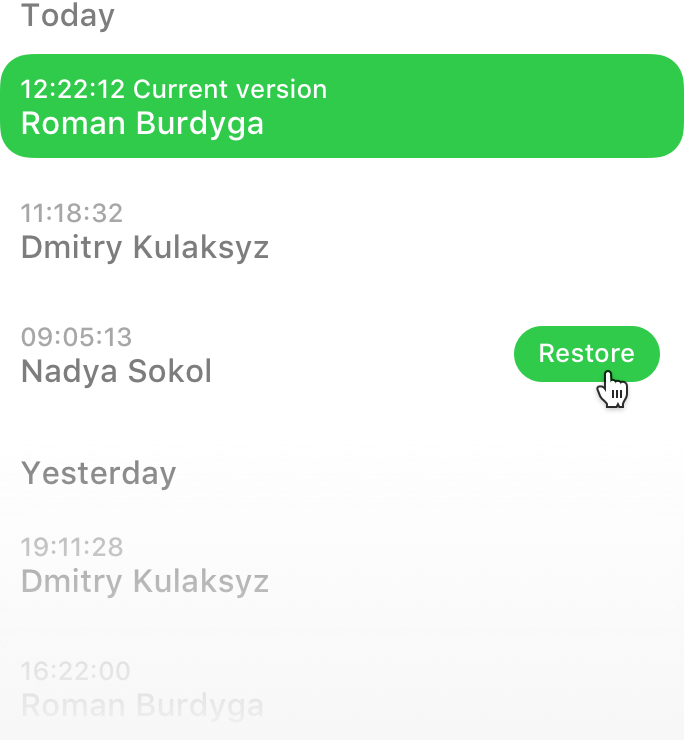
Work with your team in our Pega email template creator
- work on your successful email marketing campaigns with 2-100 colleagues;
- assign users roles and permissions;
- monitor any changes in your email templates;
- share templates with your team members or clients.
The 7 ways to preview and validate your emails in the template builder
Prior to pushing emails to your ESP, you definitely should preview them

Use our integration with EoA and check out how your email will work on most devices and in the most popular email clients.

See your final draft both on desktop and mobile devices. Hit the «Preview» button above the email. Done!

To see what your email will look like in your recipients' Inboxes, please send out test emails. Click the «plane» icon above the email, enter your email address. Done — check your Inbox!

Wanna be able to leave comments to your colleagues right in email template? (Coming soon)

If you want to get shareable link, click the «Preview button». Then hit the «Copy» button at top of the preview panel. Done!

To download your email as PDF to print it out, or attach to your reports, click the «Export button», then select «PDF». Considering your current needs, select the file-type. Done!

If you are an agency that provides clients with email HTML code, then you may download email as HTML archive. Done!
Push to Pega and send out to subscribers



users since 2017
Net Promoter Score
on Capterra, G2 Crowd,
Product Hunt
Our Actual Pega Email Templates
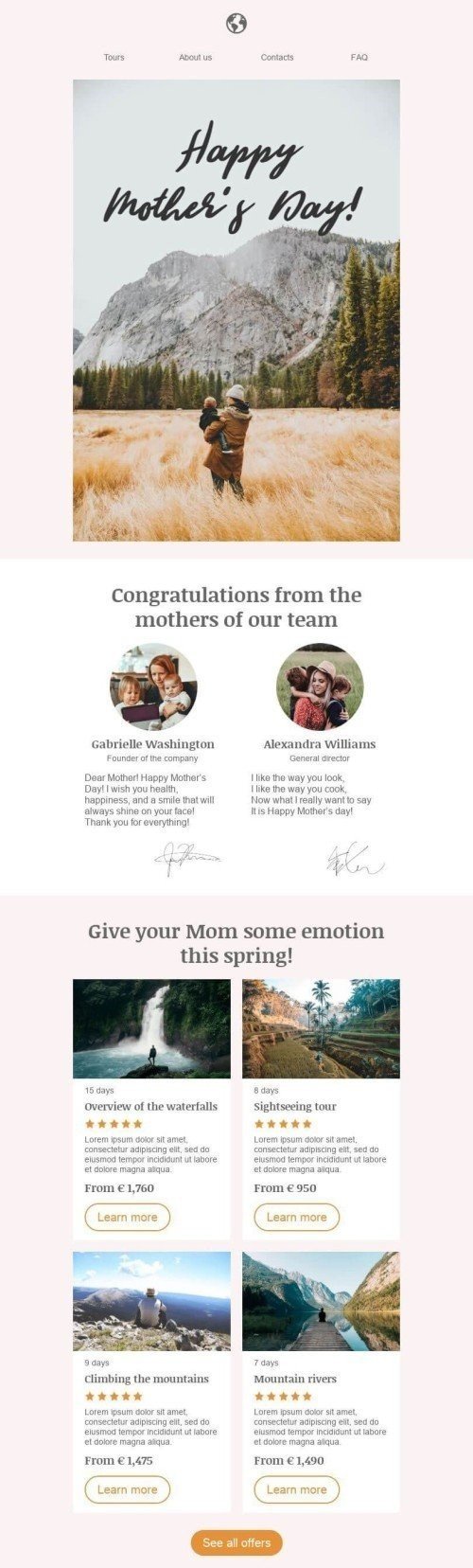
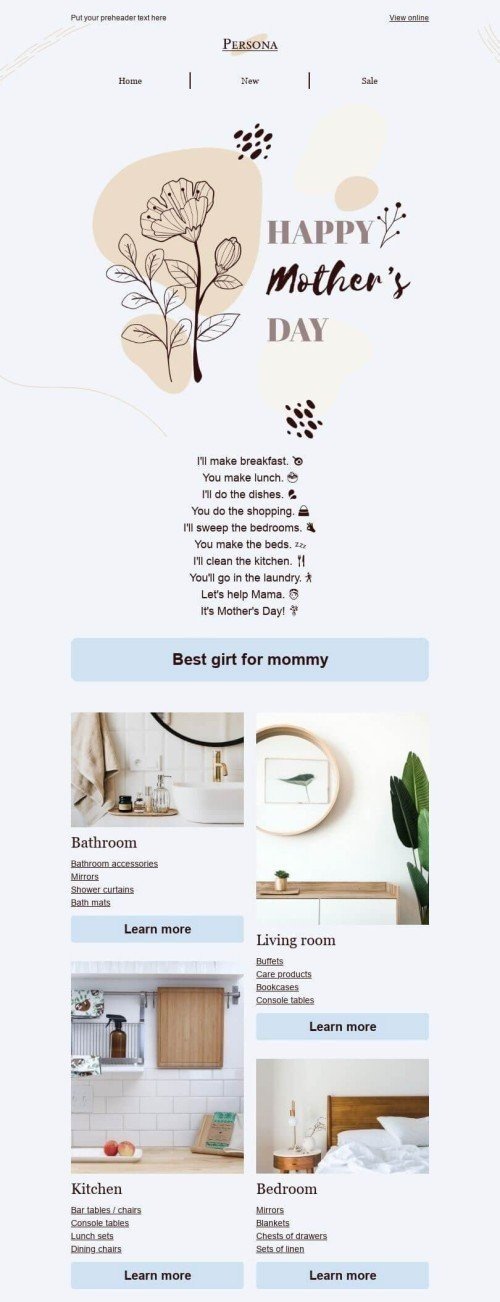
.jpg)