You’re an HR manager looking for HR email templates to save your time? Find them here, along with quick tips on HR email design and content…
No matter what you are doing: welcoming a new hire, or reaching out to employees for sharing some news, you spend a whole lot of time on building emails if building them from scratch.
Stripo offers a number of ready-to-use HR email templates that help you spend half as much time as you used to.
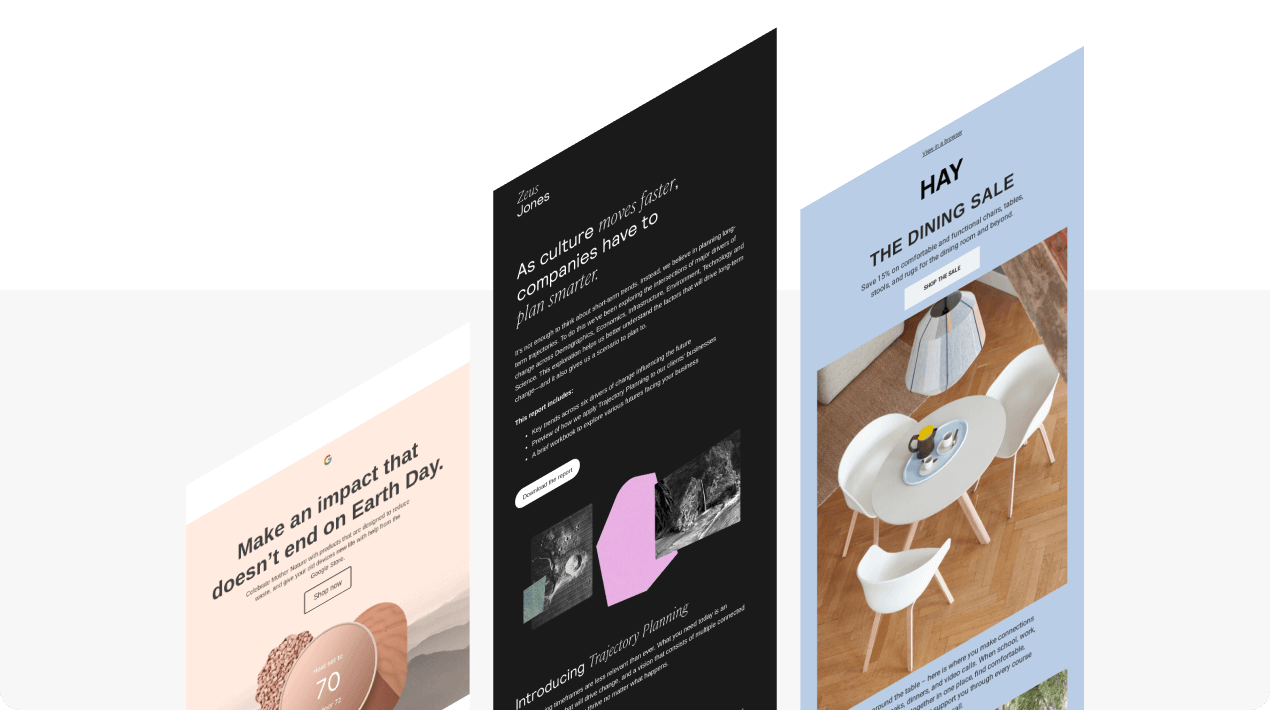
Communicate with employees easily and much faster. Edit email content and send messages to a new employee right away.
Human resources email templates
As we said above, Stripo offers some HR templates.
So, let’s have a closer look at them, shall we?
1. Welcoming a new hire on their first working day
As an HR manager, you sure want all members of your team to feel comfortable.
This welcome email sent a few days before the first working day or on the very day will help a new hire get acquainted with your company’s key employees or with whom the employees this person will communicate quite often.
It will be really helpful if you share their contact information, too.
Remember to include photos of these people.
The new hire will really appreciate it as this will help them avoid awkward situations when they mistakenly talk to the wrong people :).
I remember the day when I just joined my current team and received a similar human resource email; I found it really helpful to read the “corporate wiki” with key information on the company, like key events, key goals, and statistics, who are the biggest partners and biggest competitors of our team.
Send this information over to the new hire with your “Happy to see you in our team” welcome email.
You may also want to add some information on the courses they will take once they pass the probation period.
2. Announcing a new hire
No matter how big your office is — inform everyone that a new hire will join your team and let them know when it’s gonna happen.
Be sure to add a photo of this person.
Please, list his or her main duties and include contact information so that all employees know what questions they will need to discuss with the new person.
In our “Announce a new hire” email template for HR managers, we also added a section where the new hire introduced herself and greeted the team. This person may be too shy or too busy to say “hi” to each and every employee. Let him/her do it via email :)
3. Inviting employees to attend an event/party
If “I was out of the office when you announced the date and time of the party” sounds pretty familiar, then it is probably the right time to start sending invitations to employees.
What I love about this template is that employees can confirm their participation in the party directly in emails.
In this simple way, you make sure all employees are aware of the date and of the agenda of your event.
4. Reminding employees of important dates
Employees might be well aware of important company events. But they might get too busy to keep them all in mind.
You will do them a favor by reminding them of important dates.
In our company, our HR manager remind us of other team members’ birthdays, of weekly and monthly meetings, of holidays, etc. We never forget to call our colleagues on their bdays. It sure does affect the atmosphere in our team.
No matter what kind of event this is — a birthday party where you all meet to say some nice words to birthday people, or a meeting with clients — be sure to add the “Add to calendar button”. You can call it whatever you want. Our “Yes, I will make it” button, which we used in this HR email template to employees, fitted our current situation best.
Make sure to connect this button with the Google calendar or iCalendar if you want all employees to show up ;)
5. Keeping employees updated
All your team is doing its best to bring in some success for your company. So, it is vital for them to know they are doing the right thing, that you all are moving in the right direction. And it would be nice of you to inform them about the achievements of all departments, not just the ones they all are working for.
If you send out a Co-Founder/Investor update, you can just remove some very private information and just forward it to your employees.
For most people, it is crucial to know they are useful for the project they are working for. Help your employees feel needed.
You might also want to create an HR email from scratch on your own. If this is your case — please consider the information given below.
Save time on crafting HR email templates with Stripo
Those who prefer building HR emails on their own can also save time on crafting emails. How?
Because Stripo, whose main priority is to help marketers build emails faster, offers:
HR email templates for module storage
Save the most commonly used modules of your email templates for HR email templates to your personal content library — Modules.
When working on your new campaign, you just pull a necessary module in your template.
Not only does Stripo allow you to store the most frequently used modules, but to update them all at once.
Synchronized HR email templates for managers
If you ever need to update your contact info or anything else in these Content Modules, you may change just one of them and other modules will inherit these changes.
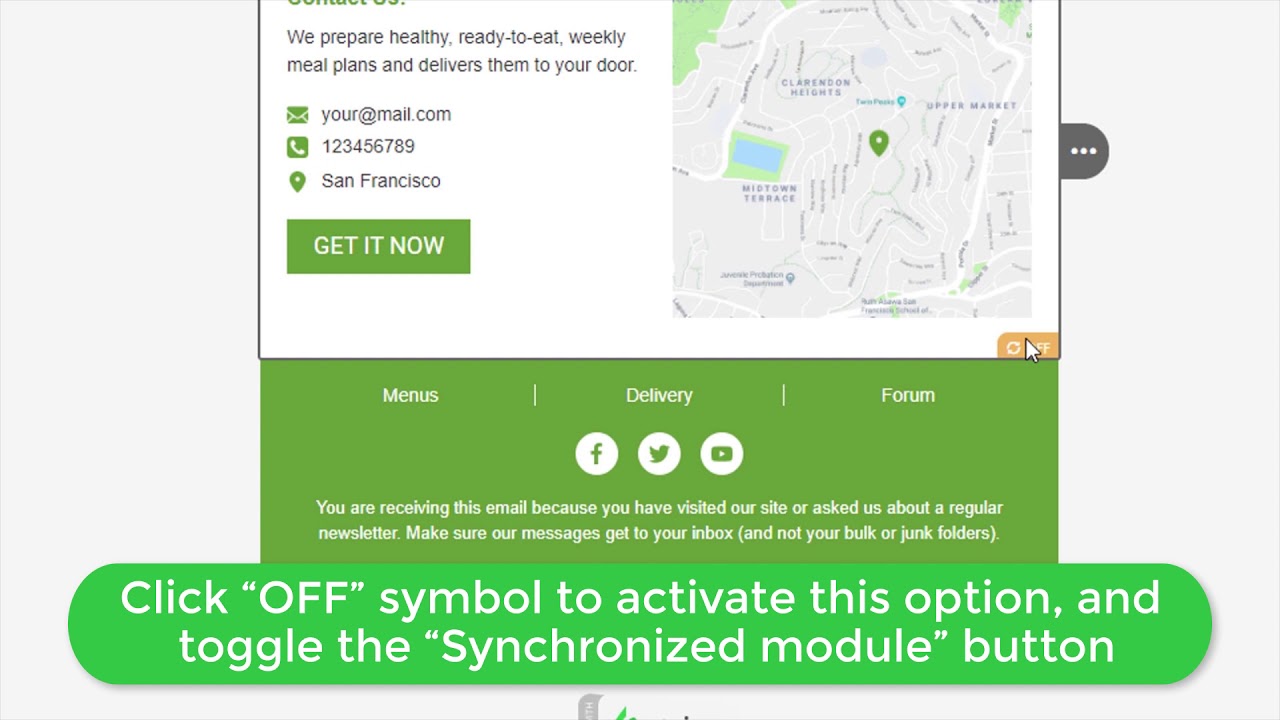
Copy and reuse HR email templates: enhance efficiency
When reaching out to new candidates or sending over a new monthly update to current employees, you will only need to make slight changes to this email template without the necessity to work on an informative email structure, on a header, footer, contact information, job title, etc.
AMP forms for HR professionals
Wanna run a short poll among your users to know their emotional condition? Especially vital during the COVID lockdown.
Embed AMP Forms in your staff email template to be well aware of how your colleagues feel.
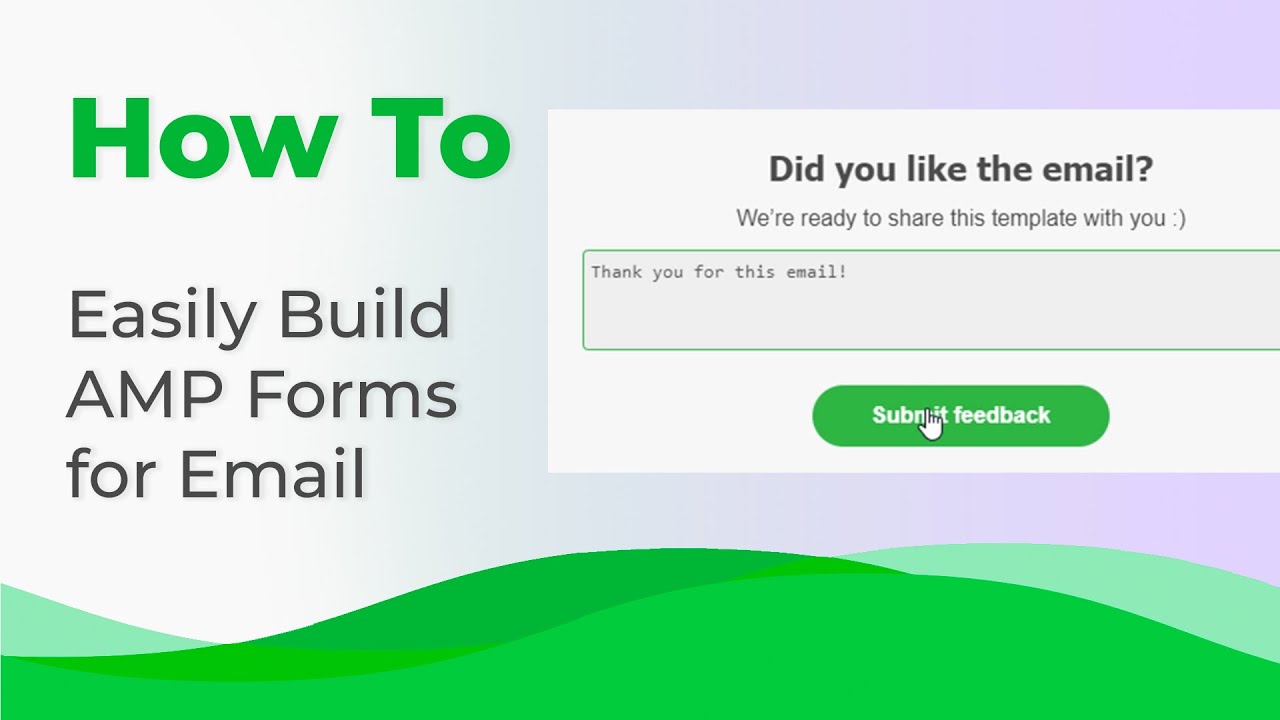
5 HR email examples
Basically, all emails that an HR manager sends could be divided into two categories:
- Internal emails — the ones they send over to employees.
- External emails — the ones they send over to new candidates.
However, both internal and external emails should contain the same elements. We’ll share some examples below.
Example 1. Corporate header — HR email templates
It goes without saying that all corporate emails for internal or external use should always contain a company logo.
Your header can be somewhat bigger than just the logo if you like. For instance, you can place your logo over an image. And duplicate the HR email subject on it, right below the logo.

(Source: Freepik)
When reaching out to new candidates, please always use the same logo. But when sending internal emails to your employees, you can diversify your headers if you like.
Example 2. Photos of people you are talking about — Stripo
Be it a new hire or a person who just got promoted, be sure to add a photo of this person.
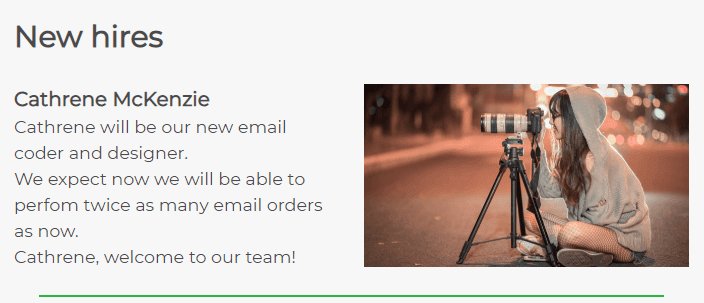
Example 3. Email signature — Stripo template
Why would you add a signature to such emails when all recipients are well aware of whom they are talking to?
Firstly, this is a polite gesture and requirement for all business emails, which your HR email is.
Secondly, the HR email signature makes it easy for a qualified candidate or your teammates to contact you whenever they need to.

What makes a good email signature for HR emails:
Your name: HR manager details
Be sure to include your first and last name. Candidates and new hires will need to know how to call you when you have a face-to-face conversation. Don't forget to create a professional email address to communicate with recipients.
Here are some human resources email address examples you can use:
- hrdepartment@domain.com;
- careers@domain.com;
- [Employee's Name]HR@domain.com.
Though, as for internal emails to current employees, including your name in such emails is rather a decision to be polite.
HR contact information for employees
People might need to contact you in a way that is convenient for them to discuss some questions. Please, provide them with this opportunity. It becomes even more vital when you have switched to a new page on LinkedIn or when you start using a new social media channel more often than the previous one.
Please be advised that you can add contact information/social media icons to your emails with Stripo literally within seconds:
If you have a corporate phone which employees can use to access you, be sure to add it to your HR email signature.
HR professional photo in emails
This is an optional element. But it is always nice to “see” the person you are talking to.
Example 4. Interview confirmation email — Stripo
The candidate accepted your invitation and even successfully passed the test?
You called this person to talk over the interview date. Now you need to send him/her an interview confirmation email.
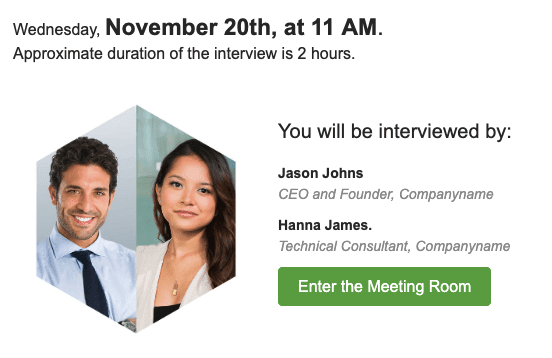
Here, just like in all appointment confirmation emails, you need to highlight the date, time, duration, and place.
If this is an online meeting, then mention that you will provide the candidate with the link to the meeting an hour before the meeting itself. If you use the same link for all the meetings, then you might want to provide it in your interview confirmation email right away.
If you are now hiring, you might find the Guide to recruiting effectively useful.
Example 5. Collecting employees feedback — Ardas
You wanna know how your new employees and staff feel about the working atmosphere? Or maybe you want to know how the staff feels about working from home? Do they feel they are as productive as they were in the office?
Ask them about it.
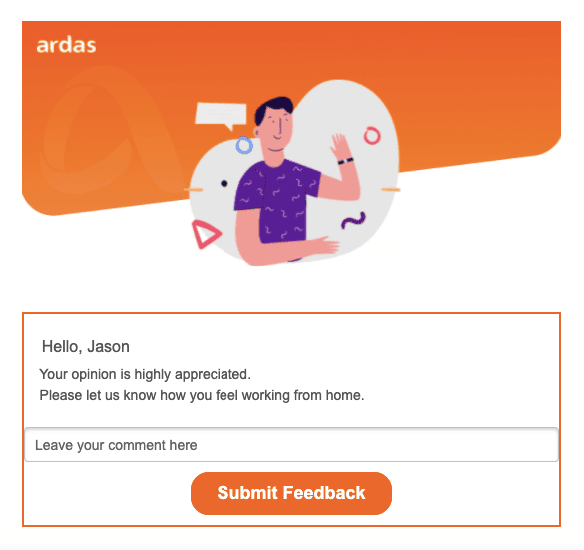
Add AMP forms in your employee email templates.
Please refer to our AMP Form blog post for the manual.
If you know how to make them feel better and more confident at these times, be sure to share this info with those who need it via email correspondence.
Subject lines of HR emails to employees
All subject lines should be clear since it is one of the main rules of email etiquette. Just by looking at a specific subject line, recipients need to get a clue what the email will be about.
Examples of good subject lines:
- meet Andrea!;
- reminder about Juliet’s birthday;
- Jason is leaving our team. Hurry to finish your common tasks;
- moving to a new office;
- vote on the date for the Office Holiday party;
- office Christmas Party will be held on DATE...;
- monthly reports_MONTH;
- the weekly meeting starts in 20 minutes.
Create a specific subject line for each of your HR email templates to be brief and conscious. Explaining the main topic in a few words will make other employees quickly understand what your email is about.
HR emails: text template examples
Template 1: New employee welcome email
Subject line: Welcome [New Employee Name] to [Company Name]!
Dear [New Employee Name],
We are excited to have you join our team as a [Job Title] at [Company Name] starting on [Start Date]. We believe that your skills, experience, and enthusiasm will be an invaluable asset to our organization. Welcome aboard!
In your first week, you will be introduced to your team, have a meeting with your manager to discuss your goals and responsibilities, and be guided through our various systems and processes. Our HR team will also provide you with a comprehensive onboarding package to ensure you have everything you need to hit the ground running.
We are thrilled to have you join us and look forward to helping you grow in your new role.
Best regards,
[Your Name]
[Your Job Title]
Template 2: Employee referral program email
Subject line: Help us find the perfect candidate — Employee Referral Program
Dear [Employee Name],
At [Company Name], we believe that the best candidates often come from within our own network of employees. We are excited to announce our new Employee Referral Program, designed to encourage and reward you for referring qualified candidates for open positions within our company.
If you know someone with the technical and soft skills to excel in a particular role, please submit their contact information and resume to [HR Email Address]. For every successful referral, you will receive a [Referral Bonus Amount] bonus as a token of our appreciation.
Together, let's continue building a strong, vibrant team at [Company Name].
Best regards,
[Your Name]
[Your Job Title]
Template 3: Internal job posting email
Subject line: New Job Opportunity — [Position Name]
Dear [Employee Name],
We are excited to announce a new job opportunity within our company for the position of [Position Name]. As a valued member of our team, we want to ensure you are aware of this opening and encourage you to apply if you feel this role aligns with your skillset and career goals.
To apply, please submit your updated resume and a brief cover letter to [HR Email Address] by [Application Deadline]. If you have any questions or need more information about the role, please don't hesitate to contact the HR department.
Good luck!
Best regards,
[Your Name]
[Your Job Title]
Template 4: Employee performance review reminder email
Subject line: Upcoming Performance Review — [Employee Name]
Dear [Employee Name],
This is a friendly reminder that your annual performance review is scheduled for [Date]. During this review, we will discuss your achievements, areas for improvement, and goals for the coming year.
To help you prepare, we encourage you to review your accomplishments and think about any feedback you may have for us. We look forward to a productive and collaborative conversation.
See you on [Date]!
Best regards,
[Your Name]
[Your Job Title]
Template 5: Employee appreciation email
Subject line: Thank You, [Employee Name] — We Appreciate Your Hard Work!
Dear [Employee Name],
We wanted to take a moment to acknowledge your exceptional efforts and dedication to [Company Name]. Your hard work, commitment, and positive attitude contribute significantly to our success and make you an invaluable member of our team.
Please accept our heartfelt gratitude for everything you do. Keep up the fantastic work!
Best regards,
[Your Name]
[Your Job Title]
Template 6: Employee training announcement email
Subject line: Upcoming Training Opportunity — [Training Topic]
Dear [Employee Name],
We are pleased to announce an upcoming training opportunity for all employees on [Training Topic]. This training will take place on [Date] at [Location]. It is designed to enhance your skills, improve productivity, and help you stay up-to-date with the latest industry trends.
To register for the training, please confirm your attendance by replying to this email or contacting the HR department by [RSVP Deadline]. We believe this training will be beneficial to your professional growth and look forward to your participation.
If you have any questions or concerns, please feel free to reach out to us.
Best regards,
[Your Name]
[Your Job Title]
Template 7: Employee birthday celebration email
Subject line: 🎉 Happy Birthday, [Employee Name]!
Dear [Employee Name],
On behalf of the entire team at [Company Name], we would like to wish you a very happy birthday! 🎂
We hope your special day is filled with joy, laughter, and wonderful memories. Be sure to treat yourself and celebrate with your loved ones.
Once again, happy birthday, and may this year bring you continued success and happiness.
Best regards,
[Your Name]
[Your Job Title]
Template 8: Employee resignation announcement email
Subject line: Farewell to [Employee Name] — Wishing You the Best
Dear Team,
It is with mixed emotions that we announce the resignation of [Employee Name] from their position as [Job Title] at [Company Name], effective [Last Working Day]. While we are sad to see them go, we support their decision and wish them the best in their future endeavors.
Please join us in expressing our gratitude for [Employee Name]'s hard work and dedication during their time with us. We will be hosting a farewell gathering on [Date] at [Location] to celebrate their contributions and wish them well.
We encourage you to attend and share any memories or well wishes you may have.
Best regards,
[Your Name]
[Your Job Title]
Template 9: Employee milestone anniversary email
Subject line: Congratulations on Your [Number] Year Anniversary, [Employee Name]!
Dear [Employee Name],
Today marks a significant milestone in your journey with [Company Name] — your [Number] year work anniversary! We want to take this opportunity to congratulate you and express our appreciation for your dedication, hard work, and loyalty.
Your contributions have played a significant role in our success, and we are grateful to have you as a valued member of our team.
Here's to many more years of success together!
Best regards,
[Your Name]
[Your Job Title]
Template 10: Employee promotion announcement email
Subject line: Exciting News — [Employee Name] Promoted to [New Job Title]
Dear Team,
We are thrilled to announce the promotion of [Employee Name] to the position of [New Job Title]. [Employee Name] has demonstrated exceptional commitment, skill, and passion in their previous role as [Old Job Title] and we are confident they will continue to excel in their new capacity.
Please join us in congratulating [Employee Name] on their well-deserved promotion and wishing them continued success in their new role.
Best regards,
[Your Name]
[Your Job Title]
Wrapping up
No matter if you choose our ready-to-use HR email templates for reaching out to current employees or decide to build your ones from scratch, stick to the recommendations given below:
- specify the first and last name of the sender;
- be brand consistent — stick to the corporate style, company culture, and expected standards. Not only when it comes to design but also concerns the way of communication;
- send internal emails to co-workers on a regular basis;
- a clear subject line is one of the most vital email etiquette rules that works even for HR emails;
- a well-written HR email always includes a signature and contact information of an HR manager.



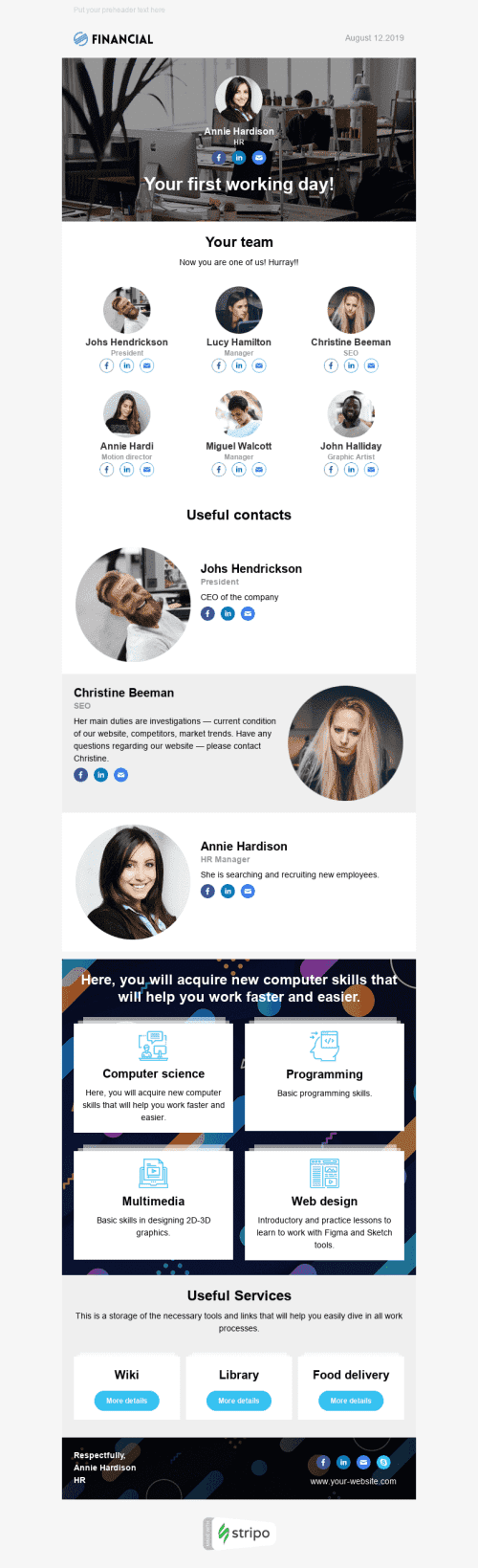
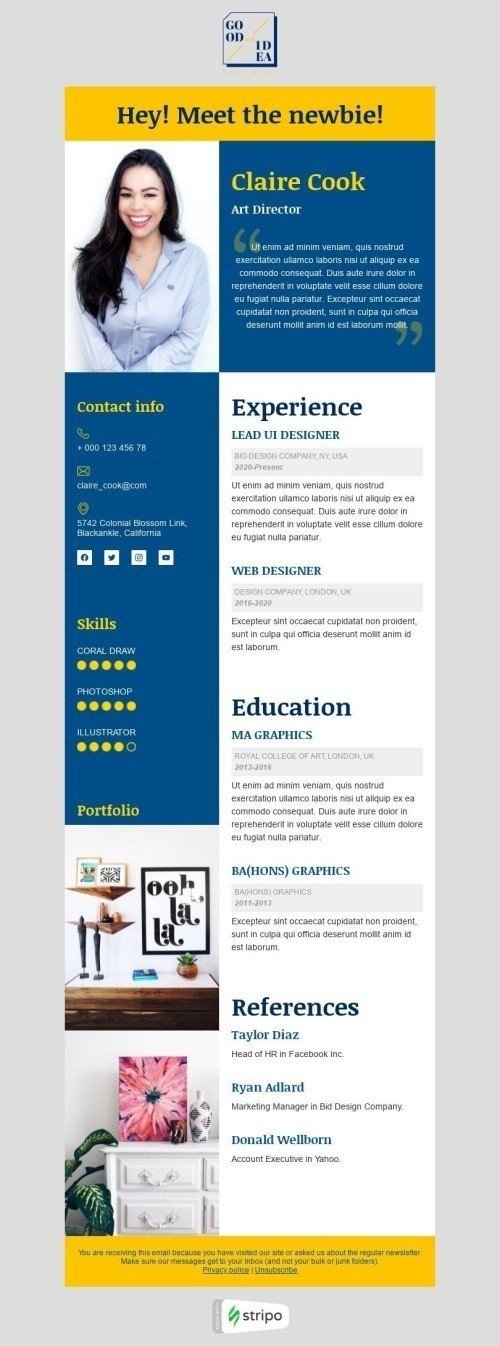
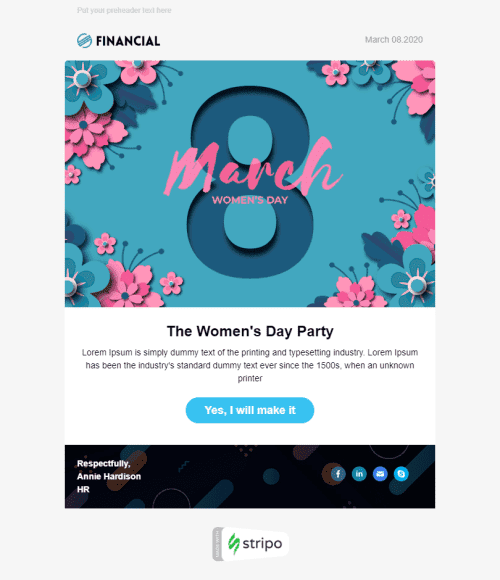
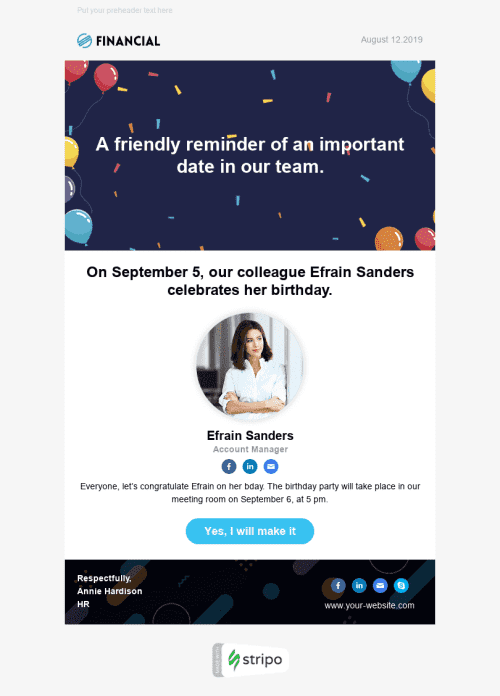
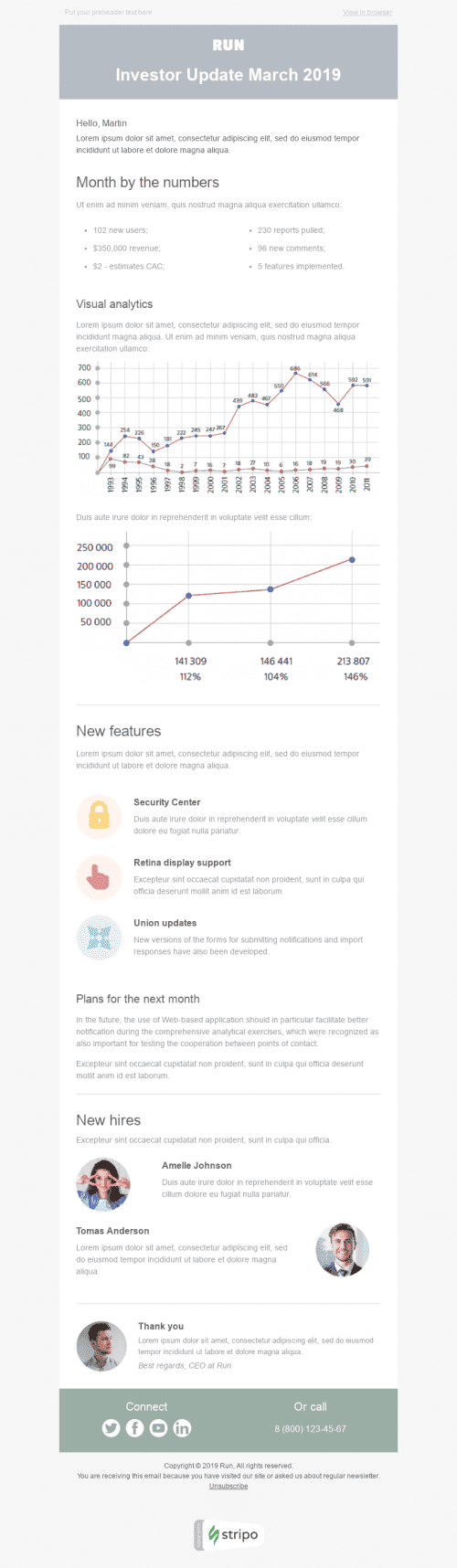

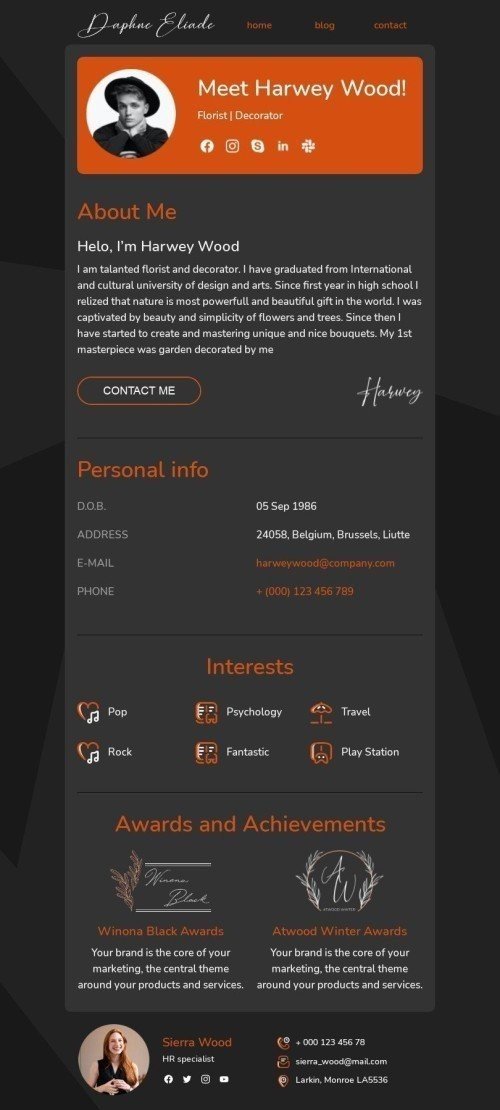
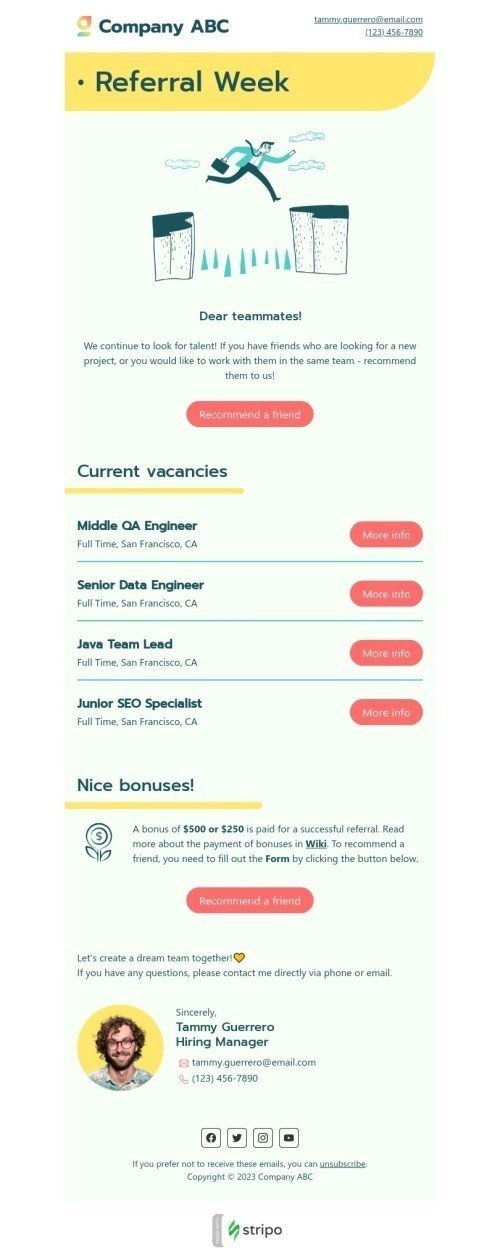
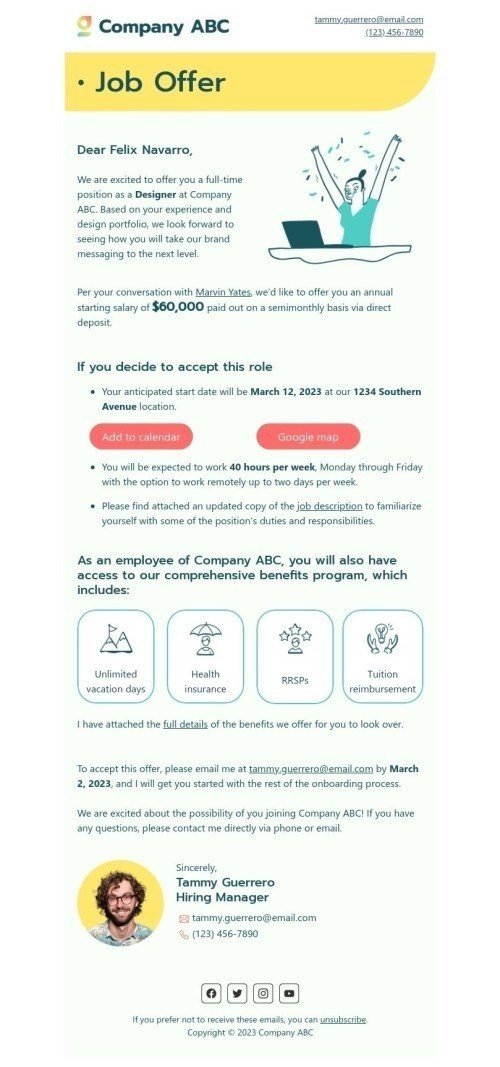
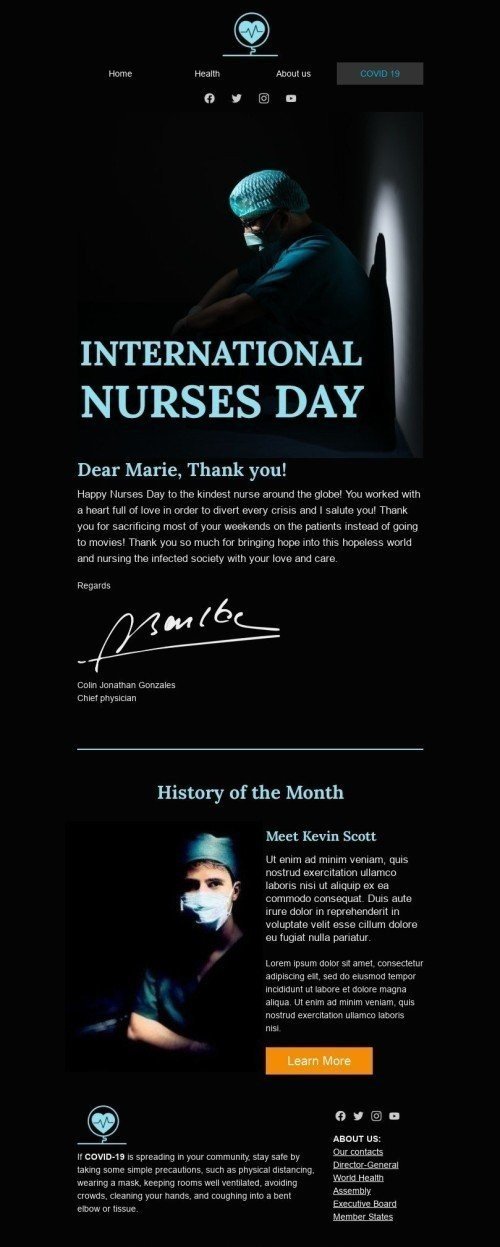
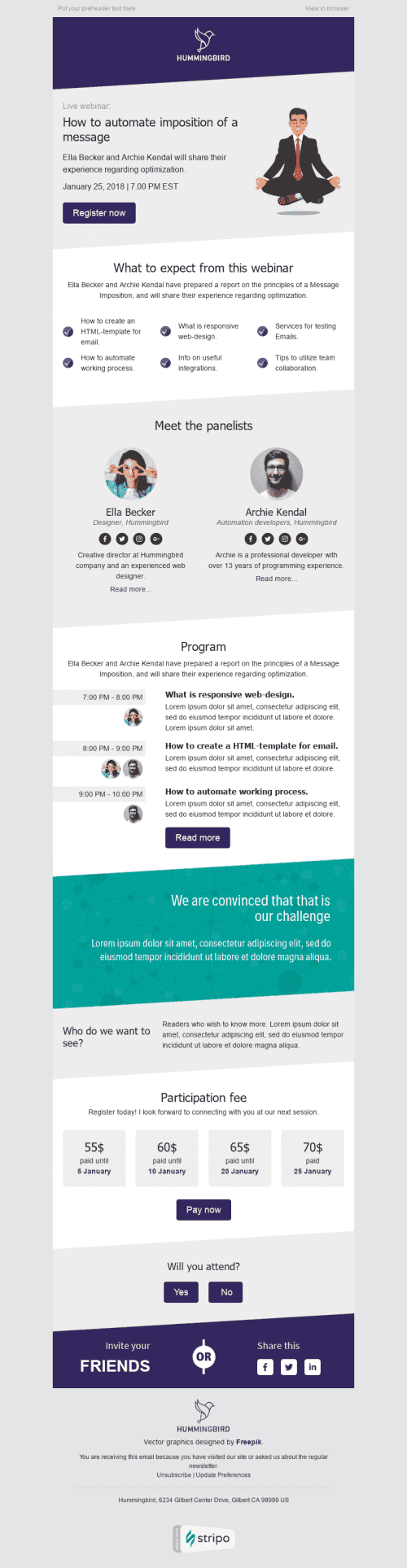
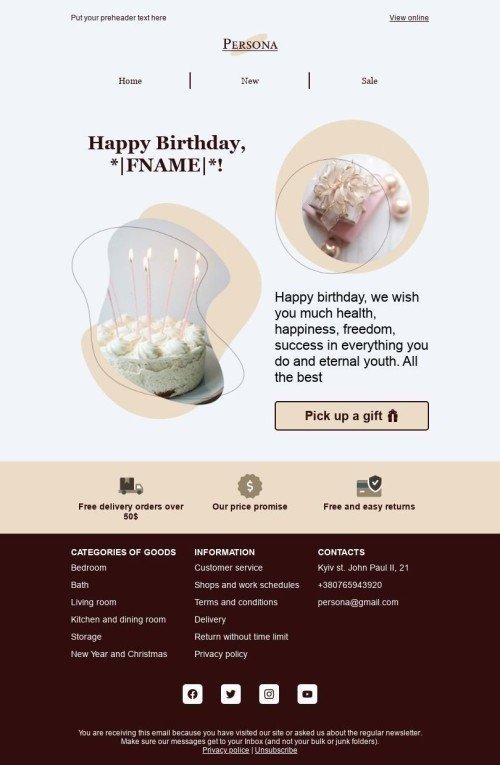
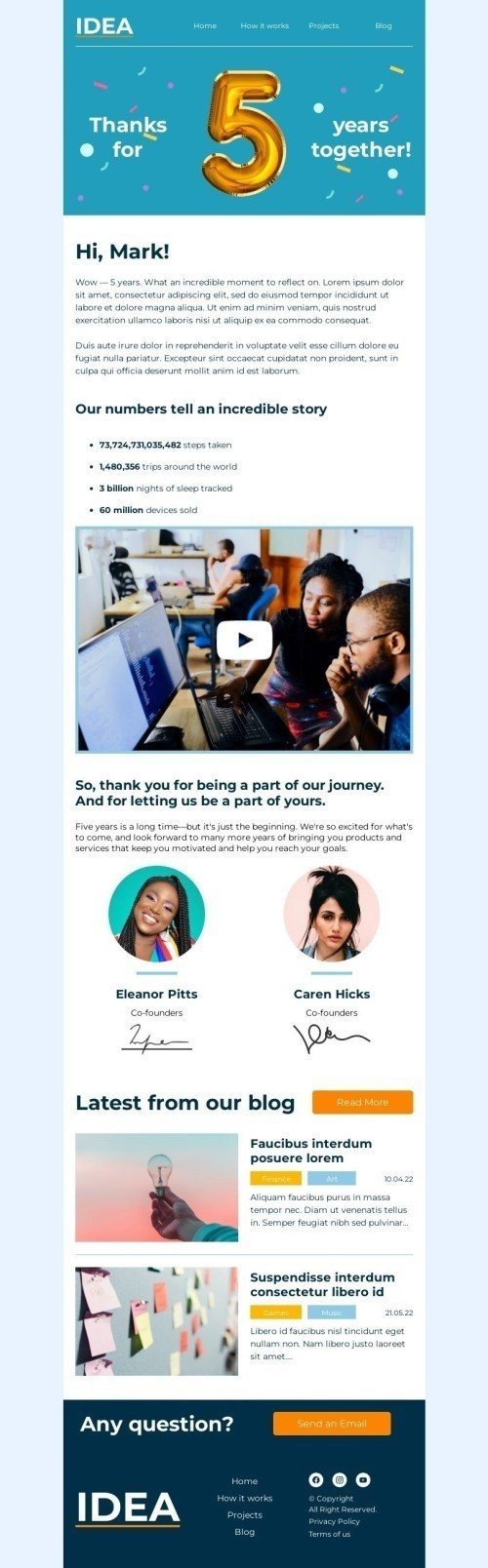
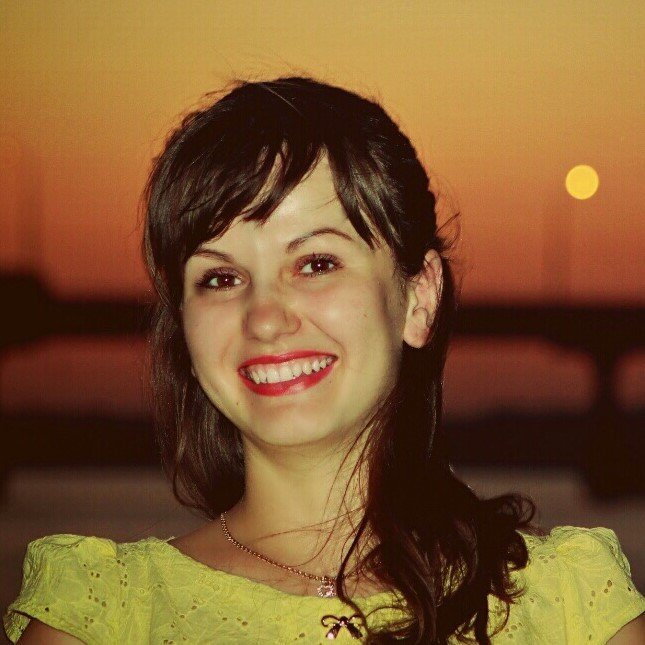

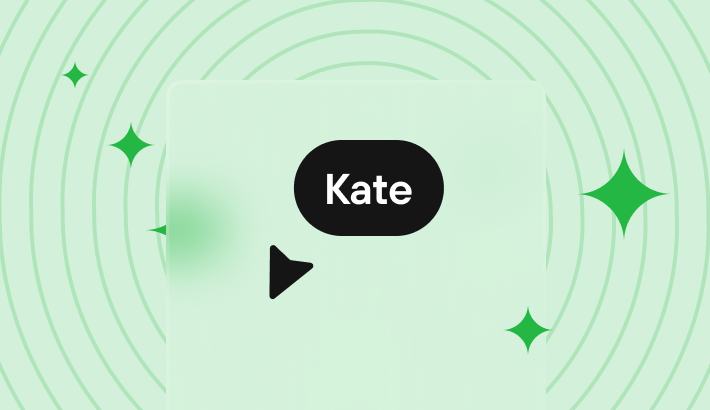

4 comments