Suggest a new feature
Check out our feature request board. Add new or vote for the existing ideas.
RequestStripo Release Notes
Feb
19
2025
“Carousel” block, generation of image alt texts using AI, creation of images using AI services DALL-E, Gemini, and Stability, and many bug fixes
Added the AMP block “Carousel” in the new editor. Now, you can configure slides, links, auto-scroll, and preview slide styles in your emails.

Added the ability to create images using AI services: DALL-E, Gemini, and Stability. Simply enter a prompt and use the generated image in your templates. You can activate the group and/or project settings option in the “Artificial Intelligence” tab.
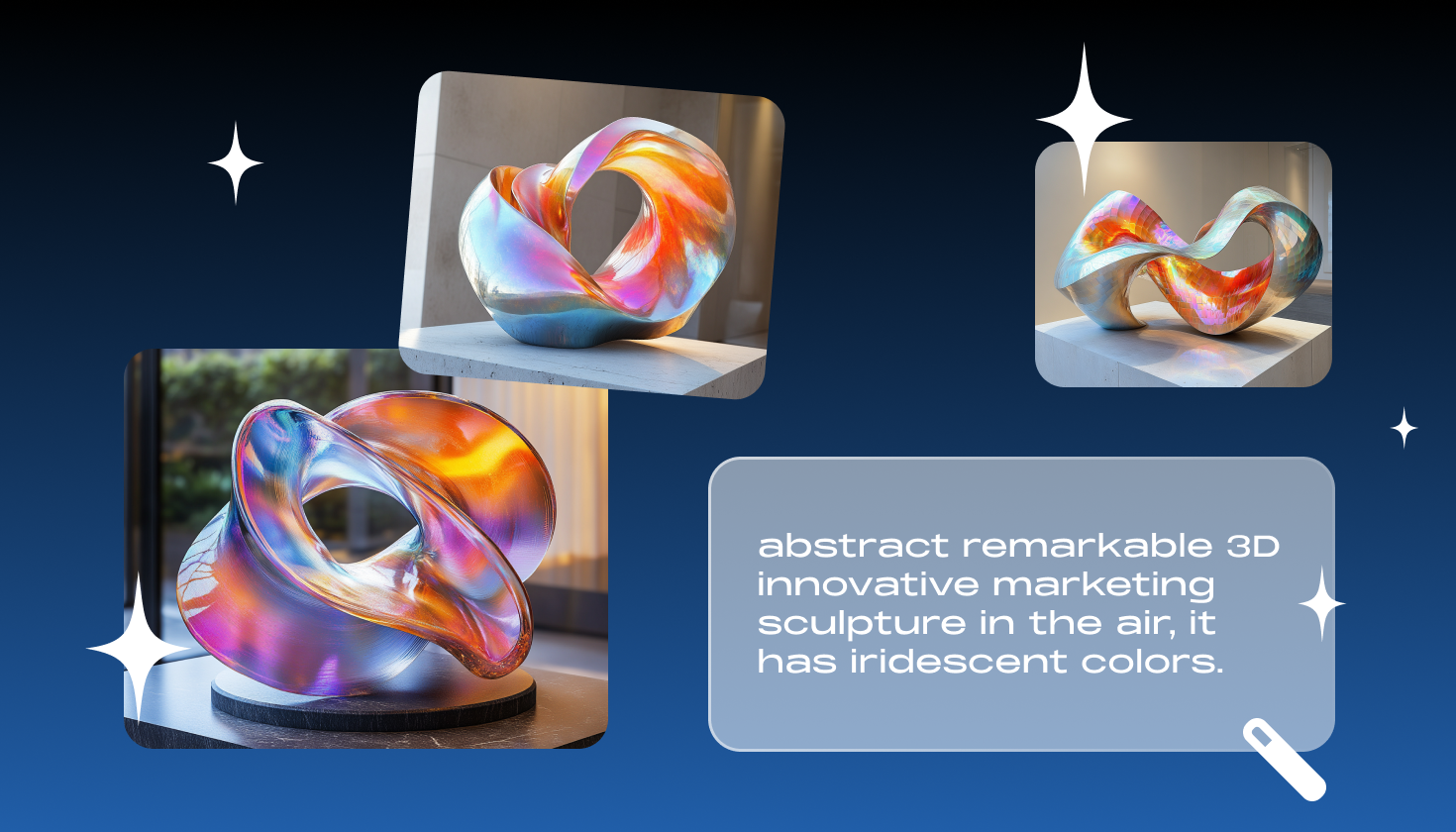
In the “Image,” “Banner,” “Video,” and “Menu” blocks, you can now automatically generate alt texts for images using AI, which improves the accessibility and SEO performance of your emails. Activate the option in the group and/or project settings in the “Artificial Intelligence” tab.
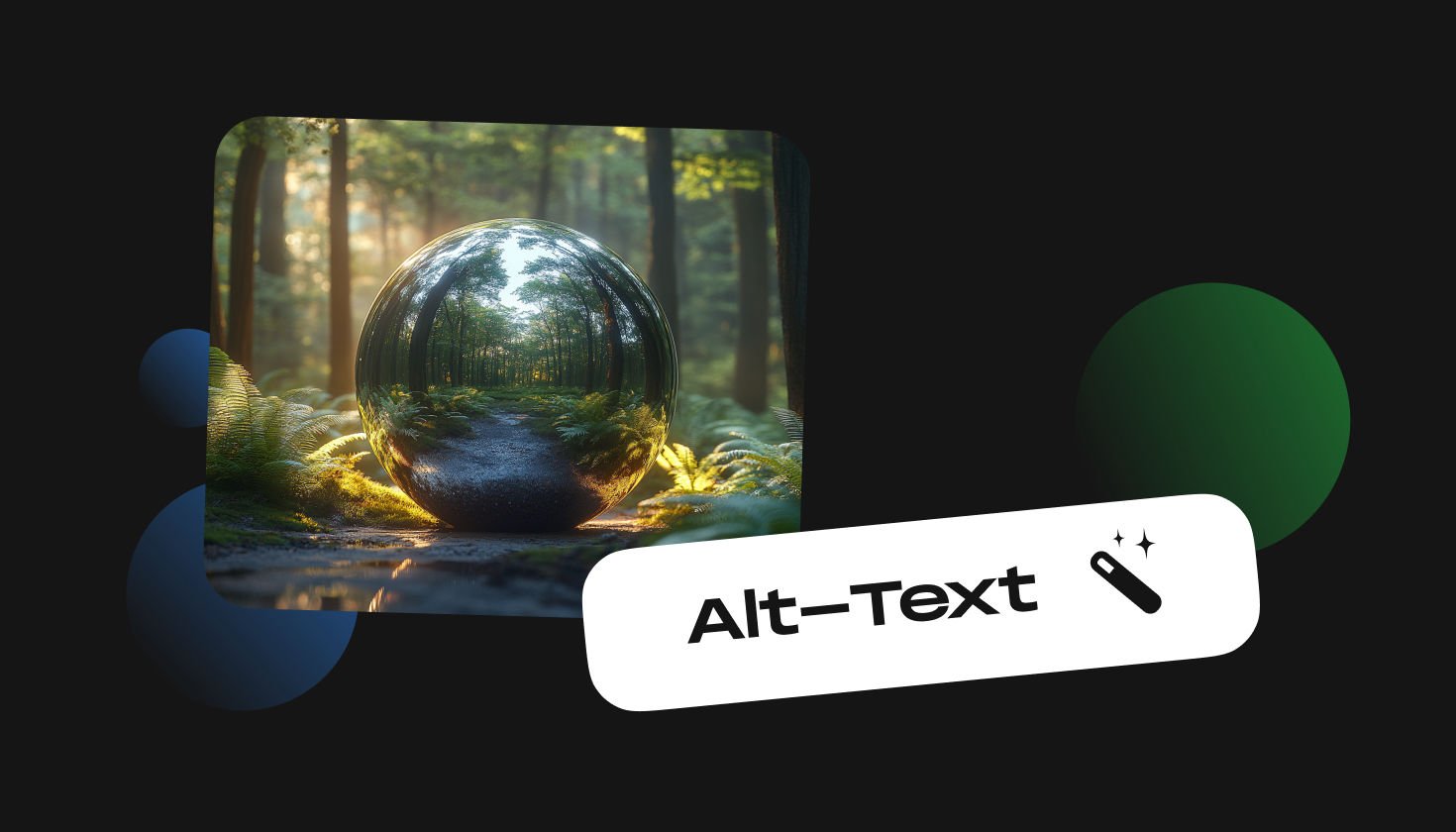
- Block “Text.” If a color code of fewer than six characters is inserted into the text color settings, it transforms into a six-character code in the interface, while in the code editor, it retains the number of characters originally inserted.
- “Commenting.” If the “Unread” filter is applied, the user icon of the person who replied to a comment remains after the comment is deleted by a user with the “Admin” role.
- “Image Gallery.” A tooltip is displayed on other images when hovering over an image in the “General” tab.
- When inserting a link in the mailto: format, letters with umlauts are encoded in the “Email Subject” and “Email Body” fields if, after filling in these fields, you fill in or change the text in the “Email Address” field.
- The tooltip text for the “Timer” block, that appears upon a hover, has been changed.
- “Image Gallery.” The “Image Gallery” opens when changing the position of a background image in the email if it was added from the “Seasonal” or “Decorative” tabs.
- Increased spacing between containers in a stripe with a set border after disabling the “Responsive Structure” control.
- HTML tags are added in the AI response that should not be present according to the request.
- An error occurs when saving an existing module as a new one.
- When deleting a block, container, structure, or stripe, the custom font that was in this block is not removed from the email code.
- An extra margin is added in the exported file and test email to “Text” blocks if the block contains a button with a fixed height and top/bottom margin.
- Forbidden the creation of synchronized modules within synchronized modules.
Feb
19
2025
Fix for the 'Undo' functionality and prohibiting the creation of synchronized modules within synchronized modules
- It is impossible to use the “Undo” function more than once if a “Timer” block is added to the template.
- We have forbidden the creation of synchronized modules within synchronized modules and added a corresponding informational message.
Feb
12
2025
Bug fixes related to the performance of commenting and modules, as well as custom styles and more
- Changed the display format for quick replies to comments with emojis by removing static emojis and adding recommended ones on hover.
- Special characters “<” in “<“ are converted to merge tags when displayed in the merge tag list.
- A row or column is not deleted when clicking the delete row or column buttons in the table.
- It is impossible to set the color of the container or stripe border for a specific side in the container border settings on the first attempt.
- When using the Dark mode, the comment number is not displayed in the “Comments” tab if the comment pin color is black.
- Images of modules added from the “General modules” tab are displayed as broken.
- Custom fonts are not applied when adding a module to an email.
- The gap between containers is incorrectly calculated if the containers have a set border.
- Styles that were commented out in custom CSS are removed.
- It is impossible to save as synchronized a module with a container, structure, or stripe containing a text block with a changed link color.
- When reopening an email that was created from the “My HTML” template and has not been changed, the VML code is duplicated in the email code.
- Changes to the email and events in the Version history are not displayed in the email.
- The “Resolve” icon is displayed in the reply to a comment in the “Comments” tab.
Feb
12
2025
Login analytics, CSS minimization for projects, member access bug fixes, and more
We have added the ability to track the logins of your organization's members through the "Members" card for more transparent control over who is working on projects in your organization and when.

- Added the ability to view login analytics by clicking on the "Members" card on the "Home" tab.
- Added the ability to export PDF without links using the “Export email message with links” button.
- Implemented the ability to minimize CSS in a project through the “Integrations” tab in the project settings on the “Minimize CSS” page.
- We have changed the sender selection function for Brevo.
- Fixed incorrect indentation on the main page under the “Subscription” block.
- Removed the ability for invited members to access a deleted user's organization.
- Fixed an issue where invited members have access to a blocked company.
- Fixed an issue with encoding the last character for merge tags that have multiple “}}}” characters in a row.
Feb
12
2025
Bug fixes for the “Proofreader” role functionality
- A user with the “Proofreader” role can’t edit images in the old editor.
- A user with the “Proofreader” role can’t edit links and alt text.
Feb
6
2025
Analytics for exported emails, improvements to shared workspaces, changes to SSO settings, and more
We have added detailed analytics for available and used email exports on the "Home" page, making it easier to track these metrics and manage exports.

We've expanded the list of supported image storage options, and you can now choose Google Cloud as the server for storing images that will then be used in emails.

- Added analytics for exported emails on the "Home" page.
- Added the ability to change SSO settings when automatically downgrading a subscription plan.
- Implemented automatic opening of a shared workspace after inviting a new member.
- Added the ability to save the state of the selected plugin in the settings and on the "Home" page.
- Fixed an issue where a user remained in the same account across different browsers.
- The "Create a new version" checkbox did not work when re-exporting an email/template to Amazon Pinpoint.
- Display conditions of the email stopped working in preview mode.
- Fixed an error that occurred when a user accessed the company they were invited to via a link.
- The list of display conditions was removed once they were deactivated.
- The control that allowed setting an email address in the contact information to further display it in "Brand Guidelines" was not working.
- Fixed an error that occurs when exporting an email/template to HTML if the email name contains a quote character "."
Feb
6
2025
Improved hidden preheaders, fixed anchor link bug
- The anchor link name in the copied block is not updated.
- The number of white space symbols added to hidden preheaders has been increased.
Feb
6
2025
GenAI for email subject and hidden preheaders, synchronized modules fixes, and more

- We added the new "Improve with AI" option for automatic content generation and improvement with artificial intelligence. Create an email subject based on the email content and enhance the hidden preheader with AI.
- It is impossible to create a comment for a smart element.
- Conditional comments are not added to the code of the “Menu” block after hiding the block.
- Indents from the previous “Button” block are displayed when selecting another block.
- The actual font of the “Timer” block does not match the font that was set in the settings.
- Users with the “Owner” and “Admin” roles could not change the comment status of other users to “Resolved.”
- It is impossible to synchronize the module if the email is opened by multiple users.
- It is impossible to synchronize the module with the “Button” block if the option "Hover Button Styles" is activated.
- It is impossible to save the module in a specific user's email.
- It is impossible to synchronize the module with the “Text” block where the font size has been changed.
- It is impossible to synchronize the module when the block size has been changed for the email mobile version.
- Two vertical scrollbars are displayed in the email when its height exceeds the screen height.
- The default module ID is saved instead of the edited one if the module is saved as a new one.
- It is impossible to change the “Line Height” value in the “Text” block for mobile in the custom CSS.
- Not all groups with events are displayed in Version History.
- The marker changes when editing a list.
- The “Paragraph” value is displayed in the list settings after setting the H1-H6 value in the paragraph style settings.
Jan
29
2025
New side menu in Image Gallery, more symbols for hidden preheaders, and bug fixes
- Image gallery. Navigation within the image gallery is now handled through a new sidebar menu instead of tabs.
- Increased the character limit for hidden preheaders.
- "Text" block. Text is not deleted in the code editor when Option+Delete or CMD+Delete is used.
- Missing UTM tags in the exported file in a block with a special link.
- Button” block. The font size in the block does not change if “Padding on Mobile” was changed before.
- "Text" block. The font of the block changes when adjusting the font size if different parts of the block have different font sizes and fonts.
- "Text" block. A new line is added with the default font size if links were present in the previous line where the font was changed.
- Templates from the template library do not display the background image in the stripe settings.
Jan
29
2025
Interactive tutorial, translations in the “Timer” block, bug fixes in PDF exports, and more
Added an interactive tutorial with key steps to get started in the editor. Track your progress, complete tasks at your own pace, and master Stripo—from beginner to pro.
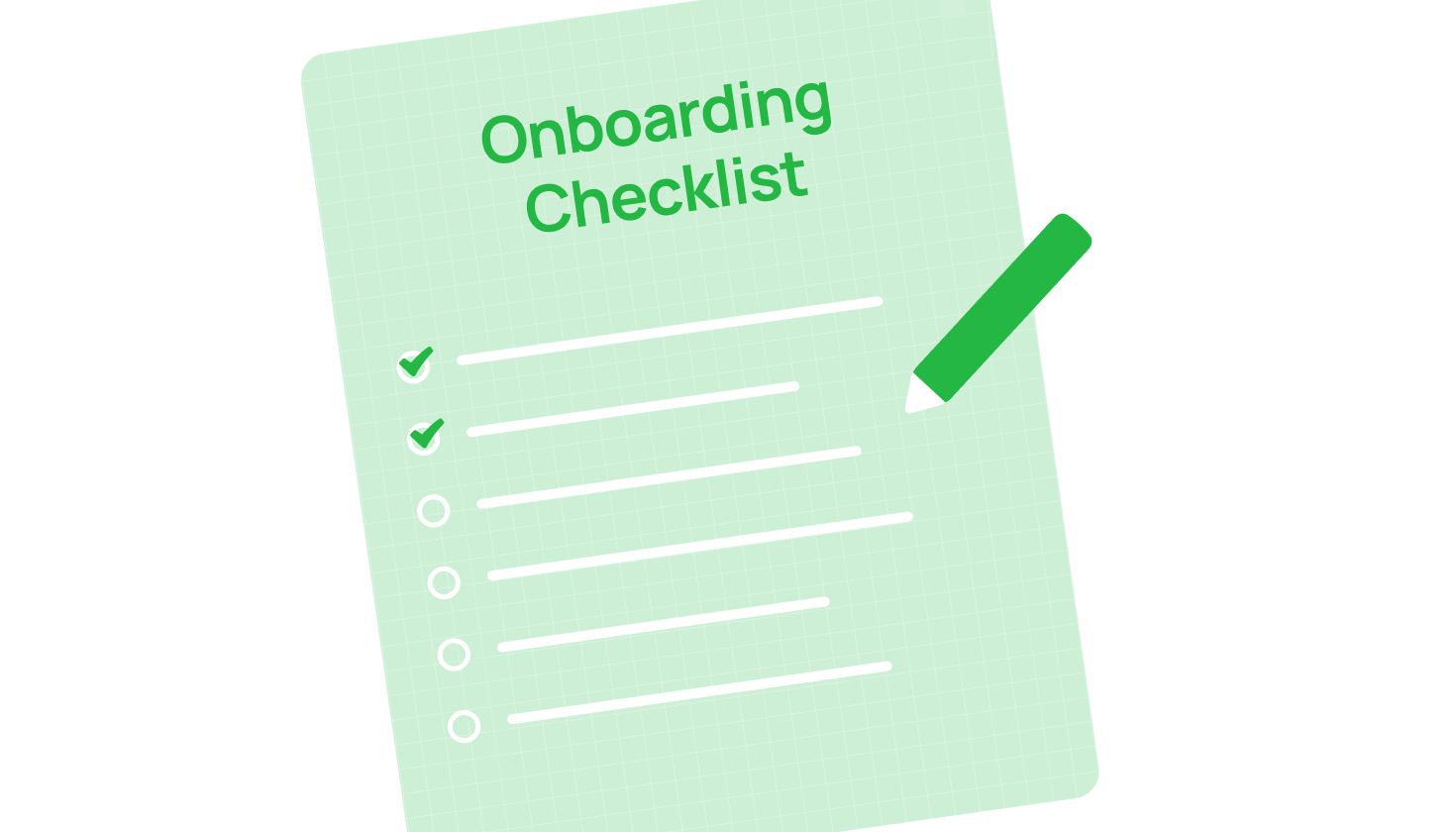
- Introduced an interactive tutorial to help users get started in the editor.
- Added support of "Stripo Email Translate" for the “Timer” block when using different language versions of an email.
- Increased the character limit for translations per email/template to 40,000.
- Account tables are displayed with additional gray padding around them in Safari.
- The “Open in Code Editor” button is displayed for an invited user with the “Viewer” role.
- Emails/templates exported as “PDF” do not open with certain settings in the export pop-up.
- The mobile version of the email/template exported as a PDF file is clipped.
- The GIF is not generated correctly when creating a timer in certain languages.
Jan
29
2025
Fixed email preview and text formatting bugs
- An editor opens in the preview window when clicking on text wrapped in an "a" tag.
- Text compresses into a single line after using "superscript" formatting.
- A non-breaking space and the text after it are removed when adding a link to the selected text before a non-breaking space.
- Users with the "Proofreader" and "Viewer" roles can see and click the "Fix in Code Editor" button in the preview of an email with AMP elements.
Jan
27
2025
Fixes to commenting functionality, the “Text” block, and other improvements
- Commenting. Impossible to leave a comment on an AMP element added in the old editor.
- Commenting. A reply to a comment in the “Resolved” status is displayed as unread.
- Commenting. A thread with a minus sign is displayed when deleting a reply to a comment.
- Commenting. The wrong number of replies in a thread is displayed after the last reply has been deleted.
- Commenting. The previous reply is deleted when deleting the last reply, if there are only two replies left for the comment.
- The image in the “Image” and “Video” blocks is updated when changing the container background, structure, or stripe.
- Impossible to click on text links and links in the “HTML” block as in the old editor.
- “Text” block. Impossible to edit a block wrapped in a <div> or VML user comment tag.
- “Text” block. Impossible to change the size of part of the text in the block on mobile view if the font was set for the entire “Text” block on mobile.
- “Text” block. The line-height for mobile changes when changing the font size.
- A copy of the editor opens in the preview window when clicking on text wrapped in the <a> tag.
- The code editor does not open when opening the basic “My HTML” template .
- The href attribute is not added when creating a link in the “Text” block with unadapted HTML.
- The “Spacer” block. Errors when creating synchronized modules with the “Spacer” block.
Jan
24
2025
AI-powered generation of profile images and logos, improved SSO functionality, and more
Now, when you select tags for your emails and templates, you will see suggestions with the tags you have already used for easier template labeling.
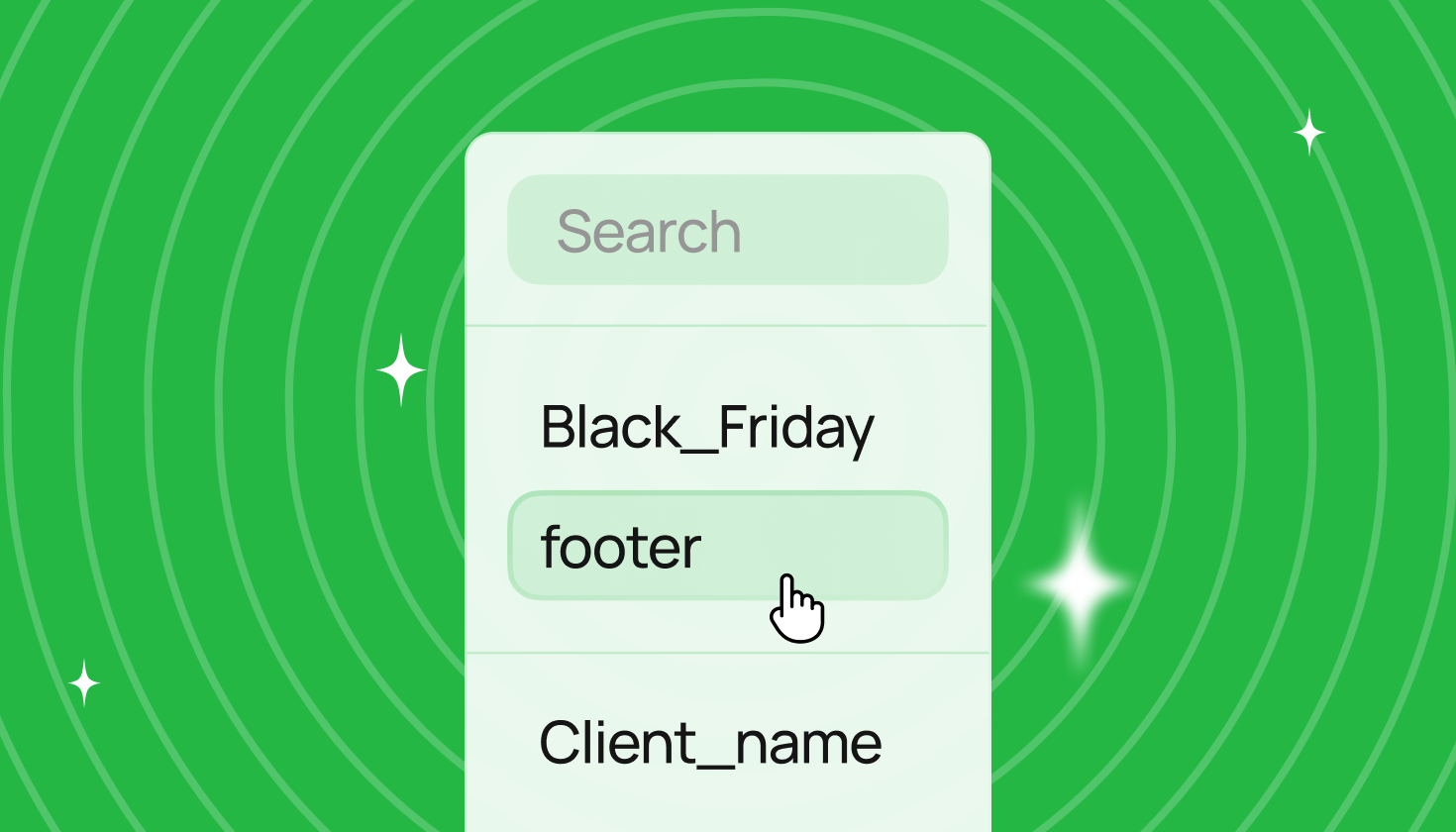
- Added suggestions for existing tags for emails and templates.
- Changed the placeholder when searching for emails and templates.
- Added AI image generation for profile and project logos.
- Improved the AI generation main page.
- Improved the "Reactivate"/"Suspend" button for company users with "SSO" enabled.
- Improved the "Quick Start" menu for plans.
- An empty folder opens when clicking on a non-existent folder link.
- Project logos are not displayed correctly in the project drop-down list.
- Two toasters are displayed about logging in via "SSO" instead of one.
Jan
20
2025
Improved commenting functionality, AI in smart elements, and bug fixes
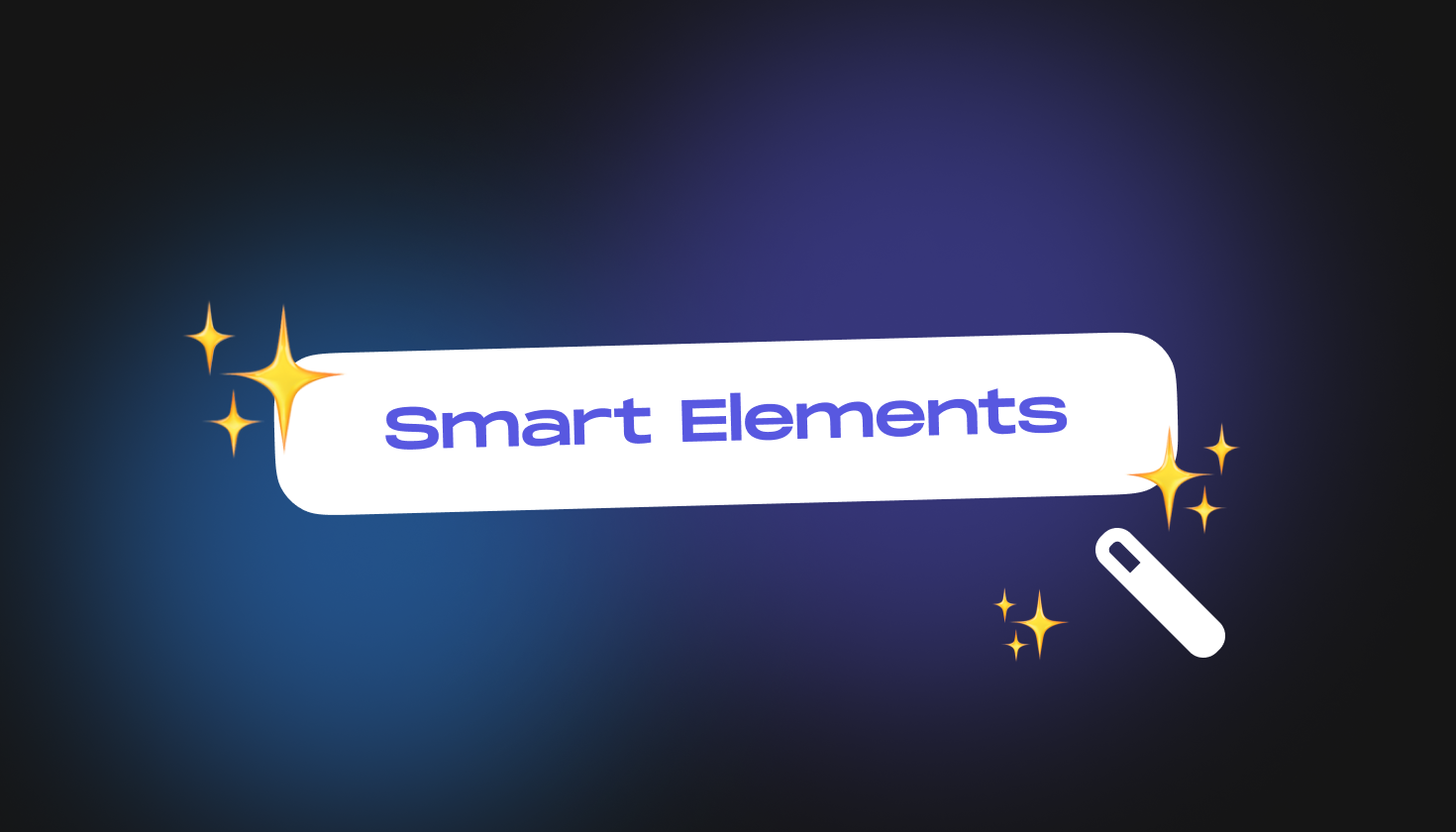
- Commenting. Added the ability to invite new participants via the "Invite Member" option, as well as the "Load More" function for convenient uploading of project participants.
- Smart Elements. Introduced a new “Improve with AI” option to automatically improve content using artificial intelligence. Create a product card or blog post and improve it with AI.
- Error when changing an image added from the “General” tab.
- Hints freeze after opening a new editor from the old one.
- Container. When changing the indents for the desktop in a container that is above or below the container with the image/banner/video, the indents are applied to both the container in which the indents were set and to the container with the image.
- Commenting. Pressing “Tab” while entering a comment allows you to edit blocks in the email.
- Version History. The element is not displayed and is not highlighted with an orange frame if the action was hidden for the desktop.
- Commenting. It is impossible to leave a comment on the “HTML” and “Banner” blocks.
- If ” Containers Inversion” is enabled, the sequence of containers does not change when the sequence is changed in the structure settings for the desktop.
- “Text” block. Table navigation using the “←→” arrows does not work correctly.
- “Image” and “Video” blocks. It is impossible to synchronize the module with a resized image.
- Timer block. With slow internet, when changing font/background/label colors in the controls settings, after selecting a new color, the old color is displayed for a while, and then the new one.
- Image block. The class with custom CSS is not deleted after deleting an image from the “Image” block.
- Stripes and structures. Stripes are now deleted after the last structure in this stripe has been deleted.
- Menu block. When adding the “Icons and Links” and “Icons” menu items, the image icon temporarily disappears.
- When changing the font of a button in a user's email, the font in another block changes.
- Commenting. The code editor button is active when switching to the comments tab.
- Commenting. The mouse cursor does not change when adding a new comment.
- Synchronized modules. Controls for an object are not displayed after saving it as a synchronized module.
- “Text” block. Table navigation using the “Tab” button does not work correctly.
- Modules. When clicking on “Only” on the module category, the search does not close.
- Version History. The first version of the email is not displayed when clicking on it.
- “Text” block. Problems with inserting strong/em. Styles are written not to the P tag but to the strong/em/u/s tag if, after inserting text, you do not remove focus from the “Text” block.
- Impossible to enter the “$” symbol in the “Hidden preheader" field with the “Shift+4” combination.
- “Text” block. The link color is applied to the text color when replacing text in the block.
- “Text” block. After adding an indent in a table cell, the text is inserted into a new paragraph and can't be edited with the entire table.
- Modules. Added search by module id and module uid.
Keep up with our content
Subscribe to our newsletter and get fresh insights weekly