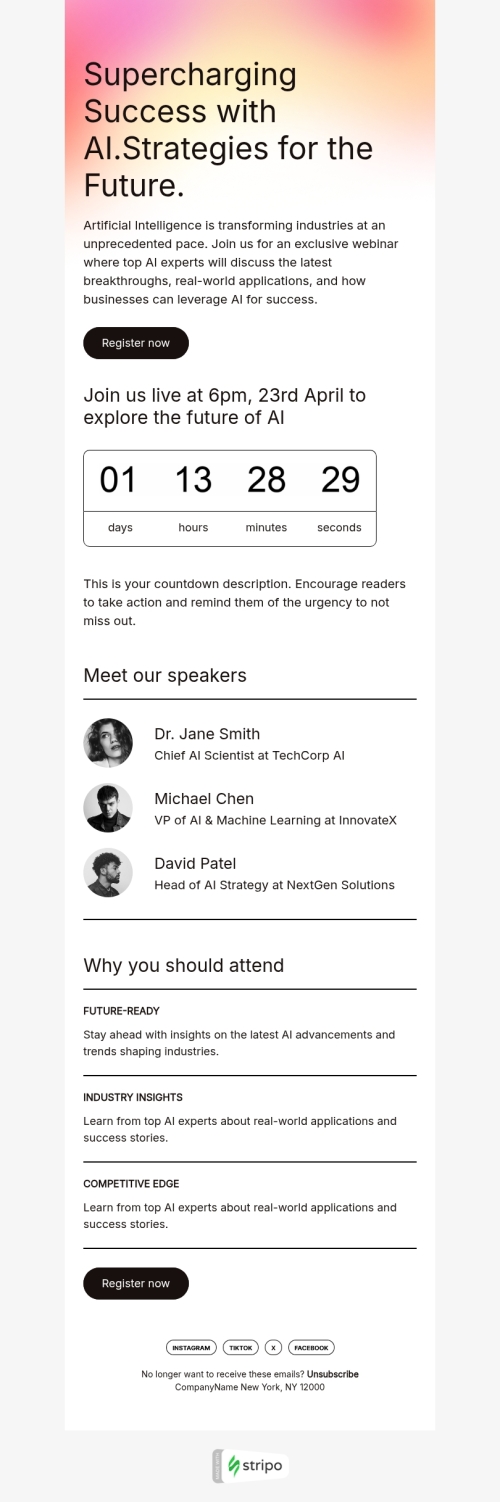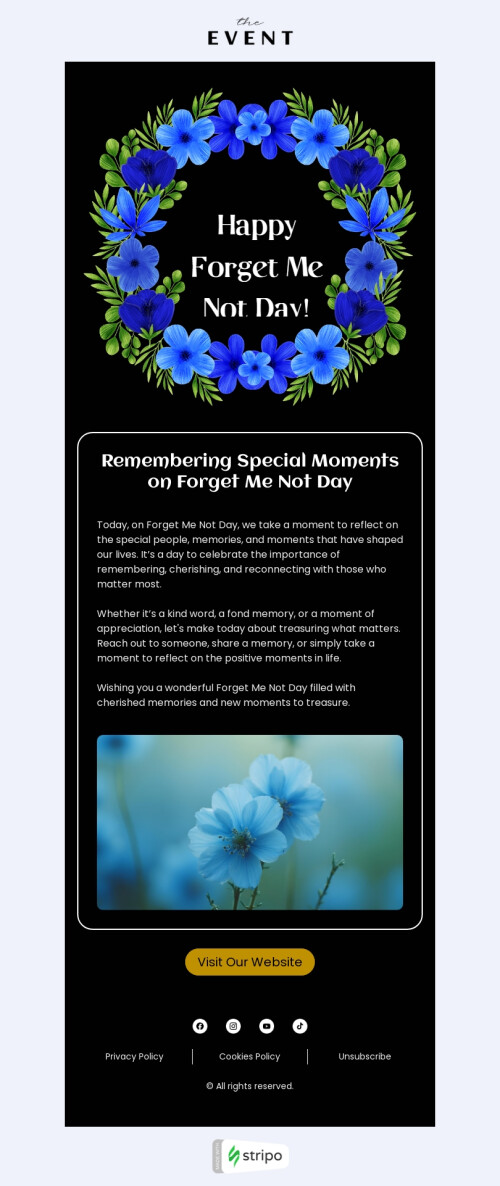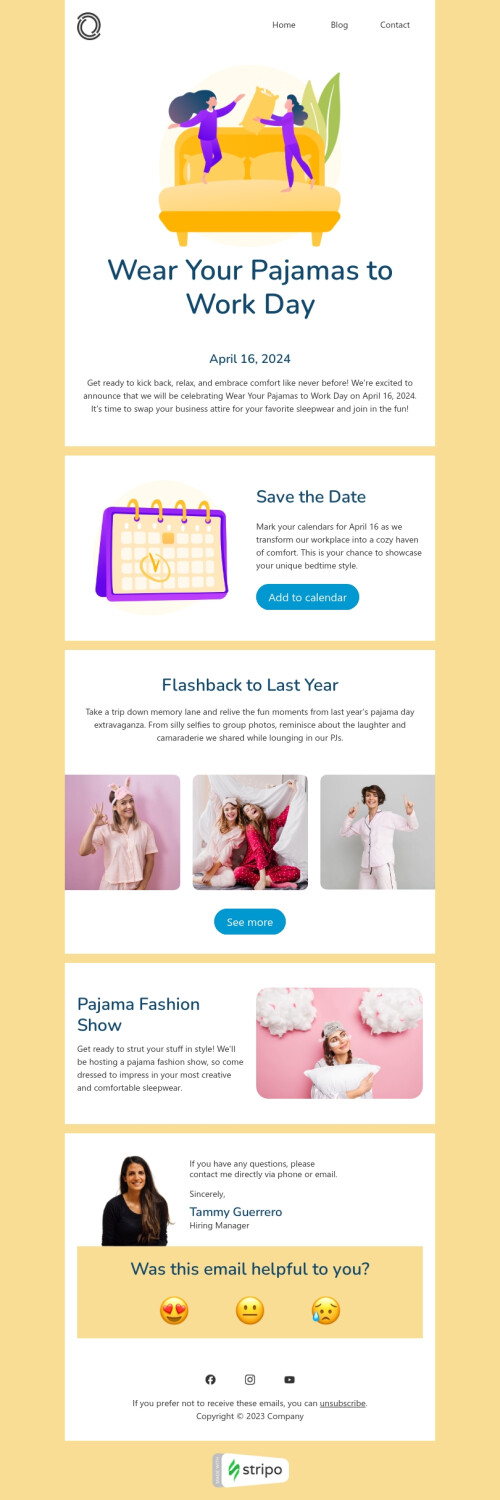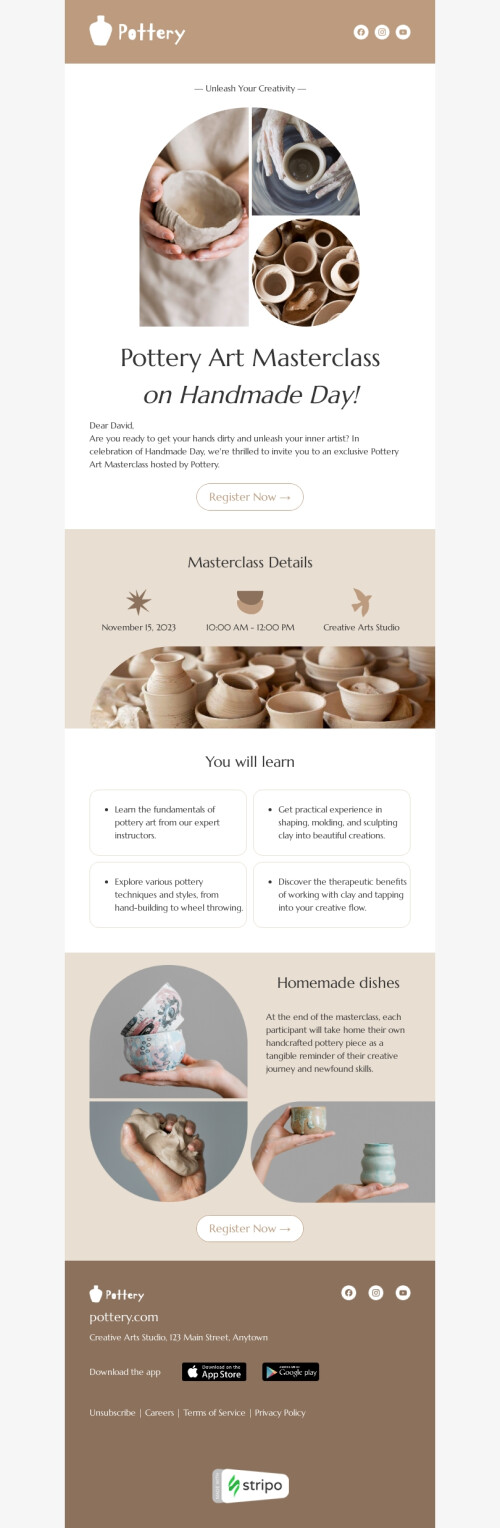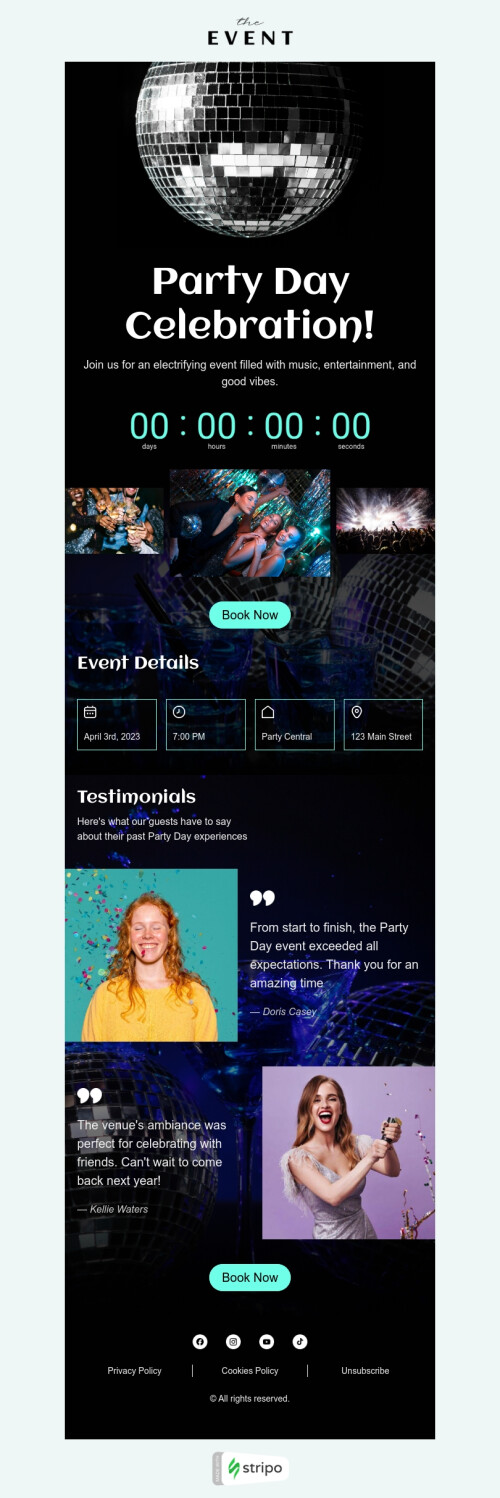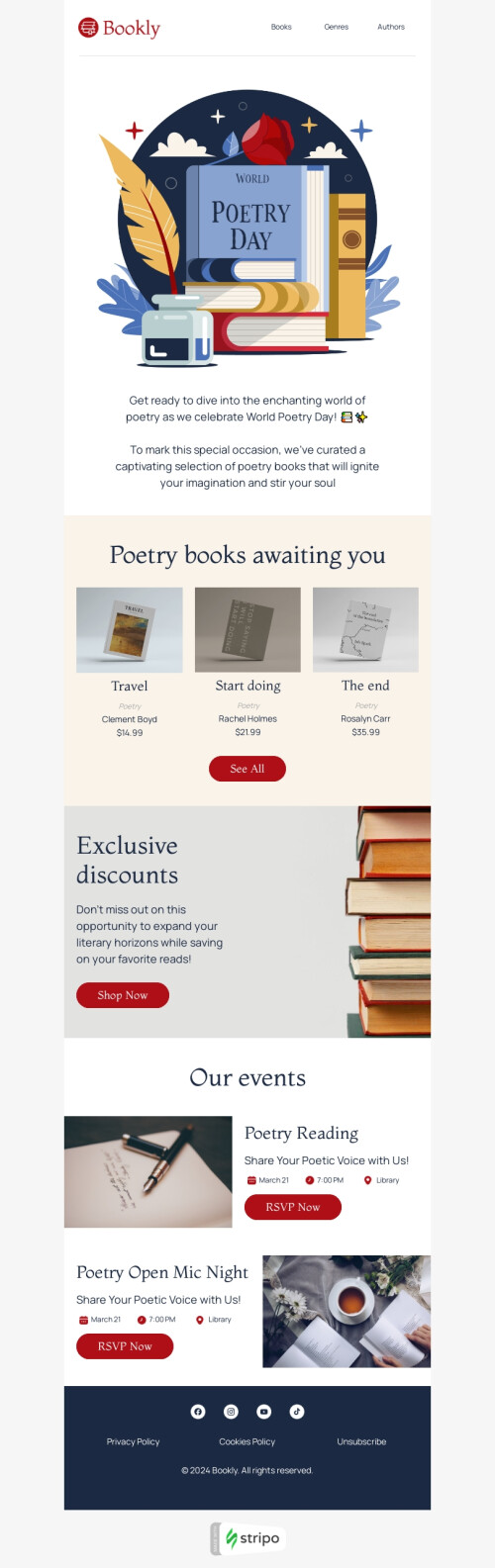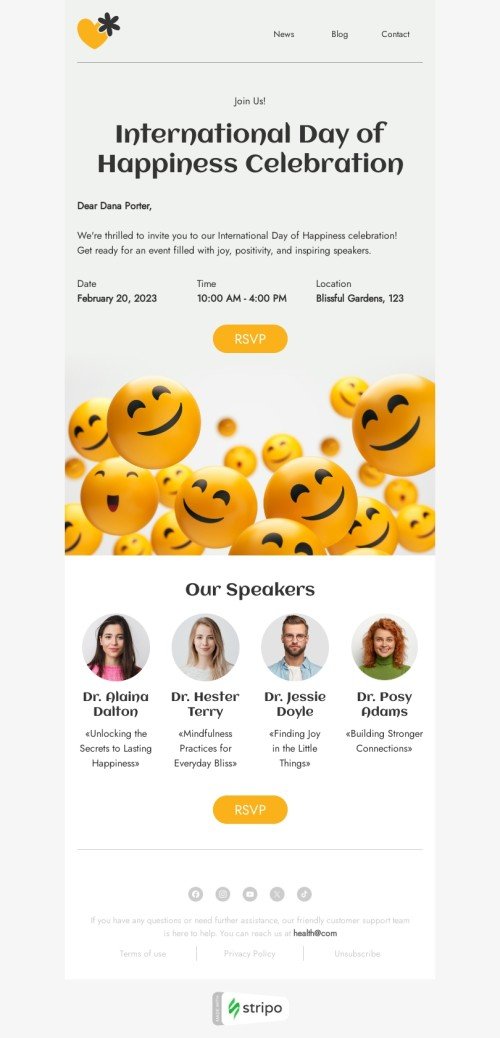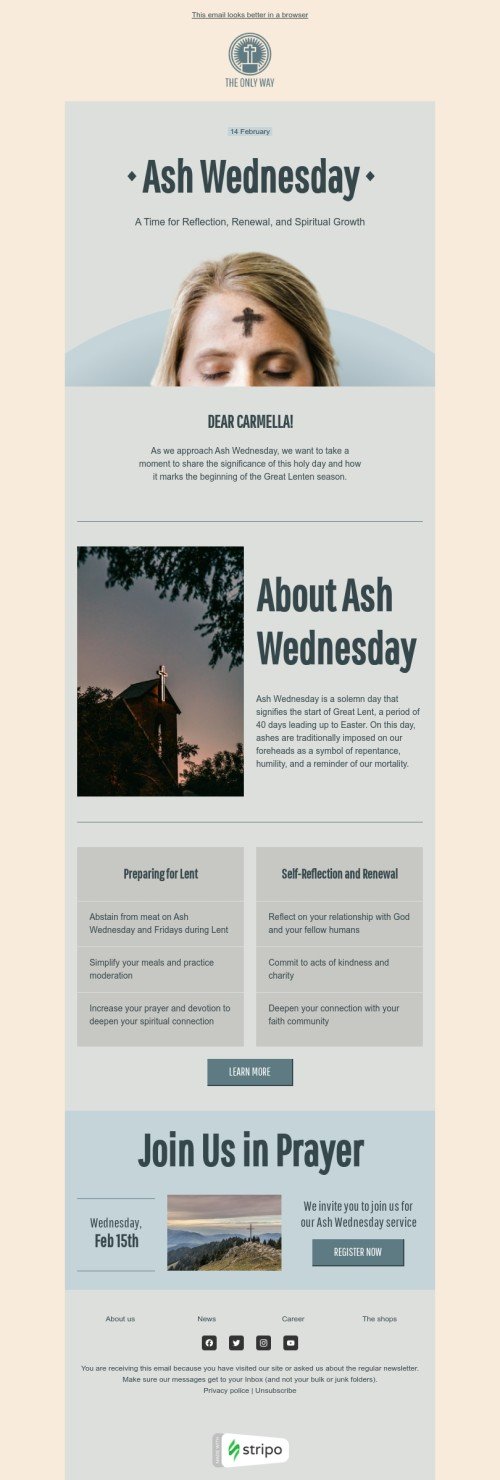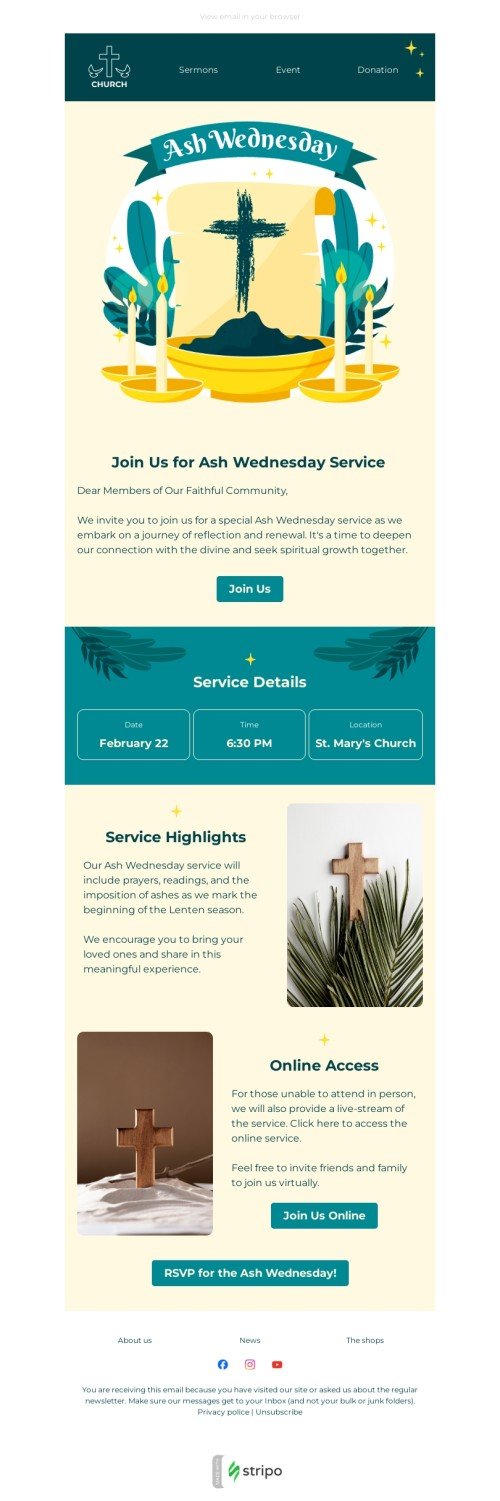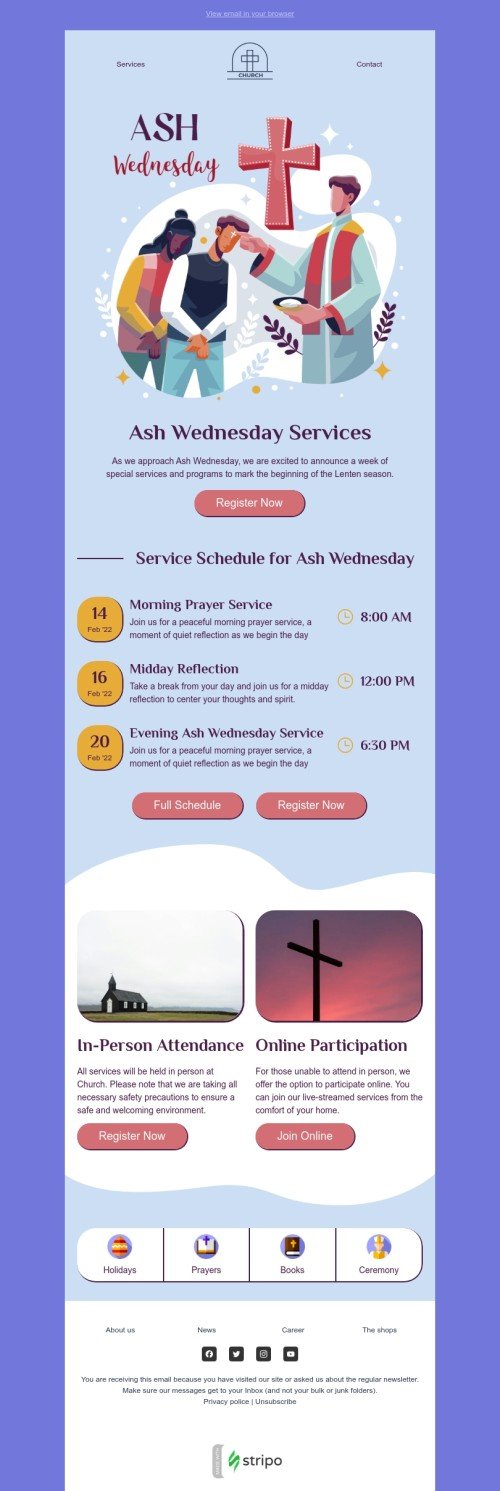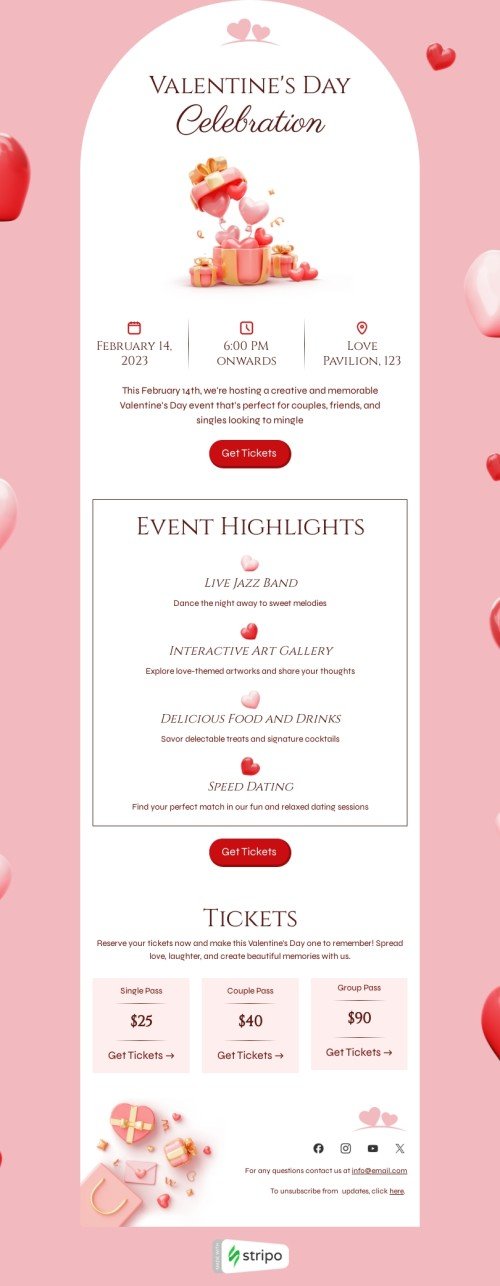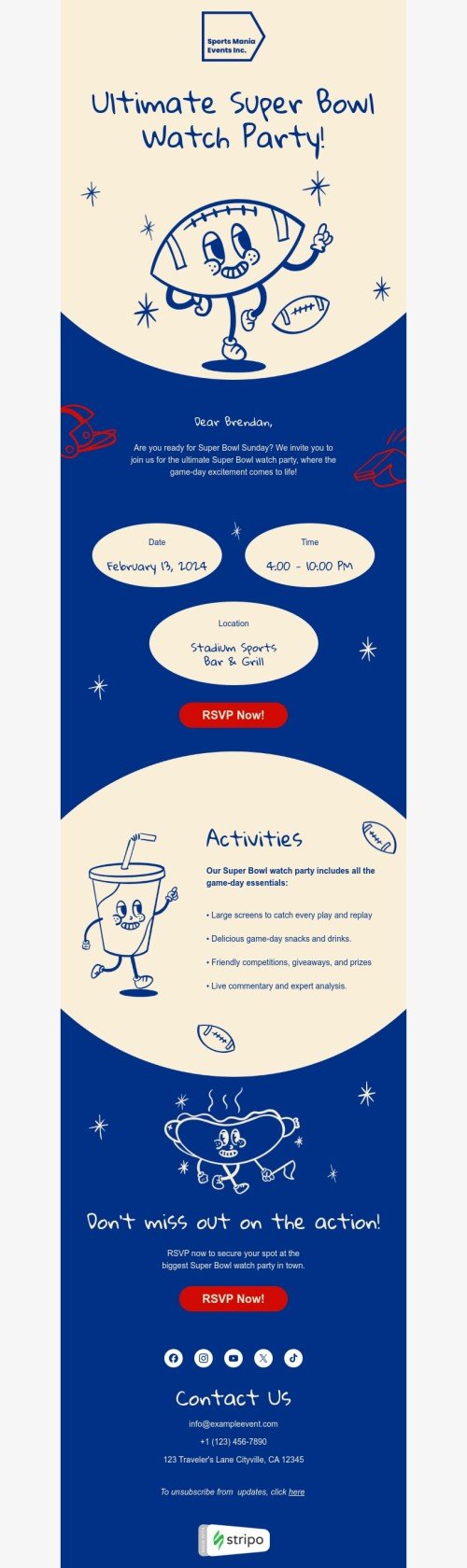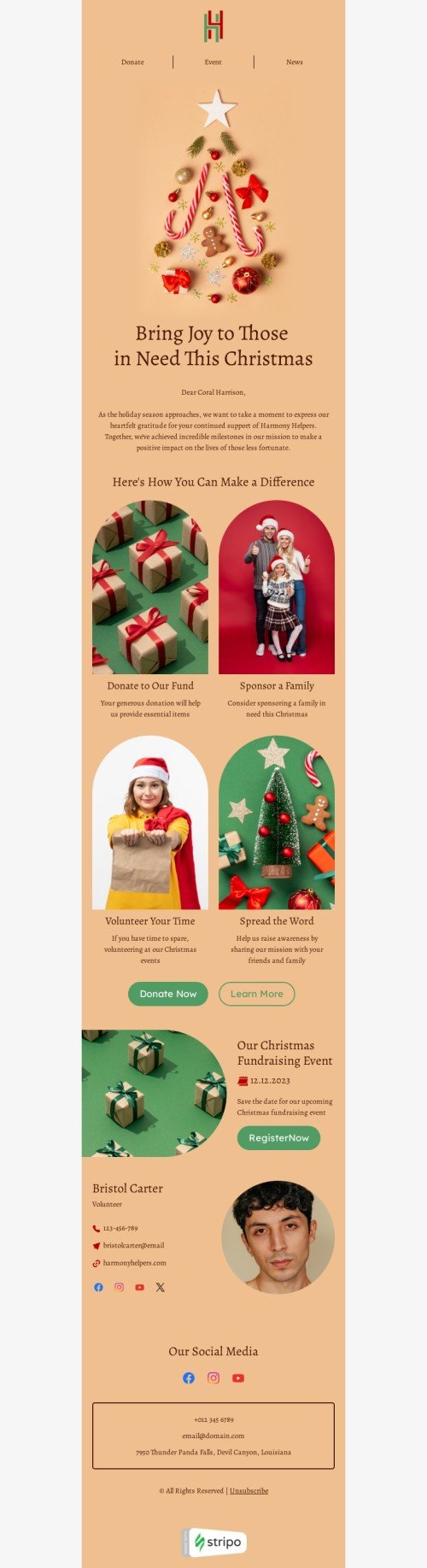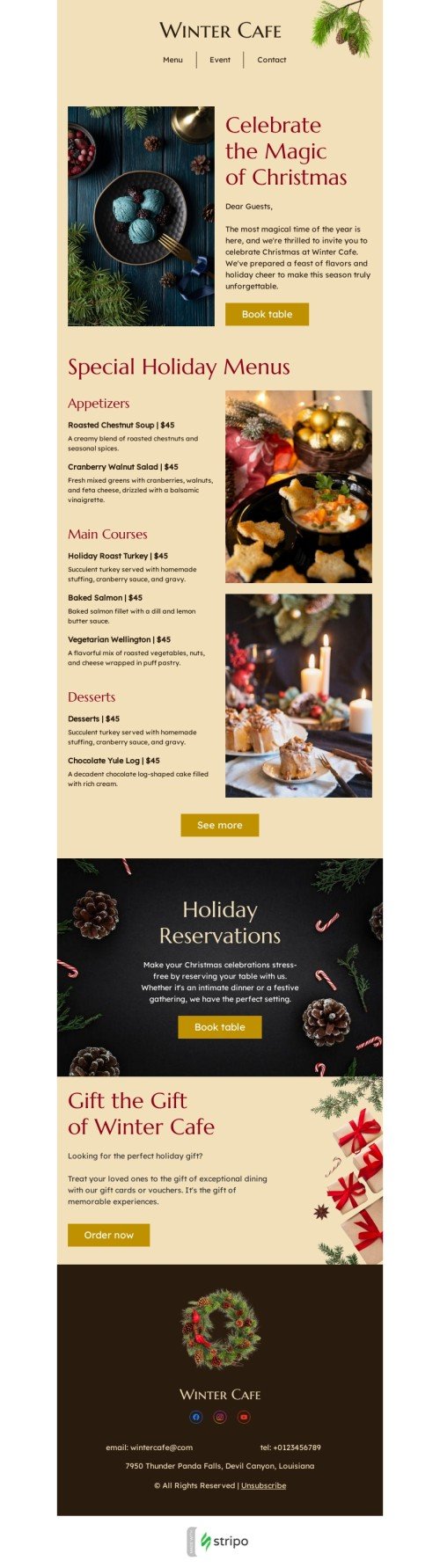Popular categories
Events happen every now and then, and sometimes it's quite hard to draw attendees' attention to your message and make them sign up for future events. We are here to help your business and marketing campaigns become more profitable by designing professional event email templates.
Types of event email templates
Depending on what your business offers, there are different types of events. Email marketers usually create a separate email template for further use to deliver a specific message about various occasions.
The most popular types of events are:
-
holidays;
-
product launch;
-
sales announcement;
-
webinars.
Tips for good event invitations
You know, in email marketing all the details matter. We are going to share some ideas and best practices to help you promote your events and attract as many attendees as possible.
1. Create a catchy subject line and preview text
The better a subject line is, the more guests will come to your event.
Event email subject lines should contain a limited amount of information. An event's topic and date will be just fine. And make sure that the event name sounds interesting enough to draw the attention of your target audience.
Preview text will also give you a hand when it comes to increasing your email's click-through rates. Briefly explain what's inside and make these few words exciting and informative for the subscribers.
2. Mention the event details
First things first, it is essential to set the date, time, and venue of the upcoming event. Such details have to be very clear and noticeable. It is a good idea to send event email templates nearly a week before your event so that all the invited guests are able to plan their presence beforehand.
You can attach a countdown timer to create a sense of urgency and encourage your audience to join. It may also make the attendees become excited about future events.
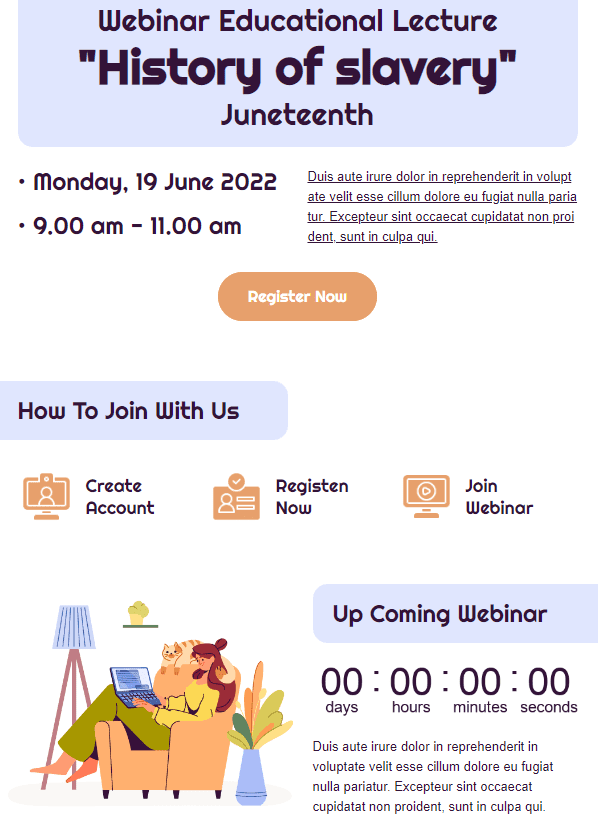
(Source: Stripo template)
When it comes to the venue, it is also important to mention it, even if you are organizing an online event like a webinar. You can specify what platform you will use (such as Zoom or Google Meet) to make sure that everyone can join.
Finally, you should add some contact information in case any questions or issues appear. Keep in mind that the sooner you provide feedback on such requests, the better it will influence the result of your email campaign.
3. Attach relevant content
To improve the results of your event marketing campaign, add some valuable content to your email templates.
Depending on the upcoming events, it might be:
-
relevant links for the products you give discounts for;
-
helpful resources related to the event's topic;
-
instructions on how to get to the venue or how to acquire access to the event platform;
-
the event agenda;
-
a few details about your company.
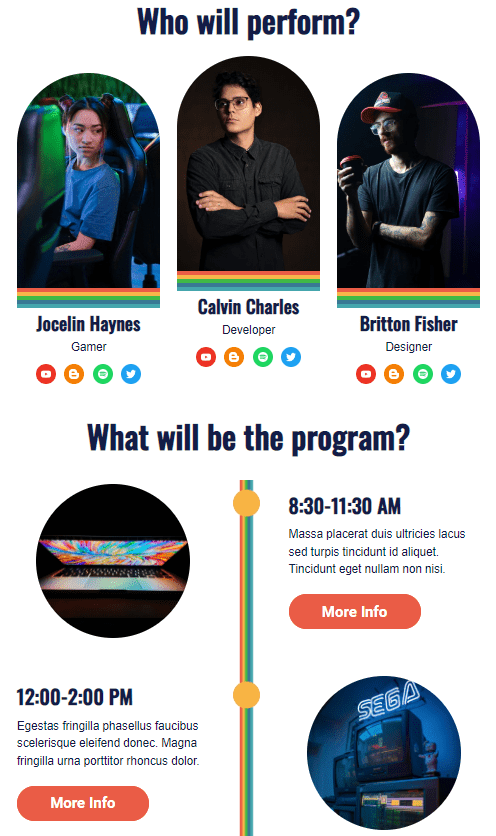
(Source: Stripo template)
4. Motivate attendees to perform further actions
Encourage your audience to take the next steps. They can visit a landing page or a website to register for your event or discover more details about it.

(Source: Stripo template)
You can also provide some bonuses for the most active participants. For example, if they sign up as soon as possible, they will get exclusive access to some of your products. Use a catchy CTA button to create a sense of urgency. It will help you convince potential attendees not to miss the next event.
5. Add a personal touch
It is quite difficult to stand out in a world of online events. That's why we recommend you interact with the potential attendees.
You can invite your audience with a video recorded by the team, or at least attach some photos to show the atmosphere that will be at the event. It will definitely help you make your email template more attractive and memorable.
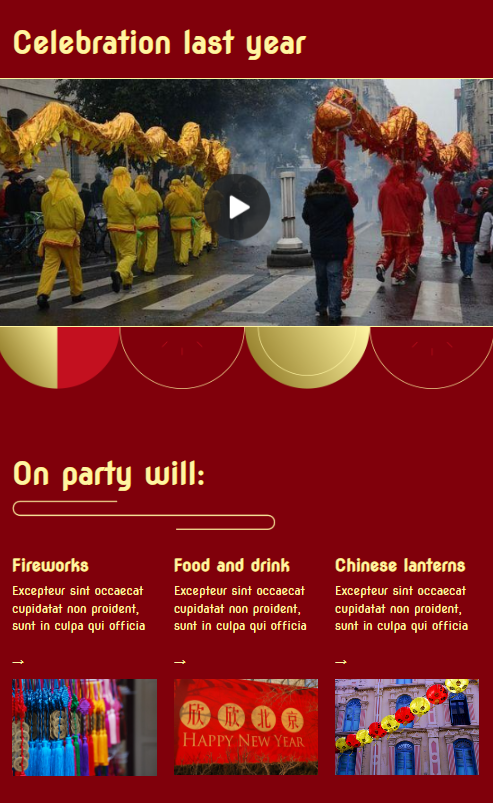
(Source: Stripo template)
6. Work on the email design
Your event email design should be simple and informative, so don't overload recipients with lots of extra information and visuals.
It's also a good idea to implement your company’s colors, fonts, and other brand identity details. By adding those to your event email templates, you will maintain brand consistency and strengthen the connection with your subscribers.
In addition, you can be sure that the event you are organizing is strongly associated with your brand.

(Source: Stripo template)
7. Send your guests a reminder
If you are planning a webinar or a product launch presentation, you can send additional reminders within a few days before the event.
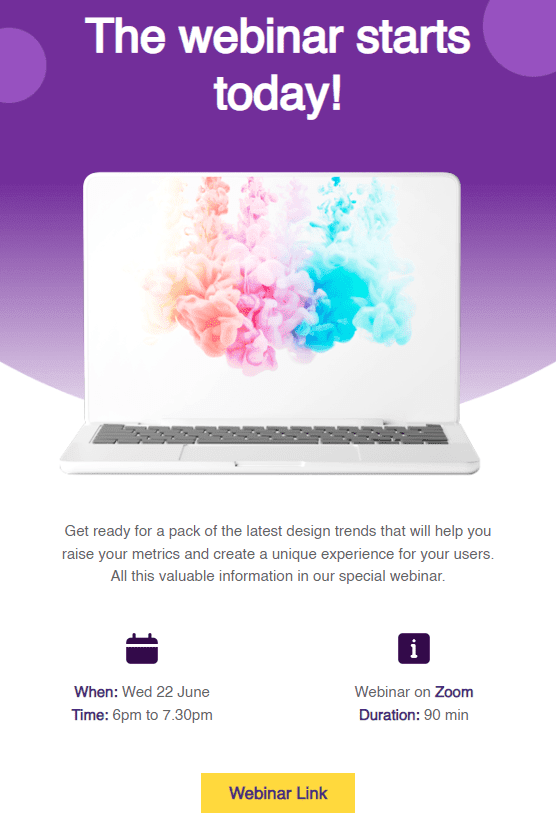
(Source: Stripo template)
You can also divide the key information into several messages and send a sequence of emails. For example, in the first one, you mention the event name and briefly describe the topic, date, and time for the attendees' convenience and provide details on the venue.
In the next email, you may add information on the schedule, invited guests, and questions that are going to be discussed. It is a good time to share a few essentials about the company and the team. Send the third email 2-3 days before the event to remind registered guests to attend.
8. Send a post-event email
After the event, you can send an extra email summarizing the discussed questions and event highlights. It's also a good idea to ask for feedback to improve your future events.
Many of your customers would also love to get the link for photos and videos to refresh some moments. Some guests might want to post them on social media and tell their friends about your company and the event you hosted.
Stripo benefits for event marketing
Our team works its best to simplify your workflow and reduce the time for creating emails. Let's have a closer look at some features which will make your emails truly outstanding.
-
Brand Guidelines
Our Brand Guidelines are meant to make the email marketing team's lives easier. How does it work? You can choose any of your templates as a base for your Brand Guidelines and we will generate the kit for you in a few minutes.
It will contain:
-
all the design styles you used in a chosen template: buttons, headings, mobile version styles, and so on;
-
brand identity details, such as a logo;
-
content modules and images;
-
contact information (social media, your website, address, etc.).
You can create and save as many Brand Guidelines kits as you need for various projects you work on.
-
Countdown timers
You can embed countdown timers in any of our templates. They render correctly on all devices and in all email service providers. Our timers are customizable — you can set the fonts, colors, and what the customers will see when the time's up.

(Source: Stripo template)
To add a live countdown timer, you need:
-
select the "Timer" content block;
-
set the date and specify the time;
-
choose the font, color, size, and separator;
-
add the "Expired Timer Image" if you wish.
That's it, enjoy!
-
Library of content modules
The content module is a particular email template element that you can design just once and save for further campaigns.
Modules such as logo, header, menu, and social media information don't change regardless of the type of campaign. That's why it is going to be a time saver if you just choose a module from the library and drag it into the email template instead of crafting a new one from scratch.
All our content modules are stored in the "Modules" section. For your better experience, we divided it into three groups:
-
"My modules" — the ones you created yourself;
-
"Template modules" — those that are used in the template you choose from our library of email templates;
-
"Pre-built" — modules that are created by our designers and developers.
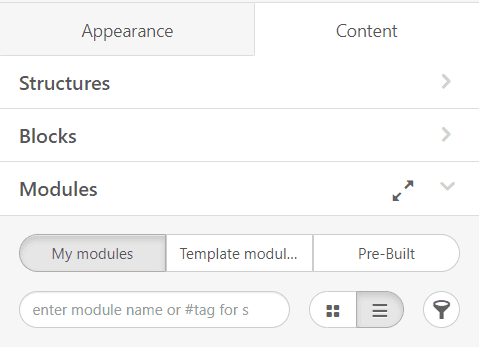
You can customize these modules to fit your brand design guidelines without any coding skills.
-
Pre-designed templates
If you have run out of ideas and need to get some inspiration, feel free to explore the library of our ready-to-use event email templates. All you have to do now is to edit a template to fit your brand guidelines, insert your own images and photos, and edit the date and topic of the events. And there you are! Your email template is ready!

(Source: Stripo template)
Wrapping up
Event emails are a huge part of email marketing nowadays. That's why it's important to work out top-notch templates and come up with good ideas on how to make your content attractive and valuable for subscribers.
To launch the most successful event email marketing campaign, you should:
-
prepare a clear subject line and preview text;
-
mention all the key details about the time and place of the event;
-
describe the program and schedule;
-
attach some helpful resources and relevant content;
-
add a call-to-action button;
-
develop a simple yet catchy and informative design;
-
send reminders and post-event emails.
Stripo is always happy to make email creation easier and faster for you!
Join over 1 500 000 users
Start with free email template builder — upgrade anytime