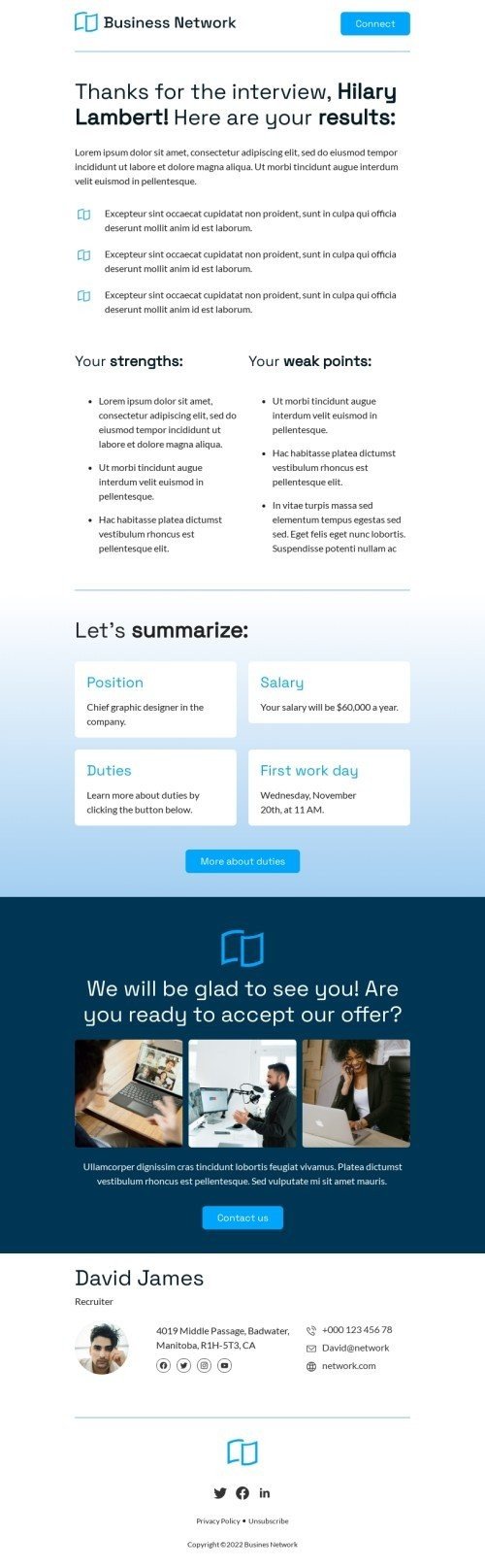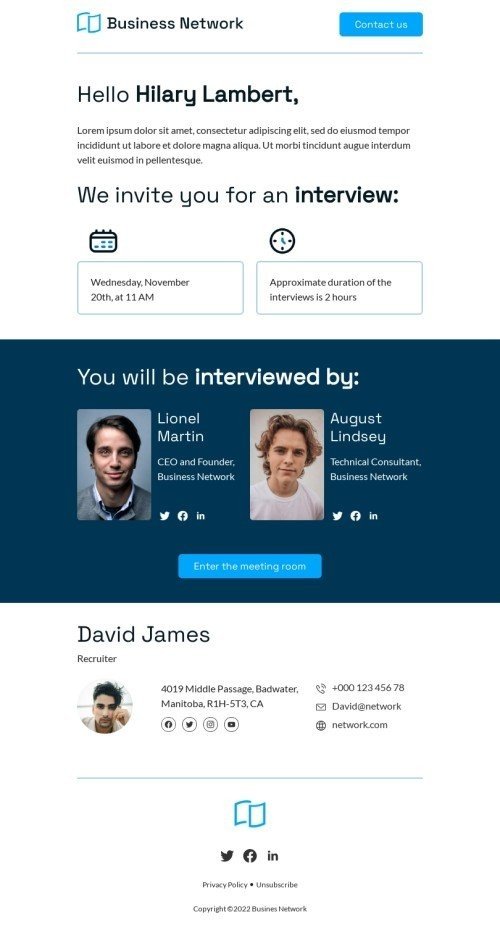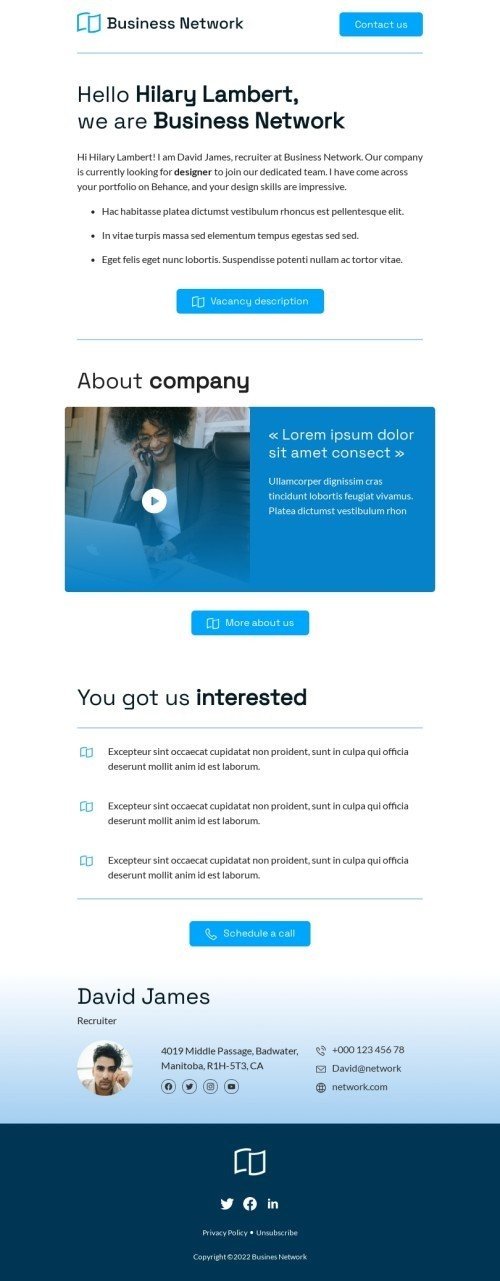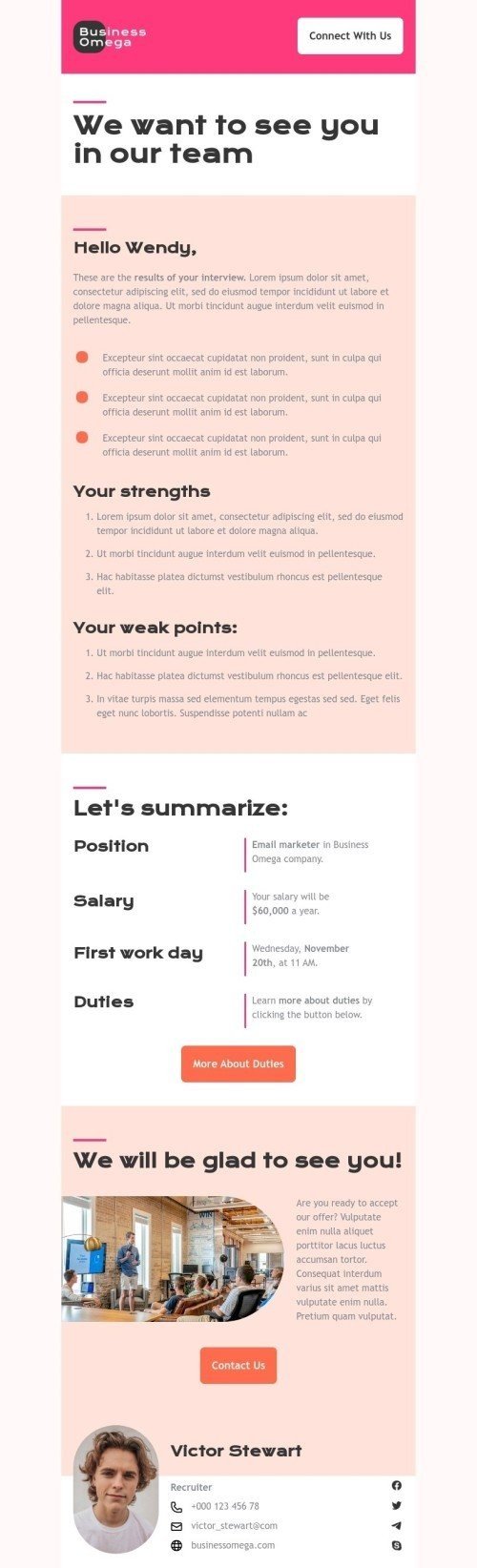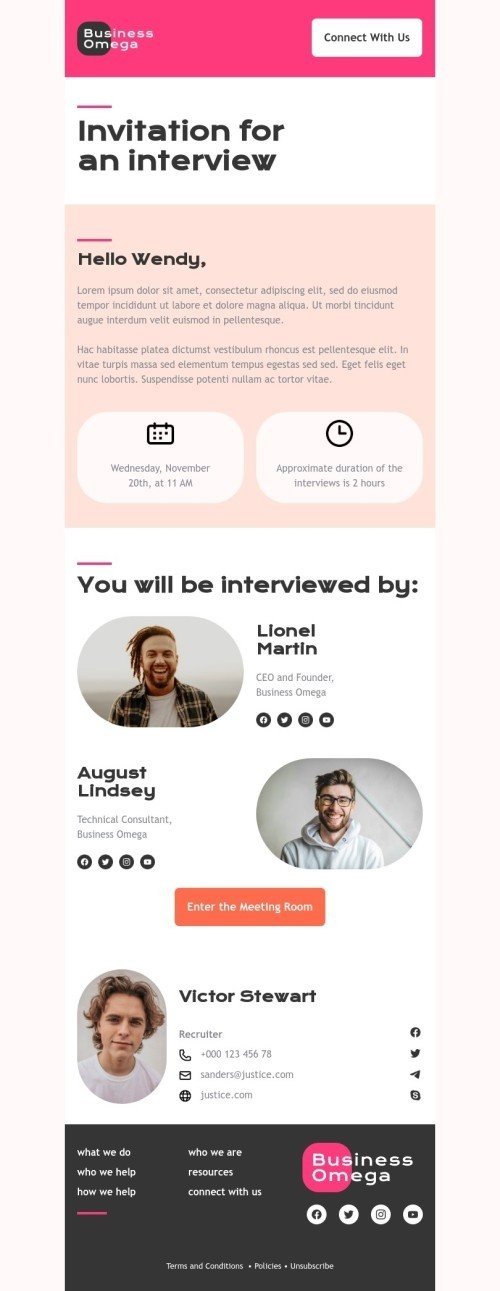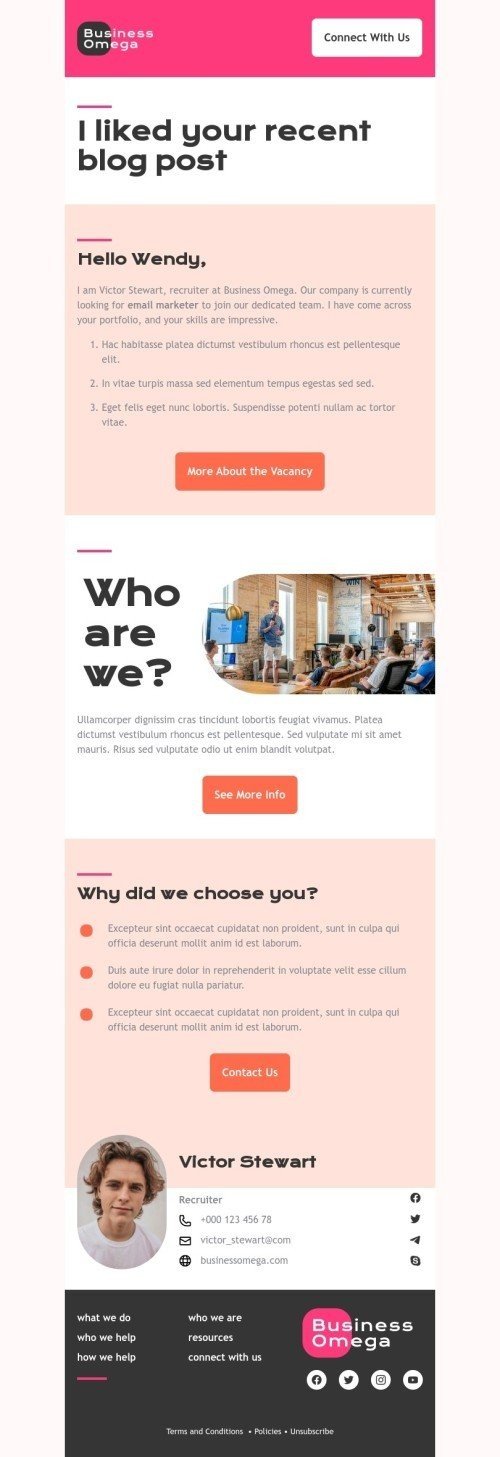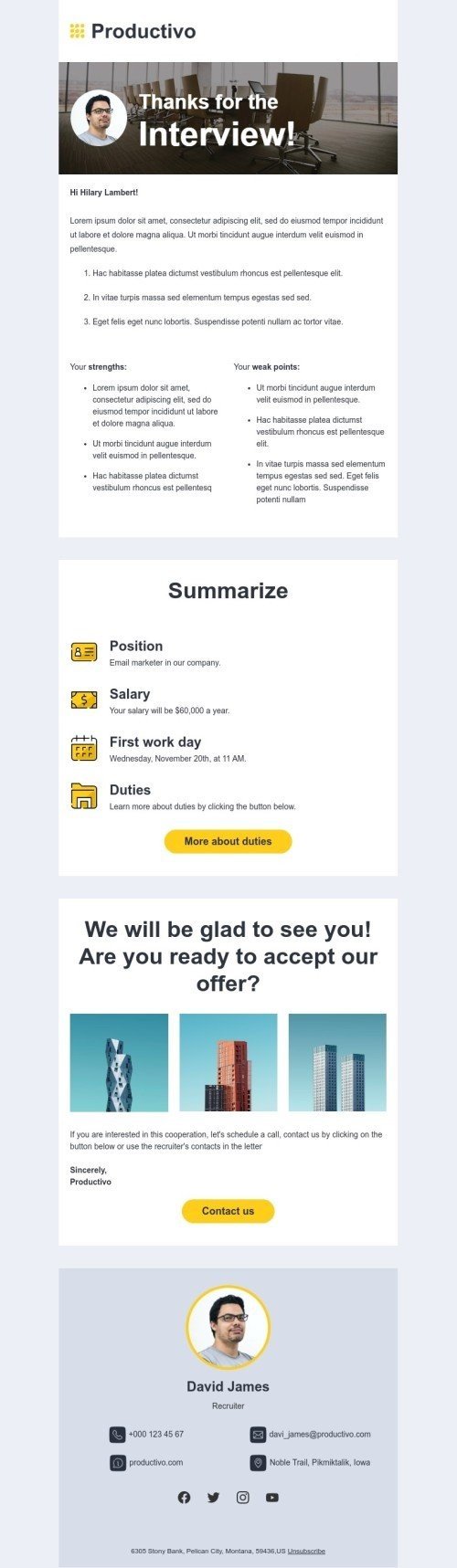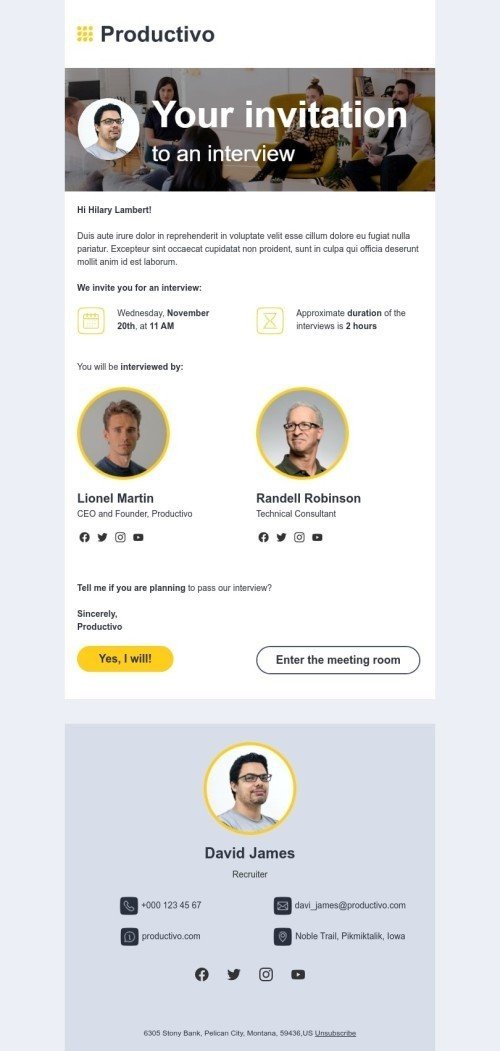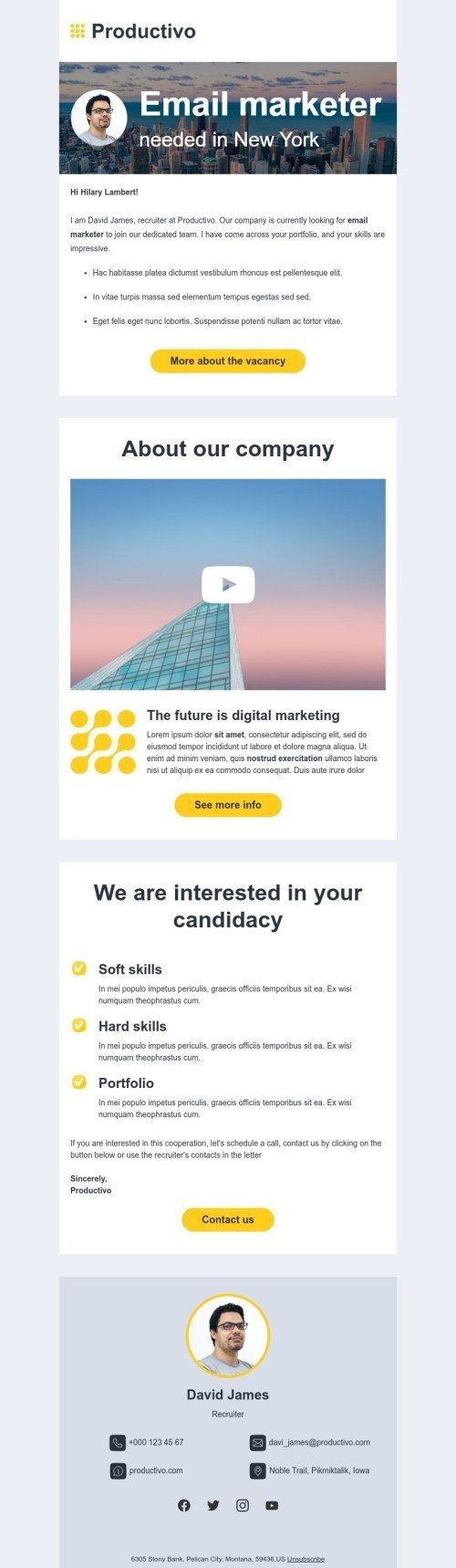Popular categories
Today we have many communication channels, like social media and messengers. But still, most candidates prefer to separate their private life and formal communication. So, the most common ways to get in touch with professionals are through LinkedIn and emails. Let’s take a look at the life hacks, examples, and best practices for a successful recruitment campaign.
Types of emails for hiring needs
You can use recruiting email templates to hire specialists from different areas. Modern businesses feel a lack of software engineers, digital professionals, experienced sales reps, and people of many other occupations. Although the interview process for tech and non-tech specialists may differ, the main principles of the recruitment funnel are common.
There are several types of emails that a recruiting team uses to communicate with candidates. They depend on the stage of the hiring funnel. The emails provide different details: job description, in-person interview confirmation, follow-up after the call, job offer email, and closing-the-deal process. We will discuss the structures and tips for each of them.
First email with a job opportunity
Top talents won’t apply for your jobs published on Indeed or Glassdoor. They are used to receiving numerous offers from recruiters with a mutual connection on LinkedIn or other professional networks. So, you should find their email addresses and prepare email templates for your cold recruiting campaign to capture your candidates' attention.
The most important detail of the first email is the subject line. It should be clear and represent the purpose of your message. Then, it's time to work on the email body.
Here is what you can include in your emails:
- job title;
- job location;
- a brief list of responsibilities;
- benefits;
- social package.
Be sure that you sound friendly and end the email with the phrases like: “Hope this project is interesting for you! I look forward to hearing from you”, "I'm eager to receive your feedback, so let me know what you think", or "Thank you in advance for your response".
Don’t forget to add your contacts and a link to the company website and pages on LinkedIn, Facebook, or Instagram.
Check out the article below to learn how to add social media icons to your email footer:
How to Add Social Media Icons to Your Email Signature and Email Footer
Follow up for passive candidates
If you don’t get an answer in a few weeks, you could send a follow-up email. Use an ATS (applicant tracking system or applicant tracking software) to check the date of the last communication with each candidate. Your follow-up email may include more information about the project, the team, or some reviews about working in your company.
End the email with an invitation to a quick chat to discuss all questions in the most convenient way. The candidate is usually more likely to agree to a brief call, rather than an offline interview in the office.
Interview confirmation email
If a quick chat with a recruiter was successful, the candidate gets an invitation for an interview with a hiring manager or a team lead. This email is crucial in the recruiting process. Make the subject line noticeable and mention in the email body how much time the interview will take (don’t forget about the time zone).
You can add the office address or the meeting link, depending on the interview format. Scheduling interviews with a few candidates, make sure you have enough time to prepare for each of them. Also, don’t forget to send an invitation to the hiring team. Add the candidate’s CV and the recruiter's comments made after the quick call.
Feedback after the interview
Some unprofessional recruiters disappear after a call or an interview. This is a bad strategy for the recruiting process. Even if the candidate is a top-class sales talent or a seasoned developer, you should send them short feedback. It depends on the hiring manager's comments or the recruiter's view of how the candidate matches the position. Professional feedback is written in a neutral and friendly tone. It describes the candidate’s strong sides and a few points to improve.
Formal offer email for top-class talent
No matter if you are a recruitment agency or trying to hire someone for your own team, the last email is the job offer. It should be attractive enough to make even top-class experts and managers accept the offer. The sum of compensation is the common final selling point.
You can add information about paid time off, benefits, health insurance, corporate parties, and so on. This email can also include some details about the candidate’s first working day and trial period.
Rejection email
If you didn’t find perfect candidates after several interviews, you still have to inform them about the results of the meeting. Use a rejection email written in a polite and calm tone. All past candidates engaged in communication with your company should have a good impression of it. Even if they aren't the best candidates for your current positions, they could recommend you to friends.
How to design email templates and attract world-class teams
As you may know, customer satisfaction depends on product design and the design of communication visuals (email templates, banners, website, etc.). Pay attention to your recruiting email template design to attract top-notch candidates.
So, let’s see how Stripo features help create engaging sales emails or recruiting emails to represent your company.
Subject line editor
An engaging and eye-catching subject line is the key to hiring seasoned experts.
Subject line examples used by sales recruiters located in the USA
-
Recruiting advertising creative producer; can we talk?
-
Keep away from the cold meaningless calls! Join our sales leaders team!
-
4 reasons why [Company Name] is a perfect next step for your career…
-
Want to get rid of boring tasks? Boost your career with [Company Name]!
We hope you will use these examples as an inspiration for writing your own creative subject lines. You can even add emojis if they are relevant to your brand voice and communication style.
Don’t worry about missing the subject line or preheader after exporting your email template to your favorite ESP. You can add them to Stripo before pushing the email to your email service provider. Then, they will appear there automatically.
Adaptation for mobile devices
All Stripo email templates are fully responsive by default. That’s important because candidates more often check their inboxes using smartphones.
The mobile-friendly design means that all images, headlines, lists, and CTA buttons look perfect on smaller screens. Stripo allows you to enable or disable some elements for mobile devices. So, you can add horizontal or vertical banners, collages, or photos to make a good impression on the candidates.
Dark mode
You may not use dark mode, but 81.9% of users do. Both smartphone users and ophthalmologists consider it great for your eyesight. Stripo reminds you to add the dark design version of your email templates. This means displaying light-colored texts, icons, and buttons on dark backgrounds. You can also disable this function if you don’t need it.
Signature and contact information
Recruiting email templates should look clear and trustworthy for candidates. That’s why adding a recruiter's name, contacts, and signature is essential. Of course, designing recruiting email templates is a creative process. But this detail is a must-have for building stronger relationships and nurturing candidates successfully.
Stripo offers a wide variety of signature email templates. Choose the one you like and customize it in a few clicks to make your recruiting email template as professional as possible.
8 languages supported
If you are looking for a person who speaks foreign languages, you can create an email template in French, German, Spanish, Italian, Ukrainian, Portuguese, etc. Stripo supports 8 languages, which makes it an effective international marketing tool.
Banner generator
Stripo is a great tool for recruitment and employer brand teams. It allows users to create bright and stylish banners without any design skills. You can choose a stock image, put text on it, add an eye-catching font, and get a perfect banner for your email template.
Banners deliver the main message of your emails. It could be: “Get new experience in [Company Name]!”, or “Join us as [Job Title]!”. Apply filters or crop images to make your email template look perfect.
The “Follow us” button
Candidates may subscribe to your company newsletter, read blog posts, listen to podcasts, or follow your brand on social media. By producing interesting content, you are keeping candidates warm and loyal to your company. One day they will apply for your job or accept an offer. That’s why it’s very important to add “Follow us” buttons to your recruiting email templates.
5 tips to enhance your recruitment email campaigns
1. Proofread your text and check the design
Typos happen to everybody and it's easy to misspell the candidate's name, position, or location. The mistakes decrease the results of a recruitment email campaign. Proofreading won’t lead to a phenomenal growth of candidates' answers, but it will improve your brand image.
2. Showcase your brand
Recruiting email templates should include some information about your company, its values, and its mission. Stripo’ content modules will help you add special text sections, photos, and links. Show candidates a typical workday of their prospective colleagues. Explain what is important for your team. It can be the way to feel a match.
3. Personalize the subject line and email body
The best recruiting email template is a personalized one. You can start personalizing your message from its subject line: “Dear, [Candidate Name], an exciting career is waiting for you at [Company Name]!”. Another strategy is to ask candidates about their current projects, educational tips, or expert opinion. Personalization helps a lot when headhunting the best professionals on the market.
4. Explain all stages of the hiring process
Make the process clear to the candidates. Add a transparent description of all hiring stages. Good specialists always feel a lack of time. They want to know how much time and effort they will spend on the preparation, test task, communication with the recruiter, and the interview. This simple hack will improve the number of applications.
5. Describe the position in detail
The “Sales manager” job title means a lot of different responsibilities, depending on the company and industry. So, explain the candidates who you are looking for. Tell them more about your corporate culture, department structure, and project details. You can add comments from one or two team members or even the team lead. It will help you make your offer stand out from the crowd.
To sum up
Now that you understand how to build recruiting email templates that meet your business objectives, you are all set to acquire and retain the right talent for your team. Make sure your message and subject line are clear and friendly, don’t forget to send follow-ups, and use all Stripo’s features for better results.
Join over 1 200 000 users
Start with free email template builder — upgrade anytime