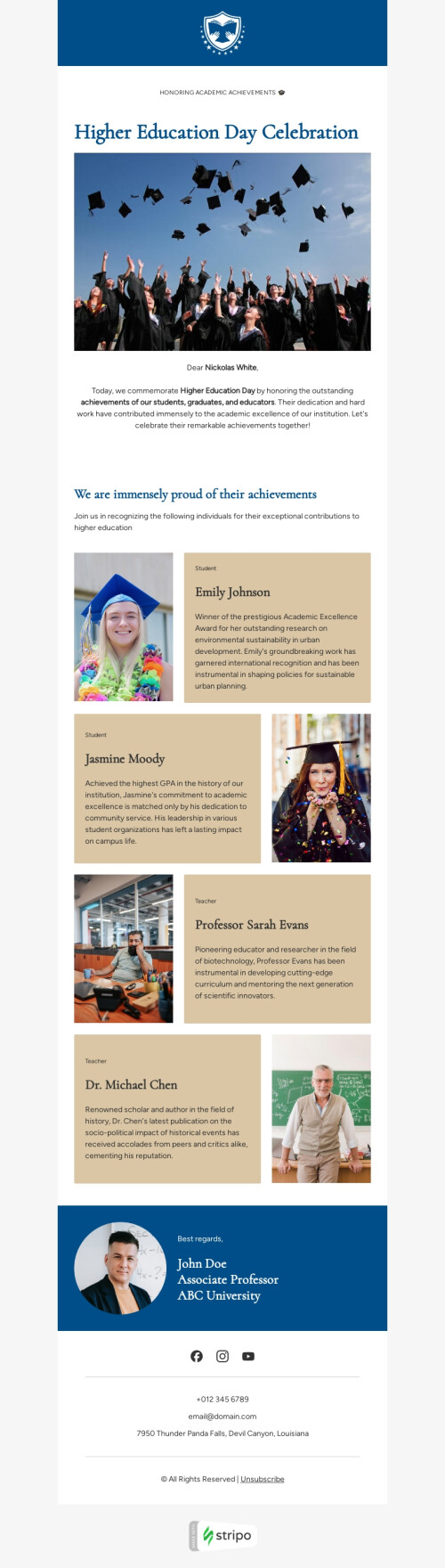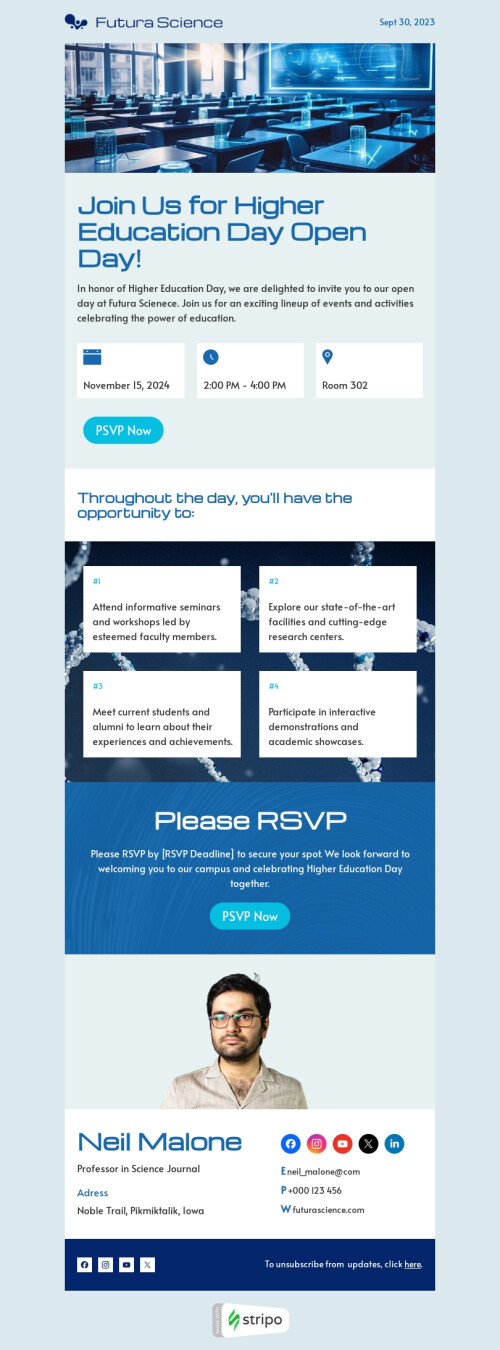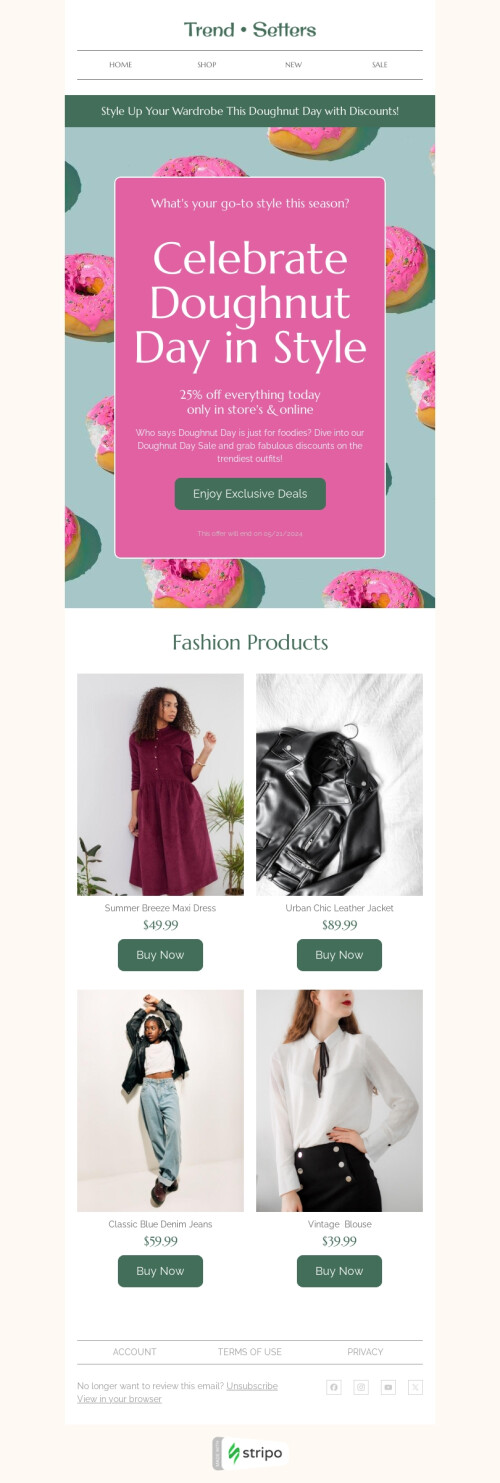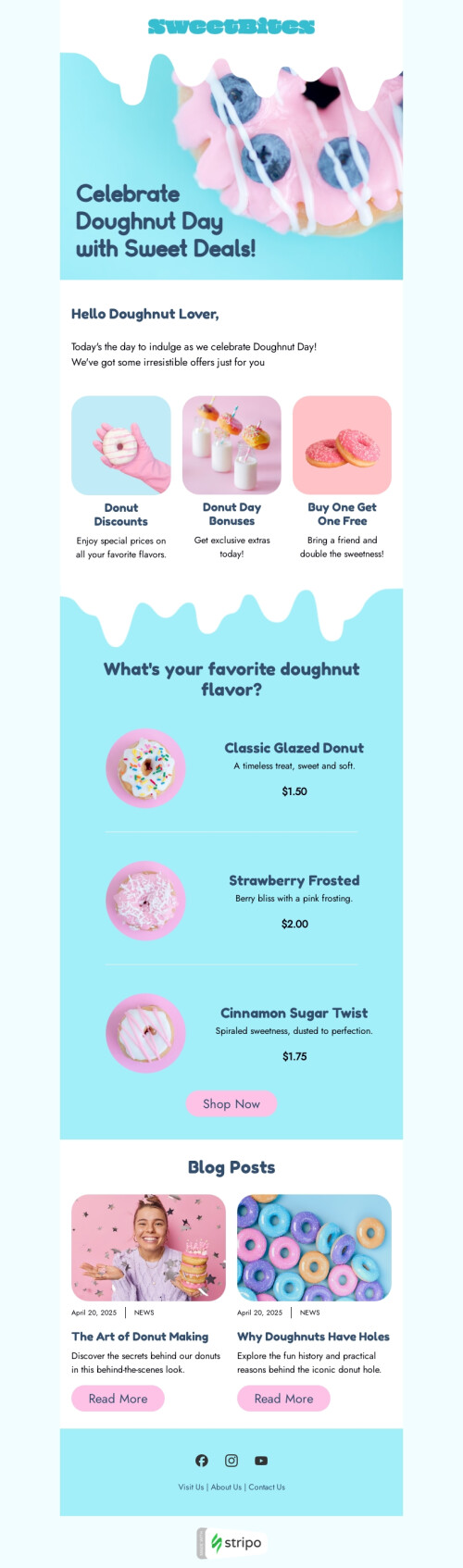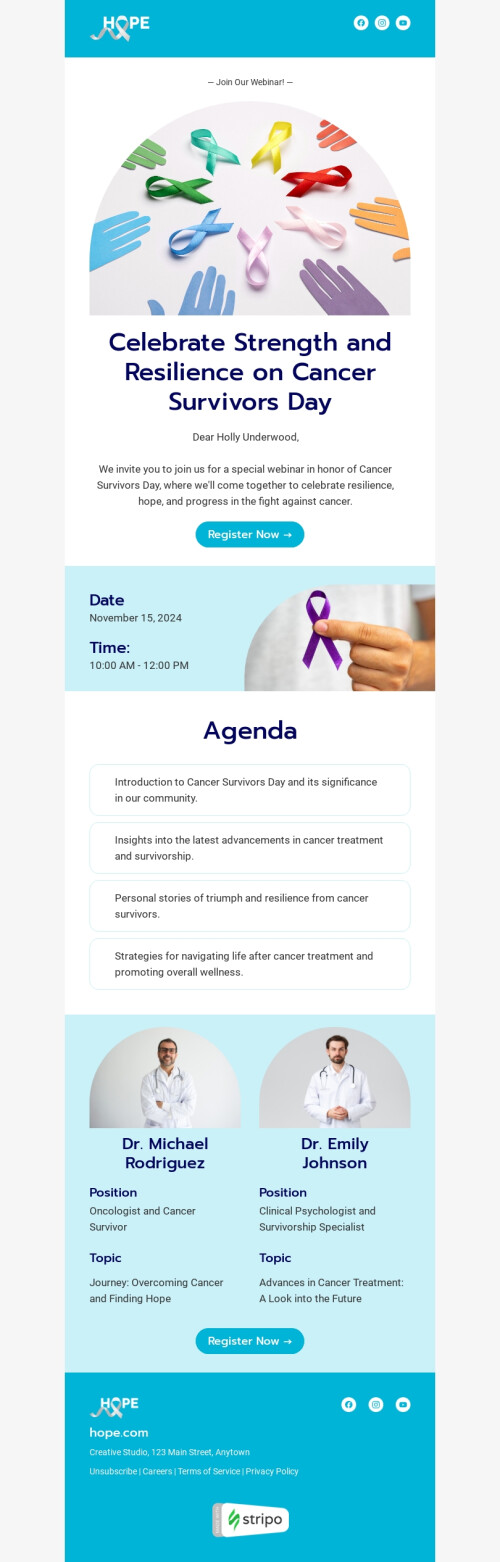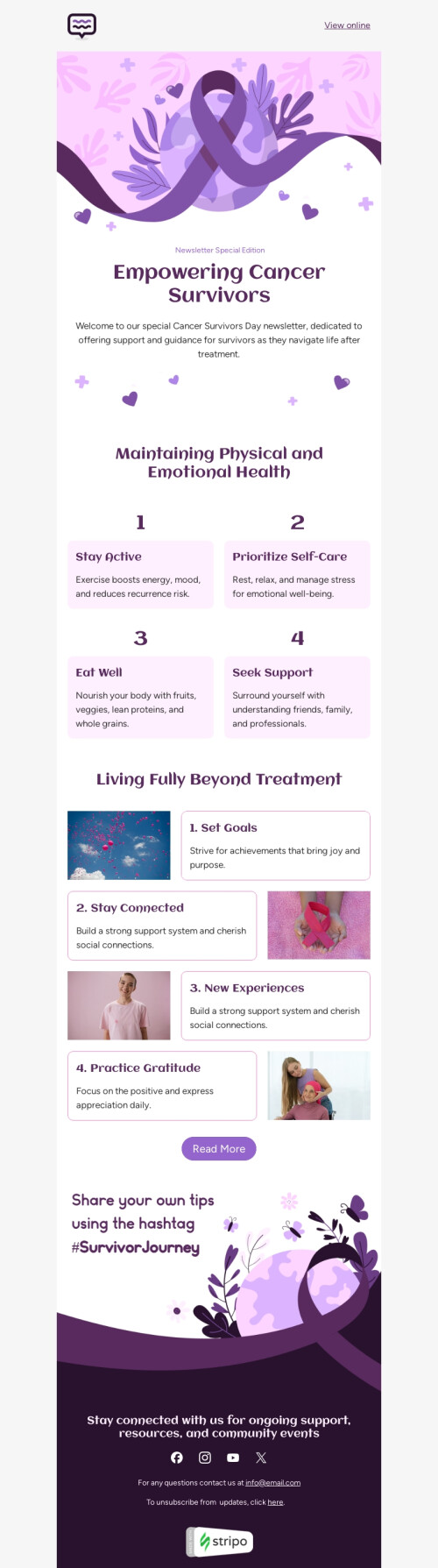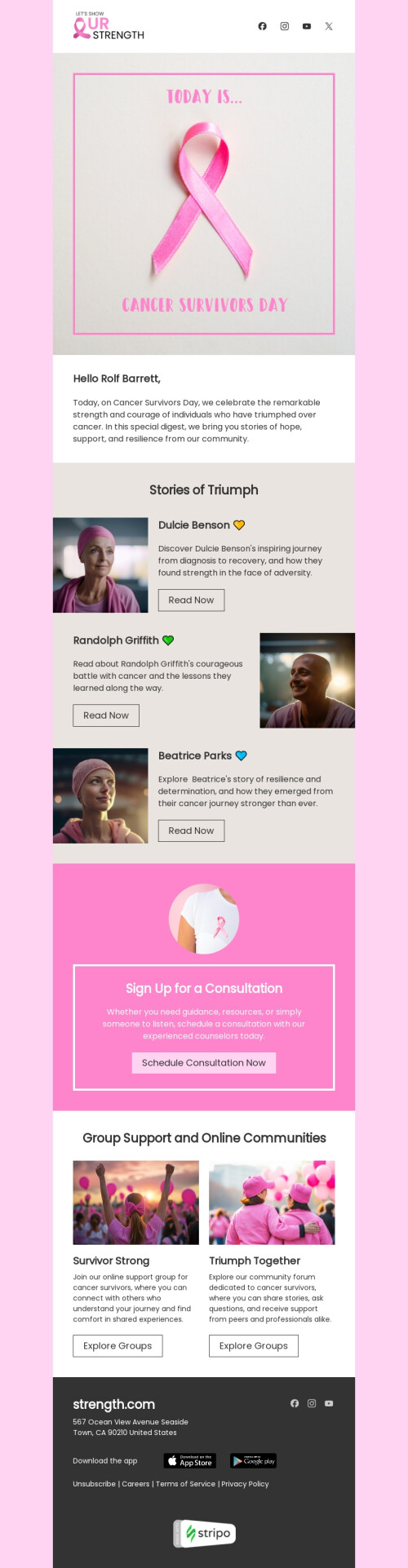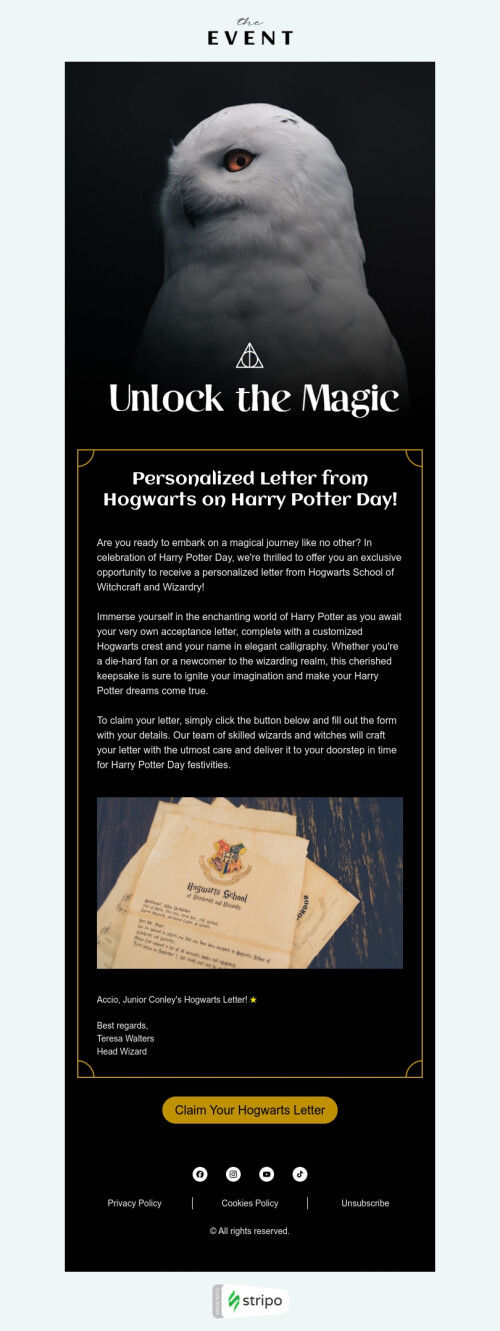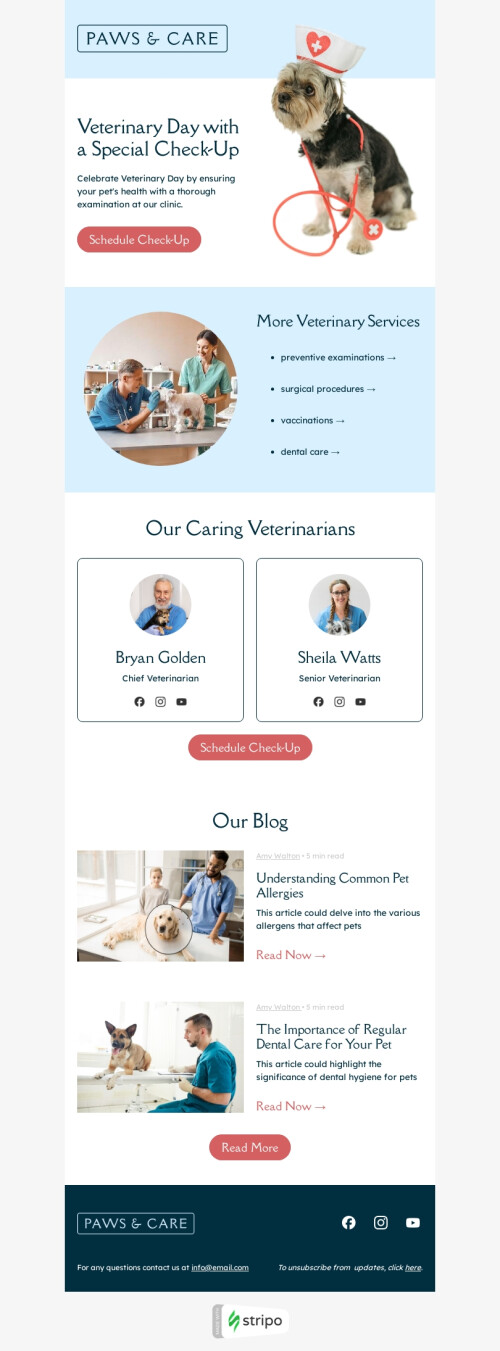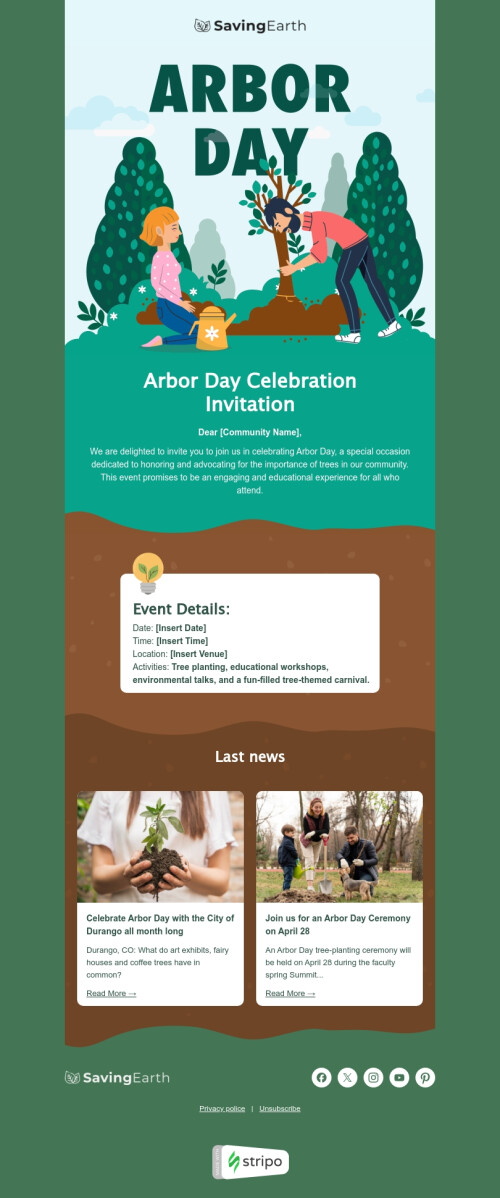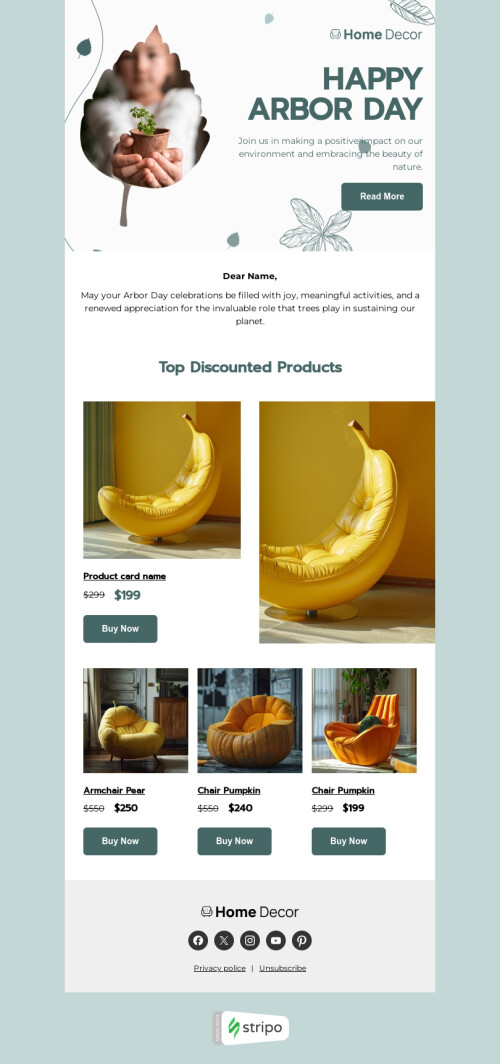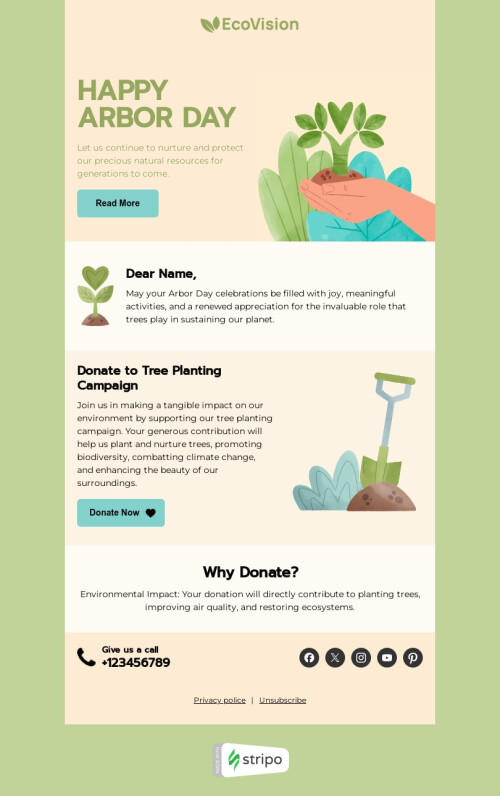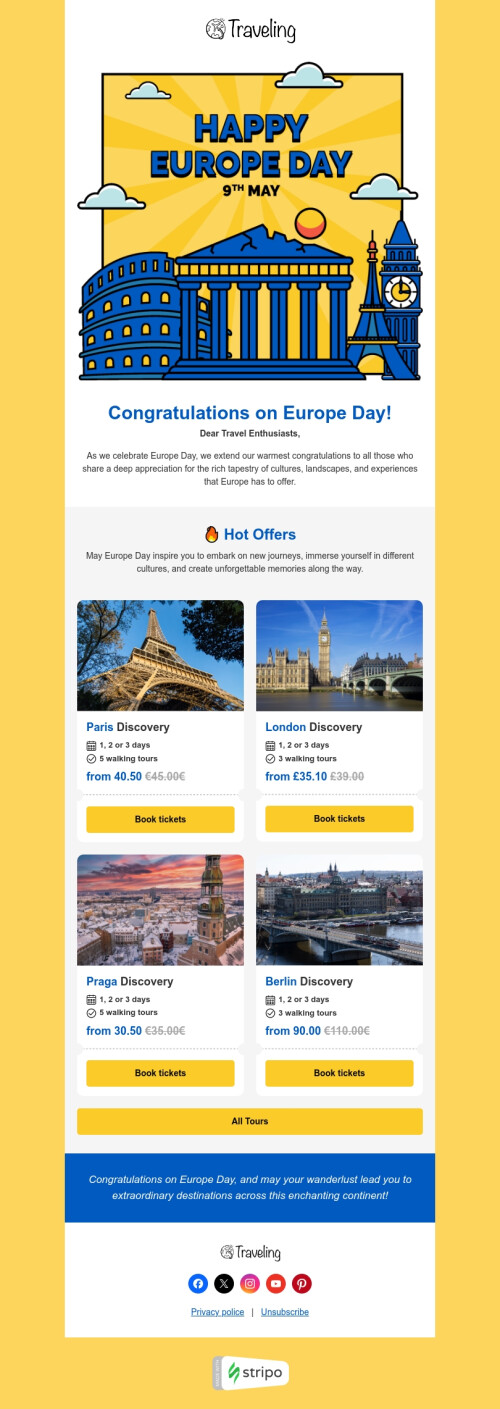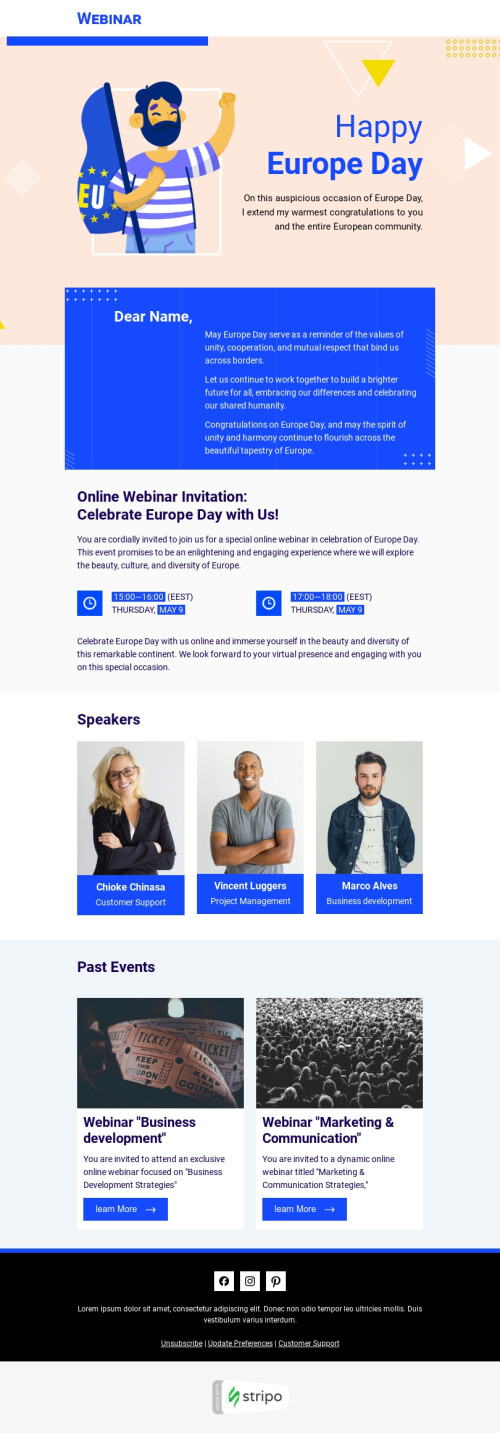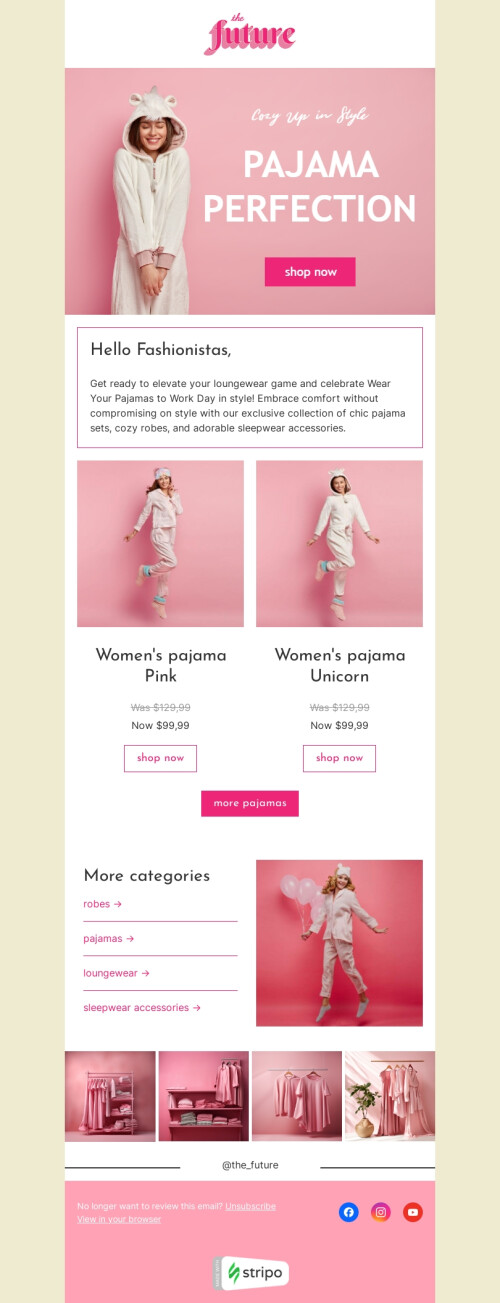Popular categories
Frequently asked questions
How to create an HTML email template in Oracle Eloqua?
With our 480+ ready-to-use Oracle Eloqua email templates, it’s much easier to provide subscribers with attention-grabbing and recognizable messages with no HTML skills.
You won’t need much effort to get started — just choose the most suitable template and click the “Use in Editor” button. There is a variety of templates for any campaign, niche, and season. Then, create an account and start building your template according to your brand design styles and campaign goals.
How to use Oracle Eloqua email templates?
Our Oracle Eloqua email templates are responsive and easy to use. You can modify each component of these templates — from banners and videos to fonts and countdown timers.
Start your production process by choosing the “General Settings” section. There you can set up the main parameters for your message.
The “Mobile Formatting” tab will enable you to make sure your content is displayed properly on mobile devices.
Once you’ve done designing your message, you can always preview and test it with Stripo.
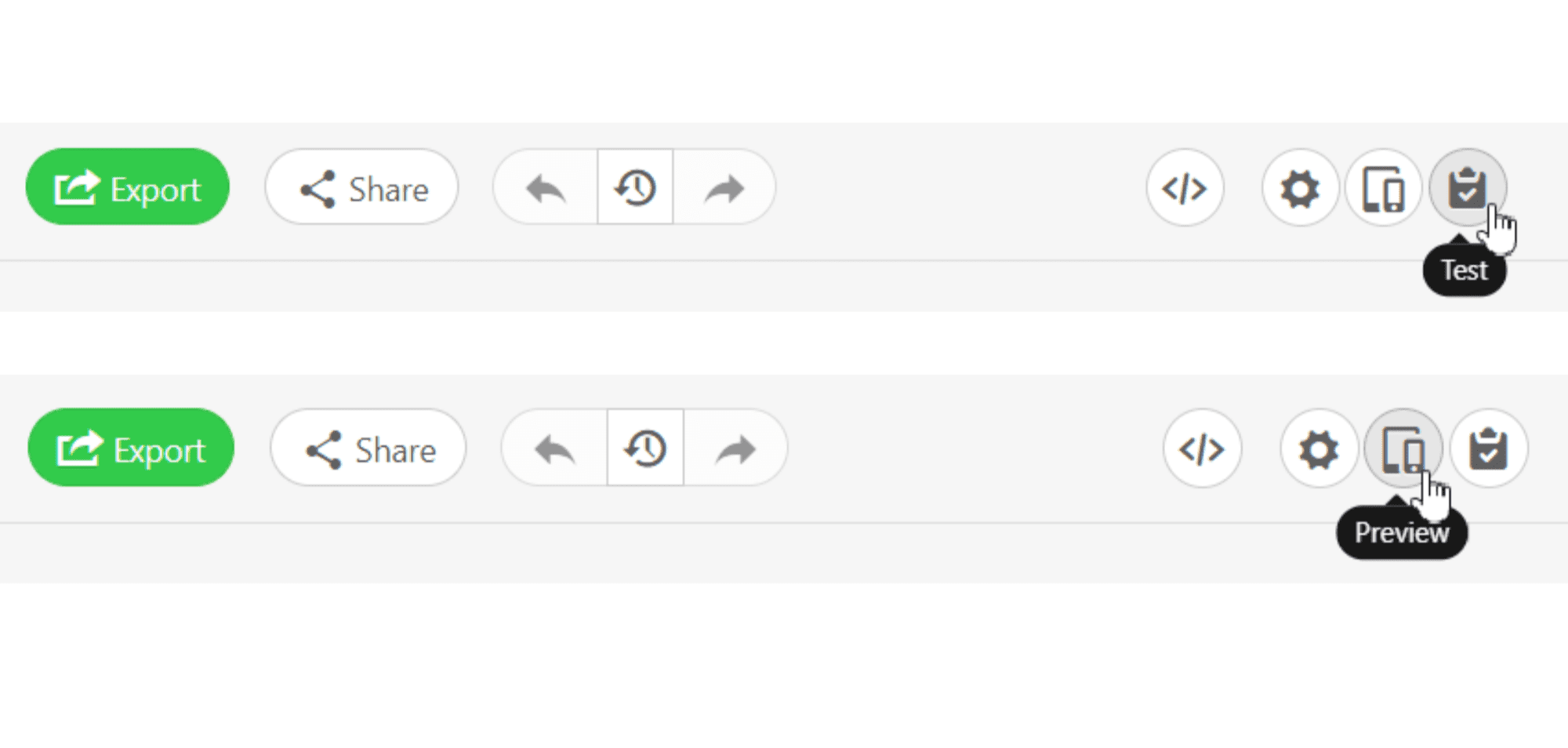
How to save email templates in Oracle Eloqua?
You can always find your Oracle Eloqua email templates in your account and customize them to suit your requirements. Once your email is ready, you can export it to Oracle Eloqua:
-
click the “Export” button;
-
select the “Oracle Eloqua” icon from our list of ESPs.
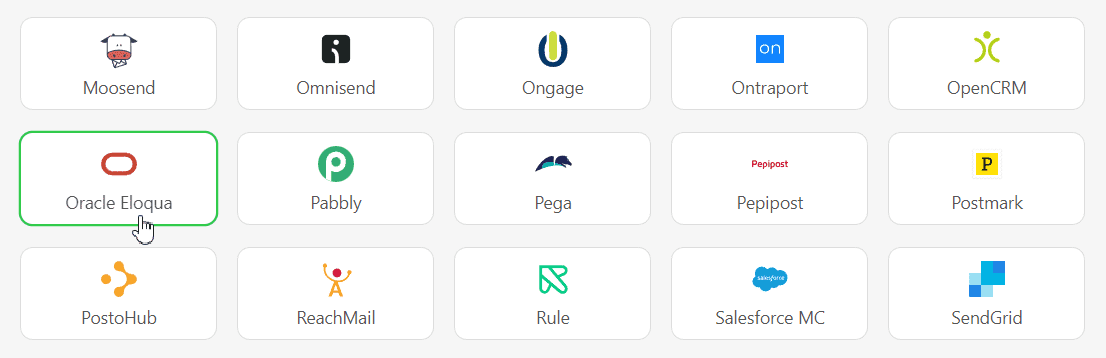
How to send HTML email templates with Oracle Eloqua?
For a successful export, you have to provide some extra information:
-
in the drop-down window, enter your Campaign Name, Username, Password, and System URL. If you are not sure where to find this information, check out this guide;
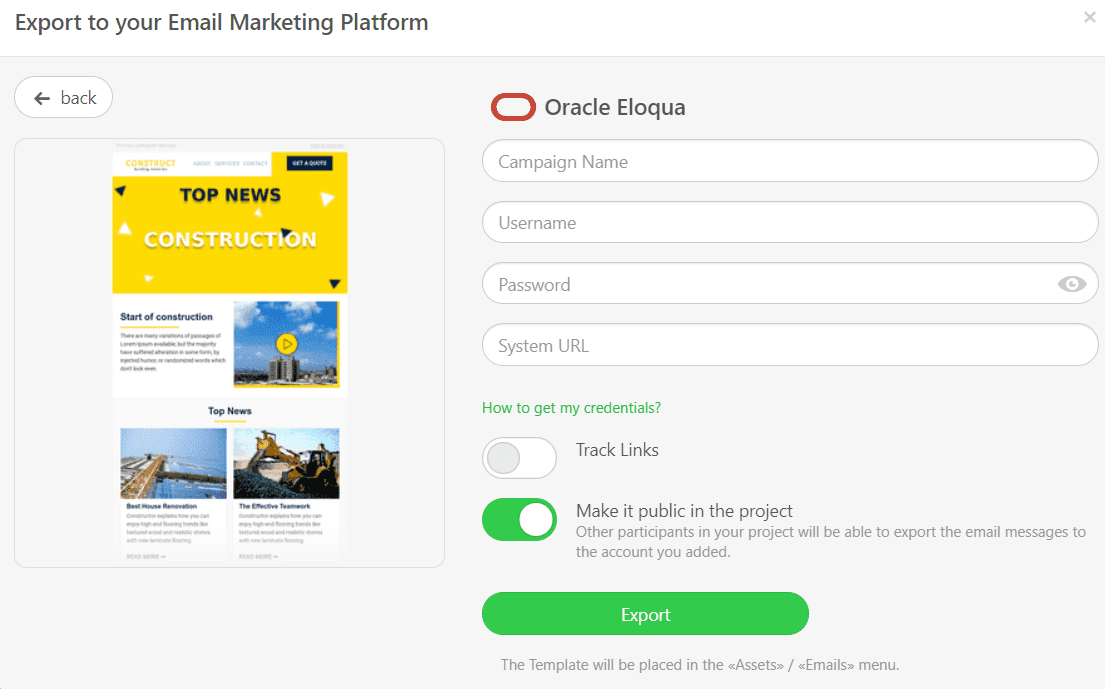
-
now you will be able to choose the email Group;
-
click the “Export” button.
Where to find your email template in Oracle Eloqua?
Now you can find your email template in Oracle Eloqua:
-
open the “Assets” tab;
-
go for the “Emails” section to find your template.
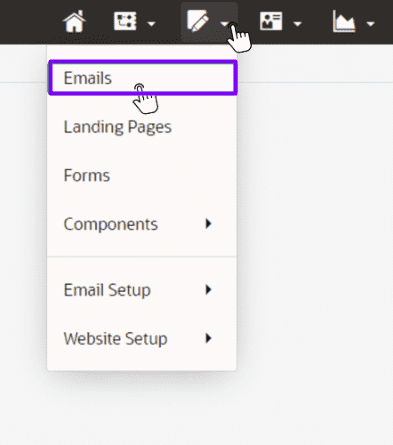
How to add Oracle Eloqua email templates?
Here are two quick ways to find Oracle Eloqua email templates and add them to your Stripo account:
- Open the Stripo website and opt for the “Email Templates” webpage. Find 480+ Oracle Eloqua email templates in the “Integrations” section. Choose your favorite one and hit the “Use in Editor” button. Now you just have to create an account and you are ready to build responsive emails!
- Already signed in to your Stripo account? Then, you can browse through Oracle Eloqua email templates right in the editor. Open the “Templates” section and choose the “Prepared templates” tab.
Have any other questions?
If you have more questions on our pricing and plans, contact us so we can help.
Join over 1 200 000 users
Start with free email template builder — upgrade anytime