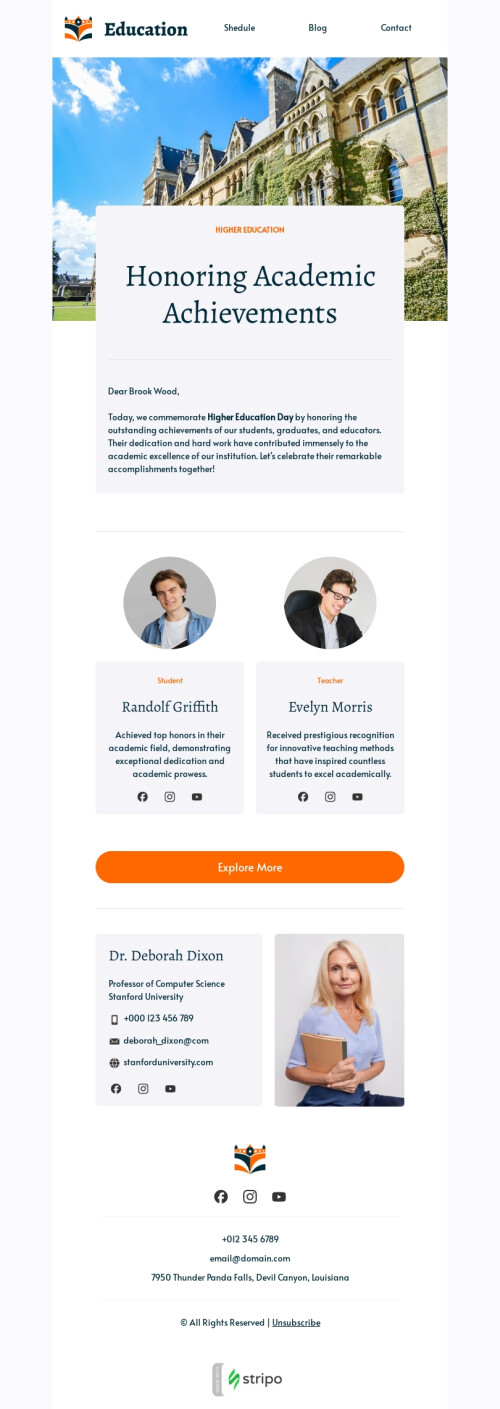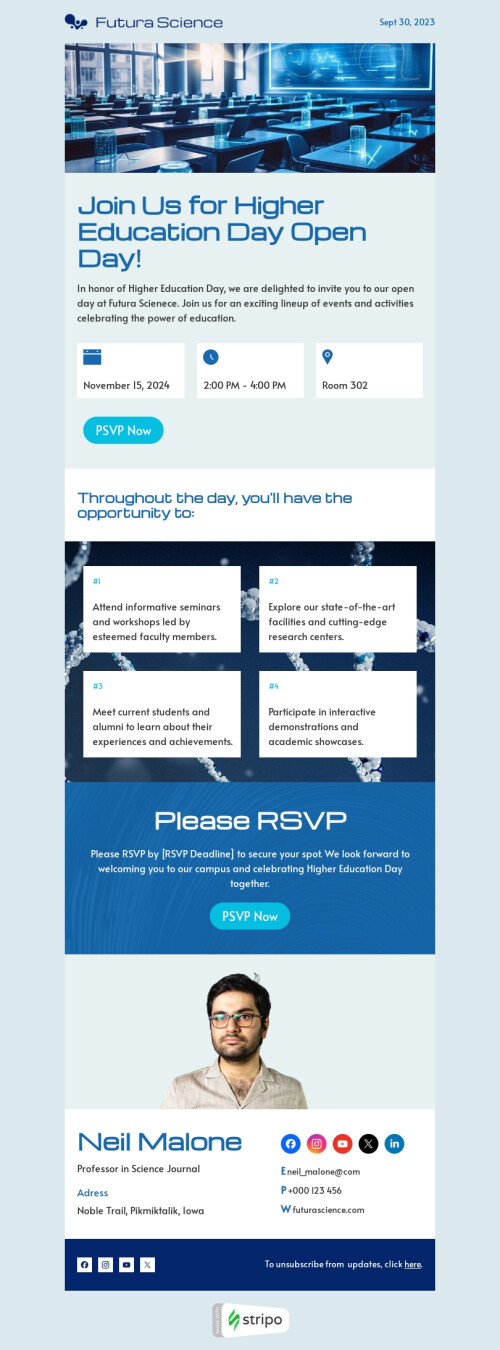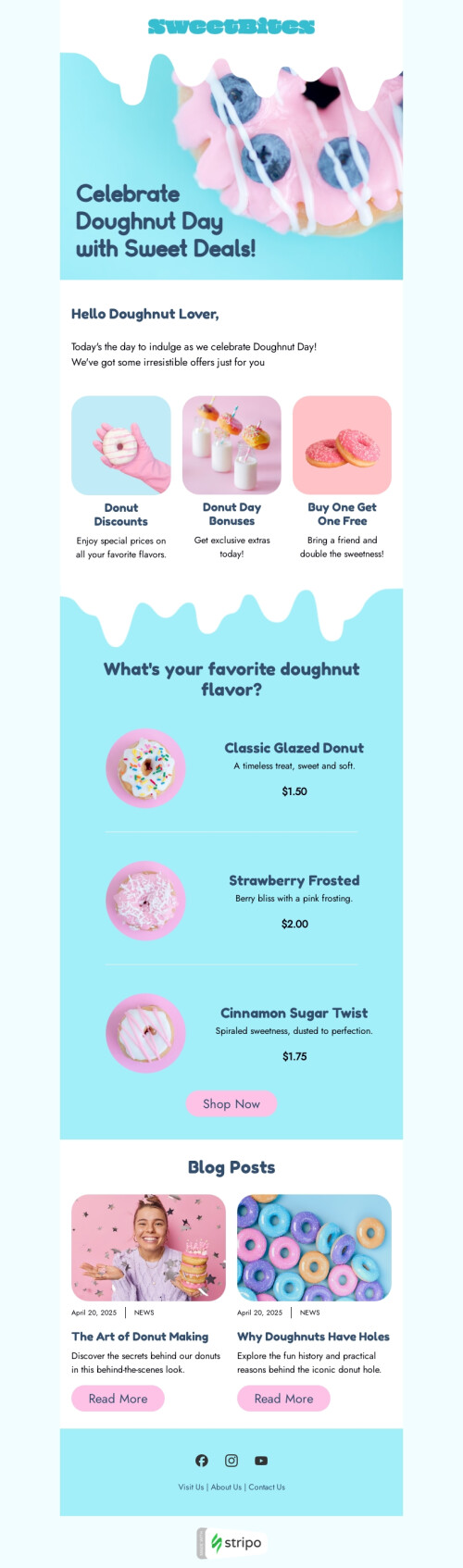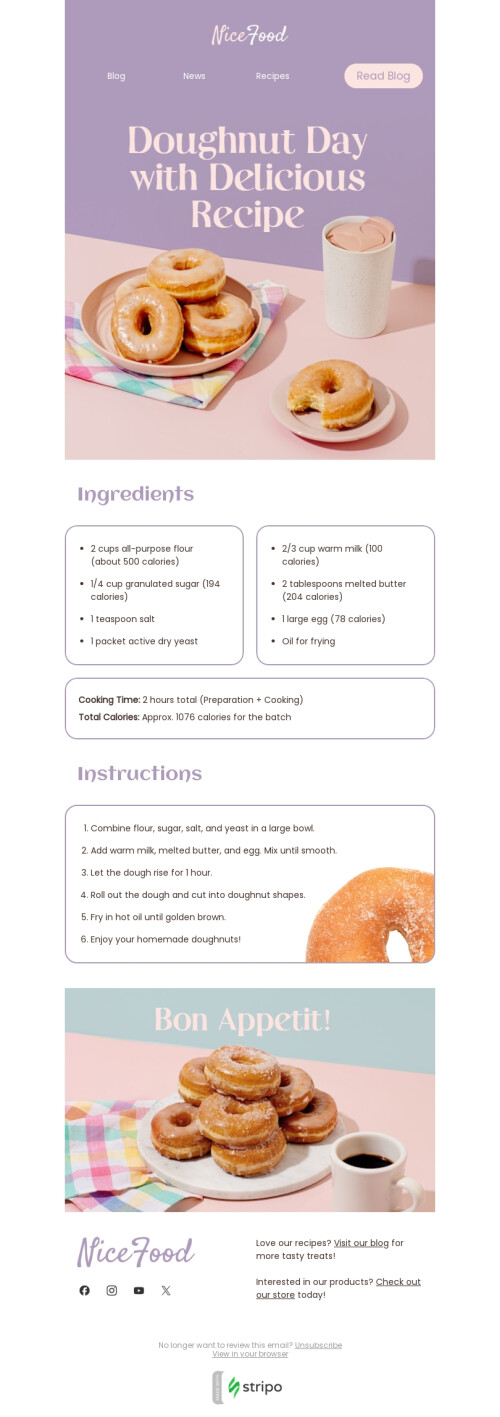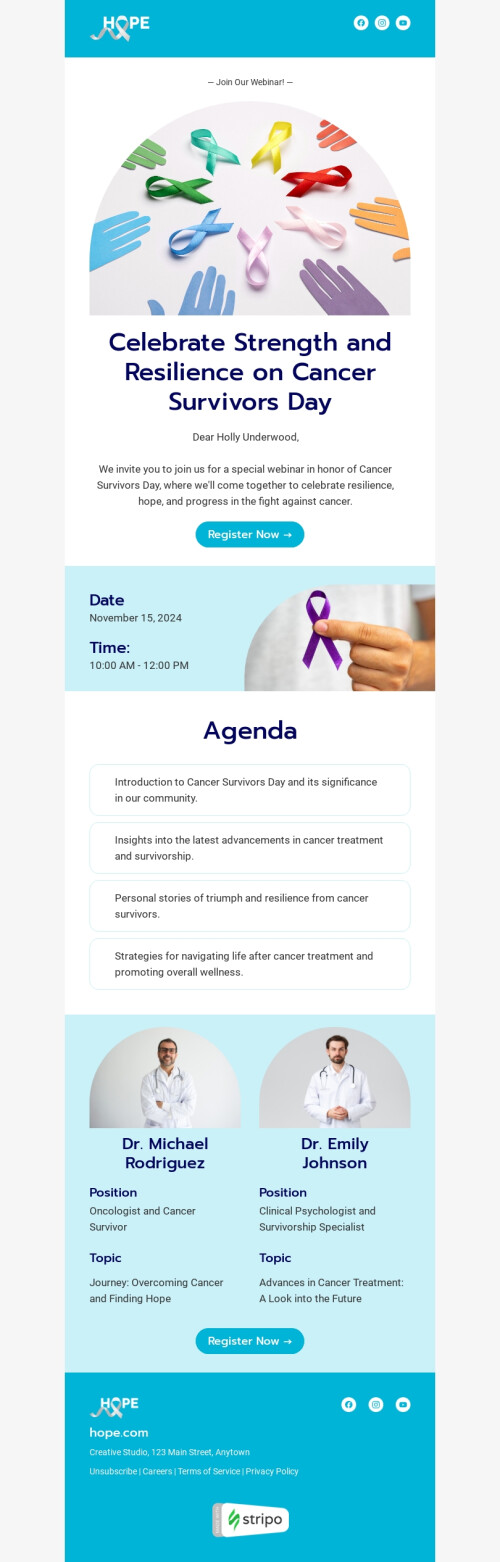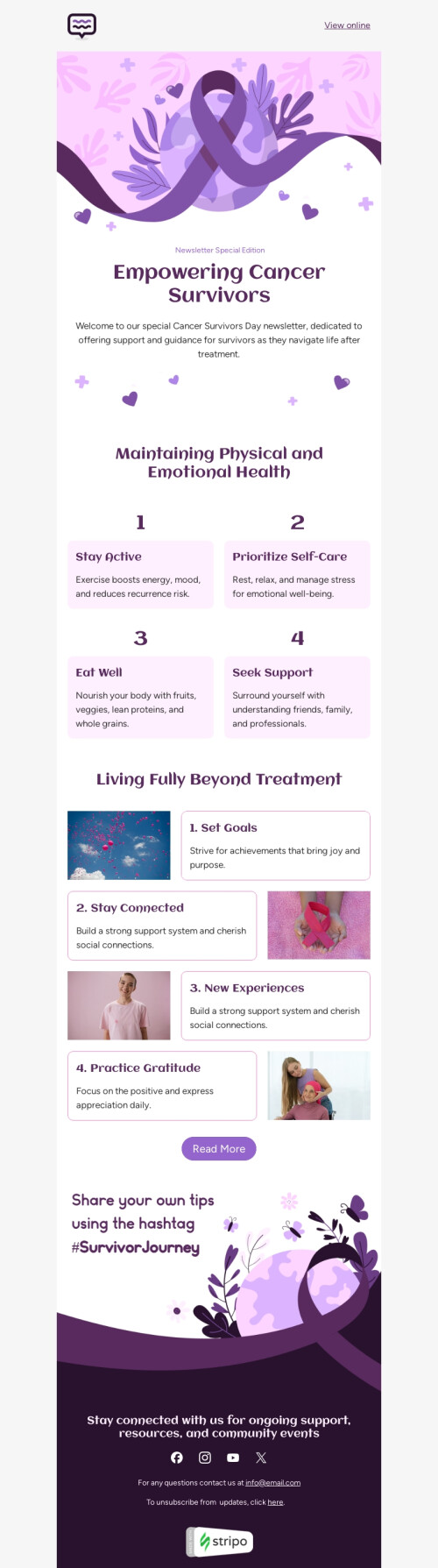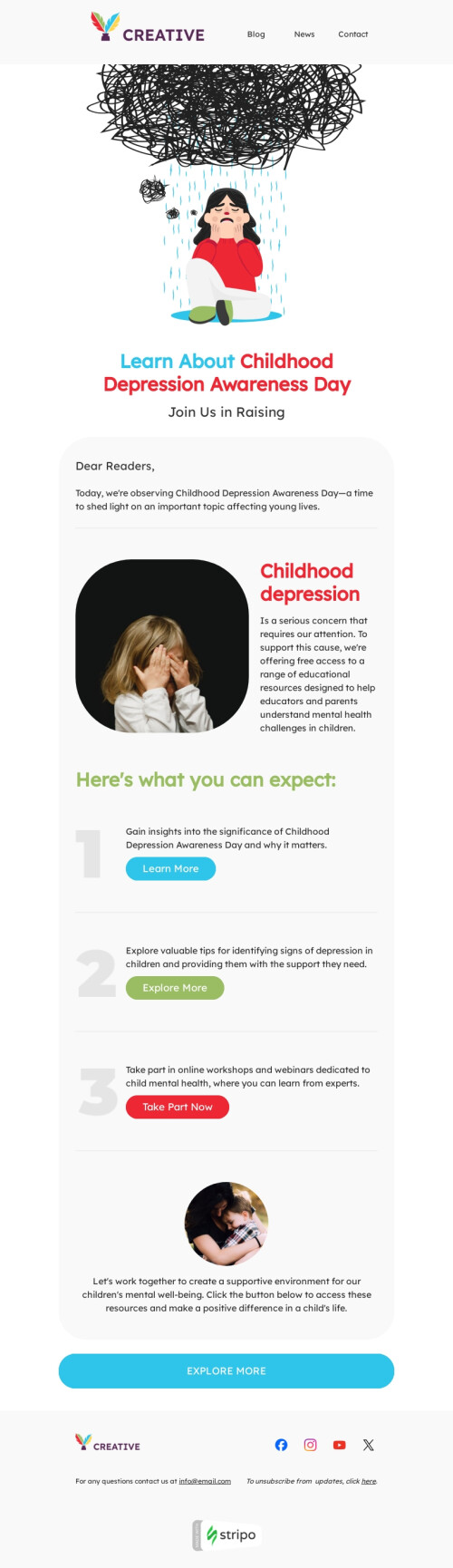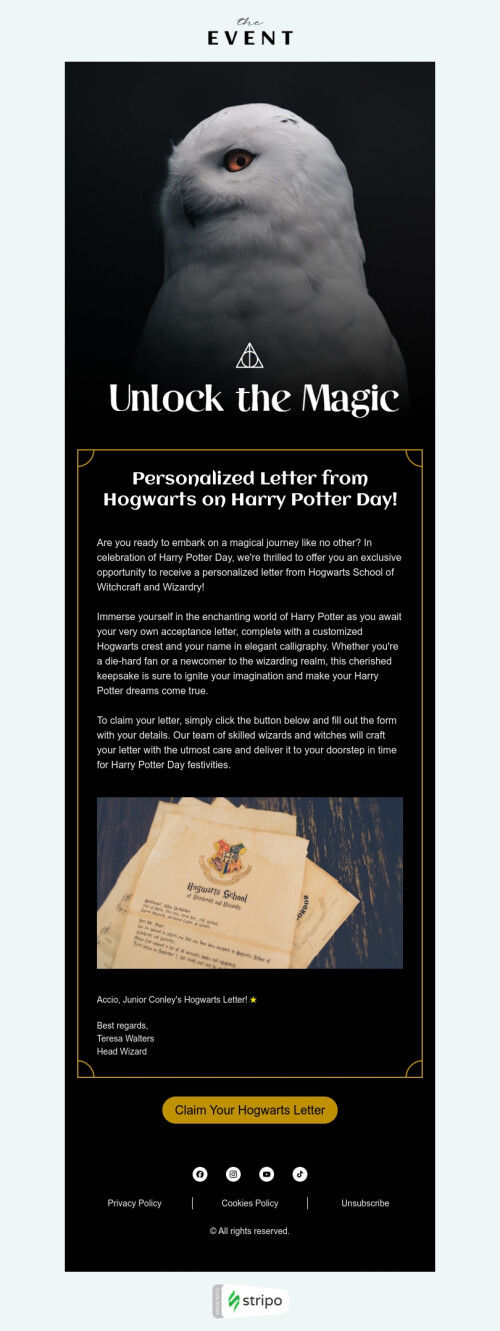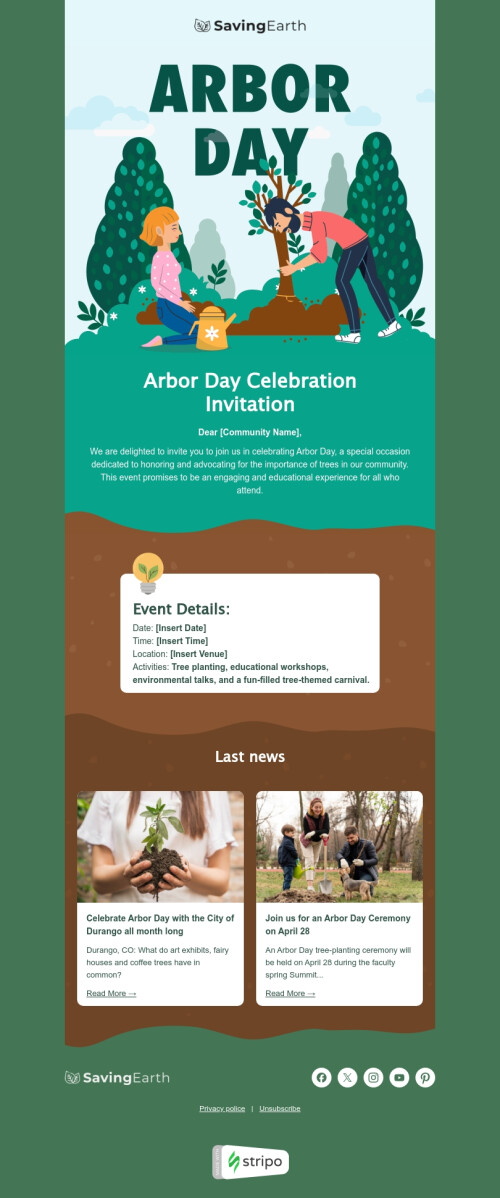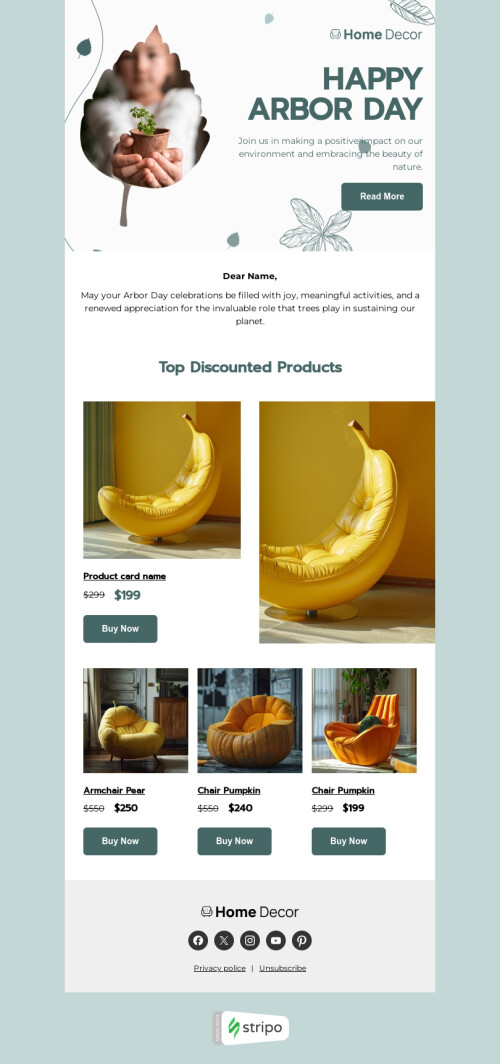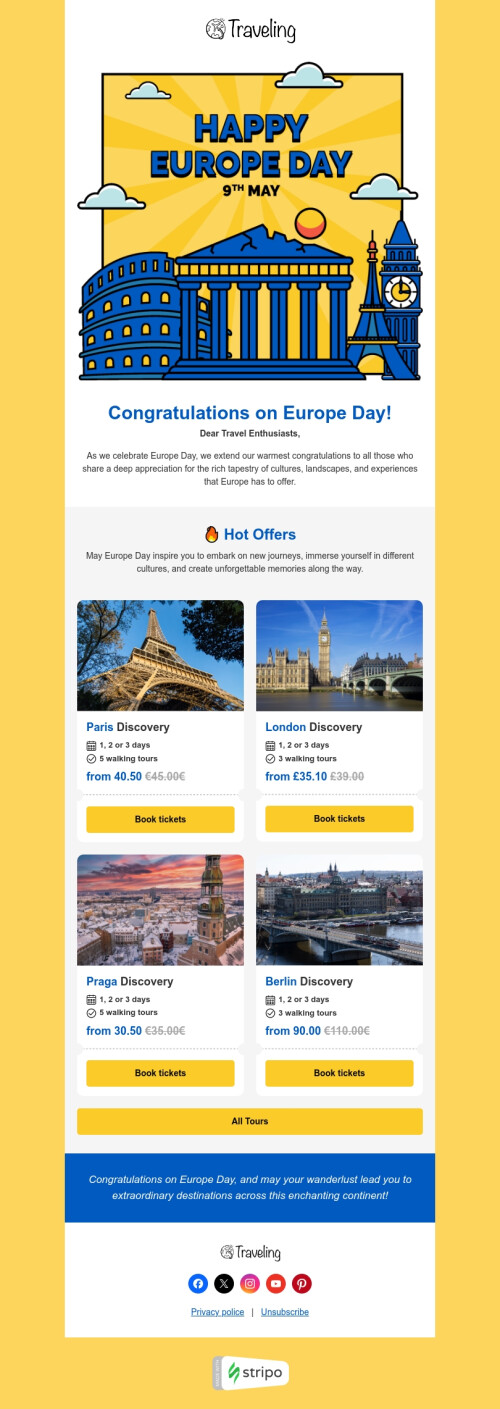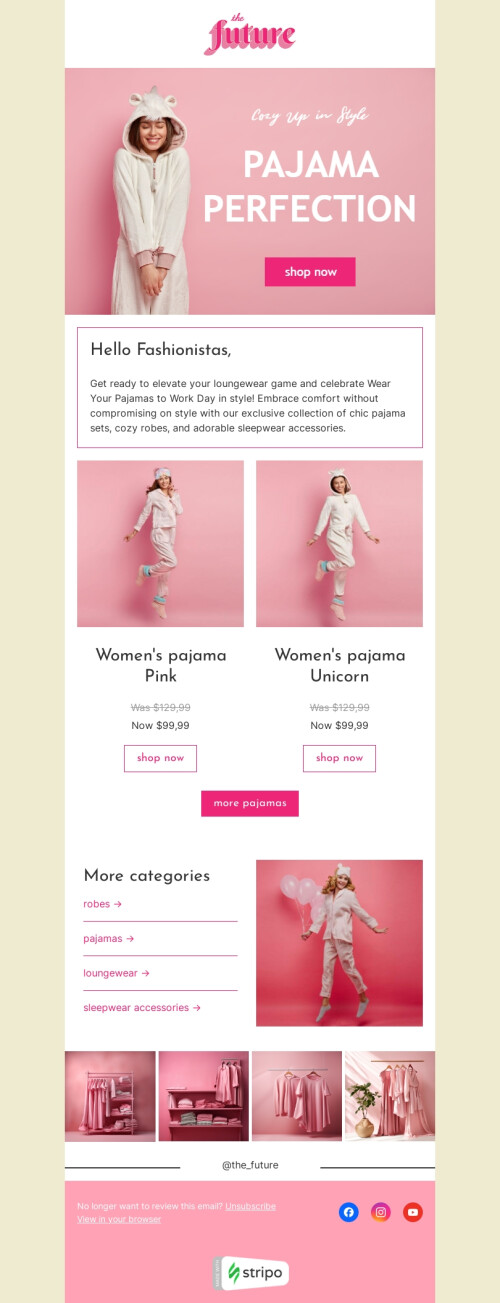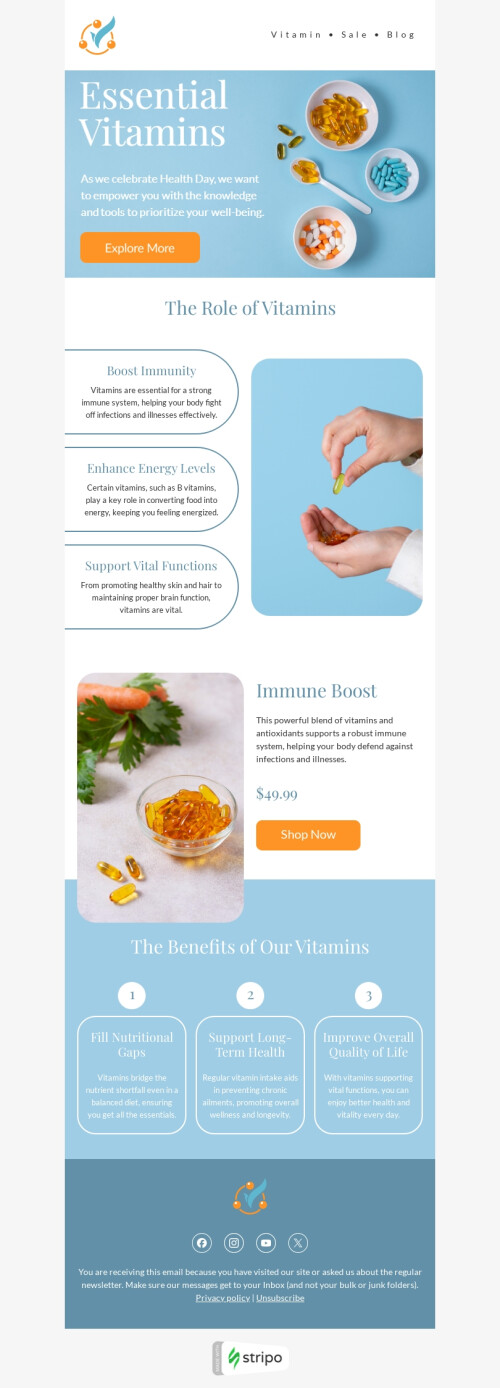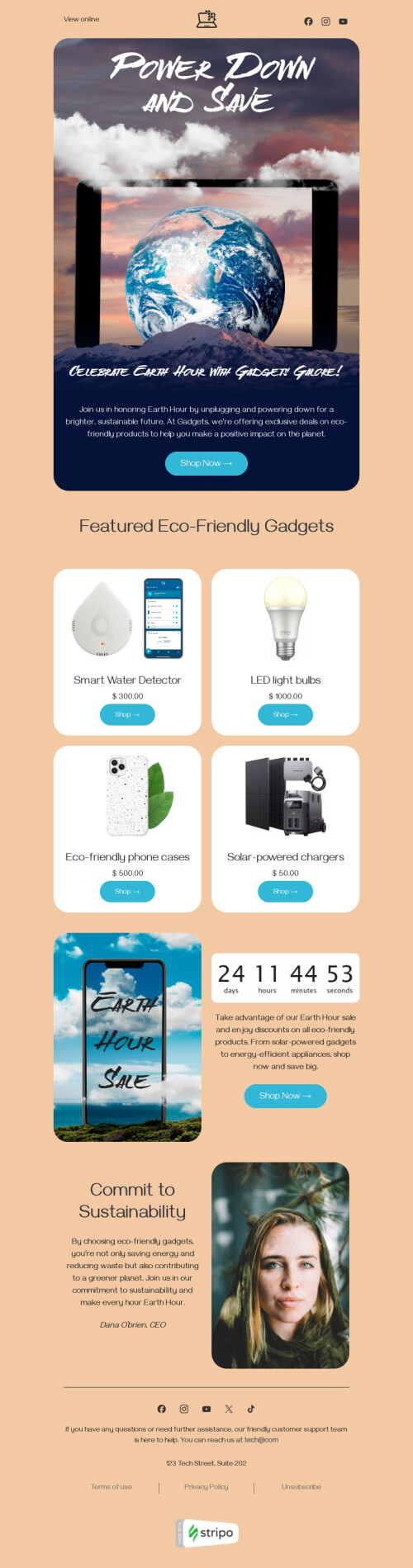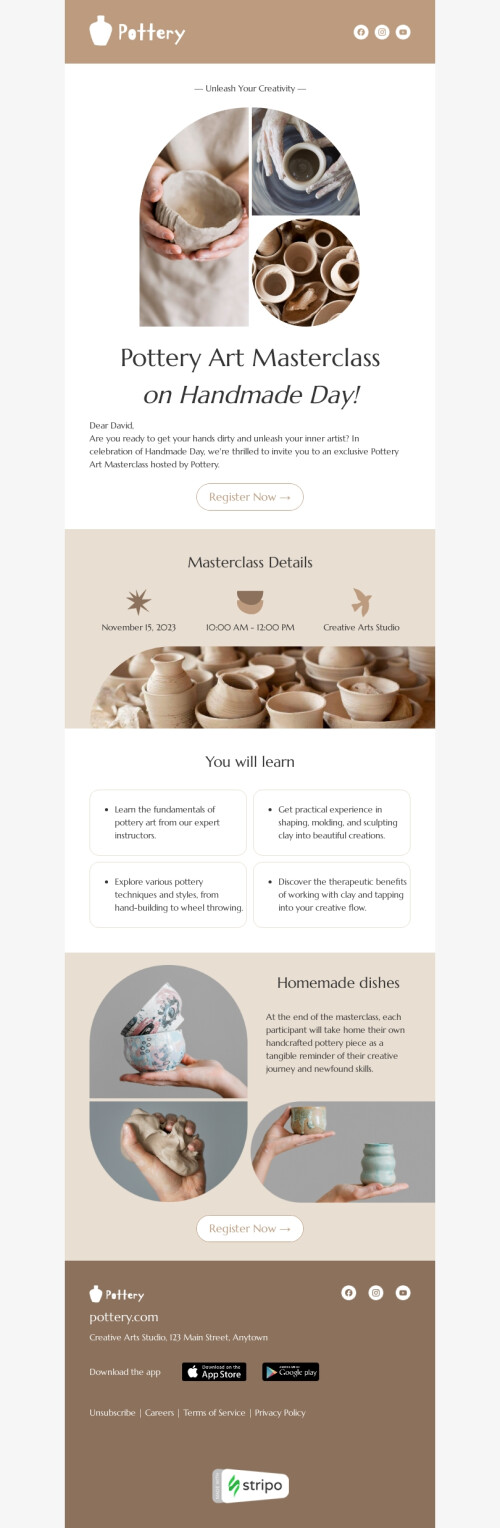Popular categories
The renowned Mautic.org site is claimed and kept up by Mautic Inc., an Acquia organization, the world's competitive promoting cloud software. Mautic empowers brands to incorporate and customize all their computerized properties and channels into a consistent client experience.
Take a look at free newsletter templates that Stripo builder offers:
-
assemble modern email templates quicker with 13 simplified Drag-n-Drop blocks (no HTML experience is required), utilize our best-prebuilt email layouts as a base to create responsive emails;
-
make content components/modules once and apply them across multiple emails
To save custom modules, you have to:
-
Simply place the mouse pointer along with the module.
-
See both sides, left or right, there is a "Save as module" button; snap this catch.
-
Next, just go to the settings panel, give a name to the module, for your convenience.
-
Enter a description — this is discretionary, however, it lets you better understand what content this module has.
-
After that, choose a class for simpler pursuit.
-
Once you did it, enter the labels. For our situation, it is named as "Product cards".
-
Lastly, click “Save”.
-
Additionally you can set a versatile view of newsletters using its mobile version that varies from its desktop version — coding skills not required;
-
you can also set a custom size for all your email templates, including the width of any email templates;
-
alter pictures and manufacture multi-layered standards — straightforwardly with the help of Stripo - our free implanted photograph editorial manager;
-
send out these messages/email formats to Mautic in 1 snap.
Let’s see how the whole process of building an email can be done with Stripo:
1. Planning Mautic email templates creation
Configure emails of any complexity, including intuitive components, easily with no HTML skills for our 13 drag-n-drop blocks and 350 email templates. Invest significantly less energy on email creation with our expert email manager for Mautic.
2. Working in teams to design amazing Mautic newsletter templates
Welcome planners, coders, marketing specialists, and editors to chip away at your messages along with you. Relegate various degrees of admittance to every partner.
3. Testing Mautic email templates
Preview your email before exporting to Mautic ESP and sending to the subscribers. Additionally, you can share with the connection among associates and customers for endorsement.
4. Exporting Mautic email templates
This step can be done literally in no time.
How to test Mautic newsletter templates with Stripo?
Here are the 7 different ways to review and approve your email messages:
1. Run a Mautic email templates screenshot test
Utilize our integration with EoA and browse out how your email will take a shot at most gadgets and in the most well-known email customers.
2. Have a look at your Mautic email template screen
See your last draft both on desktop as well as on cell phones. After that click the «Preview» button over the email.
3. Send test emails to ensure your Mautic newsletter templates look well
To perceive how your email will resemble, kindly convey test messages lying in your inbox. After that Snap the «plane» symbol over the email, enter your email address. Then the inbox should be scrutinized.
4. Collaborate to enhance your Mautic email templates
Do you need an option to leave remarks to your partners directly in email format? (This feature is coming soon)
5. Get shareable links to your Mautic newsletter templates
If you need to get a shareable connection, click the “Preview button”. At that point kindly click the “Copy” button at the top of the see board and see how the thing is done easily!
6. Share the PDF version of your Mautic email templates
In order to download your email as PDF for printing or your reports, kindly snap the «Export button», at that point select «PDF». Thinking about what to do next then, choose the document type. Yes, it is done within a click of seconds.
7. Download your Mautic newsletter templates as HTML
In case that you are an organization that furnishes customers with email HTML code, at that point you may download the email as an HTML file.
Join over 1 200 000 users
Start with free email template builder — upgrade anytime