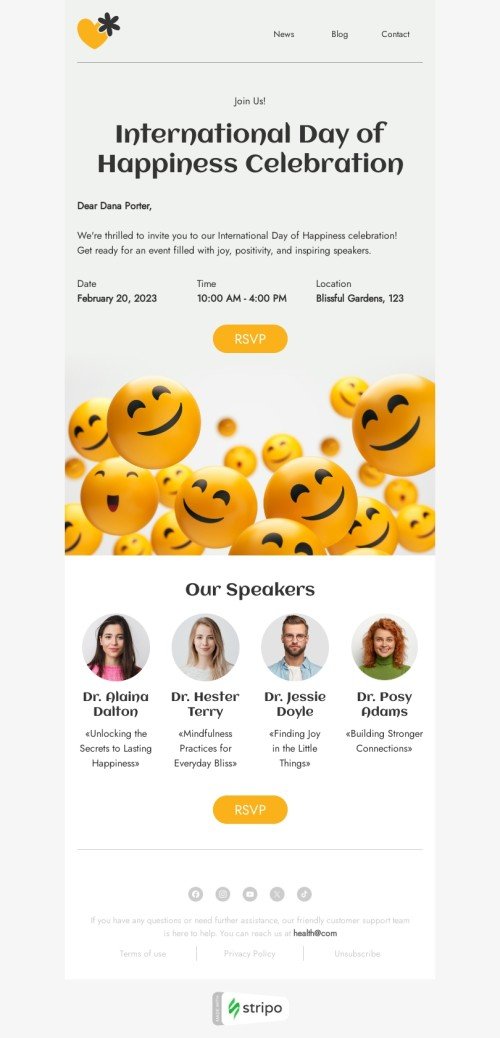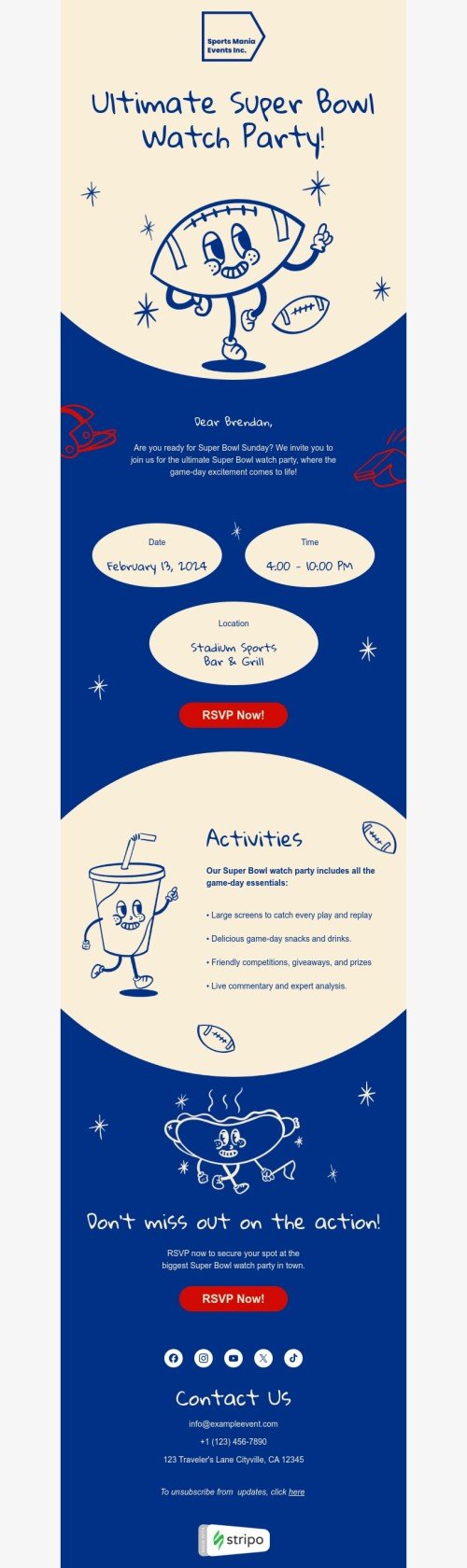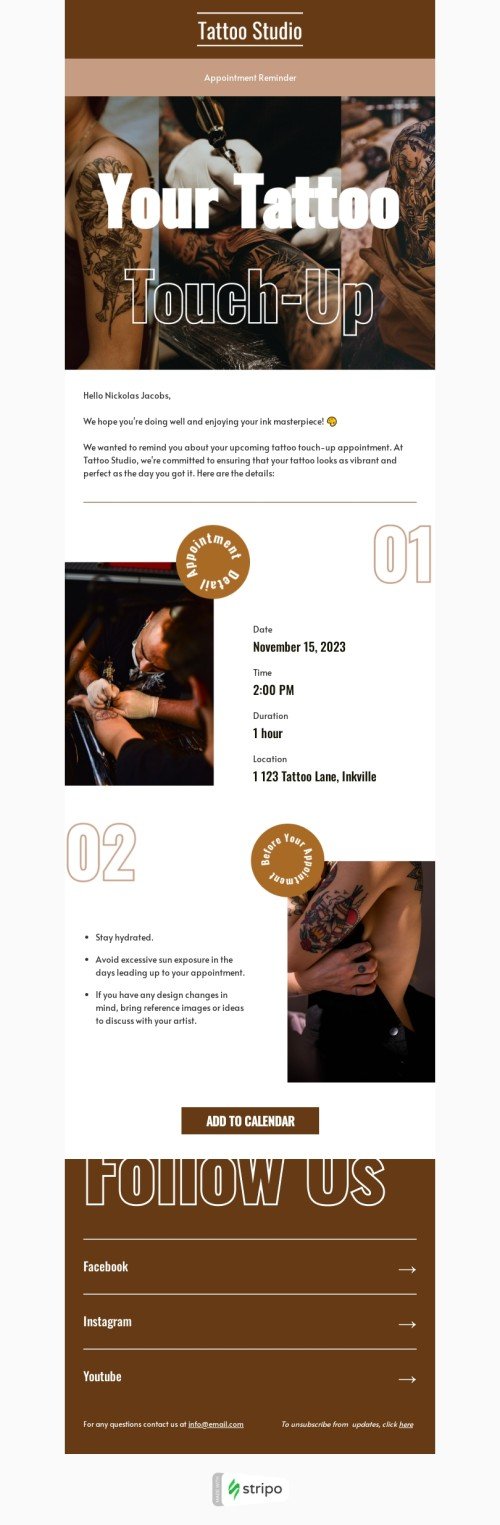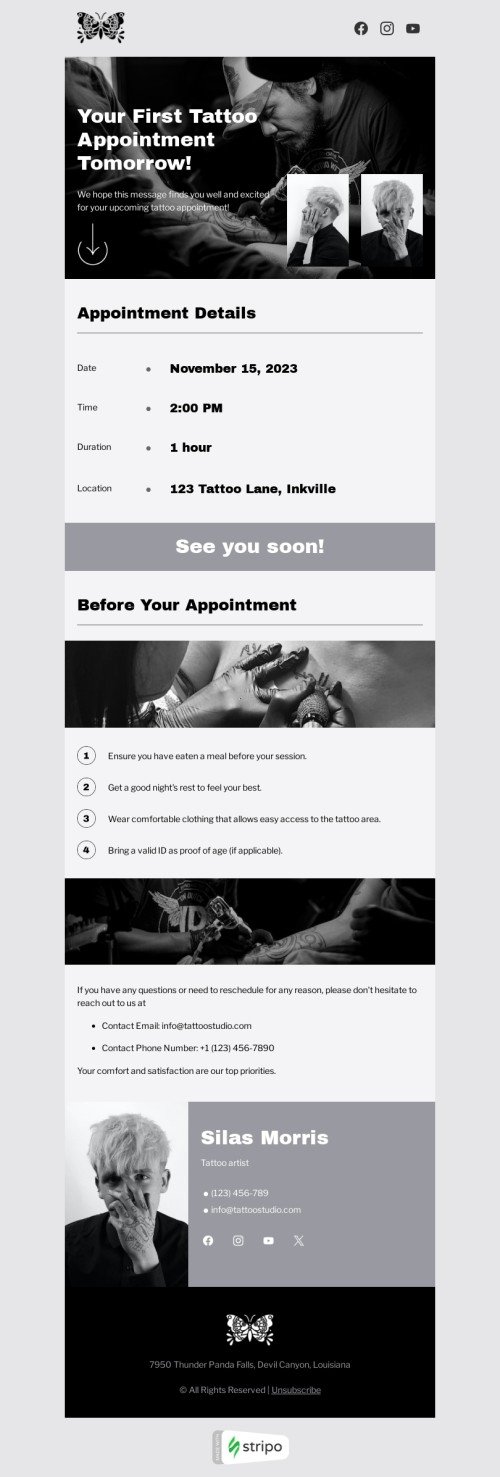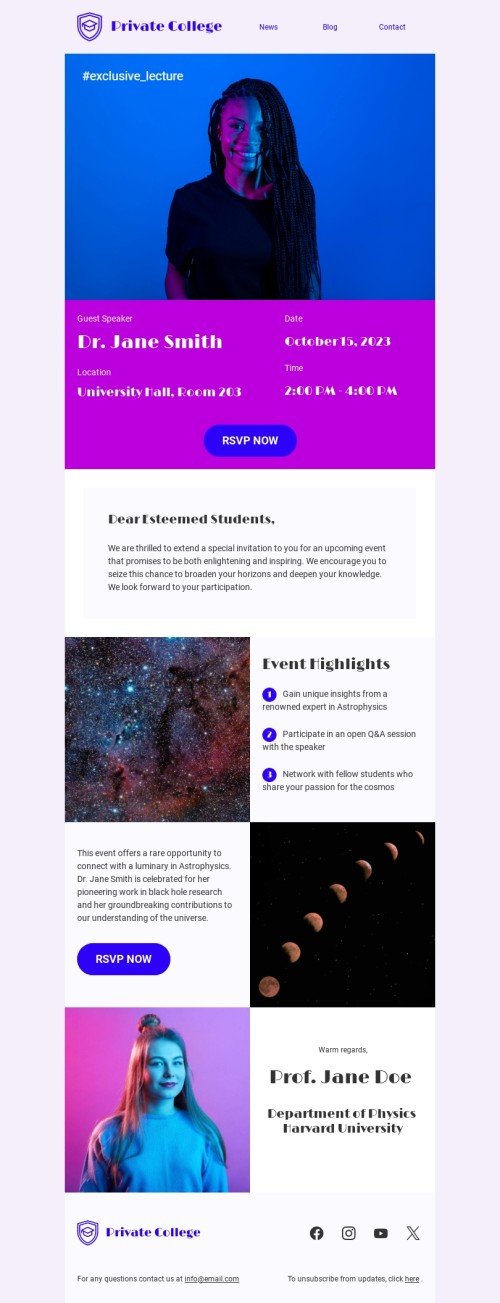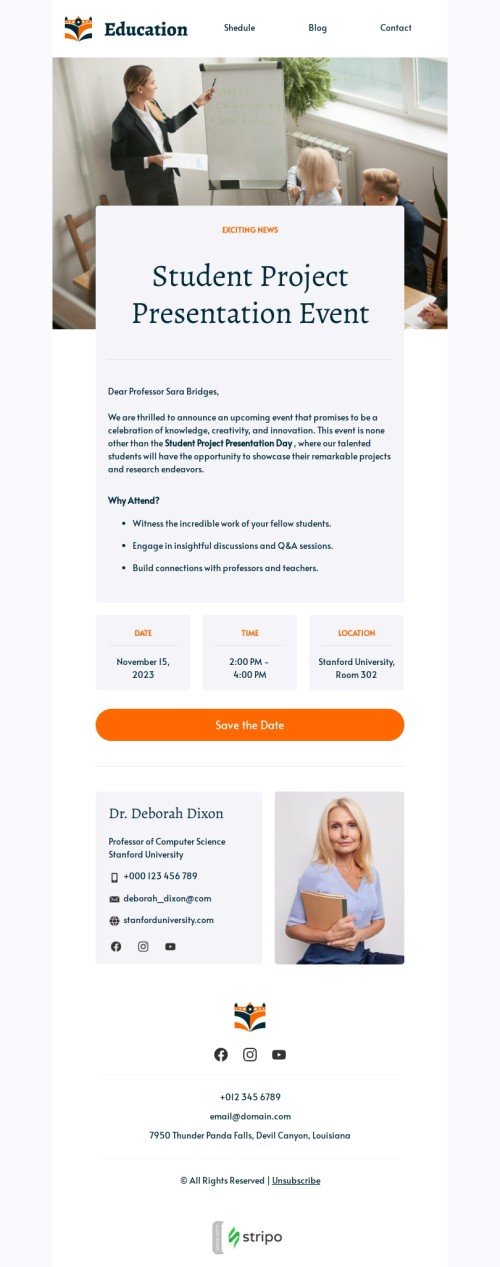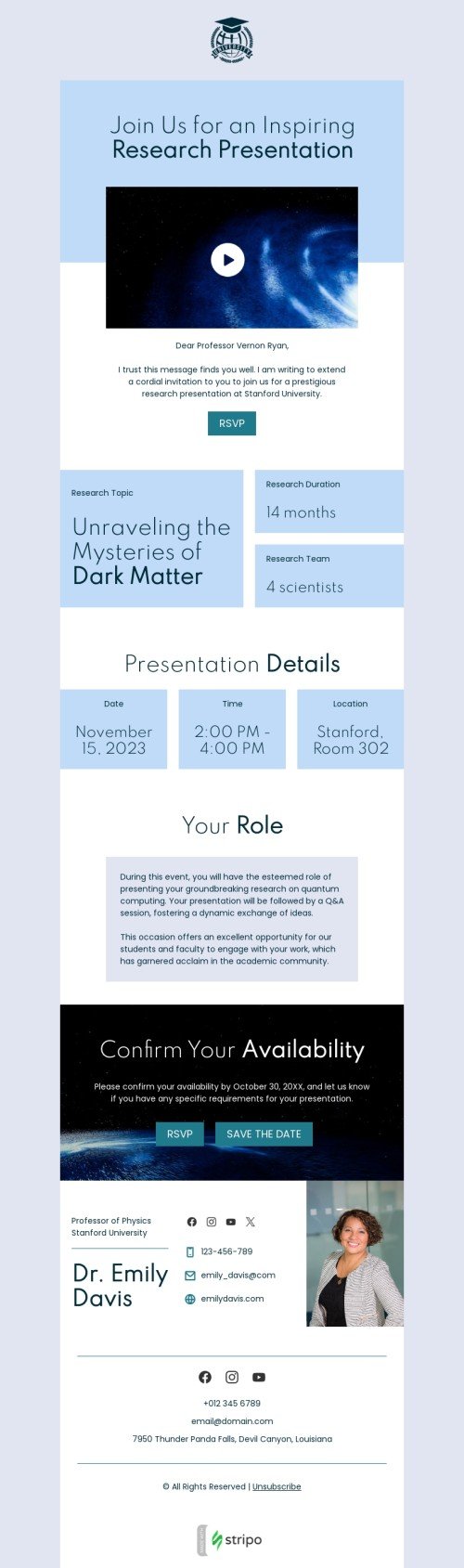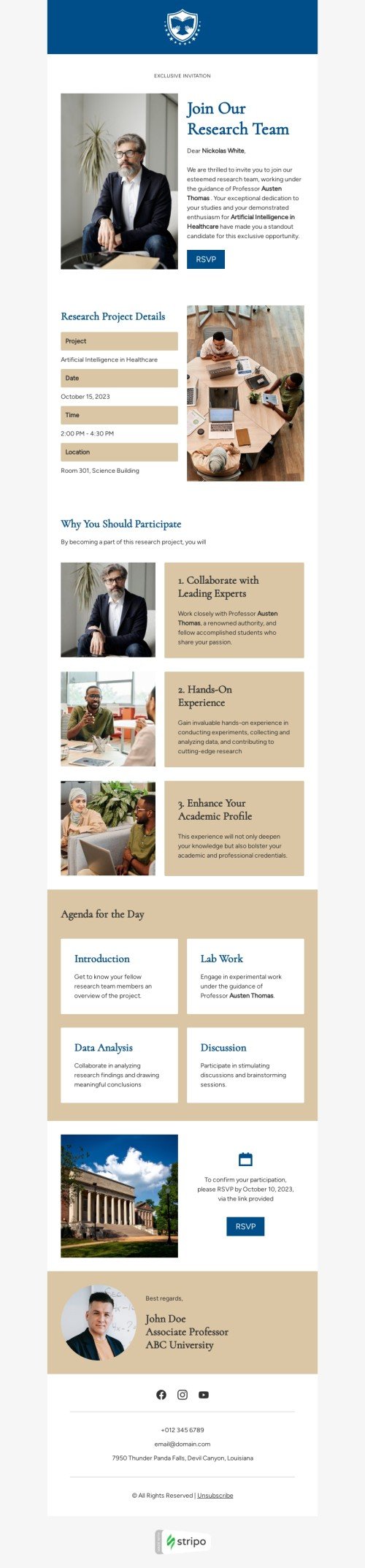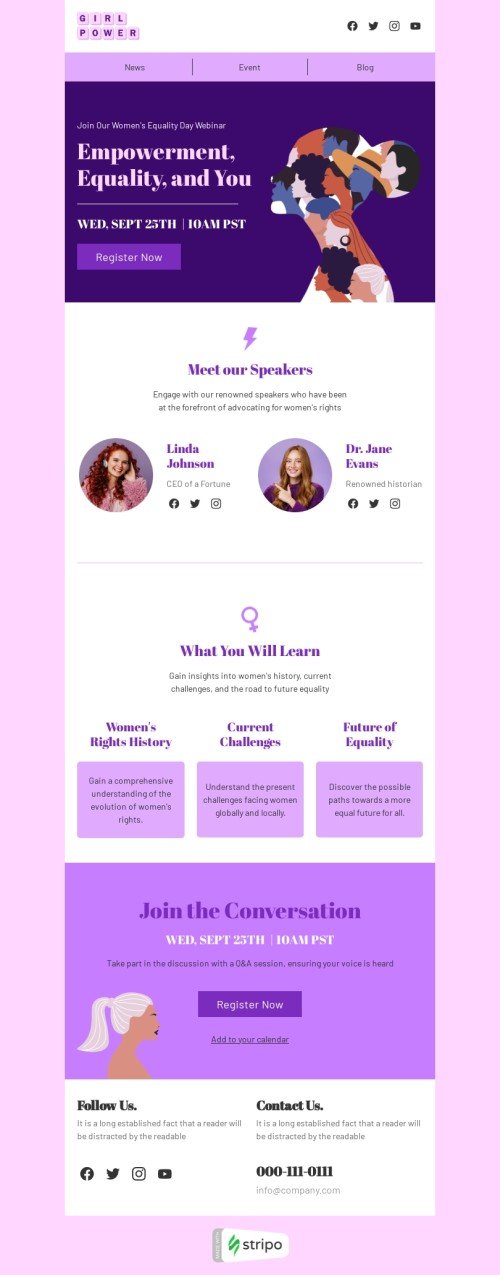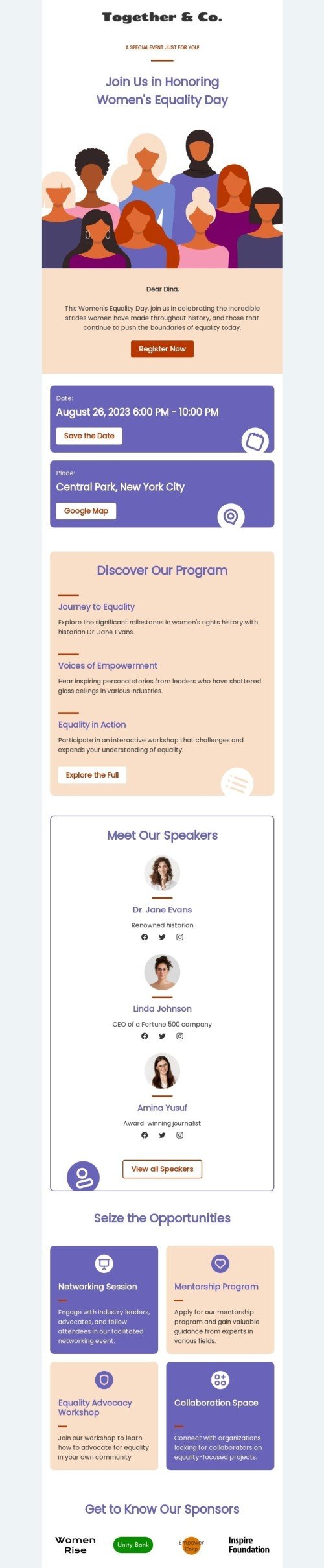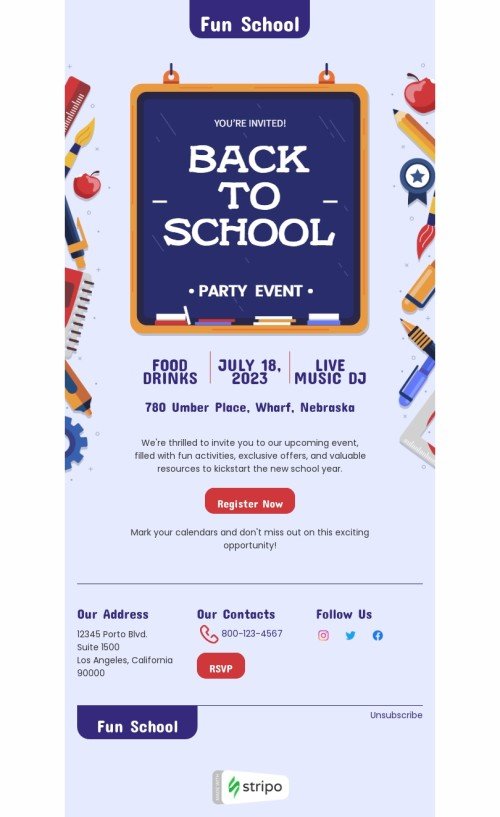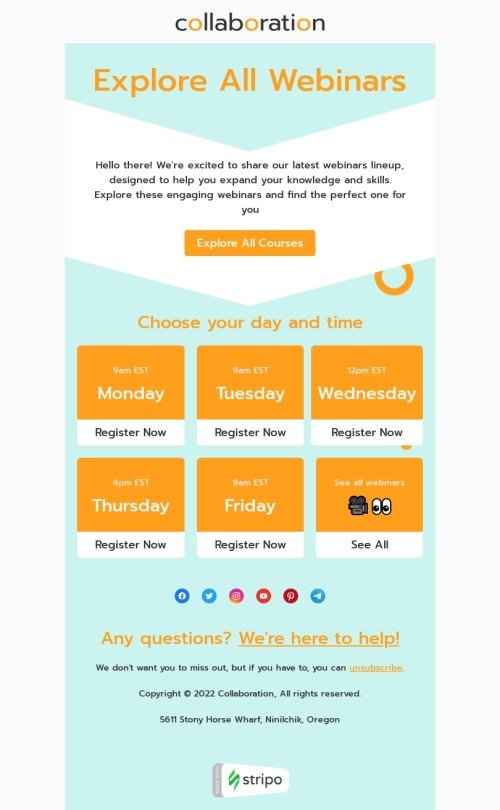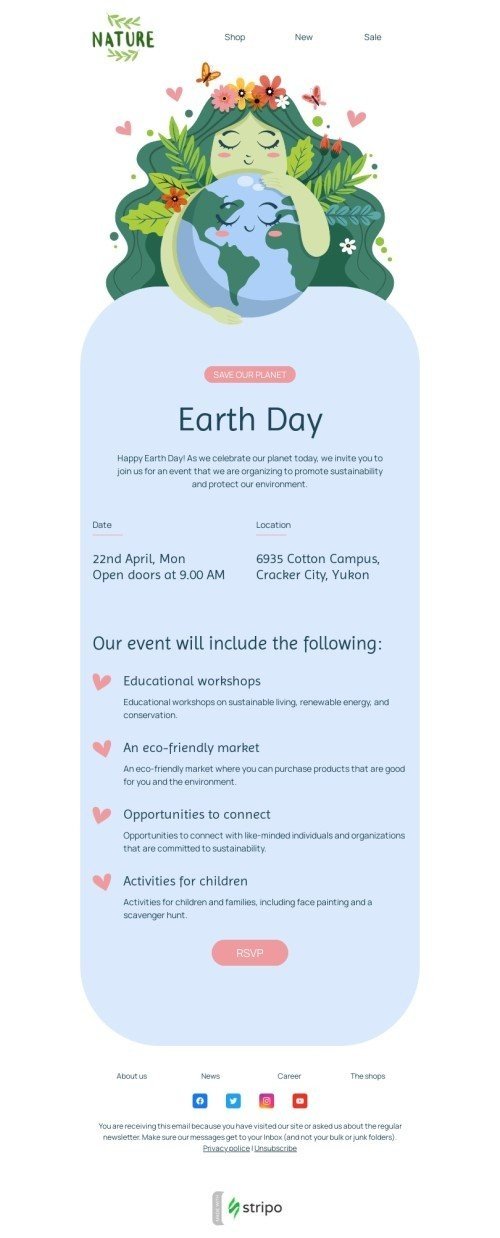Popular categories
Event reminder emails are the backbone of event marketing, ensuring maximum attendance and engagement. Picture this: you're hosting an online event on digital marketing trends. Sending timely reminders not only keeps your audience informed but also stirs excitement. A well-crafted event reminder not only serves as a nudge but also builds anticipation, making your audience eagerly await the event.
Key elements of effective event reminder emails
Compelling subject lines
Subject lines can make or break your email's open rate. For instance, consider a subject line like "Last chance! Join our exclusive webinar tomorrow" or "Secure your spot: [Event Name] starts in 24 hours!" These subject lines create a sense of urgency, prompting recipients to open the email to ensure they don’t miss out.
Here's a list of subject line examples tailored to various types of events:
- Don't miss out! Join us for [Event Name] tomorrow!
- Last chance to register for [Event Name] — limited spots left!
- Secure your seat: [Event Date] is approaching fast!
- Exclusive invitation: [Event Name] — your key to expert insights.
- Get ready! [Event Name] starts in 24 hours — RSVP now!
- [Event Name] countdown: only [X] days left — register today!
- Join us live! [Event Name] — your ultimate guide to [Topic].
- Claim your spot: [Event Date] — unmissable [Event Type] event!
- Special offer inside: save [X]% on [Event Name] registration!
- Exciting update: [Event Name] — reserve your free seat now!
Remember, personalize these subject lines where possible by incorporating the recipient's name or mentioning specific event details to increase engagement. Also, A/B testing subject lines can help determine which ones resonate best with your audience.
Event details
Imagine receiving an email about an upcoming workshop with an unclear event schedule. Frustrating, right? Ensure your event details are crystal clear. Include the event date, time zone, platform link, and a brief agenda. For example, "Join us on [Event Date] at [Time] (PST) via Zoom for a deep dive into social media marketing strategies."
Clear call-to-action
A compelling CTA is a must. Use action verbs like "Register Now," "Reserve Your Spot," or "Explore Agenda" as buttons or hyperlinked text. For instance, "Grab Your Free Seat Now" with a prominent, visually appealing button that stands out within the email.
Here's a list of CTAs you can consider using:
- Register Now
- RSVP Here
- Secure Your Spot
- Explore Agenda
- Get Your Ticket
- Claim Your Seat
- Join the Event
- Learn More
- Book Your Place
- Save Your Spot
- Unlock Access
- Get Started
- Sign Me Up
- Attend Now
- Reserve Your Free Seat
Personalization and branding
Personalization adds a touch of exclusivity. Incorporate the recipient's name in the greeting or customize content based on their past interactions. Additionally, maintain consistent branding with your logo, colors, and font style to reinforce your brand identity.
Visual design recommendations
Images and visual content
Visuals speak louder than words. Include images of past events, snapshots of keynote speakers, or event infographics. For example, showcase images of enthusiastic attendees engaged in the previous event's discussions to entice recipients.
Video integration
Videos are attention-grabbing assets. Embed a teaser video highlighting what attendees can expect. For instance, a short video showcasing snippets from the previous event or a sneak peek into what the upcoming event will cover can be highly engaging.
Seasonal events and special occasions
During seasonal events, tailor your reminders to resonate with the occasion. For instance, if it's the holiday season, offer a limited-time discount exclusively for subscribers. Create urgency by using phrases like "Holiday special: 20% off registration — limited time only!" or "Unwrap your exclusive discount — Merry Christmas from [Your Company]."
Special discounts or contests
Entice your audience with special offers or contests embedded within the email. For instance, offer an early-bird discount code valid only for the first 50 registrants. Alternatively, organize a contest where attendees sharing event details on social media stand a chance to win exclusive prizes or access premium content.
Webinar reminder email sequence
Here is an example of a webinar reminder email sequence you can customize to meet your requirements:
Pre-event sequence
Start with a “Save the date” email to kickstart excitement. Provide key event details, sneak peeks of speakers' insights, or session highlights in subsequent emails. For example, "Get ready! [Speaker Name] will reveal cutting-edge marketing strategies on [Event Date]".
Example:
Subject: Sneak peek! What to expect in our [Event Name]
Hello [Recipient's Name],
Excitement is building up for our webinar on [Event Topic]! Here's a glimpse of what you can look forward to:
- Keynote sessions with industry leaders.
- Q&A sessions for direct interaction.
- Networking opportunities with fellow attendees.
Save your spot by registering [hyperlinked CTA: Register Now] and mark your calendar for [Event Date] at [Event Time]. Don't miss out on this insightful session!
Best regards,
[Your Name]
[Your Title]
[Your Company]
Event day communication
On the event day, send a concise yet comprehensive reminder. Include the event's start time, any necessary access codes or links, and a brief rundown of what to expect. Consider adding a direct link to join the event or an easy-to-follow guide for accessing the platform.
Example:
Subject: [Event Name] Starts in 1 hour! Join us live today
Hi [Recipient's Name],
The wait is over! Our highly anticipated webinar on [Event Topic] kicks off in just one hour! Here are a few reminders:
- The event starts at [Event Time] sharp.
- Use the access link provided to join the session.
- Get ready to engage with our speakers and fellow participants.
Prepare your questions and insights to make the most out of this enriching session. See you there!
Best regards,
[Your Name]
[Your Title]
[Your Company]
Post-event follow-up
Express gratitude in a post-event email, highlighting key takeaways and providing access to event recordings. Encourage feedback through a short survey or testimonial request. Offer a post-event discount for future events as a token of appreciation.
Example:
Subject: Thank you for attending [Event Name] — access the recordings now!
Hello [Recipient's Name],
Thank you for joining us at [Event Name]! We hope you found it engaging and insightful. For those who missed it or wish to revisit the discussions, you can now access the webinar recordings [hyperlinked CTA: Access Recordings].
We value your feedback! Please take a moment to share your thoughts through our brief survey [hyperlinked CTA: Share Feedback].
Stay tuned for updates on our future events. Your presence made [Event Name] a success!
Best regards,
[Your Name]
[Your Title]
[Your Company]
Wrapping up
Crafting effective event reminder emails requires a balance of engaging content, strategic timing, and personalized touches. By incorporating these key elements and tailoring reminders to specific occasions or events, you can drive attendance, enhance participant experience, and foster stronger connections with your audience.
Join over 1 200 000 users
Start with free email template builder — upgrade anytime