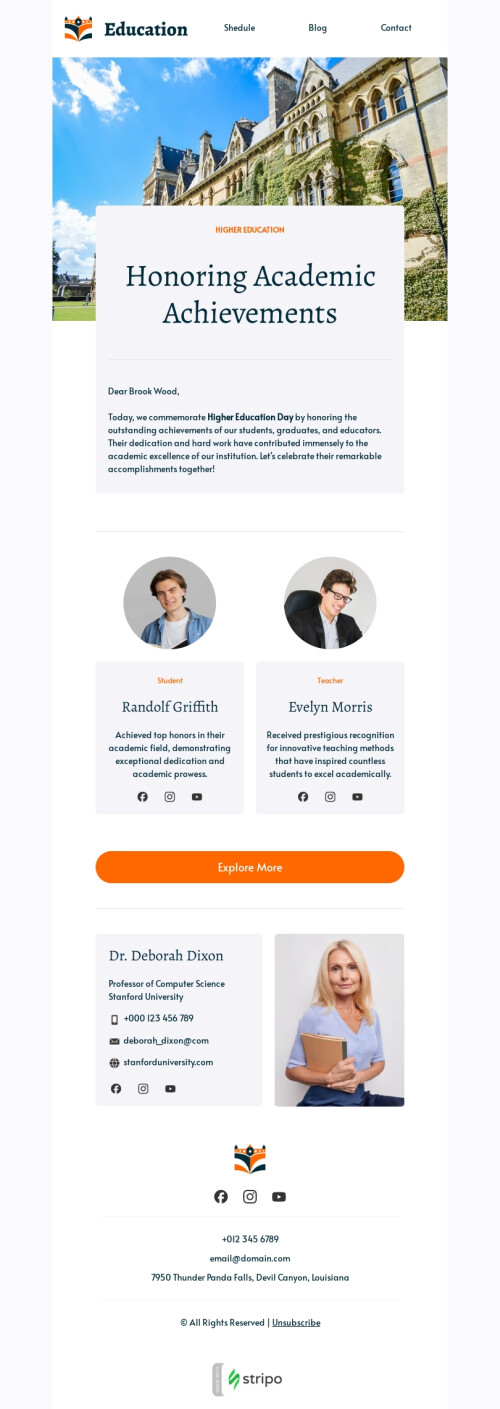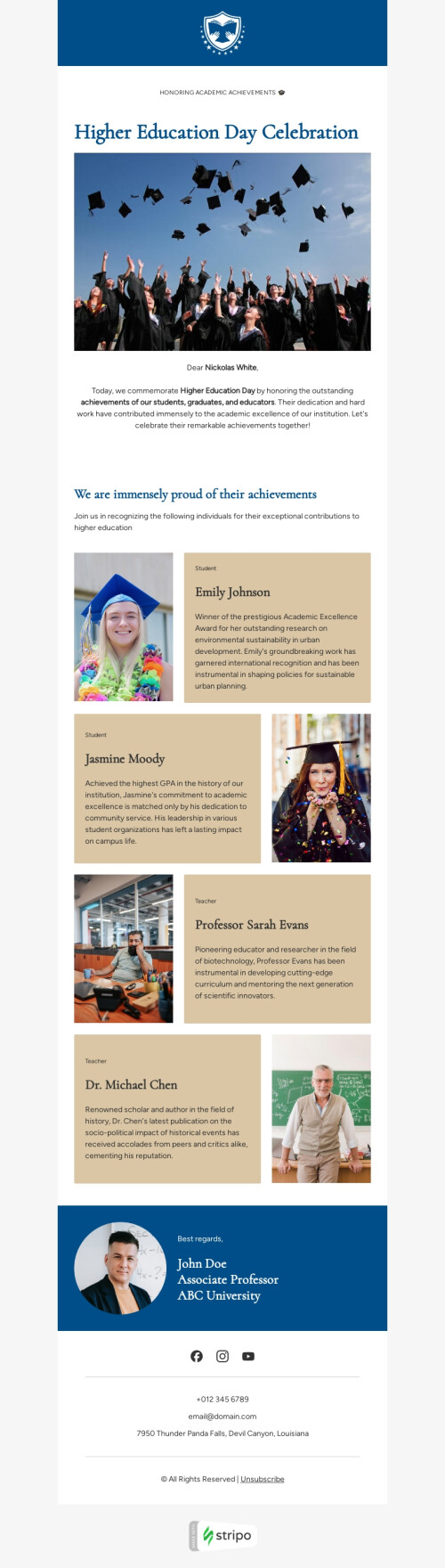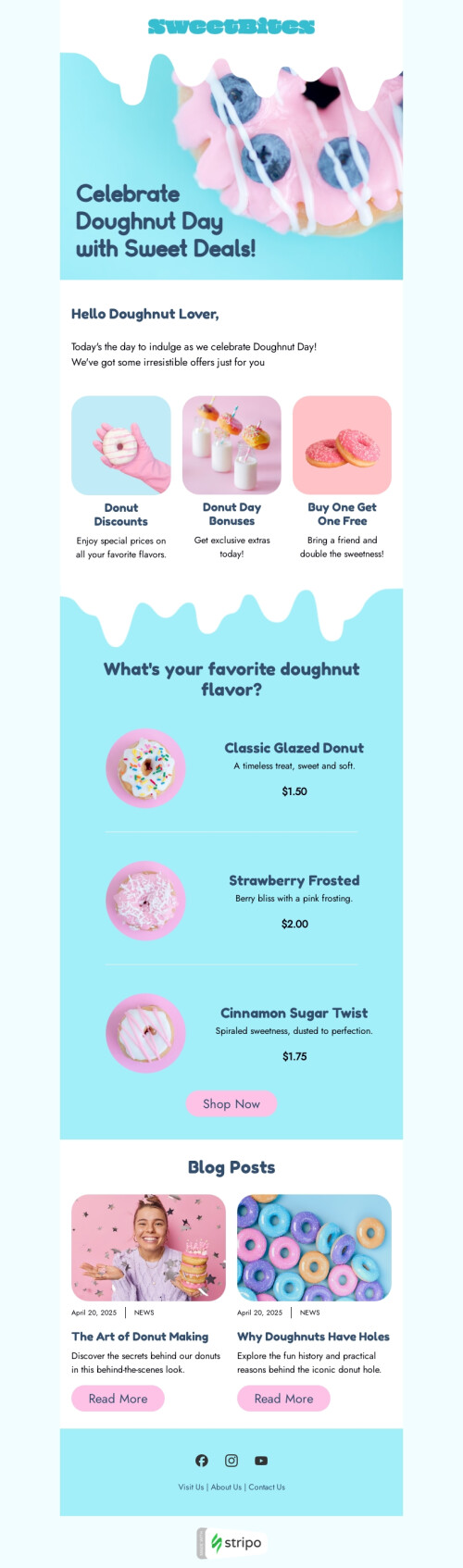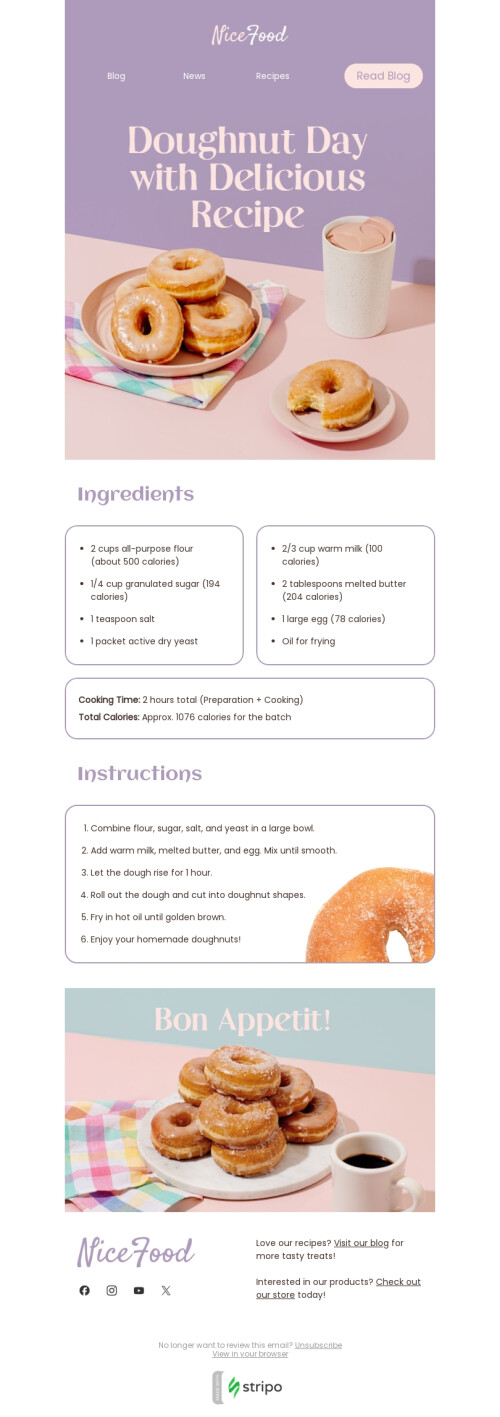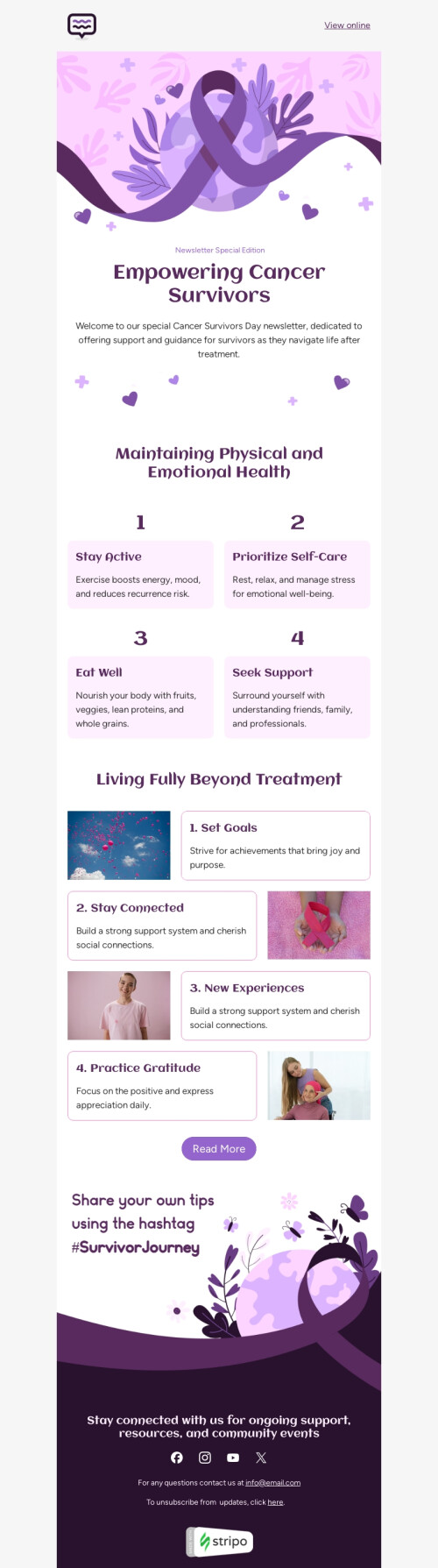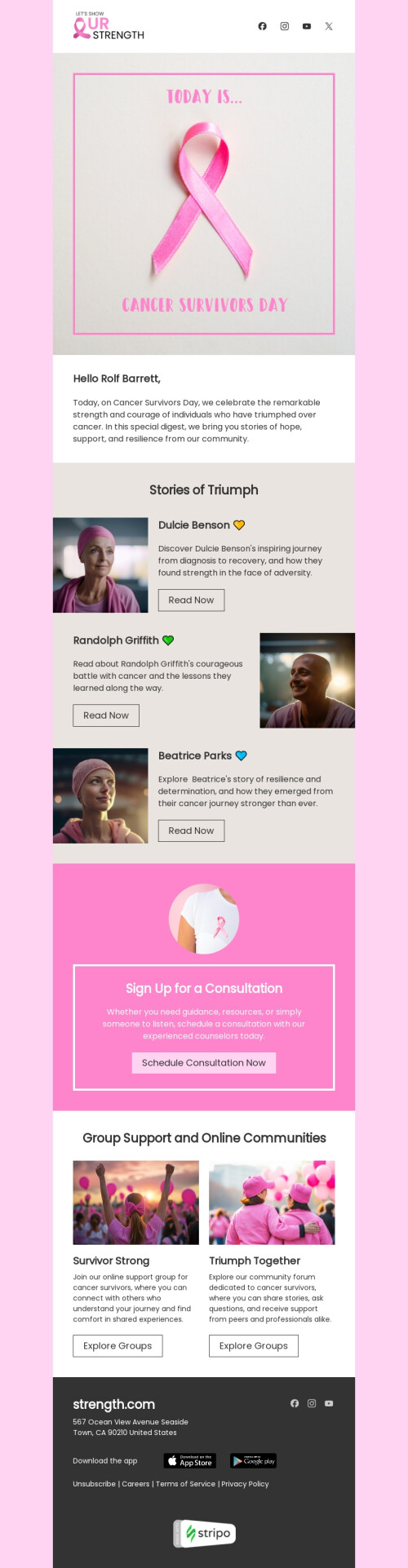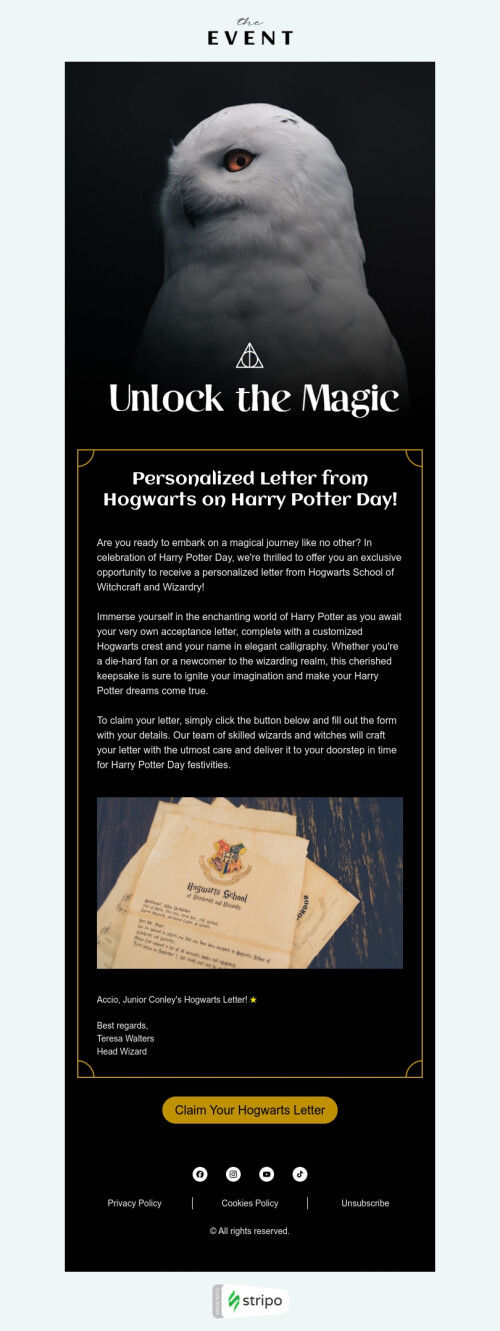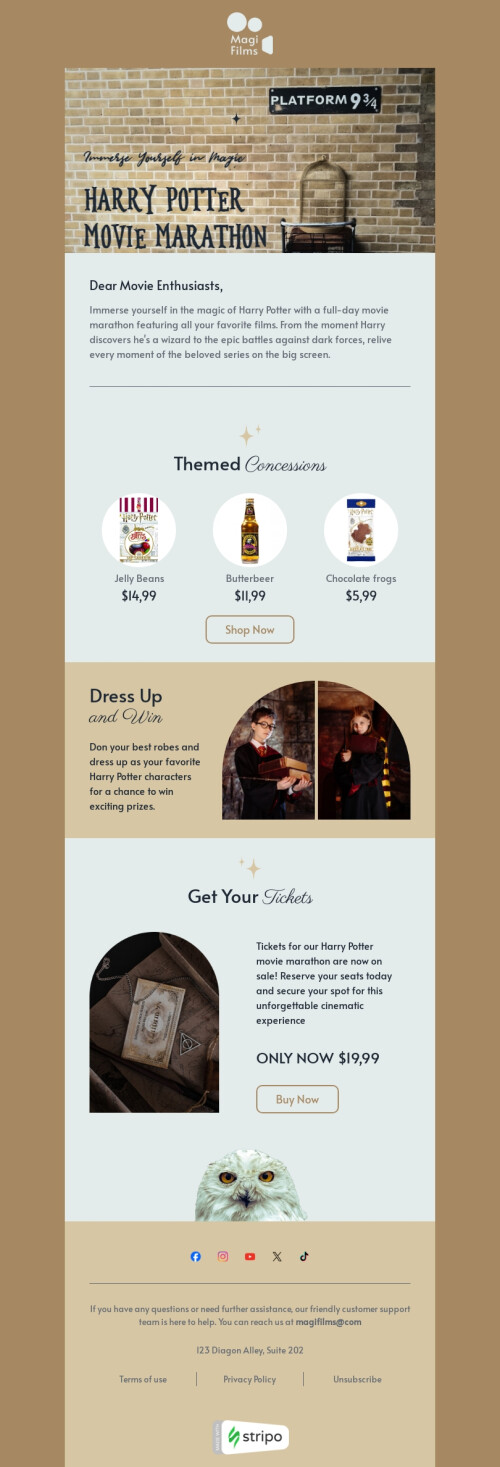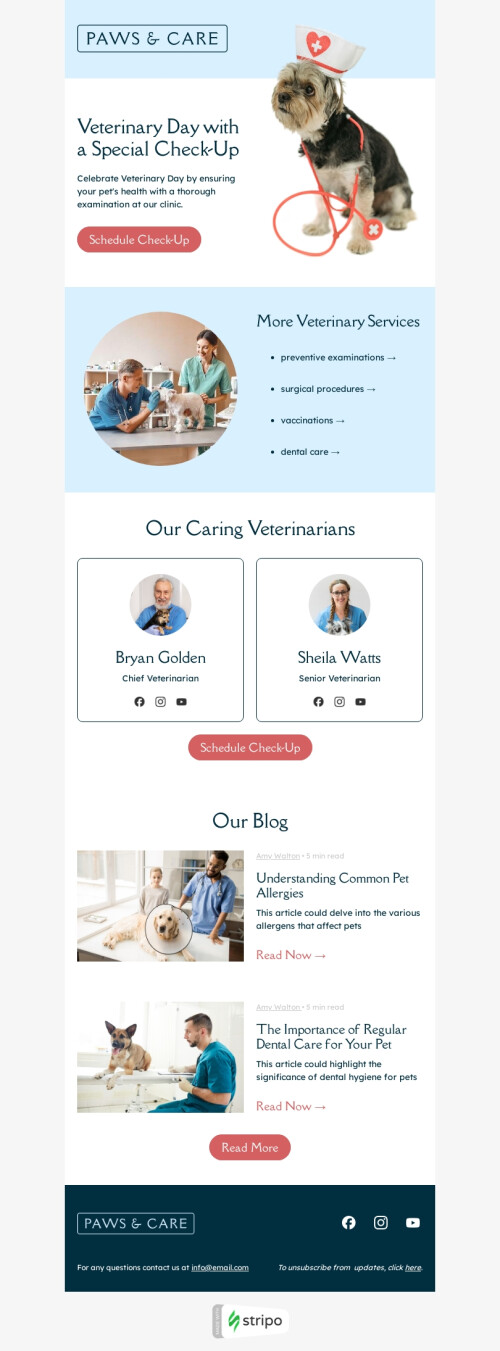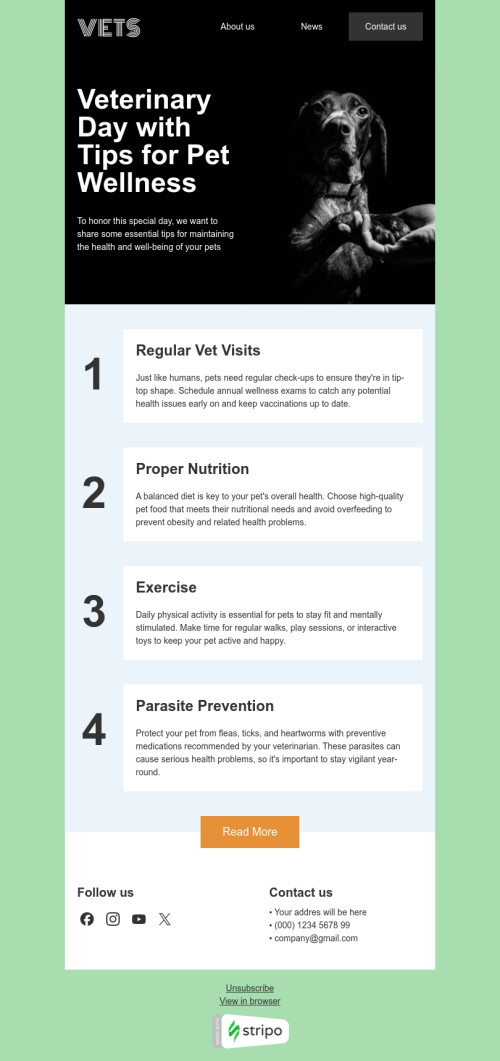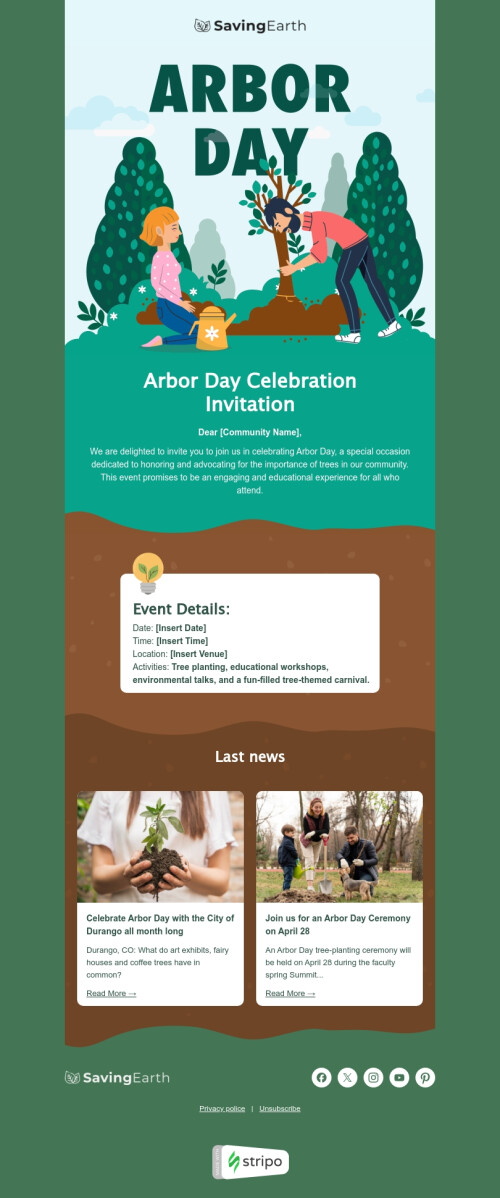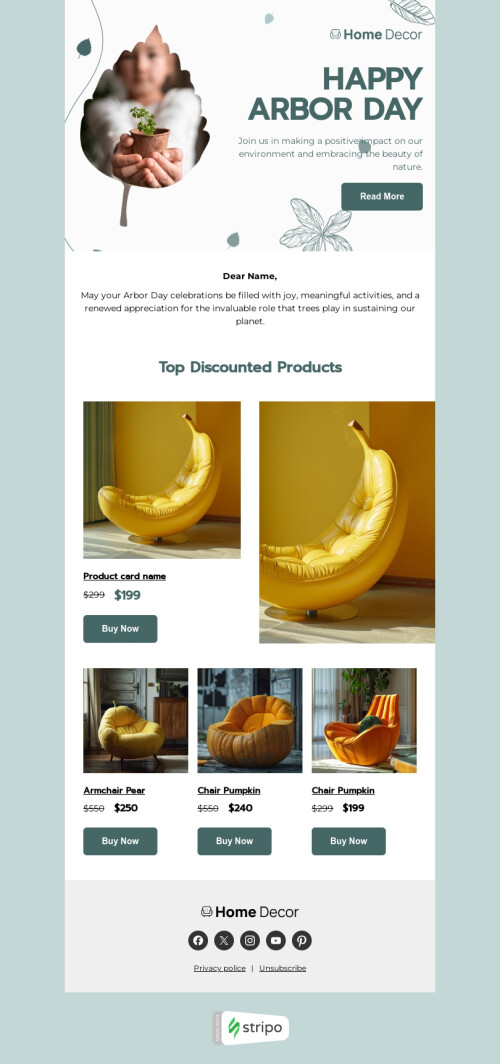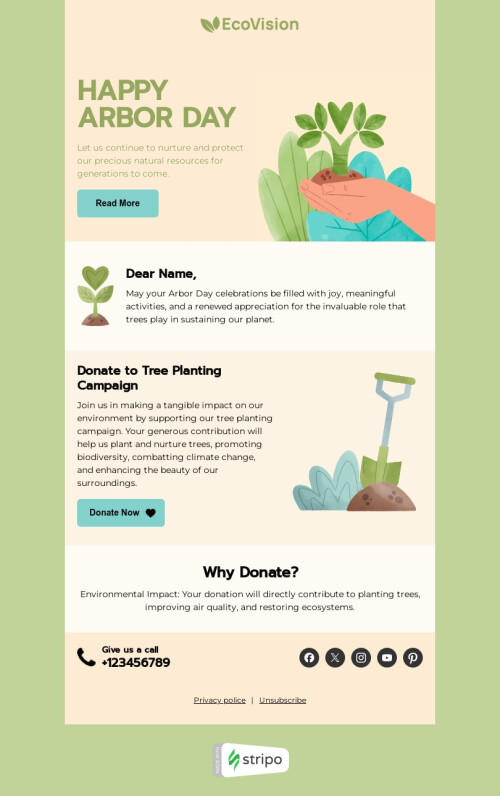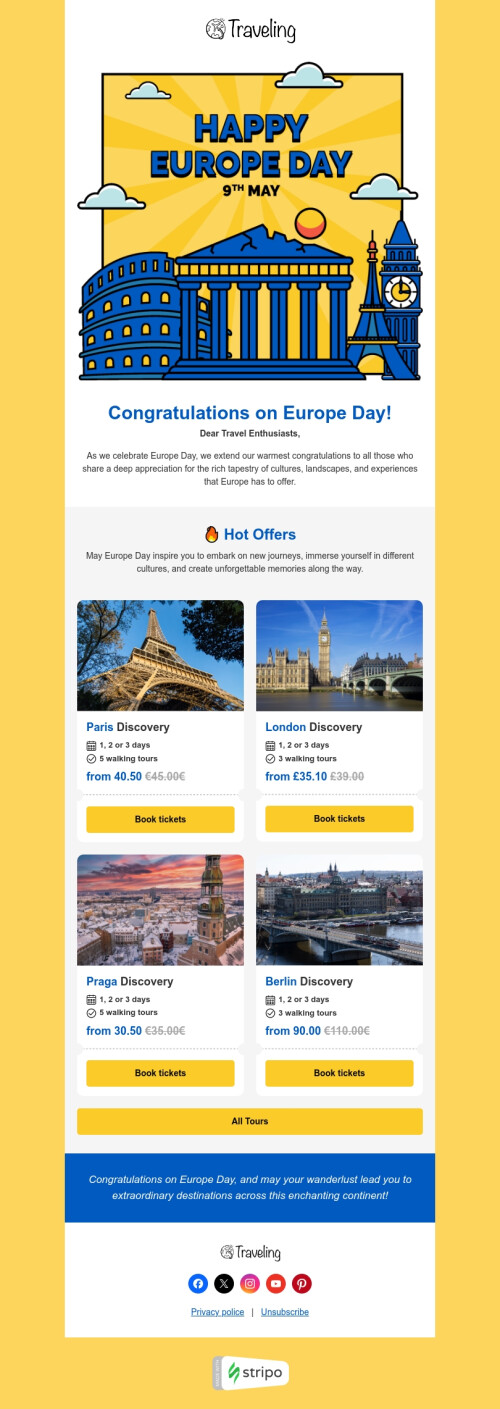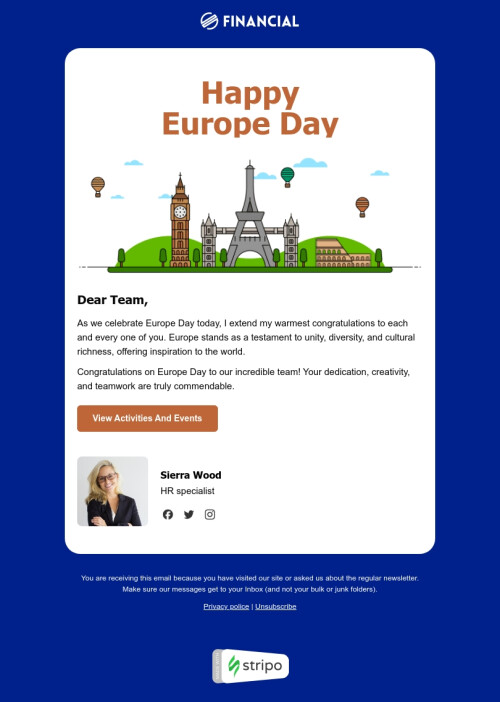Popular categories
ActiveCampaign is an amazing eCommerce solution. Still, there are some ways to make your ActiveCampaign email design even more performing and significantly decrease the time you spend on email production.
1. Interactivity in ActiveCampaign newsletter templates
Interactive content is a hot trend today. Stripo helps you implement these elements easily, fast and with noHTML coding skills.
You can apply rollover effect to images, you can apply hover effect (CSS-animation) to buttons — it’s really easy to do that with our email editor.
Enliven your ActiveCampaign newsletter templates.
If you want your customers to see only fresh information which gets updated every 5 minutes directly in their inboxes, you may insert a code, that third-party tools provide you with, in your ActiveCampaign HTML email template for our open HTML code editor.
2. Tools to work with imagery in ActiveCampaign email templates
Stripo offers a number of tools and options to make imagery of your free ActiveCampaign newsletter templates more effective:
-
Banner generator for your ActiveCampaign HTML email template
Craft complex banners right in the editor — no third-party tools required!
Upload images, put copy over them, wrap this copy in one of the 40+ decorative fonts. Add buttons over banners (upload them as additional images) and apply filters to make your banners eye-catchy.
-
Embedded photo editor for beautiful ActiveCampaign newsletter templates
Edit images for your ActiveCampaign email template right in the editor. It significantly saves you time on email production.
-
Adding backgrounds for ActiveCampaign email templates
Stripo enables you to add background images to entire templates or to separate elements of them.
Our backgrounds render well even in Outlook.
3. Social media synchronization for ActiveCampaign newsletter templates
Socials are an integral channel for eCommerce today. Let subscribers follow you on the most popular social networks.
Stripo allows synchronizing your social media accounts and emails. You enter this information in your account with Stripo just once. Next time, when building a new campaign, you just drop the basic Social block in your ActiveCampaign email template, and Stripo will retrieve the proper number of social media icons, will add respective links and even will retrieve the icons design that you have previously set.
4. Content library to store ActiveCampaign newsletter templates
With Stripo, you can save the most frequently used elements of your emails to personal content library for further use. No more routine work with crafting similar email samples for new campaigns. Spend time on creativity, not boring things!
Final words
Build your ActiveCampaign newsletter templates with Stripo spending half as much time as you used to. Export them to this ESP with two clicks!
Join over 1 200 000 users
Start with free email template builder — upgrade anytime