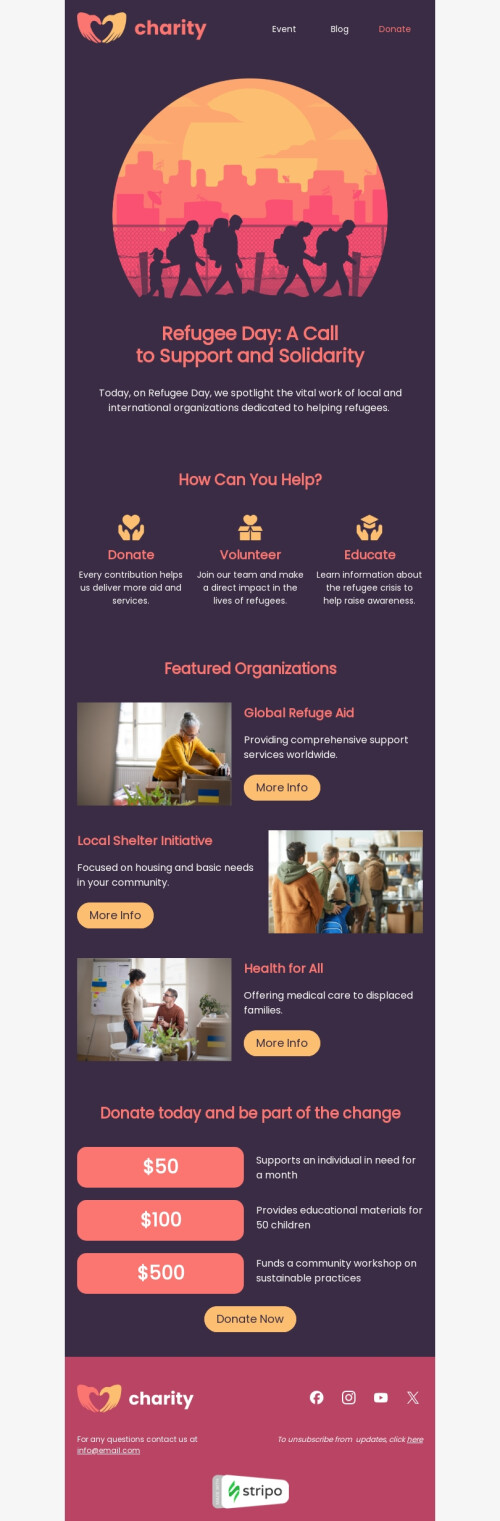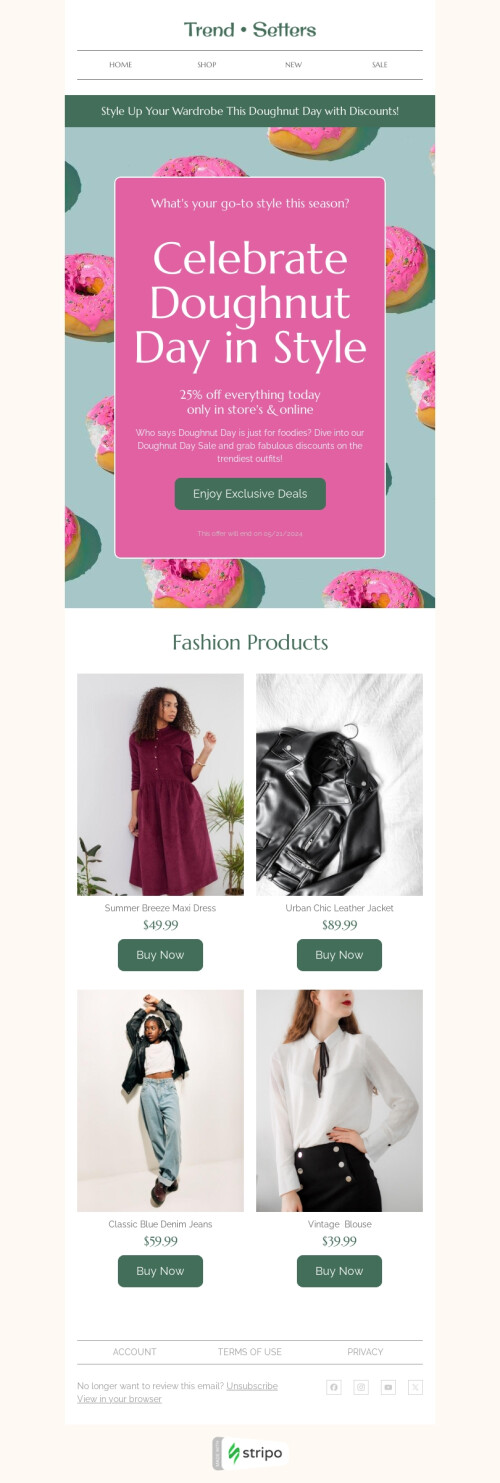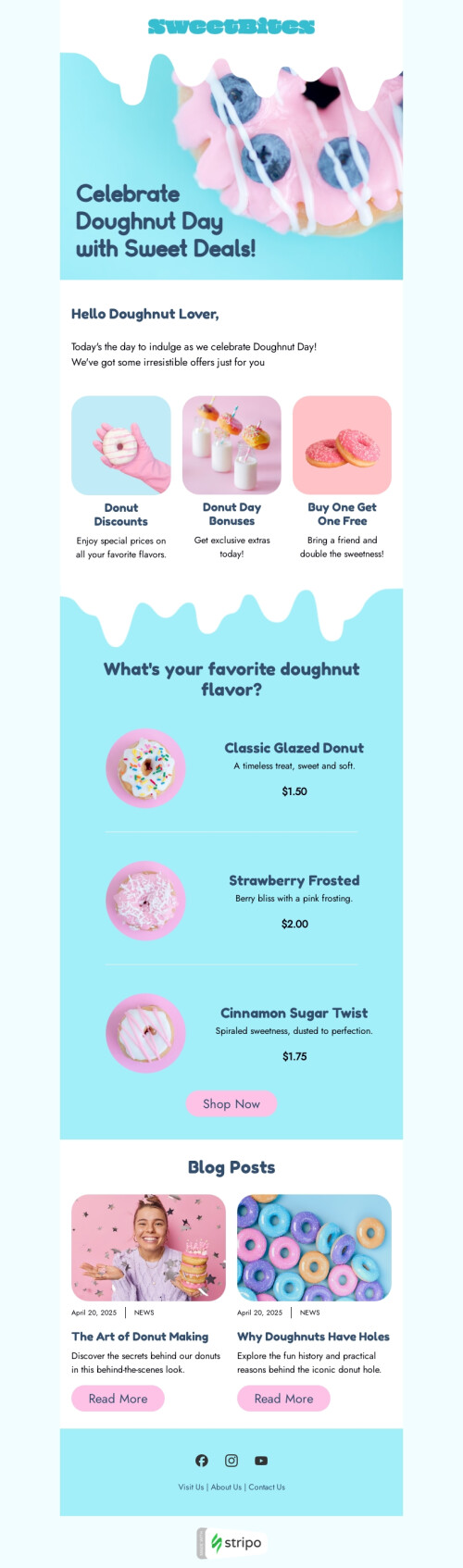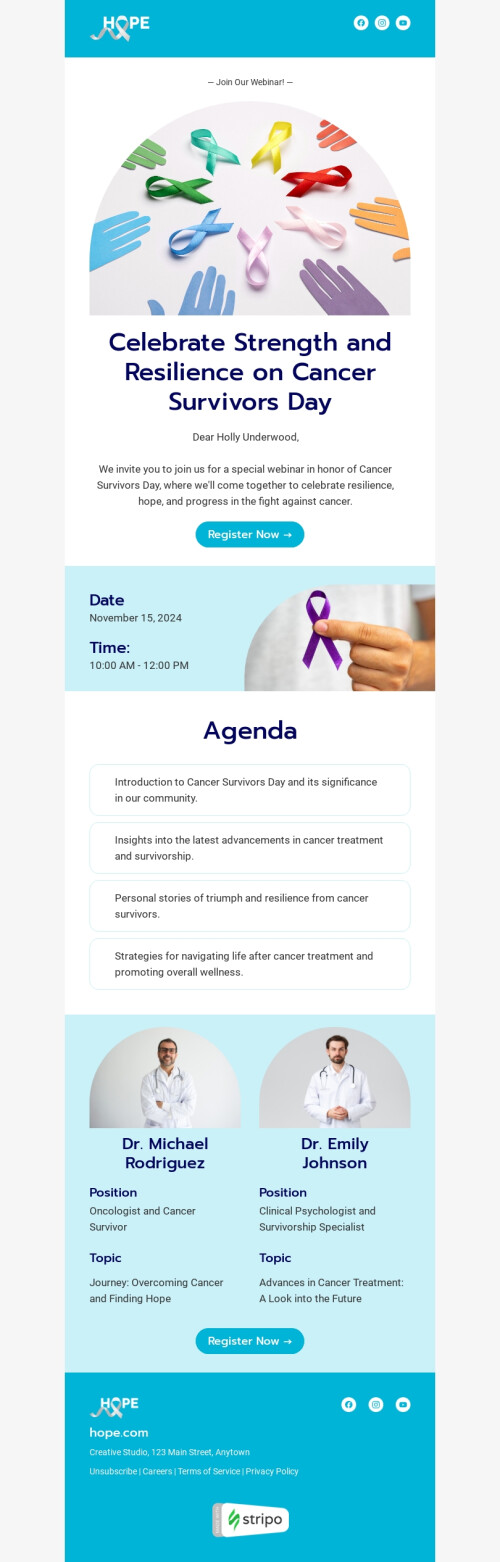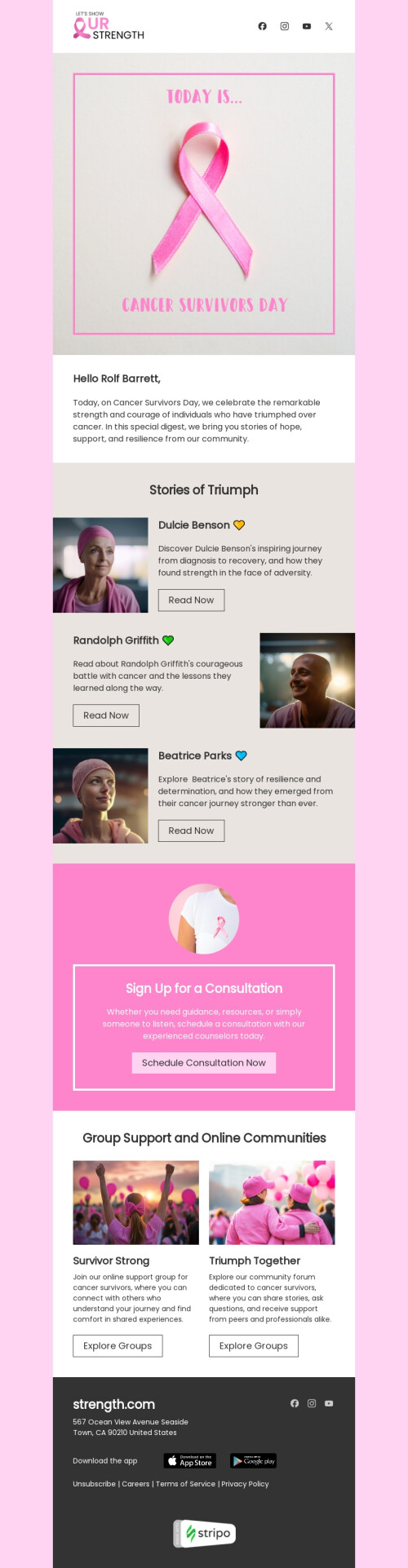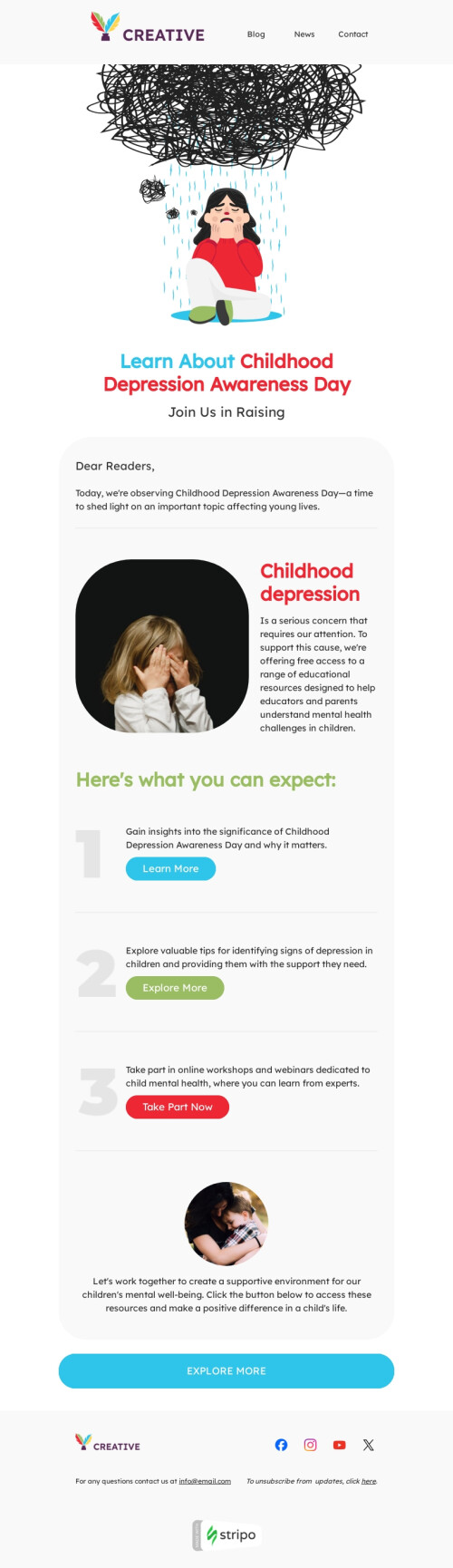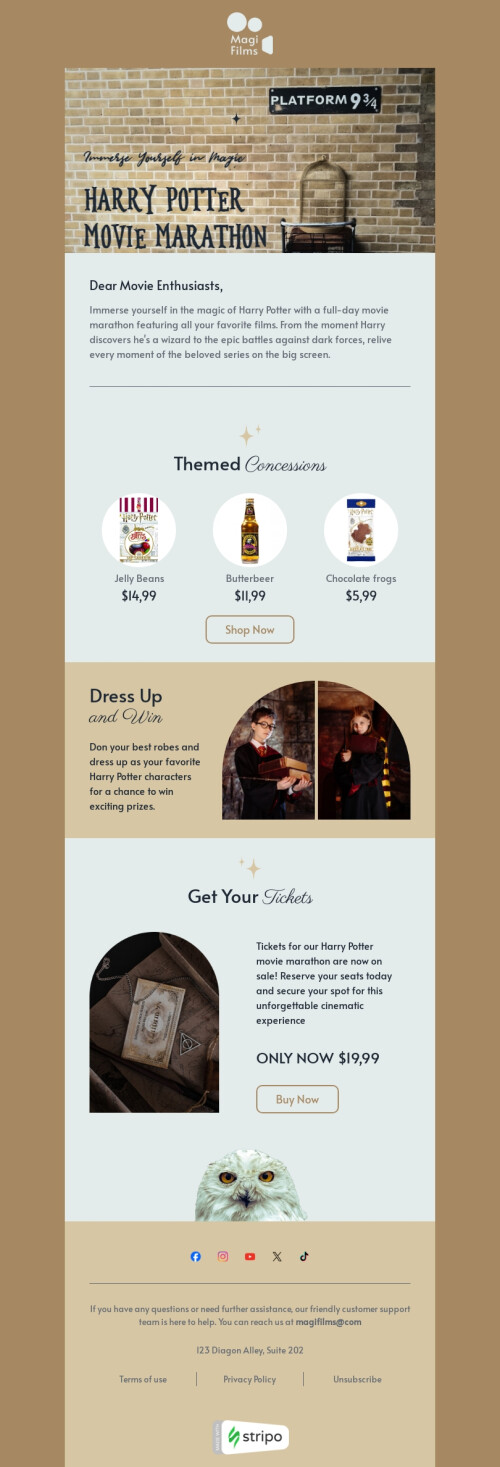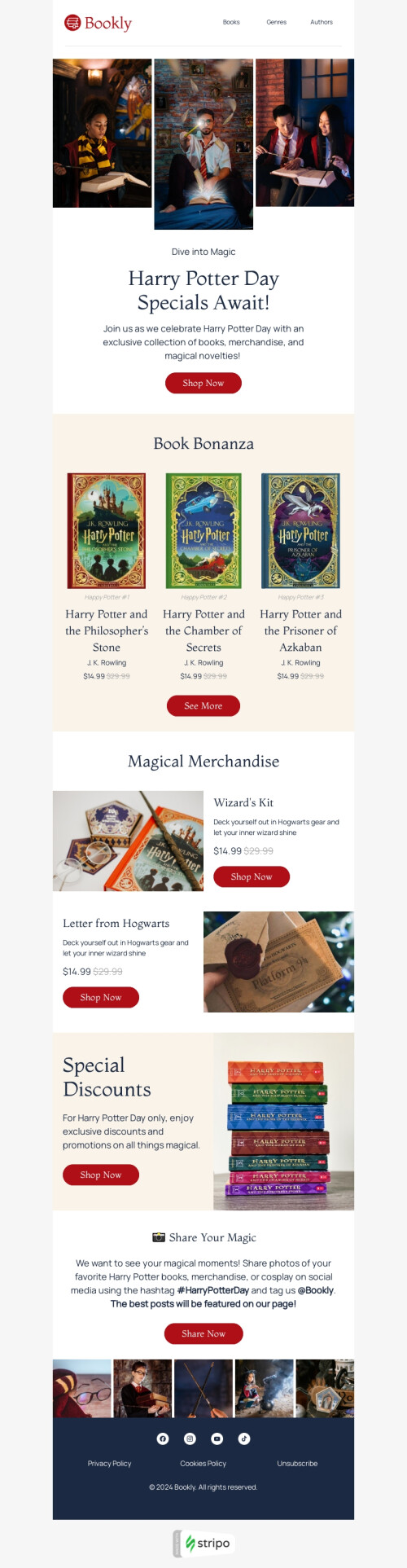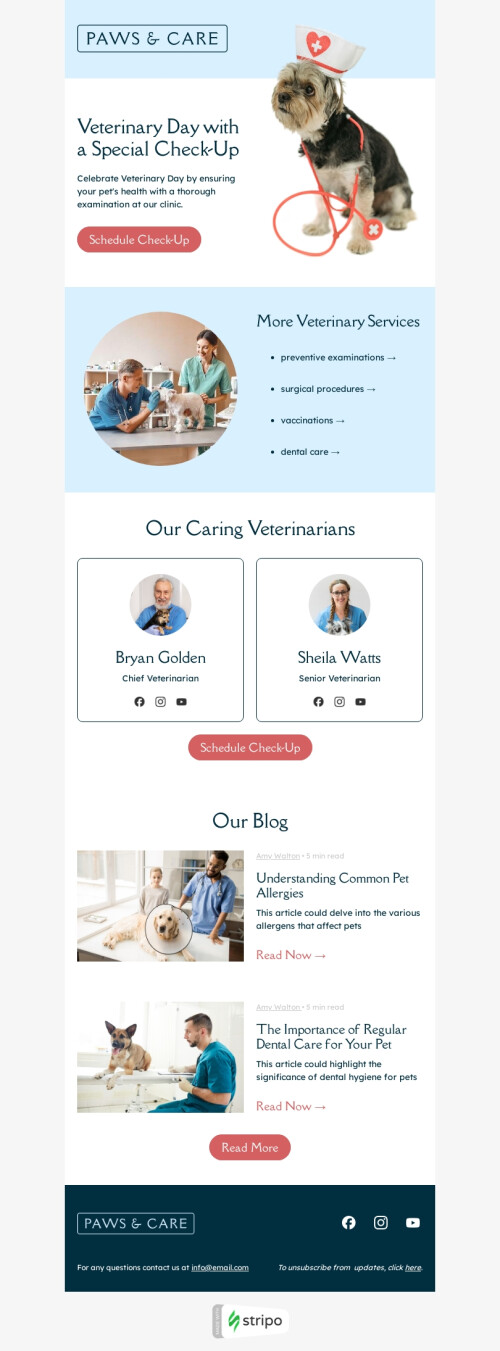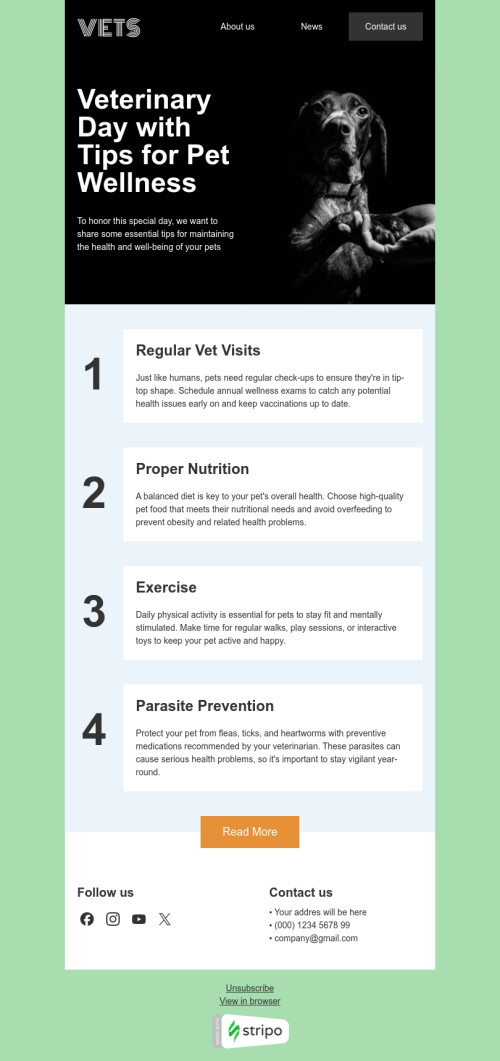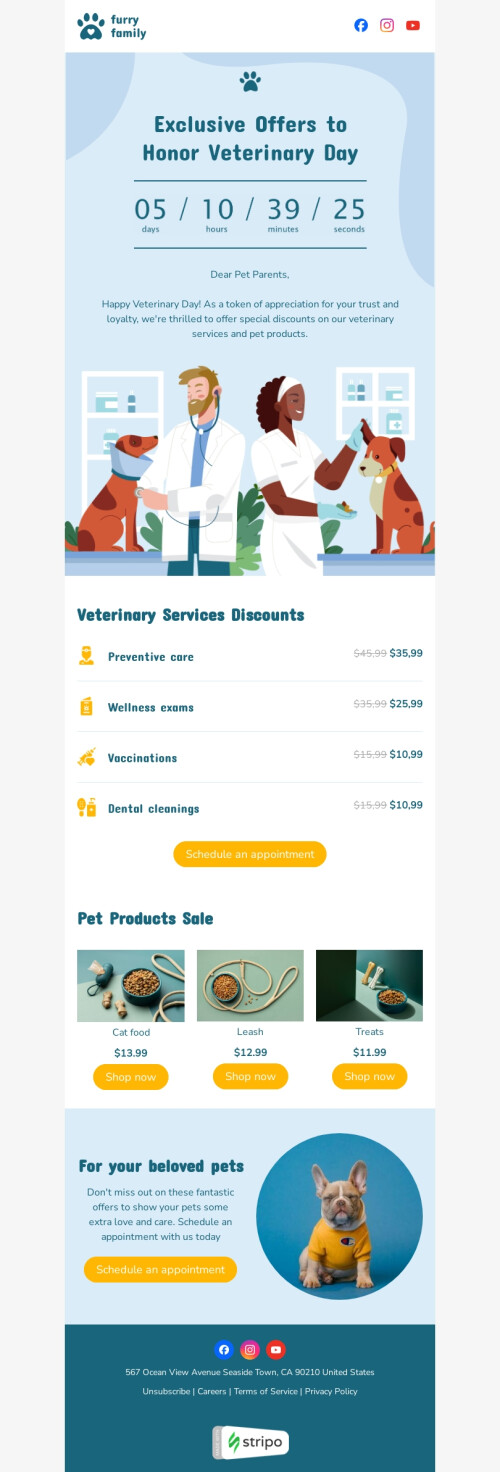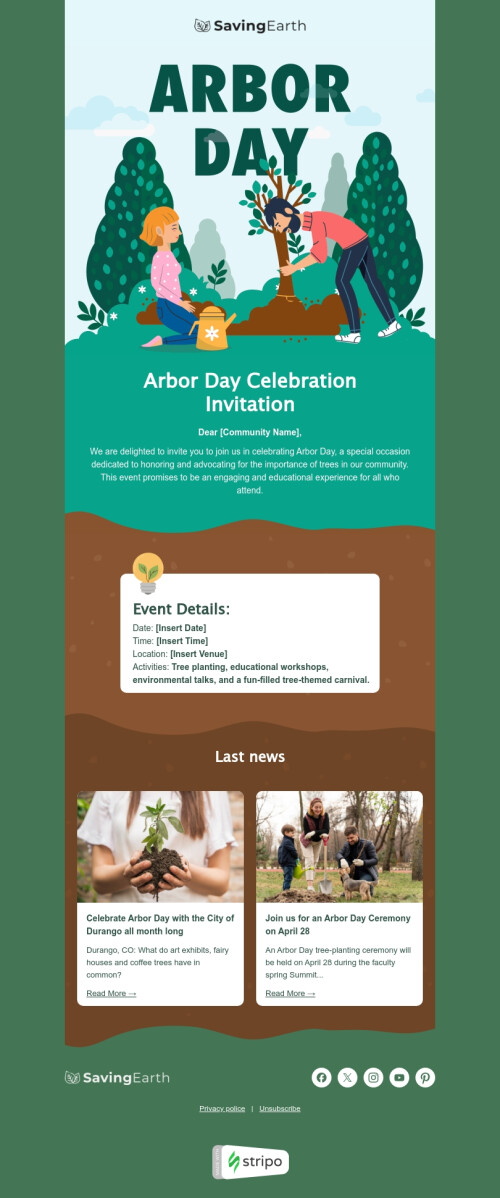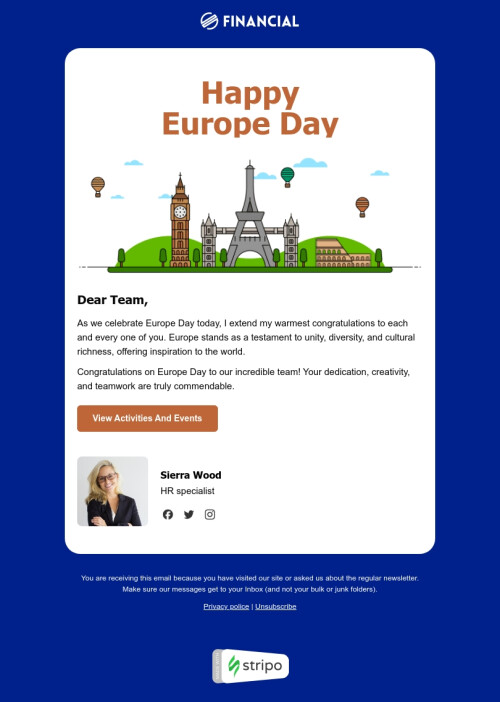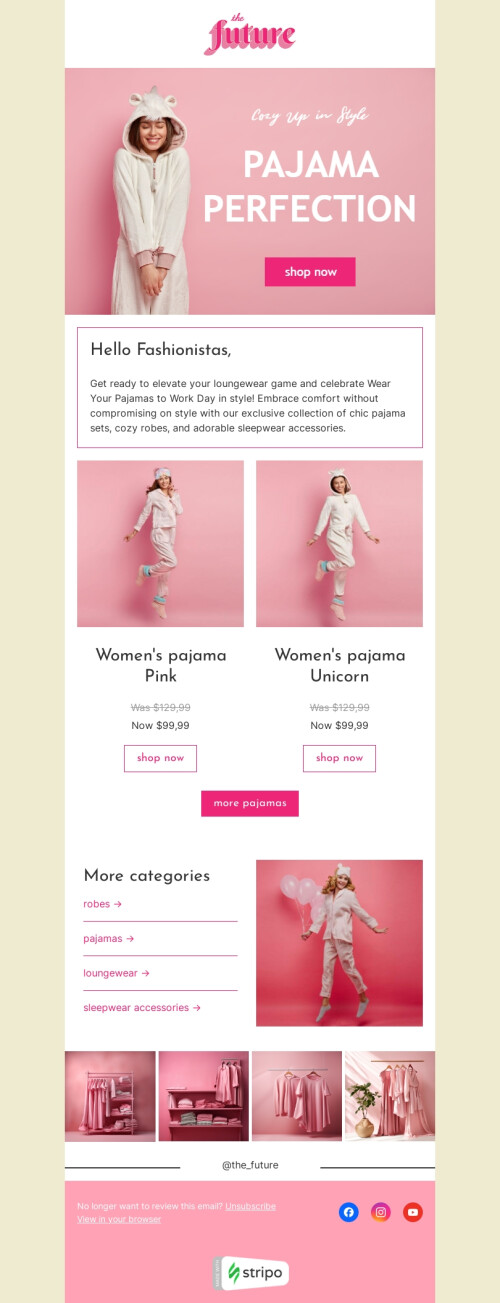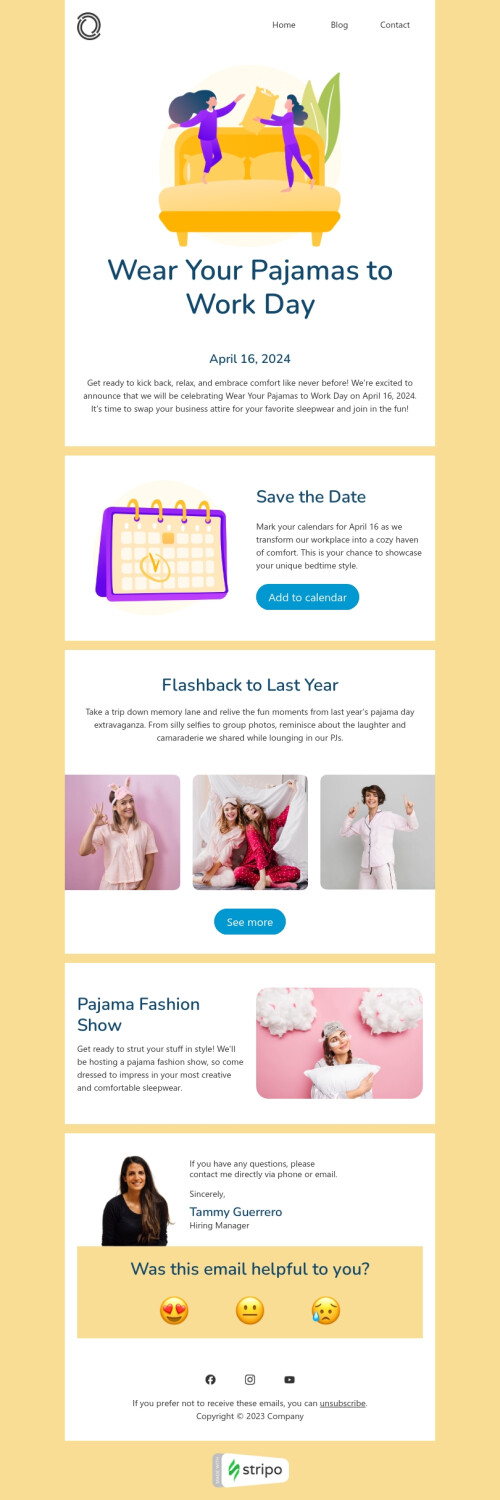Popular categories
GetResponse is an ESP, famous for its skills to help you arrange and host webinars. No, they do not host it for you. But they help you out with inviting friends, with asking for a feedback and for reminding the registrants about the very events.
But its editor is sort of out-of-date and doesn’t enable you to create modern webinar invitations.
The only right decision in this situation is to use our GetResponse email templates, customize them in accordance with your requirements, and send out only responsive, interactive invitations.
Why you should use GetResponse email templates for your campaigns
1. Ability to embed GIFs and interactive elements
Stripo provides its users with open HTML code. Due to this feature, you may embed all kinds of interaction into a GetResponse HTML email template.
For example, a countdown timer in event-reminder emails to let the customers know in what time the event is about to start.
2. Smart-blocks
In case you use our templates not only as webinar invitations, but also as promo messages, you will need Stripo smart-blocks.
When you start using this option, only once you will need to use the HTML/CSS code to set it up. And then eventually in order to display a wide range of products, you will only add the link to an item, and the system will automatically insert the rest data into the proper fields.
3. Library of Content Blocks
You can save these smart-blocks to the library, and also save other GetResponse email template samples. Not only this saves you much time, but also enable other members of your team build a correct message with proper footer and header.
4. Banner block
A banner is not the first, nor the last thing customers see in emails. But it plays a very important part in all messages. You can insert any image or photo you like, place a text on it, apply festive fonts, and decorate it with stickers.
Speaking of the GetResponse email design, here you are welcome to implement any ideas you like. But you should always stay on-brand and stick to your company’s strategy.
By using free GetResponse newsletter templates designed by Stripo, you will impress your customers with beautiful, orderly-structured emails.
Join over 1 200 000 users
Start with free email template builder — upgrade anytime