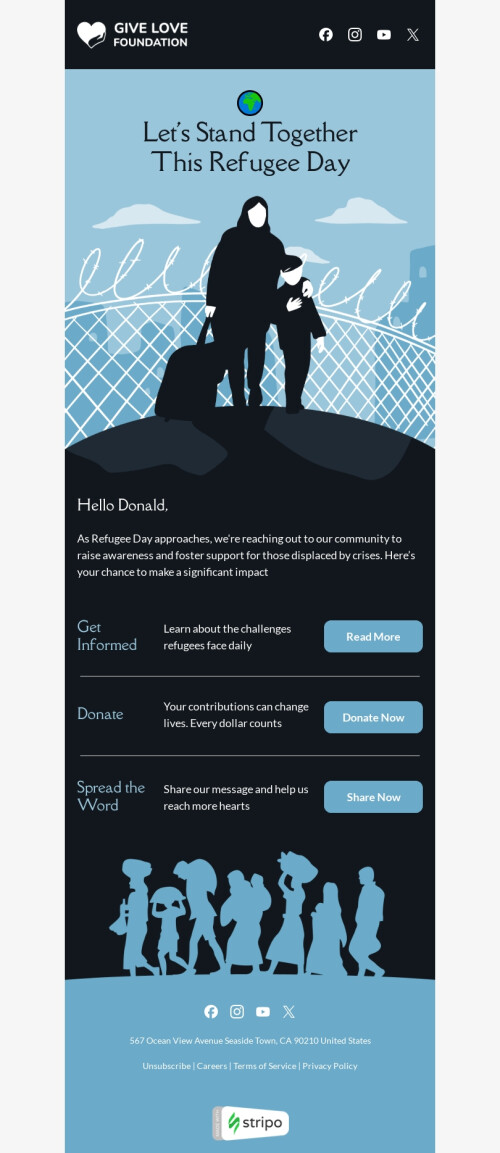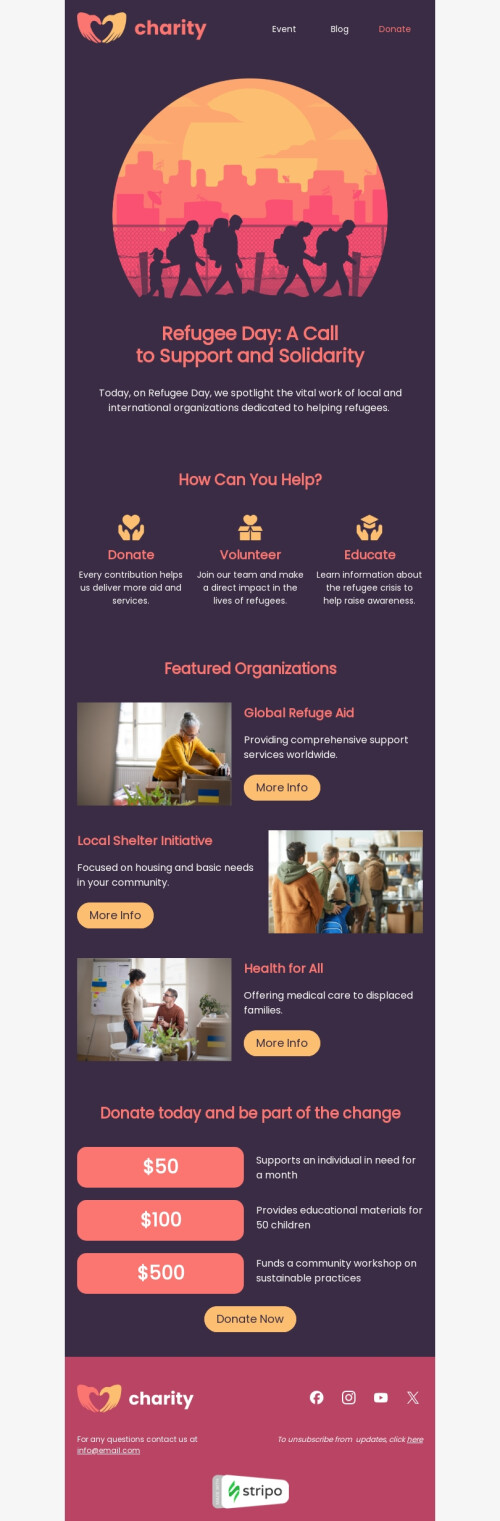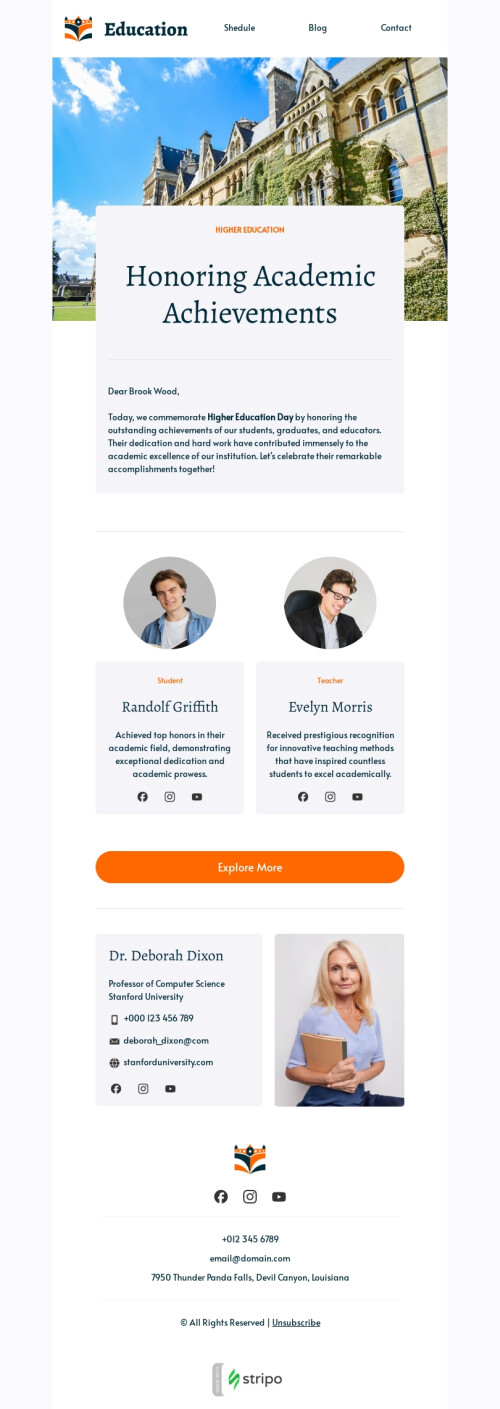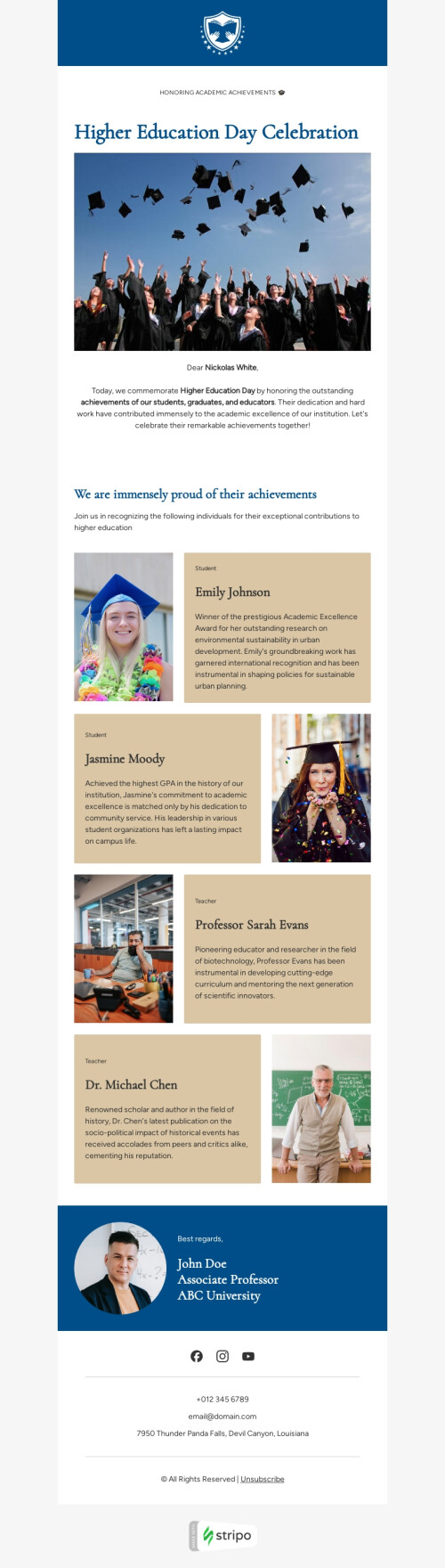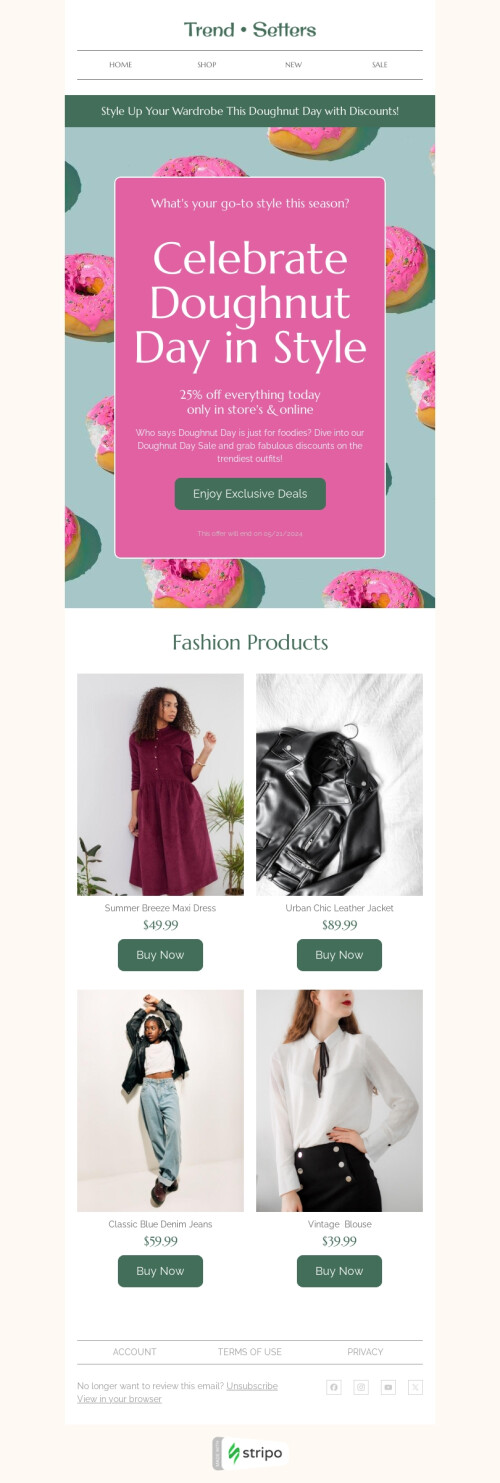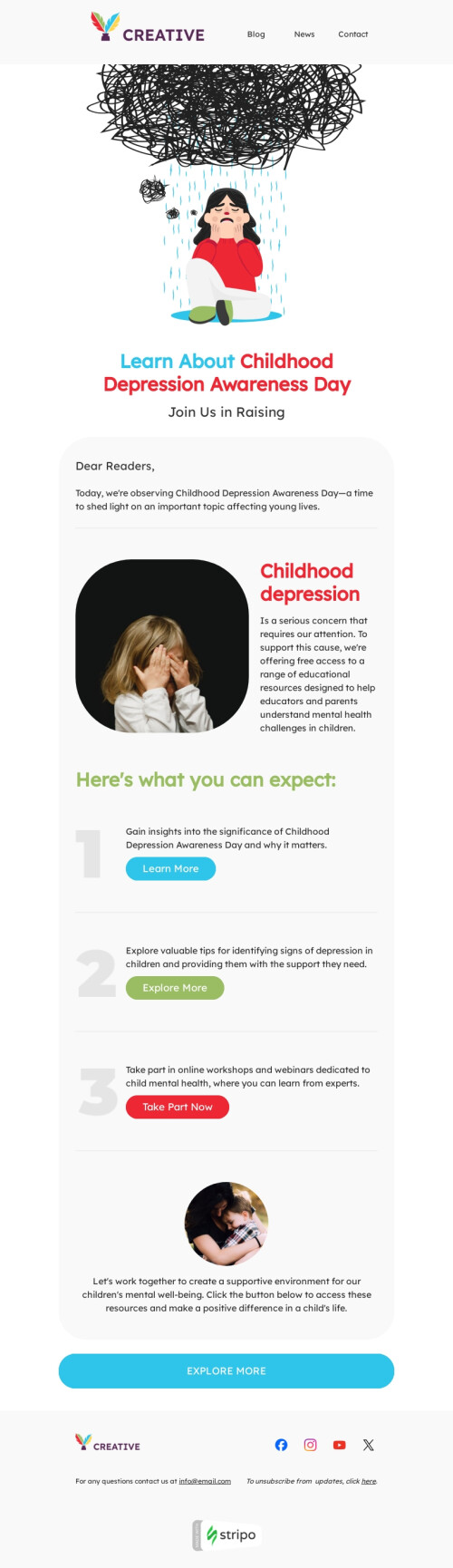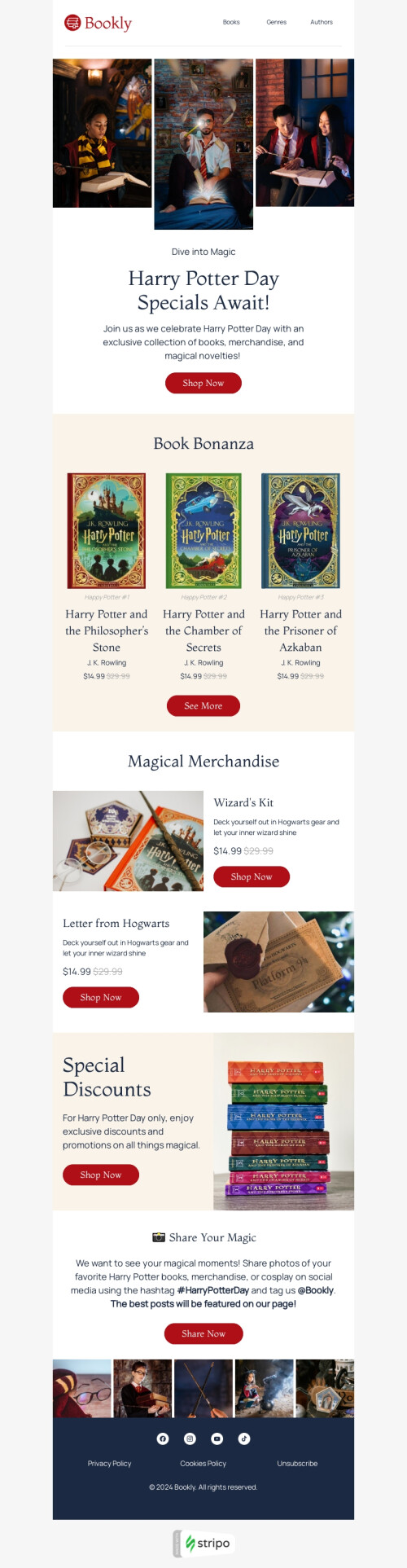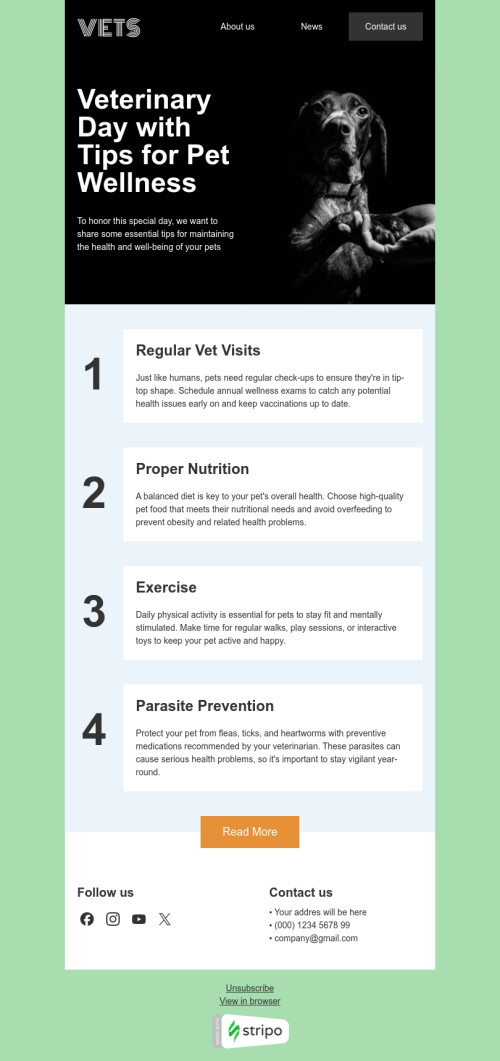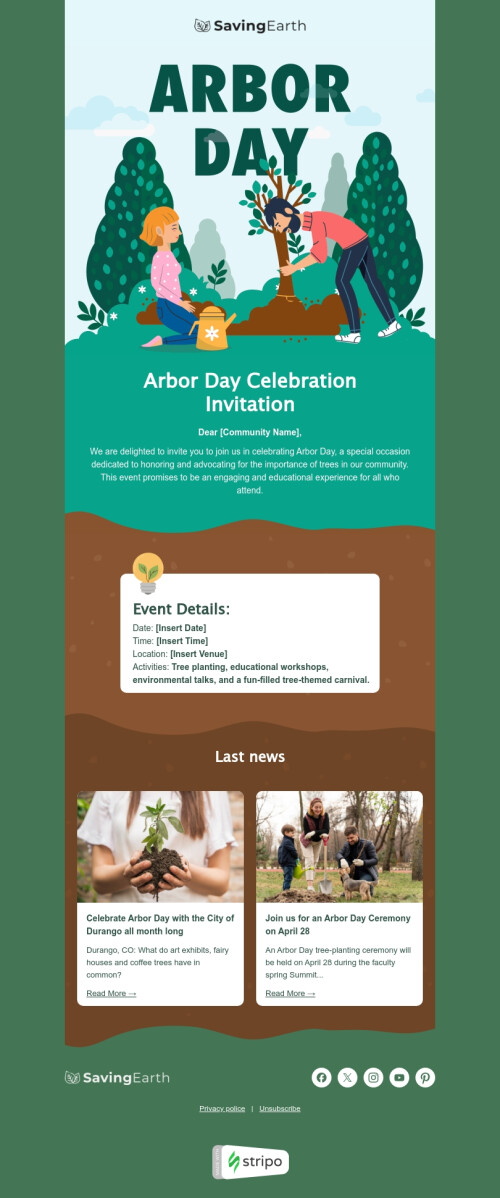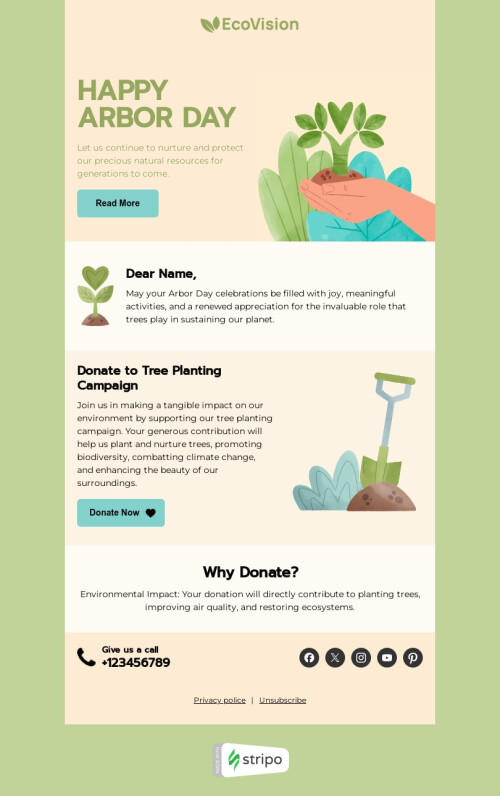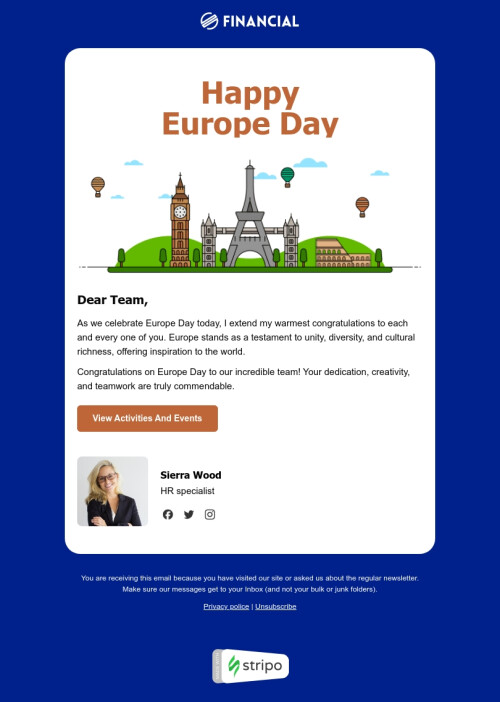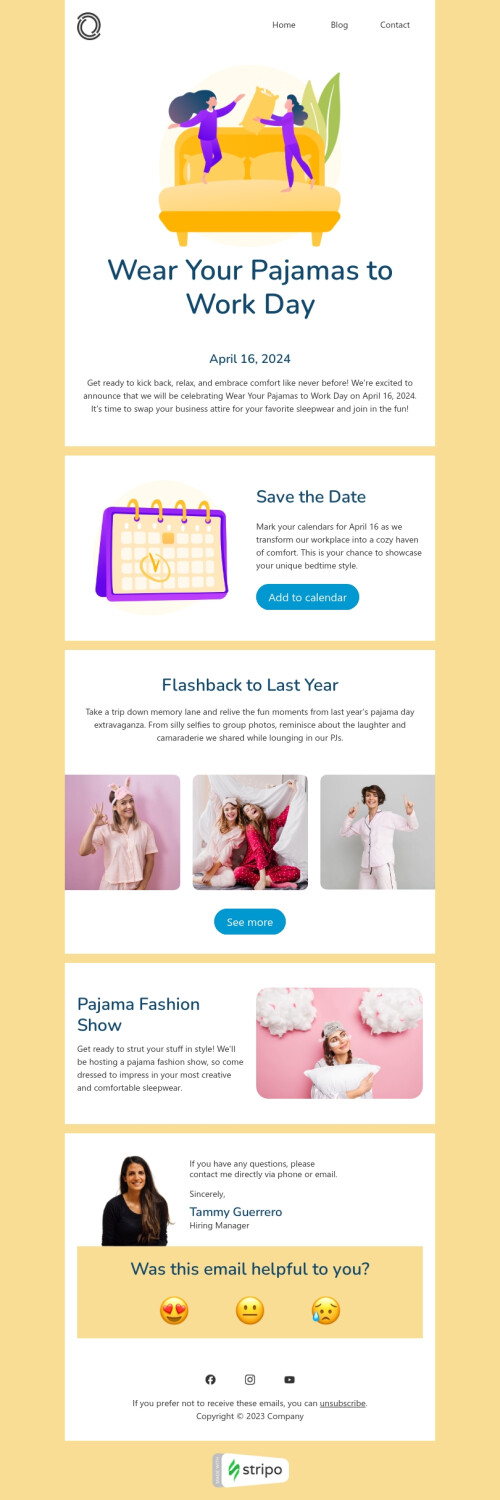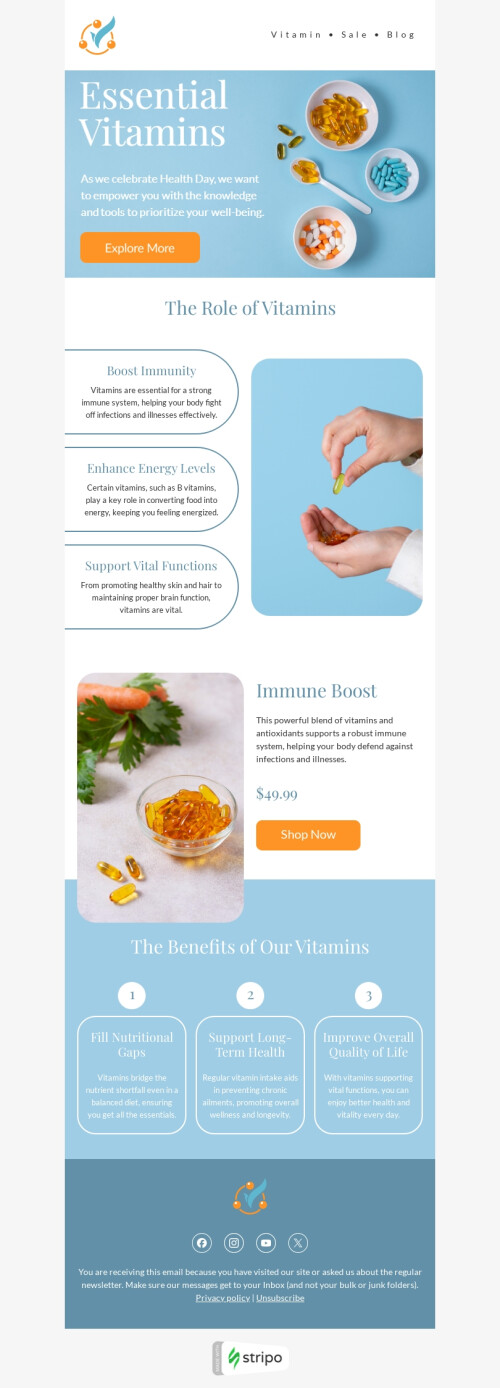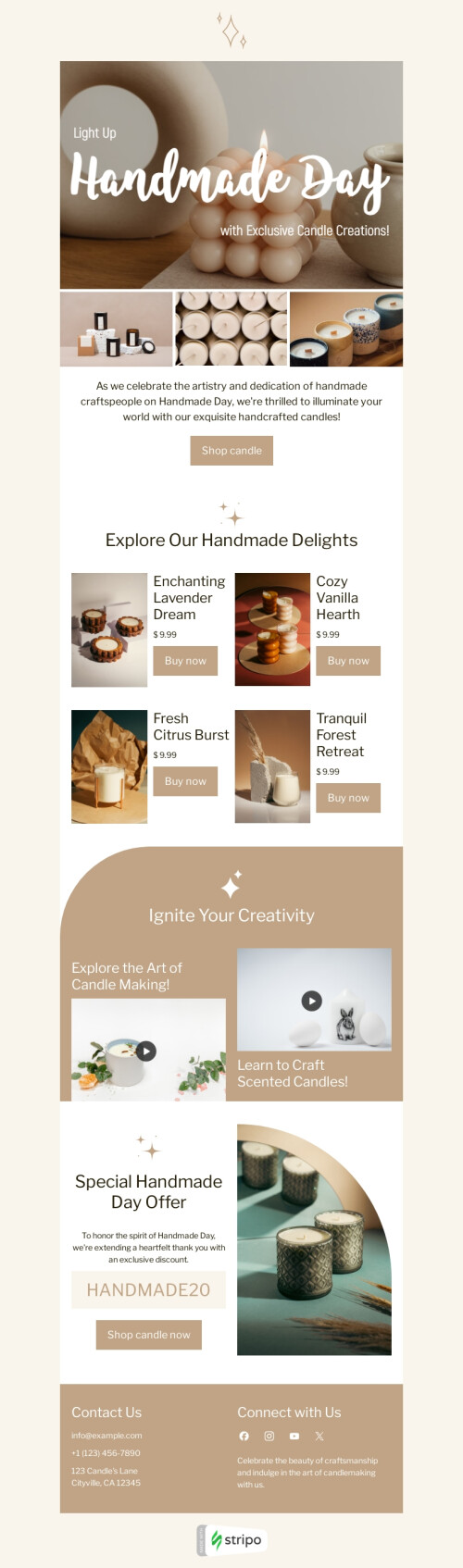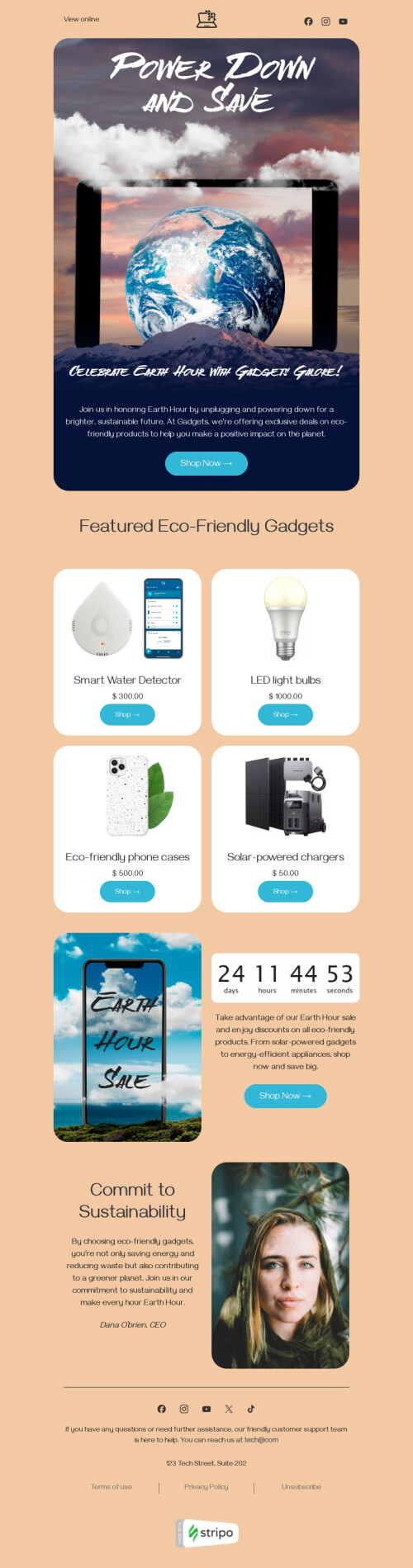Popular categories
Yes, we all know Unisender is a famous ESP that has its own embedded email editor. And all the ESP’s clients can use its editor to create outstanding emails. But in fact, this editor has some weak points. For example, it doesn’t allow placing text over banners…
And it doesn’t enable you to embed videos into UniSender email templates. Here is why you may need Stripo editor to create a professional, sophisticated, fully responsive email newsletter template that satisfies all your customers.
Advantages of using Stripo to build UniSender email templates:
1. Banner block for professional UniSender newsletter templates
Banner is the face of any email marketing campaign. The better it is, the better customers’ opinion about you will be. Not only can you insert any type of image or a GIF, but also apply any of a wide range of filters for banners to make it look even more sophisticated. Besides, you are allowed to place an additional image or even a CTA button over it.
2. Decorative fonts to make your UniSender email templates stand out
We offer about 50 fonts, 40 of them are custom, aka decorative. Yes, we are all aware of the fact that email clients replace custom fonts with web-safe ones, or even do not “show” them at all. But when you place your text/ wish/value proposition on a banner, it is recognized by all email clients as a part of an image, thus it is correctly shown, just the way you planned it.
Yep, you can place your text over banner :) These features will make UniSender email design brighter.
3. Work automation of UniSender newsletter templates
We do our best to facilitate your work and help you spend less time on UniSender HTML email template. With us, you can create templates, save entire email samples, or just some particular elements to the personal library of blocks. For example, you can save footers, headers, contact information. But some companies manage to save even stripes with products’ cards.
Why would they do that as every time items change? Because of the smart-elements. Just once you create them, make all the configurations, choose what parameters you want to display in emails: price, size, colors available, description, item image, etc. And the next time when needing to display new items, you just replace the links to the items with the new ones. And our magic email builder will automatically add all these parameters in your UniSender newsletter templates.
4. ESP-friendly UniSender email templates
Our templates can be exported as HTML file and imported into absolutely any ESP. Yet when we provide our clients with direct two-export, it means that your free UniSender newsletter templates will be absolutely responsive in your Email Service Provider. We have tested them: all elements displayed correctly, no horizontal scroll.
If you want to surprise your customers with outstanding gorgeous emails with up-to-date features and elements, you are welcome to use our UniSender email templates.
We wish you only the best. May your customers stay satisfied and devoted to you!
Join over 1 200 000 users
Start with free email template builder — upgrade anytime