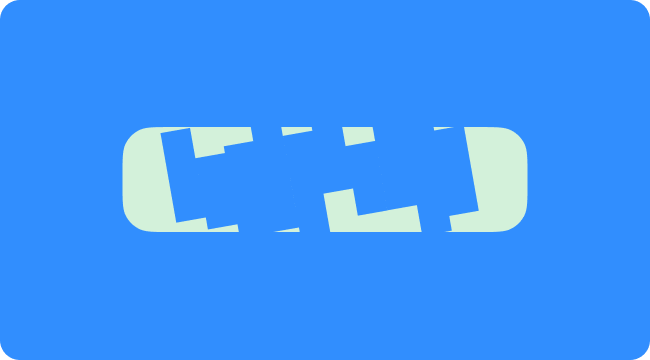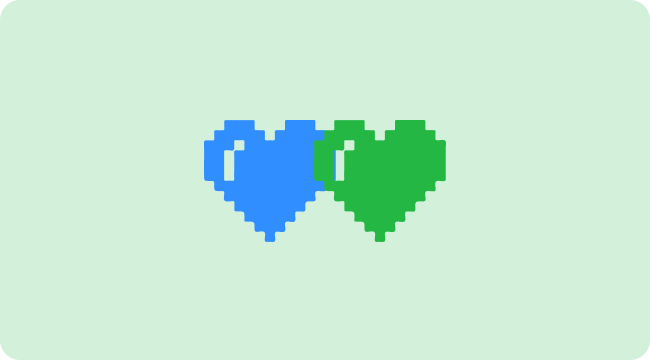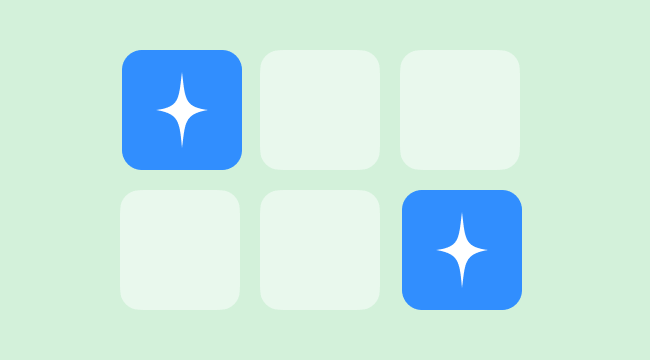Works on bigger screens only
Please, open it on a screen with a resolution over 991 px to use the product! We're waiting to see you there.
NPS Survey
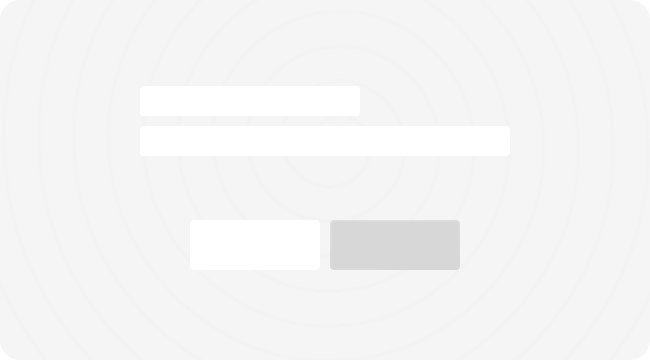
Text Quest
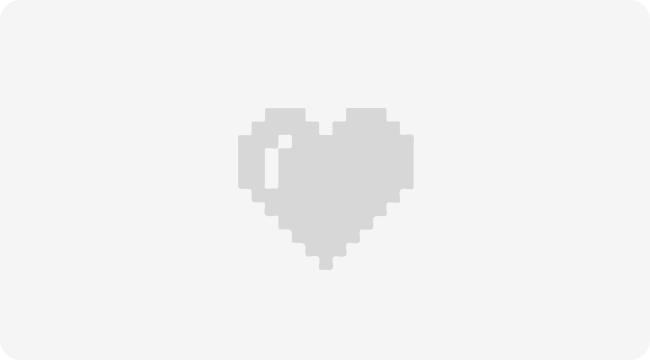
Pixel Art
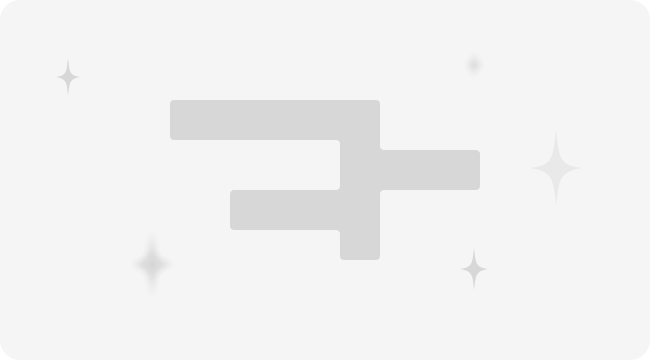
Puzzle with a Hero
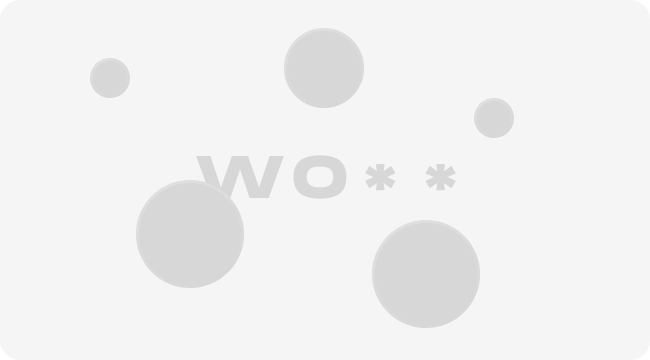
Word Search
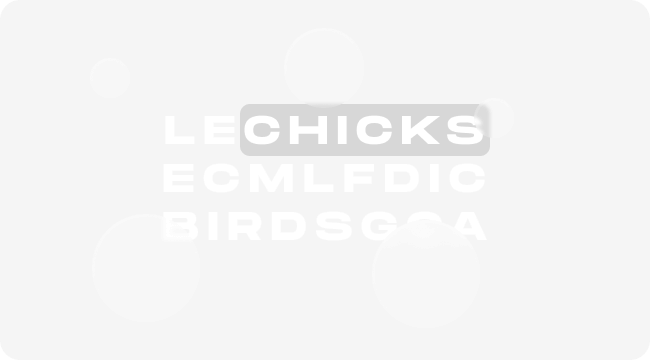
Word Search V2
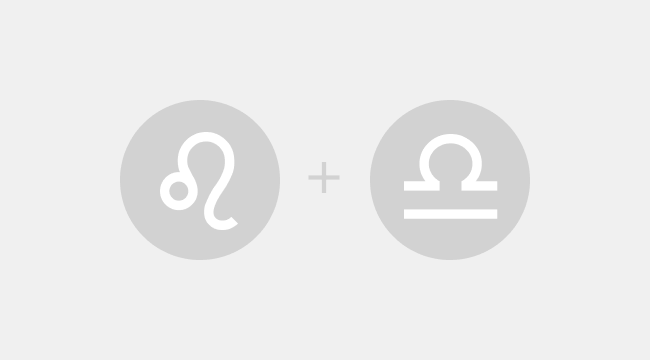
Zodiac match
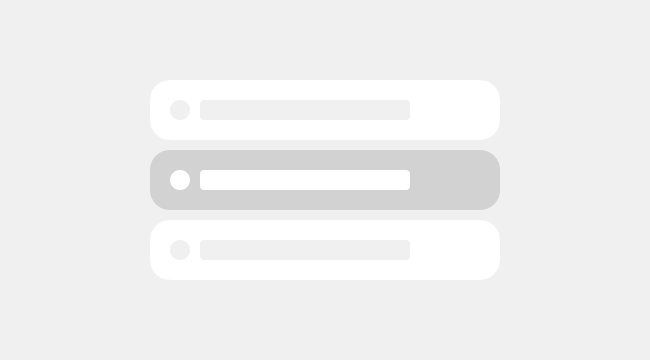
Poll
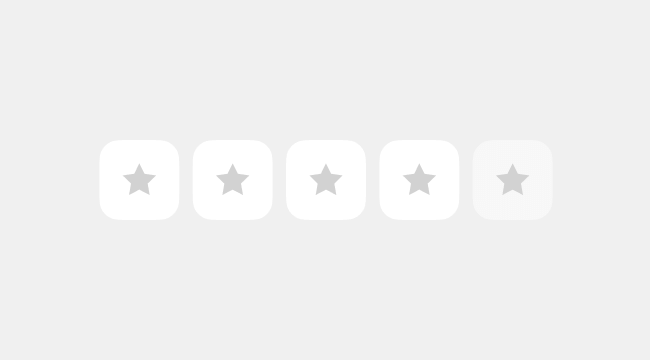
Product review
Questions
Question
Required
Scale
Choose style type
- Number scale (0-10)
- Number scale (0-5)
- Emoji scale
Add labels to extremums
Minimum Label
Required
Maximum Label
Required
Submit Button
Button name
Completion Message
Image

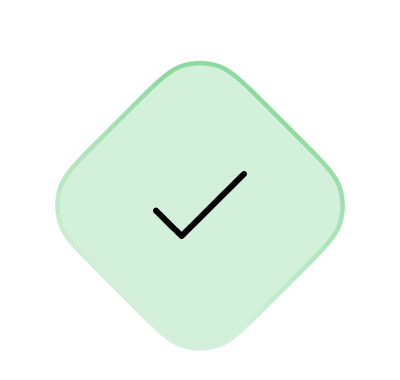
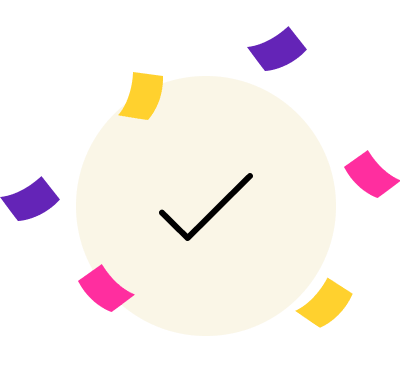
Select image
PNG, JPG, or GIF; max size: 3 MB or 4000 x 4000 px.
Title
Description
Completion Button
Button name
Required
Button link
Required
Response Storage
If you want to store recipients’ answers, please provide a link to your data service. To learn how to set up a data service, read the dedicated article or ask for help at support@stripo.email.
Merge Tags
Merge Name
Merge Value
Generate a fallback message automatically
We will use the questions and answers from the Settings tab and specify which answers are correct.
Appearance
Text color
Font size
Submit button
Text color
Background color
Border radius
Completion Button
Text color
Background color
Border radius
Works in FairEmail, Gmail, Yahoo Mail.
Works in Apple Mail, Samsung Mail.
Email clients that don’t have support for interactivity.
Сonnect yourJSON files, or paste your own code to pull in information like text or images.
Upload custom code
Save to Stripo as a module
If you don’t have a Stripo account, you need to register first. It’s FREE. No credit card required.
Send the module to my email
All done!
We sent the code to your email
Also, you can quick copy the code here:
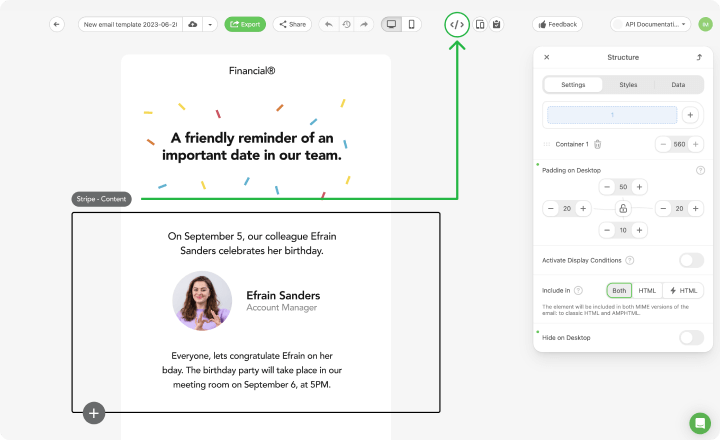
- Copy the code and log in to Stripo.
- Open an email template where you will later insert the code and hover over any stripe in it.
- Click the “+” button at the bottom of the stripe.
- Choose a single-column stripe. When it appears, click on it to make sure it is active.
- Open its code with the editor by clicking.
- Replace the existing code with the code you have copied earlier.