Email marketing remains a vital channel for reaching audiences effectively. The visual component of email campaigns plays a crucial role in capturing attention and conveying messages quickly. Incorporating compelling visuals into email marketing can significantly enhance the readability and impact of your content. High-quality images not only attract recipients but also increase the likelihood of engagement and conversions, making them indispensable in any successful email marketing strategy.
Understanding GenAI tools for image generation
Generative AI (GenAI) refers to a subset of AI tools focused on creating content, from text and images to music and video. In the realm of email marketing, GenAI tools for image generation are revolutionizing how marketers design visuals. These tools use advanced machine learning models to generate images that are both appealing and relevant to the content of emails. By processing natural language inputs, these tools can produce detailed and contextually appropriate visuals from simple text descriptions, enabling marketers to craft bespoke imagery that resonates with their audiences.
The integration of GenAI image tools into email marketing strategies offers several benefits that can significantly boost the campaign performance:
- enhanced personalization: GenAI can generate personalized images based on user data, such as past behavior or demographic information, making emails feel more tailored and relevant to each recipient;
- increased efficiency: These tools streamline the content creation process, allowing marketers to produce high-quality images quickly and at scale, thus reducing the time and cost associated with traditional graphic design;
- improved A/B testing: With the ability to rapidly produce varied images, marketers can execute more robust A/B tests to determine which visuals perform best, thereby optimizing their campaigns for higher engagement and conversion rates.
- creative flexibility: GenAI tools enable a level of creativity that might not be feasible manually by generating unique and captivating images that can make emails stand out in a crowded inbox.
- saving resources: Gone are the days of waiting for designers or scouring stock photo websites. GenAI creates high-quality visuals in countless styles (cartoon, abstract, brand-specific, photorealistic) within minutes. This agility allows for quicker responses to market changes and a competitive edge. Additionally, it reduces costs associated with traditional design methods;
- according to Boston Consulting Group (BCG), deploying GenAI tools can lead to productivity gains of 10% to 20% across various enterprise functions. More specifically, GenAI can reshape processes and functions to deliver 30% to 50% gains in efficiency and effectiveness. Moreover, a BCG survey of over 1,400 C-suite executives highlighted that 54% of leaders expect AI and GenAI to deliver cost savings, with about half of those anticipating savings in excess of 10%;
- McKinsey also points out that GenAI can particularly enhance customer operations, marketing and sales, software engineering, and research and development, which could collectively account for around 75% of the total annual value from GenAI use cases.
- adherence to a common brand style: GenAI can be customized to adhere to your brand's style guide strictly. This includes specific colors, design elements, and overall aesthetics. By automatically applying these standards, GenAI ensures consistent and recognizable visuals across all your promotional materials;
- creating high-quality advertising materials: GenAI-generated creatives are detailed, realistic, and visually captivating. GenAI can produce unique images that might be difficult or impossible to capture in a traditional photoshoot, grabbing the attention of your audience.
Downsides of GenAI imagery
- imperfections and managing expectations: While GenAI is impressive, it's not perfect. Learning to work with it effectively is crucial, including setting the right parameters for prompts and composing them correctly to achieve optimal results. There may still be instances where images don't perfectly match your vision;
- brand consistency challenges: Precise brand color reproduction can be tricky for AI, often requiring manual adjustments. Similarly, the unique message or objects a human designer injects might not be fully captured by AI. In this sense, GenAI serves as a powerful tool to expedite and streamline the design process but not a complete replacement for a designer's creative input and brand expertise;
- potential for errors: Despite its versatility, GenAI can still produce errors. These may include incorrect object proportions, excessive or missing elements, and even issues with realistic people generation (e.g., extra limbs or distorted features);
- text limitations: Currently, GenAI struggles with clear design text. Characters often appear blurry or lack realism. While some solutions might exist for creating text, its design is unpredictable. Font style, location, and maintaining design proportions are difficult to control with AI. Therefore, it's often easier to add text manually on top of the generated image.
Types of image generators
Here, we explore the main types of image generators available today, each with unique capabilities to suit different creative needs.
Prompt-based generators
Prompt-based image generators are the quintessential tools in the AI imagery arsenal. Users provide a textual description, which the AI then interprets to create a visual representation. This type of generator is ideal for marketers who need specific images that can be conjured with just a few words. For example, describing "a cozy, inviting coffee shop scene on a rainy day" could produce an image perfect for an email promoting a local café’s rainy day discount. Need an image to promote a summer sale? Type in "tropical beach with crystal-clear water and swaying palm trees." Voila! You have a captivating image to entice your customers.
Evolutionary or iterative generators
Ever have that "almost there" image that just needs a few tweaks? Evolutionary generators are your secret weapon! Start with any image, even a simple one, and provide prompts and feedback to the AI. Evolutionary generators take an initial image and modify it based on user feedback, evolving the artwork step-by-step toward the desired outcome. This iterative process allows marketers to fine-tune images to fit their vision better, making it extremely useful for campaigns where brand consistency is key. Marketers can start with a generic template and progressively add elements that resonate more with their target demographics, ensuring that the final image is both appealing and purposeful.
Live canvas GenAI tools
Feeling artistic? For those who prefer a hands-on approach, live canvas GenAI tools provide a dynamic platform where users can sketch out ideas, which are then enhanced and refined by GenAI in real time. This is particularly useful during brainstorming sessions or when creating unique, one-of-a-kind images that capture the spontaneity of human artistry aided by AI precision. It's an excellent choice for creating custom graphics that stand out in a crowded inbox.
Lesser-known types
Beyond these well-known types, the AI landscape is dotted with niche generators that cater to specific needs. For instance:
- abstract art or pattern generators: Create unique visuals to use as email backgrounds;
- generative video clip or animated GIF creators: Eye-catching animations to grab attention in emails.
Popular tools and their applications
With the rising demand for engaging visuals in email marketing, the variety of GenAI tools available to content creators is expanding. Each tool offers unique features that cater to different aspects of image generation. Here, we explore some of the most popular GenAI tools currently utilized by millions of users across the globe, including Leonardo AI, MidJourney, and DALL-E. We'll delve into their applications and how marketers can leverage them to craft compelling visuals that elevate their email campaigns.
Leonardo AI
Leonardo AI has become a frontrunner with millions of users in the realm of GenAI tools, empowering marketers to craft incredibly realistic and detailed visuals directly from textual descriptions. Here, we delve beyond the surface to explore the comprehensive features and benefits that make Leonardo AI a marketer's secret weapon for crafting captivating email visuals.
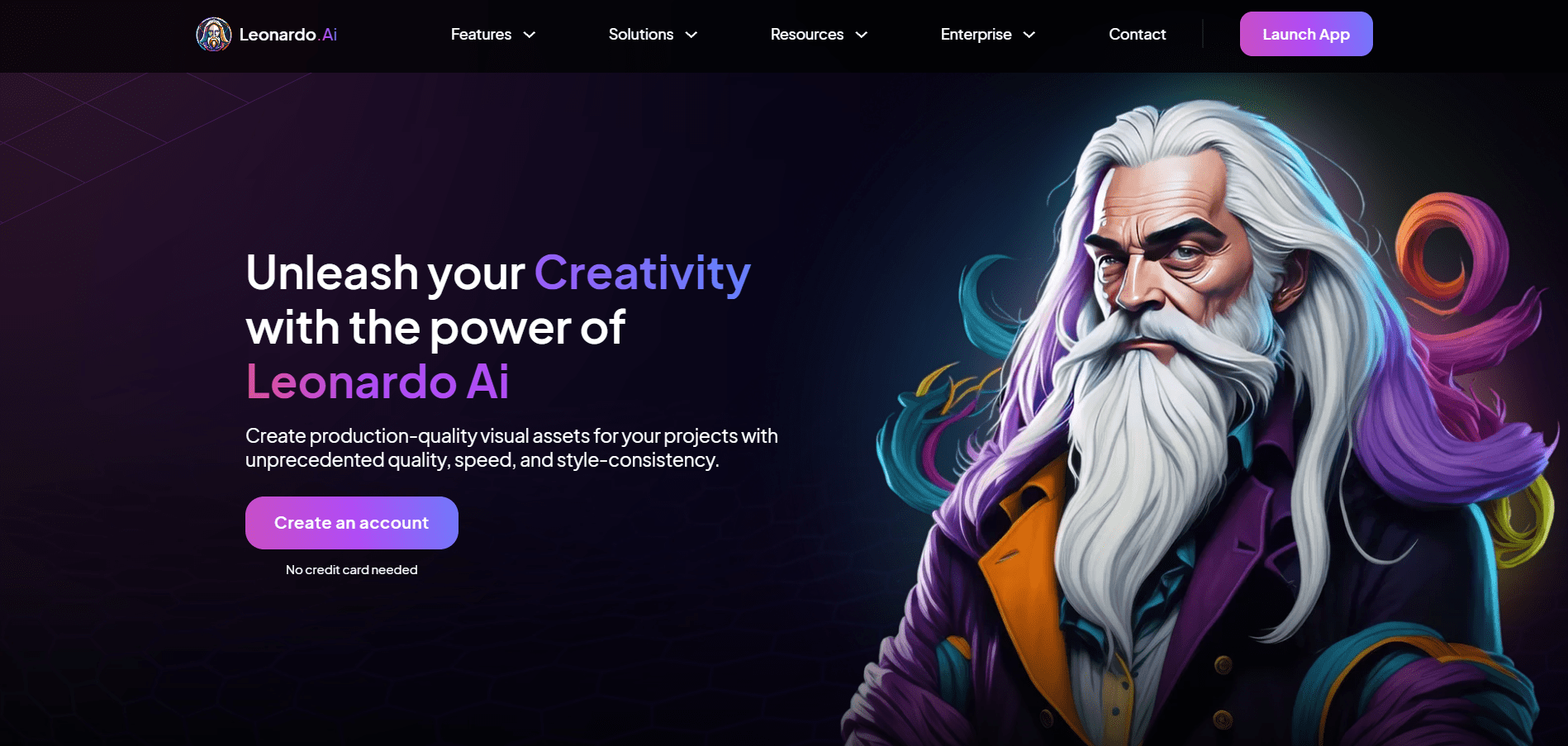
Exploring the features
Leonardo AI boasts a user-friendly interface designed to unleash your creative potential. Move beyond basic text prompts and enter a world of artistic control through a series of intuitive panels:
- style selection: Isn't photorealism your only desire? Leonardo AI offers a diverse range of artistic styles to choose from. Want a classic painting aesthetic for your product launch? Or perhaps a vintage postcard vibe for a promotional campaign? The choice is yours, allowing you to perfectly match the visual style to your brand identity and campaign goals;
- directional tweaks: Sometimes, the AI-generated image might be almost perfect, but a minor adjustment could elevate it to new heights. Leonardo AI understands! The interface provides directional controls, allowing you to nudge the generation process in a specific direction. Refine the lighting, adjust the composition, or emphasize certain details — all within the intuitive interface;
- size matters: Digital marketing is all about tailoring content for different platforms. Leonardo AI caters to this need with its ability to customize the generated image size. Need a high-resolution hero image for your email banner? No problem. Looking for a social media post-sized image? Leonardo AI has you covered;
- batch generation: Efficiency is key in today's fast-paced marketing world. Leonardo AI's batch generation feature allows you to create multiple variations of an image concept simultaneously. This is perfect for A/B testing of different visual elements or exploring various creative directions for your email campaign.
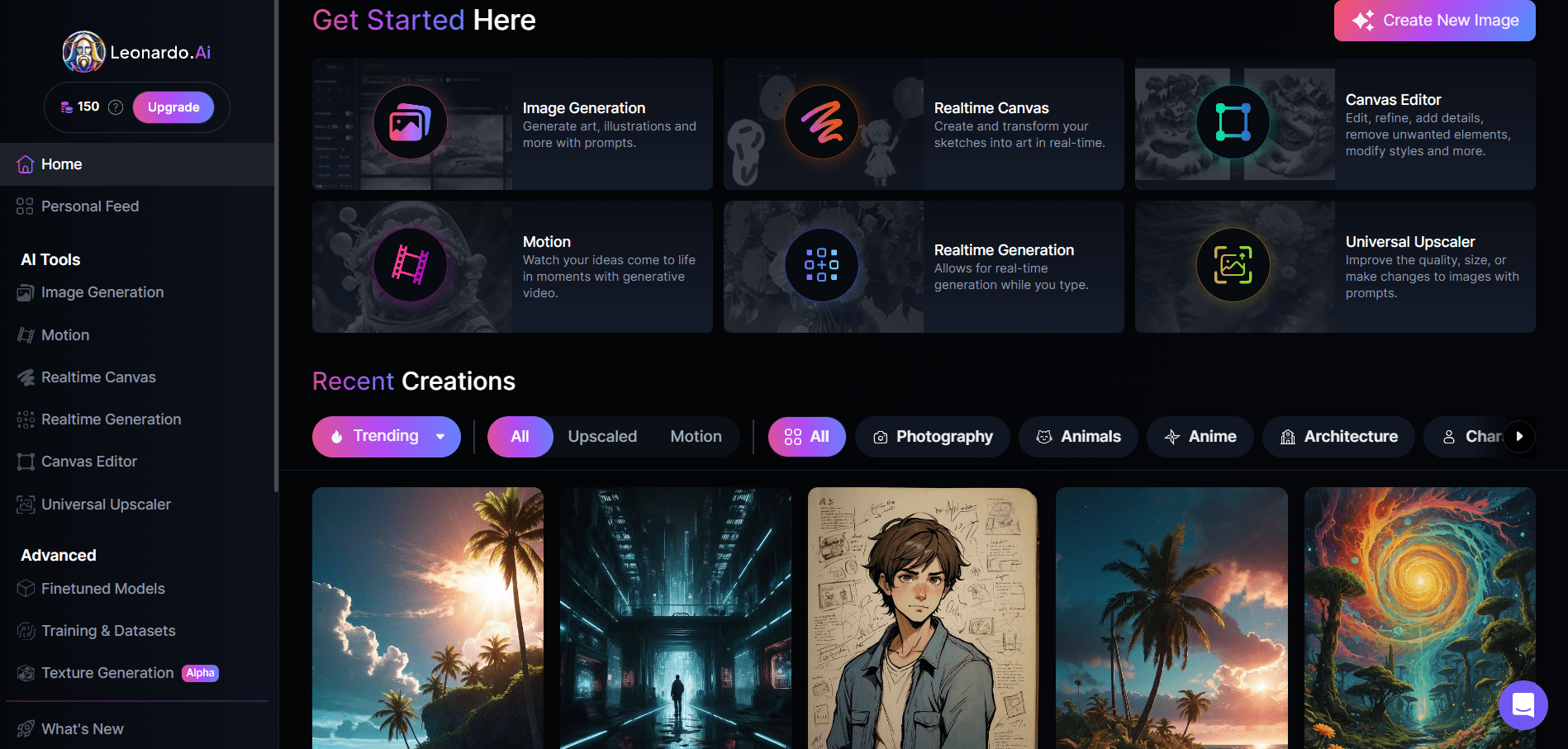
The power of control
Leonardo AI goes beyond simply generating images. It empowers you to take control of the creative process:
- quantity control: Need just one hero image or a multitude of variations for a complex campaign? Leonardo AI allows you to specify the number of images you want generated based on your specific needs;
- refinement options: Not quite satisfied with the initial generation? Leonardo AI offers refinement options, enabling you to provide feedback and guide the AI toward your desired visual outcome. This iterative process ensures that you get the perfect image for your campaign.
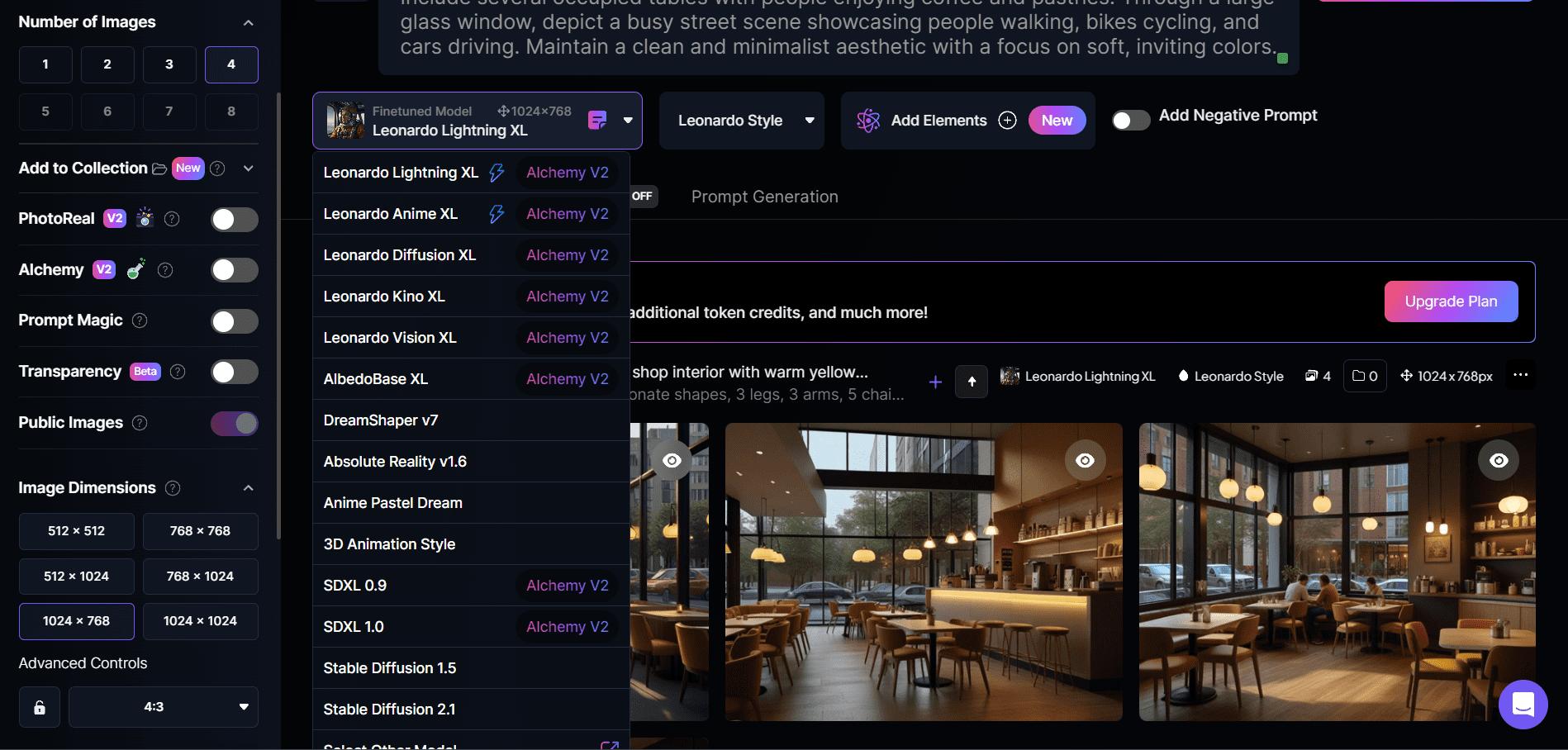
The benefits for marketers:
By incorporating Leonardo AI into your marketing toolkit, you unlock a treasure trove of benefits:
- enhanced creativity: Move beyond stock photos and unleash your creative vision with a tool that can bring your ideas to life in stunning detail;
- streamlined workflow: API integration allows seamless image generation directly within your digital marketing platforms, saving you time and effort;
- brand consistency: Maintaining brand consistency across visuals is crucial. Leonardo AI allows you to define specific style parameters, ensuring all generated images perfectly align with your brand identity;
- A/B testing efficiency: The batch generation feature empowers you to test various visual elements quickly and efficiently, optimizing your email campaigns for maximum impact;
- cost-effectiveness: Compared to traditional photography or commissioned artwork, Leonardo AI offers a cost-effective solution for generating high-quality visuals.
With its extended interface, comprehensive control features, and undeniable benefits, Leonardo AI stands as a powerful ally for marketers seeking to elevate their email campaigns with captivating and impactful visuals. So, ditch the limitations of stock photos and embrace the boundless creativity that Leonardo AI offers!
Midjourney
Midjourney has carved a unique niche in the GenAI landscape, captivating creatives with its ability to produce artistic and abstract visuals. While it might not be the go-to tool for hyper-realistic product shots, it excels in crafting evocative imagery that sets the mood and amplifies your brand's unique style. Let's delve deeper into Midjourney and explore the features that make it a marketer's secret weapon for crafting visually stunning email campaigns.
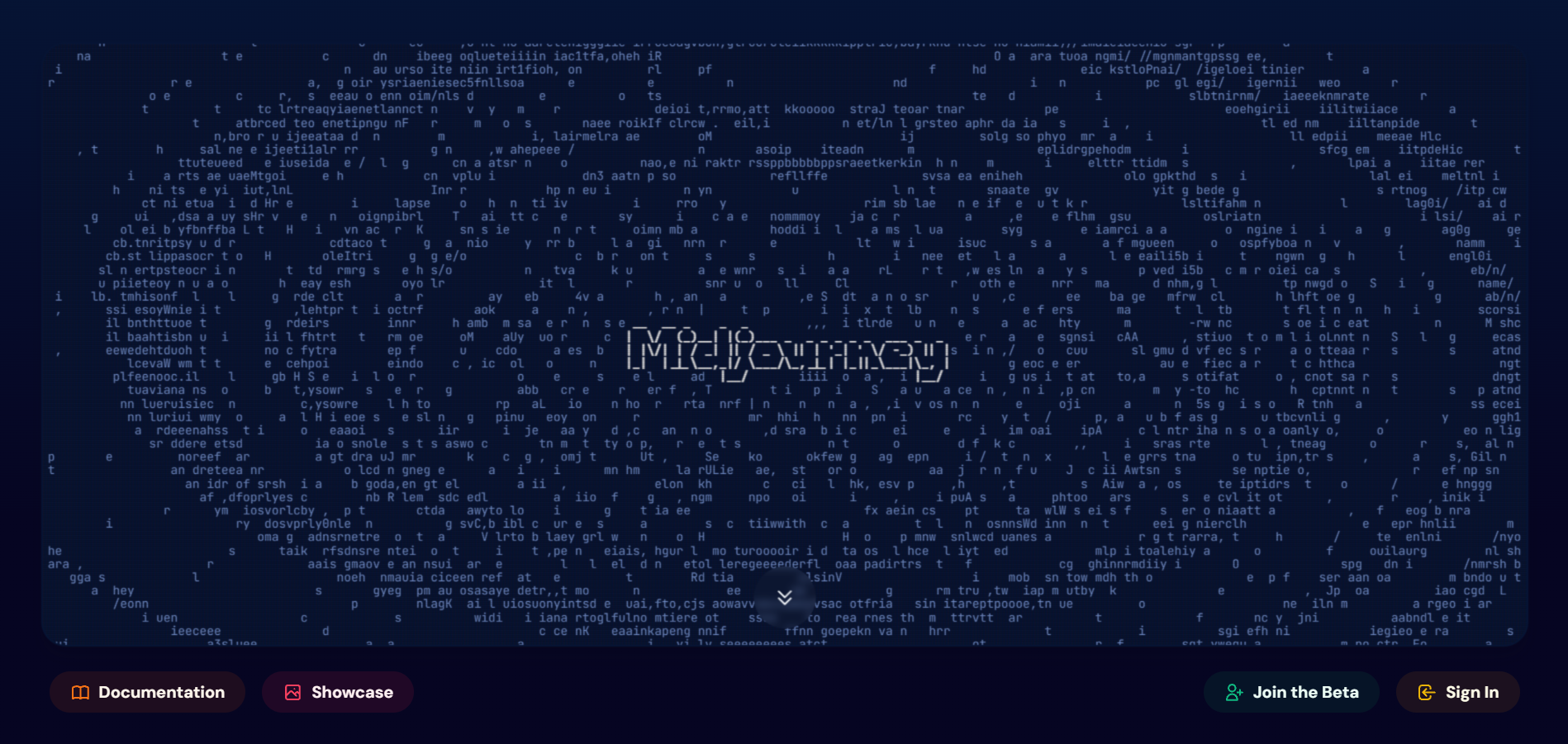
Currently, Midjourney is primarily accessed through Discord, a popular communication platform for gamers and creative communities alike. This might sound unconventional, but it fosters a vibrant atmosphere where users can share prompts, inspire each other's creations, and learn from experienced Midjourney artists. While Midjourney is developing its own platform for prompt creation and image generation, Discord offers a compelling way to get started.
There are two main ways to leverage Midjourney's power through Discord:
- join the general channel: Simply join the official Midjourney server and interact with the general channel. Here, you can experiment with prompts alongside other users and get a feel of the tool's capabilities;
- create your private channel: For more control and privacy, you can create your own channel within your Discord server and add the Midjourney bot. This allows you to work on your visual concepts in a dedicated space, fostering a more focused and collaborative environment for your team.
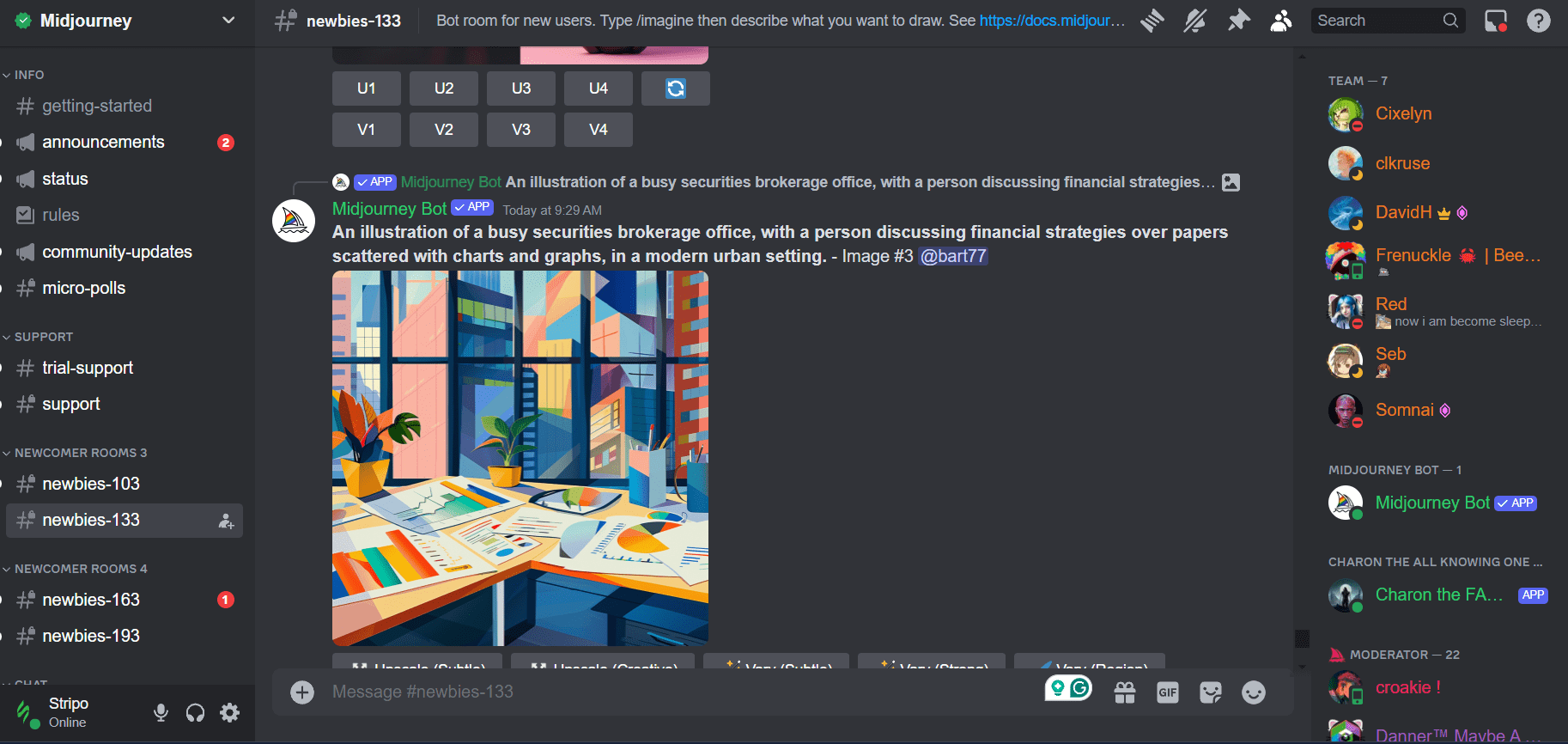
Exploring the features
While Midjourney utilizes a text-based prompting system to initiate image generation, it offers more than just a simple input box. Here's a glimpse into the creative canvas Midjourney provides:
- style variations: Midjourney isn't limited to a single artistic style. Experiment with a wide range of artistic movements and aesthetics, from classic Renaissance paintings to modern pop art. This allows you to perfectly match the visual tone to your brand and campaign goals;
- curated inspiration: Struggling for inspiration? Midjourney offers a wealth of user-generated content within the Discord server. Browse through stunning creations by other users to spark your own ideas or discover new artistic styles that resonate with your vision;
- community collaboration: The Discord server fosters a vibrant community of creators. Engage in discussions, share prompts, and provide feedback to refine your artistic direction. This collaborative environment can be a valuable resource for brainstorming unique visuals and overcoming creative roadblocks.
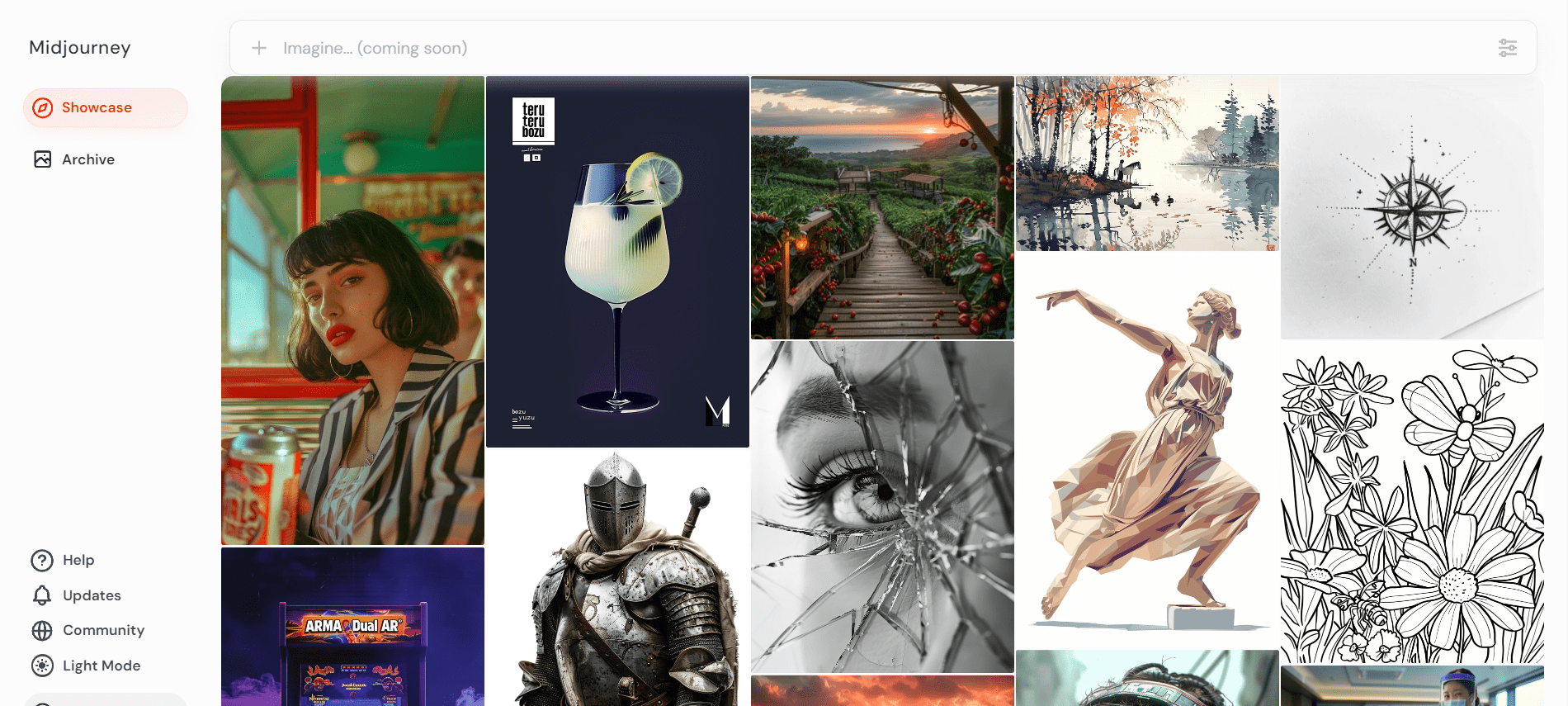
Customization controls
Midjourney empowers you to go beyond basic image generation and truly tailor the visuals to your needs:
- advanced prompting: Master the art of crafting effective prompts using keywords, references, and artistic styles. The more detailed and specific your prompt, the more likely you are to achieve the desired visual outcome;
- iterations and refinement: Midjourney allows you to generate multiple variations of an image concept based on your initial prompt. This lets you explore different creative directions and refine the output until you achieve a visually compelling image;
- size and format control: Ensure your generated image fits perfectly within your email layout by specifying the desired size and format. Midjourney accommodates various image dimensions and resolutions, catering to your specific needs.
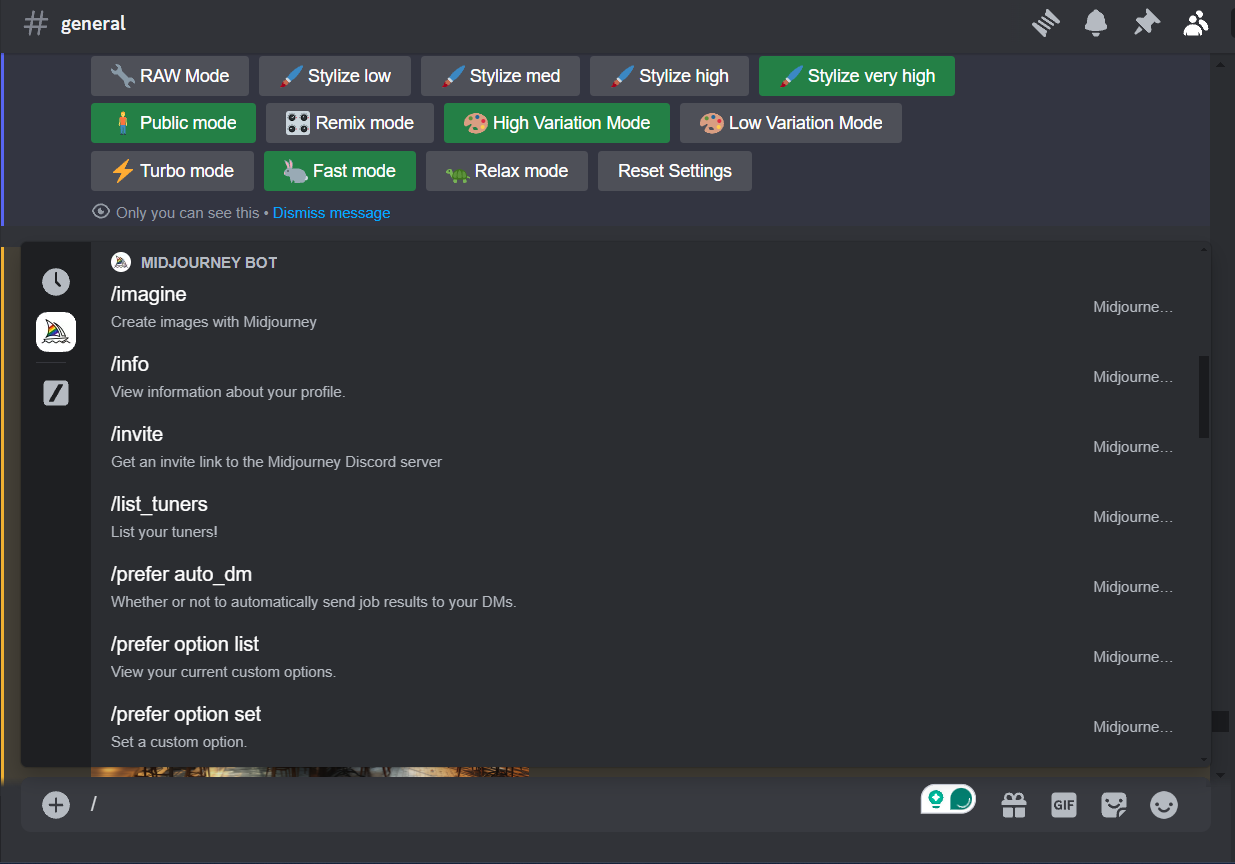
The benefits for marketers:
By incorporating Midjourney into your marketing strategy, you unlock a multitude of benefits:
- brand storytelling: Move beyond generic visuals and craft email campaigns that tell your brand story through captivating and evocative imagery;
- differentiation through style: Stand out from the crowd with unique and artistic visuals that set your brand apart and capture audience attention;
- A/B testing visual appeal: The ability to generate multiple variations allows for efficient A/B testing of different visual elements, optimizing your email campaigns for maximum impact;
- community-driven inspiration: Tap into the collective creativity of the Midjourney community to spark new ideas, discover fresh artistic styles, and refine your visual approach;
- cost-effective visual creation: Compared to traditional commissioned artwork, Midjourney offers a cost-effective solution for generating unique and visually striking visuals.
Midjourney transcends the realm of a simple image generation tool. It provides a platform for creative exploration and collaboration, empowering marketers to craft email visuals that resonate on an emotional level and leave a lasting impression on their target audience. So, unleash your inner artist, delve into the world of Midjourney, and discover the artistic potential that awaits!
DALL-E 3
DALL-E has the ability to conjure imaginative and often whimsical visuals from simple text descriptions. This isn't your average photorealistic image generator. DALL-E excels at manipulating and remixing elements in unique and surprising ways, making it the perfect tool for crafting truly captivating visuals for email campaigns that demand attention and spark curiosity. This is the powerful AI image generation system from OpenAI, which is also known as ChatGPT (a large language model, also developed by OpenAI, that excels at text generation and communication). ChatGPT Plus and Enterprise offer access to DALL-E 3 as an additional feature.
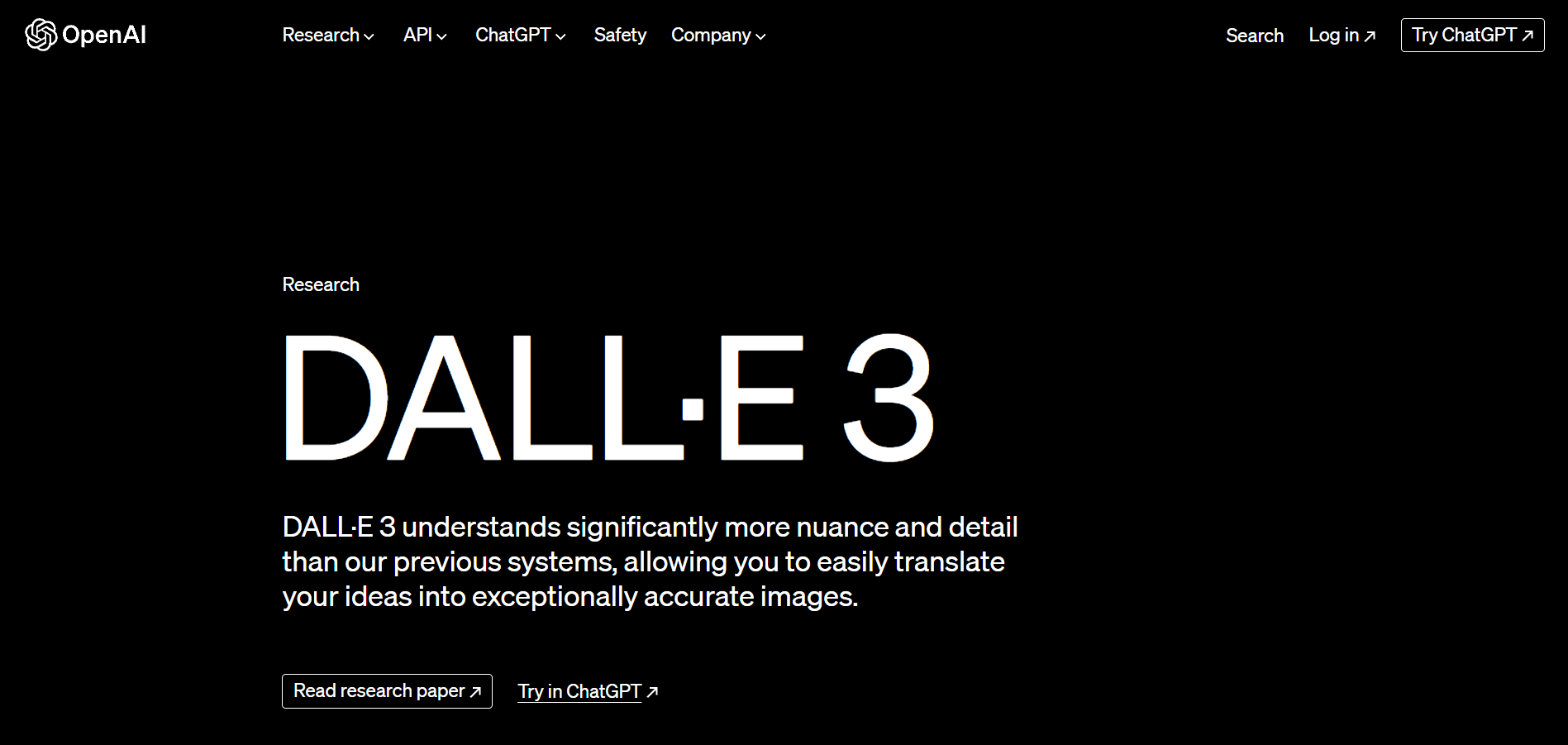
Exploring the features
DALL-E transcends the limitations of traditional image generation. Here's a glimpse into the imaginative playground it offers:
- conceptual explorations: Ever envisioned a product in a fantastical setting? DALL-E allows you to bridge the gap between reality and imagination. Prompt DALL-E to showcase your product on the moon or nestled amongst a field of giant flowers. The possibilities are truly endless;
- surreal compositions: DALL-E thrives on the unconventional. Combine seemingly disparate elements to create visually arresting imagery. Imagine a cat wearing a chef's hat or a bicycle constructed entirely of flowers. DALL-E can bring your wildest ideas to life;
- style transfer: Infuse your images with the essence of renowned artists. Want a Van Gogh-inspired landscape to promote your travel campaign? Or perhaps a photorealistic image reminiscent of a classic Renaissance painting for your latest product launch? DALL-E can seamlessly blend your desired style with your creative vision.
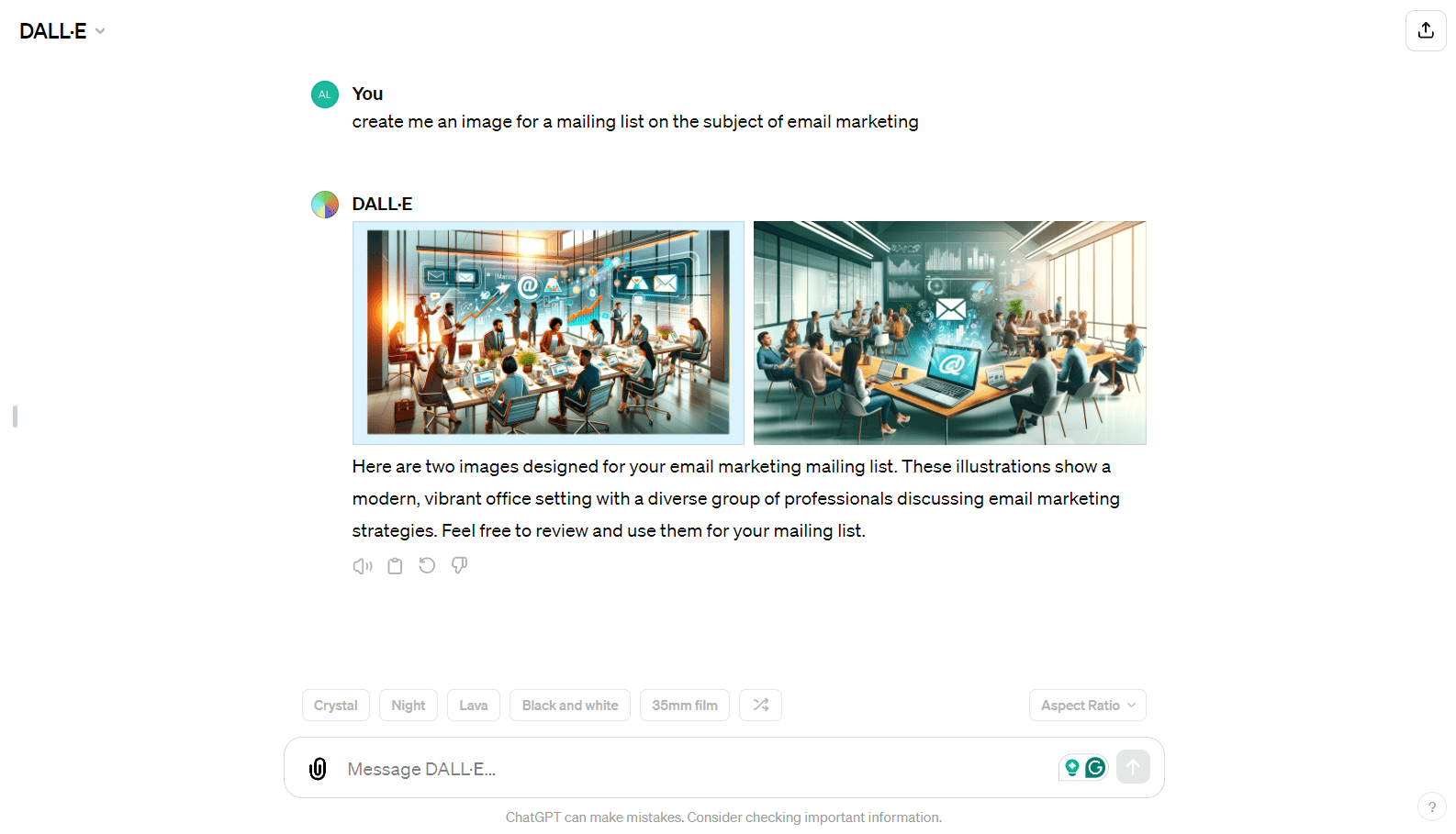
Additional advantages of DALL-E 3
DALL-E offers a compelling set of features that elevate it beyond just a creative image generator:
- iterative refinement: DALL-E allows you to refine your generated images through an iterative process. Provide feedback on specific aspects you want to adjust, and DALL-E will produce new variations based on your input. This ensures that you achieve the perfect visual for your needs;
- outpainting: Imagine extending an existing image beyond its original frame. DALL-E's outpainting functionality allows you to seamlessly expand your image, adding new elements or extending the background to fit your desired composition;
- text integration: Unlike some GenAI tools, DALL-E excels at incorporating text into your generated images. This means that you can seamlessly integrate product names, slogans, or even short messages directly within the visuals, creating a cohesive and impactful message for your email campaign.
The benefits for marketers:
Here's what truly sets DALL-E apart from other GenAI tools:
- unmatched creativity: DALL-E's ability to manipulate and remix elements fosters a level of creative freedom unmatched by other tools. It allows you to push the boundaries of visual storytelling and create truly unique and captivating imagery;
- surreal appeal: In today's crowded inbox environment, standing out requires a unique visual approach. DALL-E's ability to generate surreal and unexpected visuals allows you to grab attention and spark curiosity amongst your target audience;
- integration with ChatGPT: DALL-E seamlessly integrates with OpenAI's ChatGPT tool. This allows you to leverage the power of AI text generation alongside image creation, crafting a truly comprehensive and AI-powered approach to email marketing content.
Additional tools
While Leonardo AI, Midjourney, and DALL-E represent the current titans of the GenAI landscape, a plethora of other tools cater to specific needs and artistic preferences. Here, we delve into some of these noteworthy options:
- Stable Diffusion: This open-source powerhouse thrives on complex prompts and extensive customization. It allows companies to host their own servers for image generation, offering maximum control over the process. It is ideal for users who require highly specific visuals and the flexibility of an open-source model;
- DeepAI: For developers seeking a seamless integration into existing marketing tools, DeepAI offers a user-friendly API for image creation. Its straightforward approach makes it a breeze to incorporate AI-generated visuals into your marketing workflows;
- Gencraft: While information is limited, Gencraft promises a unique approach to image generation. Explore this tool if you're curious to discover its capabilities;
- OpenArt AI: This platform focuses on fostering collaboration between artists and AI. Explore OpenArt AI if you seek a balance between human creativity and AI assistance in your visual creation process;
- Fooocus: Tailored for designers, Fooocus provides a platform for generating high-quality product mockups and prototypes. This can significantly streamline the product design process for email marketing campaigns;
- Adobe Firefly: As a product from the creative powerhouse Adobe, Firefly integrates seamlessly with other Adobe applications. This allows for a smooth workflow from AI-generated image creation to further refinement within the familiar Adobe ecosystem.
While not strictly a GenAI image creation tool, ChatGPT by OpenAI deserves a special mention. This large language model excels at text generation, making it an invaluable companion for crafting effective prompts for your chosen GenAI tool. Here's how ChatGPT empowers you:
- prompt crafting mastery: Learn the art of formulating clear, concise, and evocative prompts that guide the AI toward your desired visual outcome. ChatGPT can be your training ground for experimenting with different phrasings and exploring various creative directions;
- style exploration: Teach ChatGPT specific writing styles and artistic movements. This allows you to leverage ChatGPT's text-generation capabilities to craft prompts that incorporate a particular aesthetic or artistic vibe, ensuring that your generated images perfectly match your brand identity.
By incorporating ChatGPT alongside your chosen GenAI image creation tool, you unlock a powerful synergy, allowing you to craft exceptional prompts that translate your vision into stunning visuals.
The magic of motion: bringing images to life
The realm of GenAI extends beyond static images. Several tools offer the capability to animate your images, creating captivating video sequences that can further enhance your email campaigns:
- Sora (OpenAI): This tool empowers you to create short videos based on textual prompts. Imagine crafting a captivating product demonstration video or a whimsical animated explainer for your email campaign — all through the power of AI-driven storytelling;
- GEN-2 by Runway: This platform delves into the world of generative video creation. Experiment with generating short video clips that perfectly complement your email visuals, adding another layer of engagement and dynamism to your campaigns.
The ability to generate animated images and video sequences opens a treasure trove of possibilities for email marketing. Consider incorporating these elements in their original form or converting them into GIFs. This versatility in formats allows you to tailor your visuals to best suit your campaign goals and target audience preferences.
By venturing beyond static images and embracing the world of animation with GenAI tools, you can craft email campaigns that truly come alive, captivating your audience and leaving a lasting impression. So, explore the ever-expanding universe of GenAI tools and discover the power of motion to elevate your email marketing efforts!
How to choose the right tool for your email marketing
When integrating these tools into your marketing stack, consider the following:
- scalability: Ensure that the tool can handle the volume of images needed for your campaigns;
- cost-efficiency: Evaluate the cost per image and the potential ROI based on increased engagement and conversion rates;
- ease of integration: Check how easily the tool can be integrated into your existing platforms and whether it requires special configurations or maintenance.
Best practices in imagery GenAI
Effective prompts
Crafting effective prompts is a critical skill when using GenAI for image creation. A well-constructed prompt not only guides the AI to produce more relevant and targeted images but also reduces the need for subsequent revisions. Your request and understanding of the work of GenAI depends on the result of the image you will get. Below we describe some tips to get the expected results from the images.
Strategies for fine-tuning outputs
Once initial images are generated, fine-tuning them to align perfectly with your brand’s aesthetics is essential:
- iterative feedback: Use iterative feedback loops to refine the images;
- consistency checks: Ensure the images maintain brand consistency in terms of colors, fonts, and style. This might require manual adjustments or specifying these elements in your prompts;
- integration with design teams: Collaborate with graphic designers to blend AI-generated images with traditional design elements, ensuring a seamless integration that respects both AI capabilities and human creativity.
Common pitfalls to avoid
While GenAI can significantly enhance productivity, certain pitfalls can undermine its effectiveness:
- ignoring context: GenAI might not fully grasp contextual subtleties. Always review AI-generated content to ensure it is appropriate and contextually relevant;
- miscommunication: Vague or ambiguous prompts can lead to unwanted results. Clear communication is crucial.
- over-reliance: Depending solely on GenAI can lead to generic outputs. Use GenAI as a tool in conjunction with human creativity;
Crafting the perfect prompt
Crafting the perfect AI prompt involves understanding its components:
- clarity: The prompt should clearly describe the desired outcome. Ambiguities can lead to irrelevant results;
- detail: Including details about elements such as mood, setting, color palette, and style can guide the AI more effectively;
- simplicity: While detail is important, the prompt should avoid overly complex instructions that could confuse the AI;
- context: Providing context helps the AI understand not just what to create, but why, which is crucial for achieving images that resonate with the intended audience.
Common mistakes in prompt crafting and how to avoid them
- over-specification: Overloading the prompt with too many details or constraints can restrict the creative capabilities of the AI;
- under-specification: Conversely, too vague prompts can lead to generic or off-target images;
- misalignment with brand identity: Failing to incorporate brand-specific elements can result in images that do not align with the brand’s identity and messaging.
To avoid these pitfalls:
- balance: Find the middle ground between too much and too little detail;
- feedback loops: Use initial results to refine the prompt iteratively;
- brand guidelines: Always include key brand elements in the prompt to maintain consistency.
Examples of prompt-generated images
Example 1 of a well-crafted prompt:
"Create an image of a cozy, modern coffee shop with soft lighting, occupied tables, and a clear view of the vibrant street outside, reflecting a busy morning. The style should be realistic, with warm colors predominating."

Or one of these:

Also, by adding the words “maximum realism” or “photorealistic” to the prompt, you can get images like this:

Example 2 of a poor prompt:
"Make a coffee shop image."
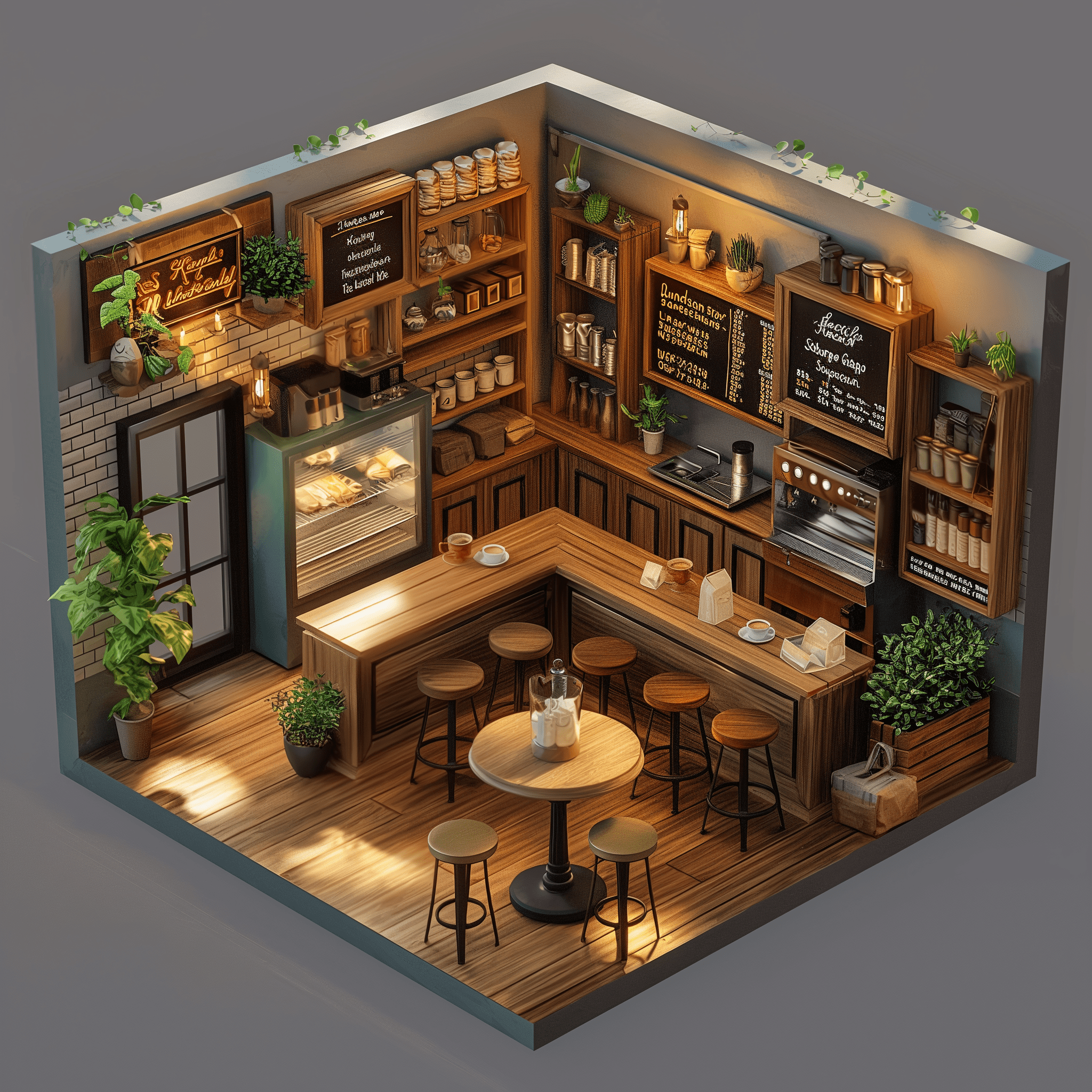
Or you could get something like this:

The first prompt would likely result in a detailed and relevant image suitable for a marketing campaign aimed at attracting local patrons, whereas the second could result in a generic and possibly irrelevant image.
Examples of different tools:
Here are creative prompts aiming for the same image idea (a cozy, modern coffee shop with soft lighting and a large window showcasing a busy morning street scene) across three popular GenAI tools: Midjourney, DALL-E 3, and Leonardo AI:
Midjourney
Leverages a more artistic approach so that we can focus on capturing the mood and vibe.

Prompt: A bustling coffee shop interior with warm lighting and comfy seating. Sunlight streams through a large window, revealing a vibrant street scene teeming with morning activity. Render in a modern, impressionistic style with a touch of Van Gogh's influence.
DALL-E 3
Known for its ability to manipulate elements and create surprising compositions.

Prompt: A photorealistic image of a cozy, minimalist coffee shop. Soft light illuminates patrons enjoying their beverages at various tables. A large window offers a glimpse of a busy city street bustling with morning commuters. Reimagine the scene with the window acting as a portal, showcasing the cityscape as a miniature, watercolor painting.
Leonardo AI
Offers control over style and allows for detailed descriptions.

Prompt: Create a realistic image of a modern coffee shop interior with warm yellow lighting. Include several occupied tables with people enjoying coffee and pastries. Through a large glass window, depict a busy street scene showcasing people walking, bikes cycling, and cars driving. Maintain a clean and minimalist aesthetic with a focus on soft, inviting colors.
These prompts address the key components of a well-crafted prompt:
- clarity: All prompts clearly describe the desired outcome (coffee shop interior with specific details);
- detail: Each prompt incorporates details about lighting, people, seating, and the street scene;
- simplicity: While descriptive, the prompts avoid overly complex instructions;
- context: The prompts provide context by mentioning the time of day (morning) and the purpose (marketing campaign).
Challenges in AI-generated imagery
Creative challenges
While GenAI tools offer immense potential for crafting captivating visuals, they aren't without their challenges. Let’s dive deeper into the technical and creative hurdles you might encounter when implementing them in your workflow:
Quality inconsistency
AI-generated images can sometimes be a gamble. While some tools excel at producing consistent quality outputs, others might deliver images that require significant post-processing. This variability can be frustrating, especially when dealing with tight deadlines.
Taming the abstract
Abstract concepts and themes that rely heavily on cultural nuances or emotional subtleties can be particularly tricky for AI tools. These concepts often require a deeper understanding of the world and human experience that GenAI models are still under development. Expect AI-generated visuals for abstract themes to be less consistent and require more human intervention.
Limitations in current technology
While GenAI has come a long way, there are still technological hurdles that can impact the quality and scope of its creations. Here's a closer look at some of these limitations:
Resolution and detail
AI-generated images can be impressive, but they might not always rival the meticulous detail and high resolution achieved by skilled human artists. This is particularly evident in complex scenes with intricate details or a multitude of elements. You might encounter issues with blurry textures, unrealistic lighting effects, or a lack of sharpness in specific areas. As GenAI technology continues to evolve, we can expect these limitations to diminish, but for now, achieving true photorealistic quality can be a challenge.
Integration intricacies
Integrating GenAI tools seamlessly into your existing marketing workflows can be a complex endeavor. Technical limitations and compatibility issues between GenAI tools and your marketing automation platform or email service provider (ESP) can create roadblocks. This might necessitate additional development efforts or workarounds to ensure a smooth flow of AI-generated visuals into your email campaigns.
While the focus here is on image generation, it's important to acknowledge the additional challenges associated with automatically populating emails with AI-generated visuals.
Here's why it's not quite there yet:
- dynamic content woes: Emails often incorporate dynamic content that personalizes the message for each recipient. Current GenAI tools might struggle to integrate seamlessly with this dynamic environment, potentially leading to inconsistencies or irrelevant visuals within the email;
- limited design control: AI-generated visuals might not always perfectly match your brand identity or desired layout within the email. Formatting and fine-tuning these visuals within the email platform itself can be a time-consuming process, hindering the efficiency of automated email generation;
- accessibility considerations: Ensuring that AI-generated visuals are accessible to all recipients, including those with visual impairments, requires additional steps. Ensuring proper color contrast might not be automatically addressed by current GenAI tools.
Creative boundaries
GenAI's creative spark is ignited by the data it's trained on. This means GenAI excels at replicating existing styles, patterns, and visual elements it has encountered during training. However, this can limit its ability to push boundaries and generate truly innovative or groundbreaking visuals. Imagine asking an AI to create an entirely new art movement or depict a fantastical creature unlike anything ever seen before. While AI might generate interesting variations, it might struggle with true conceptual leaps beyond its training data.
Beyond the limitations
It's important to acknowledge that creativity is a complex human capability that goes beyond simply replicating existing patterns. GenAI might struggle with:
- understanding context and emotion: Human artists can imbue their creations with deep emotional resonance and subtle contextual nuances. GenAI, on the other hand, might struggle to capture these subtleties, leading to visuals that feel sterile or lack emotional depth;
- iterative refinement and problem-solving: The creative process is often iterative, with artists constantly refining their work and overcoming challenges. GenAI, while capable of generating variations, might struggle with this back-and-forth process and require more human intervention to achieve the desired outcome.
While GenAI technology has limitations, it is constantly evolving. Researchers are actively exploring ways to improve resolution, enhance detail, and push the boundaries of AI's creative capabilities. By understanding these current limitations, you can set realistic expectations and leverage the strengths of GenAI tools while acknowledging the irreplaceable role of human creativity in the visual design process.
Potential future improvements
The potential of GenAI extends far beyond its current capabilities. As technology advances, we can expect significant improvements in several key areas:
Advanced training: Feeding the creative spark
The foundation of any GenAI's creative prowess lies in the data it is trained on. By enriching training datasets with a wider variety of creative content, including works from diverse artistic movements and cultural backgrounds, we can empower GenAI to develop a deeper understanding of complex prompts and abstract concepts. This will allow AI to generate visuals that are not only aesthetically pleasing but also resonate with audiences on a deeper emotional level.
Progress won't be long in coming. Let’s take, for example, GPT-4. The latest version of OpenAI's language models has shown significant improvement over its predecessors. GPT-4 passed the Uniform Bar Examination with a score that placed it in the 90th percentile among all test-takers. This score demonstrates a substantial leap from GPT-3.5, which only managed to score in the 10th percentile in earlier evaluations (ABA Journal) (Yahoo).
Integration nirvana: A seamless workflow symphony
The current hurdles in integrating GenAI tools with marketing platforms can be a significant roadblock. The future holds promise for the development of more sophisticated integration solutions. Imagine a world where AI-generated visuals seamlessly flow into your email marketing platform, automatically adjusting size and format. This would revolutionize the way marketers create and deploy email campaigns.
Democratizing creativity
Not everyone is a technical whiz. The future of GenAI lies in creating user-friendly interfaces that empower marketers of all technical backgrounds to leverage its power. Intuitive interfaces that allow for easy adjustments, fine-tuning of outputs, and a clear understanding of how prompts influence the creative process will be paramount. This will democratize access to GenAI's creative potential, putting the power of AI-generated visuals in the hands of a wider range of marketers.
The future is a collaboration: Humans and AI, a creative force
The future of visual content creation is not about replacing human artists with AI. Instead, it's about fostering a powerful collaboration. By leveraging the strengths of both — AI's ability to generate variations and explore creative possibilities and the human capacity for emotional depth, conceptual innovation, and problem-solving — we can unlock a new era of visual storytelling in email marketing.
Localization challenges
The beauty of email marketing lies in its global reach, encompassing a vast array of cultures and communities. When incorporating AI-generated imagery into your campaigns, navigating these cultural nuances is crucial to ensure relevance and effectiveness. Here's a deeper look at the localization challenges you might encounter:
Decoding cultural symbolism
Imagine sending a New Year's email campaign featuring a snowy landscape to your Australian audience. The imagery, while beautiful, would miss the mark entirely. Cultural symbolism and seasonal variations differ vastly across the globe. While GenAI has made strides in recognizing these differences, precise prompting that considers the target location is essential. For example, specifying "Australian New Year's celebration" would nudge the AI toward generating beach scenes or festive barbecues, resonating more effectively with your audience. Here's another interesting example: just remembering the right- and left-hand drive cars in the US and England.
Text over image
Overlaying text on AI-generated visuals can introduce another layer of complexity. Languages with unique scripts (think Arabic or Mandarin) or those written vertically (like Japanese) might not integrate seamlessly with the generated image. It's crucial to ensure that your chosen GenAI tool is trained to handle these variations, maintaining legibility and visually appealing composition.
GenAI's localization limits
Modern GenAI models are trained on massive datasets that often encompass diverse cultural elements. Specifying a target location within your prompts can leverage this built-in understanding, prompting the AI to generate more culturally relevant visuals. However, there's a limit to GenAI's ability to capture the full depth of cultural traditions or recent trends. To bridge this gap, careful cross-checking and, ideally, collaboration with native experts from your target markets become essential.
By acknowledging these localization challenges and implementing appropriate strategies, you can ensure that your AI-generated visuals resonate with a global audience, fostering a deeper connection and boosting the effectiveness of your email marketing campaigns.
Keeping your GenAI aligned with your brand guidelines
The allure of AI-generated visuals lies in their novelty and creative potential. However, ensuring that these visuals align seamlessly with your brand's established identity is paramount. Here's how to navigate this crucial aspect:
Curating your training data
Some GenAI tools allow you to curate your own training data. This empowers you to feed GenAI with images and creative elements that embody your brand's unique style. By providing the AI with a foundation steeped in your brand identity, you can influence the direction of its image generation and increase the likelihood of achieving brand-aligned outputs.
Adding the human touch
GenAI-generated visuals might not always perfectly match your vision. Here's where the human touch remains irreplaceable. Embrace an iterative approach, using your brand guidelines as a reference point to refine and adjust GenAI's outputs. Don't be afraid to experiment with different prompts and fine-tune the results until you achieve visuals that perfectly capture your brand's essence.
Transparency and consistency
While AI-generated visuals can add a touch of novelty, maintain transparency with your audience. If your brand has a history of using human-created visuals, a sudden shift to AI-generated imagery might raise questions. Consider acknowledging the use of GenAI while emphasizing how it complements your creative process and allows you to deliver exceptional visuals. Furthermore, ensure consistency in the visual style of your email marketing campaigns. Don't let AI-generated visuals become a random element, but rather integrate them cohesively within your overall brand narrative.
A/B testing: GenAI vs. non-AI imagery
In our exploration of visual effectiveness in email marketing, we sought to understand the nuances between AI-generated imagery and human-designed graphics. The central questions are clear: Can recipients discern the difference between these two sources, and if so, which type resonates more effectively with them? Moreover, in our fast-paced world, which method delivers results more swiftly — the algorithmic efficiency of AI or the bespoke creativity of a human designer?
The dual-edged sword of GenAI in imagery
GenAI is akin to an artist equipped with an infinite palette, applying shades and strokes with remarkable algorithmic precision. For professionals who possess a clear vision of their end goals, GenAI serves as an invaluable tool, offering rapid prototyping and a diverse array of design options that are simply unmatched. This technology facilitates a level of productivity and creativity that can significantly streamline the design process.
However, my findings indicate that for those less familiar with digital design tools like Photoshop, the situation can be markedly different. To achieve the desired level of perfection — whether it's fine-tuning text placement, refining shapes, or adjusting color schemes — a basic understanding of digital graphics is indispensable. While there are numerous AI generators available, each with unique strengths and potential applications, the real challenge lies in effectively harnessing these tools to achieve optimal results.
In our rigorous A/B testing, we delve deep into the comparative appeal of AI-generated versus human-designed images. The insights gathered reveal a complex interplay of speed, efficiency, customization, and audience perception—factors that are critical in choosing the right approach for your email marketing campaigns.
Email campaign’s performance insights:
In terms of speed, both GenAI and human designers initially performed similarly when creating images from scratch. However, GenAI demonstrated increased speed when using pre-existing images as a base, though it often required subsequent human adjustments to meet quality standards.
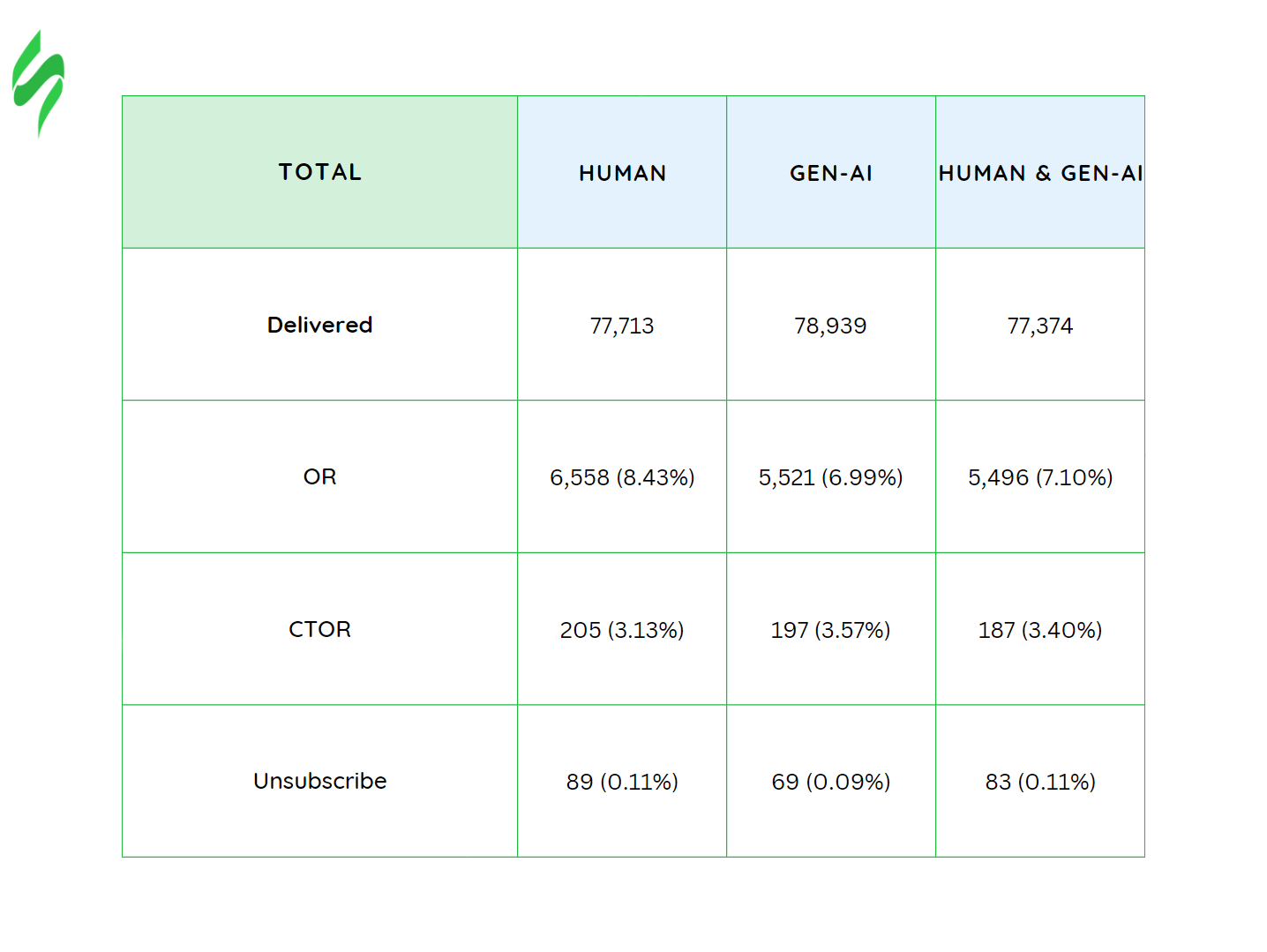
Ethical and legal considerations
The use of GenAI in creating images raises significant copyright concerns. It’s crucial to ensure that the images produced do not infringe on the copyrights of others, particularly when GenAI tools may derive inspiration from existing artworks.
Methods and tools for verifying copyright status
To mitigate legal risks and uphold ethical standards, consider the following methods:
- use copyright-free databases as input: Ensure that any base images or inspirations provided to the AI are from copyright-free or appropriately licensed sources;
- implement GenAI monitoring tools: Some platforms integrate tools that analyze AI-generated images against databases of copyrighted materials to flag potential infringements like Sureel AI;
- consulting legal experts: Copyright and intellectual property laws are complex and constantly evolving, especially when it comes to AI-generated content. Consulting with a legal professional specializing in intellectual property is always the safest course of action. They can provide tailored advice based on your specific situation and the GenAI tool you're using;
- the legal landscape is still evolving: The legal implications surrounding AI-generated imagery are still being debated and defined. While some core copyright principles apply, there are gray areas regarding who owns the copyright — the user who prompts the AI, the company that created the AI tool, or the AI itself. A lawyer can help you navigate these uncertainties and ensure you're on solid legal ground;
- do not generate images of celebrities using your product: This can be a copyright infringement and violate a celebrity's Right of Publicity, which protects a person's identity and likeness from unauthorized commercial use. Using a celebrity's image to suggest they endorse a product they haven't is misleading and potentially illegal. There have been cases where brands used GenAI to create images of celebrities wearing their clothes or jewelry without permission. This is a risky practice that can lead to lawsuits.
The legal landscape surrounding AI-generated imagery is still evolving. While consulting with legal experts specializing in intellectual property is always recommended, understanding that there might be gray areas can help you approach this topic with a cautious and informed perspective.
Wrapping up
GenAI tools are revolutionizing the way marketers approach email campaigns. By harnessing the power of GenAI to create high-quality visuals, marketers can unlock a treasure trove of benefits:
- time and cost efficiency: Gone are the days of waiting for designers or scouring stock photo websites. Compared to traditional design methods, GenAI offers a cost-effective solution for generating high-quality visuals;
- enhanced creativity: Unleash your creative vision and explore unique visual concepts that were previously limited by traditional methods;
- brand consistency: Maintain a consistent visual identity across all your email campaigns by defining specific style parameters within the GenAI tool;
- improved personalization: Generate personalized images based on user data, creating a more tailored and engaging experience for each recipient;
- streamlined A/B testing: With the ability to rapidly produce variations, marketers can efficiently test different visual elements to optimize campaigns for maximum impact.
However, it's crucial to remember that GenAI is a tool, and like any tool, it has its limitations and requires a thoughtful approach:
- ethical considerations: Ensure that the generated content aligns with your brand's ethics and avoids stereotypes or biases;
- prompt quality matters: The outcome hinges on the quality of your prompts. Clear, concise, and well-structured prompts will yield the best results;
- human oversight is key: Don't rely solely on GenAI. Leverage human creativity to curate prompts, refine outputs, and ensure brand alignment;
- different tools for different needs: Explore the various GenAI tools available, each with unique strengths and functionalities tailored to specific creative needs.
Remember, GenAI was created to assist and augment human creativity, not replace it. By embracing the power of GenAI while remaining mindful of its limitations and ethical considerations, you can craft email campaigns that are not only visually stunning but also resonate with your target audience and drive results.








0 comments